Page 57 of 420
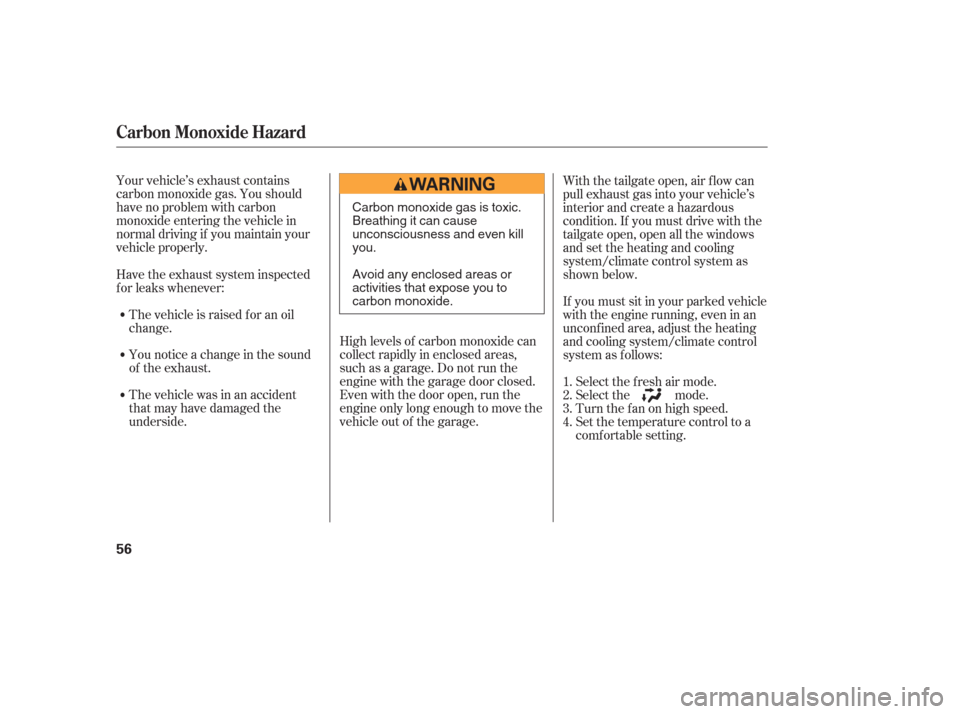
Your vehicle’s exhaust contains
carbon monoxide gas. You should
have no problem with carbon
monoxide entering the vehicle in
normal driving if you maintain your
vehicle properly.High levels of carbon monoxide can
collect rapidly in enclosed areas,
such as a garage. Do not run the
engine with the garage door closed.
Even with the door open, run the
engine only long enough to move the
vehicle out of the garage.With the tailgate open, air flow can
pull exhaust gas into your vehicle’s
interior and create a hazardous
condition. If you must drive with the
tailgate open, open all the windows
and set the heating and cooling
system/climate control system as
shown below.
Have the exhaust system inspected
f or leaks whenever:
The vehicle is raised f or an oil
change.
You notice a change in the sound
of the exhaust.
The vehicle was in an accident
that may have damaged the
underside. If you must sit in your parked vehicle
with the engine running, even in an
unconf ined area, adjust the heating
and cooling system/climate control
system as f ollows:
Select the f resh air mode.
Select the mode.
Turn the f an on high speed.
Set the temperature control to a
comfortable setting.
1.
2.
3.
4.
Carbon Monoxide Hazard
56
Carbon monoxide gas is toxic.
Breathing it can cause
unconsciousness and even kill
you.
Avoid any enclosed areas or
activities that expose you to
carbon monoxide.
Page 64 of 420
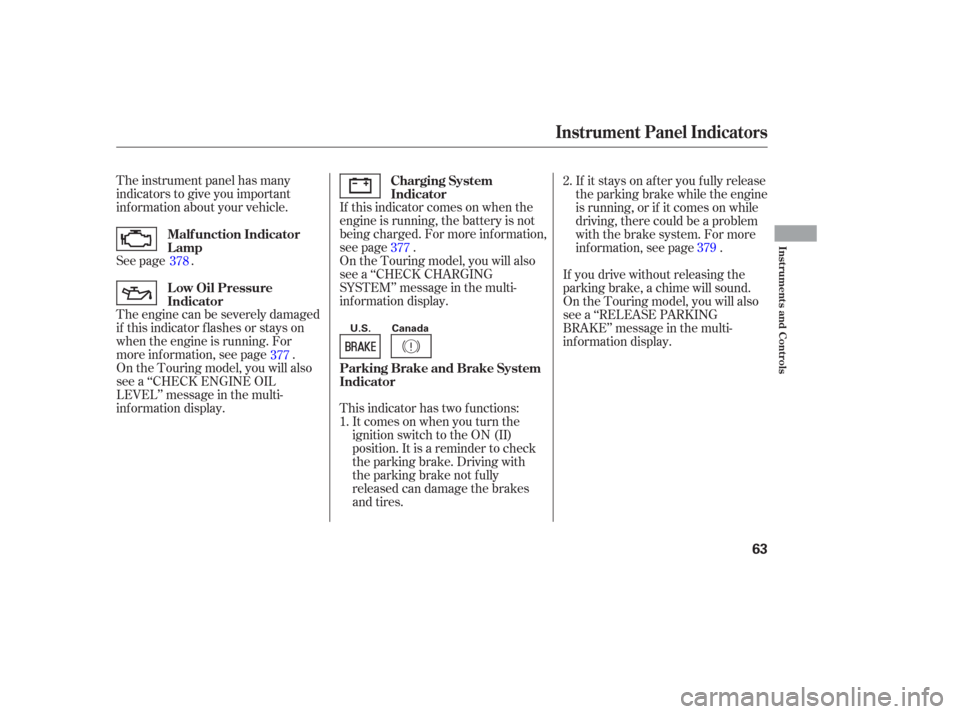
The instrument panel has many
indicators to give you important
inf ormation about your vehicle.
See page .If this indicator comes on when the
engine is running, the battery is not
being charged. For more inf ormation,
see page .
On the Touring model, you will also
see a ‘‘CHECK CHARGING
SYSTEM’’ message in the multi-
inf ormation display.
On the Touring model, you will also
see a ‘‘CHECK ENGINE OIL
LEVEL’’ message in the multi-
inf ormation display. The engine can be severely damaged
if this indicator f lashes or stays on
when the engine is running. For
more information, see page . This indicator has two f unctions:Itcomesonwhenyouturnthe
ignition switch to the ON (II)
position. It is a reminder to check
the parking brake. Driving with
the parking brake not f ully
released can damage the brakes
and tires. If it stays on af ter you f ully release
the parking brake while the engine
is running, or if it comes on while
driving, there could be a problem
with the brake system. For more
inf ormation, see page .
If you drive without releasing the
parking brake, a chime will sound.
On the Touring model, you will also
see a ‘‘RELEASE PARKING
BRAKE’’ message in the multi-
inf ormation display.
1. 2.
378
377 377
379
Malf unction Indicator
Lamp Charging System
Indicator
L ow Oil Pressure
Indicator Parking Brake and Brake System
Indicator
Instrument Panel Indicators
Inst rument s and Cont rols
63
U.S. Canada
Page 75 of 420
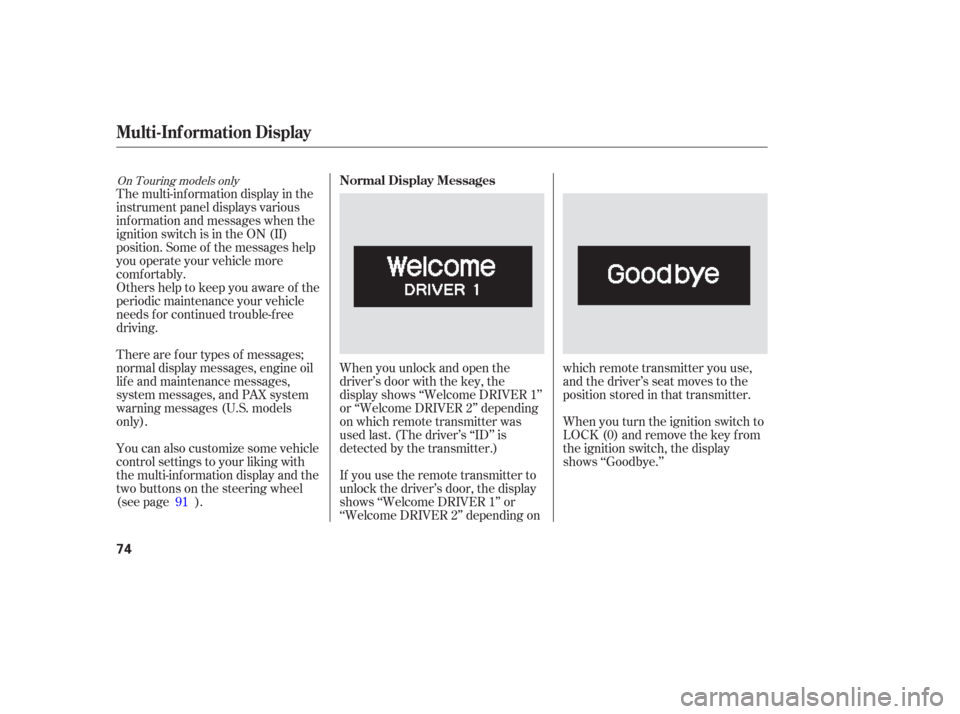
The multi-inf ormation display in the
instrument panel displays various
inf ormation and messages when the
ignition switch is in the ON (II)
position. Some of the messages help
you operate your vehicle more
comf ortably.
Others help to keep you aware of the
periodic maintenance your vehicle
needs f or continued trouble-f ree
driving.When you unlock and open the
driver’s door with the key, the
display shows ‘‘Welcome DRIVER 1’’
or ‘‘Welcome DRIVER 2’’ depending
on which remote transmitter was
used last. (The driver’s ‘‘ID’’ is
detected by the transmitter.)
If you use the remote transmitter to
unlock the driver’s door, the display
shows ‘‘Welcome DRIVER 1’’ or
‘‘Welcome DRIVER 2’’ depending onwhich remote transmitter you use,
and the driver’s seat moves to the
positionstoredinthattransmitter.
When you turn the ignition switch to
LOCK (0) and remove the key from
the ignition switch, the display
shows ‘‘Goodbye.’’
There are f our types of messages;
normal display messages, engine oil
lif e and maintenance messages,
system messages, and PAX system
warning messages (U.S. models
only).
You can also customize some vehicle
control settings to your liking with
the multi-inf ormation display and the
two buttons on the steering wheel
(see page ).
91
On Touring models onlyNormal Display Messages
Multi-Inf ormation Display
74
Page 76 of 420

If you press the INFO button when
‘‘AVERAGE SPEED’’ is displayed,
the display changes to ‘‘TIRE
PRESSURE’’ using both segments.
This display is a part of tire pressure
monitoring system (TPMS). See
page f or more inf ormation.
The multi-inf ormation display
consists of an upper segment and a
lower segment. Each segment can
display two lines of messages.
In normal display mode, the upper
segment displays trip computer and
tire pressures, and the lower
segment displays the compass,
odometer, trip meter, outside
temperature, engine oil lif e, and any
maintenance items needing attention. In normal display mode, the upper
display is blank when you turn the
ignition switch to ON (II). Each time
you press the INFO button, the trip
computer changes f rom ‘‘INST.
MPG’’ to ‘‘RANGE’’ to ‘‘ELAPSED
TIME’’ to ‘‘AVERAGE SPEED’’ and
then to ‘‘AVERAGE FUEL’’ as shown
on the next page.Pressing the INFO button again
brings the display back to the initial
display of the trip computer ‘‘INST.
MPG.’’
309
CONT INUED
Multi-Inf ormation Display
Inst rument s and Cont rols
75
LOWER SEGMENTUPPER SEGMENT
INFO BUTTON
SEL RESET BUTTON
Page 78 of 420
The initial display in the lower
segment is shown above. Each time
you press the SEL/RESET button on
the steering wheel, the display
changes f rom ‘‘Odometer/Trip
Meter’’ to ‘‘Outside Temperature/
Trip Meter’’ to ‘‘Engine Oil Lif e’’, and
then back to the initial display as
showninthenextcolumn.
In the lower lef t corner of the display,
a compass indicates which direction
your vehicle is pointed.While a trip meter is displayed, you
can change the display between
‘‘TRIP A’’and ‘‘TRIP B’’ by pressing
the Select/Reset knob in the
instrument panel (see page ). To
reset a trip meter, display it, and
press and hold the Select/Reset
knob until the number reset to ‘‘0.0.’’
‘‘AVERAGE FUEL A’’ or
‘‘AVERAGE FUEL B’’ will be
displayed when average f uel
economy is selected in the upper
segment depending on which trip
meter(TRIPAorTRIPB)is
displayed in the lower segment.
72
Multi-Inf ormation Display
Trip Meter
Inst rument s and Cont rols
77
Page 79 of 420
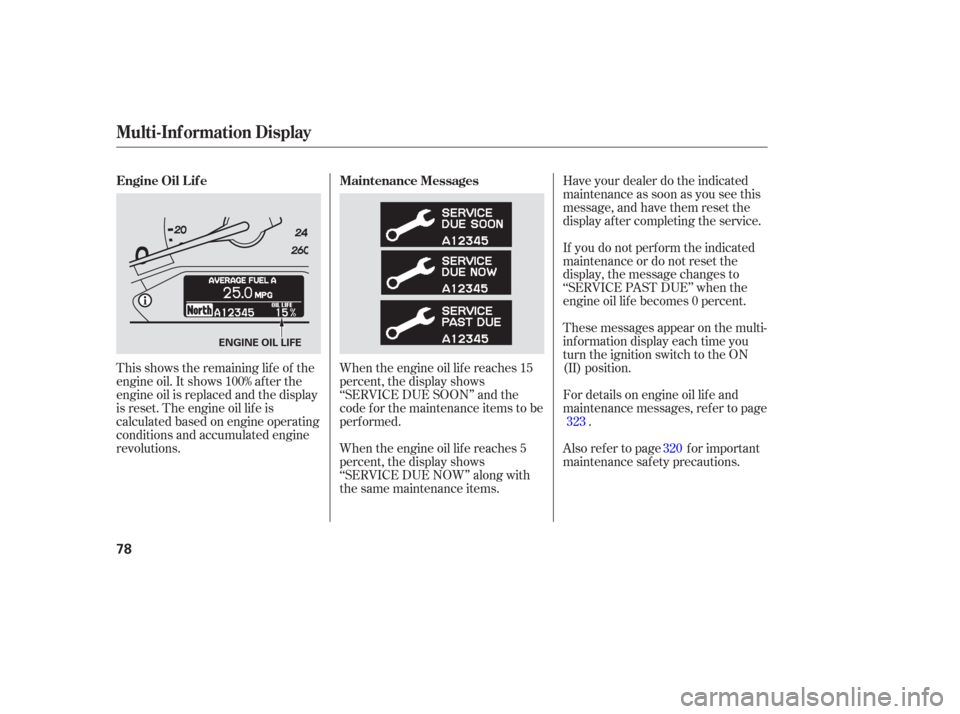
This shows the remaining lif e of the
engine oil. It shows 100% af ter the
engine oil is replaced and the display
is reset. The engine oil lif e is
calculated based on engine operating
conditions and accumulated engine
revolutions.When the engine oil lif e reaches 15
percent, the display shows
‘‘SERVICE DUE SOON’’ and the
code f or the maintenance items to be
perf ormed.
When the engine oil lif e reaches 5
percent, the display shows
‘‘SERVICE DUE NOW’’ along with
the same maintenance items.Have your dealer do the indicated
maintenance as soon as you see this
message, and have them reset the
display af ter completing the service.
If you do not perf orm the indicated
maintenance or do not reset the
display, the message changes to
‘‘SERVICE PAST DUE’’ when the
engine oil lif e becomes 0 percent.
These messages appear on the multi-
inf ormation display each time you
turn the ignition switch to the ON
(II) position.
Also ref er to page f or important
maintenance saf ety precautions. For details on engine oil lif e and
maintenance messages, ref er to page
.
320
323
Maintenance Messages
Engine Oil L if e
Multi-Inf ormation Display
78
ENGINE OIL LIFE
Page 80 of 420
If there is a problem with your
vehicle, f or example, the engine oil
level is low or a door is not f ully
closed, the multi-inf ormation display
will show you the problem. It does
this by interrupting the current
message with one or more messages.
Most of the messages are displayed
f or about 5 seconds, and then the
current message returns. Some
messages stay on until the problem
is corrected.These messages also trigger the
appropriate indicator(s) on the
instrument panel and cause the
system message indicator to come
on. The system message indicator
does not go of f until the problem(s)
are corrected.
The f ollowing pages describe each
system message that can be
displayed.
Here is a list of all messages: See page
64,81
See page 81
See page 63,81
See page 82
See page 82
See page 83,379
CONT INUED
System Messages
Multi-Inf ormation Display
Inst rument s and Cont rols
79
SYSTEM MESSAGE
INDICATOR
U.S.
CANADAU.S.
CANADA
Page 87 of 420
Check Emission System
If you see ‘‘CHECK EMISSION
SYSTEM’’ in the multi-inf ormation
display, it means one of the engine’s
emission systems may have a
problem. Have your vehicle checked
by a dealer (see page ).
Check Charging System
If you see ‘‘CHECK CHARGING
SYSTEM’’ in the multi-inf ormation
display, it means the battery is not
being charged. See page f or
more inf ormation.
Check Engine Oil Level
If the engine oil is very low or has
lost pressure, you will see ‘‘CHECK
ENGINE OIL LEVEL’’ in the multi-
inf ormation display. You will also see
the low oil pressure indicator in the
instrument panel f lashing or staying
on. If you see this message, you
should take immediate action since
serious engine damage is possible.
Follow the procedure on page .
377 377
378
Multi-Inf ormation Display
86