Page 1 of 420

2006 Odyssey Online Reference Owner's Manual
Use these links (and links throughout this manual) to navigate through\
this reference.
For a printed owner's manual, click on authorized manuals or go to www.h\
elminc.com.
Contents
Owner's Identification Form
Introduction ........................................................................\
................................................................. i
A Few Words About Safet y........................................................................\
.........................................ii
Your Vehicle at a Glance........................................................................\
.............................................4
Driver and Passenger Safety ........................................................................\
......................................7
Proper use and care of your vehicle's seat belts, and Supplemental Restr\
aint System.
Instruments and Control s........................................................................\
.........................................59
Instrume nt panel indicator and gauge, and how to use dashboard and steering colu\
mn controls.
Comfort and Convenience Features ........................................................................\
......................191
How to operate the climate control system, the audio system, and other c\
onvenience features.
Before Driving........................................................................\
..........................................................283
What gasoline to use, how to break -in your new vehicle, and how to load luggage and other cargo.
Driving ........................................................................\
......................................................................297
The proper way to start the engine, shift the transmission, and park, pl\
us towing a trailer.
Maintenance........................................................................\
.............................................................319
The Maintenance Schedule shows you when you need to take you r vehicle to the dealer.
Taking Care of the Unexpecte d........................................................................\
..............................361
This section covers several problems motorists sometimes experience, an d how to handle them.
Technical Informatio n........................................................................\
.............................................389
ID numbers, dimensions, capacities, and technical information.
Warranty and Customer Relations (U.S. and Canad a)................................................................403
A summary of the warranties covering your new Acura, and how to contact \
us.
Authorized Manu als (U.S. only)........................................................................\
..............................407
How to order manuals and other technical literature.
Index........................................................................\
.............................................................................. I
Service Information Summary
A summary of information you need when you pull up to the fuel pump.
Accord Value Package Audio System
Page 5 of 420
Your Vehicle at a Glance
4
AUDIO SYSTEM/
REAR ENTERTAINMENT
SYSTEM
PARKING BRAKE
PEDAL
FUEL FILL
DOOR RELEASE
HOOD RELEASE
HANDLE
POWER WINDOW
SWITCHES
POWER
DOOR LOCK
SWITCHES INSTRUMENT PANEL INDICATORS
GAUGES SHIFT LEVER
CLIMATE CONTROL SYSTEM
MIRROR
CONTROLS
ACCESSORY POWER
SOCKETS
(P.61,62)
(P.71) HEATING AND COOLING SYSTEM/
CENTER TRAY
SEAT HEATER
SWITCHES
GLOVE BOXES
SEAT MEMORY
SWITCHES
(P.165)
(P.141) (P.167)
(P.285) (P.286) (P.172)(P.186) (P.175)(P.203,235)(P.184)
(P.192)
(P.164)
(P.300)
(P.171)
Page 6 of 420
�Î
�Î
To use the horn, press the pad around the ‘‘H’’ logo.
:
Your Vehicle at a Glance
Your Vehicle at a Glance
5
POWER SLIDING
DOOR SWITCHES
REAR WINDOW
DEFOGGER
STEERING WHEEL
ADJUSTMENT CLOCK
LIGHT CONTROL
SWITCH
AUDIO SYSTEM/
REAR
ENTERTAINMENT
SYSTEM
STEERING WHEEL
AUDIO CONTROLS PASSENGER
AIRBAG OFF
INDICATOR
POWER TAILGATE
SWITCH HEADLIGHTS/
TURN SIGNALS
HAZARD WARNING
BUTTON
WINDSHIELD
WIPERS/WASHERS
HORN (P.33)
PARKING SENSOR
SYSTEM SWITCH DRIVER’S PEDAL
ADJUSTMENT SWITCH
MULTI-INFORMATION
DISPLAY SWITCHESCRUISE
CONTROL
(P.75)
/
VSA OFF SWITCH MOONROOF
(P.173)
(P.170)
(P.308)
(P.277)
(P.233) (P.131) (P.125) (P.187)
(P.203,235)
(P.130) (P.232)
(P.130)
(P.269)
(P.126)
(P.146)
(P.143)
Page 61 of 420
Control L ocations
60
AUDIO SYSTEM/
REAR ENTERTAINMENT
SYSTEM
PARKING BRAKE
PEDAL
FUEL FILL
DOOR RELEASE
HOOD RELEASE
HANDLE
POWER WINDOW
SWITCHES
POWER
DOOR LOCK
SWITCHES
INSTRUMENT PANEL INDICATORS
SHIFT LEVER
MIRROR
CONTROLS
ACCESSORY POWER
SOCKETS
(P.61,62)
GAUGES (P.71) HEATING AND COOLING SYSTEM/
CLIMATE CONTROL SYSTEM
CENTER TRAY
SEAT HEATER
SWITCHES
GLOVE BOXES
(P.141)
(P.167)
(P.285) (P.286) (P.172)(P.186) (P.175)(P.203,235)(P.184)
(P.192)
(P.164)
(P.300)
(P.171)
Page 125 of 420
�Î
�Î
To use the horn, press the pad around the ‘‘H’’ logo.
:
Controls Near the Steering Wheel
124
POWER SLIDING
DOOR SWITCHES
REAR WINDOW
DEFOGGER
STEERING WHEEL
ADJUSTMENT CRUISE
CONTROL
CLOCK
LIGHT CONTROL
SWITCH
AUDIO SYSTEM/
REAR
ENTERTAINMENT
SYSTEM
STEERING WHEEL
AUDIO CONTROLS PASSENGER
AIRBAG OFF
INDICATOR
POWER TAILGATE
SWITCH HEADLIGHTS/
TURN SIGNALS
HAZARD WARNING
BUTTON
WINDSHIELD
WIPERS/WASHERS
VSA OFF
SWITCH
HORN (P.33)
PARKING SENSOR
SYSTEM SWITCH
DRIVER’S PEDAL
ADJUSTMENT SWITCH
(P.75)MULTI-INFORMATION
DISPLAY SWITCHES
VSA OFF SWITCH
/
MOONROOF
(P.173)
(P.146)(P.170)
(P.308)
(P.277)
(P.308)
(P.233) (P.131) (P.125)(P.187)
(P.130)
(P.232)
(P.130)
(P.269)
(P.126)
(P.203,235)
(P.143)
Page 135 of 420
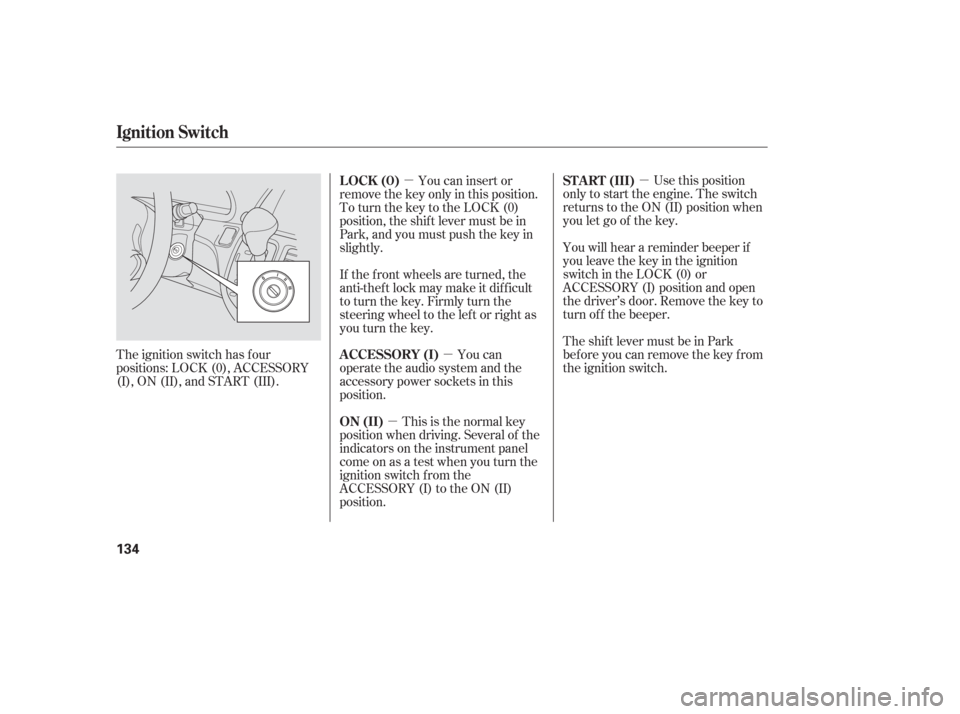
�µ
�µ
�µ �µ Use this position
only to start the engine. The switch
returns to the ON (II) position when
you let go of the key.
You will hear a reminder beeper if
you leave the key in the ignition
switch in the LOCK (0) or
ACCESSORY (I) position and open
the driver’s door. Remove the key to
turn of f the beeper.
TheshiftlevermustbeinPark
bef ore you can remove the key f rom
the ignition switch.
The ignition switch has f our
positions: LOCK (0), ACCESSORY
(I), ON (II), and START (III). You can insert or
remove the key only in this position.
To turn the key to the LOCK (0)
position, the shif t lever must be in
Park, and you must push the key in
slightly.
This is the normal key
position when driving. Several of the
indicators on the instrument panel
come on as a test when you turn the
ignition switch f rom the
ACCESSORY (I) to the ON (II)
position. You can
operate the audio system and the
accessory power sockets in this
position. If the f ront wheels are turned, the
anti-theft lock may make it difficult
to turn the key. Firmly turn the
steering wheel to the lef t or right as
you turn the key. ST A RT (III)
LOCK (0)
ON (II) A CCESSORY (I)
Ignition Switch
134
Page 192 of 420

The standard audio system has
many f eatures. This section
describes those f eatures and how to
use them. (If you selected an
optional audio system, ref er to the
operating instructions that came
with it.) The heating and air conditioning
system in your vehicle provides a
comf ortable driving environment in
all weather conditions.
The security system helps to
discourage vandalism and thef t of
your vehicle. Your vehicle has an anti-theft audio
system that requires a code number
to enable it..............
Vents, Heating, and A/C .192
Using Automatic Climate ...................................
Control .197
.........
Using the Rear A/C Unit .198
...................
Rear Climate Control .201
..............
Climate Control Sensors .202
..........
Playing the AM/FM Radio .203
............
AM/FM Radio Reception .209
...
Playing the XM Satellite Radio .211
..................................
Playing a CD .217
...................................
CD Changer .220
....................
Protecting Your CDs .226
.....
CD Changer Error Messages .227
...............................
Playing a Tape .228
.............
Steering Wheel Controls .233
.................
Radio Thef t Protection .234
........
Rear Entertainment System .235
..........................
Playable DVDs .263
............................
Security System .268
...............................
Cruise Control .269
HomeLink Universal ................................
Transceiver .272
................
Parking Sensor System .277
.
Rear View Camera and Monitor .281
Features
Features
191
Page 207 of 420
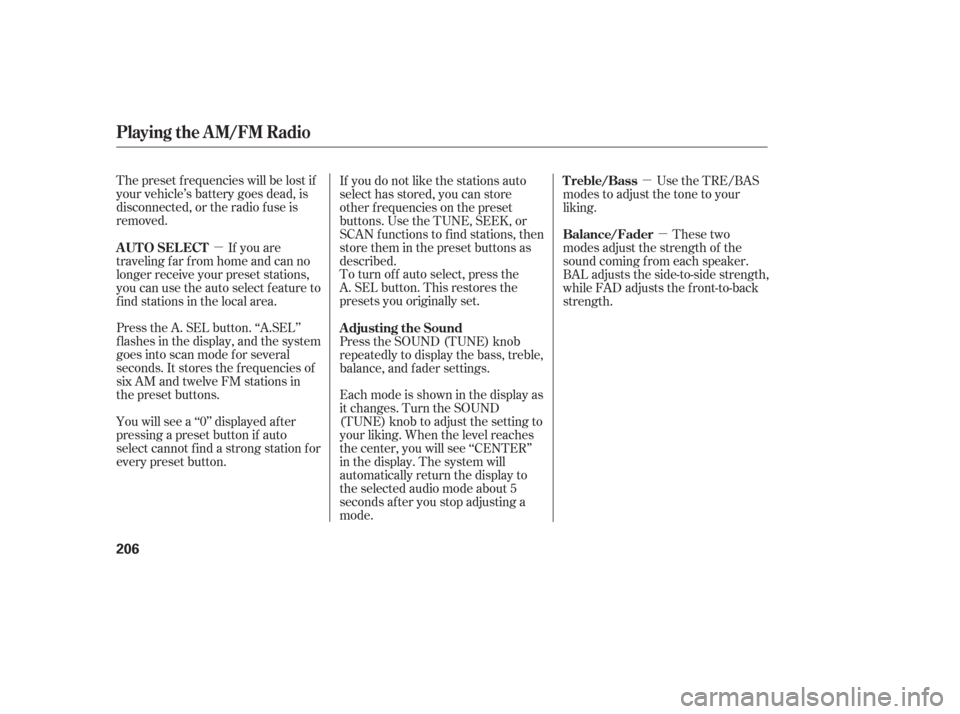
�µ�µ
�µ
The preset f requencies will be lost if
your vehicle’s battery goes dead, is
disconnected, or the radio f use is
removed.
Press the A. SEL button. ‘‘A.SEL’’
f lashes in the display, and the system
goes into scan mode f or several
seconds. It stores the f requencies of
six AM and twelve FM stations in
the preset buttons. To turn of f auto select, press the
A. SEL button. This restores the
presets you originally set.
You will see a ‘‘0’’ displayed af ter
pressing a preset button if auto
select cannot f ind a strong station f or
every preset button. If you do not like the stations auto
select has stored, you can store
other f requencies on the preset
buttons. Use the TUNE, SEEK, or
SCAN functions to find stations, then
store them in the preset buttons as
described.
If you are
traveling far from home and can no
longer receive your preset stations,
you can use the auto select feature to
find stations in the local area.
Press the SOUND (TUNE) knob
repeatedly to display the bass, treble,
balance, and f ader settings.
Eachmodeisshowninthedisplayas
it changes. Turn the SOUND
(TUNE) knob to adjust the setting to
your liking. When the level reaches
the center, you will see ‘‘CENTER’’
in the display. The system will
automatically return the display to
the selected audio mode about 5
seconds af ter you stop adjusting a
mode. Use the TRE/BAS
modes to adjust the tone to your
liking.
These two
modes adjust the strength of the
sound coming f rom each speaker.
BAL adjusts the side-to-side strength,
while FAD adjusts the f ront-to-back
strength.
Adjusting the Sound
AUTO SELECT
Treble/Bass
Balance/Fader
Playing the AM/FM Radio
206