2006 FIAT STILO ECO mode
[x] Cancel search: ECO modePage 27 of 64
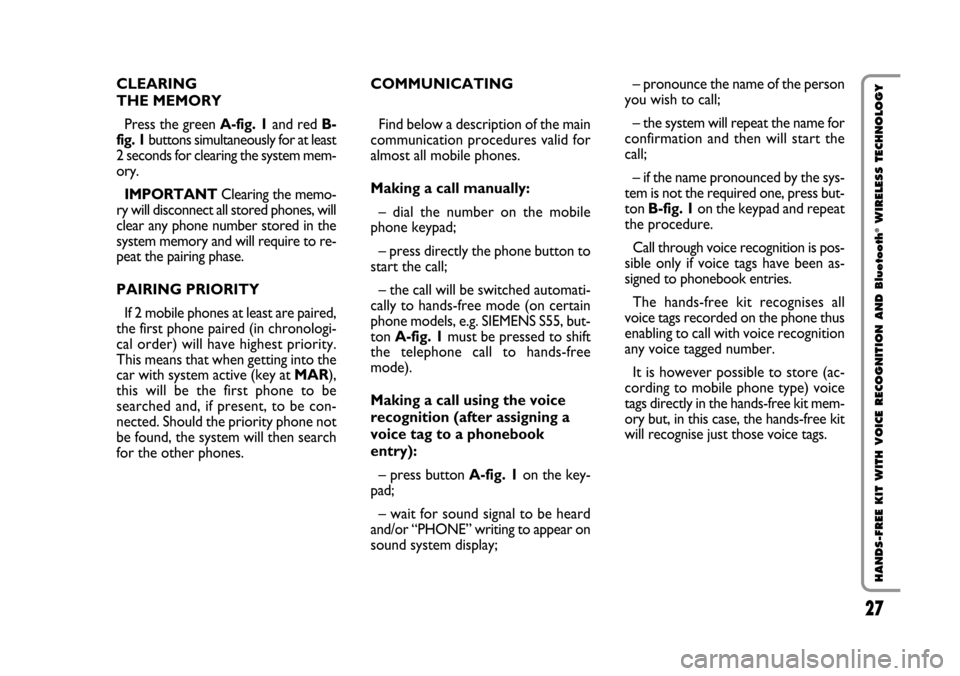
27 Nero Testo - 603.46.564 STILO BLUETOOTH
27
HANDS-FREE KIT WITH VOICE RECOGNITION AND Bluetooth
®WIRELESS TECHNOLOGY
CLEARING
THE MEMORY
Press the green A-fig. 1and red B-
fig. 1buttons simultaneously for at least
2 seconds for clearing the system mem-
ory.
IMPORTANTClearing the memo-
ry will disconnect all stored phones, will
clear any phone number stored in the
system memory and will require to re-
peat the pairing phase.
PAIRING PRIORITY
If 2 mobile phones at least are paired,
the first phone paired (in chronologi-
cal order) will have highest priority.
This means that when getting into the
car with system active (key at MAR),
this will be the first phone to be
searched and, if present, to be con-
nected. Should the priority phone not
be found, the system will then search
for the other phones.COMMUNICATING
Find below a description of the main
communication procedures valid for
almost all mobile phones.
Making a call manually:
– dial the number on the mobile
phone keypad;
– press directly the phone button to
start the call;
– the call will be switched automati-
cally to hands-free mode (on certain
phone models, e.g. SIEMENS S55, but-
ton A-fig. 1must be pressed to shift
the telephone call to hands-free
mode).
Making a call using the voice
recognition (after assigning a
voice tag to a phonebook
entry):
– press button A-fig. 1on the key-
pad;
– wait for sound signal to be heard
and/or “PHONE” writing to appear on
sound system display;– pronounce the name of the person
you wish to call;
– the system will repeat the name for
confirmation and then will start the
call;
– if the name pronounced by the sys-
tem is not the required one, press but-
ton B-fig. 1on the keypad and repeat
the procedure.
Call through voice recognition is pos-
sible only if voice tags have been as-
signed to phonebook entries.
The hands-free kit recognises all
voice tags recorded on the phone thus
enabling to call with voice recognition
any voice tagged number.
It is however possible to store (ac-
cording to mobile phone type) voice
tags directly in the hands-free kit mem-
ory but, in this case, the hands-free kit
will recognise just those voice tags.
603.46.564 Stilo Bluetooth 10-10-2006 13:31 Pagina 27
Page 28 of 64

28 Nero Testo - 603.46.564 STILO BLUETOOTH
28
HANDS-FREE KIT WITH VOICE RECOGNITION AND Bluetooth
®WIRELESS TECHNOLOGY
IMPORTANTVoice prompts are
recognised by the system only if prop-
erly recorded, for this reason you have
to speak out naturally and clearly.
To obtain optimum operation,
please, comply with these recommen-
dations:
– close the doors and windows;
– turn off your engine and ventilation
(key at MAR);
– make the recording from the dri-
ver’s seat;
– if using long names (e.g.: “John
Brown” instead of “John”) notice that
the system will record a voice tag for
max. 2 seconds.
IMPORTANTBefore using voice
prompts check that Bluetooth
®wire-
less technology, “Voice recognition”
and “Wordspotting” functions on
your phone are active (according to
mobile phone type). Voice recognition
performances are available and de-
pending on mobile phone model used.IMPORTANTThe second call can
be accepted or refused only if the
“Avviso di chiamata” (“Call waiting”)
function on your phone is active.
ERICSSON/SONY ERICSSON
PHONES
Assigning a voice tag to a name
– From the “Connectivity” menu, se-
lect “Accessories”;
– select the system menu;
– select “Phone book”;
– select “List” (the list of your phone
book entries will be displayed);
– choose a name and select it;
– you will hear the system prompt,
then you have to pronounce clearly
the name displayed towards the mi-
crophone located in the front roof
lamp;
– the system will repeat the name
and ask you to repeat it for confirma-
tion. Answering a call:
press button A-fig. 1on the keypad.
Refusing a call:
press button B-fig. 1on the key-
pad.
Ending a call:
press button B-fig. 1on the key-
pad.
To redial last number called:
press button A-fig. 1on the key-
pad and keep it pressed up to redi-
alling of the number.
Dual call (according to mobile
phone type):
– press keypad button B-fig. 1to
refuse the new call;
– press keypad button A-fig. 1once
to pick up the new call;
– press button A-fig. 1once again to
return to the first call;
– to end the call, press button B-fig.
1once.
603.46.564 Stilo Bluetooth 10-10-2006 13:31 Pagina 28
Page 29 of 64
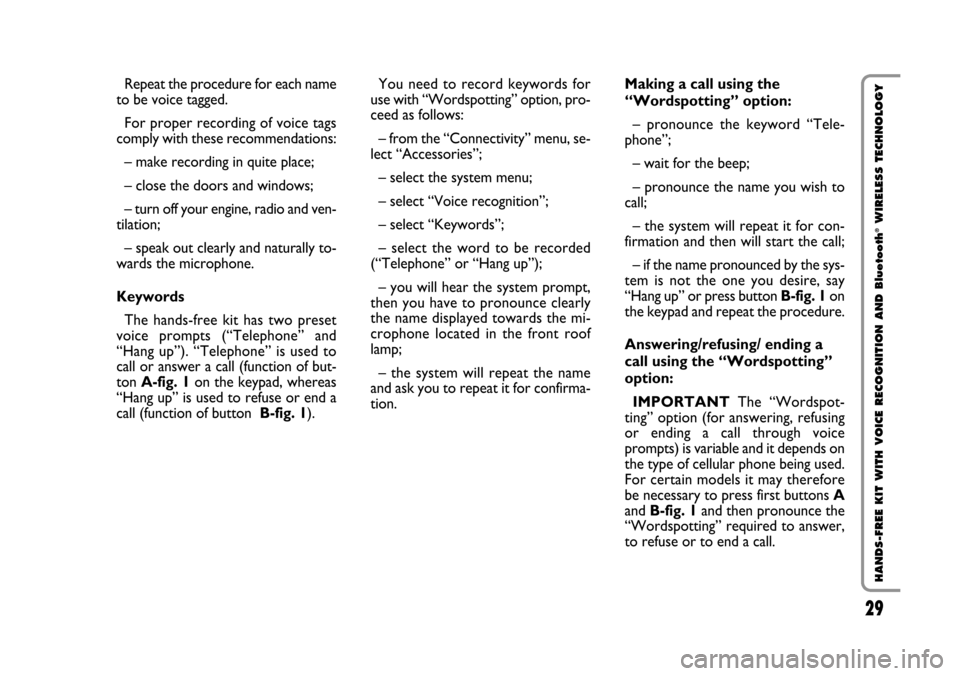
29 Nero Testo - 603.46.564 STILO BLUETOOTH
29
HANDS-FREE KIT WITH VOICE RECOGNITION AND Bluetooth
®WIRELESS TECHNOLOGY
Repeat the procedure for each name
to be voice tagged.
For proper recording of voice tags
comply with these recommendations:
– make recording in quite place;
– close the doors and windows;
– turn off your engine, radio and ven-
tilation;
– speak out clearly and naturally to-
wards the microphone.
Keywords
The hands-free kit has two preset
voice prompts (“Telephone” and
“Hang up”). “Telephone” is used to
call or answer a call (function of but-
ton A-fig. 1on the keypad, whereas
“Hang up” is used to refuse or end a
call (function of button B-fig. 1).You need to record keywords for
use with “Wordspotting” option, pro-
ceed as follows:
– from the “Connectivity” menu, se-
lect “Accessories”;
– select the system menu;
– select “Voice recognition”;
– select “Keywords”;
– select the word to be recorded
(“Telephone” or “Hang up”);
– you will hear the system prompt,
then you have to pronounce clearly
the name displayed towards the mi-
crophone located in the front roof
lamp;
– the system will repeat the name
and ask you to repeat it for confirma-
tion.Making a call using the
“Wordspotting” option:
– pronounce the keyword “Tele-
phone”;
– wait for the beep;
– pronounce the name you wish to
call;
– the system will repeat it for con-
firmation and then will start the call;
– if the name pronounced by the sys-
tem is not the one you desire, say
“Hang up” or press button B-fig. 1on
the keypad and repeat the procedure.
Answering/refusing/ ending a
call using the “Wordspotting”
option:
IMPORTANTThe “Wordspot-
ting” option (for answering, refusing
or ending a call through voice
prompts) is variable and it depends on
the type of cellular phone being used.
For certain models it may therefore
be necessary to press first buttons A
and B-fig. 1and then pronounce the
“Wordspotting” required to answer,
to refuse or to end a call.
603.46.564 Stilo Bluetooth 10-10-2006 13:31 Pagina 29
Page 31 of 64

31 Nero Testo - 603.46.564 STILO BLUETOOTH
31
HANDS-FREE KIT WITH VOICE RECOGNITION AND Bluetooth
®WIRELESS TECHNOLOGY
Communicating
Making a call
manually
Use the phone keypad to dial the
number. Your call will be connected
automatically in hands-free mode. Key-
pad buttons A-fig. 1and B-fig. 1are
the tools for making and receiving calls.
Making a call using the voice
recognition
Press button A-fig. 1on the keypad
and wait for the tone. Then say the
name of the person you want to call.
To redial last number called
Press button A-fig. 1on the keypad
and keep it pressed up to redialling of
the number.
Answering a call
Press button A-fig. 1on the keypad.Refusing a call
Press button B-fig. 1on the keypad.
Dual call
– Press the keypad button B-fig. 1
to refuse the new call.
– Press the keypad button A-fig. 1
once to communicate with new caller.
– Press buttonA-fig. 1once again to
return to your first caller.
– Press button B-fig. 1once to end
the communication.
Adjusting the volume
Use the keys of the handset to adjust
the volume of the conversation.
Conversation in “confidential”
mode
Press the keypad button A-
fig. 1briefly to switch the conversa-
tion to hands-free or handset mode.
It is also possible to activate the
“confidential” mode directly from the
telephone set: see telephone set man-
ual.Clearing the memory
Press and hold pressed simultane-
ously both buttons AandB-fig. 1on
the keypad.
IMPORTANTClearing the mem-
ory will disconnect all stored phones,
will clear any phone number stored in
the system memory and will require
to repeat the pairing phase.
NOKIA 3650, 3660, N-GAGE,
6600 AND SIEMENS SX1
PHONES
IMPORTANTAfter getting into
the car and turning the ignition key to
MAR, your phone should ask you
whether to establish the connection.
If you want to, you can disable this
function. To do that, go into the phone
menu and select theBluetooth
®op-
tion and then “Linked equipment”; se-
lect the system name, “Options” and
then “Def. as authorised”.
IMPORTANTYou can select the
required hands-free kit system settings
from the accessories menu.
603.46.564 Stilo Bluetooth 10-10-2006 13:31 Pagina 31
Page 32 of 64

32 Nero Testo - 603.46.564 STILO BLUETOOTH
32
HANDS-FREE KIT WITH VOICE RECOGNITION AND Bluetooth
®WIRELESS TECHNOLOGY
Dual call:
– press keypad button B-fig. 1to
refuse the new call;
– press keypad button A-fig. 1once
to communicate with new caller;
– press button A-fig. 1once again to
return to your first caller;
– press button B-fig. 1once to end
the communication.
Conversation in “confidential”
mode
Press button A-fig. 1briefly to
switch the conversation to hands-free
or handset mode.
It is also possible to activate the
“confidential” mode directly from the
telephone set: see telephone set man-
ual.Auto answer
From your phone, display the “Main
menu” and select “Tools”.
Then select:
– “Settings” for Nokia 3650, 6600
and Siemens SX1 telephones;
– “Tools” for Nokia N-GAGE tele-
phones.
Select in sequence “Settings”, “Ac-
cessories” and “Handsfree”.
Select in sequence “Automatic an-
swer”, “Options”, “Change”, “On”
and confirm with “OK”.
Adjusting the volume
Use the keys of the handset to adjust
the volume of the conversation.
Clearing the memory
Press and hold pressed simultane-
ously both buttons Aand B-fig. 1on
the keypad.
IMPORTANTClearing the mem-
ory will disconnect all stored phones,
will clear any phone number stored in
the system memory and will require
to repeat the pairing phase. Communicating
Answering a call:
– press button A-fig. 1on the key-
pad.
Refusing a call:
– press button B-fig. 1on the keypad.
To redial last number called:
– press button A-fig. 1on the key-
pad and keep it pressed up to redialling
of the number.
603.46.564 Stilo Bluetooth 10-10-2006 13:31 Pagina 32
Page 45 of 64
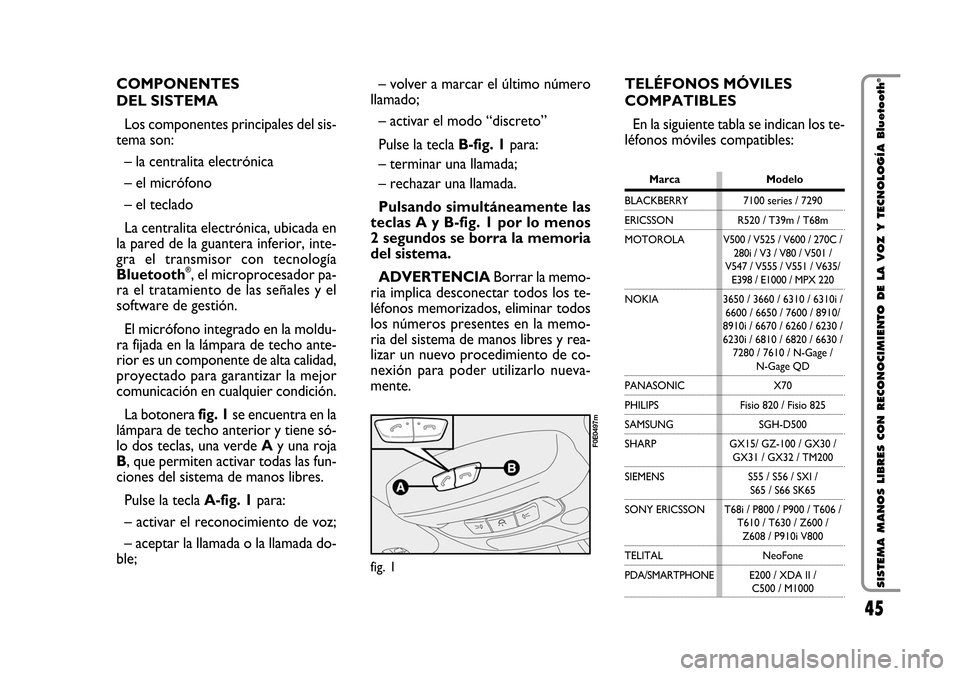
45 Nero Testo - 603.46.564 STILO BLUETOOTH
45
SISTEMA MANOS LIBRES CON RECONOCIMIENTO DE LA VOZ Y TECNOLOGÍA Bluetooth
®COMPONENTES
DEL SISTEMA
Los componentes principales del sis-
tema son:
– la centralita electrónica
– el micrófono
– el teclado
La centralita electrónica, ubicada en
la pared de la guantera inferior, inte-
gra el transmisor con tecnología
Bluetooth
®, el microprocesador pa-
ra el tratamiento de las señales y el
software de gestión.
El micrófono integrado en la moldu-
ra fijada en la lámpara de techo ante-
rior es un componente de alta calidad,
proyectado para garantizar la mejor
comunicación en cualquier condición.
La botonera fig. 1se encuentra en la
lámpara de techo anterior y tiene só-
lo dos teclas, una verde Ay una roja
B, que permiten activar todas las fun-
ciones del sistema de manos libres.
Pulse la tecla A-fig. 1para:
– activar el reconocimiento de voz;
– aceptar la llamada o la llamada do-
ble;– volver a marcar el último número
llamado;
– activar el modo “discreto”
Pulse la tecla B-fig. 1para:
– terminar una llamada;
– rechazar una llamada.
Pulsando simultáneamente las
teclas A y B-fig. 1 por lo menos
2 segundos se borra la memoria
del sistema.
ADVERTENCIABorrar la memo-
ria implica desconectar todos los te-
léfonos memorizados, eliminar todos
los números presentes en la memo-
ria del sistema de manos libres y rea-
lizar un nuevo procedimiento de co-
nexión para poder utilizarlo nueva-
mente.TELÉFONOS MÓVILES
COMPATIBLES
En la siguiente tabla se indican los te-
léfonos móviles compatibles:
Marca Modelo
BLACKBERRY 7100 series / 7290
ERICSSON R520 / T39m / T68m
MOTOROLAV500 / V525 / V600 / 270C /
280i / V3 / V80 / V501 /
V547 / V555 / V551 / V635/
E398 / E1000 / MPX 220
NOKIA 3650 / 3660 / 6310 / 6310i /
6600 / 6650 / 7600 / 8910/
8910i / 6670 / 6260 / 6230 /
6230i / 6810 / 6820 / 6630 /
7280 / 7610 / N-Gage /
N-Gage QD
PANASONIC X70
PHILIPS Fisio 820 / Fisio 825
SAMSUNG SGH-D500
SHARP GX15/ GZ-100 / GX30 /
GX31 / GX32 / TM200
SIEMENS S55 / S56 / SXI /
S65 / S66 SK65
SONY ERICSSON T68i / P800 / P900 / T606 /
T610 / T630 / Z600 /
Z608 / P910i V800
TELITAL NeoFone
PDA/SMARTPHONEE200 / XDA II /
C500 / M1000
fig. 1
F0E0497m
603.46.564 Stilo Bluetooth 10-10-2006 13:31 Pagina 45
Page 48 of 64

48 Nero Testo - 603.46.564 STILO BLUETOOTH
48
SISTEMA MANOS LIBRES CON RECONOCIMIENTO DE LA VOZ Y TECNOLOGÍA Bluetooth
®ADVERTENCIAPara que el sis-
tema reconozca los mandos de voz
hay que hablar con el tono más natu-
ral posible, pronunciando bien y cla-
ramente las palabras.
Para obtener un buen resultado, se
aconseja efectuar las asociaciones de
voz en las siguientes condiciones:
– con las puertas y ventanillas cerra-
das;
– con la ventilación y el motor apa-
gados (llave de contacto en MAR);
– desde el asiento lado conductor;
– utilizando preferiblemente nom-
bres largos (por ejemplo: “Mario Ros-
si” en vez de “Mario”); el sistema gra-
ba la asociación de voz por un tiem-
po máximo de 2 segundos.
ADVERTENCIAAntes de utilizar
los mandos de voz, compruebe que en
su teléfono móvil estén activadas las
funciones Bluetooth
®, “Mandos de
voz” y “Wordspotting” (control de las
funciones colgar y descolgar median-
te voz) (dependiendo del tipo de te-
léfono móvil). Las prestaciones del re-
conocimiento de voz varían y depen-
den del modelo de teléfono móvil que
está utilizando. ADVERTENCIAEl sistema puede
gestionar la segunda llamada sólo si en
el teléfono móvil está activada la fun-
ción “Aviso de llamada”.
TELÉFONOS MÓVILES
ERICSSON / SONY ERICSSON
Asignación de una asociación
de voz a un nombre
– Seleccione la opción “Accesorios”
en el menú “Conexión”;
– seleccione el menú del sistema;
– seleccione “Agenda telefónica”;
– seleccione “Lista” (se visualizará la
lista de los números presentes en la
memoria);
– seleccione un nombre;
– después del mensaje del sistema
pronuncie el nombre visualizado con
tono claro hacia el micrófono ubicado
en la lámpara de techo anterior;
– el sistema le hará escuchar la gra-
bación y le solicitará que lo repita pa-
ra confirmarlo; Para aceptar una llamada:
pulse la tecla A-fig. 1en el teclado.
Para rechazar una llamada:
pulse la tecla B-fig. 1en el teclado.
Para terminar una llamada:
pulse la tecla B-fig. 1en el teclado.
Para volver a marcar el último
número llamado:
mantenga pulsada la tecla A-fig. 1
en el teclado hasta que se vuelva a
marcar el número.
Para gestionar una segunda lla-
mada (en función del tipo de
teléfono móvil):
– para rechazar la segunda llamada
entrante, pulse la tecla B-fig. 1en el
teclado;
– para comunicar con el nuevo co-
rrespondiente, pulse una vez la tecla
A-fig. 1en el teclado;
– para reanudar la primera conver-
sación pulse nuevamente la tecla A-
fig. 1;
– para terminar la comunicación, pul-
se una vez la tecla B-fig. 1.
603.46.564 Stilo Bluetooth 10-10-2006 13:31 Pagina 48
Page 49 of 64

49 Nero Testo - 603.46.564 STILO BLUETOOTH
49
SISTEMA MANOS LIBRES CON RECONOCIMIENTO DE LA VOZ Y TECNOLOGÍA Bluetooth
®Repita la operación por cada nombre
que desea asignar una asociación de
voz.
Para grabar correctamente las aso-
ciaciones de voz, proceda como sigue:
– elija un lugar silencioso;
– cierre las puertas y los cristales;
– apague el motor, la radio y la ins-
talación de climatización;
– hable con tono natural pronun-
ciando bien las palabras hacia el mi-
crófono.
Palabras claves
El sistema dispone también de dos
mandos predeterminados (“Teléfono”
y “Colgar”) para gestionar las llamadas
vocales. El mando “Teléfono” sirve pa-
ra que el sistema reciba el nombre de
la persona que desea llamar (función
que realiza la tecla A-fig. 1en el te-
clado, mientras que el mando “Colgar”
sirve para rechazar o terminar una lla-
mada (función que realiza la tecla
B-fig. 1).Para utilizar los mandos predetermi-
nados, es necesario grabar la asocia-
ción de voz:
– seleccione la opción “Accesorios”
en el menú “Conexión”;
– seleccione el menú del sistema;
– seleccione la opción “Reconoci-
miento de voz”;
– seleccione “Palabras claves”;
– seleccione la palabra que desea gra-
bar (“Teléfono” o “Colgar”);
– después del mensaje del sistema
pronuncie el nombre visualizado con
tono claro hacia el micrófono ubicado
en la lámpara de techo anterior;
– el sistema le hará escuchar la gra-
bación y le solicitará que repita el
nombre para confirmarlo;
Para efectuar una llamada
mediante palabra clave:
– pronuncie la palabra clave “Teléfo-
no”;
– espere la señal acústica;– pronuncie el nombre que desea lla-
mar;
– el sistema repetirá para confirmar
el nombre pronunciado y luego, rea-
lizará la llamada;
– si el nombre pronunciado por el
sistema es distinto del deseado, pro-
nuncie la palabra clave “Colgar” o pul-
se la tecla B-fig. 1en el teclado y re-
pita el procedimiento.
Para aceptar/rechazar/colgar
una llamada mediante la palabra
clave:
ADVERTENCIALa gestión de las
llamadas mediante los mandos de voz
es variable y depende del teléfono mó-
vil utilizado, por lo tanto en algunos
modelos, puede ser necesario, para
aceptar / rechazar / colgar una llama-
da, pulsar antes las teclas correspon-
dientes Ay B-fig. 1y luego, pronun-
ciar la “palabra clave”.
– para aceptar una llamada pronun-
cie la palabra clave “Teléfono”;
603.46.564 Stilo Bluetooth 10-10-2006 13:31 Pagina 49