2006 FIAT STILO display
[x] Cancel search: displayPage 6 of 64

6 Nero Testo - 603.46.564 STILO BLUETOOTH
6
SISTEMA VIVAVOCE CON RICONOSCIMENTO VOCALE E TECNOLOGIA Bluetooth
®ATTIVAZIONE DEL SISTEMA
Per attivare il sistema dopo la prima
connessione è sufficiente ruotare la
chiave di avviamento in posizione
MAR. Per connettere il vostro telefo-
no cellulare con il sistema dopo la pri-
ma connessione è necessario entrare
nella vettura con il telefono cellulare
acceso e funzione Bluetooth
®attiva-
ta.
PRIMA CONNESSIONE
DEL TELEFONO CELLULARE
AL SISTEMA
Per effettuare la prima connessione
tra il telefono cellulare e il sistema vi-
vavoce è necessario attivare la funzio-
ne Bluetooth
®sul telefono, seguen-
do le relative istruzioni (consultare il
manuale del proprio telefono). Quan-
do la funzione è attiva, sul display del
telefono compare la relativa icona.
Quando ci si connette per la prima
volta al sistema, si sentirà l’istruzione
“Accoppiare l’apparecchio” (il mes-
saggio verrà sempre fornito in italiano,
lingua impostata dal Costruttore). Pro-
cedere quindi con la procedura di con-nessione tra telefono cellulare e siste-
ma (consultare il manuale del proprio
telefono cellulare).
AVVERTENZANel caso in cui
non si desideri utilizzare il sistema vi-
vavoce Bluetooth
®, è possibile ab-
bassare il volume del messaggio "Ac-
coppiare l'apparecchio" impostando il
valore minimo del volume della fun-
zione PHONE dell'autoradio.
Durante la procedura di con-
nessione comparirà sul display
del telefono cellulare un messag-
gio per inserire il codice di con-
nessione; digitare il codice
“1234” e poi confermare.
Successivamente la connessione si
realizzerà automaticamente a condi-
zione che i due apparecchi si trovino
a pochi metri di distanza. Un segnale
acustico avviserà che la connessione è
stabilita. Di seguito, come esempio,
vengono indicate le operazioni da
compiere per effettuare la prima con-
nessione su alcuni dei telefoni cellula-
ri più diffusi.AVVERTENZAIl sistema funzio-
na soloquando la chiave di avviamen-
to è ruotata in posizione MAR. La
procedura di connessione deve esse-
re effettuata solo la prima volta che si
abbina il telefono cellulare al sistema.
Se alla prima connessione il sistema vi-
vavoce non dovesse pronunciare l’i-
struzione “Accoppiare l’apparecchio”,
effettuare il reset del sistema pre-
mendo contemporaneamente i tasti A
e B-fig. 1della pulsantiera per alme-
no 2 secondi.
CONNESSIONE DI
ULTERIORI TELEFONI
Per connettere un ulteriore telefono
cellulare ripetere la procedura effet-
tuata per la prima connessione, fino ad
un massimo di 3 telefoni cellulari. Per
la connessione di ulteriori telefoni cel-
lulari sarà necessaria la cancellazione
del sistema che comporta la discon-
nessione di tutti i numeri presenti nel-
la memoria.
603.46.564 Stilo Bluetooth 10-10-2006 13:31 Pagina 6
Page 7 of 64
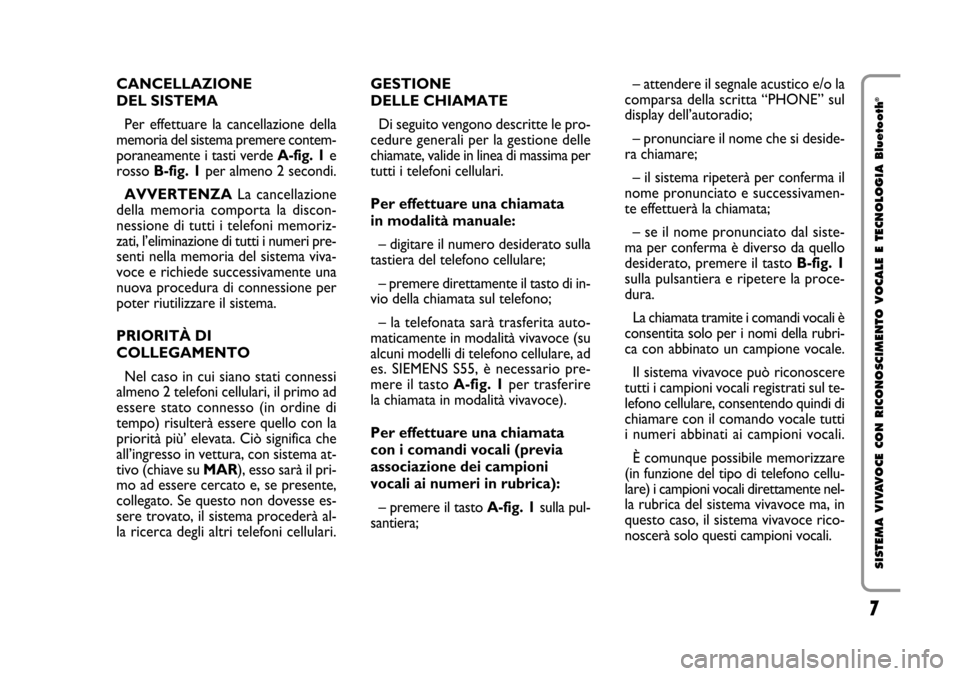
7 Nero Testo - 603.46.564 STILO BLUETOOTH
7
SISTEMA VIVAVOCE CON RICONOSCIMENTO VOCALE E TECNOLOGIA Bluetooth
®CANCELLAZIONE
DEL SISTEMA
Per effettuare la cancellazione della
memoria del sistema premere contem-
poraneamente i tasti verde A-fig. 1e
rosso B-fig. 1per almeno 2 secondi.
AVVERTENZALa cancellazione
della memoria comporta la discon-
nessione di tutti i telefoni memoriz-
zati, l’eliminazione di tutti i numeri pre-
senti nella memoria del sistema viva-
voce e richiede successivamente una
nuova procedura di connessione per
poter riutilizzare il sistema.
PRIORITÀ DI
COLLEGAMENTO
Nel caso in cui siano stati connessi
almeno 2 telefoni cellulari, il primo ad
essere stato connesso (in ordine di
tempo) risulterà essere quello con la
priorità più’ elevata. Ciò significa che
all’ingresso in vettura, con sistema at-
tivo (chiave su MAR), esso sarà il pri-
mo ad essere cercato e, se presente,
collegato. Se questo non dovesse es-
sere trovato, il sistema procederà al-
la ricerca degli altri telefoni cellulari.GESTIONE
DELLE CHIAMATE
Di seguito vengono descritte le pro-
cedure generali per la gestione delle
chiamate, valide in linea di massima per
tutti i telefoni cellulari.
Per effettuare una chiamata
in modalità manuale:
– digitare il numero desiderato sulla
tastiera del telefono cellulare;
– premere direttamente il tasto di in-
vio della chiamata sul telefono;
– la telefonata sarà trasferita auto-
maticamente in modalità vivavoce (su
alcuni modelli di telefono cellulare, ad
es. SIEMENS S55, è necessario pre-
mere il tasto A-fig. 1per trasferire
la chiamata in modalità vivavoce).
Per effettuare una chiamata
con i comandi vocali (previa
associazione dei campioni
vocali ai numeri in rubrica):
– premere il tasto A-fig. 1sulla pul-
santiera;– attendere il segnale acustico e/o la
comparsa della scritta “PHONE” sul
display dell’autoradio;
– pronunciare il nome che si deside-
ra chiamare;
– il sistema ripeterà per conferma il
nome pronunciato e successivamen-
te effettuerà la chiamata;
– se il nome pronunciato dal siste-
ma per conferma è diverso da quello
desiderato, premere il tasto B-fig. 1
sulla pulsantiera e ripetere la proce-
dura.
La chiamata tramite i comandi vocali è
consentita solo per i nomi della rubri-
ca con abbinato un campione vocale.
Il sistema vivavoce può riconoscere
tutti i campioni vocali registrati sul te-
lefono cellulare, consentendo quindi di
chiamare con il comando vocale tutti
i numeri abbinati ai campioni vocali.
È comunque possibile memorizzare
(in funzione del tipo di telefono cellu-
lare) i campioni vocali direttamente nel-
la rubrica del sistema vivavoce ma, in
questo caso, il sistema vivavoce rico-
noscerà solo questi campioni vocali.
603.46.564 Stilo Bluetooth 10-10-2006 13:31 Pagina 7
Page 10 of 64

10 Nero Testo - 603.46.564 STILO BLUETOOTH
10
SISTEMA VIVAVOCE CON RICONOSCIMENTO VOCALE E TECNOLOGIA Bluetooth
®È possibile evitare questa richiesta di
autorizzazione selezionando dal menù
del telefono prima la funzione Blue-
tooth
®e poi “Periferiche collegate”;
quando compare il nome del sistema
selezionare “Opzioni” e poi “Richiesta
autorizzazione connessione”.
Memorizzazione dei nomi
Per attribuire un campione vocale ad
un nome, accedere alla rubrica del te-
lefono, posizionarsi sul nome deside-
rato quindi selezionare in successio-
ne “Dettagli”, “Opzioni” e “Aggiungi
nome”. Comparirà il messaggio “Pre-
mere Invio, quindi parlare dopo il to-
no”: a questo punto premere “Avvio”
e pronunciare il nome.
Per rimuovere il campione vocale da
un nome, accedere alla rubrica telefo-
nica e selezionare in successione “Det-
tagli”, “Opzioni” e “Nome vocale”.
Selezionare “Cambia” per effettua-
re nuovamente la registrazione del
campione vocale.
Selezionare “Cancella” per cancella-
re il campione vocale registrato in pre-
cedenza. Cancellazione della memoria
del sistema
– Premere contemporaneamente e
mantenere premuti i tasti Ae B-
fig. 1sulla pulsantiera;
– il sistema annuncia l’esecuzione del-
l’operazione.
AVVERTENZALa cancellazione
della memoria comporta la discon-
nessione di tutti i telefoni collegati, l’e-
liminazione di tutti i numeri presenti
nella memoria del sistema ed una nuo-
va procedura di collegamento.
Regolazione del volume
Utilizzare i tasti del telefono per re-
golare il volume della conversazione.
TELEFONI CELLULARI
NOKIA 6310, 6310i, 6650,
7600, 8910
AVVERTENZA Ogni volta che si
entra nella vettura e si ruota la chiave
su MAR, il telefono richiede un’auto-
rizzazione per stabilire il collegamen-
to con il sistema. – per chiudere una chiamata pro-
nunciare la parola chiave “Aggancia”;
– per rifiutare una chiamata pronun-
ciare la parola chiave “Aggancia”.
Copia della rubrica del telefono
nella memoria del sistema
La tecnologia Bluetooth
®per il tra-
sferimento dati permette di copiare la
rubrica del telefono cellulare nella me-
moria del sistema.
AVVERTENZAPossono essere
copiati solo i numeri memorizzati nel-
la memoria del telefono e pertanto,
prima di copiare la rubrica nella me-
moria del sistema, si consiglia di tra-
sferire dalla carta SIM alla memoria del
telefono cellulare tutti i numeri.
Per copiare la rubrica del telefono:
– dal menù “Connettività” del siste-
ma selezionare la funzione “Accesso-
ri”;
– selezionare il menù del sistema;
– il sistema avvierà il trasferimento
dei dati segnalando l’operazione con
un messaggio sul display del telefono;
– un altro messaggio avviserà del
completamento dell’operazione.
603.46.564 Stilo Bluetooth 10-10-2006 13:31 Pagina 10
Page 26 of 64

26 Nero Testo - 603.46.564 STILO BLUETOOTH
26
HANDS-FREE KIT WITH VOICE RECOGNITION AND Bluetooth
®WIRELESS TECHNOLOGY
ACTIVATING THE
HANDS-FREE KIT
After first pairing, just turn the igni-
tion key to MARto activate the sys-
tem. To pair your phone and the
hands-free kit after first pairing, get in-
to the car with your phone on and the
Bluetooth
®function active.
PAIRING YOUR MOBILE
PHONE AND
THE HANDS-FREE KIT FOR
THE FIRST TIME
To pair your mobile phone with your
hands-free kit for the first time you
shall activate the Bluetooth
®function
on your phone as described on your
phone user’s guide. The correspond-
ing icon is displayed on your phone
when the function is active.
When pairing for the first time, the
message “Accoppiare l’apparecchio”
(pair kit) will be heard (the message will
always be in Italian since it is the default
language). Phone/hands-free kit pairing
procedure described in the phone
manual shall therefore be carried out
(follow the pairing instructions given
on your phone user’s guide).IMPORTANTWhen the use of
the hands-free kit with Bluetooth
®
wireless technology is not desired, it
is possible to lower the volume of the
message "Accoppiare l'apparecchio"
(pair kit) by setting the sound system
PHONE function to min. volume.
During the pairing procedure
the message asking for the pass-
code will be displayed; enter
“1234” as passcode and then con-
firm it.
Once this done, connection between
your phone and your hands-free kit
will take place automatically as soon
as the two devices are less than a few
meters apart. A “beep” will be heard,
indicating that connection is estab-
lished. Here follows an example of first
pairing procedure for the most com-
mon mobile phones.IMPORTANTThe system oper-
ates onlywhen the ignition key is
turned to MAR. Pairing procedure
shall be performed only the first time
you pair your phone and your hands-
free kit. Should instruction “Accoppi-
are l’apparecchio” (pair kit) not be
heard at first pairing, reset the system
by pressing simultaneously buttons A
and B-fig. 1on the keypad for 2 sec-
onds at least.
PAIRING WITH OTHER
ADDITIONAL PHONES
If you decide to pair another phone,
you just have to follow the ordinary
pairing procedure described in the
previous paragraph, in this way you
can connect up to 3 mobile phones.
To pair other phones you shall reset
the system (any phone number stored
will be cleared).
603.46.564 Stilo Bluetooth 10-10-2006 13:31 Pagina 26
Page 27 of 64
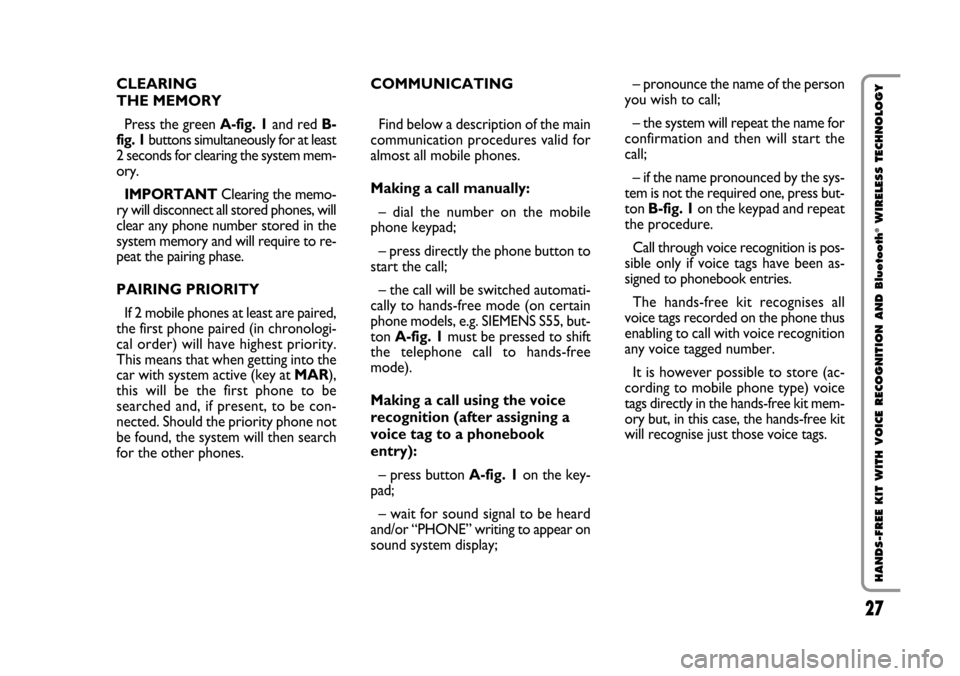
27 Nero Testo - 603.46.564 STILO BLUETOOTH
27
HANDS-FREE KIT WITH VOICE RECOGNITION AND Bluetooth
®WIRELESS TECHNOLOGY
CLEARING
THE MEMORY
Press the green A-fig. 1and red B-
fig. 1buttons simultaneously for at least
2 seconds for clearing the system mem-
ory.
IMPORTANTClearing the memo-
ry will disconnect all stored phones, will
clear any phone number stored in the
system memory and will require to re-
peat the pairing phase.
PAIRING PRIORITY
If 2 mobile phones at least are paired,
the first phone paired (in chronologi-
cal order) will have highest priority.
This means that when getting into the
car with system active (key at MAR),
this will be the first phone to be
searched and, if present, to be con-
nected. Should the priority phone not
be found, the system will then search
for the other phones.COMMUNICATING
Find below a description of the main
communication procedures valid for
almost all mobile phones.
Making a call manually:
– dial the number on the mobile
phone keypad;
– press directly the phone button to
start the call;
– the call will be switched automati-
cally to hands-free mode (on certain
phone models, e.g. SIEMENS S55, but-
ton A-fig. 1must be pressed to shift
the telephone call to hands-free
mode).
Making a call using the voice
recognition (after assigning a
voice tag to a phonebook
entry):
– press button A-fig. 1on the key-
pad;
– wait for sound signal to be heard
and/or “PHONE” writing to appear on
sound system display;– pronounce the name of the person
you wish to call;
– the system will repeat the name for
confirmation and then will start the
call;
– if the name pronounced by the sys-
tem is not the required one, press but-
ton B-fig. 1on the keypad and repeat
the procedure.
Call through voice recognition is pos-
sible only if voice tags have been as-
signed to phonebook entries.
The hands-free kit recognises all
voice tags recorded on the phone thus
enabling to call with voice recognition
any voice tagged number.
It is however possible to store (ac-
cording to mobile phone type) voice
tags directly in the hands-free kit mem-
ory but, in this case, the hands-free kit
will recognise just those voice tags.
603.46.564 Stilo Bluetooth 10-10-2006 13:31 Pagina 27
Page 28 of 64

28 Nero Testo - 603.46.564 STILO BLUETOOTH
28
HANDS-FREE KIT WITH VOICE RECOGNITION AND Bluetooth
®WIRELESS TECHNOLOGY
IMPORTANTVoice prompts are
recognised by the system only if prop-
erly recorded, for this reason you have
to speak out naturally and clearly.
To obtain optimum operation,
please, comply with these recommen-
dations:
– close the doors and windows;
– turn off your engine and ventilation
(key at MAR);
– make the recording from the dri-
ver’s seat;
– if using long names (e.g.: “John
Brown” instead of “John”) notice that
the system will record a voice tag for
max. 2 seconds.
IMPORTANTBefore using voice
prompts check that Bluetooth
®wire-
less technology, “Voice recognition”
and “Wordspotting” functions on
your phone are active (according to
mobile phone type). Voice recognition
performances are available and de-
pending on mobile phone model used.IMPORTANTThe second call can
be accepted or refused only if the
“Avviso di chiamata” (“Call waiting”)
function on your phone is active.
ERICSSON/SONY ERICSSON
PHONES
Assigning a voice tag to a name
– From the “Connectivity” menu, se-
lect “Accessories”;
– select the system menu;
– select “Phone book”;
– select “List” (the list of your phone
book entries will be displayed);
– choose a name and select it;
– you will hear the system prompt,
then you have to pronounce clearly
the name displayed towards the mi-
crophone located in the front roof
lamp;
– the system will repeat the name
and ask you to repeat it for confirma-
tion. Answering a call:
press button A-fig. 1on the keypad.
Refusing a call:
press button B-fig. 1on the key-
pad.
Ending a call:
press button B-fig. 1on the key-
pad.
To redial last number called:
press button A-fig. 1on the key-
pad and keep it pressed up to redi-
alling of the number.
Dual call (according to mobile
phone type):
– press keypad button B-fig. 1to
refuse the new call;
– press keypad button A-fig. 1once
to pick up the new call;
– press button A-fig. 1once again to
return to the first call;
– to end the call, press button B-fig.
1once.
603.46.564 Stilo Bluetooth 10-10-2006 13:31 Pagina 28
Page 29 of 64
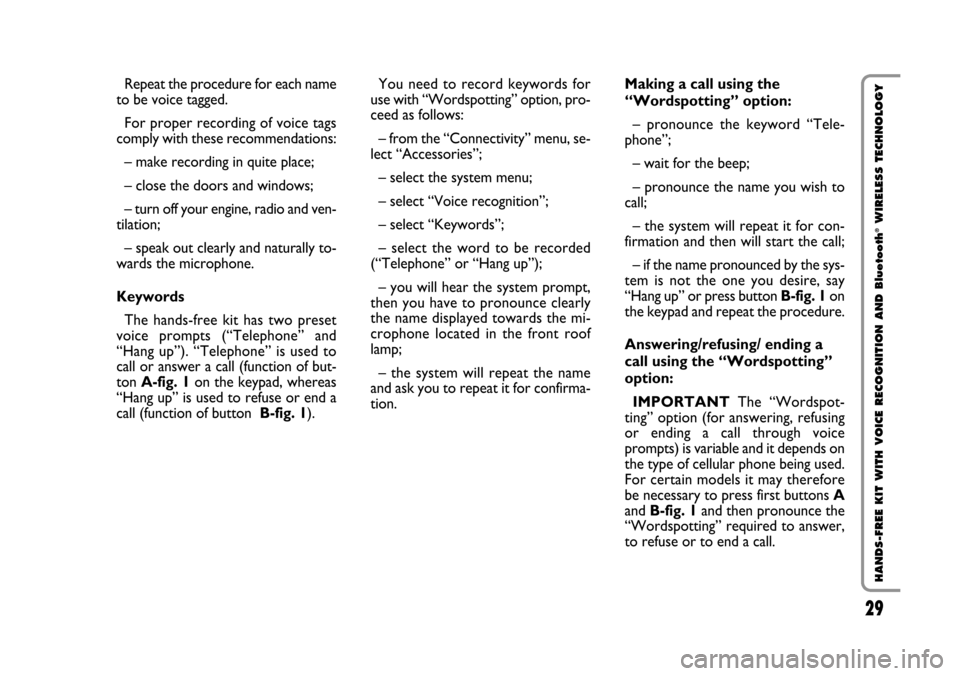
29 Nero Testo - 603.46.564 STILO BLUETOOTH
29
HANDS-FREE KIT WITH VOICE RECOGNITION AND Bluetooth
®WIRELESS TECHNOLOGY
Repeat the procedure for each name
to be voice tagged.
For proper recording of voice tags
comply with these recommendations:
– make recording in quite place;
– close the doors and windows;
– turn off your engine, radio and ven-
tilation;
– speak out clearly and naturally to-
wards the microphone.
Keywords
The hands-free kit has two preset
voice prompts (“Telephone” and
“Hang up”). “Telephone” is used to
call or answer a call (function of but-
ton A-fig. 1on the keypad, whereas
“Hang up” is used to refuse or end a
call (function of button B-fig. 1).You need to record keywords for
use with “Wordspotting” option, pro-
ceed as follows:
– from the “Connectivity” menu, se-
lect “Accessories”;
– select the system menu;
– select “Voice recognition”;
– select “Keywords”;
– select the word to be recorded
(“Telephone” or “Hang up”);
– you will hear the system prompt,
then you have to pronounce clearly
the name displayed towards the mi-
crophone located in the front roof
lamp;
– the system will repeat the name
and ask you to repeat it for confirma-
tion.Making a call using the
“Wordspotting” option:
– pronounce the keyword “Tele-
phone”;
– wait for the beep;
– pronounce the name you wish to
call;
– the system will repeat it for con-
firmation and then will start the call;
– if the name pronounced by the sys-
tem is not the one you desire, say
“Hang up” or press button B-fig. 1on
the keypad and repeat the procedure.
Answering/refusing/ ending a
call using the “Wordspotting”
option:
IMPORTANTThe “Wordspot-
ting” option (for answering, refusing
or ending a call through voice
prompts) is variable and it depends on
the type of cellular phone being used.
For certain models it may therefore
be necessary to press first buttons A
and B-fig. 1and then pronounce the
“Wordspotting” required to answer,
to refuse or to end a call.
603.46.564 Stilo Bluetooth 10-10-2006 13:31 Pagina 29
Page 30 of 64

30 Nero Testo - 603.46.564 STILO BLUETOOTH
30
HANDS-FREE KIT WITH VOICE RECOGNITION AND Bluetooth
®WIRELESS TECHNOLOGY
Storing names
To assign a voice tag to a name, ac-
cess your phone book, find the desired
name and click in sequence on “De-
tails”, “Options” and “Add voice tag”.
The following message is displayed
“Press Start then speak after the
tone”. Then press “Start” and say the
name.
To remove the voice tag for any
name, access your phone book and
click in sequence on “Details”, “Op-
tions” and “Voice tag”.
By clicking “Change” you can re-
record over the voice tag.
By clicking “Erase” you will delete the
voice tag recording. Clearing the system memory
– Press and hold simultaneously both
buttons Aand B-fig. 1on the keypad;
– reset will be announced by the sys-
tem.
IMPORTANTClearing the mem-
ory will disconnect all stored phones,
will clear any phone number stored in
the system memory and will require
to repeat the pairing phase.
Adjusting the volume
Use the keys of the handset to adjust
the volume of the conversation.
NOKIA 6310, 6310i, 6650,
7600, 8910 PHONES
IMPORTANT After getting into
the car and turning the ignition key to
MAR, your phone should ask you
whether to establish the connection.
If you want to, you can disable this
function. To do that, go into the phone
menu and select the Bluetooth
®
wireless technology option and then
“View paired devices”; when the sys-
tem name is displayed select “Op-
tions” and then “Request conn. Au-
thorisation”. – to answer a call say “Telephone”;
– to hang up say “Hang up”;
– to refuse a call say “Hang up”.
Copying the phone book to
hands-free kit system memory
Bluetooth
®wireless technology en-
ables to copy the cellular phone book
to the hands-free kit system memo-
ry.
IMPORTANTYou can only copy
the entries stored in phone memory,
therefore before copying your phone
book to the system memory, you are
recommended to transfer all entries
from the SIM card to the phone mem-
ory.
Copying the phone book:
– from the “Connectivity” menu, se-
lect “Accessories”;
– select the system menu;
– the system will start data transfer
and display a message on the phone;
– at the end of operation another
message will be displayed.
603.46.564 Stilo Bluetooth 10-10-2006 13:31 Pagina 30