Page 91 of 467
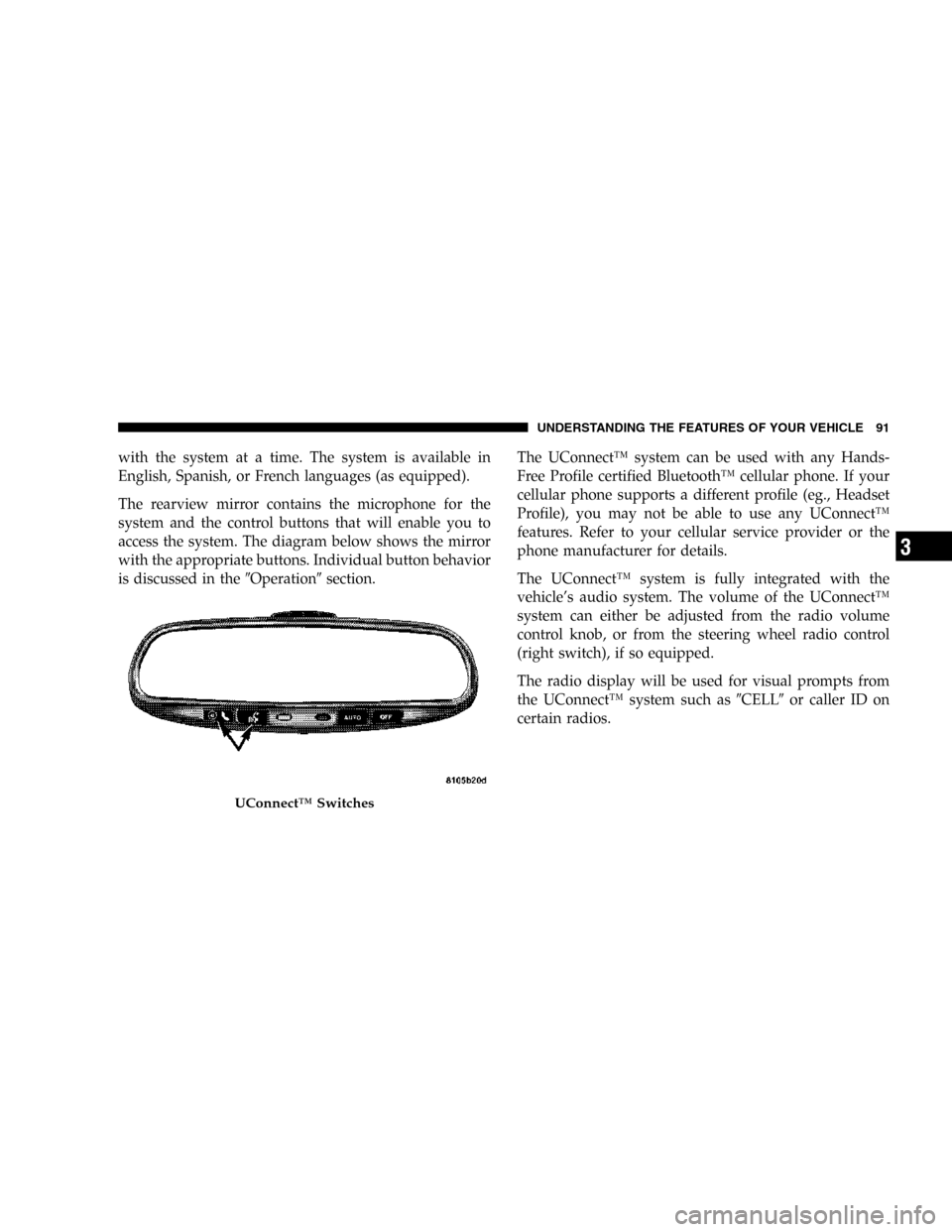
with the system at a time. The system is available in
English, Spanish, or French languages (as equipped).
The rearview mirror contains the microphone for the
system and the control buttons that will enable you to
access the system. The diagram below shows the mirror
with the appropriate buttons. Individual button behavior
is discussed in the�Operation�section.The UConnect™ system can be used with any Hands-
Free Profile certified Bluetooth™ cellular phone. If your
cellular phone supports a different profile (eg., Headset
Profile), you may not be able to use any UConnect™
features. Refer to your cellular service provider or the
phone manufacturer for details.
The UConnect™ system is fully integrated with the
vehicle’s audio system. The volume of the UConnect™
system can either be adjusted from the radio volume
control knob, or from the steering wheel radio control
(right switch), if so equipped.
The radio display will be used for visual prompts from
the UConnect™ system such as�CELL�or caller ID on
certain radios.
UConnect™ Switches
UNDERSTANDING THE FEATURES OF YOUR VEHICLE 91
3
Page 95 of 467

•The UConnect™ system will confirm the phone num-
ber and then dial. The number will appear in the
display of certain radios.
Call by Saying a Name
•
Press the “Phone” button to begin.
•After the�Ready�prompt and the following beep, say
�Call.�
•System will prompt you to say the name of the person
you want call.
•After the�Ready�prompt and the following beep, say
the name of the person you want to call. For example,
you can say�John Doe,�where John Doe is a previ-
ously stored name entry in the UConnect™ phone-
book. Refer to section�Add Names to Your UCon-
nect™ Phonebook,�to learn how to store a name in the
phonebook.
•The UConnect™ system will confirm the name and
then dial the corresponding phone number, which
may appear in the display of certain radios.
Add Names to Your UConnect™ Phonebook
NOTE:Adding names to phonebook is recommended
when vehicle is not in motion.
•Press the “Phone” button to begin.
•After the�Ready�prompt and the following beep, say
�Phonebook New Entry.�
•When prompted, say the name of the new entry. Use of
long names helps the voice recognition and is recom-
mended. For example, say�Robert Smith�or�Robert�
instead of�Bob.�
UNDERSTANDING THE FEATURES OF YOUR VEHICLE 95
3
Page 135 of 467
OVERHEAD CONSOLE WITH
COMPASS/TEMPERATURE MINI-TRIP COMPUTER
— IF EQUIPPED
This optional overhead console consists of the following:
•Courtesy Lights
•Compass/Temperature Mini-Trip Computer (CMTC)This overhead console allows you to choose between a
compass/temperature display and one of four trip con-
ditions being monitored.
US/M Button
Use this button to change the display from U.S. to metric
measurement units.
UNDERSTANDING THE FEATURES OF YOUR VEHICLE 135
3
Page 136 of 467
RESET Button
Use this button to reset the following displays:
Average Fuel Economy (AVG ECO)
Trip Odometer (ODO)
Elapsed time (ET)
Global Reset
If the RESET button is pressed twice within 2 seconds
while in any of the 3 resettable displays (AVG ECO,
ODO, ET), the Global Reset will reset all 3 displays.
Step Button
Use this button to choose or cycle through the four trip
conditions.
136 UNDERSTANDING THE FEATURES OF YOUR VEHICLE
Page 137 of 467

Average Fuel Economy (AVG ECO)
Shows the average fuel economy since the last reset.
Average fuel economy is a running average of the
amount of fuel used and the distance the vehicle has
traveled.
When the fuel economy is reset, the display will momen-
tarily blank. Then, the history information will be erased,
and the averaging will continue from where it was before
the reset.
Distance To Empty (DTE)
Shows the estimated distance that can be traveled with
the fuel remaining in the tank. This estimated distance is
determined by weighted average of the instantaneous
and average fuel economy, according to the current fuel
tank level. This is not resettable
NOTE:Significant changes in driving style or vehicle
loading will greatly affect the actual drivable distance of
the vehicle, regardless of the DTE displayed value.When the DTE value is less than 30 miles estimated
driving distance, the DTE display will change to an
alternating test display of “LO” and “FUEL”. This dis-
play will continue until the vehicle runs out of fuel.
Adding a significant amount of fuel to the vehicle will
turn off the “LO FUEL” text and a new DTE value will be
displayed, based on the current values in the DTE
calculation and the current fuel tank level.
NOTE:It is possible for DTE to display “LO FUEL”
before the low fuel warning light turns on in the instru-
ment cluster. This could occur because low fuel warning
is set to a specified fuel tank volume and DTE is an
estimated distance calculation based on fuel economy
and remaining fuel tank volume.
Ram fuel tank volumes are as follows:
•34 gallons - short box models
•35 gallons - long box models
UNDERSTANDING THE FEATURES OF YOUR VEHICLE 137
3
Page 138 of 467
Trip Odometer (ODO)
This display shows the distance traveled since the last
reset. Resetting of this screen will cause the trip odometer
to change to Zero.
Elapsed Time (ET)
This display shows the accumulated ignition ON time
since the last reset. Resetting the Elapsed Time will cause
the display to change to Zero.
C/T Button
Use this button to select a readout of the outside tem-
perature and one of eight compass headings that indicate
the direction in which the vehicle is facing.
138 UNDERSTANDING THE FEATURES OF YOUR VEHICLE
Page 139 of 467

WARNING!
Even if the display still reads a few degrees above
32°F ( 0°C), the road surface may be icy, particularly
in woods or on bridges. Drive carefully under such
conditions to prevent an accident and possible per-
sonal injury or property damage.
Automatic Compass Calibration
This compass is self-calibrating which eliminates the
need to manually set the compass. When the vehicle is
new, the compass may appear erratic and the CAL
symbol will be displayed.
After completing up to three 360° turns, with the vehicle
traveling less than 5 mph (8 km/h), in an area free from
large metal or metallic objects, the CAL symbol will turn
off and the compass will function normally.
Manual Compass Calibration
NOTE:To ensure proper compass calibration, make
sure the compass variance is properly set before manu-
ally calibrating the compass.
If the compass appears erratic and the CAL symbol does
not appear, you must manually put the compass into the
“Calibration” mode.
Recalibrating The Compass
Turn on the ignition and set the display to “Compass/
Temperature.” Press and hold the RESET button to
change the display between VAR (compass variance) and
CAL (compass calibration) modes. When the CAL sym-
bol is displayed complete one 360° turn in an area free
from large metal objects or power lines. The CAL symbol
will turn off and the compass will function normally.
UNDERSTANDING THE FEATURES OF YOUR VEHICLE 139
3
Page 141 of 467
NOTE:The default for the compass variance is zone 8.
To set the variance: Turn the ignition ON and set the
display to “Compass/Temperature.” Press and hold the
RESET button approximately five seconds. The last vari-
ance zone number will be displayed. Press the STEP
button to select the new variance zone and press the
RESET button to resume normal operation.Outside Temperature
Because the ambient temperature sensor is located un-
derhood, engine temperature can influence the displayed
temperature, therefore, temperature readings are slowly
updated when the vehicle speed is below 20 mph (30
km/h) or during stop and go driving.
UNDERSTANDING THE FEATURES OF YOUR VEHICLE 141
3