Page 268 of 496
ENTER Button (17)
This button only functions in DVD video mode. Use the
ENTER button to enter selections from the menu screens.
Use the arrow buttons to toggle through the menu screen
options.
Light Button (18)
Pressing this button illuminates the buttons on the re-
mote control.
Remote Control Battery Service
•
To replace the batteries for the remote control slide the
cover rearward.
The replacement batteries for the remote control are two
AAA batteries.
Operating Instructions — Video Screen
Push up on the release button to lower the video screen.
Lowering Video Screen
268 UNDERSTANDING YOUR INSTRUMENT PANEL
Page 273 of 496
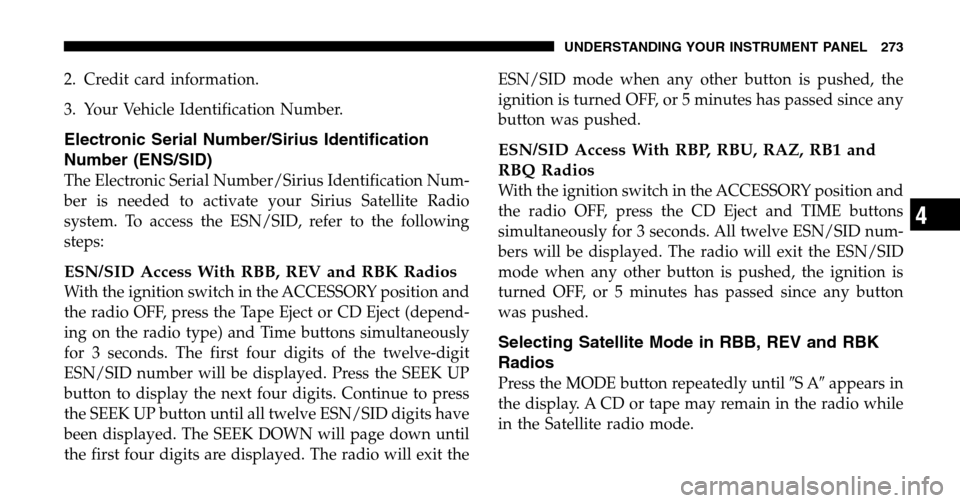
2. Credit card information.
3. Your Vehicle Identification Number.
Electronic Serial Number/Sirius Identification
Number (ENS/SID)
The Electronic Serial Number/Sirius Identification Num-
ber is needed to activate your Sirius Satellite Radio
system. To access the ESN/SID, refer to the following
steps:
ESN/SID Access With RBB, REV and RBK Radios
With the ignition switch in the ACCESSORY position and
the radio OFF, press the Tape Eject or CD Eject (depend-
ing on the radio type) and Time buttons simultaneously
for 3 seconds. The first four digits of the twelve-digit
ESN/SID number will be displayed. Press the SEEK UP
button to display the next four digits. Continue to press
the SEEK UP button until all twelve ESN/SID digits have
been displayed. The SEEK DOWN will page down until
the first four digits are displayed. The radio will exit the ESN/SID mode when any other button is pushed, the
ignition is turned OFF, or 5 minutes has passed since any
button was pushed.
ESN/SID Access With RBP, RBU, RAZ, RB1 and
RBQ Radios
With the ignition switch in the ACCESSORY position and
the radio OFF, press the CD Eject and TIME buttons
simultaneously for 3 seconds. All twelve ESN/SID num-
bers will be displayed. The radio will exit the ESN/SID
mode when any other button is pushed, the ignition is
turned OFF, or 5 minutes has passed since any button
was pushed.
Selecting Satellite Mode in RBB, REV and RBK
Radios
Press the MODE button repeatedly until
�SA�appears in
the display. A CD or tape may remain in the radio while
in the Satellite radio mode.
UNDERSTANDING YOUR INSTRUMENT PANEL 273
4
Page 274 of 496

Selecting Satellite Mode in RBP, RBU, RAZ, RB1
and RBQ Radios
Press the MODE button repeatedly until the word
� SIRIUS�appears in the display. These radios will also
display the following:
•After 3 seconds, the current channel name and channel
number will be displayed for 5 seconds.
•The current program type and channel number will
then be displayed for 5 seconds.
•The current channel number will then be displayed
until an action occurs.
A CD or tape may remain in the radio while in the
Satellite radio mode.
Selecting a Channel
Press and release the SEEK or TUNE buttons to search for
the next channel. Press the top of the button to search up
and the bottom of the button to search down. Holding the
TUNE button causes the radio to bypass channels until
the button is released.
Press and release the SCAN button (if equipped) to
automatically change channels every 7 seconds. The
radio will pause on each channel for 7 seconds before
moving on to the next channel. The word �SCAN�will
appear in the display between each channel change. Press
the SCAN button a second time to stop the search.
NOTE: Channels that may contain objectionable content
can be blocked. Contact Sirius Customer Care at 888-539-
7474 to discuss options for channel blocking or unblock-
ing. Please have your ESN/SID information available.
274 UNDERSTANDING YOUR INSTRUMENT PANEL
Page 292 of 496
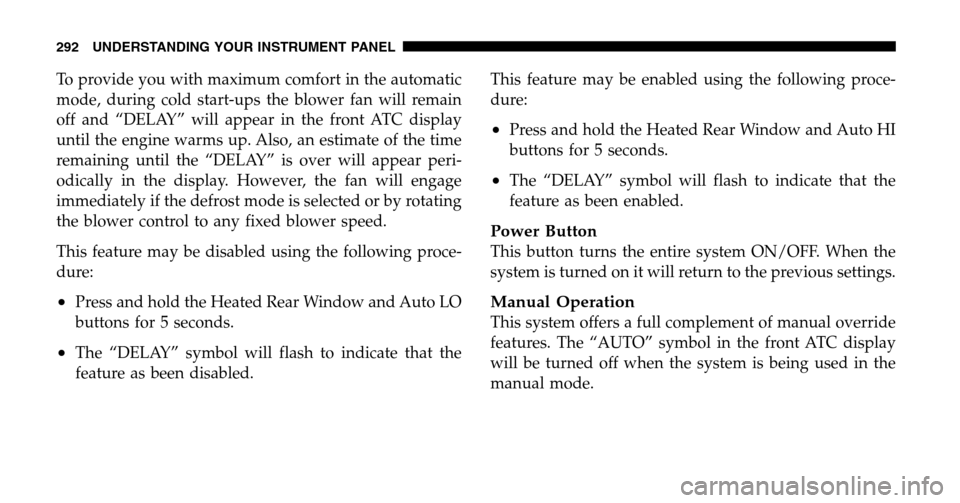
To provide you with maximum comfort in the automatic
mode, during cold start-ups the blower fan will remain
off and “DELAY” will appear in the front ATC display
until the engine warms up. Also, an estimate of the time
remaining until the “DELAY” is over will appear peri-
odically in the display. However, the fan will engage
immediately if the defrost mode is selected or by rotating
the blower control to any fixed blower speed.
This feature may be disabled using the following proce-
dure:
•Press and hold the Heated Rear Window and Auto LO
buttons for 5 seconds.
•The “DELAY” symbol will flash to indicate that the
feature as been disabled. This feature may be enabled using the following proce-
dure:
•Press and hold the Heated Rear Window and Auto HI
buttons for 5 seconds.
•The “DELAY” symbol will flash to indicate that the
feature as been enabled.
Power Button
This button turns the entire system ON/OFF. When the
system is turned on it will return to the previous settings.
Manual Operation
This system offers a full complement of manual override
features. The “AUTO” symbol in the front ATC display
will be turned off when the system is being used in the
manual mode.
292 UNDERSTANDING YOUR INSTRUMENT PANEL
Page 293 of 496
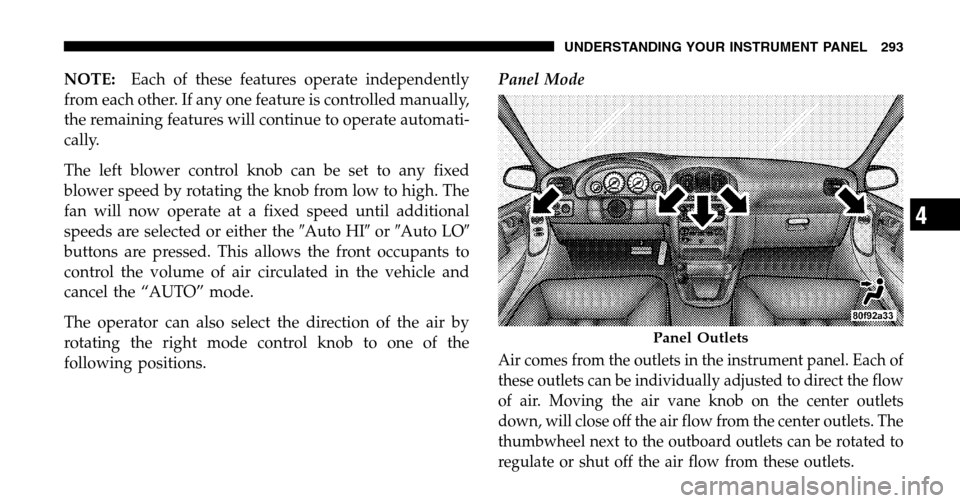
NOTE:Each of these features operate independently
from each other. If any one feature is controlled manually,
the remaining features will continue to operate automati-
cally.
The left blower control knob can be set to any fixed
blower speed by rotating the knob from low to high. The
fan will now operate at a fixed speed until additional
speeds are selected or either the �Auto HI�or �Auto LO �
buttons are pressed. This allows the front occupants to
control the volume of air circulated in the vehicle and
cancel the “AUTO” mode.
The operator can also select the direction of the air by
rotating the right mode control knob to one of the
following positions. Panel Mode
Air comes from the outlets in the instrument panel. Each of
these outlets can be individually adjusted to direct the flow
of air. Moving the air vane knob on the center outlets
down, will close off the air flow from the center outlets. The
thumbwheel next to the outboard outlets can be rotated to
regulate or shut off the air flow from these outlets.
Panel Outlets
UNDERSTANDING YOUR INSTRUMENT PANEL 293
4