Page 203 of 496
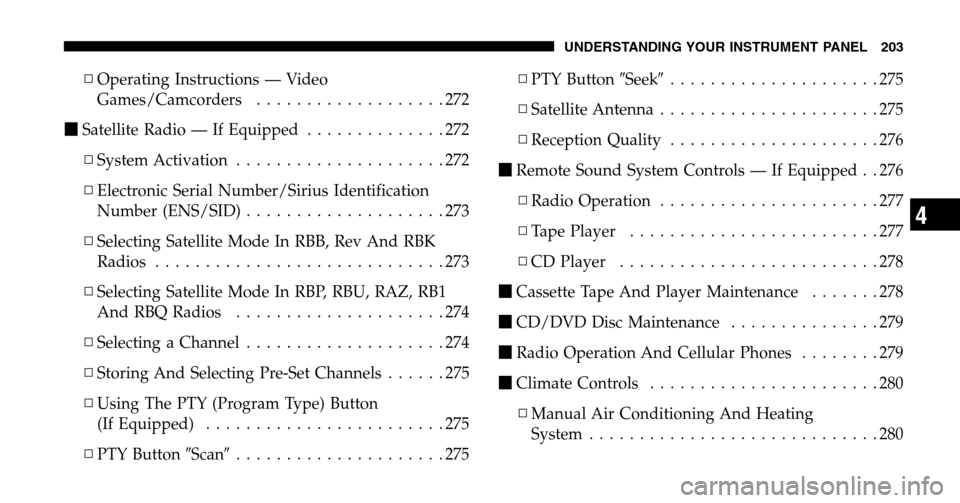
▫Operating Instructions — Video
Games/Camcorders ...................272
� Satellite Radio — If Equipped ..............272
▫ System Activation .....................272
▫ Electronic Serial Number/Sirius Identification
Number (ENS/SID) ....................273
▫ Selecting Satellite Mode In RBB, Rev And RBK
Radios .............................273
▫ Selecting Satellite Mode In RBP, RBU, RAZ, RB1
And RBQ Radios .....................274
▫ Selecting a Channel ....................274
▫ Storing And Selecting Pre-Set Channels ......275
▫ Using The PTY (Program Type) Button
(If Equipped) ........................275
▫ PTY Button �Scan�.....................275 ▫
PTY Button �Seek�.....................275
▫ Satellite Antenna ......................275
▫ Reception Quality .....................276
� Remote Sound System Controls — If Equipped . . 276
▫ Radio Operation ......................277
▫ Tape Player .........................277
▫ CD Player ..........................278
� Cassette Tape And Player Maintenance .......278
� CD/DVD Disc Maintenance ...............279
� Radio Operation And Cellular Phones ........279
� Climate Controls .......................280
▫ Manual Air Conditioning And Heating
System .............................280
UNDERSTANDING YOUR INSTRUMENT PANEL 203
4
Page 238 of 496
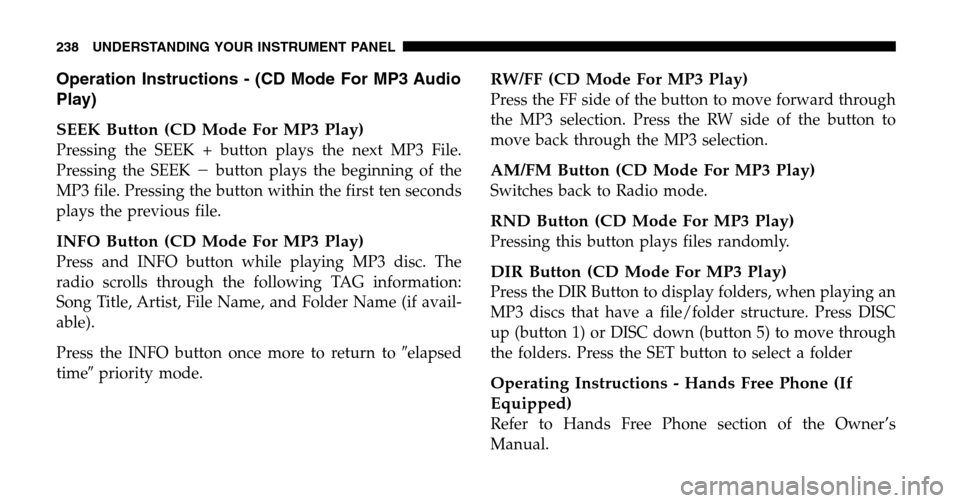
Operation Instructions - (CD Mode For MP3 Audio
Play)
SEEK Button (CD Mode For MP3 Play)
Pressing the SEEK + button plays the next MP3 File.
Pressing the SEEK �button plays the beginning of the
MP3 file. Pressing the button within the first ten seconds
plays the previous file.
INFO Button (CD Mode For MP3 Play)
Press and INFO button while playing MP3 disc. The
radio scrolls through the following TAG information:
Song Title, Artist, File Name, and Folder Name (if avail-
able).
Press the INFO button once more to return to �elapsed
time � priority mode.
RW/FF (CD Mode For MP3 Play)
Press the FF side of the button to move forward through
the MP3 selection. Press the RW side of the button to
move back through the MP3 selection.
AM/FM Button (CD Mode For MP3 Play)
Switches back to Radio mode.
RND Button (CD Mode For MP3 Play)
Pressing this button plays files randomly.
DIR Button (CD Mode For MP3 Play)
Press the DIR Button to display folders, when playing an
MP3 discs that have a file/folder structure. Press DISC
up (button 1) or DISC down (button 5) to move through
the folders. Press the SET button to select a folder
Operating Instructions - Hands Free Phone (If
Equipped)
Refer to Hands Free Phone section of the Owner’s
Manual.
238 UNDERSTANDING YOUR INSTRUMENT PANEL
Page 239 of 496
Operating Instructions - Satellite Radio Mode (If
Equipped)
Refer to the Satellite Radio section of the Owner’s
Manual.
Operating Instructions - Video Entertainment
System (VES �) (If Equipped)
Refer to 6 Disc CD/DVD Changer Manual.
SALES CODE RBP—AM & FM STEREO RADIO
WITH CASSETTE TAPE PLAYER, CD PLAYER,
AND OPTIONAL CD/DVD CHANGER CONTROLS
NOTE: The radio sales code is located on the lower left
side of your radio faceplate.
Radio Operation
Power/Volume Control
Press the ON/VOL control to turn the radio on. Turn the
volume control to the right to increase the volume.
RBP Radio
UNDERSTANDING YOUR INSTRUMENT PANEL 239
4
Page 255 of 496
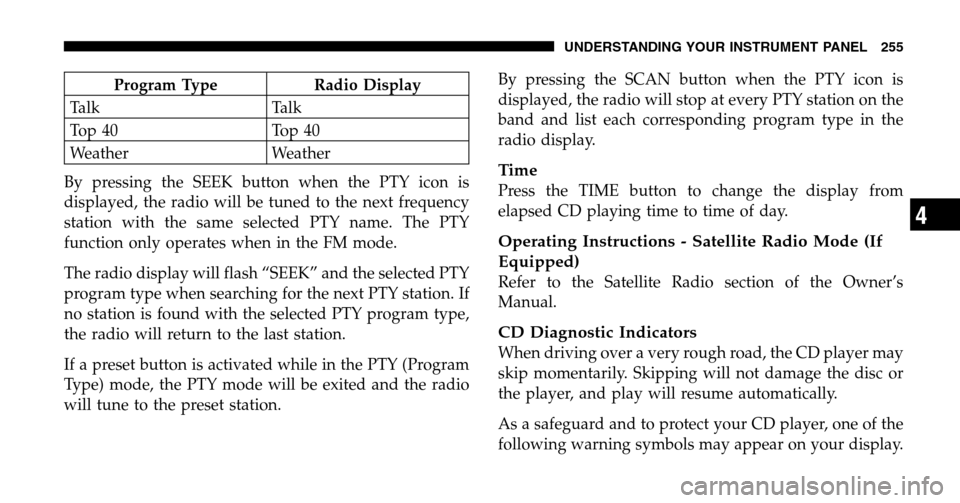
Program Type Radio Display
Talk Talk
Top 40 Top 40
Weather Weather
By pressing the SEEK button when the PTY icon is
displayed, the radio will be tuned to the next frequency
station with the same selected PTY name. The PTY
function only operates when in the FM mode.
The radio display will flash “SEEK” and the selected PTY
program type when searching for the next PTY station. If
no station is found with the selected PTY program type,
the radio will return to the last station.
If a preset button is activated while in the PTY (Program
Type) mode, the PTY mode will be exited and the radio
will tune to the preset station. By pressing the SCAN button when the PTY icon is
displayed, the radio will stop at every PTY station on the
band and list each corresponding program type in the
radio display.
Time
Press the TIME button to change the display from
elapsed CD playing time to time of day.
Operating Instructions - Satellite Radio Mode (If
Equipped)
Refer to the Satellite Radio section of the Owner’s
Manual.
CD Diagnostic Indicators
When driving over a very rough road, the CD player may
skip momentarily. Skipping will not damage the disc or
the player, and play will resume automatically.
As a safeguard and to protect your CD player, one of the
following warning symbols may appear on your display.
UNDERSTANDING YOUR INSTRUMENT PANEL 255
4