Page 199 of 496
UNDERSTANDING YOUR INSTRUMENT PANEL
CONTENTS
�Instruments And Controls .................205
� Base Instrument Cluster ..................206
� Instrument Cluster With Tach ..............207
� Premium Instrument Cluster ...............208
� Instrument Cluster Descriptions ............209
� Electronic Digital Clock ..................217
▫ Clock Setting Procedur e.................217
� Radio General Information ................217
▫ Radio Broadcast Signals .................217 ▫
Two Types Of Signals ..................218
▫ Electrical Disturbances ..................218
▫ AM Reception .......................218
▫ FM Reception ........................218
� Sales Code RAZ—AM/ FM Stereo Radio With
Cassette Tape Player, CD Player And CD Changer
Controls .............................219
▫ Operating Instructions — Radio ...........219
▫ Power Switch, Volume Control ............219
▫ Seek Button (Radio Mode) ...............2194
Page 217 of 496
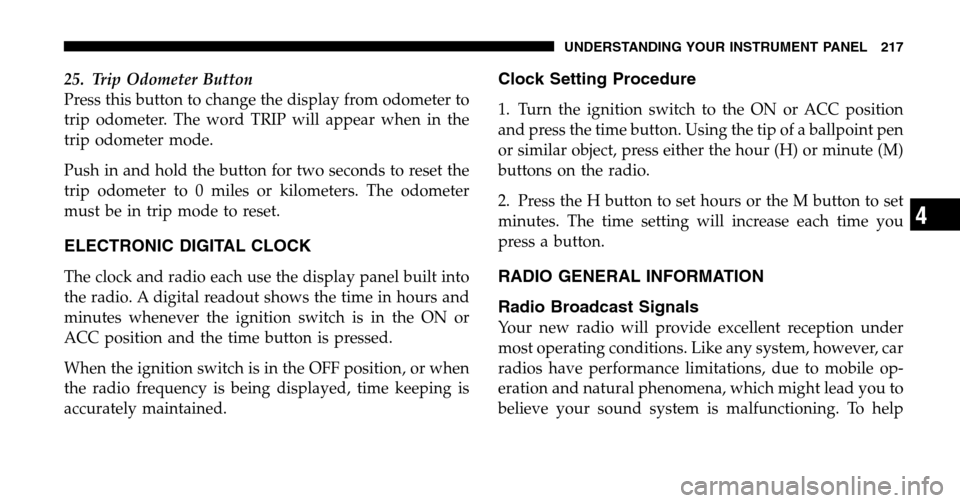
25. Trip Odometer Button
Press this button to change the display from odometer to
trip odometer. The word TRIP will appear when in the
trip odometer mode.
Push in and hold the button for two seconds to reset the
trip odometer to 0 miles or kilometers. The odometer
must be in trip mode to reset.
ELECTRONIC DIGITAL CLOCK
The clock and radio each use the display panel built into
the radio. A digital readout shows the time in hours and
minutes whenever the ignition switch is in the ON or
ACC position and the time button is pressed.
When the ignition switch is in the OFF position, or when
the radio frequency is being displayed, time keeping is
accurately maintained.
Clock Setting Procedure
1. Turn the ignition switch to the ON or ACC position
and press the time button. Using the tip of a ballpoint pen
or similar object, press either the hour (H) or minute (M)
buttons on the radio.
2. Press the H button to set hours or the M button to set
minutes. The time setting will increase each time you
press a button.
RADIO GENERAL INFORMATION
Radio Broadcast Signals
Your new radio will provide excellent reception under
most operating conditions. Like any system, however, car
radios have performance limitations, due to mobile op-
eration and natural phenomena, which might lead you to
believe your sound system is malfunctioning. To help
UNDERSTANDING YOUR INSTRUMENT PANEL 217
4
Page 243 of 496

You may add a second station to each push-button by
repeating the above procedure with this exception: Press
the SET button twice and SET 2 will show in the display
window. Each button can be set for SET 1 and SET 2 in
both AM and FM. This allows a total of 10 AM and 10 FM
stations to be locked into push-button memory. The
stations stored in SET 2 memory can be selected by
pressing the push-button twice.
Time
Press the TIME button to change the display between
radio frequency and time.
To set the clock, use a ballpoint pen or similar object to
press the hour (H) or minute (M) buttons on the radio,
The time setting will increase each time you press the
button. Press any other button to exit from the clock
setting mode.
General Information
This radio complies with Part 15 of FCC rules and with
RSS-210 of Industry Canada. Operation is subject to the
following conditions:
1. This device may not cause harmful interference,
2. This device must accept any interference received,
including interference that may cause undesired opera-
tion.
NOTE: Changes or modifications not expressively ap-
proved by the party responsible for compliance could
void the user’s authority to operate the equipment.
Tape Player Operation
Insert the cassette with the exposed tape side toward the
right and the mechanical action of the player will gently
pull the cassette into the play position.
UNDERSTANDING YOUR INSTRUMENT PANEL 243
4
Page 489 of 496
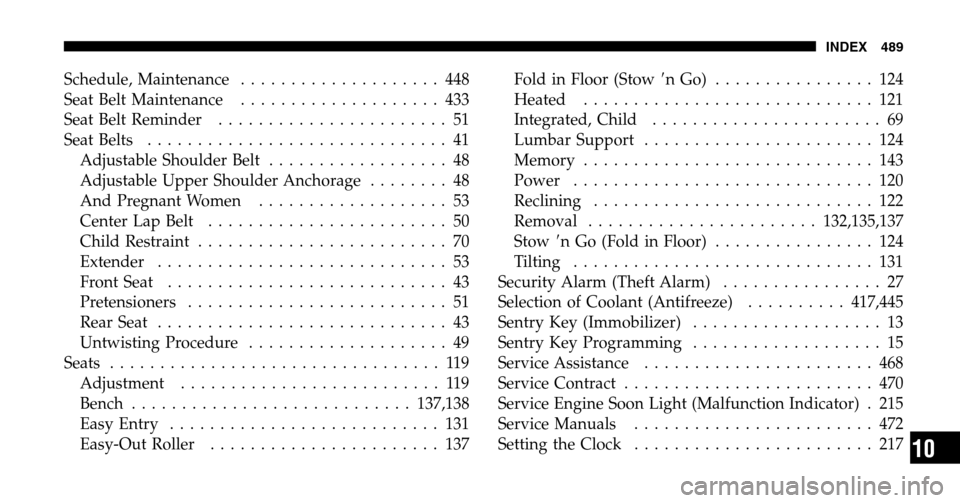
Schedule, Maintenance.................... 448
Seat Belt Maintenance .................... 433
Seat Belt Reminder ....................... 51
Seat Belts .............................. 41
Adjustable Shoulder Belt .................. 48
Adjustable Upper Shoulder Anchorage ........ 48
And Pregnant Women ................... 53
Center Lap Belt ........................ 50
Child Restraint ......................... 70
Extender ............................. 53
Front Seat ............................ 43
Pretensioners .......................... 51
Rear Seat ............................. 43
Untwisting Procedure .................... 49
Seats ................................. 119
Adjustment .......................... 119
Bench ............................ 137,138
Easy Entry ........................... 131
Easy-Out Roller ....................... 137 Fold in Floor (Stow
�nGo) ................ 124
Heated ............................. 121
Integrated, Child ....................... 69
Lumbar Support ....................... 124
Memory ............................. 143
Power .............................. 120
Reclining ............................ 122
Removal ....................... 132,135,137
Stow �n Go (Fold in Floor) ................ 124
Tilting .............................. 131
Security Alarm (Theft Alarm) ................ 27
Selection of Coolant (Antifreeze) ..........417,445
Sentry Key (Immobilizer) ................... 13
Sentry Key Programming ................... 15
Service Assistance ....................... 468
Service Contract ......................... 470
Service Engine Soon Light (Malfunction Indicator) . 215
Service Manuals ........................ 472
Setting the Clock ........................ 217
INDEX 489
10