Page 89 of 496

�Lights ...............................148
▫ Interior Lights .......................149
▫ Park Lights ..........................149
▫ Headlights ..........................149
▫ Automatic Headlights — If Equipped .......151
▫ Daytime Running Lights
(Canada/Fleet Vehicles Only) .............151
▫ Lights-On Reminder ...................151
▫ Battery Protection .....................151
▫ Headlamp Delay — If Equipped ..........152
▫ Front Fog Lights — If Equipped ...........152
� Multifunction Lever .....................153
▫ Turn Signals .........................153 ▫
Headlight Low/High Beam Selector Switch . . . 154
▫ Passing Light ........................154
▫ Windshield Wipers And Washers ..........154
� Tilt Steering Column — If Equipped .........156
� Traction Control Switch — If Equipped .......156
� Rear Park Assist System — If Equipped .......157
� Adjustable Pedals — If Equipped ...........159
� Electronic Speed Control — If Equipped ......160
▫ To Activate ..........................161
▫ To Set At A Desired Speed ...............161
▫ To Deactivate ........................161
▫ To Resume Speed .....................162
▫ To Vary The Speed Setting ...............162
UNDERSTANDING THE FEATURES OF YOUR VEHICLE 89
3
Page 156 of 496
TILT STEERING COLUMN — IF EQUIPPED
To tilt the column, pull the small lever, located behind the
turn signal control, toward you and move the wheel up
or down, as desired. Release the lever to lock the wheel
firmly in place.WARNING!
Tilting the steering column while the vehicle is
moving is dangerous. Without a stable steering col-
umn, you could lose control of the vehicle and have
an accident. Adjust the column only while the ve-
hicle is stopped. Be sure it is locked before driving.
TRACTION CONTROL SWITCH — IF EQUIPPED
The TRAC indicator, located below the instrument clus-
ter odometer, will light up when the Traction Control is in
use.
To turn the system OFF, press the TRAC OFF switch
located on the steering column, until the TRAC OFF
indicator below the instrument cluster odometer lights
up.
Tilt Steering Column Control
156 UNDERSTANDING THE FEATURES OF YOUR VEHICLE
Page 157 of 496
To turn the system back ON, press the switch a second
time until the TRAC OFF indicator turns OFF. NOTE:
•The Traction Control System indicator comes on each
time the ignition switch is turned ON. This will occur
even if you used the switch to turn the system OFF.
•The Traction Control will make buzzing or clicking
sounds when in operation.
REAR PARK ASSIST SYSTEM — IF EQUIPPED
This system is used to help drivers determine if an
obstacle is in the way of the vehicle while it is backing up
in addition to the use of inside rearview and outside
mirrors.
Traction Control Switch
UNDERSTANDING THE FEATURES OF YOUR VEHICLE 157
3
Page 215 of 496

21. Malfunction Indicator Light This light is part of an onboard diagnostic system
called OBD that monitors engine and automatic
transmission control systems. The light will illu-
minate when the key is in the ON position before engine
start. If the bulb does not come when turning the key
from OFF to ON, have the condition checked promptly.
Certain conditions such as a loose or missing gas cap,
poor fuel quality, etc. may illuminate the light after
engine start. The vehicle should be serviced if the light
stays on through several of your typical driving cycles. In
most situations the vehicle will drive normally and will
not require towing.
The Malfunction Indicator Light flashes to alert to serious
conditions that could lead to immediate loss of power or
severe catalytic converter damage. The vehicle should be
serviced as soon as possible if this occurs. (See page 400
for more information.) 22. Trac Off Indicator — If Equipped
This display indicator should illuminate for approxi-
mately four seconds as a bulb check when the ignition
switch is first turned ON.
The “TRAC OFF” Indicator will flash if the traction
control is in use.
The “TRAC OFF” Indicator will illuminate if:
•The Traction Control switch has been used to turn
the system OFF.
•There is a Traction Control System malfunction
•The system has been deactivated to prevent damage
to the brake system due to overheated brake tem-
peratures.
NOTE: Extended heavy use of Traction Control may
cause the system to deactivate and turn on the TRAC and
the OFF indicators located in the instrument cluster.
UNDERSTANDING YOUR INSTRUMENT PANEL 215
4
Page 216 of 496
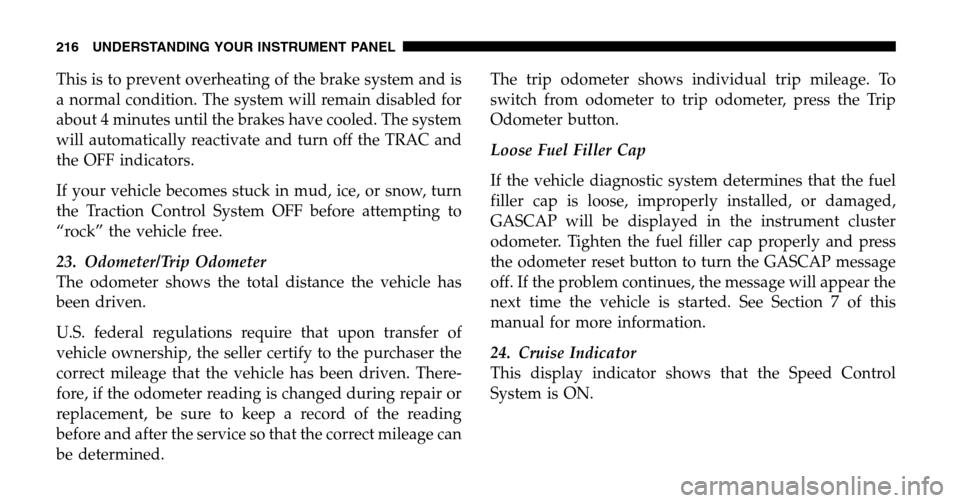
This is to prevent overheating of the brake system and is
a normal condition. The system will remain disabled for
about 4 minutes until the brakes have cooled. The system
will automatically reactivate and turn off the TRAC and
the OFF indicators.
If your vehicle becomes stuck in mud, ice, or snow, turn
the Traction Control System OFF before attempting to
“rock” the vehicle free.
23. Odometer/Trip Odometer
The odometer shows the total distance the vehicle has
been driven.
U.S. federal regulations require that upon transfer of
vehicle ownership, the seller certify to the purchaser the
correct mileage that the vehicle has been driven. There-
fore, if the odometer reading is changed during repair or
replacement, be sure to keep a record of the reading
before and after the service so that the correct mileage can
be determined. The trip odometer shows individual trip mileage. To
switch from odometer to trip odometer, press the Trip
Odometer button.
Loose Fuel Filler Cap
If the vehicle diagnostic system determines that the fuel
filler cap is loose, improperly installed, or damaged,
GASCAP will be displayed in the instrument cluster
odometer. Tighten the fuel filler cap properly and press
the odometer reset button to turn the GASCAP message
off. If the problem continues, the message will appear the
next time the vehicle is started. See Section 7 of this
manual for more information.
24. Cruise Indicator
This display indicator shows that the Speed Control
System is ON.
216 UNDERSTANDING YOUR INSTRUMENT PANEL
Page 307 of 496
STARTING AND OPERATING
CONTENTS
�Starting Procedures .....................310
▫ Normal Starting ......................310
▫ Extremely Cold Weather
(Below �29°COr �20°F) ...............310
▫ If Engine Fails To Start .................311
▫ After Starting ........................312
� Engine Block Heater — If Equipped .........312
� Automatic Transmission ..................313
▫ Brake/Transmission Interlock System .......314 ▫
Automatic Transmission Ignition Interlock
System .............................314
▫ Four Speed Automatic Transmission ........314
� Parking Brake .........................317
� Brake System ..........................318
▫ Anti-Lock Brake System — If Equipped .....319
� Power Steering ........................321
� Traction Control — If Equipped ............322
� Tire Safety Information ...................324
5
Page 322 of 496
Upon initial start-up in cold weather, the power steering
pump may make noise for a short period of time. This is
due to the cold, thick fluid in the steering system. This
noise should be considered normal, and does not in any
way damage the steering system.
WARNING!
Continued operation with reduced power steering
assist could pose a safety risk to yourself and others.
Service should be obtained as soon as possible.
CAUTION!
Prolong operation of the steering system at the end
of the steering wheel travel will increase the steering
fluid temperature and should be avoided when
possible. Damage to the power steering pump may
occur.
TRACTION CONTROL — IF EQUIPPED
The Traction Control System reduces wheel slip and
maintains traction at the driving (front) wheels. The
system reduces wheel slip by engaging the brake on the
wheel that is losing traction (spinning). The system
operates at speeds below 35 mph (56 km/h).
322 STARTING AND OPERATING
Page 323 of 496
The system is always in the “stand by” mode unless,
•The Traction Control Switch has been used to turn the
system OFF
•There is a Traction Control System malfunction
•The system has been deactivated to prevent damage to
the brake system due to overheated brake tempera-
tures
NOTE: The Traction Control will make buzzing or
clicking sounds when in operation.
NOTE: Extended heavy use of Traction Control may
cause the system to deactivate and turn on the TRAC and
the OFF indicators located in the instrument cluster.
This is to prevent overheating of the brake system and is
a normal condition. The system will remain disabled for
about 4 minutes until the brakes have cooled. The system
will automatically reactivate and turn off the TRAC and
the OFF indicators.
If your vehicle becomes stuck in mud, ice, or snow, turn
the Traction Control System OFF before attempting to
“rock” the vehicle free.
Traction Control Switch
STARTING AND OPERATING 323
5