Page 78 of 295
�»�¼�¼
�¼
If you want the settings as they were
when the vehicle lef t the f actory,
select ‘‘DEFAULT ALL’’ and press
the Select/Reset button. The display
will change to the screen shown
above. Press the Select/Reset button
to select ‘‘OK’’ or press the or
side of the INFO button to cancel. Therearethreepossiblesettings:
OFF: The auto door lock is
deactivated all the time.
SHIFTFROMP:Thedoorswilllock
whenever you move the shif t lever
out of P. (Models with automatic
transmission.)
10 MPH: The doors will lock when
the vehicle speed reaches 10 mph.
The f irst Keyless Memory Setting is
Auto Door Lock conditions. Select
the desired condition by moving the
pointer with the side of the INFO
button. On the display, will be
next to the current setting.
CONT INUED
Multi-Inf ormation Display
Inst rument s and Cont rols
77
Page 79 of 295
�µ�¼
�¼
The next setting menu is Auto Door
Unlocking conditions.
OFF: The auto door unlock is
deactivated all the time.
SHIFT TO P: The driver’s door or
all doors depending on your
selection in the next step, will
unlock whenever you move the
shif t lever to P. IGN OFF The driver’s door or
all doors unlock when you turn the
ignition switch to LOCK (0).
Enteryourselectionbymoving
the pointer with the side of the
INFO button.
To designate the door(s) that
unlock under the previous step,
select ‘‘DRIVER’S DOOR’’ or
‘‘ALL DOORS’’ by moving the
pointer with the INFO button.
Then enter your selection by
moving the pointer with the
side of the INFO button.
4.
1.
2. 3.
Multi-Inf ormation Display
78
Page 80 of 295

�¼�¼
The next setting menu is ‘‘KEYLESS
LOCK ACKNOWLEDGMENT’’.
If you do not want the beeper to
sound, select ‘‘BEEP OFF’’ and enter
your selection by moving the pointer
with the side of the INFO button. The next setting menu is
‘‘SECURITY RELOCK TIMER’’.
If you unlock the doors with the
remote transmitter, but do not open
any of the doors within 30 seconds,
the doors automatically relock and
the security system sets.
The headlights, parking lights,
taillights and license plate light turn
of f af ter the selected time when you
remove the key from the ignition
switch and close the driver’s door.
You can change this relock time
f rom 30 seconds to 60 or 90 seconds.
Select the desired relock time by
moving the pointer with the side
of the INFO button. The last two setting menus are
‘‘HEADLIGHT AUTO OFF TIMER’’
and ‘‘INTERIOR LIGHT DIMMING
TIME’’.
Select the time (‘‘0S, 15S, 30S or 60
S’’) and enter your selection by
pressing the Select/Reset button.
When you push the LOCK button a
second time within 5 seconds after
you lock the doors with the remote
transmitter, a beep will sound to
verify that doors are locked and the
security system has set.
Multi-Inf ormation Display
Inst rument s and Cont rols
79
Page 81 of 295
�¼
The interior lights f ade out when you
close all doors (see page ). Select
how long it takes f or the interior
lights to f ade out (in seconds) f rom
5S, 15S, or 30S, and enter your
selection by moving the pointer with
the side of the INFO button. To use the system, your cell phone
and the HFL system must be linked.
Not all cell phones are compatible
with this system. Ref er to page
for instructions on how to link
your cell phone to the HFL and how
to receive or make phone calls.
You can receive or make phone-calls
f rom your cell phone through your
vehicle’s HandsFreeLink (HFL)
system without touching your cell
phone.
113 156
Multi-Inf ormation Display
HandsFreeL ink
80
TM
Page 82 of 295
�¼
On Canadian models only
You can switch the language of the
multi-inf ormation display between
French and English.
When the multi-information display
is in the ‘‘LANGUAGE
SELECTION’’ mode (screen shown
above), press the Select/Reset
button. The display will change to
the selection screen.Select the desired language, French
or English, by pressing the side of
the INFO button, and enter your
selection by pressing the Select/
Reset button.
Multi-Inf ormation Display
Language Selection
Inst rument s and Cont rols
81
Page 86 of 295

�µ
�´ �´
�µ
Turn the f og lights on and of f by
turning the switch next to the
headlight switch.
Adjust the brightness of the
instrument panel by pressing the
or side of the adjustment button.
Press to increase the brightness
and to decrease it. You can adjust
the brightness with the headlight
switch on or of f .
You can use the f og lights only when
the headlights are on low beam.
The level of brightness is shown on
the multi-information display while
you adjust it. It goes out 5 seconds
af ter you f inish adjusting.To reduce glare at night, the
instrument panel illumination dims
when you turn the light switch to
or . Pressing the MAX
button will bring it to the maximum
level.
If your vehicle is equipped with the
navigation system, the navigation
system screen will also go to f ull
brightness. This is most usef ul when
using the headlights during daylight
hours.
U.S. models only
Fog L ights, Instrument Panel Brightness
Fog L ights Instrument Panel Brightness
Inst rument s and Cont rols
85
MAX BUTTON
ADJUSTMENT BUTTON
Page 113 of 295
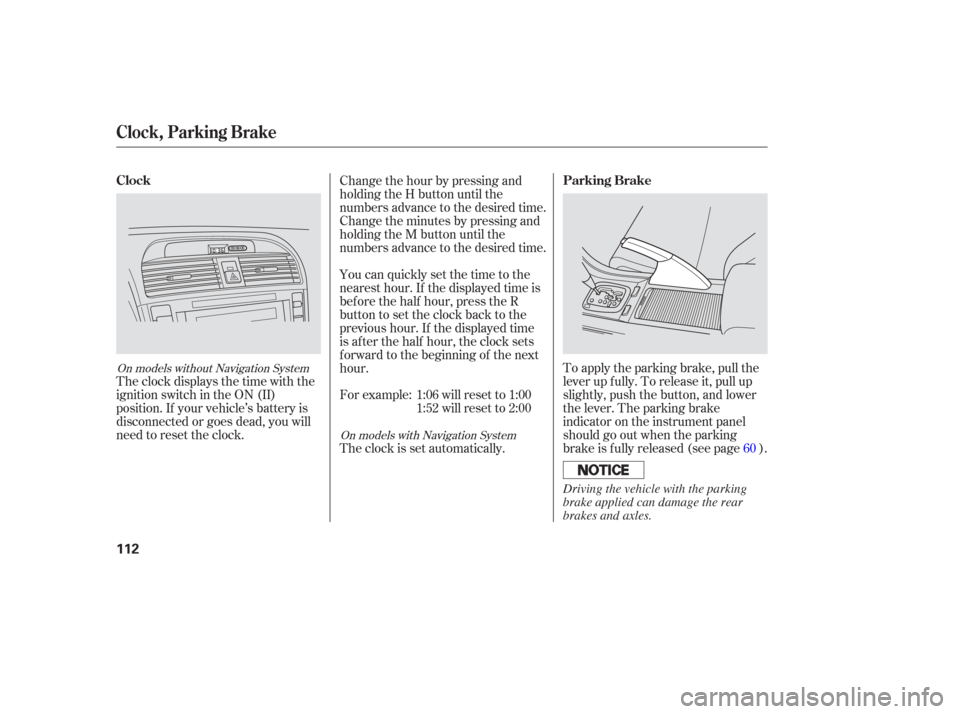
To apply the parking brake, pull the
lever up f ully. To release it, pull up
slightly, push the button, and lower
the lever. The parking brake
indicator on the instrument panel
should go out when the parking
brake is f ully released (see page ).
The clock displays the time with the
ignition switch in the ON (II)
position. If your vehicle’s battery is
disconnected or goes dead, you will
need to reset the clock.
For example: 1:06 will reset to 1:00
1:52 will reset to 2:00
The clock is set automatically. Change the hour by pressing and
holding the H button until the
numbers advance to the desired time.
Change the minutes by pressing and
holding the M button until the
numbers advance to the desired time.
You can quickly set the time to the
nearest hour. If the displayed time is
bef ore the half hour, press the R
button to set the clock back to the
previous hour. If the displayed time
is af ter the half hour, the clock sets
f orward to the beginning of the next
hour.
60On models without Navigation SystemOn models with Navigation System
Clock Parking Brake
Clock, Parking Brake
112
Driving the vehicle with the parking
brake applied can damage the rear
brakes and axles.
Page 121 of 295
Vents, Heating, and A/C
120
TEMPERATURE DISPLAY
DRIVER’S SIDE MODE
CONTROL BUTTON
OFF BUTTON REAR WINDOW
DEFOGGER BUTTON
FAN CONTROL
BUTTONS
Vehicles without Navigation System
DUAL BUTTON DRIVER’S AUTO BUTTON
PASSENGER’S AUTO BUTTON
AIR CONDITIONING BUTTON
RECIRCULATION BUTTON
WINDSHIELD
DEFROST
BUTTON PASSENGER’S SIDE MODE
CONTROL BUTTON
DRIVER’S SIDE
TEMPERATURE
CONTROL BUTTONS
PASSENGER’S SIDE
TEMPERATURE
CONTROL BUTTONS