2006 Acura TL towing
[x] Cancel search: towingPage 1 of 295

2006 TL Online Reference Owner's Manual
Use these links (and links throughout this manual) to navigate through this reference.
For a printed owner's manual, click on authorized manuals or go to www.helminc.com.
Contents
Owner's Identification Form
Introduction ........................................................................\
............................................................................. i
A Few Wo r
ds About Safety ........................................................................\
.................................................. ii
Driver and Passenger Safety ........................................................................\
...............................................7
Proper use and care of your vehicle's seat belts, and Supplemental Restraint System.
Instruments and Cont r
ols........................................................................\
...................................................57
Instrument panel indica tor and gauge, and how to use dashboard and steering column controls.
Comfort and Convenience Features........................................................................\
...............................119
How t o
op era
te the climate control system, the audio system, and other convenience features.
Before Driving ........................................................................\
...................................................... .
............. .
175
What gasoline to use, how to break-in your new vehicle, and how to load luggage and other cargo.
Driving........................................................................\
.................................................................................. 187
The proper way to start
the engine, shift the transmission, and park, plus towing a trailer.
Maintenance........................................................................\
.........................................................................207
T h
e Ma int
enance Schedule shows you when you need to take your vehicle to the dealer.
Taking Care of the Unexpected........................................................................\
.......................................243
This section covers several problems motorists someti mes experience, and how to handle them.
Technical Information........................................................................\
.......................................................267
ID numbers, dimensions, capaciti es, and techni
cal information.
Warranty and Customer Relations (U.S. and Canada)......................................................................279
A summary of th
e warr anties coverin
g your new Honda, and how to contact us.
Authorized Manuals (U.S. only)........................................................................\
.......................................283
How t o
order manuals an
d other technical literature.
Index ........................................................................\
......................................................................................... I
Service Inf ormat
ion Summary
A summary of informat
ion you need when you pull up to the fuel pump.
Your Vehicle at a Glance........................................................................\
.......................................................4
Page 66 of 295
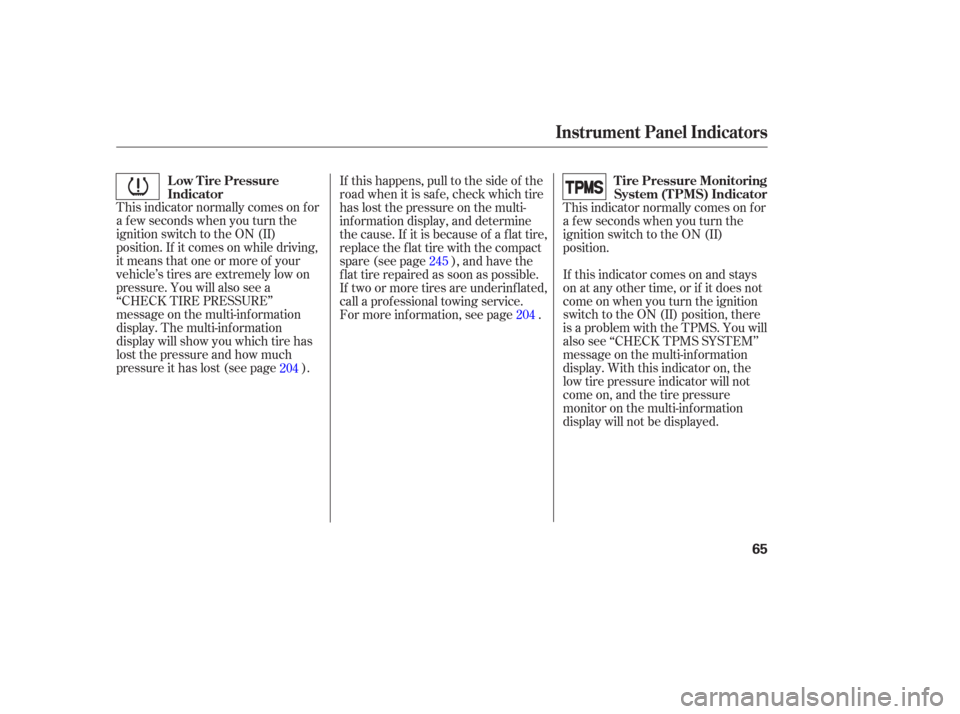
This indicator normally comes on f or
a f ew seconds when you turn the
ignition switch to the ON (II)
position. If it comes on while driving,
it means that one or more of your
vehicle’s tires are extremely low on
pressure. You will also see a
‘‘CHECK TIRE PRESSURE’’
message on the multi-inf ormation
display. The multi-inf ormation
display will show you which tire has
lost the pressure and how much
pressure it has lost (see page ).This indicator normally comes on f or
a f ew seconds when you turn the
ignition switch to the ON (II)
position.
If this indicator comes on and stays
on at any other time, or if it does not
come on when you turn the ignition
switch to the ON (II) position, there
is a problem with the TPMS. You will
also see ‘‘CHECK TPMS SYSTEM’’
message on the multi-information
display. With this indicator on, the
low tire pressure indicator will not
come on, and the tire pressure
monitor on the multi-inf ormation
display will not be displayed.
If this happens, pull to the side of the
road when it is saf e, check which tire
has lost the pressure on the multi-
inf ormation display, and determine
the cause. If it is because of a flat tire,
replace the flat tire with the compact
spare (see page ), and have the
f lat tire repaired as soon as possible.
If two or more tires are underinf lated,
call a prof essional towing service.
For more inf ormation, see page .
245
204 204
Low Tire Pressure
Indicator
Tire Pressure Monitoring
System (T PMS) Indicator
Instrument Panel Indicators
65
Page 188 of 295

This section gives you tips on
starting the engine under various
conditions, and how to operate the
manual and the automatic
transmission. It also includes
important inf ormation on parking
your vehicle, the braking system, the
vehicle stability assist (VSA) system
and the tire pressure monitoring
system.........................
Preparing to Drive .188
.......................
Starting the Engine .189
...................
Manual Transmission .190
..............
Automatic Transmission .193
...........................................
Parking .199
.............................
Braking System .200
...............
Anti-lock Brakes (ABS) .201
Vehicle Stability Assist (VSA)
........................................
System .202
Tire Pressure Monitoring ........................
System (TPMS) .204
...........................
Towing a Trailer .206
Driving
Driving
187
Page 207 of 295

Your vehicle is not designed to tow a
trailer; Attempting to do so can void
your warranties.
As required by the FCC:This device complies with Part 15 of theFCC rules. Operation is subject to thef ollowing two conditions: (1) This devicemay not cause harmf ul interf erence, and(2) this device must accept anyinterf erence received, includinginterf erence that may cause undesiredoperation.
Changes or modif ications not expresslyapproved by the party responsible f orcompliance could void the user’sauthority to operate the equipment.
This device complies with IndustryCanada Standard RSS-210.Operation is subject to the f ollowing twoconditions: (1) this device may not causeinterf erence, and (2) this device mustaccept any interf erence that may causeundesired operation of the device.
Tire Pressure Monitoring System (TPMS), Towing a Trailer
Towing a Trailer
206
Page 244 of 295

This section covers the more
common problems that motorists
experience with their vehicles. It
gives you inf ormation about how to
safely evaluate the problem and what
to do to correct it. If the problem has
stranded you on the side of the road,
you may be able to get going again.
If not, you will also f ind instructions
on getting your vehicle towed.......................
Compact Spare Tire .244
....................
Changing a Flat Tire .245
.............
If the Engine Won’t Start .250
................................
Jump Starting .252
..............
If the Engine Overheats .254
.........
Low Oil Pressure Indicator .256
..........
Charging System Indicator .256
.......
Malf unction Indicator Lamp .257
...............
Brake System Indicator .258
..............................................
Fuses .259
..............................
Fuse Locations .261
......................
Emergency Towing .263
..........
If Your Vehicle Gets Stuck .264
Taking Care of the Unexpected
T aking Care of t he Unexpect ed
243
Page 252 of 295

In this case, the starter motor’s
speed sounds normal, or even f aster
than normal, when you turn the
ignition switch to the START (III)
position, but the engine does not run.Are you using a properly coded
key? An improperly coded key will
cause the immobilizer system
indicator in the instrument panel
to blink rapidly (see page ).
Are you using the proper starting
procedure? Ref er to on page . There may be an electrical
problem, such as no power to the
f uel pump. Check all the f uses
(see page ).
If youfindnothingwrong,youwill
need a qualif ied technician to f ind
the problem. See
on page .
Do you have f uel? Check the f uel
gauge; the warning indicator may
not be working.
64
189 259
263
If theEngineWon’tStart
T he Starter Operates Normally
Starting the
Engine Emergency
Towing
T aking Care of t he Unexpect ed
251
Page 255 of 295

If you do not see steam or spray,
leave the engine running, and
watch the temperature gauge. If
the high heat is due to overloading,
the engine should start to cool
down almost immediately. If it
does, wait until the temperature
gauge comes down to the midpoint,
then continue driving.
The pointer of the vehicle’s
temperature gauge should stay in
the midrange. If it climbs to the red
mark, you should determine the
reason (hot day, driving up a steep
hill, etc.).
If the vehicle overheats, you should
take immediate action. The only
indication may be the temperature
gauge climbing to or above the red
mark. Or you may see steam or
spray coming f rom under the hood.
If the temperature gauge stays at
the red mark, turn of f the engine.
Look f or any obvious coolant leaks,
such as a split radiator hose.
Everything is still extremely hot,
so use caution. If you f ind a leak, it
must be repaired bef ore you
continue driving (see
on page ).
If you see steam and/or spray
coming f rom under the hood, turn
of f the engine. Wait until you see
no more signs of steam or spray,
then open the hood. Saf ely pull to the side of the road.
Put the transmission in neutral
(manual) or Park (automatic), and
set the parking brake. Turn of f all
the accessories, and turn on the
hazard indicators.
1.
2. 3.
4.
5.
263
If theEngineOverheats
Emergency
Towing
254
Steam and spray from an
overheated engine can
seriously scald you.
Do not open the hood if steam
is coming out.
Driving with the temperature gauge
pointer at the red mark can cause
serious damage to the engine.
Page 256 of 295

Put the radiator cap back on
tightly. Run the engine, and watch
the temperature gauge. If it goes
back to the red mark, the engine
needs repair (seeon page ).
If the temperature stays normal,
check the coolant level in the
radiator reserve tank. If it has
gone down, add coolant to the
MAX mark. Put the cap back on
tightly.
Using gloves or a large heavy
cloth, turn the radiator cap
counterclockwise, without pushing
down, to the f irst stop. Af ter the
pressure releases, push down on
the cap, and turn it until it comes
off.
If you don’t f ind an obvious leak,
check the coolant level in the
radiator reserve tank. Add coolant
if the level is below the MIN mark
(see
on
page ).
If there was no coolant in the
reserve tank, you may need to add
coolant to the radiator. Let the
engine cool down until the pointer
reaches the middle of the tempera-
ture gauge, or lower, bef ore check-
ing the radiator. Start the engine, and set the
interior temperature to maximum.
Add coolant to the radiator up to
the base of the f iller neck. If you
do not have the proper coolant
mixture available, you can add
plain water. Remember to have
the cooling system drained and
ref illed with the proper mixture as
soon as you can.
8. 9.
7.
11. 10.
6.
221
263
If theEngineOverheats
Emergency
Towing
A dding Engine CoolantT aking Care of t he Unexpect ed
255
Removing the radiator cap
while the engine is hot can
cause the coolant to spray out,
seriously scalding you.
Always let the engine and
radiator cool down before
removing the radiator cap.