Page 55 of 263

2005 VOLVO XC90
1. Turn the ignition key to at least position I and put the windshield w\
iper lever in position 0.
2. Press button 2. An LED in the button will light up to indicate that t\
he rain sensor is active.
Deactivating the rain sensor:
l Press button 2. or
l Move the windshield wiper lever down to another position. Moving the lev\
er up will not deactivate
the rain sensor. Doing so will cause the wipers to sweep the windshield \
until the lever is released, at
which time the wipers return to rain sensor mode.
The rain sensor is also deactivated when the key is removed from the ign\
ition.
CAUTION
The rain sensor should be deactivated when washing the car in an automat\
ic car wash, etc. If the rain
sensor function is left on, the wipers will start inadvertently in the c\
ar wash and could be damaged.
Wipers operate at "normal" speed
Wipers operate at "high" speed
3 - Windshield washer/headlight washer (certain models)
Pull the lever toward you and release it. High pressure jets mounted in \
the bumper will spray the
headlights.
NOTE:
l To conserve washer fluid in driving conditions where the windshield wash\
ers are used frequently, the
headlights will only be washed once for every five times the windshield \
is washed within a 10- minute
period.
l When approximately 1 US quart (1 liter) remains in the washer fluid re\
servoir, the rear window and
headlights will not be washed when the lever is pulled to conserve washe\
r fluid for the windshield.
Contents | Top of Page
file:///K|/ownersdocs/2005/2005_XC90/05xc90_02a.htm (17 of 17)12/30/20\
06 4:42:27 PM
Page 62 of 263
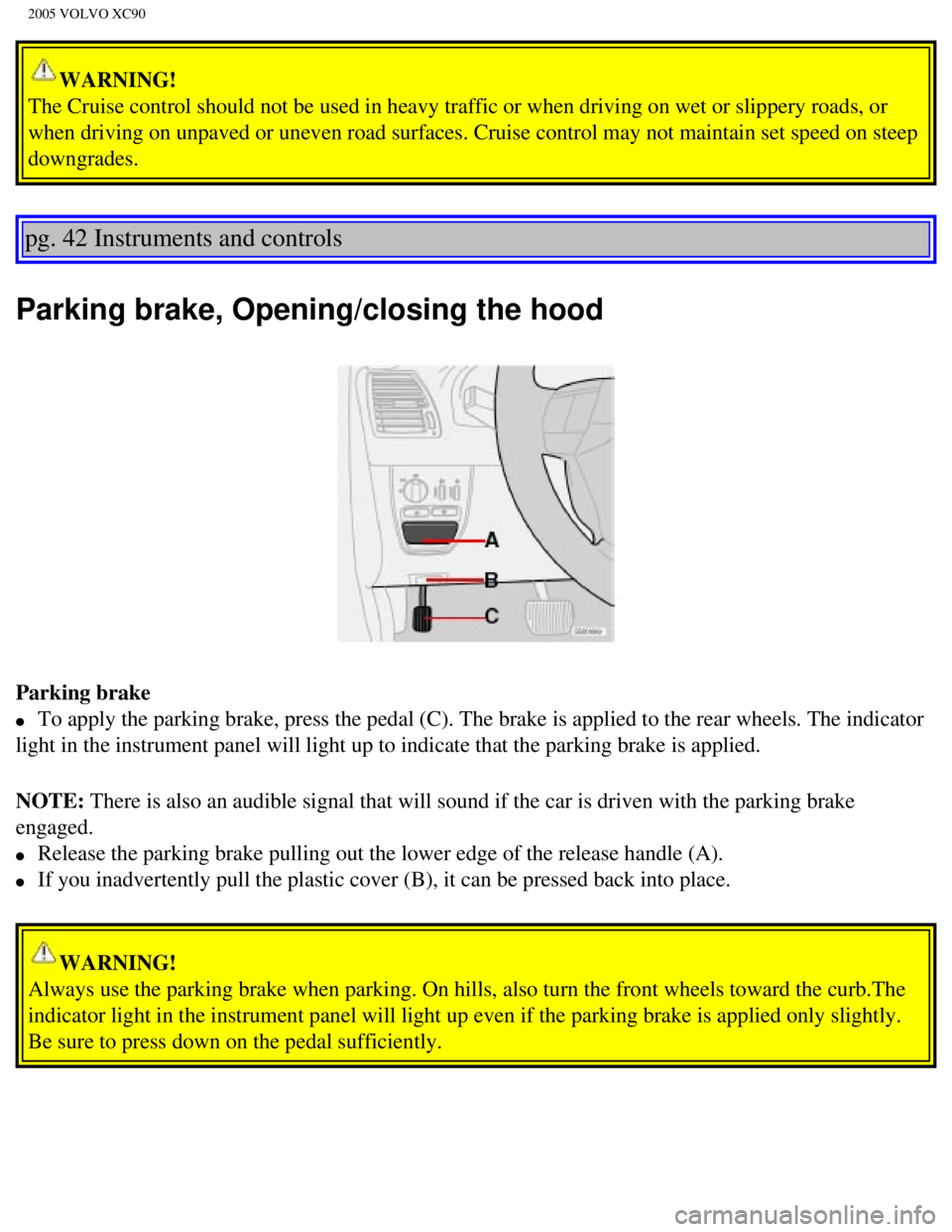
2005 VOLVO XC90
WARNING!
The Cruise control should not be used in heavy traffic or when driving o\
n wet or slippery roads, or
when driving on unpaved or uneven road surfaces. Cruise control may not \
maintain set speed on steep
downgrades.
pg. 42 Instruments and controls
Parking brake, Opening/closing the hood
Parking brake
l To apply the parking brake, press the pedal (C). The brake is applied \
to the rear wheels. The indicator
light in the instrument panel will light up to indicate that the parking\
brake is applied.
NOTE: There is also an audible signal that will sound if the car is driven wi\
th the parking brake
engaged.
l Release the parking brake pulling out the lower edge of the release hand\
le (A).
l If you inadvertently pull the plastic cover (B), it can be pressed bac\
k into place.
WARNING!
Always use the parking brake when parking. On hills, also turn the front\
wheels toward the curb.The
indicator light in the instrument panel will light up even if the parkin\
g brake is applied only slightly.
Be sure to press down on the pedal sufficiently.
file:///K|/ownersdocs/2005/2005_XC90/05xc90_02b.htm (7 of 17)12/30/200\
6 4:42:28 PM
Page 75 of 263
2005 VOLVO XC90
Air distribution
Air distribution
The incoming air is distributed through the ventilation points in the pa\
ssenger compartment shown above.
Air vents in the dash
A Open
B Closed
C Horizontal air flow
D Vertical air flow
l Direct the outer air vents toward the side windows to defrost.
file:///K|/ownersdocs/2005/2005_XC90/05xc90_03.htm (3 of 9)12/30/2006 \
4:42:29 PM
Page 76 of 263
2005 VOLVO XC90
Air vents in the door pillars
A Open
B Closed
C Horizontal air flow
D Vertical air flow
l Direct the outer air vents toward the side windows to defrost.
pg. 52 Climate control
Electronic Climate Control (ECC)
file:///K|/ownersdocs/2005/2005_XC90/05xc90_03.htm (4 of 9)12/30/2006 \
4:42:29 PM
Page 103 of 263
2005 VOLVO XC90
Keys
Two types of keys are provided with your vehicle; master keys and a serv\
ice (valet) key. The master
key, the remote control, and the central locking button may all be used \
to lock and unlock all of your
vehicle's locks.
The service key will operate only the driver's door and the ignition swi\
tch. It is intended to help deter
unwanted entry into the glove compartment.
To use your keys:
l Turn the key once to unlock the driver's door only.
l Turn the key again (within 10 seconds) to unlock all doors and the tai\
lgate.
l One turn with the key towards lock in the drivers door locks all doors, \
tailgate.
l Use the switch on the driver's door armrest to lock/unlock the vehicle f\
rom the inside.
file:///K|/ownersdocs/2005/2005_XC90/05xc90_05.htm (2 of 13)12/30/2006\
4:42:32 PM
Page 111 of 263

2005 VOLVO XC90
Power child locks (option)
To prevent the rear doors from being opened from the inside:
1. Turn the vehicle's ignition key to at least position 1.
2. Press the button shown above.
Indicator light in the button ON: the doors cannot be opened from the inside. Normal operation from
the outside.
Indicator light in the button OFF: the doors can be opened from the inside.
pg. 82 Locks and Alarms
Alarm
Alarm
The alarm is automatically armed whenever you lock your vehicle.
When armed, the alarm continuously monitors a number of points on the ve\
hicle. The following
conditions will set off the alarm:
l The hood is forced open.
l The tailgate is forced open.
l A door is forced open.
l The ignition switch is tampered with.
l If there is movement in the passenger compartment (if the vehicle is eq\
uipped with the optional
movement sensor).
l The vehicle is lifted or towed (if the vehicle is equipped with the opt\
ional inclination sensor).
l The battery is disconnected (while the alarm is armed).
l The siren is disconnected when the alarm is disarmed.
Arming the alarm
Press the LOCK button on the remote control, lock the vehicle using the \
key in the driver's door or press
the central lock button on one of the front doors with the door open. On\
e long flash of the turn signals
will confirm that the alarm is armed.
Disarming the alarm
Press the UNLOCK button on the remote control or unlock the doors with t\
he key.
Turning off (stopping) the alarm
If the alarm is sounding, it can be stopped by pressing the UNLOCK butto\
n on the remote control or by
unlocking the driver's door with the key.
file:///K|/ownersdocs/2005/2005_XC90/05xc90_05.htm (10 of 13)12/30/200\
6 4:42:32 PM
Page 115 of 263
2005 VOLVO XC90
2 0 0 5
VOLVO XC90
Starting and driving
pg. 85 Starting and driving
Refueling86
Starting the vehicle89
General information91
Automatic transmission with Geartronic93
All Wheel Drive96
Brake system97
Dynamic Stability Traction Control (DSTC)99
Park assist101
Towing 102
Jump starting 104
Towing a trailer 105
Detachable trailer hitch - installing/
removing 107
Load carriers 108
Cold weather precautions 109
Before a long distance trip110
file:///K|/ownersdocs/2005/2005_XC90/05xc90_06a.htm (1 of 16)12/30/200\
6 4:42:33 PM
Page 127 of 263
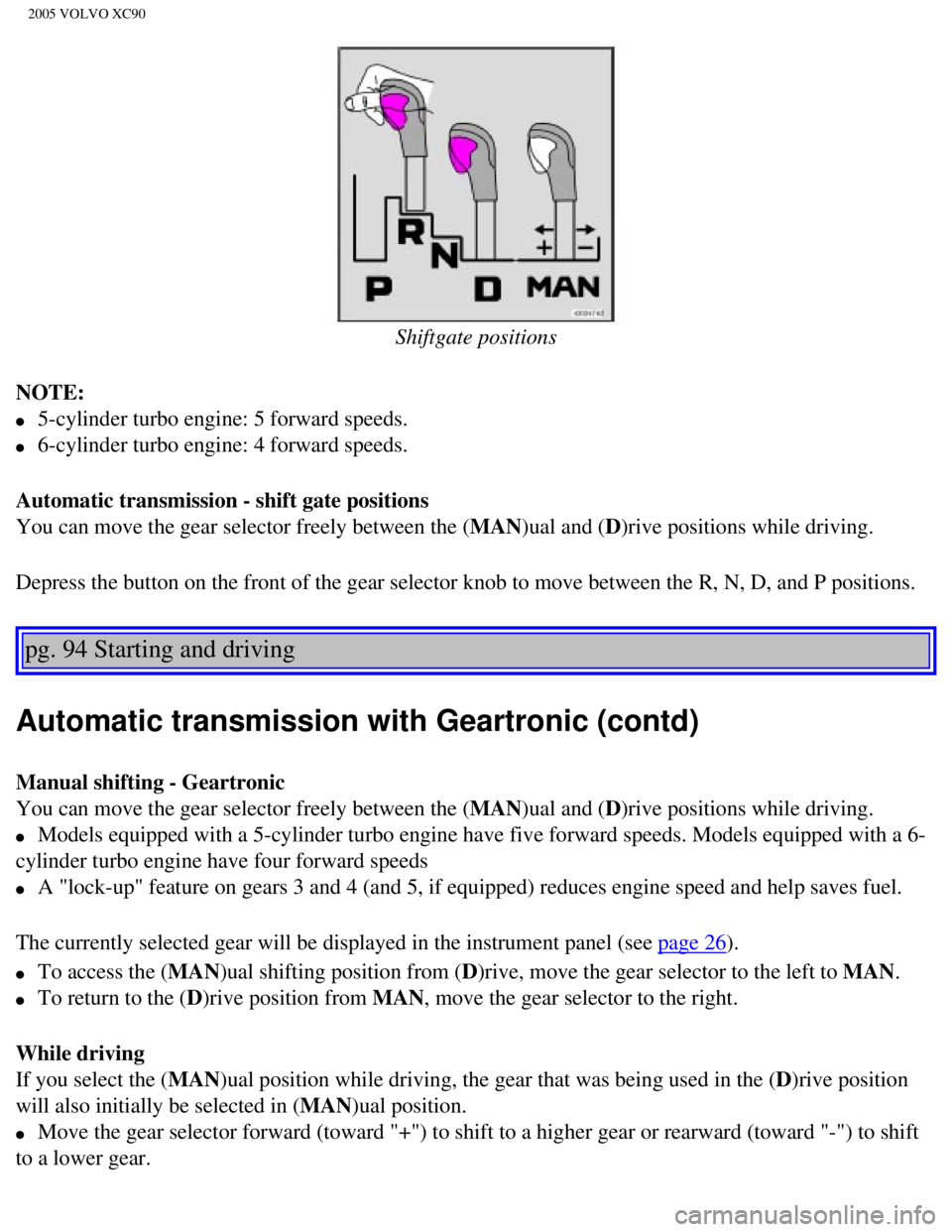
2005 VOLVO XC90
Shiftgate positions
NOTE:
l 5-cylinder turbo engine: 5 forward speeds.
l 6-cylinder turbo engine: 4 forward speeds.
Automatic transmission - shift gate positions
You can move the gear selector freely between the (MAN)ual and (D)rive positions while driving.
Depress the button on the front of the gear selector knob to move betwee\
n the R, N, D, and P positions.
pg. 94 Starting and driving
Automatic transmission with Geartronic (contd)
Manual shifting - Geartronic
You can move the gear selector freely between the (MAN)ual and (D)rive positions while driving.
l Models equipped with a 5-cylinder turbo engine have five forward speeds.\
Models equipped with a 6-
cylinder turbo engine have four forward speeds
l A "lock-up" feature on gears 3 and 4 (and 5, if equipped) reduces engi\
ne speed and help saves fuel.
The currently selected gear will be displayed in the instrument panel (\
see
page 26).
l To access the (MAN)ual shifting position from (D)rive, move the gear selector to the left to MAN.
l To return to the (D)rive position from MAN, move the gear selector to the right.
While driving
If you select the (MAN)ual position while driving, the gear that was being used in the (D)rive position
will also initially be selected in (MAN)ual position.
l Move the gear selector forward (toward "+") to shift to a higher gear \
or rearward (toward "-") to shift
to a lower gear.
file:///K|/ownersdocs/2005/2005_XC90/05xc90_06a.htm (13 of 16)12/30/20\
06 4:42:33 PM