Page 12 of 135
AVALON_Navi_U (L/O 0501)
4
2005 AVALON Navigation from Nov. ’04 Prod. (OM41410U)
2. In case of making the position indi-
cated by the cursor
on the dis-
play as a destination, push
“EN-
TER”
button of the navigation
controller and select your desired
switch on the switch menu on the
right of the screen.Push the
“DEST” button on the naviga-
tion controller and the “Destination” screen
appears.
The destination screen allows you to se-
lect the country to be searched for your
destination.
To shift to the next or previous
page.
Select the “Change” switch on the
screen to display a map of the United
States divided into 10 regions and a
part of Canada.
Select an area by the select and scroll
lever to select the search area and the
destination screen returns.
Once you choose the region of the coun-
try to search, you can use one of 11
different methods to enter your destina-
tion.
Destination input
Page 13 of 135
AVALON_Navi_U (L/O 0501)
5
2005 AVALON Navigation from Nov. ’04 Prod. (OM41410U)
United States of America
US1
Idaho
Oregon
Washington
US2California
Nevada
US3
Arizona
Colorado
Montana
New Mexico
Utah
Wyoming
US4
Iowa
Kansas
Minnesota
Missouri
Nebraska
North Dakota
South Dakota
US5Oklahoma
Te x a s
US6
Illinois
Indiana
Kentucky
Michigan
Ohio
Wisconsin
US7
Alabama
Arkansas
Louisiana
Mississippi
Tennessee
US8
Connecticut
Maine
Massachusetts
New Hampshire
New Jersey
New York
Rhode Island
Vermont
US9
Delaware
Maryland
New Jersey
Pennsylvania
Virginia
Washington, D.C.
West Virginia
US10
Florida
Georgia
North Carolina
South Carolina
Page 14 of 135
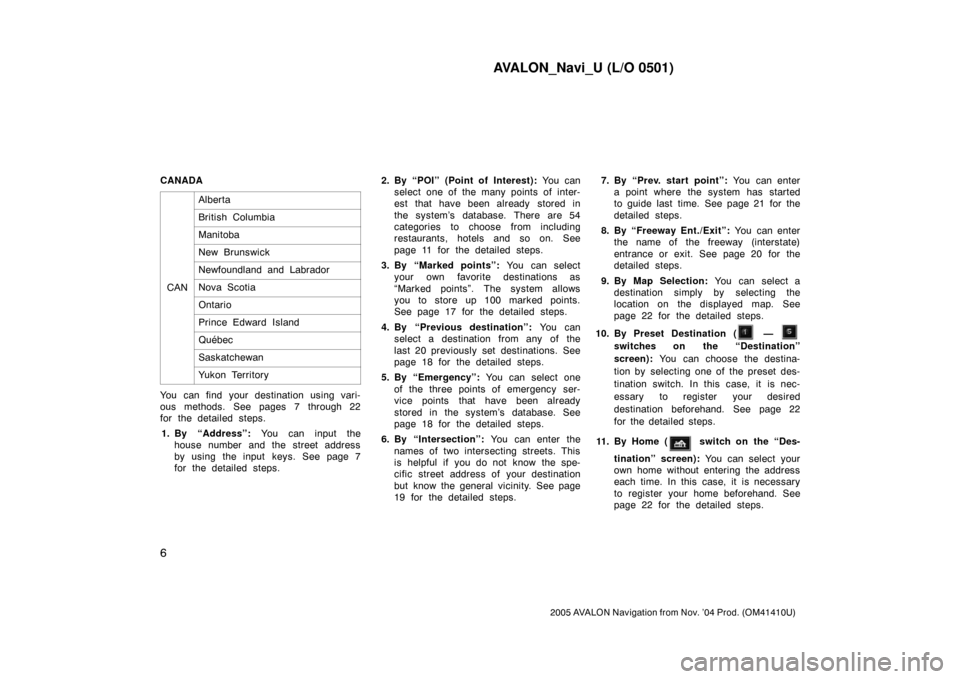
AVALON_Navi_U (L/O 0501)
6
2005 AVALON Navigation from Nov. ’04 Prod. (OM41410U)
CANADA
CAN
Alberta
British Columbia
Manitoba
New Brunswick
Newfoundland and Labrador
Nova Scotia
Ontario
Prince Edward Island
Québec
Saskatchewan
Yukon Territory
You can find your destination using vari-
ous methods. See pages 7 through 22
for the detailed steps.
1. By “Address”: You can input the
house number and the street address
by using the input keys. See page 7
for the detailed steps.2. By “POI” (Point of Interest): You can
select one of the many points of inter-
est that have been already stored in
the system’s database. There are 54
categories to choose from including
restaurants, hotels and so on. See
page 11 for the detailed steps.
3. By “Marked points”: You can select
your own favorite destinations as
“Marked points”. The system allows
you to store up 100 marked points.
See page 17 for the detailed steps.
4. By “Previous destination”: You can
select a destination from any of the
last 20 previously set destinations. See
page 18 for the detailed steps.
5. By “Emergency”: You can select one
of the three points of emergency ser-
vice points that have been already
stored in the system’s database. See
page 18 for the detailed steps.
6. By “Intersection”: You can enter the
names of two intersecting streets. This
is helpful if you do not know the spe-
cific street address of your destination
but know the general vicinity. See page
19 for the detailed steps.7. By “Prev. start point”: You can enter
a point where the system has started
to guide last time. See page 21 for the
detailed steps.
8. By “Freeway Ent./Exit”: You can enter
the name of the freeway (interstate)
entrance or exit. See page 20 for the
detailed steps.
9. By Map Selection: You can select a
destination simply by selecting the
location on the displayed map. See
page 22 for the detailed steps.
10. By Preset Destination (
—
switches on the “Destination”
screen): You can choose the destina-
tion by selecting one of the preset des-
tination switch. In this case, it is nec-
essary to register your desired
destination beforehand. See page 22
for the detailed steps.
11 . B y H o m e (
switch on the “Des-
tination” screen): You can select your
own home without entering the address
each time. In this case, it is necessary
to register your home beforehand. See
page 22 for the detailed steps.
Page 15 of 135

AVALON_Navi_U (L/O 0501)
7
2005 AVALON Navigation from Nov. ’04 Prod. (OM41410U)
INFORMATION
�When inputting the destination, the
response to the switch may be slow.
�“Points of interest” registration is
made based on the NAVTEQ
“Standard POI Inclusion List” and
infoUSA POI data.
�If there is no point registered,
switches such as “Marked point”,
“Home”, “Previous destination” or
“Previous starting point” are
dimmed and not available.
�The route for returning may not be
the same as that for going.
�The route guidance to the destina-
tion may not be the shortest route
or a route without traffic conges-
tion.
�Route guidance may not be avail-
able if there is no road data for the
specified location.
�When setting the destination, you
should use the map on a scale of
one half mile or smaller.
�To select an “Address”, “POI”,
“Freeway Ent./Exit” or “Intersec-
tion” in a different region, a search
area’s change is necessary.
CAUTION
While you are driving, be sure to fol-
low traffic regulations and keep the
road condition in mind. If a traffic
sign on the road has been changed,
the route guidance may provide
wrong information.
There are 2 ways to input a destination
by address.
Destination input by
ADDRESS
Page 16 of 135

AVALON_Navi_U (L/O 0501)
8
2005 AVALON Navigation from Nov. ’04 Prod. (OM41410U)
Select the “Address” switch on the
“Destination” screen. The “Address”
screen appears, and then you can input
a house number.
After inputting a house number, select the
“OK” switch which you can input a
street name.
It is possible to input a street name first.
Select the
“Street” switch on the dis-
play to display the screen which you can
input a street name.
After each letter is inputted, the system
searches the database for street names
that match. Alphabet keys are dimmed if
the database does not have a match for
the next letter in the remaining list of
matching street names.
Selecting the
“” switch to display
the diacritics input screen, the
“0�9”
switch to display the numeral input
screen.
Based on your input, the number of
matching sites appears at the top right of
the screen. After the number decreases to
some extent, select the
“List” switch to
display the street selection list. If the
number of matches decreases to 4 or
less, the screen changes automatically to
the selection list.
When you find your desired street
name, select
of the item. The
screen changes and displays the map
location of the selected destination and
the route preference. (See “Entering
destination” on page 23.)
If the same street exists in more than one
city, the current screen changes to the
“Select city” screen. Select or enter your
desired city.
(a) Inputting a street name
Page 17 of 135
AVALON_Navi_U (L/O 0501)
9
2005 AVALON Navigation from Nov. ’04 Prod. (OM41410U)
If you input a street name first, the screen
changes. You can then input the house
number.If the above screen appears, you can se-
lect an address range on that screen.The screen for selecting the last 5 towns
appears if you select the
“City” switch
on the “Address” screen on page 7.
5 cities are displayed on the screen.
Select the
of the desired city name.
The current screen changes to the
screen which is for inputting a street
name.
(b) Inputting a city name
Page 18 of 135
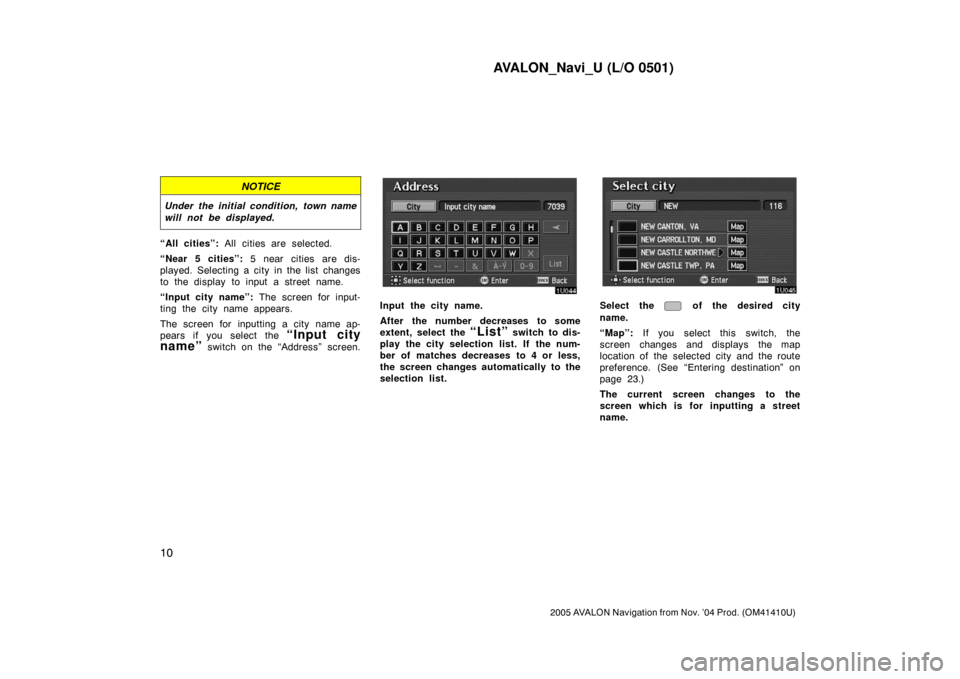
AVALON_Navi_U (L/O 0501)
10
2005 AVALON Navigation from Nov. ’04 Prod. (OM41410U)
NOTICE
Under the initial condition, town name
will not be displayed.
“All cities”: All cities are selected.
“Near 5 cities”: 5 near cities are dis-
played. Selecting a city in the list changes
to the display to input a street name.
“Input city name”: The screen for input-
ting the city name appears.
The screen for inputting a city name ap-
pears if you select the
“Input city
name”
switch on the “Address” screen.
Input the city name.
After the number decreases to some
extent, select the
“List” switch to dis-
play the city selection list. If the num-
ber of matches decreases to 4 or less,
the screen changes automatically to the
selection list.
Select the of the desired city
name.
“Map”: If you select this switch, the
screen changes and displays the map
location of the selected city and the route
preference. (See “Entering destination” on
page 23.)
The current screen changes to the
screen which is for inputting a street
name.
Page 19 of 135
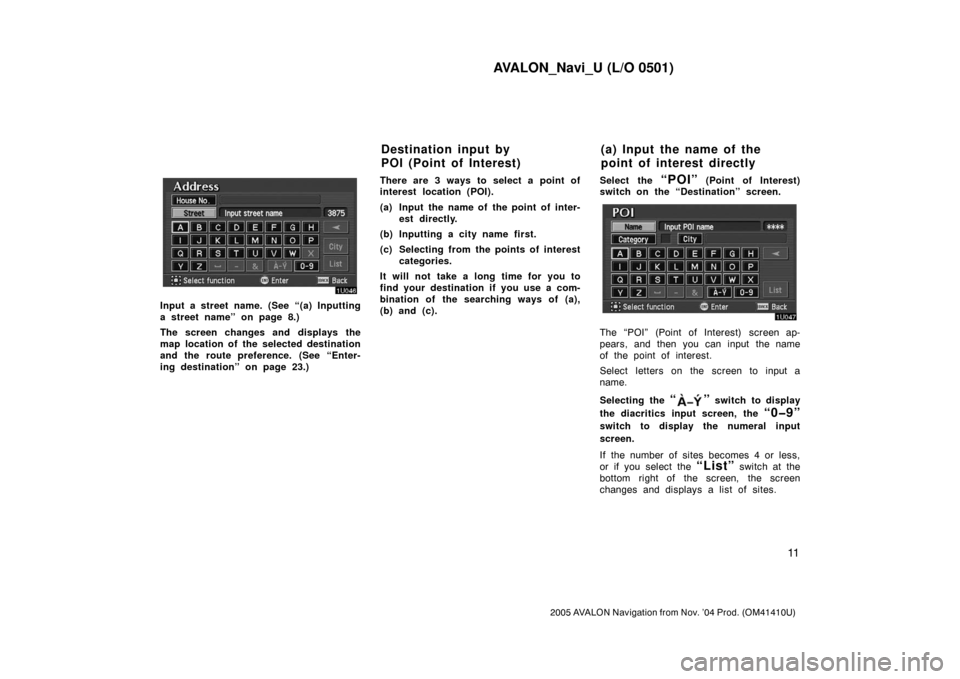
AVALON_Navi_U (L/O 0501)
11
2005 AVALON Navigation from Nov. ’04 Prod. (OM41410U)
Input a street name. (See “(a) Inputting
a street name” on page 8.)
The screen changes and displays the
map location of the selected destination
and the route preference. (See “Enter-
ing destination” on page 23.)There are 3 ways to select a point of
interest location (POI).
(a) Input the name of the point of inter-
est directly.
(b) Inputting a city name first.
(c) Selecting from the points of interest
categories.
It will not take a long time for you to
find your destination if you use a com-
bination of the searching ways of (a),
(b) and (c).Select the
“POI” (Point of Interest)
switch on the “Destination” screen.
The “POI” (Point of Interest) screen ap-
pears, and then you can input the name
of the point of interest.
Select letters on the screen to input a
name.
Selecting the
“” switch to display
the diacritics input screen, the
“0�9”
switch to display the numeral input
screen.
If the number of sites becomes 4 or less,
or if you select the
“List” switch at the
bottom right of the screen, the screen
changes and displays a list of sites.
Destination input by
POI (Point of Interest)(a) Input the name of the
point of interest directly