2005 SKODA OCTAVIA headlights
[x] Cancel search: headlightsPage 15 of 315

Instruments and Indicator/Warning Lights
14
Engine revolutions counter
The start of the red zone in the revolutions counter ⇒page 13, fig. 2
indicates the maximum permissible engine speed for all gears for an
engine which has been run in and operating at a normal temperature. You
should shift into the next higher gear before this red zone is reached, or
move the selector lever into position D if your car is fitted with an automatic
gearbox.
One should shift to the next lower gear at the latest when the engine is no
longer running smoothly.
Avoid high engine speeds during the running-in period ⇒page 221.
Caution
The needle of the revolutions counter must on no account move into the
red zone of the scale - risk of engine damage!
For the sake of the environment
Shifting up early helps you save fuel and reduce the operating noise of
your vehicle.
Coolant temperature gauge
The coolant temperature gauge ⇒ page 13, fig. 2 operates only when
the ignition is switched on.
In order to avoid any damage to the engine, please pay attention to the
following notes regarding the temperature ranges: Cold range
If the pointer is still in the left-hand area of the scale it means that the
engine has not yet reached its operating temperature. Avoid running at
high engine speeds, at full throttle and at severe engine loads.
The operating range
The engine has reached its operating temperature as soon as the pointer
moves into the mid-range of the scale. The pointer may also move further
to the right at high engine loads and high outside temperatures. This is not
critical provided the warning symbol
in the instrument cluster does not
flash.
If the symbol
in the instrument cluster flashes it means that either the
coolant temperature is too high or the coolant level is too low. Please
refer to the guidelines ⇒page 35, “Coolant temperature/coolant level ”.
WARNING
Pay attention to the warning notes ⇒page 248, “Working in the
engine compartment” before opening the bonnet and inspecting
the coolant level.
Caution
Additional headlights and other attached components in front of the fresh
air inlet impair the cooling efficiency of the coolant. There is then a risk of
the engine overheating at high outside temperatures and high engine
loads!
Fuel gauge
The fuel gauge ⇒page 13, fig. 2 only operates when the ignition is
switched on.
A1
A2
A3
s24s.book Page 14 Thursday, November 24, 2005 12:27 PM
Page 34 of 315

Instruments and Indicator/Warning Lights33
Using the systemSafetyDriving TipsGeneral MaintenanceBreakdown assistanceTechnical Data
Diesel particle filter (diesel engine)
In the diesel particle filter the resulting soot particles are
collected and burnt during the combustion of diesel fuel.
Code 7GG on the vehicle data sticker ⇒fig. 20 indicates that your
vehicle is equipped with a diesel particle filter. The vehicle data
sticker ⇒page 303, fig. 234 is located on the floor of the luggage
compartment and is also stated in the Service schedule.
The soot particles, which result from the combustion of diesel fuel, are
collected in the diesel particle filter . If the filter is full, the warning light
lights up in the instrument cluster.
The soot particles must be burned in the filter. The combustion is
performed when you are driving at least 60 km/h for 5 to 10 minutes. The
warning light goes out. If the warning light remains on despite this measure, the following text
appears in the display of the instrument cluster:
Engine fault Workshop!.
In this case contact a specialist garage to obtain assistance.
WARNING
Please pay attention to the traffic regulations and speed limits.
Note
It is prohibited to use biofuel and diesel fuel mixture (RME) for vehicles
with diesel engines which are fitted with diesel particle filter.
Bulbs
The warning light comes on for a few seconds after ignition is switched
on and goes out after several seconds.
If the warning light does not go out or comes on when driving, a bulb in the
headlights of the rear parking light or in the brake lights is defective.
The following text e.g will be displayed in the information display*:
Dipped beam front left defective!
A peep sounds as an additional warning signal.
Electromechanical power steering
The warning light comes on for a few seconds when the ignition is
switched on.
Fig. 20 Vehicle data
sticker
s24s.book Page 33 Thursday, November 24, 2005 12:27 PM
Page 65 of 315
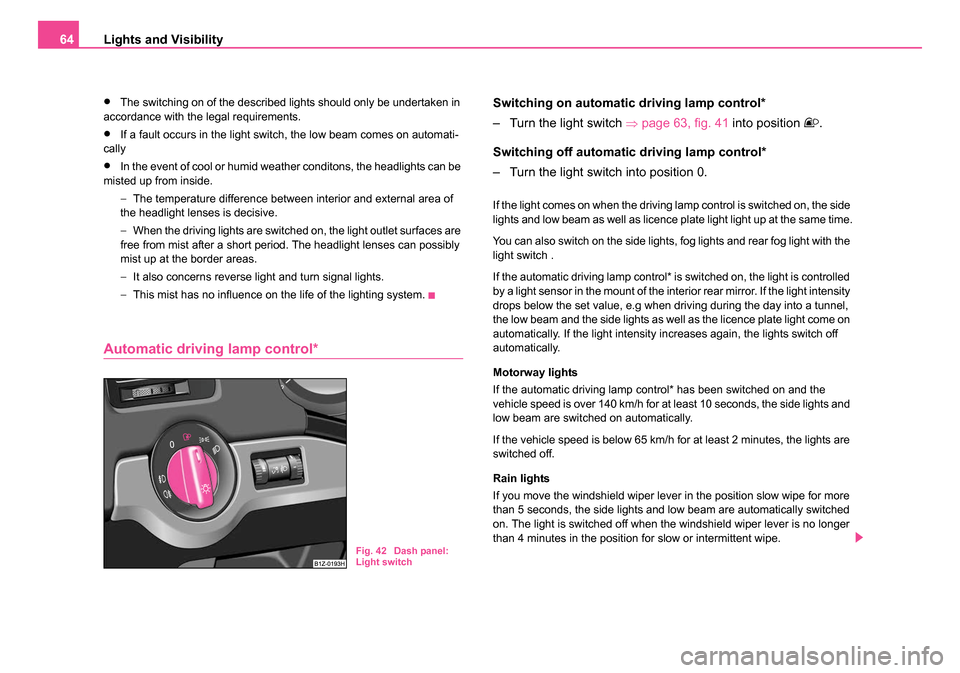
Lights and Visibility
64
•The switching on of the described lights should only be undertaken in
accordance with the legal requirements.
•If a fault occurs in the light switch, the low beam comes on automati-
cally
•In the event of cool or humid weather conditons, the headlights can be
misted up from inside.
−The temperature difference between interior and external area of
the headlight lenses is decisive.
− When the driving lights are switched on, the light outlet surfaces are
free from mist after a short period. The headlight lenses can possibly
mist up at the border areas.
− It also concerns reverse light and turn signal lights.
− This mist has no influence on the life of the lighting system.
Automatic driving lamp control*
Switching on automatic driving lamp control*
– Turn the light switch ⇒page 63, fig. 41 into position
.
Switching off automatic driving lamp control*
– Turn the light switch into position 0.
If the light comes on when the driving lamp control is switched on, the side
lights and low beam as well as licence plate light light up at the same time.
You can also switch on the side lights, fog lights and rear fog light with the
light switch .
If the automatic driving lamp control* is switched on, the light is controlled
by a light sensor in the mount of the interior rear mirror. If the light intensity
drops below the set value, e.g when driving during the day into a tunnel,
the low beam and the side lights as well as the licence plate light come on
automatically. If the light intensity increases again, the lights switch off
automatically.
Motorway lights
If the automatic driving lamp control* has been switched on and the
vehicle speed is over 140 km/h for at least 10 seconds, the side lights and
low beam are switched on automatically.
If the vehicle speed is below 65 km/h for at least 2 minutes, the lights are
switched off.
Rain lights
If you move the windshield wiper lever in the position slow wipe for more
than 5 seconds, the side lights and low beam are automatically switched
on. The light is switched off when the windshield wiper lever is no longer
than 4 minutes in the position for slow or intermittent wipe.
Fig. 42 Dash panel:
Light switch
s24s.book Page 64 Thursday, November 24, 2005 12:27 PM
Page 68 of 315

Lights and Visibility67
Using the systemSafetyDriving TipsGeneral MaintenanceBreakdown assistanceTechnical Data
Instrument lighting*
You can adjust the brightness of the instrument lighting.
Instrument lighting
– Switch on the light.
– Turn the control dial ⇒fig. 44 to the desired intensity of the
instrument lighting
5).
Headlight range adjustment
Once the low beam is switched on you can then adapt the
range of the headlights to the load of the vehicle.
– Turn the control dial ⇒fig. 45 until you have adjusted the low
beam so that oncoming traffic is not dazzled.
Settings
The positions correspond approximately to the following vehicle loads:
Front seats occupied, luggage compartment empty.
All seats occupied, luggage compartment empty.
All seats occupied, luggage compartment laden.
Driver seat occupied, luggage compartment laden.
Caution
Set the headlight beam adjustment in such a way as to avoid dazzling
oncoming traffic.5)On the information display* ⇒page 23 the intensity of the lighting is automatically
set. The setting using the control dial ⇒fig. 44 is only possible when driving in the
dark.
Fig. 44 Dash panel:
Instrument lighting
Fig. 45 Dash panel:
Lights and Visibility
A-
A1
A2
A3
s24s.book Page 67 Thursday, November 24, 2005 12:27 PM
Page 69 of 315
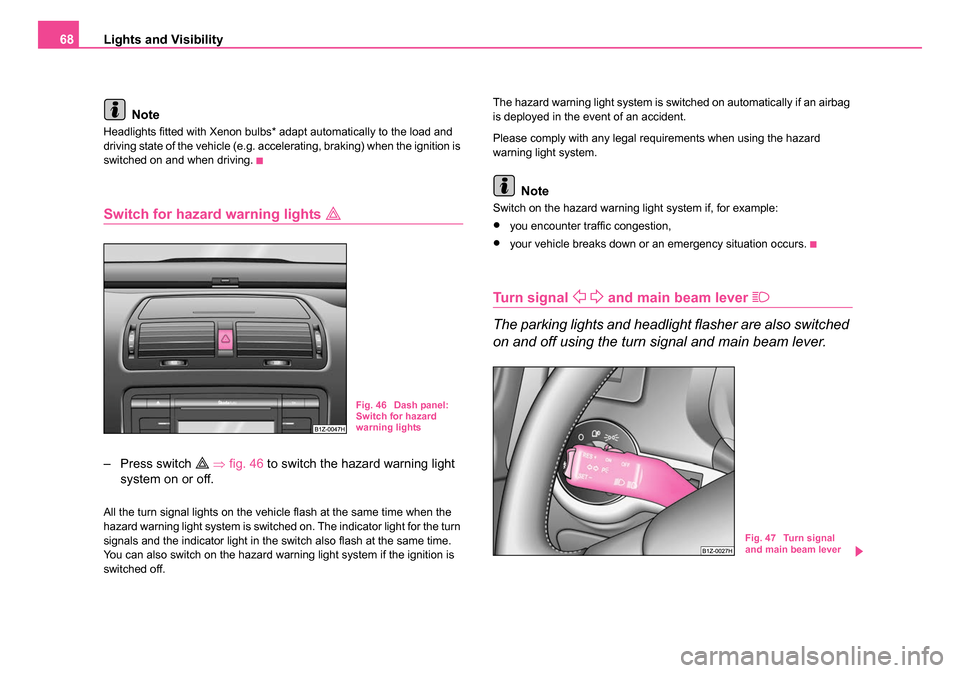
Lights and Visibility
68
Note
Headlights fitted with Xenon bulbs* adapt automatically to the load and
driving state of the vehicle (e.g. accelerating, braking) when the ignition is
switched on and when driving.
Switch for hazard warning lights
– Press switch ⇒ fig. 46 to switch the hazard warning light
system on or off.
All the turn signal lights on the vehicle flash at the same time when the
hazard warning light system is switched on. The indicator light for the turn
signals and the indicator light in the switch also flash at the same time.
You can also switch on the hazard warning light system if the ignition is
switched off. The hazard warning light system is switched on automatically if an airbag
is deployed in the event of an accident.
Please comply with any legal requirements when using the hazard
warning light system.
Note
Switch on the hazard warning light system if, for example:
•you encounter traffic congestion,
•your vehicle breaks down or an emergency situation occurs.
Turn signal and main beam lever
The parking lights and headlight flasher are also switched
on and off using the turn signal and main beam lever.
Fig. 46 Dash panel:
Switch for hazard
warning lights
Fig. 47 Turn signal
and main beam lever
s24s.book Page 68 Thursday, November 24, 2005 12:27 PM
Page 78 of 315

Lights and Visibility77
Using the systemSafetyDriving TipsGeneral MaintenanceBreakdown assistanceTechnical Data
Note
•If the slower or the faster wiper setting is switched on ⇒page 75,
fig. 55 and the vehicle speed decreases to below 4 km/h, the next lower
wiper step is switched on automatically. At a speed increase of more than
8 km/h the previous wiper setting is established again.
•If there is an obstacle on the windscreen, the wiper will try to push
away the obstacle. If the obstacle continues to block the wiper, the wiper
stops after 5 cycles, in order to avoid a damage to the wiper. Remove the
obstacle and and switch on the wiper again.
Headlight cleaning system*
The headlights are being cleaned after the windscreen has been sprayed
for the fifth time, the low beam or main beam are switched on and the
windscreen wiper lever was held in the position ⇒page 75, fig. 55 for
about 1 second.
The headlight washer nozzles are moved forward out of the bumper by the
water pressure for cleaning the headlights.
You should remove stubborn dirt (such as insect residues) from the head-
light lenses at regular intervals, for example when refuelling. Please refer
to the following guidelines ⇒page 237, “The headlight lenses”.
You should remove any snow from the fixtures of the washer nozzles and
clear ice in winter with a de-icing spray in order to ensure proper operation
of the cleaning system.
Replacing wiper blades for the windscreen wipers
One cannot fold out the wiper arms in the rest position from the
windscreen. Before replacing the wiper arms you must put them
into the service position.
Service position for changing wiper blades
– Close the bonnet.
– Switch the ignition on and then again off.
– Then press the windscreen wiper lever in the position ⇒page 75, fig. 55 within 20 seconds - the wiper arms move
into the service position.
Taking off the wiper blade
– Fold windscreen wiper arm away from the windscreen and position the wiper blade at right angles to the wiper arm ⇒.
A2A3
A5
Fig. 56 Wiper blades
for the windscreen
A4
s24s.book Page 77 Thursday, November 24, 2005 12:27 PM
Page 164 of 315

Communication163
Using the systemSafetyDriving TipsGeneral MaintenanceBreakdown assistanceTechnical Data
Communication
Multifunction steering wheel*
Operating the radio system
The driver can set the basic functions of the radio system by simply oper-
ating the buttons on the steering wheel so that he can concentrate on the
traffic situation without being distracted as little as possible by operating
the radio system ⇒fig. 146 .
This applies only if your radio equipment has been installed at the factory.
You can of course operate the radio system at the appliance. You will find
a description in the operating instructions of your radio system.
If the headlights are switched on, the buttons on the steering wheel come
on when pressing the button
.
By pressing the buttons, you can carry out the following functions: The buttons apply for the respective operating mode of the current radio
system.
Fig. 146 Multifunction
steering wheel:
Buttons for the opera-
tion of the radio
ButtonRadioCassetteCD
Button for stored
transmitter
forward
without functionTitle search forward
Increase volume
Decrease volume
Button for stored
transmitter back
without functionTitle search back
Lighting of buttons
Frequency search back
Fast rewind Reading the
previous CD
Frequency search forward
Fast forward Reading the
following CD
Mute switch
A1
A2
A3
A4
A5
A6
A7
A8
s24s.book Page 163 Thursday, November 24, 2005 12:27 PM
Page 165 of 315

Communication
164
Radio and mobile phone operation
The driver can set the basic functions of the radio and mobile phone
system by simply operating the buttons on the steering wheel so that he
can concentrate on the traffic situation without being distracted as little as
possible by operating the radio and mobile phone system ⇒fig. 147 .
This applies only if your radio and mobile phone equipment has been
installed at the factory. You can of course operate the radio and mobile
system at the appliance. You will find a description in the operating
instructions of your radio system.
If the headlights are switched on, the buttons on the steering wheel come
on when pressing the button
.
By pressing the buttons, you can carry out the following functions:Fig. 147 Multifunction
steering wheel:
Buttons for the radio
and mobile phone
operation
ButtonRadioCassetteCDPhone
Button for stored
transmitter forward
without
functionTitle search
forward
without function
Increase volume
Decrease volume
Button for stored
transmitter back
without
functionTitle search
back
without function
Lighting of buttons
without functionReject, end a call, reach one level higher in the menu
Switching over between radio system and mobile phone Receive, accept a call, call up menu telephone, confirm menu selection
without functionActivation/deactivation button for voice control (button PTT)
A1
A2
A3
A4
A5
A6
A7
A8
s24s.book Page 164 Thursday, November 24, 2005 12:27 PM