2005 SKODA OCTAVIA airbag off
[x] Cancel search: airbag offPage 7 of 315

Contents
6
Important safety information regarding the use
of seat belts . . . . . . . . . . . . . . . . . . . . . . . . . .
How are seat belts correctly fastened? . . . . .
Belt tensioners . . . . . . . . . . . . . . . . . . . . . . . .
Airbag system. . . . . . . . . . . . . . . . . . . . . . . . .
Description of the airbag system . . . . . . . . . .
Front airbags . . . . . . . . . . . . . . . . . . . . . . . . .
Side airbags* . . . . . . . . . . . . . . . . . . . . . . . . .
Head airbags* . . . . . . . . . . . . . . . . . . . . . . . .
Deactivating an airbag . . . . . . . . . . . . . . . . . .
Transporting children safely. . . . . . . . . . . . .
What you should know about transporting
children! . . . . . . . . . . . . . . . . . . . . . . . . . . . . .
Child seat . . . . . . . . . . . . . . . . . . . . . . . . . . . .
Attaching child seat using the “ISOFIX” system
Driving Tips . . . . . . . . . . . . . . . . . . . . . .
Intelligent Technology . . . . . . . . . . . . . . . . . .
Electronic stability programme (ESP)* . . . . . .
Brakes . . . . . . . . . . . . . . . . . . . . . . . . . . . . . .
Brake booster . . . . . . . . . . . . . . . . . . . . . . . .
Antilock brake system (ABS) . . . . . . . . . . . . .
Brake Assist* . . . . . . . . . . . . . . . . . . . . . . . . .
Uphill-Start off-Assist* . . . . . . . . . . . . . . . . . .
Electromechanical power steering . . . . . . . . .
Tyre inflation pressure-control system* . . . . .
Driving and the Environment. . . . . . . . . . . .
The first 1 500 kilometres and then afterwards
Catalytic converter . . . . . . . . . . . . . . . . . . . . .
Driving in an economical and environmentally
conscious manner . . . . . . . . . . . . . . . . . . . . .
Environmental compatibility . . . . . . . . . . . . . .
Motoring abroad . . . . . . . . . . . . . . . . . . . . . . .
Avoiding damage to your vehicle . . . . . . . . . .
Towing a trailer. . . . . . . . . . . . . . . . . . . . . . . .
Towing a trailer . . . . . . . . . . . . . . . . . . . . . . .
Detachable ball head* . . . . . . . . . . . . . . . . . .
General Maintenance. . . . . . . . . .
Taking care of your vehicle and cleaning the
vehicle . . . . . . . . . . . . . . . . . . . . . . . . . . . . . . .
General . . . . . . . . . . . . . . . . . . . . . . . . . . . . .
Care of the exterior of vehicle . . . . . . . . . . . .
Care of the interior of vehicle . . . . . . . . . . . . .
Fuel. . . . . . . . . . . . . . . . . . . . . . . . . . . . . . . . . .
Petrol . . . . . . . . . . . . . . . . . . . . . . . . . . . . . . .
Diesel . . . . . . . . . . . . . . . . . . . . . . . . . . . . . .
Refuelling . . . . . . . . . . . . . . . . . . . . . . . . . . .
Inspecting and Replenishing. . . . . . . . . . . .
Engine compartment . . . . . . . . . . . . . . . . . . .
Engine oil . . . . . . . . . . . . . . . . . . . . . . . . . . . .
Cooling system . . . . . . . . . . . . . . . . . . . . . . .
Brake fluid . . . . . . . . . . . . . . . . . . . . . . . . . . .
The battery . . . . . . . . . . . . . . . . . . . . . . . . . .
Windscreen Wiper and Washer System . . . .
Wheels and Tyres . . . . . . . . . . . . . . . . . . . . .
Wheels . . . . . . . . . . . . . . . . . . . . . . . . . . . . .
Accessories, changes and replacement of
parts . . . . . . . . . . . . . . . . . . . . . . . . . . . . . . . . .
Accessories and replacement parts . . . . . . .
Technical changes . . . . . . . . . . . . . . . . . . . . .
Breakdown assistance . . . . . . . .
Breakdown assistance . . . . . . . . . . . . . . . . .
First-aid box* and warning triangle* (Octavia)
First-aid box* and warning triangle* (Estate
car) . . . . . . . . . . . . . . . . . . . . . . . . . . . . . . . . Fire extinguisher* . . . . . . . . . . . . . . . . . . . . .
Vehicle tool kit . . . . . . . . . . . . . . . . . . . . . . . .
Tyre repair kit* . . . . . . . . . . . . . . . . . . . . . . . .
Spare wheel . . . . . . . . . . . . . . . . . . . . . . . . .
Changing a wheel . . . . . . . . . . . . . . . . . . . . .
Jump-starting . . . . . . . . . . . . . . . . . . . . . . . .
Tow-starting and towing vehicle . . . . . . . . . .
Fuses and light bulbs . . . . . . . . . . . . . . . . . .
Electric fuses . . . . . . . . . . . . . . . . . . . . . . . . .
Bulbs . . . . . . . . . . . . . . . . . . . . . . . . . . . . . . .
Te c h n i c a l D a ta . . . . . . . . . . . . . . . . . .
General . . . . . . . . . . . . . . . . . . . . . . . . . . . . . .
Identification data . . . . . . . . . . . . . . . . . . . . .
Index . . . . . . . . . . . . . . . . . . . . . . . . . . . . . .
185
186
188
190
190
192
195
197
199
202
202
206
210
213
213
213
216
217
218
218
219
219
220
221
221
222
223
227
228
228 229
229
231
233
233
233
233
239
242
242
242
245
247
247
250
253
256
258
262
263
263
270
270
270
273
273
273
273274
274
275
275
276
281
283
288
288
294
303
303
303
305
s24s.book Page 6 Thursday, November 24, 2005 12:27 PM
Page 13 of 315
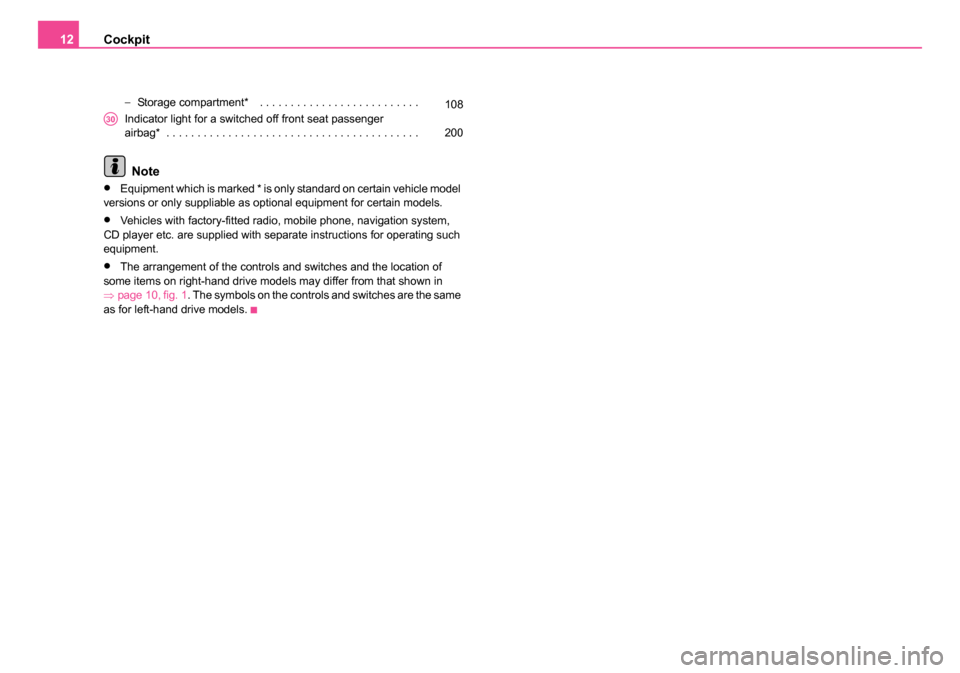
Cockpit
12
− Storage compartment* . . . . . . . . . . . . . . . . . . . . . . . . . .
Indicator light for a switched off front seat passenger
airbag* . . . . . . . . . . . . . . . . . . . . . . . . . . . . . . . . . . . . . . . . .
Note
•Equipment which is marked * is only standard on certain vehicle model
versions or only suppliable as optional equipment for certain models.
•Vehicles with factory-fitted radio, mobile phone, navigation system,
CD player etc. are supplied with separate instructions for operating such
equipment.
•The arrangement of the controls and switches and the location of
some items on right-hand drive models may differ from that shown in
⇒ page 10, fig. 1 . The symbols on the controls and switches are the same
as for left-hand drive models. 108
A30200
s24s.book Page 12 Thursday, November 24, 2005 12:27 PM
Page 36 of 315

Instruments and Indicator/Warning Lights35
Using the systemSafetyDriving TipsGeneral MaintenanceBreakdown assistanceTechnical Data
If the
warning light
begins to flash while driving, a fault exists in the
engine control. The engine management system selects an emergency
programme which enables you to drive to the nearest specialist garage by
adopting a gentle style of driving.
The following text will be displayed in the information display*:
Engine fault Workshop! (Engine fault workshop!)
Airbag system
Monitoring the airbag system
The warning light
comes on for a few seconds when the ignition is
switched on.
There is a fault in the system if the warning light does not go out or comes
on or flashes while driving ⇒. This also applies if the warning light does
not come on when the ignition is switched on.
The following text will be displayed in the information display*:
Airbag fault!
The functionality of the airbag system is also monitored electronically,
when one airbag has been switched off
Front, side or head airbags which have been switched off using the
vehicle system tester:
•The warning light lights up for 4 seconds after switching on the igni-
tion and then flashes again for 12 seconds afterwards in 2 second inter-
vals.
The following text will be displayed in the information display*:
Airbag belt tensioner deactivated! Front passenger airbags switched off using the switch for front
passenger airbags* in stowage compartment on the front passenger
side:
•The warning light comes on for 4 seconds after the ignition has
been switched on.
•Switching off airbags is indicated in the middle of the dash panel by the
lighting up of the indicator light (airbag switched off)
⇒ page 200.
WARNING
Have the airbag system checked immediately by a specialist
garage if a fault exists. Otherwise, there is a risk of the airbag not
being activated in the event of an accident.
Note
Further information about switching off airbags ⇒page 199.
Coolant temperature/coolant level
The warning light comes on for a few seconds 2) when the ignition is
switched on.
The coolant temperature is too high or the coolant level too low if the
warning light
does not go out or flashes while driving.
3 peeps sound as an additional warning signal.
2)The warning light on vehicles fitted with information display does not come on
after switching the ignition on, but only if the coolant temperature is too high or the
coolant level is too low.
s24s.book Page 35 Thursday, November 24, 2005 12:27 PM
Page 50 of 315

Unlocking and locking49
Using the systemSafetyDriving TipsGeneral MaintenanceBreakdown assistanceTechnical Data
Locking all doors and the boot lid
– Press button ⇒page 48, fig. 28 . The symbol
in the button
comes on.
Unlocking all doors and the boot lid
– Press button ⇒page 48, fig. 28 . The symbol
goes out in
the button.
The following applies if you have locked your vehicle using the button :
•It is not possible to open the doors or the boot lid from the outside
(safety feature, e.g. when stopping at traffic lights etc.).
•You can unlock the doors individually from the inside and open them
by pulling the door opening lever.
•If the driver door is opened, it cannot be locked, in order to avoid inad-
vertently being locked out of the vehicle You then have to lock a door
separately after closing it.
•In the event of an accident in which the airbags are deployed, the
locked doors are automatically unlocked from the inside in order to enable
rescuers to gain access to the vehicle.
If the ignition is switched off, you can conveniently close or open the
windows by pressing and holding the button or ⇒page 58.
WARNING
The central locking system also operates if the ignition is switched
off. All the doors and the boot lid are locked. Children should never
be left unattended in the vehicle since it is difficult to provide
assistance from the outside when the doors are locked. Locked
doors make it difficult for rescuers to get into the vehicle in an
emergency - hazard!
Note
The door opening lever and the buttons for the central locking system do
not operate if the safe securing system is activated.
Emergency locking of the doors
An emergency locking mechanism is located on the rear side of
the doors which have no locking cylinder; it is only visible after
opening the door.
Locking
– Remove the panel ⇒ fig. 29.
– Insert the key into the opening under the panel and press the stopping lever as far as the stop toward the inside.
A1
A2
A1
A1A2
Fig. 29 Rear door:
Emergency locking of
the door
AA
AB
s24s.book Page 49 Thursday, November 24, 2005 12:27 PM
Page 69 of 315
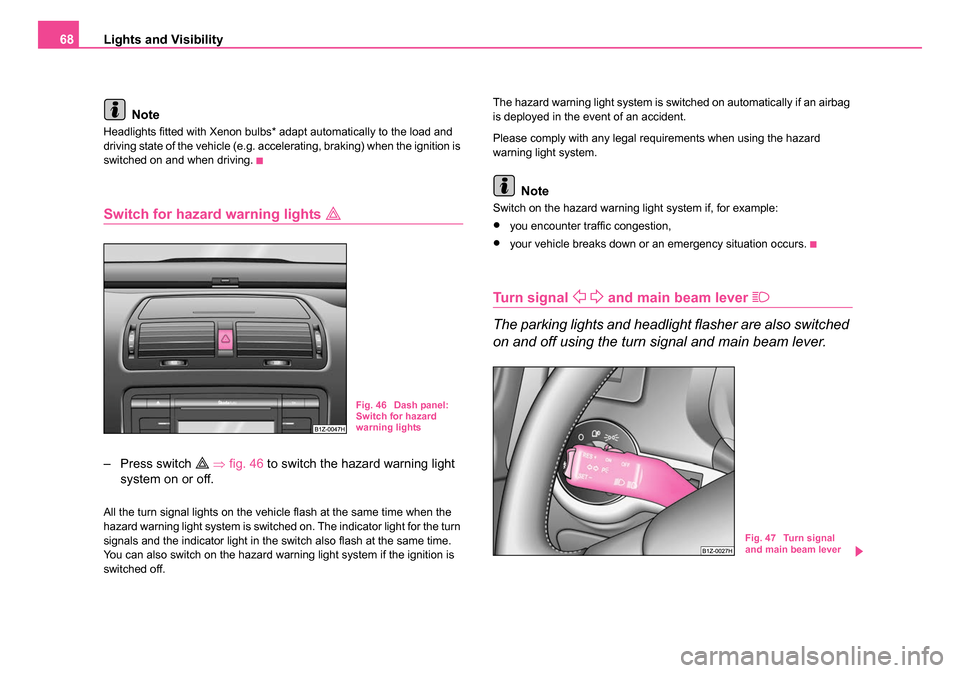
Lights and Visibility
68
Note
Headlights fitted with Xenon bulbs* adapt automatically to the load and
driving state of the vehicle (e.g. accelerating, braking) when the ignition is
switched on and when driving.
Switch for hazard warning lights
– Press switch ⇒ fig. 46 to switch the hazard warning light
system on or off.
All the turn signal lights on the vehicle flash at the same time when the
hazard warning light system is switched on. The indicator light for the turn
signals and the indicator light in the switch also flash at the same time.
You can also switch on the hazard warning light system if the ignition is
switched off. The hazard warning light system is switched on automatically if an airbag
is deployed in the event of an accident.
Please comply with any legal requirements when using the hazard
warning light system.
Note
Switch on the hazard warning light system if, for example:
•you encounter traffic congestion,
•your vehicle breaks down or an emergency situation occurs.
Turn signal and main beam lever
The parking lights and headlight flasher are also switched
on and off using the turn signal and main beam lever.
Fig. 46 Dash panel:
Switch for hazard
warning lights
Fig. 47 Turn signal
and main beam lever
s24s.book Page 68 Thursday, November 24, 2005 12:27 PM
Page 74 of 315

Lights and Visibility73
Using the systemSafetyDriving TipsGeneral MaintenanceBreakdown assistanceTechnical Data
Note
•The position and the shape of the switch can differ depending on
equipment installed in the vehicle.
•If the on-board voltage drops, the rear window heater is switched off
automatically, in order to provide sufficient electrical energy for the engine
control.
Sun visors
You can pull the sun visor for the driver or front passenger out of the fixture
and swivel it toward the door in the direction of the arrow ⇒fig. 52 .
The vanity mirrors* in the sun visors are provided with covers. Push the
cover in direction of arrow .
WARNING
The sun visors must not be swivelled to the side windows into the
deployment area of the head airbags if any objects, such as ball-
point pens etc. are attached to them. This might result in injuries to
the occupants if the head airbag is deployed.
Fig. 52 Sun visor:
swivelling out
A1
A2
s24s.book Page 73 Thursday, November 24, 2005 12:27 PM
Page 83 of 315
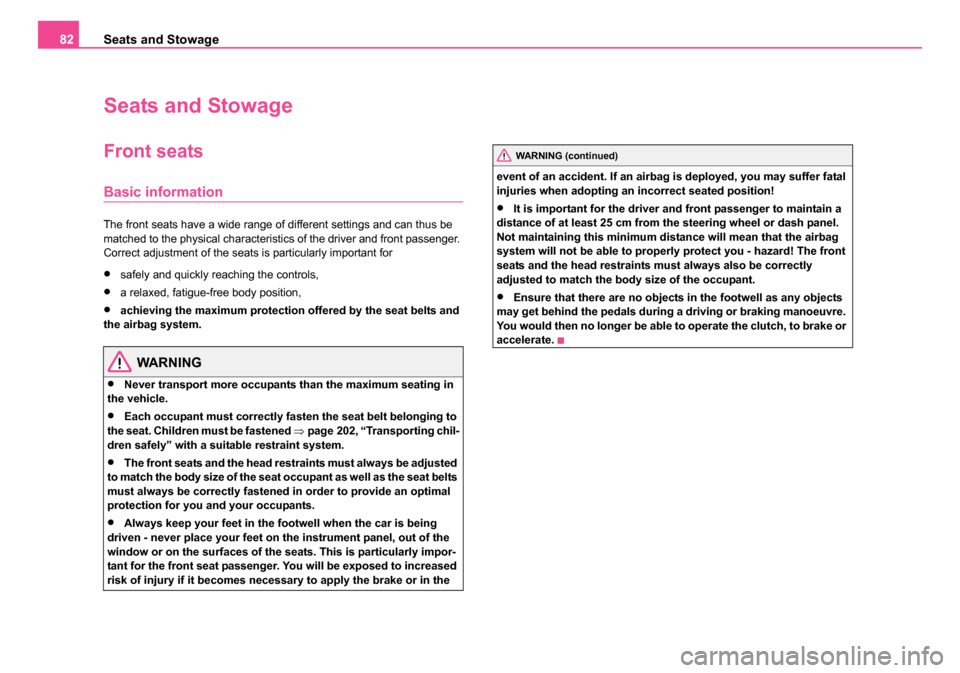
Seats and Stowage
82
Seats and Stowage
Front seats
Basic information
The front seats have a wide range of different settings and can thus be
matched to the physical characteristics of the driver and front passenger.
Correct adjustment of the seats is particularly important for
•safely and quickly reaching the controls,
•a relaxed, fatigue-free body position,
•achieving the maximum protection offered by the seat belts and
the airbag system.
WARNING
•Never transport more occupants than the maximum seating in
the vehicle.
•Each occupant must correctly fasten the seat belt belonging to
the seat. Children must be fastened ⇒page 202, “Transporting chil-
dren safely” with a suitable restraint system.
•The front seats and the head restraints must always be adjusted
to match the body size of the seat occupant as well as the seat belts
must always be correctly fastened in order to provide an optimal
protection for you and your occupants.
•Always keep your feet in the footwell when the car is being
driven - never place your feet on the instrument panel, out of the
window or on the surfaces of the seats. This is particularly impor-
tant for the front seat passenger. You will be exposed to increased
risk of injury if it becomes necessary to apply the brake or in the event of an accident. If an airbag is deployed, you may suffer fatal
injuries when adopting an incorrect seated position!
•It is important for the driver and front passenger to maintain a
distance of at least 25 cm from the steering wheel or dash panel.
Not maintaining this minimum distance will mean that the airbag
system will not be able to properly protect you - hazard! The front
seats and the head restraints must always also be correctly
adjusted to match the body size of the occupant.
•Ensure that there are no objects in the footwell as any objects
may get behind the pedals during a driving or braking manoeuvre.
You would then no longer be able to operate the clutch, to brake or
accelerate.
WARNING (continued)
s24s.book Page 82 Thursday, November 24, 2005 12:27 PM
Page 85 of 315

Seats and Stowage
84
Adjusting front seats electrically*
Adjusting seats
Adjusting seat
– Adopt the correct seated position ⇒page 82.
– Press switch or ⇒page 84, fig. 61 in the direction of the
desired setting.
Adjusting lumbar support
– Press the switch front ⇒page 84, fig. 61 in order to enlarge
the curvature of the lumbar support.
– Press the switch rear in order to reduce the curvature of the lumbar support. – Press the switch top in order to adjust the curvature of the
lumbar support higher.
– Press the switch bottom in order to adjust the curvature of the lumbar support lower.
Switch is operated in order to move the seat up/down and
forward/back, while switch is operated in order to move the backrest
forward or back.
WARNING
•Only adjust the driver seat when the vehicle is stationary - risk
of injury!
•Caution when adjusting the seat! You may suffer injuries or
bruises as a result of adjusting the seat without paying proper
attention.
•In view of the fact that the seats can also be adjusted when the
ignition is switched off (even when ignition key withdrawn), you
should never leave children unattended in the car.
•The backrests must not be angled too far back when driving
otherwise this will affect proper operation of the seat belts and of
the airbag system - risk of injury!
Note
If the movement of the seat is inadvertently interrupted during an adjust-
ment, once again press the switch in the appropriate direction and
continue with the adjustment of the seat to the end.
Fig. 61 Side view:
Controls for adjusting
the seat
AAAB
AC
AC
AC
AC
AAAB
s24s.book Page 84 Thursday, November 24, 2005 12:27 PM