2005 SKODA OCTAVIA stop start
[x] Cancel search: stop startPage 38 of 315

Instruments and Indicator/Warning Lights37
Using the systemSafetyDriving TipsGeneral MaintenanceBreakdown assistanceTechnical Data
The following text will be displayed in the information display*:
Please refuel!
Note
The Text in the information display* goes out only after refuelling and
driving a short distance.
Engine oil pressure
The warning light comes on for a few seconds 4) when the ignition is
switched on.
Stop the vehicle and switch the engine off if the warning light does not
go off after the engine has started or flashes while driving. Check the oil
level and top up with oil as necessary ⇒ page 251.
3 peeps sound as an additional warning signal.
Do not continue your journey if for some reason it is not possible under
the conditions prevailing to top up with oil. Keep the engine switched off
and obtain professional assistance from a specialist garage, otherwise it
could lead to severe engine damages.
Do not drive any further if the warning light flashes even if the oil is at
the correct level. Do not run the engine not at idling speed either. Contact
the nearest specialist garage to obtain professional assistance.
The following text will be displayed in the information display*:
STOP Oil Pressure Engine off! Owner's manual
WARNING
•If you must stop for technical reasons, then park the vehicle at
a safe distance from the traffic and switch off the engine and switch
on the hazard warning light system ⇒page 68.
•The red oil pressure light is not an oil le vel indicator! One
should therefore check the oil level at regular intervals, preferably
after every refueling stop.
Bonnet
The warning light comes on if the bonnet is unlocked.
The warning light comes on even when the ignition is switched off. The
warning light goes out about 15 seconds after locking the vehicle.
Open door*
The warning light comes on if one or several doors are opened or if the
boot lid is opened.
The warning light on vehicles fitted with information display comes on
when switching the ignition off. The warning light goes out about 15
seconds after locking the vehicle.
The warning light on vehicles fitted with information display goes out after
switching the ignition off.
4)The warning light on vehicles fitted with information display does not come on
after switching the ignition on, but only if a fault exists or the engine oil level is too
low.
s24s.book Page 37 Thursday, November 24, 2005 12:27 PM
Page 40 of 315

Instruments and Indicator/Warning Lights39
Using the systemSafetyDriving TipsGeneral MaintenanceBreakdown assistanceTechnical Data
The warning light comes on for a few seconds after the ignition has been
switched on or when starting the engine. The warning light goes out after
an automatic check sequence has been completed.
A fault in the ABS
If the ABS warning light
does not go out within a few seconds after
switching on the ignition or does not light up at all or lights up while driving,
the system is not functioning properly and the vehicle will be braked
without the aid of ABS. The vehicle will only be braked by the normal brake
system. Visit a specialist garage as quickly as possible and adjust your
style of driving in the meantime since you will not know how great the
damage is.
Three additional warning tones will sound if there is a major fault in the
ABS.
Further information about ABS ⇒page 218, “Antilock brake system
(ABS)”.
A fault in the entire brake system
If the ABS warning light
comes on together with the brake system
warning light (handbrake must be released), there is a fault not only in
the ABS but also in another part of the brake system ⇒.
WARNING
•If the brake system warning light comes on together with the
ABS warning light stop the vehicle immediately and check the
brake fluid level in the reservoir ⇒page 256, “Brake fluid”. If the
fluid level has dropped below th e MIN marking, do not drive any
further - risk of accident! Contact a Škoda dealer to obtain profes-
sional assistance.
•Pay attention to the following instructions ⇒page 248, “Working
in the engine compartment” before checking the brake fluid level
and opening the bonnet.
•If the brake fluid is at the correct level, the ABS control function
has failed. The rear wheels may then block very rapidly when
braking. In certain circumstances, this can result in the rear end of
the car breaking away - risk of skidding! Drive carefully to the
nearest specilaist garage and have the fault rectified.
Traction control system (TCS)
The warning light comes on for a few seconds when the ignition is
switched on.
The warning light comes on when driving when a control cycle is acti-
vated.
The warning light will come on and remains on if the TCS is switched off
or if there is a fault in the system.
The fact that the TCS system operates together with the ABS means that
the TCS warning light will also come on if the ABS system is not operating
properly.
If the warning light
comes on immediately after starting the engine, the
TCS system can be switched off for technical reasons. In this case, the
TCS system can be switched on again by switching the ignition on and off.
If the warning light goes out, the TCS system is fully functional again.
Further information about the TCS ⇒page 215, “Traction control system
(TCS)”.
WARNING (continued)
s24s.book Page 39 Thursday, November 24, 2005 12:27 PM
Page 41 of 315

Instruments and Indicator/Warning Lights
40
Note
If the battery has been disconnected and reconnected, the warning light comes on after switching on the ignition. The warning light must go out
after driving a short distance.
Electronic Stability Programme (ESP)*
The warning light comes on for a few seconds when the ignition is
switched on.
Components of the ESP system also include the Traction Control System
(TCS), Electronic Differential Lock (EDL), and the Antilock Brake System
(ABS).
The warning light comes on when driving when a control cycle is acti-
vated.
The warning lig ht will come on an d remains on if the ESP is switched off
or if there is a fault in the system.
The fact that the ESP system operates together with the ABS means that
the ESP warning light will also come on if the ABS system is not operating
properly.
If the warning light
comes on immediately after starting the engine, the
ESP system can be switched off for technical reasons. In this case, the
ESP system can be switched on again by switching the ignition on and off.
If the warning light goes out, the ESP system is fully functional again.
Further information on the ESP ⇒page 213, “Electronic stability
programme (ESP)*”.
Electronic Differential Lock (EDL)*
The EDL is a part of the ESP. A fault in the EDL is indicated by the ESP
warning light in the instrument cluster. Have the vehicle inspected without delay by a Škoda dealer. Further information on the EDL
⇒page 214,
“Electronic Differential Lock (EDL)*”.
Note
If the battery has been disconnected and reconnected, the warning light comes on after switching on the ignition. The warning light must go out
after driving a short distance.
Dynamo
The warning light comes on after the ignition has been switched on. It
should go out after the engine has started.
If the warning light does not go out after the engine has started, or comes
on when driving, drive to the nearest specialist garage. The vehicle battery
will be discharged in this case so switch off all non-essential electrical
components.
Caution
If the warning light comes on when driving and in addition the warning
light (cooling system fault) also comes on in display, you must then
stop the car immediately and switch the engine off - risk of engine
damage!
Brake system
The warning light flashes or comes on if the brake fluid level is too low,
if there is a fault in the ABS or if the handbrake is applied.
s24s.book Page 40 Thursday, November 24, 2005 12:27 PM
Page 43 of 315

Unlocking and locking
42
Unlocking and locking
KeysThe vehicle is supplied with two keys. Depending on the equipment fitted,
your vehicle can be equipped with keys without remote control ⇒fig. 21 ;
with keys with light* ⇒page 43, fig. 23 or with keys with radio remote
control* ⇒fig. 22 .
Key ring
The key ring ⇒fig. 21 only has the key number on it which is essential for
producing other keys. This number can be used to order replacement
keys from Škoda dealers.
The key ring with the number should be separately and securely kept in
safe keeping since keys can only be replaced if they are lost or damaged
by giving this number. You should also therefore give this key ring to the
purchaser when selling the vehicle.
WARNING
•Always withdraw the key whenever you leave the vehicle - even
if it is only for a short time. This is particularly important if children
are left in the vehicle. The children might otherwise start the engine
or operate electrical equipment (e.g. power windows) - risk of
injury!
•Do not withdraw the ignition key fr om the ignition lock until the
vehicle has come to a stop. The steering lock might otherwise
engage unintentionally - risk of accident!
Caution
•Each key contains electronic components; therefore protect them
against moisture and severe shocks.
Fig. 21 Set of keys
without remote control
Fig. 22 Radiooperated
key
s24s.book Page 42 Thursday, November 24, 2005 12:27 PM
Page 51 of 315

Unlocking and locking
50
– Re-insert the panel.
After closing the door, you can no longer open it from outside. If the child
safety lock is not switched on, it is possible to open the door from the
inside by pulling twice on the door handle. If the child safety lock is
switched on, it is necesary to also open the door from outside besides
pulling twice on the inner door handle.
Boot lid
Open the boot lid by pressing the hand grip above the licence
plate after unlocking the vehicle using the key or the radio remote
control.
Opening the boot lid
– Press on the handle ⇒fig. 30 and at the same time raise the
boot lid. Closing the boot lid
– Pull the boot lid down and close it with a slight swing
⇒.
A handle which makes the closing easier is located on the inner paneling
of the boot lid.
WARNING
•Ensure that the lock is properly engaged after closing the boot
lid. Otherwise, the boot lid might open suddenly when driving even
if the boot lid lock is closed - risk of accident!
•Never drive with the boot lid sli ghtly ajar or even fully opened
otherwise exhaust gases may get into the interior of the vehicle -
risk of poisoning!
•Do not press on the rear window when closing the boot lid, it
could crack - risk of injury!
Note
•After closing the boot lid, it is automatically locked within
2 seconds and the anti-theft alarm system* is activated. This applies
only if the vehicle was locked before closing the boot lid.
•The function of the hand grip above the licence plate is deactivated
when starting off or at a speed of more than 5 km/hour for vehicles with
central locking. The function of the hand grip is activated again when the
vehicle has stopped and a door is opened.Fig. 30 Handle of boot
lid
s24s.book Page 50 Thursday, November 24, 2005 12:27 PM
Page 76 of 315
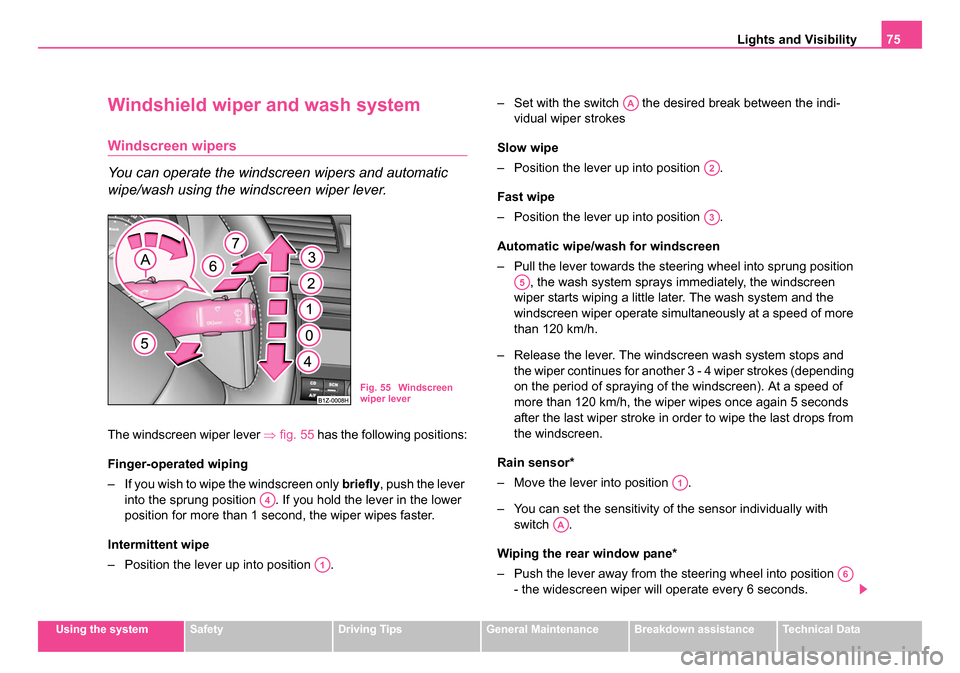
Lights and Visibility75
Using the systemSafetyDriving TipsGeneral MaintenanceBreakdown assistanceTechnical Data
Windshield wiper and wash system
Windscreen wipers
You can operate the windscreen wipers and automatic
wipe/wash using the windscreen wiper lever.
The windscreen wiper lever ⇒fig. 55 has the following positions:
Finger-operated wiping
– If you wish to wipe the windscreen only briefly, push the lever
into the sprung position . If you hold the lever in the lower
position for more than 1 second, the wiper wipes faster.
Intermittent wipe
– Position the lever up into position . – Set with the switch the desired break between the indi-
vidual wiper strokes
Slow wipe
– Position the lever up into position .
Fast wipe
– Position the lever up into position .
Automatic wipe/w ash for windscreen
– Pull the lever towards the steering wheel into sprung position , the wash system sprays immediately, the windscreen
wiper starts wiping a little later. The wash system and the
windscreen wiper operate simultaneously at a speed of more
than 120 km/h.
– Release the lever. The windscreen wash system stops and the wiper continues for another 3 - 4 wiper strokes (depending
on the period of spraying of the windscreen). At a speed of
more than 120 km/h, the wiper wipes once again 5 seconds
after the last wiper stroke in order to wipe the last drops from
the windscreen.
Rain sensor*
– Move the lever into position .
– You can set the sensitivity of the sensor individually with switch .
Wiping the rear window pane*
– Push the lever away from the steering wheel into position - the widescreen wiper will operate every 6 seconds.
Fig. 55 Windscreen
wiper lever
A4
A1
AA
A2
A3
A5
A1
AA
A6
s24s.book Page 75 Thursday, November 24, 2005 12:27 PM
Page 77 of 315

Lights and Visibility
76
Automatic wipe/wash for the rear window pane*
– Press the lever from the steering wheel forward into the sprung position , the wash system sprays immediately, the
windscreen wiper starts wiping a little later. As long as you
hold the lever in this position, the wiper operates as well as the
wash system.
– Letting go of the lever will cause the windscreen wash system to stop and the wiper to continue for another 2 - 3 wiper
strokes (depending on the period of spraying of the wind-
screen). The lever will stay in position after releasing it .
Switching windscreen wipers off
– Move the lever back into its home position .
After the windscreen wiper switches off for the second time or the ignition
switches off for the fifth time, the rest position of the windscreen wiper
changes - this counteracts an early fatigue of the wiper rubbers.
The windscreen wipers and the wash system only operate if the ignition is
switched on and the bonnet is closed.
If the intermittent wipe is switched on, the intervals are also controlled
depending on speed.
The rain sensor* automatically regulates the break between the individual
wiper strokes depending on the intensity of the rain.
The rear window will be wiped again if the front window wipers are on
when reverse gear is selected.
The windscreen washer nozzles are heated* when the ignition is switched
on.
Top up with wash liquid ⇒page 262. Winter position
If the windscreen wipers are in rest position, they cannot be folded out
from the windscreen. For this reason we recommend adjusting the wind-
screen wipers in winter so that they can be folded out from the windscreen
easily. You can set this rest position as follows:
•Switch on the windscreen wipers.
•Switch off the ignition. The windscreen wipers remain in the position in
which they were when switching off the ignition.
You can also use the service position ⇒page 77 as a winter position.
WARNING
•Properly maintained windscreen wiper blades are essential for
clear visibility and safe driving ⇒page 77, “Replacing wiper blades
for the windscreen wipers”.
•Do not use the windscreen washer system at low temperatures,
without heating the windscreen beforehand. Otherwise the window
cleaner could freeze on the windscreen and restrict the view to the
front.
•The rain sensor only operates as a support. The driver is not
released from the responsibility to set the function of the wind-
screen wipers manually depending on the visibility conditions.
Caution
In frosty weather, please first of all check whether the windscreen wiper
blades are not frozen to the windscreen before switching them on.
Switching on windscreen wipers when the blades are frozen to the wind-
screen may result in damage both to the blades and the motor of the wind-
screen wipers!
A7
A6
A0
s24s.book Page 76 Thursday, November 24, 2005 12:27 PM
Page 105 of 315

Seats and Stowage
104
Cup holder in rear centre console*
– Press on the panel in the area ⇒fig. 91 - the cup holder
comes out.
– Pull the cup holder out as far as the stop.
– Adjust the cup holder by moving the locking plate .
WARNING
•Do not place any hot beverages into the cup holder while the car
is moving. The hot beverages may spill - risk of scalding!
•Do not use any cups or beakers which are made of brittle mate-
rial (e.g. glass, porcelain). You might be injured by them in the
event of an accident.
Note holder
The note holder is designed e.g. for attaching a car park ticket in parking
areas.
The attached note must always be removed before starting off in order
not to restrict the driver's vision.
Fig. 91 Centre console
at rear: Cup holder
AA
AB
Fig. 92 Windscreen:
Note holder
s24s.book Page 104 Thursday, November 24, 2005 12:27 PM