Page 117 of 250
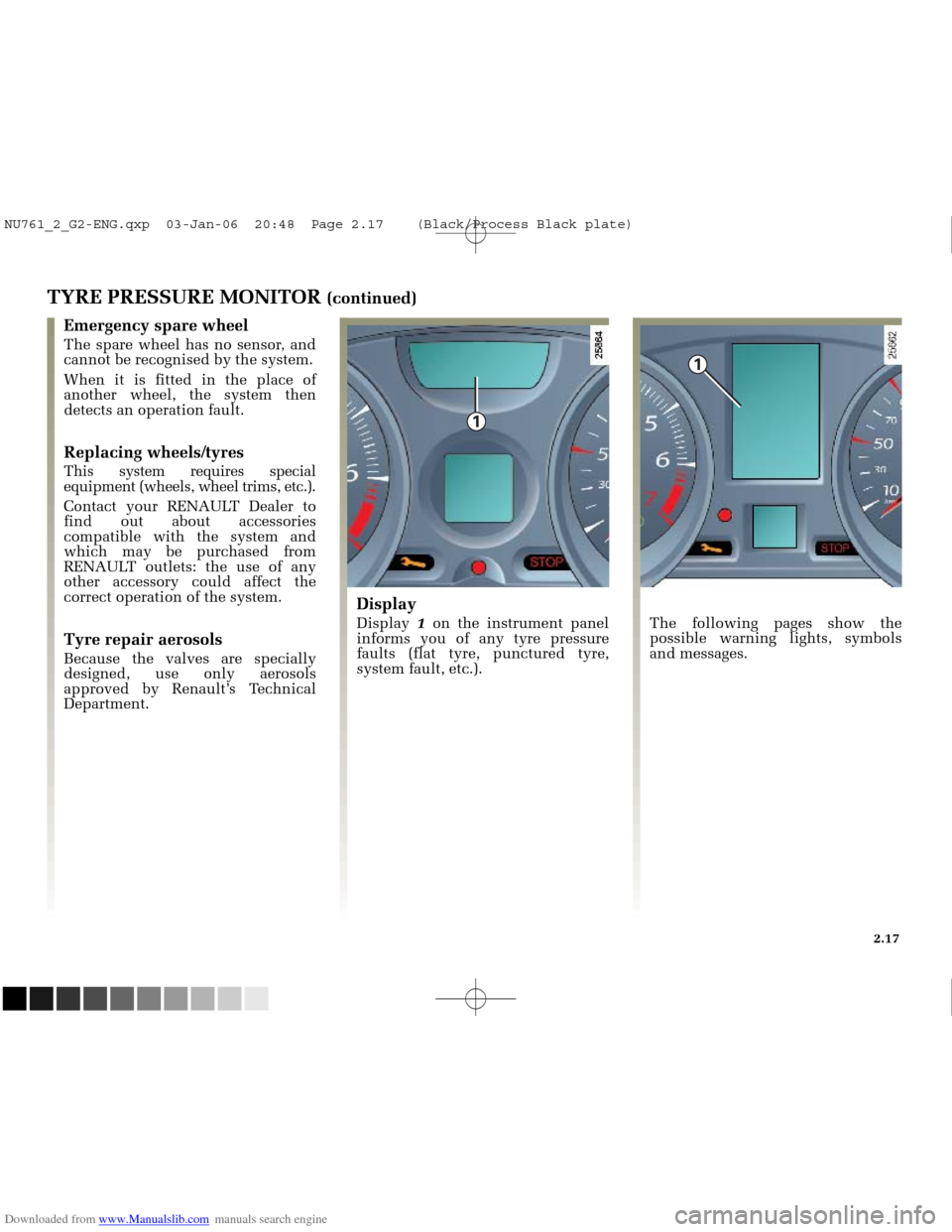
Downloaded from www.Manualslib.com manuals search engine
1
1
NU761_2_G2-FRA.qxd 4/11/05 10:48 Page 2.17
TYRE PRESSURE MONITOR (continued)
Emergency spare wheel
The spare wheel has no sensor, and
cannot be recognised by the system.
When it is fitted in the place of
another wheel, the system then
detects an operation fault.
Replacing wheels/tyres
This system requires special
equipment (wheels, wheel trims, etc.).
Contact your RENAULT Dealer to
find out about accessories
compatible with the system and
which may be purchased from
RENAULT outlets: the use of any
other accessory could affect the
correct operation of the system.
Tyre repair aerosols
Because the valves are specially
designed, use only aerosols
approved by Renault’s Technical
Department.
Display
Display 1on the instrument panel
informs you of any tyre pressure
faults (flat tyre, punctured tyre,
system fault, etc.). The following pages show the
possible warning lights, symbols
and messages.
2.17
NU761_2_G2-ENG.qxp 03-Jan-06 20:48 Page 2.17 (Black/Process Black\
plate)
Page 119 of 250

Downloaded from www.Manualslib.com manuals search engine
A
NU761_2_G2-FRA.qxd 4/11/05 10:48 Page 2.19
ELECTRONIC STABILITY PROGRAM: ESP WITH UNDERSTEER CONTROL
When the function begins to
operate, warning light Aflashes to
warn you.
If the warning light comes on
accompanied by the “ASR/ESP
deactivated” message when the
engine is started, slowly turn the
steering wheel from lock to lock to
reinitialise the system.
Understeer control
This system optimises the operation
of the ESP in the case of pronounced
understeering (loss of front axle
roadholding).
Operating faults
If the system detects an operating
fault, the message “Check traction
control” or “ESP/ASR not
functioning” is displayed on the
instrument panel display along with
indicator light and indicator
light A.
Contact your RENAULT Dealer.
This system helps to keep control of
the vehicle in critical driving
situations (avoiding an obstacle, loss
of grip when cornering, etc.) and
works in conjunction with the
understeer control system.
Operating principle
A sensor in the steering wheel
detects the direction selected by the
driver.
Other sensors throughout the vehicle
measure the actual direction.
The system compares the direction
selected by the driver and the actual
direction of the vehicle and corrects
this as necessary by applying the
brakes selectively and/or acting on
the engine power.
2.19
This function is an
additional aid in case of
critical driving conditions
to enable the vehicle
behaviour to be adapted to suit
the driving conditions.
However, the function does not
take the place of the driver. It
does not increase the vehicle’s
limits and should not encourage
you to drive more quickly.
Therefore, it can under no
circumstances replace the
vigilance or responsibility of the
driver when manoeuvring the
vehicle (the driver must always
be ready for sudden incidents
which may occur when driving).
NU761_2_G2-ENG.qxp 03-Jan-06 20:48 Page 2.19 (Black/Process Black\
plate)
Page 121 of 250
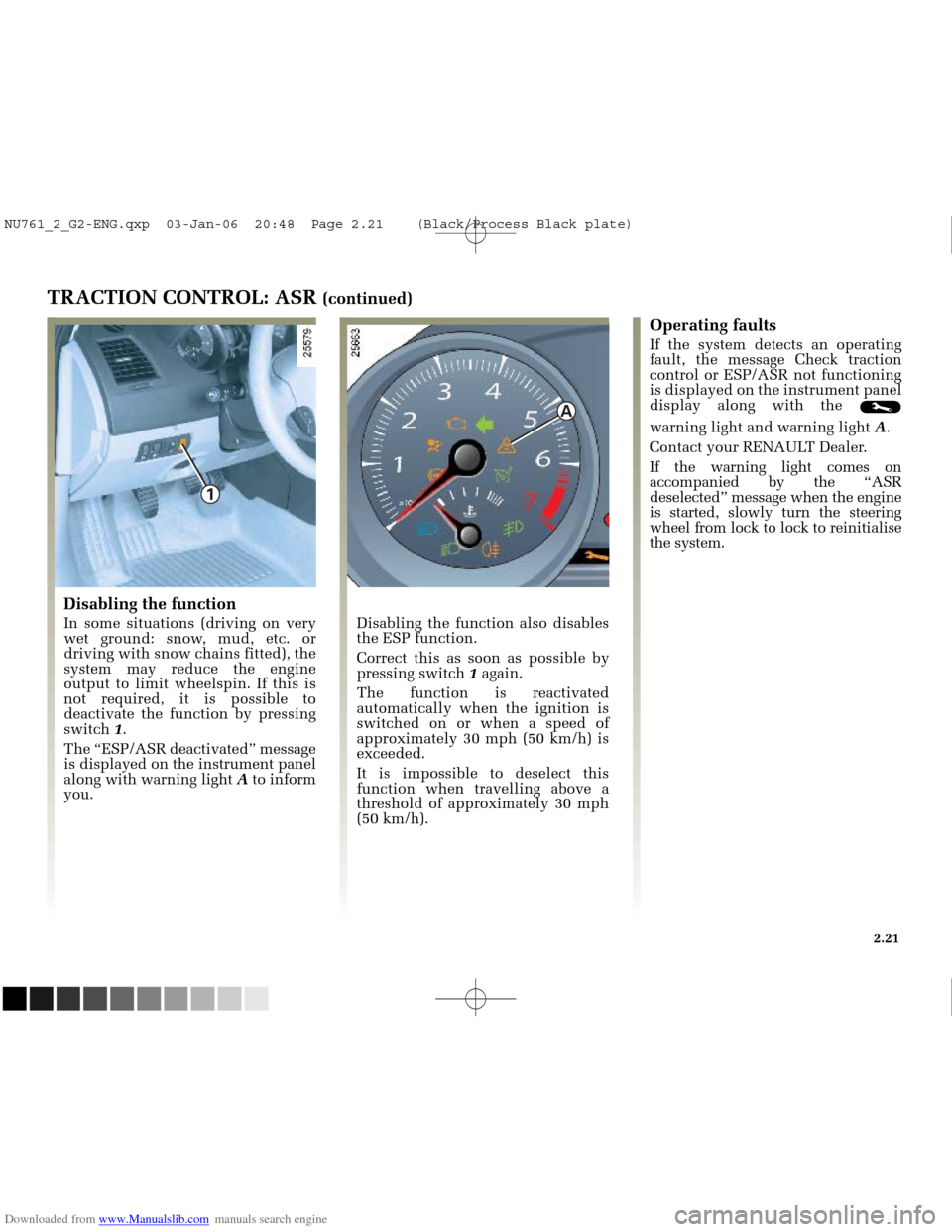
Downloaded from www.Manualslib.com manuals search engine
1
A
NU761_2_G2-FRA.qxd 4/11/05 10:48 Page 2.21
TRACTION CONTROL: ASR (continued)Operating faults
If the system detects an operating
fault, the message Check traction
control or ESP/ASR not functioning
is displayed on the instrument panel
display along with the
warning light and warning light A.
Contact your RENAULT Dealer.
If the warning light comes on
accompanied by the “ASR
deselected” message when the engine
is started, slowly turn the steering
wheel from lock to lock to reinitialise
the system.
Disabling the function also disables
the ESP function.
Correct this as soon as possible by
pressing switch 1again.
The function is reactivated
automatically when the ignition is
switched on or when a speed of
approximately 30 mph (50 km/h) is
exceeded.
It is impossible to deselect this
function when travelling above a
threshold of approximately 30 mph
(50 km/h).
Disabling the function
In some situations (driving on very
wet ground: snow, mud, etc. or
driving with snow chains fitted), the
system may reduce the engine
output to limit wheelspin. If this is
not required, it is possible to
deactivate the function by pressing
switch 1.
The “ESP/ASR deactivated” message
is displayed on the instrument panel
along with warning light Ato inform
you.
2.21
NU761_2_G2-ENG.qxp 03-Jan-06 20:48 Page 2.21 (Black/Process Black\
plate)
Page 123 of 250
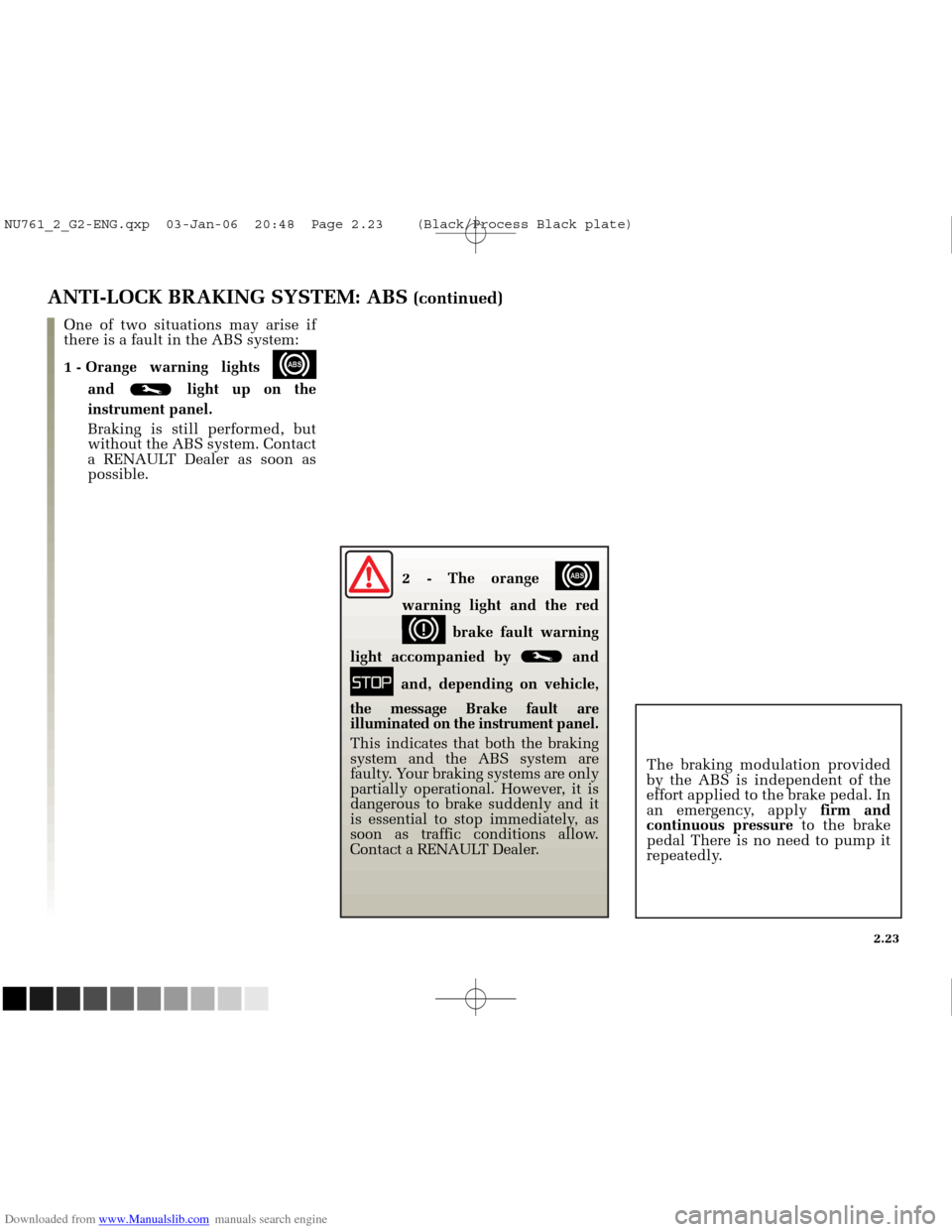
Downloaded from www.Manualslib.com manuals search engine
NU761_2_G2-FRA.qxd 4/11/05 10:48 Page 2.23
ANTI-LOCK BRAKING SYSTEM: ABS (continued)
One of two situations may arise if
there is a fault in the ABS system:
1 - Orange warning lights
x
and light up on the
instrument panel.
Braking is still performed, but
without the ABS system. Contact
a RENAULT Dealer as soon as
possible.
The braking modulation provided
by the ABS is independent of the
effort applied to the brake pedal. In
an emergency, apply firm and
continuous pressure to the brake
pedal There is no need to pump it
repeatedly.
2.23
2 - The orange x
warning light and the red
dbrake fault warning
light accompanied by and
ûand, depending on vehicle,
the message Brake fault are
illuminated on the instrument panel.
This indicates that both the braking
system and the ABS system are
faulty. Your braking systems are only
partially operational. However, it is
dangerous to brake suddenly and it
is essential to stop immediately, as
soon as traffic conditions allow.
Contact a RENAULT Dealer.
NU761_2_G2-ENG.qxp 03-Jan-06 20:48 Page 2.23 (Black/Process Black\
plate)
Page 125 of 250
Downloaded from www.Manualslib.com manuals search engine
1
2
5
3
4
6
NU761_2_G2-FRA.qxd 4/11/05 10:48 Page 2.25
CRUISE CONTROL/SPEED LIMITER: limiter function
The speed limiter function helps
you stay within the driving speed
limit that you choose.
This may be useful, for example, in
town driving or in areas with speed
restriction (roadworks), etc.
The system operates from a driving
speed of about 18 mph (30 km/h).Controls
1 On/Off switch.
2 Limit speed storage and increase
switch.
3 Recall of stored limit speed.
4 Switching the function off (with
limit speed storage).
5 Limit speed storage and decrease
switch.
Indicator light 6î
This orange indicator light on the
instrument panel lights up to
indicate that the limiter function is
in operation.
When the function is activated, the
message “Limiter” appears on the
instrument panel accompanied by
dashes.
2.25
NU761_2_G2-ENG.qxp 03-Jan-06 20:48 Page 2.25 (Black/Process Black\
plate)
Page 126 of 250
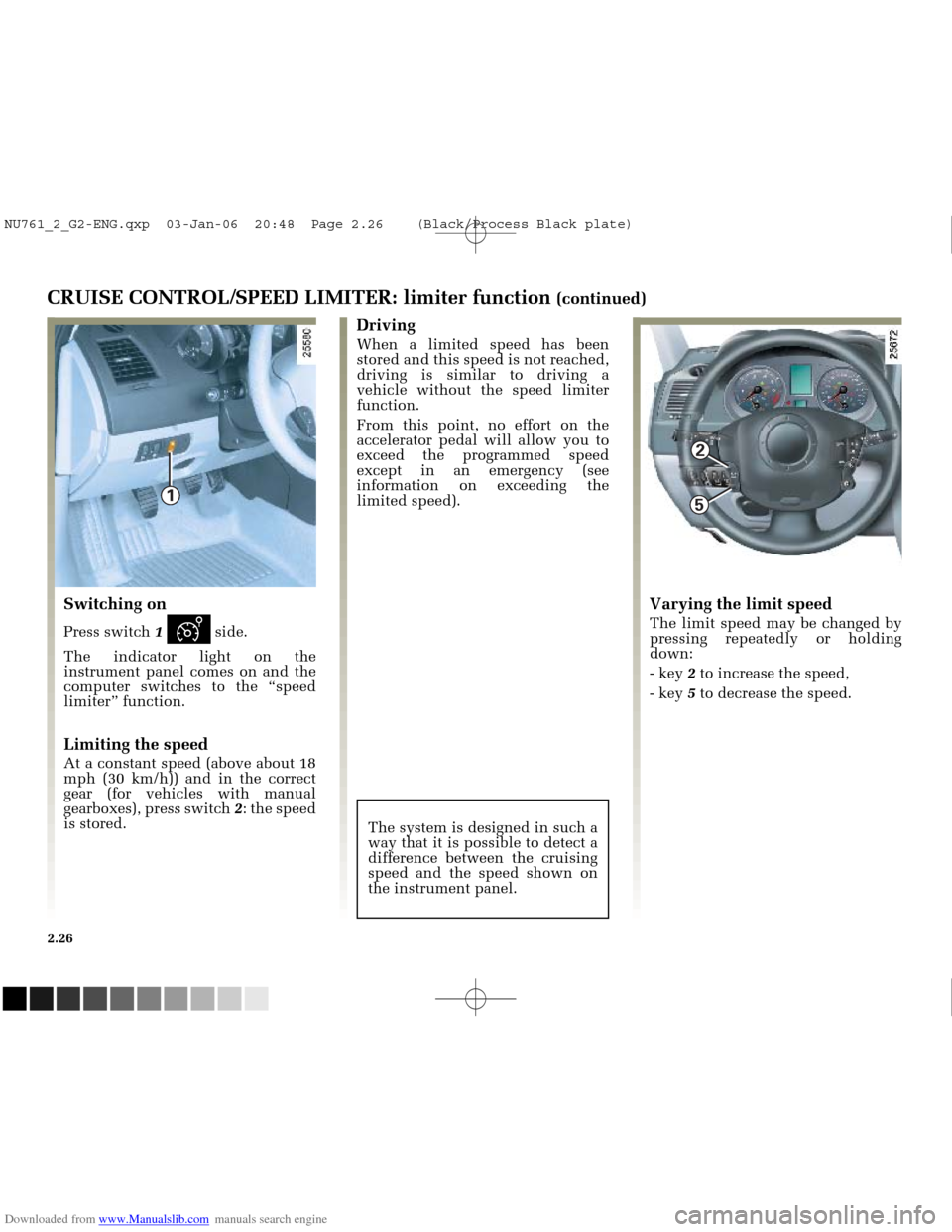
Downloaded from www.Manualslib.com manuals search engine
1
2
5
NU761_2_G2-FRA.qxd 4/11/05 10:48 Page 2.26
2.26
CRUISE CONTROL/SPEED LIMITER: limiter function (continued)
Driving
When a limited speed has been
stored and this speed is not reached,
driving is similar to driving a
vehicle without the speed limiter
function.
From this point, no effort on the
accelerator pedal will allow you to
exceed the programmed speed
except in an emergency (see
information on exceeding the
limited speed).
Switching on
Press switch 1ðside.
The indicator light on the
instrument panel comes on and the
computer switches to the “speed
limiter” function.
Limiting the speed
At a constant speed (above about 18
mph (30 km/h)) and in the correct
gear (for vehicles with manual
gearboxes), press switch 2: the speed
is stored.
Varying the limit speed
The limit speed may be changed by
pressing repeatedly or holding
down:
- key 2to increase the speed,
- key 5to decrease the speed.
The system is designed in such a
way that it is possible to detect a
difference between the cruising
speed and the speed shown on
the instrument panel.
NU761_2_G2-ENG.qxp 03-Jan-06 20:48 Page 2.26 (Black/Process Black\
plate)
Page 127 of 250

Downloaded from www.Manualslib.com manuals search engine
1
3
4
NU761_2_G2-FRA.qxd 4/11/05 10:48 Page 2.27
CRUISE CONTROL/SPEED LIMITER: limiter function (continued)
Exceeding the limit speed
In the event of an emergency
It is possible to exceed the limit
speed at any moment. To do this:
depress the accelerator pedal firmly
and fully (beyond the kickdown
point).
While it is being exceeded, the limit
speed flashes on the instrument
panel.
When the emergency situation is
over, release the accelerator pedal:
the speed limiter function returns as
soon as you reach a speed that is
lower than the speed set before the
emergency action.
Limit speed cannot be maintained
In some driving conditions (for
example when driving up or down a
steep gradient), the system is unable
to maintain the cruising speed: the
stored speed on the instrument
panel information display will flash
to inform you of this situation.
Recalling the limit speed
If a speed is stored, it is possible to
recall it by pressing button 3until
the message “Limiter” is displayed.
Stopping the function
The speed limiter function is
interrupted when you press:
- button 4, in which case the limit
speed remains stored and the
message “stored” appears on the
instrument panel,
- button 1, in this case the limit
speed is no longer stored, and the
indicator light on the instrument
panel goes out to confirm that the
function has been cancelled.
2.27
NU761_2_G2-ENG.qxp 03-Jan-06 20:48 Page 2.27 (Black/Process Black\
plate)
Page 129 of 250
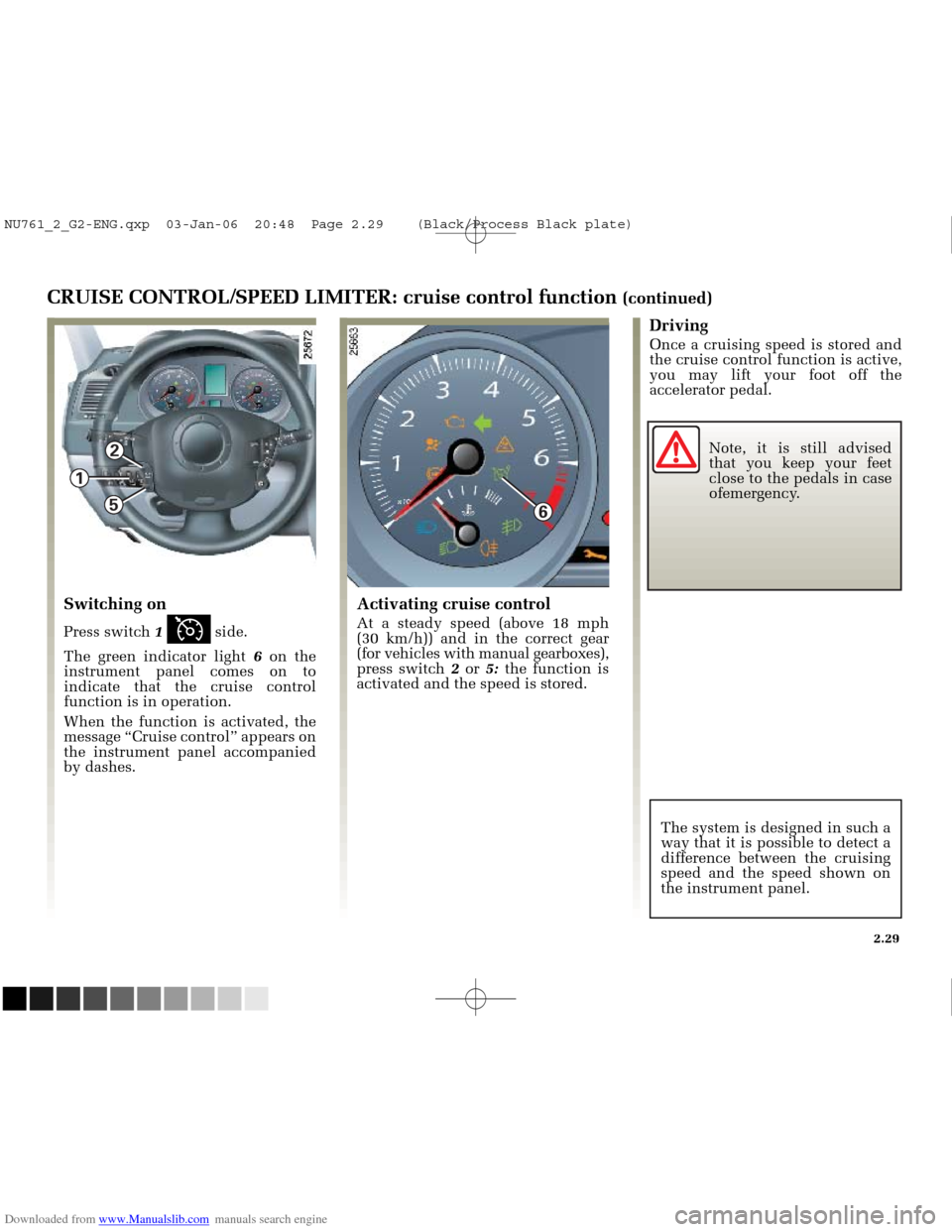
Downloaded from www.Manualslib.com manuals search engine
6
2
5
1
NU761_2_G2-FRA.qxd 4/11/05 10:48 Page 2.29
CRUISE CONTROL/SPEED LIMITER: cruise control function (continued)
Activating cruise control
At a steady speed (above 18 mph
(30 km/h)) and in the correct gear
(for vehicles with manual gearboxes),
press switch 2or 5:the function is
activated and the speed is stored.
Driving
Once a cruising speed is stored and
the cruise control function is active,
you may lift your foot off the
accelerator pedal.
The system is designed in such a
way that it is possible to detect a
difference between the cruising
speed and the speed shown on
the instrument panel.
Switching on
Press switch 1ïside.
The green indicator light 6 on the
instrument panel comes on to
indicate that the cruise control
function is in operation.
When the function is activated, the
message “Cruise control” appears on
the instrument panel accompanied
by dashes.
2.29
Note, it is still advised
that you keep your feet
close to the pedals in case
ofemergency.
NU761_2_G2-ENG.qxp 03-Jan-06 20:48 Page 2.29 (Black/Process Black\
plate)