Page 3154 of 3171
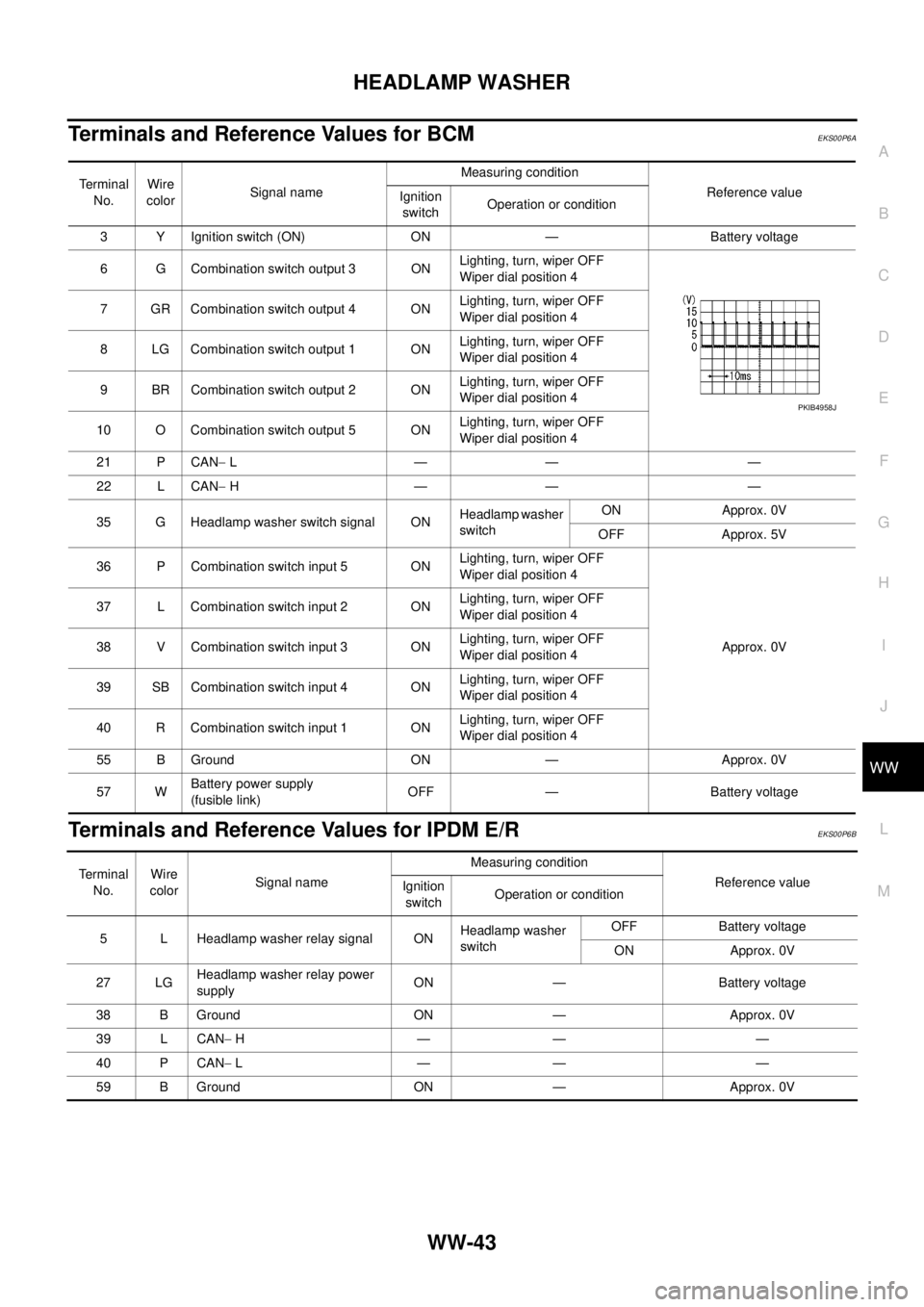
HEADLAMP WASHER
WW-43
C
D
E
F
G
H
I
J
L
MA
B
WW
Terminals and Reference Values for BCMEKS00P6A
Terminals and Reference Values for IPDM E/REKS00P6B
Te r m i n a l
No.Wire
colorSignal nameMeasuring condition
Reference value
Ignition
switchOperation or condition
3 Y Ignition switch (ON) ON — Battery voltage
6 G Combination switch output 3 ONLighting, turn, wiper OFF
Wiper dial position 4
7 GR Combination switch output 4 ONLighting, turn, wiper OFF
Wiper dial position 4
8 LG Combination switch output 1 ONLighting, turn, wiper OFF
Wiper dial position 4
9 BR Combination switch output 2 ONLighting, turn, wiper OFF
Wiper dial position 4
10 O Combination switch output 5 ONLighting, turn, wiper OFF
Wiper dial position 4
21 P CAN-L—— —
22 L CAN-H—— —
35 G Headlamp washer switch signal ONHeadlamp washer
switchON Approx. 0V
OFF Approx. 5V
36 P Combination switch input 5 ONLighting, turn, wiper OFF
Wiper dial position 4
Approx. 0V 37 L Combination switch input 2 ONLighting, turn, wiper OFF
Wiper dial position 4
38 V Combination switch input 3 ONLighting, turn, wiper OFF
Wiper dial position 4
39 SB Combination switch input 4 ONLighting, turn, wiper OFF
Wiper dial position 4
40 R Combination switch input 1 ONLighting, turn, wiper OFF
Wiper dial position 4
55 B Ground ON — Approx. 0V
57 WBattery power supply
(fusible link)OFF — Battery voltage
PKIB4958J
Te r m i n a l
No.Wire
colorSignal nameMeasuring condition
Reference value
Ignition
switchOperation or condition
5 L Headlamp washer relay signal ONHeadlamp washer
switchOFF Battery voltage
ON Approx. 0V
27 LGHeadlamp washer relay power
supplyON — Battery voltage
38 B Ground ON — Approx. 0V
39 L CAN-H—— —
40 P CAN-L—— —
59 B Ground ON — Approx. 0V
Page 3155 of 3171
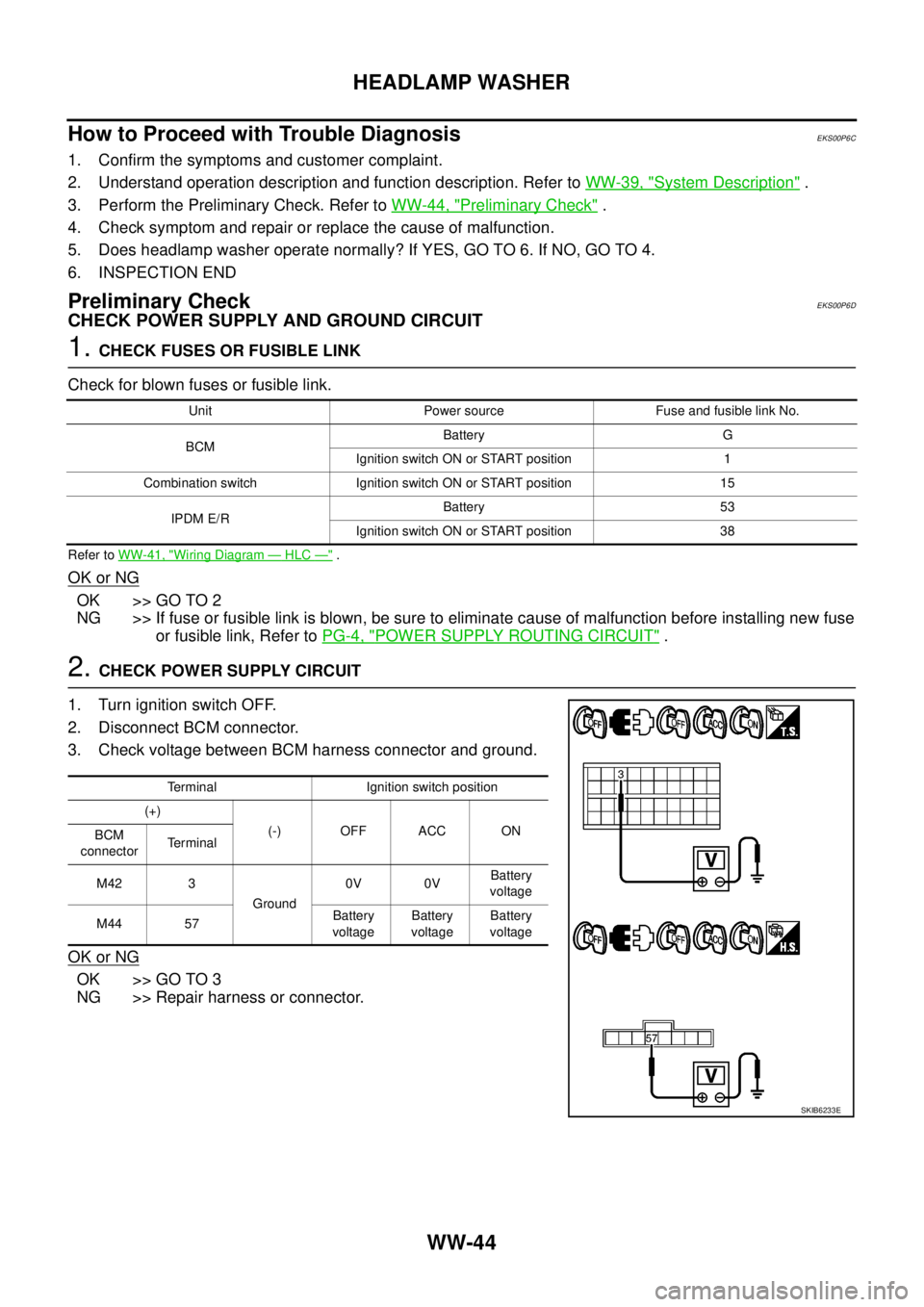
WW-44
HEADLAMP WASHER
How to Proceed with Trouble Diagnosis
EKS00P6C
1. Confirm the symptoms and customer complaint.
2. Understand operation description and function description. Refer toWW-39, "
System Description".
3. Perform the Preliminary Check. Refer toWW-44, "
Preliminary Check".
4. Check symptom and repair or replace the cause of malfunction.
5. Does headlamp washer operate normally? If YES, GO TO 6. If NO, GO TO 4.
6. INSPECTION END
Preliminary CheckEKS00P6D
CHECK POWER SUPPLY AND GROUND CIRCUIT
1.CHECK FUSES OR FUSIBLE LINK
Check for blown fuses or fusible link.
Refer toWW-41, "Wiring Diagram—HLC—".
OK or NG
OK >> GO TO 2
NG >> If fuse or fusible link is blown, be sure to eliminate cause of malfunction before installing new fuse
or fusible link, Refer toPG-4, "
POWER SUPPLY ROUTING CIRCUIT".
2.CHECK POWER SUPPLY CIRCUIT
1. Turn ignition switch OFF.
2. Disconnect BCM connector.
3. Check voltage between BCM harness connector and ground.
OK or NG
OK >> GO TO 3
NG >> Repair harness or connector.
Unit Power source Fuse and fusible link No.
BCMBattery G
Ignition switch ON or START position 1
Combination switch Ignition switch ON or START position 15
IPDM E/RBattery 53
Ignition switch ON or START position 38
Terminal Ignition switch position
(+)
(-) OFF ACC ON
BCM
connectorTerminal
M42 3
Ground0V 0VBattery
voltage
M44 57Battery
voltageBattery
voltageBattery
voltage
SKIB6233E
Page 3161 of 3171
WW-50
HEADLAMP WASHER
Headlamp Washer Does Not Operate
EKS00P6G
1.ACTIVE TEST
1. Select “BCM” on CONSULT-II. Select “ACTIVE TEST” on
“SELECT DIAG MODE” screen.
2. Select “HEAD LAMP WASHER” on “SELECT TEST ITEM”
screen.
3. Touch “ON” screen.
Does headlamp washer operate normally?
YES >> GO TO 8.
NO >> GO TO 2.
2.CHECK POWER SUPPLY CIRCUIT TO HEADLAMP WASHER RELAY
1. Turn ignition switch OFF.
2. Remove headlamp washer relay.
3. Turn ignition switch ON.
4. Check voltage between headlamp washer relay harness con-
nector and ground.
OK or NG
OK >> GO TO 3.
NG >> Repair harness or connector.
3.CHECK HEADLAMP WASHER RELAY
1. Apply battery voltage to between headlamp washer relay termi-
nal 1 and 2.
2. Check continuity between terminal 3 and 5.
OK or NG
OK >> GO TO 4.
NG >> Replace headlamp washer relay.
SKIB6240E
Terminal
Voltage (+)
(-)
Headlamp washer
relay connectorTerminal
E222
Ground Battery voltage
5
SKIB6241E
3 – 5 : Continuity should exist.
SKIB6243E
Page 3162 of 3171
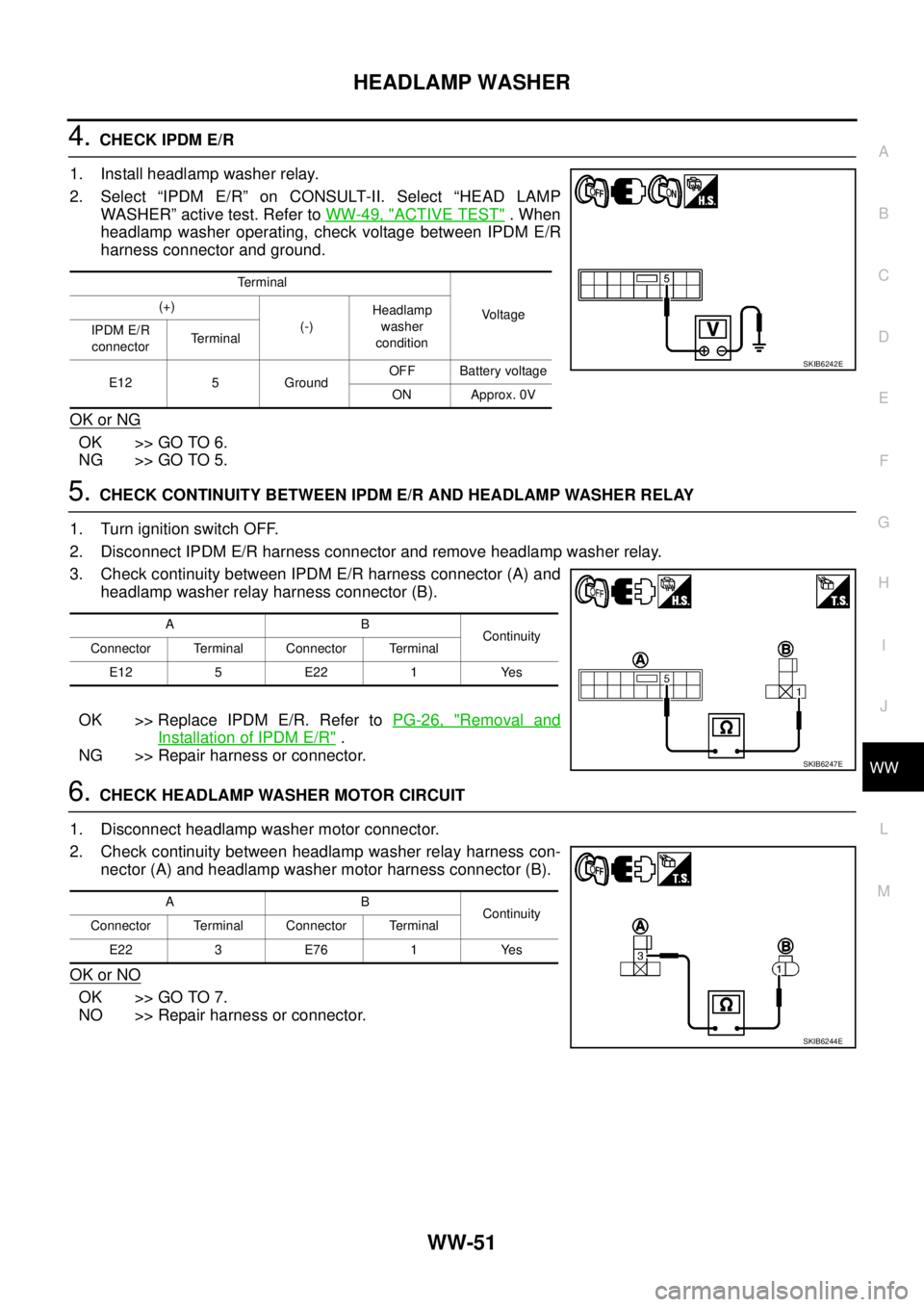
HEADLAMP WASHER
WW-51
C
D
E
F
G
H
I
J
L
MA
B
WW
4.CHECK IPDM E/R
1. Install headlamp washer relay.
2. Select “IPDM E/R” on CONSULT-II. Select “HEAD LAMP
WASHER” active test. Refer toWW-49, "
ACTIVE TEST".When
headlamp washer operating, check voltage between IPDM E/R
harness connector and ground.
OK or NG
OK >> GO TO 6.
NG >> GO TO 5.
5.CHECK CONTINUITY BETWEEN IPDM E/R AND HEADLAMP WASHER RELAY
1. Turn ignition switch OFF.
2. Disconnect IPDM E/R harness connector and remove headlamp washer relay.
3. Check continuity between IPDM E/R harness connector (A) and
headlamp washer relay harness connector (B).
OK >> Replace IPDM E/R. Refer toPG-26, "
Removal and
Installation of IPDM E/R".
NG >> Repair harness or connector.
6.CHECK HEADLAMP WASHER MOTOR CIRCUIT
1. Disconnect headlamp washer motor connector.
2. Check continuity between headlamp washer relay harness con-
nector (A) and headlamp washer motor harness connector (B).
OK or NO
OK >> GO TO 7.
NO >> Repair harness or connector.
Terminal
Vo l ta g e (+)
(-)Headlamp
washer
condition IPDM E/R
connectorTerminal
E12 5 GroundOFF Battery voltage
ON Approx. 0V
SKIB6242E
AB
Continuity
Connector Terminal Connector Terminal
E12 5 E22 1 Yes
SKIB6247E
AB
Continuity
Connector Terminal Connector Terminal
E22 3 E76 1 Yes
SKIB6244E