2005 MITSUBISHI LANCER lock
[x] Cancel search: lockPage 391 of 788

54A-3
REAR COMBINATION
LAMP . . . . . . . . . . . . . . . . . . . . .
54A-79
TROUBLESHOOTING . . . . . . . . . .
54A-79
SPECIAL TOOL . . . . . . . . . . . . . . .54A-79
REAR COMBINATION LAMP . . . .54A-79
REMOVAL AND INSTALLATION . . . . . 54A-79
HIGH-MOUNTED
STOP LAMP. . . . . . . . . . . . . . . .
54A-80
ON-VEHICLE SERVICE. . . . . . . . .
54A-80
HIGH-MOUNTED STOP LAMP BULB
REPLACEMENT
HIGH-MOUNTED STOP LAMP . . .54A-81
REMOVAL AND INSTALLATION . . . . . 54A-81
LICENCE PLATE LAMP . . . . . .54A-84
REMOVAL AND INSTALLATION .
54A-84
HAZARD WARNING LAMP
SWITCH . . . . . . . . . . . . . . . . . . .
54A-85
TROUBLESHOOTING . . . . . . . . . .
54A-85
SPECIAL TOOL . . . . . . . . . . . . . . .54A-85
HAZARD WARNING LAMP SWITCH54A-86
REMOVAL AND INSTALLATION . . . . . 54A-86
INSPECTION . . . . . . . . . . . . . . . . . . . . . 54A-86
COLUMN SWITCH. . . . . . . . . . .54A-87
SPECIAL TOOL . . . . . . . . . . . . . . .
54A-87
COLUMN SWITCH. . . . . . . . . . . . .54A-87
REMOVAL AND INSTALLATION . . . . . 54A-87
INSPECTION . . . . . . . . . . . . . . . . . . . . . 54A-88
HORN . . . . . . . . . . . . . . . . . . . . 54A-89
REMOVAL AND INSTALLATION . . . . . . 54A-89
HORN RELAY CONTINUITY CHECK . . 54A-89
CLOCK . . . . . . . . . . . . . . . . . . . 54A-90
SPECIAL TOOL . . . . . . . . . . . . . . .
54A-90
CLOCK . . . . . . . . . . . . . . . . . . . . . .54A-90
REMOVAL AND INSTALLATION . . . . . . 54A-90
CIGARETTE LIGHTER . . . . . . 54A-91
INSPECTION . . . . . . . . . . . . . . . . . . . . . 54A-91
RHEOSTAT . . . . . . . . . . . . . . . 54A-91
REMOVAL AND INSTALLATION . . . . . . 54A-91
INSPECTION . . . . . . . . . . . . . . . . . . . . . 54A-92
SPEAKER. . . . . . . . . . . . . . . . . 54A-93
REMOVAL AND INSTALLATION . . . . . . 54A-93
ANTENNA . . . . . . . . . . . . . . . . 54A-94
REMOVAL AND INSTALLATION . . . . . . 54A-94
REAR WINDOW
DEFOGGER . . . . . . . . . . . . . . .
54A-95
GENERAL INFORMATION . . . . . .
54A-95
TROUBLESHOOTING . . . . . . . . . .54A-95
ON-VEHICLE SERVICE . . . . . . . . .54A-96
PRINTED HEATER LINES CHECK . . . . 54A-96
REAR WINDOW DEFOGGER
SWITCH . . . . . . . . . . . . . . . . . . . . .
54A-96
REMOVAL AND INSTALLATION . . . . . . 54A-96
INSPECTION . . . . . . . . . . . . . . . . . . . . . 54A-96
Page 394 of 788

IGNITION SWITCH
CHASSIS ELECTRICAL54A-6
IGNITION SWITCH
GENERAL INFORMATIONM1543009901274
IGNITION KEY REMINDER BUZZER
The ignition key reminder buzzer will sound under
the following condition, and warn the driver to
remove the ignition key.
•The driver's door is opened when the ignition
switch is at "LOCK" (OFF) or "ACC" position
without removing the ignition key.
However, the lamp reminder buzzer will take
precedence over this function.
DOOR LOCK PREVENTION FUNCTION
If the key is left in the ignition switch while the driver’s
door opened or the assistant door opened, all door
are automatically unlock to prevent locking the
ignition key in the vehicle after door is locked.
IMMOBILIZER SYSTEM
The immobilizer system consists of the ignition key
with a transponder, the immobilizer-ECU, and the
engine-ECU
the registered ignition key permits the engine to start,
therefore, the engine can never be started by means
of a forged key or by connecting the ignition wiring
directly. The system is significantly safe and reliable
against theft. In addition, the driver has only to turn
the ignition switch to the "ON" position to activate the
immobilizer system. If the requirements for starting the engine are not satisfied, the engine will be
immobilized. If a registered ignition key is lost, all
your ignition keys need to be registered again using
MUT-II/III to ensure security (Refer to P.54A-20). An
additional ignition key can be registered as follows
(only if no ignition keys are lost):
•Using MUT-II/III (Refer to P.54A-20).
OPERATION
1. When the ignition switch is turned to "ON"
position, the engine-ECU
engine-A/T-ECU
the encrypted code to the immobilizer-ECU (at
this time, the engine is remobilized).
2. When the immobilizer-ECU receives the
requirement from the engine-ECU
engine-A/T-ECU , the immobilizer-ECU
supplies power to the transponder inside the
ignition key via the antenna. The energized
transponder sends the encrypted code back to the
immobilizer-ECU via the antenna.
3. The immobilizer-ECU judges the encrypted code
with its code logic in itself. If they are identical, the
immobilizer-ECU sends the encrypted code to the
engine-ECU
4. If the engine-ECU
not receive the encrypted code, the engine will be
immobilized.
AC304482AB
Power
(Wireless)
Encrypted code
(Wireless) Ignition keyControl signal
Encrypted
code
TransponderImmobilizer-ECU
with an antenna
Steering lockCPU
MUT-II/III Memory Engine-ECU
Engine-A/T-ECU
CPUInjector
Ignition
Page 397 of 788

IGNITION SWITCH
CHASSIS ELECTRICAL54A-9
TROUBLESHOOTING
IGNITION KEY REMINDER BUZZER AND
DOOR LOCK PREVENTION FUNCTION
TROUBLESHOOTING
M1543000701002
The ignition key reminder buzzers are controlled by
the Smart Wiring System (SWS). For
troubleshooting, refer to respective Groups below.
•Not using SWS monitor: GROUP 54B, SWS
Diagnosis P.54B-38.
•Using SWS monitor: GROUP 54C, SWS
Diagnosis P.54C-22.
IMMOBILIZER SYSTEM
TROUBLESHOOTING
DIAGNOSIS CODE CHARTM1543007100417
CAUTION
During diagnosis, a diagnosis code associated
with other system may be set when the ignition
switch is turned on with connector(s)
disconnected. On completion, confirm all
systems for diagnosis code code(s). If diagnosis
code code(s) are set, erase them all.
Use the following chart to develop proper diagnostic
strategy. MB991223
A: MB991219
B: MB991220
C: MB991221
D: MB991222Harness set
A: Test harness
B: LED harness
C: LED harness
adapter
D: ProbeMaking voltage and
resistance measurements
during troubleshooting
A: Connect pin contact
pressure inspection
B: Power circuit inspection
C: Power circuit inspection
D: Commercial tester
connection Tool Number Name Use
MB991223
A
B
C
D
AC
Diagnosis code No. Diagnosis item Reference page
11 Transponder communication system or radio interference
of encrypted codeP.54A-10.
12 Encrypted codes are not the same or are not registered
P.54A-11.
Page 407 of 788

IGNITION SWITCH
CHASSIS ELECTRICAL54A-19
STEP 4. Retest the system
Q: Is the malfunction eliminated?
YES :
The procedure is complete. If no
malfunction are not found in all steps, an
intermittent malfunction is suspected (Refer
to GROUP 00, How to Use
Troubleshooting/Inspection Service
Points-How to Cope with Intermittent
Malfunction P.00-5).
NO : Replace the immobilizer-ECU.
DATA LIST REFERENCE TABLEM1543007300314
CHECK IMMOBILIZER-ECUM1543007600489
TERMINAL VOLTAGE CHECK TABLE
Item No. Inspection item Inspection
requirementNormal condition
01 Key has been registered
−Number of registered ignition keys
AC304799
Terminal No. Signal Inspection condition Terminal voltage
1 Immobilizer-ECU power supply Ignition switch: "LOCK"
(OFF) 0V
Ignition switch: "ON" System voltage
2- - -
3 Engine-ECU
engine-A/T-ECU--
4 Immobilizer-ECU earth Always 0V
Page 408 of 788
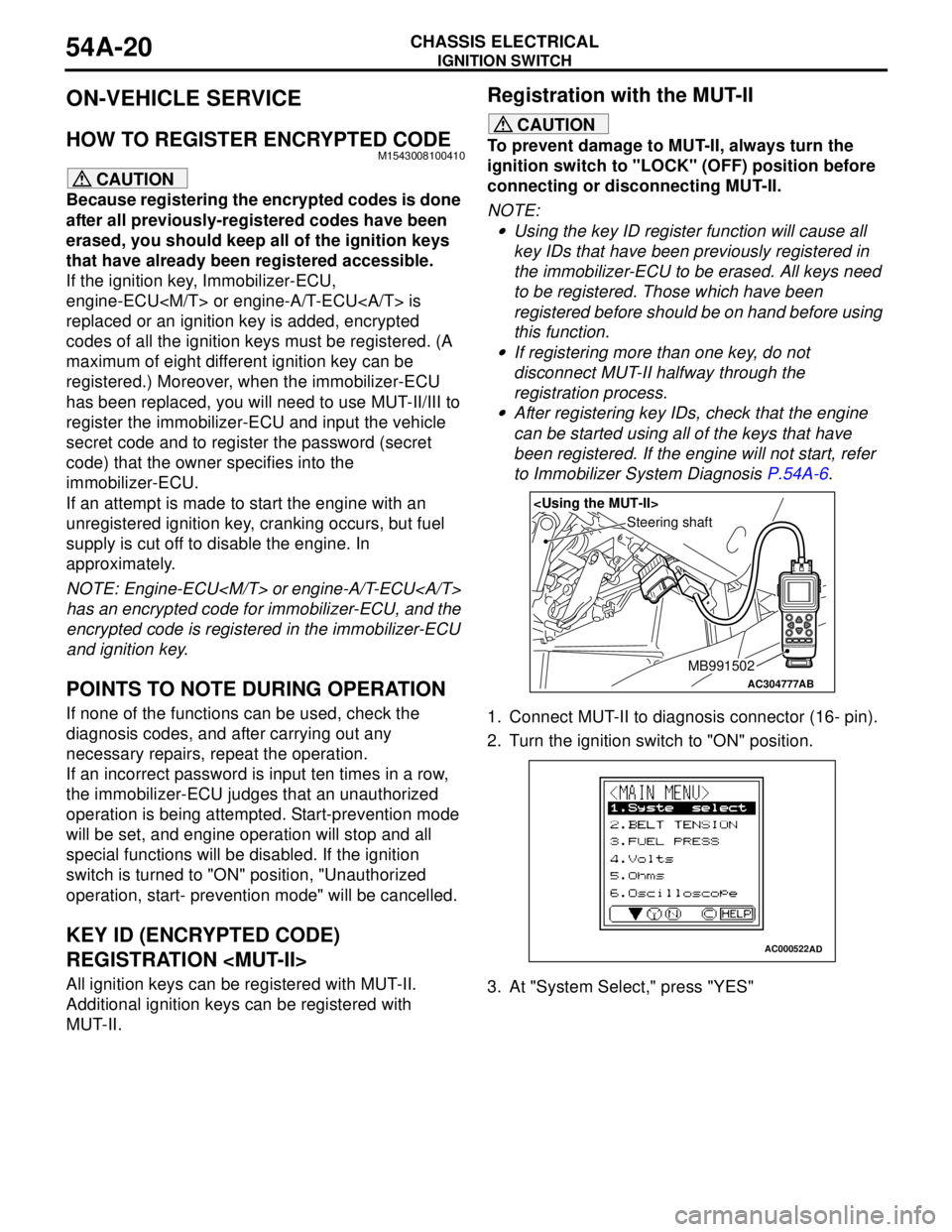
IGNITION SWITCH
CHASSIS ELECTRICAL54A-20
ON-VEHICLE SERVICE
HOW TO REGISTER ENCRYPTED CODEM1543008100410
CAUTION
Because registering the encrypted codes is done
after all previously-registered codes have been
erased, you should keep all of the ignition keys
that have already been registered accessible.
If the ignition key, Immobilizer-ECU,
engine-ECU
replaced or an ignition key is added, encrypted
codes of all the ignition keys must be registered. (A
maximum of eight different ignition key can be
registered.) Moreover, when the immobilizer-ECU
has been replaced, you will need to use MUT-II/III to
register the immobilizer-ECU and input the vehicle
secret code and to register the password (secret
code) that the owner specifies into the
immobilizer-ECU.
If an attempt is made to start the engine with an
unregistered ignition key, cranking occurs, but fuel
supply is cut off to disable the engine. In
approximately.
NOTE: Engine-ECU
has an encrypted code for immobilizer-ECU, and the
encrypted code is registered in the immobilizer-ECU
and ignition key.
POINTS TO NOTE DURING OPERATION
If none of the functions can be used, check the
diagnosis codes, and after carrying out any
necessary repairs, repeat the operation.
If an incorrect password is input ten times in a row,
the immobilizer-ECU judges that an unauthorized
operation is being attempted. Start-prevention mode
will be set, and engine operation will stop and all
special functions will be disabled. If the ignition
switch is turned to "ON" position, "Unauthorized
operation, start- prevention mode" will be cancelled.
KEY ID (ENCRYPTED CODE)
REGISTRATION
All ignition keys can be registered with MUT-II.
Additional ignition keys can be registered with
MUT-II.
Registration with the MUT-II
CAUTION
To prevent damage to MUT-II, always turn the
ignition switch to "LOCK" (OFF) position before
connecting or disconnecting MUT-II.
NOTE: .
•Using the key ID register function will cause all
key IDs that have been previously registered in
the immobilizer-ECU to be erased. All keys need
to be registered. Those which have been
registered before should be on hand before using
this function.
•If registering more than one key, do not
disconnect MUT-II halfway through the
registration process.
•After registering key IDs, check that the engine
can be started using all of the keys that have
been registered. If the engine will not start, refer
to Immobilizer System Diagnosis P.54A-6.
1. Connect MUT-II to diagnosis connector (16- pin).
2. Turn the ignition switch to "ON" position.
3. At "System Select," press "YES"
AC304777
Steering shaft
AB
MB991502
AC000522AD
Page 410 of 788

IGNITION SWITCH
CHASSIS ELECTRICAL54A-22
10.The number of keys currently registered will be
displayed. To register an additional key, replace
the ignition key with the next key to be registered
within five seconds and then press the "YES" key.
Key ID registration screen will be displayed, then
register another key.
If key ID registration is complete, press the "NO"
key.
NOTE: A maximum of eight different keys can be
registered.
11.This completes the registration operation. Turn
the ignition switch "LOCK" (OFF) and leave it off
for approximately ten seconds.
12.Check that the engine can be started with each of
the ignition keys.
13.Check that the immobilizer system diagnosis
code and MPI system diagnosis code did not set.
14.Turn the ignition switch to "LOCK" (OFF) position.
15.Disconnect MUT-II.
Registration of additional keys with the
MUT-II
Additional key(s) can be registered with the MUT-II
while keeping all existing key data.
CAUTION
To prevent damage to MUT-II, always turn the
ignition switch to "LOCK" (OFF) position before
connecting or disconnecting MUT-II.
NOTE: To register additional keys with the MUT-II,
no registered keys must be lost.1. Connect MUT-II (MB991502) to the 16-pin
diagnosis connector.
2. Turn the ignition switch to "ON" position.
3. At "System Select," press "YES"
4. Select "Immobilizer," press "YES".
5. Select "Special Func", press "YES".
If diagnosis code No.11 exists, "Can't execute" will
be displayed. Check for diagnosis code
No.11(Refer to P.54A-9.)
ACX01563ACAC304777
Steering shaft
AB
MB991502
AC000522AD
AC000523AC
AC000530AC
Page 411 of 788

IGNITION SWITCH
CHASSIS ELECTRICAL54A-23
6. Select "Add key ID reg", press "YES".
7. Press the "YES" key to start key ID registration.
8. This will be displayed when the add key ID
registration is successful. If an error occurs during
key ID registration, the message "Can't execute"
will be displayed. If the key has already been
registered, "Key ID has been registered" will be
displayed.9. The number of keys currently registered will be
displayed. To register an additional key, replace
the ignition key with the next key to be registered
within five seconds and then press the "YES" key.
Key ID registration screen will be displayed, then
register another key.
NOTE: A maximum of eight different keys can be
registered.
If key ID registration is complete, press the "NO" key.
10.This completes the registration operation. Turn
the ignition switch "LOCK" (OFF) and leave it off
for approximately ten seconds.
11.Check that the engine can be started with each of
the ignition keys.
12.Check that the immobilizer system diagnosis
code and MPI system diagnosis code did not set.
13.Turn the ignition switch to "LOCK" (OFF) position.
14.Disconnect MUT-II.
KEY ID (ENCRYPTED CODE)
REGISTRATION
All ignition keys can be registered with MUT-III.
Additional ignition keys can be registered with
MUT-III.
Registration with the MUT-III
CAUTION
To prevent damage to MUT-III, always turn the
ignition switch to "LOCK" (OFF) position before
connecting or disconnecting MUT-III.
NOTE: .
•Before registration, check that no diagnosis code
is set. If a diagnosis code is set, resolve the
problem beforehand.
•Using the key ID register function will cause all
key IDs that have been previously registered in
the immobilizer-ECU to be erased. All keys need
to be registered. Those which have been
registered before should be on hand before using
this function.
•If registering more than one key, do not
disconnect MUT-III halfway through the
registration process.
•After registering key IDs, check that the engine
can be started using all of the keys that have
been registered. If the engine will not start, refer
to Immobilizer System Diagnosis P.54A-6.
AC000518AC
AC101478AB
AC101477AB
AC101476AB
Page 413 of 788

IGNITION SWITCH
CHASSIS ELECTRICAL54A-25
8. If the key ID was registered successfully,
"Progress" indication will turn active (gray). Then
the registration process completes. If the key ID
failed to be registered, "In-Complete" indication
will turn active (gray).
9. The number of keys currently registered will be
displayed. To register an additional key, replace
the ignition key with the next key to be registered
within five seconds. Key ID registration screen will
be displayed, then register another key.
NOTE: A maximum of eight different keys can be
registered.
10.This completes the registration operation. Turn
the ignition switch "LOCK" (OFF) and leave it off
for approximately ten seconds.
11.Check that the engine can be started with each of
the ignition keys.
12.Check that the immobilizer system diagnosis
code and MPI system diagnosis code did not set.
13.If not diagnosis code is shown, terminate the
MUT-III.
14.Turn the ignition switch to "LOCK" (OFF) position.
15.Disconnect MUT-III.
Registration of additional keys with the
MUT-III
Additional key(s) can be registered with the MUT-III
while keeping all existing key data.
CAUTION
To prevent damage to MUT-III, always turn the
ignition switch to "LOCK" (OFF) position before
connecting or disconnecting MUT-III.
NOTE: To register additional keys with the MUT-III,
no registered keys must be lost.1. Connect MUT-III to the 16-pin diagnosis
connector.
2. Turn the ignition switch to "ON" position.
NOTE: Before registration, check that no diagnosis
code is set. If a diagnosis code is set, resolve the
problem beforehand.
3. Carry out steps 3 to 6 of the sub-section
"Registration with MUT-III."
4. Choose "Transponder ID addition" from "Special
Function" screen.
AC304950
MB991911
16-PIN
MB991827 MB991824
AB
Key ID registrationAdditional Key
Registration
POWERTRAINSpecial FunctionIMMOBILIZERSpecial Function
AC305177
POWERTRAIN IMMOBILIZER
PasswordSpecial Function
789
456
123
0
BackBackSpaceSpaceClearClear
Trasponder ID addition
AC207301