Page 183 of 474
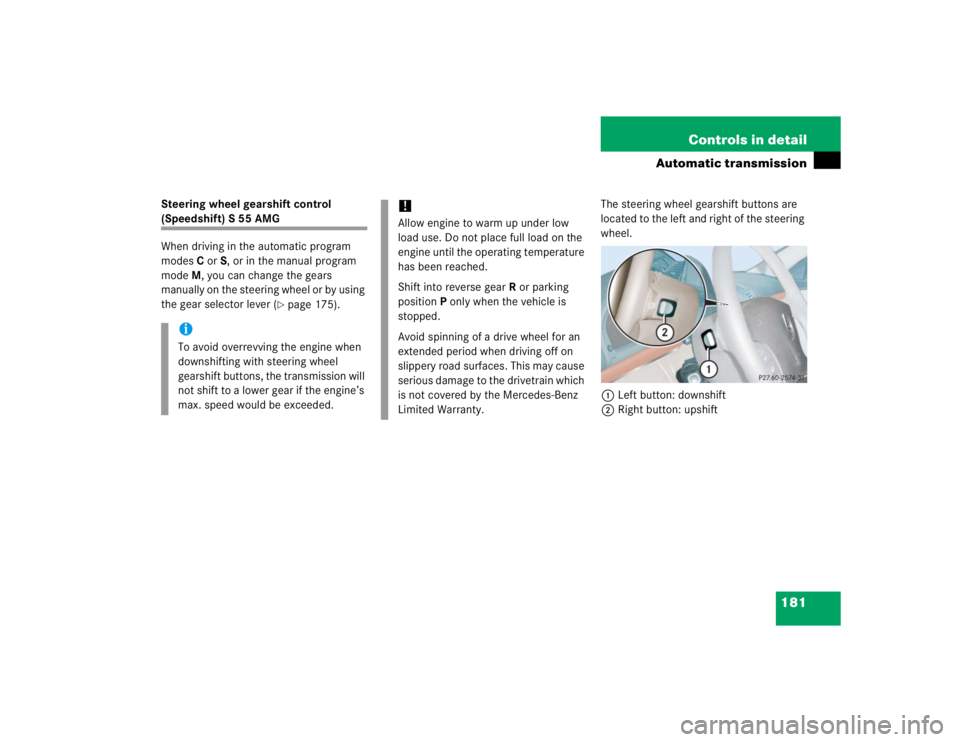
181 Controls in detail
Automatic transmission
Steering wheel gearshift control (Speedshift) S 55 AMG
When driving in the automatic program
modesC orS, or in the manual program
modeM, you can change the gears
manually on the steering wheel or by using
the gear selector lever (
�page 175).The steering wheel gearshift buttons are
located to the left and right of the steering
wheel.
1Left button: downshift
2Right button: upshift
iTo avoid overrevving the engine when
downshifting with steering wheel
gearshift buttons, the transmission will
not shift to a lower gear if the engine’s
max. speed would be exceeded.
!Allow engine to warm up under low
load use. Do not place full load on the
engine until the operating temperature
has been reached.
Shift into reverse gearR or parking
positionP only when the vehicle is
stopped.
Avoid spinning of a drive wheel for an
extended period when driving off on
slippery road surfaces. This may cause
serious damage to the drivetrain which
is not covered by the Mercedes-Benz
Limited Warranty.
Page 184 of 474
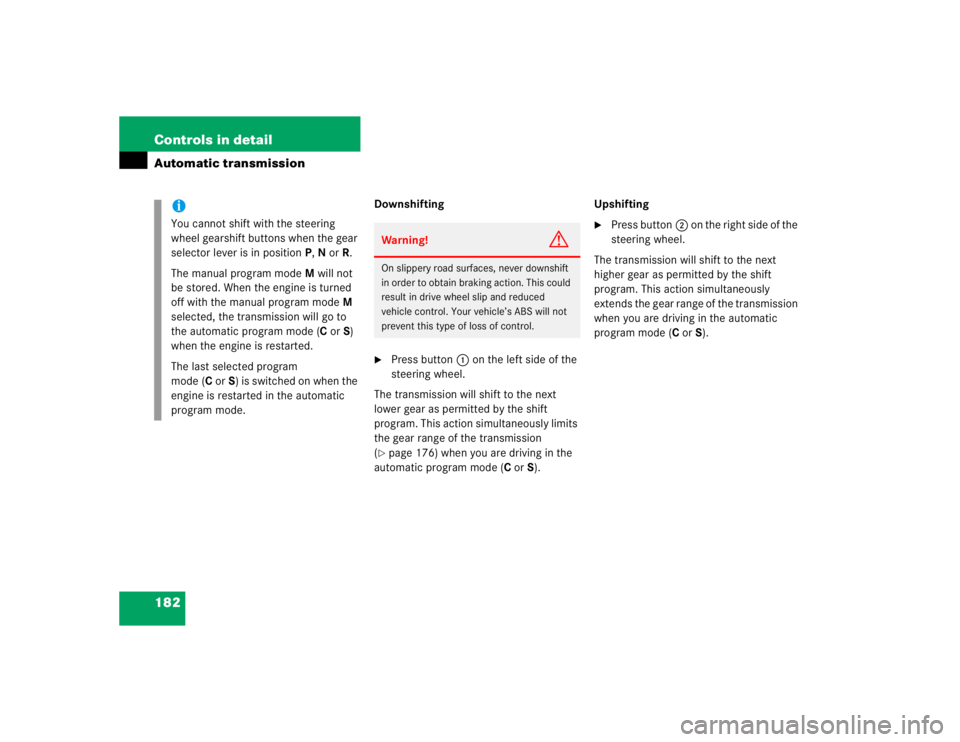
182 Controls in detailAutomatic transmission
Downshifting�
Press button1 on the left side of the
steering wheel.
The transmission will shift to the next
lower gear as permitted by the shift
program. This action simultaneously limits
the gear range of the transmission
(
�page 176) when you are driving in the
automatic program mode (CorS). Upshifting
�
Press button2 on the right side of the
steering wheel.
The transmission will shift to the next
higher gear as permitted by the shift
program. This action simultaneously
extends the gear range of the transmission
when you are driving in the automatic
program mode (CorS).
iYou cannot shift with the steering
wheel gearshift buttons when the gear
selector lever is in positionP,N orR.
The manual program modeM will not
be stored. When the engine is turned
off with the manual program modeM
selected, the transmission will go to
the automatic program mode (CorS)
when the engine is restarted.
The last selected program
mode (CorS) is switched on when the
engine is restarted in the automatic
program mode.
Warning!
G
On slippery road surfaces, never downshift
in order to obtain braking action. This could
result in drive wheel slip and reduced
vehicle control. Your vehicle’s ABS will not
prevent this type of loss of control.
Page 185 of 474
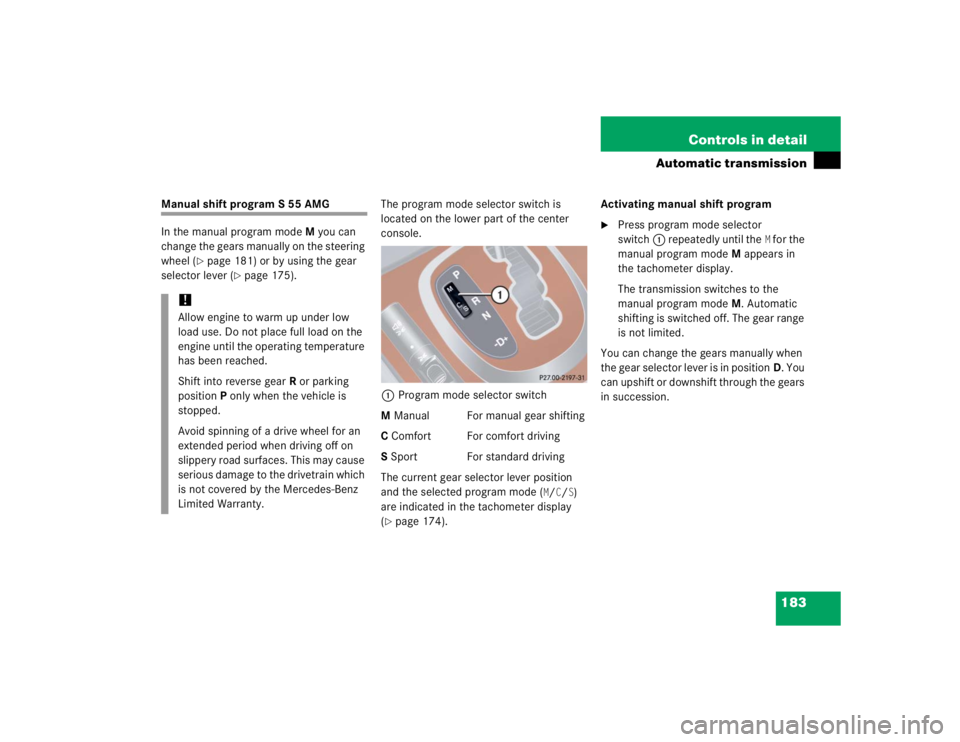
183 Controls in detail
Automatic transmission
Manual shift program S 55 AMG
In the manual program modeM you can
change the gears manually on the steering
wheel (
�page 181) or by using the gear
selector lever (
�page 175).The program mode selector switch is
located on the lower part of the center
console.
1Program mode selector switch
M Manual For manual gear shifting
C Comfort For comfort driving
S Sport For standard driving
The current gear selector lever position
and the selected program mode (
M/C/S)
are indicated in the tachometer display
(
�page 174).Activating manual shift program
�
Press program mode selector
switch1 repeatedly until the
M for the
manual program modeM appears in
the tachometer display.
The transmission switches to the
manual program modeM. Automatic
shifting is switched off. The gear range
is not limited.
You can change the gears manually when
the gear selector lever is in positionD. You
can upshift or downshift through the gears
in succession.
!Allow engine to warm up under low
load use. Do not place full load on the
engine until the operating temperature
has been reached.
Shift into reverse gearR or parking
positionP only when the vehicle is
stopped.
Avoid spinning of a drive wheel for an
extended period when driving off on
slippery road surfaces. This may cause
serious damage to the drivetrain which
is not covered by the Mercedes-Benz
Limited Warranty.
Page 186 of 474
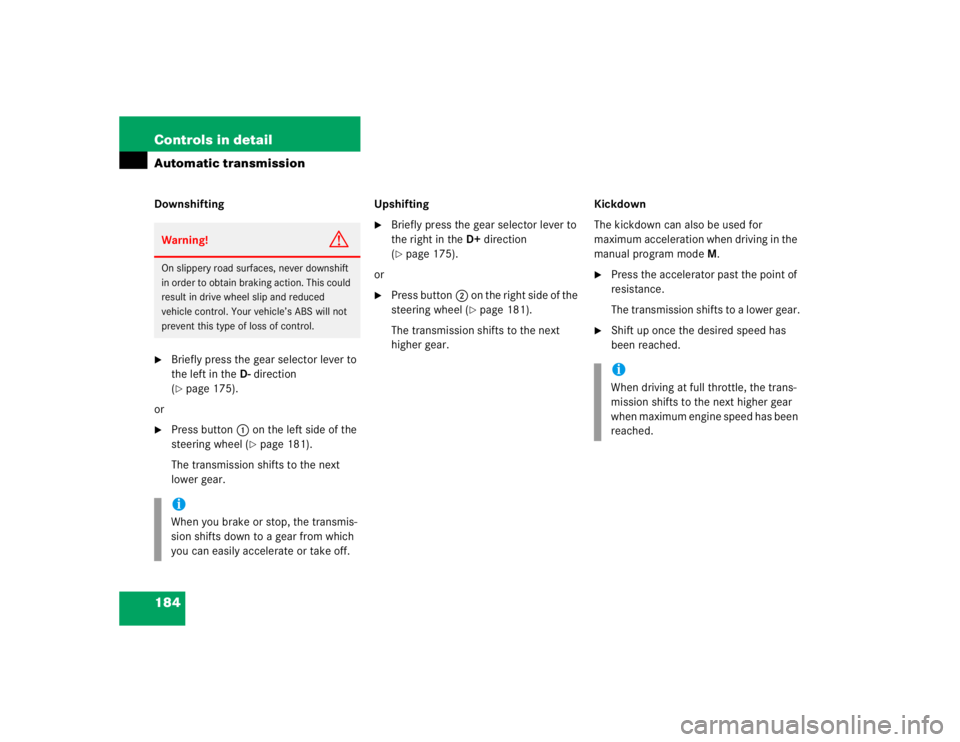
184 Controls in detailAutomatic transmissionDownshifting�
Briefly press the gear selector lever to
the left in theD-direction
(�page 175).
or
�
Press button1 on the left side of the
steering wheel (
�page 181).
The transmission shifts to the next
lower gear.Upshifting
�
Briefly press the gear selector lever to
the right in theD+direction
(�page 175).
or
�
Press button2 on the right side of the
steering wheel (
�page 181).
The transmission shifts to the next
higher gear. Kickdown
The kickdown can also be used for
maximum acceleration when driving in the
manual program modeM.
�
Press the accelerator past the point of
resistance.
The transmission shifts to a lower gear.
�
Shift up once the desired speed has
been reached.
Warning!
G
On slippery road surfaces, never downshift
in order to obtain braking action. This could
result in drive wheel slip and reduced
vehicle control. Your vehicle’s ABS will not
prevent this type of loss of control.iWhen you brake or stop, the transmis-
sion shifts down to a gear from which
you can easily accelerate or take off.
iWhen driving at full throttle, the trans-
mission shifts to the next higher gear
when maximum engine speed has been
reached.
Page 187 of 474
185 Controls in detail
Automatic transmission
Deactivating manual shift program�
Press the program mode selector
switch (
�page 183) repeatedly
until
Cor
S appears in the tachometer
display.
or
�
Restart the engine.
The transmission will go to the
automatic program mode (C orS).
The manual program modeM is not
stored.Emergency operation (Limp Home
Mode)
If vehicle acceleration worsens or the
transmission no longer shifts, the trans-
mission is most likely operating in limp
home (emergency operation) mode. In this
mode only second gear and reverse gear
can be activated.�
Stop the vehicle.
�
Move gear selector lever toP.
�
Turn off the engine.
�
Wait at least ten seconds before
restarting.
�
Restart the engine.
�
Move gear selector lever to positionD
(for second gear) orR.
�
Have the transmission checked at an
authorized Mercedes-Benz Center as
soon as possible.
Page 196 of 474

194 Controls in detailAutomatic climate controlAutomatic climate control panel
The automatic climate control is operation-
al whenever the engine is running. You can
operate the climate control system in ei-
ther the automatic or manual mode. The
system cools or heats the interior depend-
ing on the selected interior temperature
and the current outside temperature.
Item
1
Windshield defroster
2
Rear window defroster
3
Display
4
Residual engine heat utilization
(REST)
5
Automatic climate control on/off
6
Air distribution, right
7
AC cooling on/off
8
Right side temperature control
9
Air volume (automatic, manual)
a
Left side temperature control
b
Air recirculation
c
Air distribution, left
d
Activated charcoal filter
Warning!
G
When operating the automatic climate con-
trol, the air that enters the passenger com-
partment through the air vents in the
footwell can be very hot or very cold (de-
pending on the set temperature). This may
cause burns or frostbite on unprotected skin
in the immediate area of the air vents. Al-
ways keep sufficient distance between un-
protected parts of the body and the footwell
air vents. If necessary change the air flow
using the air distribution controls to direct
the air away from the footwell air vents
(�page 196).
Page 204 of 474
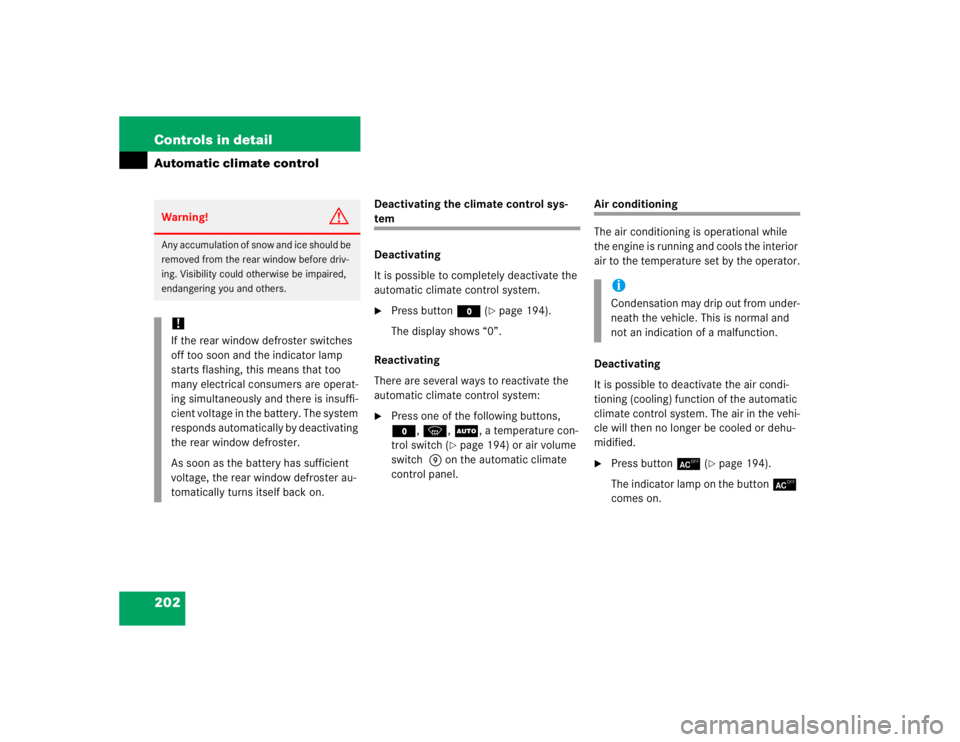
202 Controls in detailAutomatic climate control
Deactivating the climate control sys-tem
Deactivating
It is possible to completely deactivate the
automatic climate control system. �
Press button M (
�page 194).
The display shows “0”.
Reactivating
There are several ways to reactivate the
automatic climate control system:
�
Press one of the following buttons,
M, P, U, a temperature con-
trol switch (
�page 194) or air volume
switch 9 on the automatic climate
control panel.
Air conditioning
The air conditioning is operational while
the engine is running and cools the interior
air to the temperature set by the operator.
Deactivating
It is possible to deactivate the air condi-
tioning (cooling) function of the automatic
climate control system. The air in the vehi-
cle will then no longer be cooled or dehu-
midified.�
Press button± (
�page 194).
The indicator lamp on the button±
comes on.
Warning!
G
Any accumulation of snow and ice should be
removed from the rear window before driv-
ing. Visibility could otherwise be impaired,
endangering you and others.!If the rear window defroster switches
off too soon and the indicator lamp
starts flashing, this means that too
many electrical consumers are operat-
ing simultaneously and there is insuffi-
cient voltage in the battery. The system
responds automatically by deactivating
the rear window defroster.
As soon as the battery has sufficient
voltage, the rear window defroster au-
tomatically turns itself back on.
iCondensation may drip out from under-
neath the vehicle. This is normal and
not an indication of a malfunction.
Page 205 of 474

203 Controls in detail
Automatic climate control
Activating
Moist air can fog up the windows. You can
dehumidify the air with the air condition-
ing.�
Press± again (
�page 194).
The indicator lamp on the ± button
goes out.
The air conditioning uses the refrigerant
R134a. This refrigerant is free of CFCs
which are harmful to the ozone layer.
Residual heat and ventilation
With the engine switched off, it is possible
to continue to heat or ventilate the interior
for up to 30 minutes. This feature makes
use of the residual heat produced by the
engine.
Activating�
Turn the SmartKey in the starter switch
to position1 or 0, or remove it from the
starter switch.
�
Press buttonT (
�page 194).
The indicator lamp on buttonT
comes on.Deactivating
�
Press buttonT (
�page 194).
The indicator lamp on buttonT
goes out.
The residual heat is automatically turned
off:
�
when the ignition is switched on
�
after about 30 minutes
�
if the battery voltage drops
!If the± button on the automatic cli-
mate control panel starts to flash, this
indicates that the air conditioning is
losing refrigerant. The compressor has
turned itself off. The air conditioning
cannot be turned on again.
Have the air conditioning checked at
the nearest authorized Mercedes-Benz
Center.
iHow long the system will provide heat-
ing depends on the coolant tempera-
ture and the temperature set by the
operator. The blower will run at speed
setting 1 regardless of the air distribu-
tion control setting.