Page 207 of 474
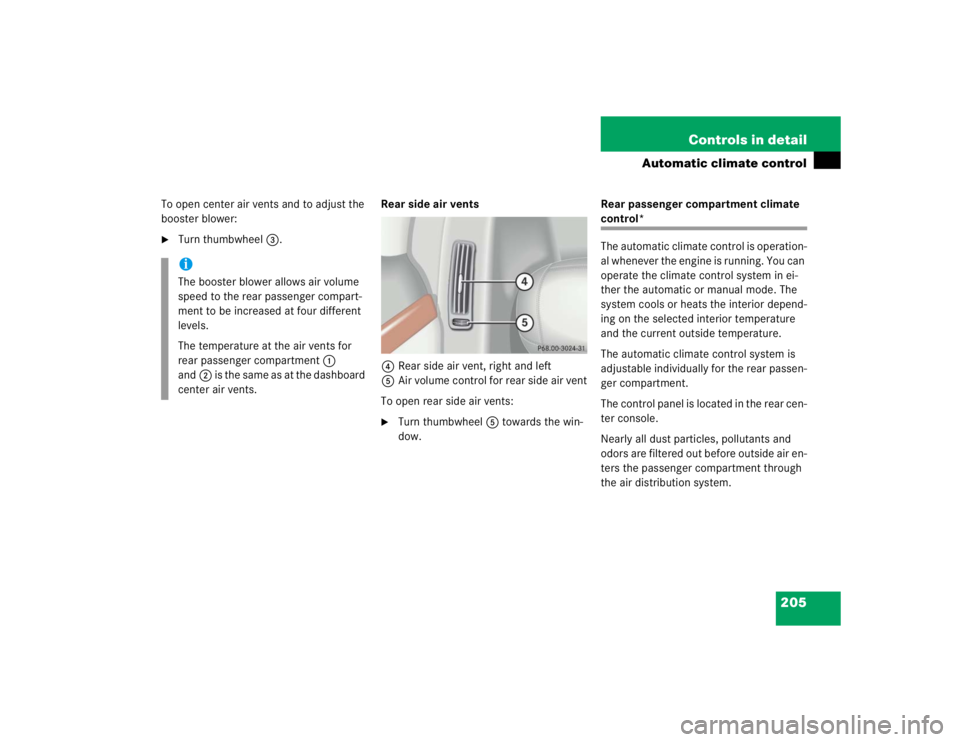
205 Controls in detail
Automatic climate control
To open center air vents and to adjust the
booster blower:�
Turn thumbwheel3.Rear side air vents
4Rear side air vent, right and left
5Air volume control for rear side air vent
To open rear side air vents:
�
Turn thumbwheel5 towards the win-
dow.Rear passenger compartment climate
control*
The automatic climate control is operation-
al whenever the engine is running. You can
operate the climate control system in ei-
ther the automatic or manual mode. The
system cools or heats the interior depend-
ing on the selected interior temperature
and the current outside temperature.
The automatic climate control system is
adjustable individually for the rear passen-
ger compartment.
The control panel is located in the rear cen-
ter console.
Nearly all dust particles, pollutants and
odors are filtered out before outside air en-
ters the passenger compartment through
the air distribution system.
iThe booster blower allows air volume
speed to the rear passenger compart-
ment to be increased at four different
levels.
The temperature at the air vents for
rear passenger compartment1
and2 is the same as at the dashboard
center air vents.
Page 208 of 474
206 Controls in detailAutomatic climate controlRear automatic climate control panel
iWhen the rear seats are not occupied
(rear seat belts unbuckled) the rear cli-
mate control system adopts the set-
tings of the front climate control
system.
Item
1
Left center air vent, adjustable
2
Display
3
Right center air vent, adjustable
4
Thumbwheel for air distribution
5
Temperature control, right
6
Air volume (automatic, manual)
7
Temperature control, left
8
Rear climate control system on/off
Residual engine heat utilization
Warning!
G
Follow the recommended settings for heat-
ing and cooling as given in the instructions
for the front automatic climate control
(�page 192). Otherwise the windows could
fog up, impairing visibility for the driver and
endangering you and others.
Page 217 of 474

215 Controls in detail
Driving systems
1Sets current or higher speed
2Sets current or lower speed
3Cancels cruise control
4Resumes at last set speed
Setting current speed�
Accelerate or decelerate to the desired
speed.
�
Briefly lift the cruise control lever in di-
rection of arrow1 or depress in direc-
tion of arrow2.
The current speed is set.
�
Remove your foot from the accelerator
pedal.
Cruise control is activated.
The selected speed appears in the multi-
function display for approximately five sec-
onds, and the corresponding speedometer
segments from the selected speed to the
vehicle maximum speed are illuminated.
Canceling cruise control
There are several ways to cancel cruise
control:
�
Step on the brake pedal.
Cruise control is canceled. The last
speed set is stored for later use.or
�
Briefly push the cruise control lever in
direction of arrow3.
Cruise control is canceled. The last
speed set is stored for later use.
iOn uphill or downhill grades, cruise
control may not be able to maintain the
set speed. Once the grade eases, the
set speed will be resumed.
!Moving the gear selector lever to
positionN while driving also cancels
cruise control. However, the gear se-
lector lever should not be moved to
positionN while driving, except to
coast when the vehicle is in danger of
skidding (e.g. on icy roads).iThe last stored speed is canceled when
you turn off the engine.
Page 218 of 474

216 Controls in detailDriving systemsSetting a higher speed�
Lift cruise control lever in direction of
arrow1 and hold it up until the de-
sired speed is reached.
�
Release cruise control lever.
The new speed is set.
Setting a lower speed
�
Depress cruise control lever in direc-
tion of arrow2 and hold it down until
the desired speed is reached.
�
Release cruise control lever.
The new speed is set.Fine adjustment in 1 mph
(Canada: 1 km/h) increments
Faster
�
Briefly tip cruise control lever in direc-
tion of arrow1.
Slower
�
Briefly tip cruise control lever in direc-
tion of arrow2.Setting to last stored speed
(“Resume” function)
�
Briefly push cruise control lever in di-
rection of arrow4.
The cruise control resumes the last set
speed.
�
Remove your foot from the accelerator
pedal.
The selected speed appears in the multi-
function display for approximately five sec-
onds, and the corresponding speedometer
segments from the selected speed to the
vehicle maximum speed are illuminated.
iDepressing the accelerator pedal does
not deactivate cruise control. After
brief acceleration (e.g. for passing),
cruise control will resume the last
speed set.
iWhen you use the cruise control lever
to decelerate, the transmission will au-
tomatically downshift if the engine’s
braking power does not brake the vehi-
cle sufficiently.
Warning!
G
The speed stored in memory should only be
set again if prevailing road conditions per-
mit. Possible acceleration or deceleration
differences arising from returning to the pre-
set speed could cause an accident and/or
serious injury to you and others.
Page 226 of 474
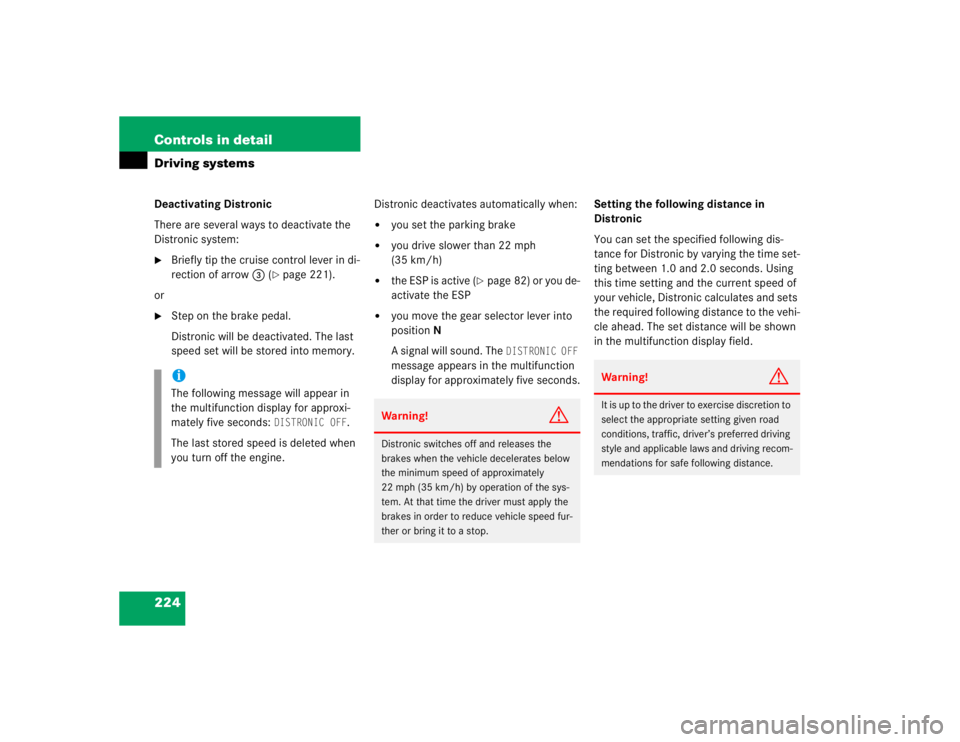
224 Controls in detailDriving systemsDeactivating Distronic
There are several ways to deactivate the
Distronic system:�
Briefly tip the cruise control lever in di-
rection of arrow3 (
�page 221).
or
�
Step on the brake pedal.
Distronic will be deactivated. The last
speed set will be stored into memory.Distronic deactivates automatically when:
�
you set the parking brake
�
you drive slower than 22 mph
(35 km/h)
�
the ESP is active (
�page 82) or you de-
activate the ESP
�
you move the gear selector lever into
positionN
A si gnal wi ll s ound. T he
DISTRONIC OFF
message appears in the multifunction
display for approximately five seconds.Setting the following distance in
Distronic
You can set the specified following dis-
tance for Distronic by varying the time set-
ting between 1.0 and 2.0 seconds. Using
this time setting and the current speed of
your vehicle, Distronic calculates and sets
the required following distance to the vehi-
cle ahead. The set distance will be shown
in the multifunction display field.
iThe following message will appear in
the multifunction display for approxi-
mately five seconds:
DISTRONIC OFF
.
The last stored speed is deleted when
you turn off the engine.
Warning!
G
Distronic switches off and releases the
brakes when the vehicle decelerates below
the minimum speed of approximately
22 mph (35 km/h) by operation of the sys-
tem. At that time the driver must apply the
brakes in order to reduce vehicle speed fur-
ther or bring it to a stop.
Warning!
G
It is up to the driver to exercise discretion to
select the appropriate setting given road
conditions, traffic, driver’s preferred driving
style and applicable laws and driving recom-
mendations for safe following distance.
Page 231 of 474
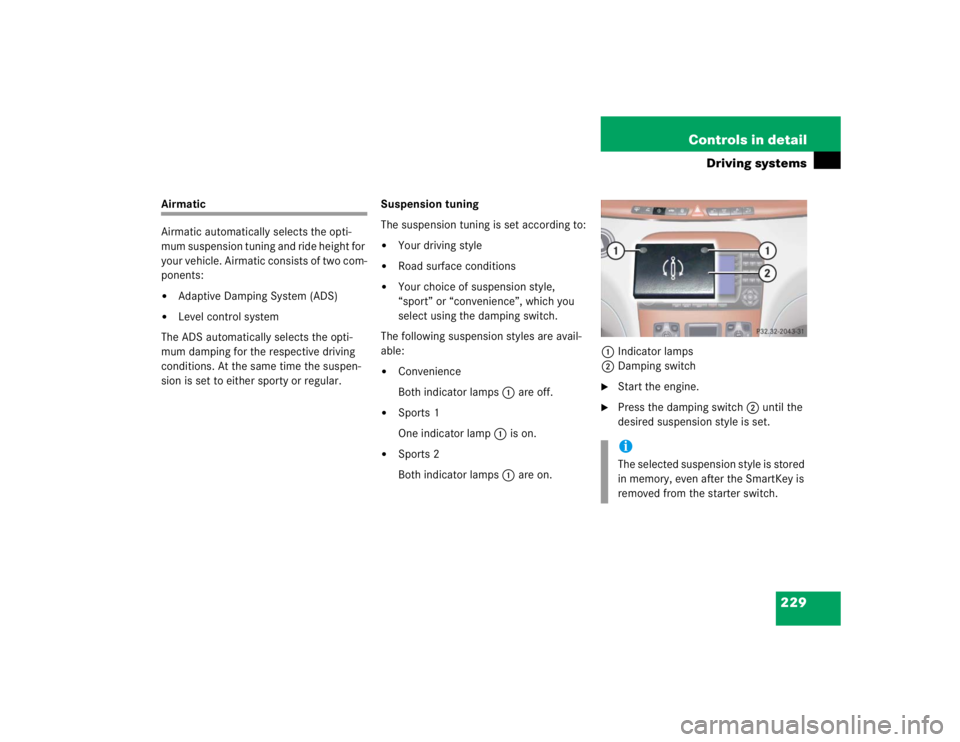
229 Controls in detail
Driving systems
Airmatic
Airmatic automatically selects the opti-
mum suspension tuning and ride height for
your vehicle. Airmatic consists of two com-
ponents:�
Adaptive Damping System (ADS)
�
Level control system
The ADS automatically selects the opti-
mum damping for the respective driving
conditions. At the same time the suspen-
sion is set to either sporty or regular.Suspension tuning
The suspension tuning is set according to:
�
Your driving style
�
Road surface conditions
�
Your choice of suspension style,
“sport” or “convenience”, which you
select using the damping switch.
The following suspension styles are avail-
able:
�
Convenience
Both indicator lamps1 are off.
�
Sports 1
One indicator lamp1 is on.
�
Sports 2
Both indicator lamps1 are on.1Indicator lamps
2Damping switch
�
Start the engine.
�
Press the damping switch2 until the
desired suspension style is set.iThe selected suspension style is stored
in memory, even after the SmartKey is
removed from the starter switch.
Page 233 of 474
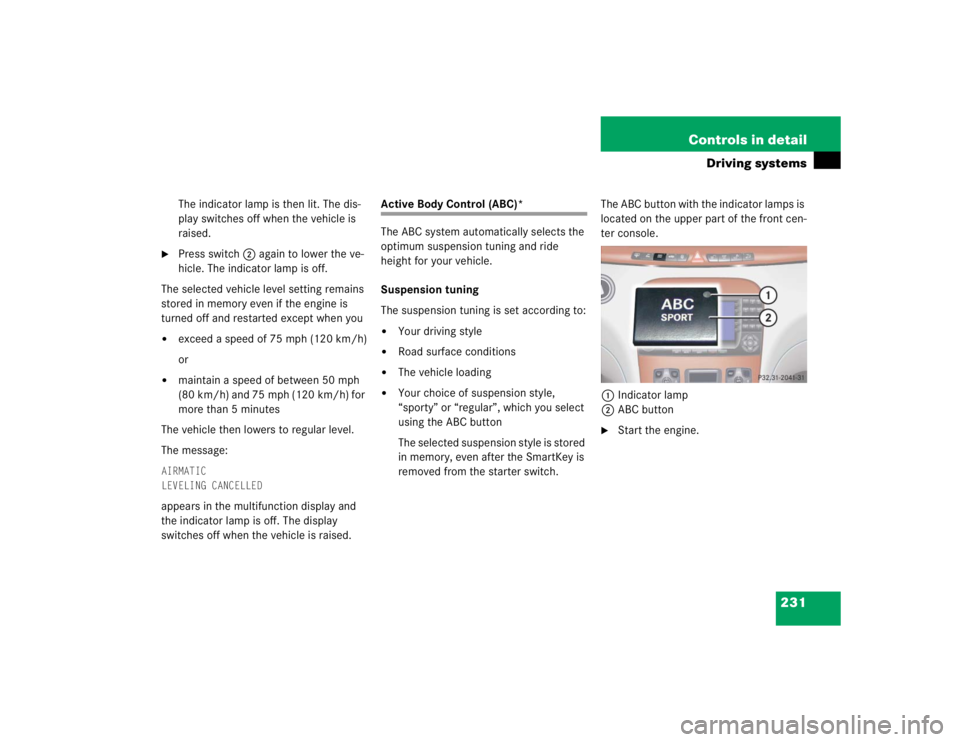
231 Controls in detail
Driving systems
The indicator lamp is then lit. The dis-
play switches off when the vehicle is
raised.
�
Press switch2 again to lower the ve-
hicle. The indicator lamp is off.
The selected vehicle level setting remains
stored in memory even if the engine is
turned off and restarted except when you
�
exceed a speed of 75 mph (120 km/h)
or
�
maintain a speed of between 50 mph
(80 km/h) and 75 mph (120 km/h) for
more than 5 minutes
The vehicle then lowers to regular level.
The message:
AIRMATIC
LEVELING CANCELLEDappears in the multifunction display and
the indicator lamp is off. The display
switches off when the vehicle is raised.
Active Body Control (ABC)*
The ABC system automatically selects the
optimum suspension tuning and ride
height for your vehicle.
Suspension tuning
The suspension tuning is set according to:�
Your driving style
�
Road surface conditions
�
The vehicle loading
�
Your choice of suspension style,
“sporty” or “regular”, which you select
using the ABC button
The selected suspension style is stored
in memory, even after the SmartKey is
removed from the starter switch.The ABC button with the indicator lamps is
located on the upper part of the front cen-
ter console.
1Indicator lamp
2ABC button
�
Start the engine.
Page 253 of 474
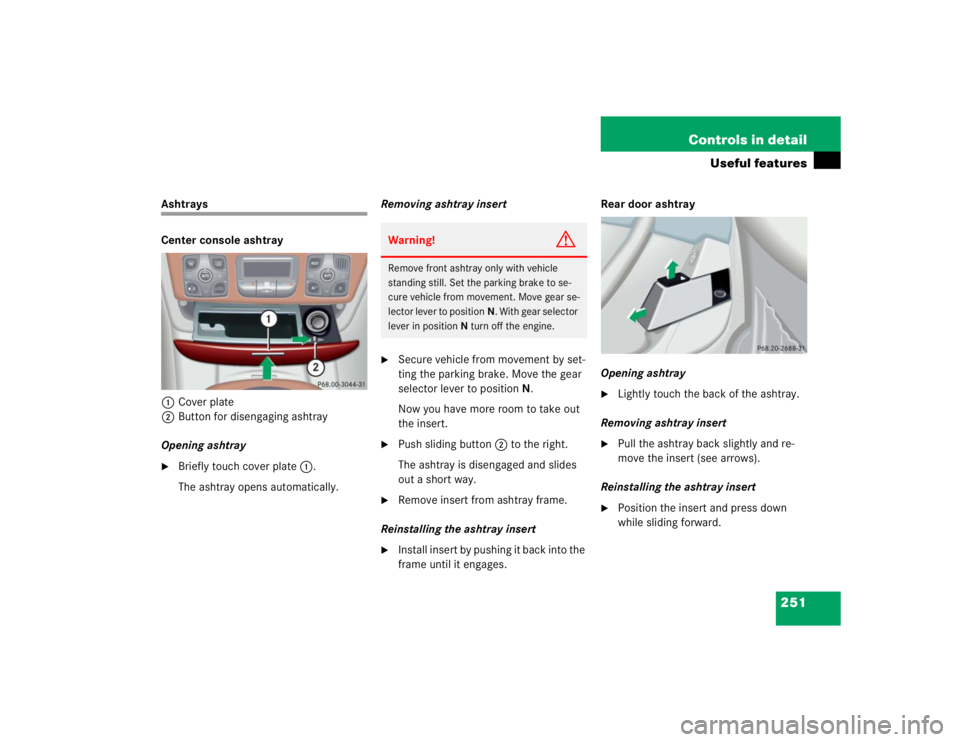
251 Controls in detail
Useful features
Ashtrays
Center console ashtray
1Cover plate
2Button for disengaging ashtray
Opening ashtray�
Briefly touch cover plate1.
The ashtray opens automatically.Removing ashtray insert
�
Secure vehicle from movement by set-
ting the parking brake. Move the gear
selector lever to positionN.
Now you have more room to take out
the insert.
�
Push sliding button2 to the right.
The ashtray is disengaged and slides
out a short way.
�
Remove insert from ashtray frame.
Reinstalling the ashtray insert
�
Install insert by pushing it back into the
frame until it engages.Rear door ashtray
Opening ashtray
�
Lightly touch the back of the ashtray.
Removing ashtray insert
�
Pull the ashtray back slightly and re-
move the insert (see arrows).
Reinstalling the ashtray insert
�
Position the insert and press down
while sliding forward.
Warning!
G
Remove front ashtray only with vehicle
standing still. Set the parking brake to se-
cure vehicle from movement. Move gear se-
lector lever to positionN. With gear selector
lever in positionN turn off the engine.