Page 90 of 498
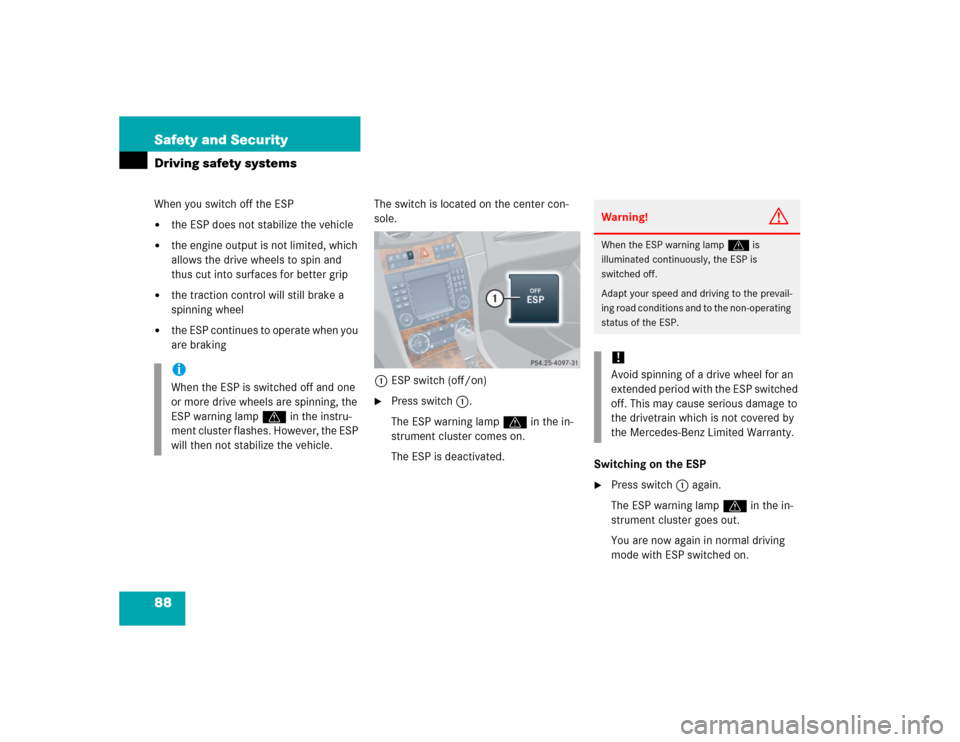
88 Safety and SecurityDriving safety systemsWhen you switch off the ESP�
the ESP does not stabilize the vehicle
�
the engine output is not limited, which
allows the drive wheels to spin and
thus cut into surfaces for better grip
�
the traction control will still brake a
spinning wheel
�
the ESP continues to operate when you
are brakingThe switch is located on the center con-
sole.
1ESP switch (off/on)
�
Press switch1.
The ESP warning lamp v in the in-
strument cluster comes on.
The ESP is deactivated.
Switching on the ESP
�
Press switch1 again.
The ESP warning lamp v in the in-
strument cluster goes out.
You are now again in normal driving
mode with ESP switched on.
iWhen the ESP is switched off and one
or more drive wheels are spinning, the
ESP warning lampv in the instru-
ment cluster flashes. However, the ESP
will then not stabilize the vehicle.
Warning!
G
When the ESP warning lampv is
illuminated continuously, the ESP is
switched off.
Adapt your speed and driving to the prevail-
ing road conditions and to the non-operating
status of the ESP.!Avoid spinning of a drive wheel for an
extended period with the ESP switched
off. This may cause serious damage to
the drivetrain which is not covered by
the Mercedes-Benz Limited Warranty.
Page 92 of 498

90 Safety and SecurityAnti-theft systemsAnti-theft alarm system
Once the alarm system has been armed, a
visual and audible alarm is triggered when
someone opens�
a door
�
the trunk
�
the hood.
The alarm system will also be triggered
when
�
someone attempts to raise the vehicle
(�page 91)
�
opening the vehicle with the
mechanical key.Arming the alarm system
The indicator lamp is in the switch for the
tow-away alarm in the center console.
1Indicator lamp
�
Lock the vehicle with the SmartKey or
KEYLESS-GO*.
The turn signal lamps flash three times
to indicate that the alarm system is
activated. Indicator lamp1 begins to
flash after approximately 30 seconds
after arming the alarm system.
iThe alarm will stay on, even if the
activating element (a door, for
example) is immediately closed.
iIf the alarm stays on for more than
30 seconds, a call to the Response
Center is initiated automatically by the
Tele Aid system (
�page 280) provided
Tele Aid service was subscribed to and
properly activated, and that necessary
cellular service and GPS coverage are
available.
iIf the turn signal lamps do not flash
three times, one of the following
elements may not be properly closed:�
a door
�
the trunk lid
�
the hood
Close the respective element and lock
the vehicle again.
Page 93 of 498
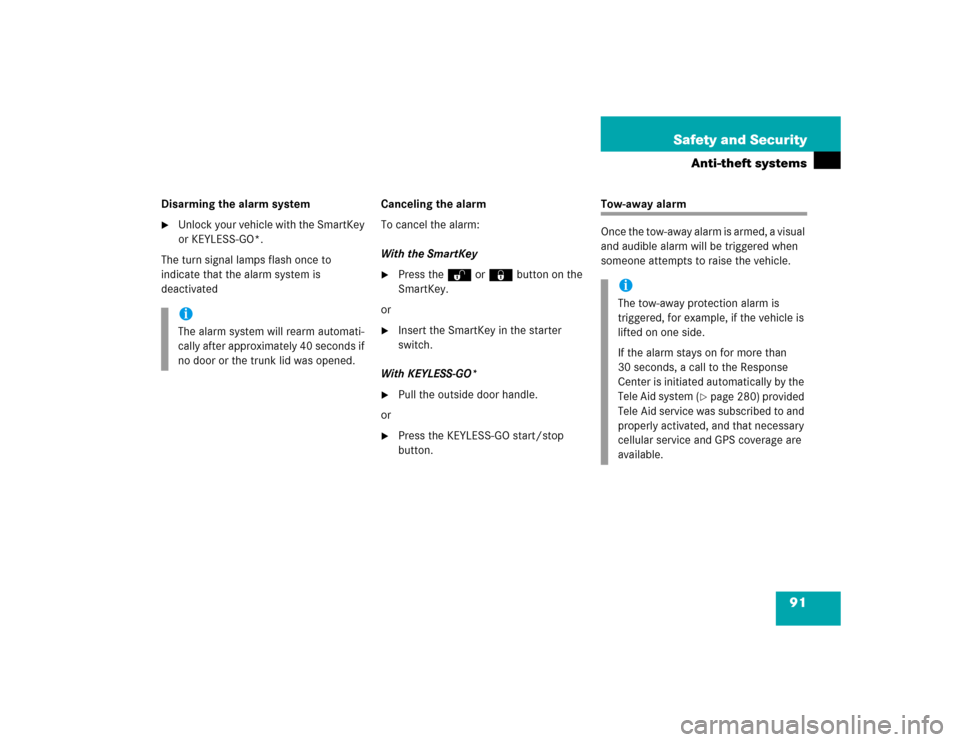
91 Safety and Security
Anti-theft systems
Disarming the alarm system�
Unlock your vehicle with the SmartKey
or KEYLESS-GO*.
The turn signal lamps flash once to
indicate that the alarm system is
deactivatedCanceling the alarm
To cancel the alarm:
With the SmartKey
�
Press the Œ or ‹ button on the
SmartKey.
or
�
Insert the SmartKey in the starter
switch.
With KEYLESS-GO*
�
Pull the outside door handle.
or
�
Press the KEYLESS-GO start/stop
button.
Tow-away alarm
Once the tow-away alarm is armed, a visual
and audible alarm will be triggered when
someone attempts to raise the vehicle.
iThe alarm system will rearm automati-
cally after approximately 40 seconds if
no door or the trunk lid was opened.
iThe tow-away protection alarm is
triggered, for example, if the vehicle is
lifted on one side.
If the alarm stays on for more than
30 seconds, a call to the Response
Center is initiated automatically by the
Tele Aid system (
�page 280) provided
Tele Aid service was subscribed to and
properly activated, and that necessary
cellular service and GPS coverage are
available.
Page 110 of 498
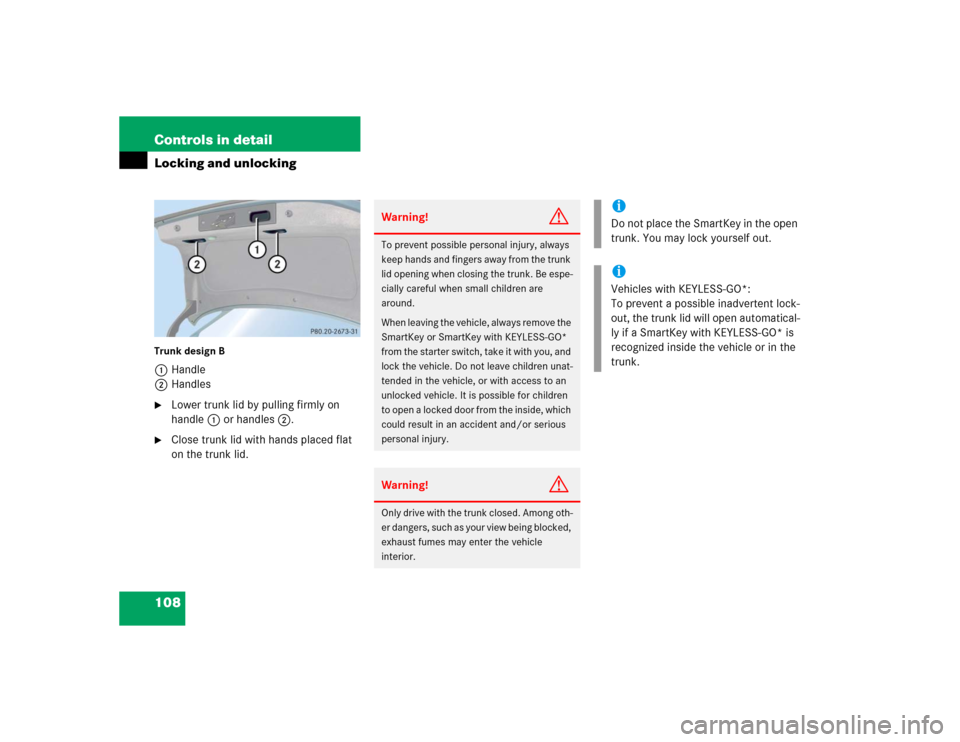
108 Controls in detailLocking and unlockingTrunk design B1Handle
2Handles�
Lower trunk lid by pulling firmly on
handle1 or handles2.
�
Close trunk lid with hands placed flat
on the trunk lid.
Warning!
G
To prevent possible personal injury, always
keep hands and fingers away from the trunk
lid opening when closing the trunk. Be espe-
cially careful when small children are
around.
When leaving the vehicle, always remove the
SmartKey or SmartKey with KEYLESS-GO*
from the starter switch, take it with you, and
lock the vehicle. Do not leave children unat-
tended in the vehicle, or with access to an
unlocked vehicle. It is possible for children
to open a locked door from the inside, which
could result in an accident and/or serious
personal injury.Warning!
G
Only drive with the trunk closed. Among oth-
er dangers, such as your view being blocked,
exhaust fumes may enter the vehicle
interior.
iDo not place the SmartKey in the open
trunk. You may lock yourself out.iVehicles with KEYLESS-GO*:
To prevent a possible inadvertent lock-
out, the trunk lid will open automatical-
ly if a SmartKey with KEYLESS-GO* is
recognized inside the vehicle or in the
trunk.
Page 115 of 498

113 Controls in detailSeats
When entering the vehicle, with the
easy-entry/exit feature activated, the
steering wheel or, depending on your
selection, the steering wheel and driver’s
seat will return to their last set position or
a factory-set maximum forward position
when you:�
close the driver’s door with the ignition
switched on.
or
�
insert the SmartKey into the starter
switch or press the KEYLESS-GO*
start/stop button (
�page 35) once
with driver’s door closed.Removing and installing front seat
head restraints
For information on head restraint adjust-
ment, see “Seats” (
�page 37). If the current seat position falls into a
factory-set position range and the
system recognizes the current seat
position to be rearward enough for
easy entry and exit, the driver’s seat
will not move to the rear when the
easy-entry/exit feature is activated.
iFor safety reasons, the driver’s seat will
not return to its last set position with
the easy-entry/exit feature activated if
the system recognizes the last set posi-
tion as an extreme forward position.
Instead, the driver’s seat will remain at
or move to a factory-set maximum
forward position. To again fully return
the driver’s seat to your last set posi-
tion or to memory position, adjust the
seat to the desired position or press
and hold the respective memory
position switch (
�page 122).
iAdjust the head restraint in such a way
that it is as close to the head as
possible.Warning!
G
For your protection, drive only with properly
positioned head restraints.
Adjust head restraint so that the center of
the head restraint supports the back of the
head at eye level. This will reduce the poten-
tial for injury to the head and neck in the
event of an accident or similar situation.
��
Page 124 of 498
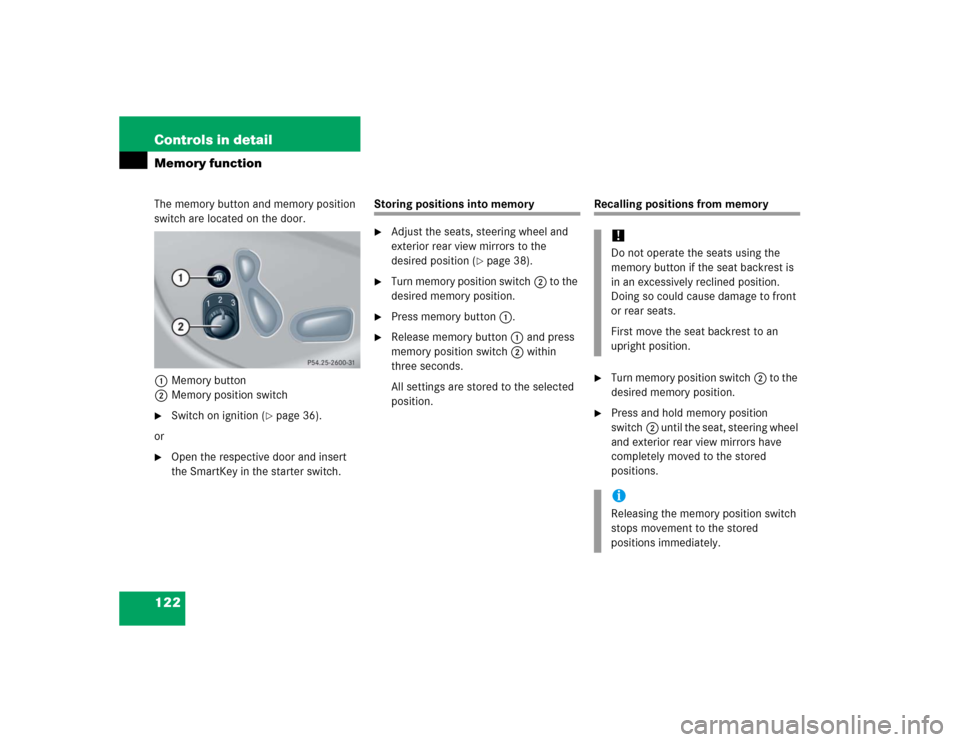
122 Controls in detailMemory functionThe memory button and memory position
switch are located on the door.
1Memory button
2Memory position switch�
Switch on ignition (
�page 36).
or
�
Open the respective door and insert
the SmartKey in the starter switch.
Storing positions into memory�
Adjust the seats, steering wheel and
exterior rear view mirrors to the
desired position (
�page 38).
�
Turn memory position switch2 to the
desired memory position.
�
Press memory button1.
�
Release memory button1 and press
memory position switch2 within
three seconds.
All settings are stored to the selected
position.
Recalling positions from memory�
Turn memory position switch2 to the
desired memory position.
�
Press and hold memory position
switch2 until the seat, steering wheel
and exterior rear view mirrors have
completely moved to the stored
positions.!Do not operate the seats using the
memory button if the seat backrest is
in an excessively reclined position.
Doing so could cause damage to front
or rear seats.
First move the seat backrest to an
upright position.iReleasing the memory position switch
stops movement to the stored
positions immediately.
Page 128 of 498
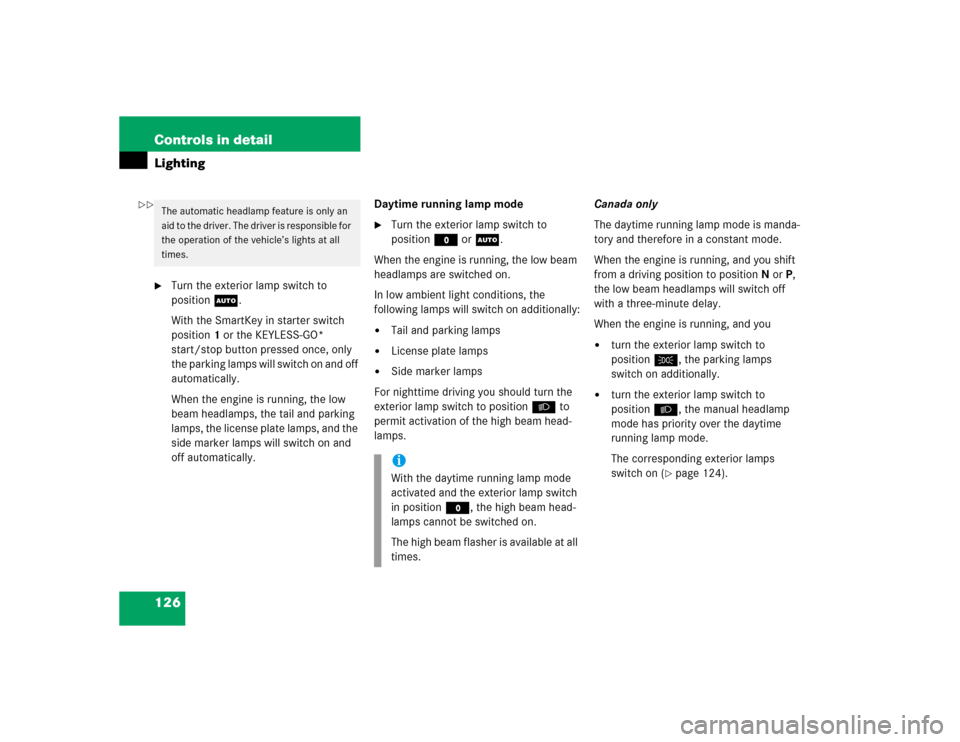
126 Controls in detailLighting�
Turn the exterior lamp switch to
positionU.
With the SmartKey in starter switch
position1 or the KEYLESS-GO*
start/stop button pressed once, only
the parking lamps will switch on and off
automatically.
When the engine is running, the low
beam headlamps, the tail and parking
lamps, the license plate lamps, and the
side marker lamps will switch on and
off automatically.Daytime running lamp mode
�
Turn the exterior lamp switch to
positionM orU.
When the engine is running, the low beam
headlamps are switched on.
In low ambient light conditions, the
following lamps will switch on additionally:
�
Tail and parking lamps
�
License plate lamps
�
Side marker lamps
For nighttime driving you should turn the
exterior lamp switch to positionB to
permit activation of the high beam head-
lamps.Canada only
The daytime running lamp mode is manda-
tory and therefore in a constant mode.
When the engine is running, and you shift
from a driving position to positionN orP,
the low beam headlamps will switch off
with a three-minute delay.
When the engine is running, and you
�
turn the exterior lamp switch to
positionC, the parking lamps
switch on additionally.
�
turn the exterior lamp switch to
positionB, the manual headlamp
mode has priority over the daytime
running lamp mode.
The corresponding exterior lamps
switch on (
�page 124).
The automatic headlamp feature is only an
aid to the driver. The driver is responsible for
the operation of the vehicle’s lights at all
times.
iWith the daytime running lamp mode
activated and the exterior lamp switch
in positionM, the high beam head-
lamps cannot be switched on.
The high beam flasher is available at all
times.
��
Page 129 of 498
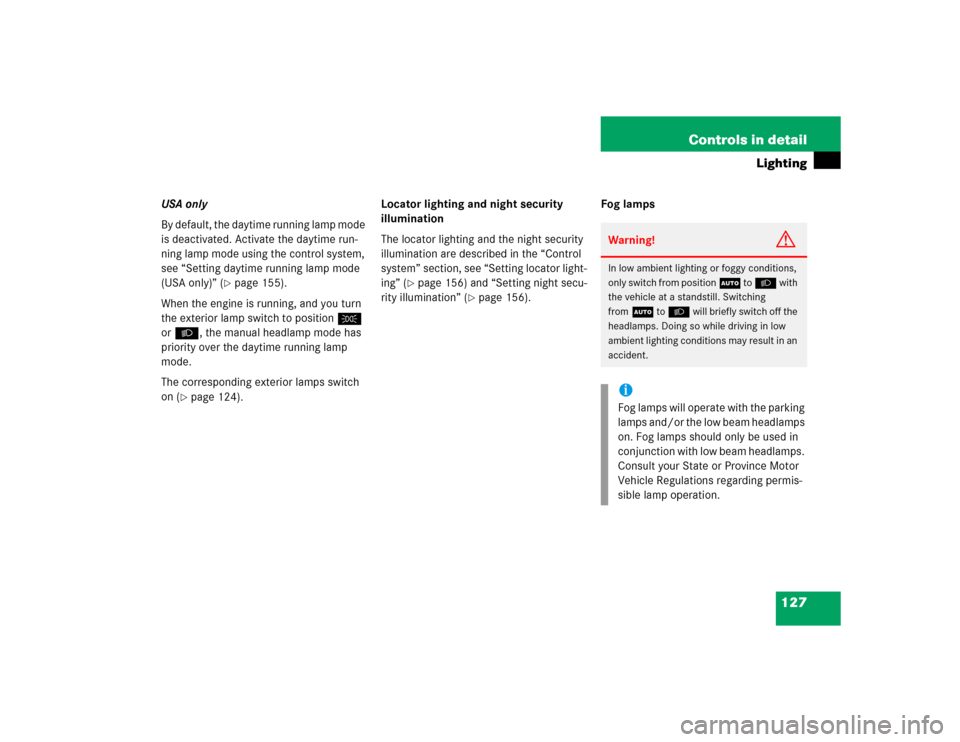
127 Controls in detail
Lighting
USA only
By default, the daytime running lamp mode
is deactivated. Activate the daytime run-
ning lamp mode using the control system,
see “Setting daytime running lamp mode
(USA only)” (
�page 155).
When the engine is running, and you turn
the exterior lamp switch to positionC
orB, the manual headlamp mode has
priority over the daytime running lamp
mode.
The corresponding exterior lamps switch
on (
�page 124).Locator lighting and night security
illumination
The locator lighting and the night security
illumination are described in the “Control
system” section, see “Setting locator light-
ing” (
�page 156) and “Setting night secu-
rity illumination” (
�page 156).Fog lamps
Warning!
G
In low ambient lighting or foggy conditions,
only switch from position U to B with
the vehicle at a standstill. Switching
fromU to B will briefly switch off the
headlamps. Doing so while driving in low
ambient lighting conditions may result in an
accident.iFog lamps will operate with the parking
lamps and/or the low beam headlamps
on. Fog lamps should only be used in
conjunction with low beam headlamps.
Consult your State or Province Motor
Vehicle Regulations regarding permis-
sible lamp operation.