Page 181 of 498
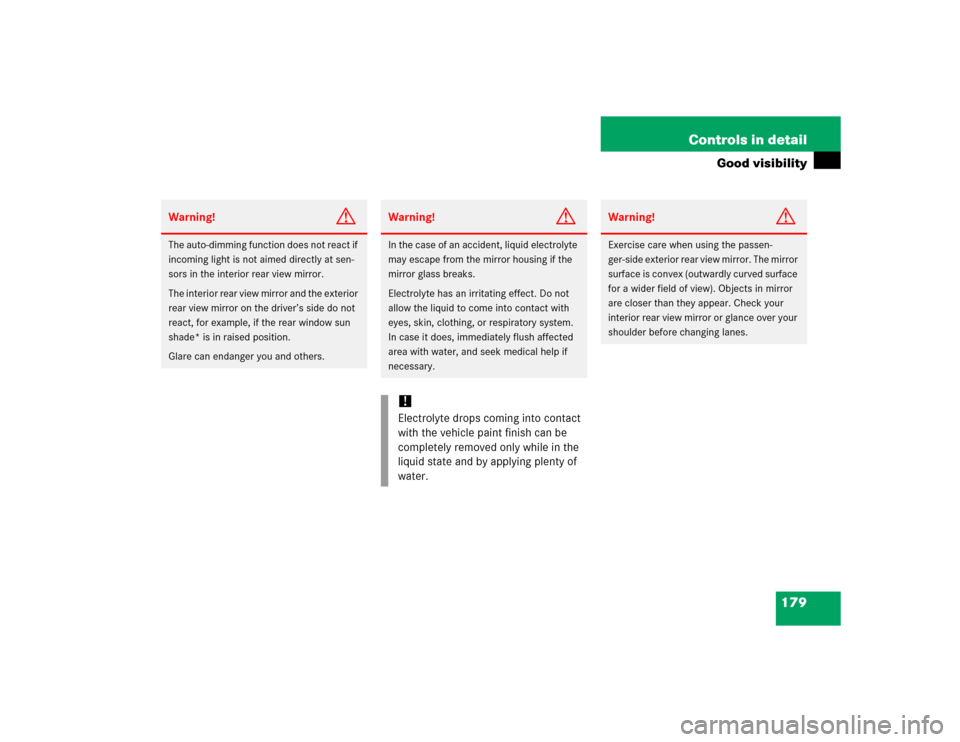
179 Controls in detail
Good visibility
Warning!
G
The auto-dimming function does not react if
incoming light is not aimed directly at sen-
sors in the interior rear view mirror.
The interior rear view mirror and the exterior
rear view mirror on the driver’s side do not
react, for example, if the rear window sun
shade* is in raised position.
Glare can endanger you and others.
Warning!
G
In the case of an accident, liquid electrolyte
may escape from the mirror housing if the
mirror glass breaks.
Electrolyte has an irritating effect. Do not
allow the liquid to come into contact with
eyes, skin, clothing, or respiratory system.
In case it does, immediately flush affected
area with water, and seek medical help if
necessary.!Electrolyte drops coming into contact
with the vehicle paint finish can be
completely removed only while in the
liquid state and by applying plenty of
water.
Warning!
G
Exercise care when using the passen-
ger-side exterior rear view mirror. The mirror
surface is convex (outwardly curved surface
for a wider field of view). Objects in mirror
are closer than they appear. Check your
interior rear view mirror or glance over your
shoulder before changing lanes.
Page 185 of 498
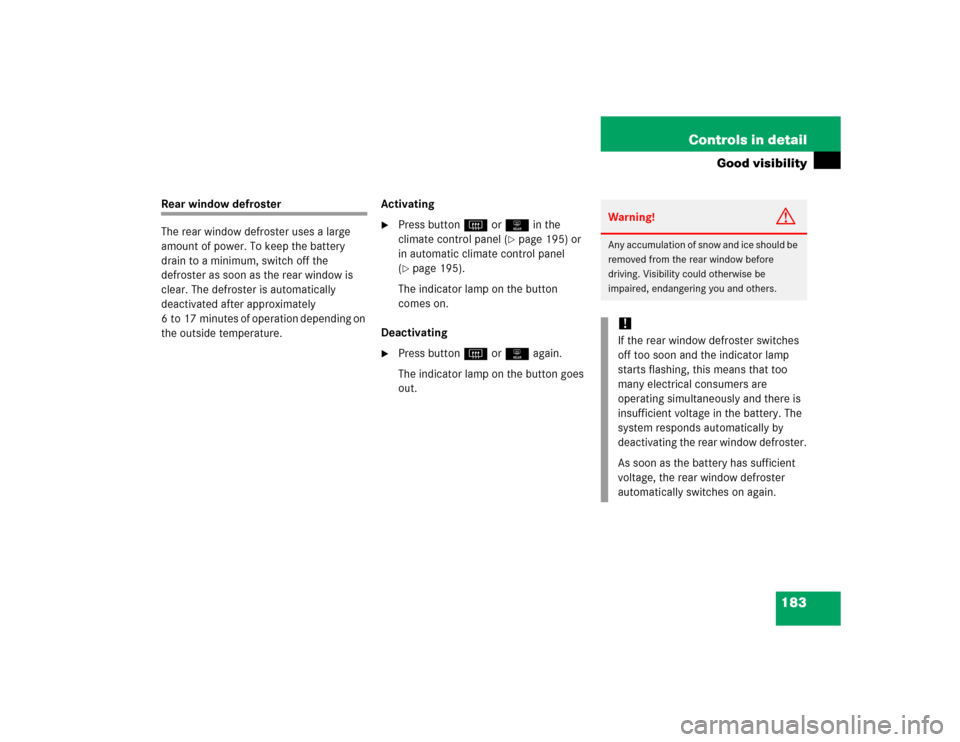
183 Controls in detail
Good visibility
Rear window defroster
The rear window defroster uses a large
amount of power. To keep the battery
drain to a minimum, switch off the
defroster as soon as the rear window is
clear. The defroster is automatically
deactivated after approximately
6 to 17 minutes of operation depending on
the outside temperature.Activating
�
Press buttonF or1 in the
climate control panel (
�page 195) or
in automatic climate control panel
(
�page 195).
The indicator lamp on the button
comes on.
Deactivating
�
Press buttonF or1 again.
The indicator lamp on the button goes
out.
Warning!
G
Any accumulation of snow and ice should be
removed from the rear window before
driving. Visibility could otherwise be
impaired, endangering you and others.!If the rear window defroster switches
off too soon and the indicator lamp
starts flashing, this means that too
many electrical consumers are
operating simultaneously and there is
insufficient voltage in the battery. The
system responds automatically by
deactivating the rear window defroster.
As soon as the battery has sufficient
voltage, the rear window defroster
automatically switches on again.
Page 192 of 498
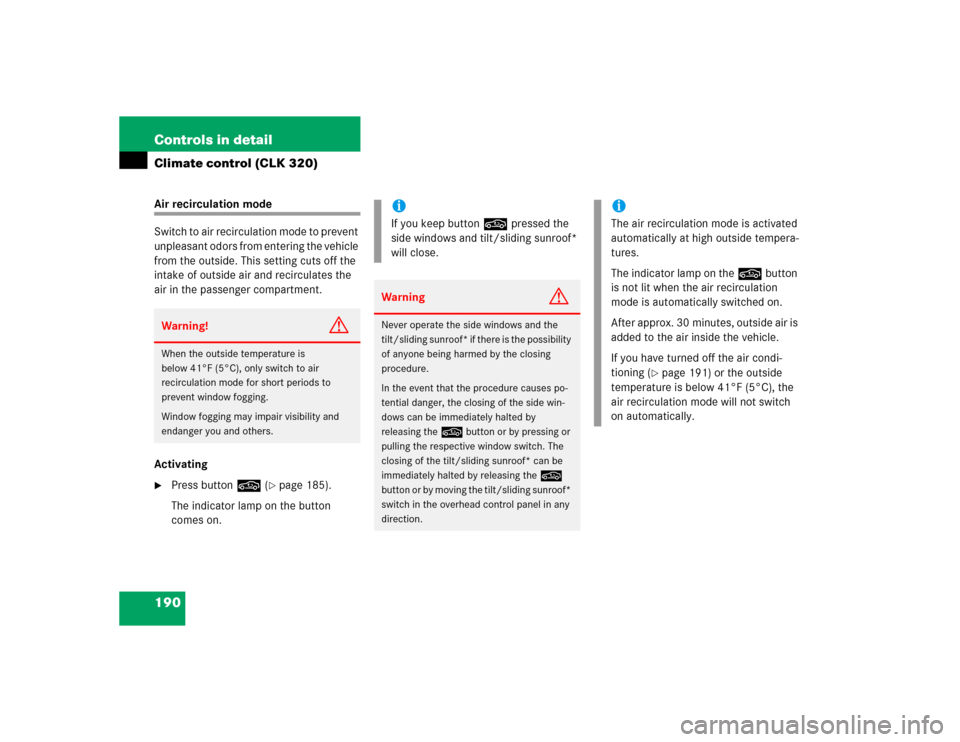
190 Controls in detailClimate control (CLK 320)Air recirculation mode
Switch to air recirculation mode to prevent
unpleasant odors from entering the vehicle
from the outside. This setting cuts off the
intake of outside air and recirculates the
air in the passenger compartment.
Activating�
Press button, (
�page 185).
The indicator lamp on the button
comes on.
Warning!
G
When the outside temperature is
below 41°F (5°C), only switch to air
recirculation mode for short periods to
prevent window fogging.
Window fogging may impair visibility and
endanger you and others.
iIf you keep button, pressed the
side windows and tilt/sliding sunroof*
will close.Warning
G
Never operate the side windows and the
tilt/sliding sunroof* if there is the possibility
of anyone being harmed by the closing
procedure.
In the event that the procedure causes po-
tential danger, the closing of the side win-
dows can be immediately halted by
releasing the, button or by pressing or
pulling the respective window switch. The
closing of the tilt/sliding sunroof* can be
immediately halted by releasing the,
button or by moving the tilt/sliding sunroof*
switch in the overhead control panel in any
direction.
iThe air recirculation mode is activated
automatically at high outside tempera-
tures.
The indicator lamp on the, button
is not lit when the air recirculation
mode is automatically switched on.
After approx. 30 minutes, outside air is
added to the air inside the vehicle.
If you have turned off the air condi-
tioning (
�page 191) or the outside
temperature is below 41°F (5°C), the
air recirculation mode will not switch
on automatically.
Page 200 of 498
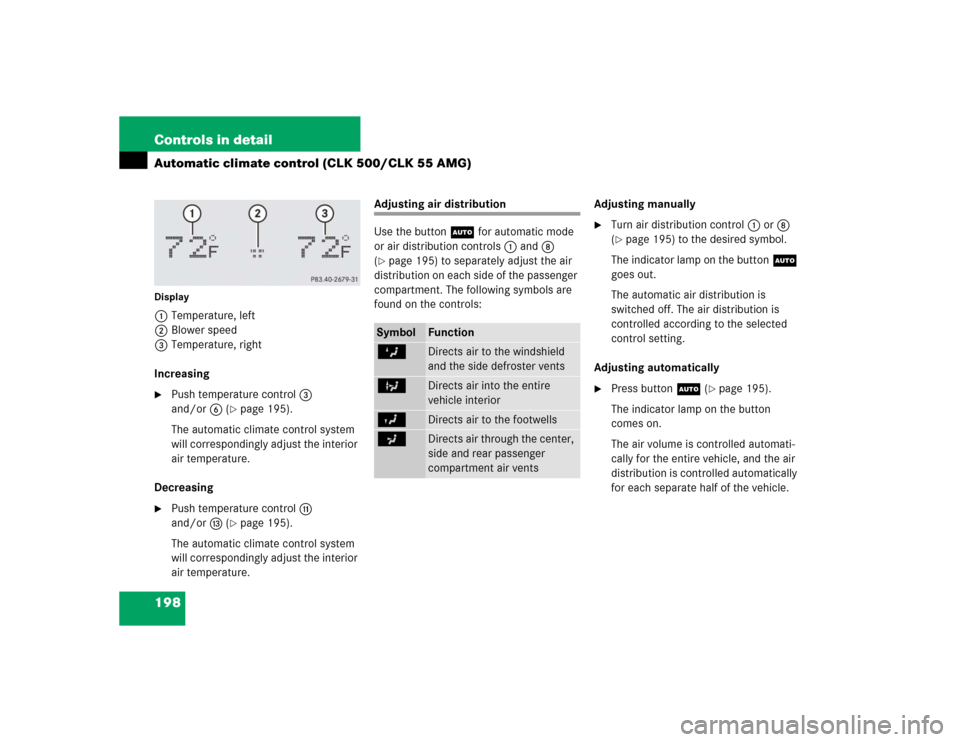
198 Controls in detailAutomatic climate control (CLK 500/CLK 55 AMG)Display1Temperature, left
2Blower speed
3Temperature, right
Increasing�
Push temperature control3
and/or6 (
�page 195).
The automatic climate control system
will correspondingly adjust the interior
air temperature.
Decreasing
�
Push temperature controlb
and/ord (
�page 195).
The automatic climate control system
will correspondingly adjust the interior
air temperature.
Adjusting air distribution
Use the buttonU for automatic mode
or air distribution controls1 and8
(�page 195) to separately adjust the air
distribution on each side of the passenger
compartment. The following symbols are
found on the controls:Adjusting manually
�
Turn air distribution control1 or8
(�page 195) to the desired symbol.
The indicator lamp on the buttonU
goes out.
The automatic air distribution is
switched off. The air distribution is
controlled according to the selected
control setting.
Adjusting automatically
�
Press buttonU (
�page 195).
The indicator lamp on the button
comes on.
The air volume is controlled automati-
cally for the entire vehicle, and the air
distribution is controlled automatically
for each separate half of the vehicle.
Symbol
Function
Z
Directs air to the windshield
and the side defroster vents
b
Directs air into the entire
vehicle interior
Y
Directs air to the footwells
a
Directs air through the center,
side and rear passenger
compartment air vents
Page 203 of 498
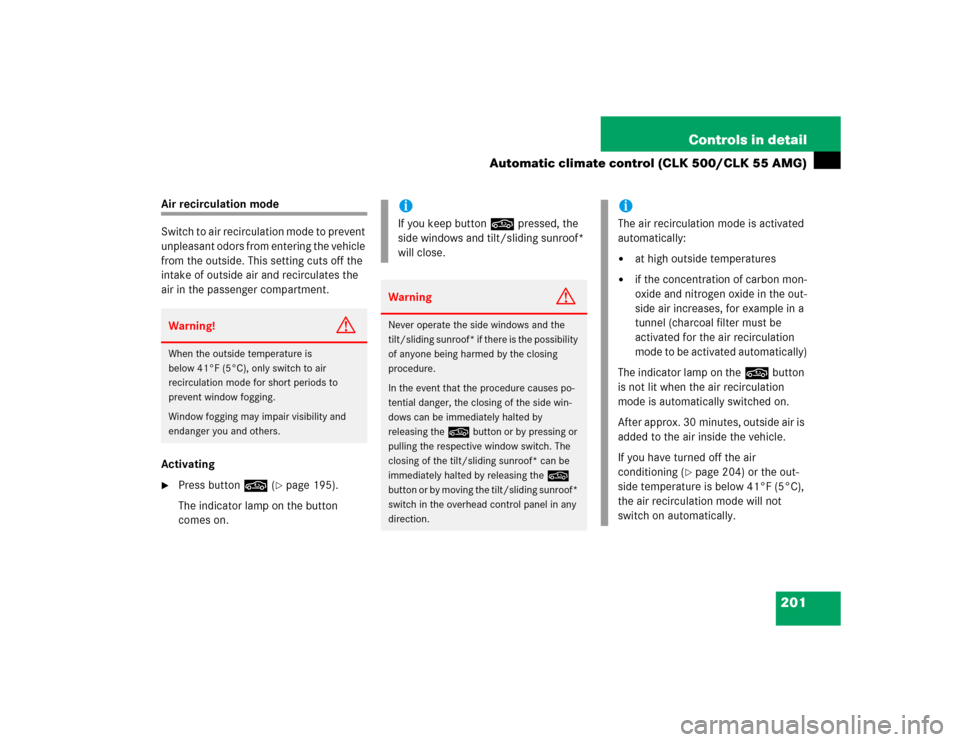
201 Controls in detail
Automatic climate control (CLK 500/CLK 55 AMG)
Air recirculation mode
Switch to air recirculation mode to prevent
unpleasant odors from entering the vehicle
from the outside. This setting cuts off the
intake of outside air and recirculates the
air in the passenger compartment.
Activating�
Press button, (
�page 195).
The indicator lamp on the button
comes on.
Warning!
G
When the outside temperature is
below 41°F (5°C), only switch to air
recirculation mode for short periods to
prevent window fogging.
Window fogging may impair visibility and
endanger you and others.
iIf you keep button, pressed, the
side windows and tilt/sliding sunroof*
will close.Warning
G
Never operate the side windows and the
tilt/sliding sunroof* if there is the possibility
of anyone being harmed by the closing
procedure.
In the event that the procedure causes po-
tential danger, the closing of the side win-
dows can be immediately halted by
releasing the, button or by pressing or
pulling the respective window switch. The
closing of the tilt/sliding sunroof* can be
immediately halted by releasing the,
button or by moving the tilt/sliding sunroof*
switch in the overhead control panel in any
direction.
iThe air recirculation mode is activated
automatically:�
at high outside temperatures
�
if the concentration of carbon mon-
oxide and nitrogen oxide in the out-
side air increases, for example in a
tunnel (charcoal filter must be
activated for the air recirculation
mode to be activated automatically)
The indicator lamp on the, button
is not lit when the air recirculation
mode is automatically switched on.
After approx. 30 minutes, outside air is
added to the air inside the vehicle.
If you have turned off the air
conditioning (
�page 204) or the out-
side temperature is below 41°F (5°C),
the air recirculation mode will not
switch on automatically.
Page 205 of 498
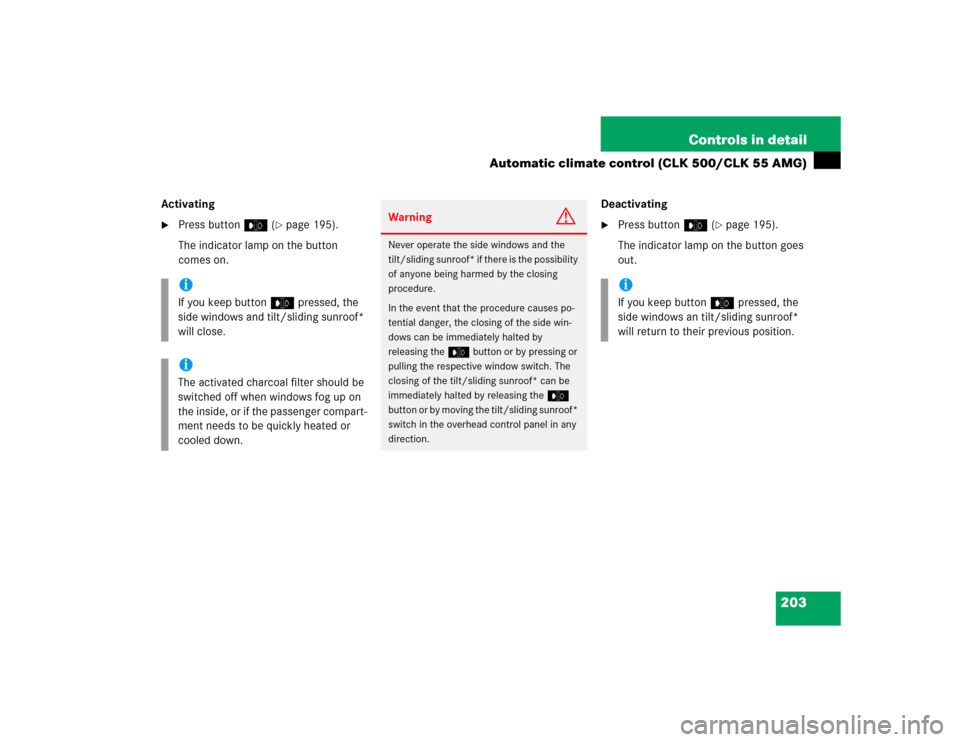
203 Controls in detail
Automatic climate control (CLK 500/CLK 55 AMG)
Activating�
Press buttone (
�page 195).
The indicator lamp on the button
comes on.Deactivating
�
Press buttone (
�page 195).
The indicator lamp on the button goes
out.
iIf you keep buttone pressed, the
side windows and tilt/sliding sunroof*
will close.iThe activated charcoal filter should be
switched off when windows fog up on
the inside, or if the passenger compart-
ment needs to be quickly heated or
cooled down.
Warning
G
Never operate the side windows and the
tilt/sliding sunroof* if there is the possibility
of anyone being harmed by the closing
procedure.
In the event that the procedure causes po-
tential danger, the closing of the side win-
dows can be immediately halted by
releasing thee button or by pressing or
pulling the respective window switch. The
closing of the tilt/sliding sunroof* can be
immediately halted by releasing thee
button or by moving the tilt/sliding sunroof*
switch in the overhead control panel in any
direction.
iIf you keep buttone pressed, the
side windows an tilt/sliding sunroof*
will return to their previous position.
Page 215 of 498
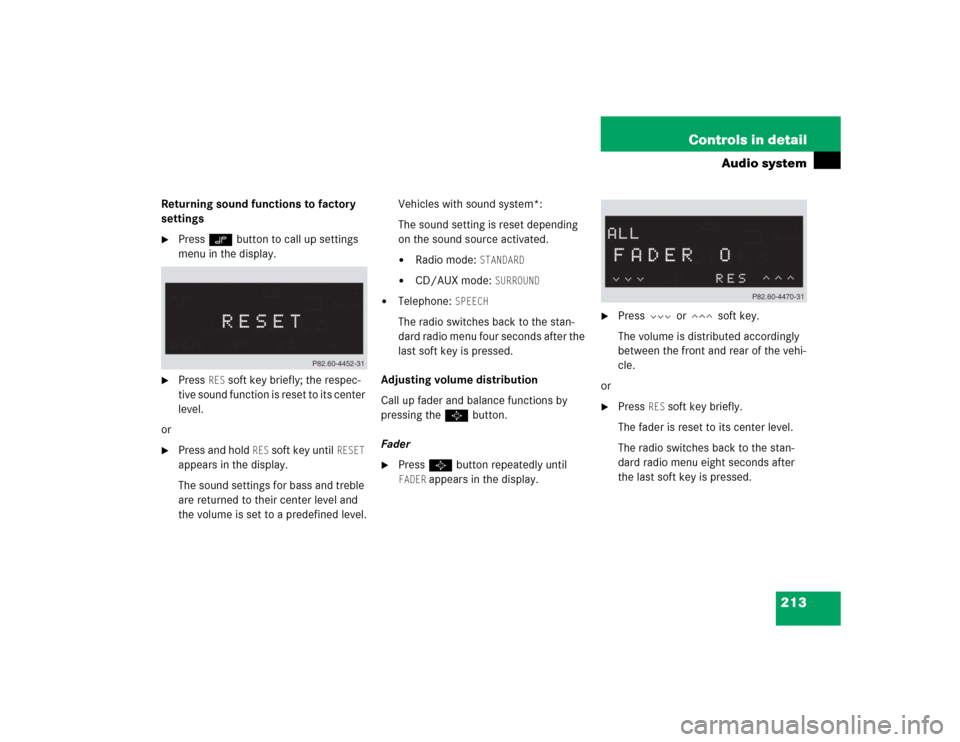
213 Controls in detail
Audio system
Returning sound functions to factory
settings�
Press O button to call up settings
menu in the display.
�
Press
RES
soft key briefly; the respec-
tive sound function is reset to its center
level.
or
�
Press and hold
RES
soft key until
RESET
appears in the display.
The sound settings for bass and treble
are returned to their center level and
the volume is set to a predefined level.Vehicles with sound system*:
The sound setting is reset depending
on the sound source activated.
�
Radio mode:
STANDARD
�
CD/AUX mode:
SURROUND
�
Telephone:
SPEECH
The radio switches back to the stan-
dard radio menu four seconds after the
last soft key is pressed.
Adjusting volume distribution
Call up fader and balance functions by
pressing the P button.
Fader
�
Press P button repeatedly until FADER
appears in the display.
�
Press V or W soft key.
The volume is distributed accordingly
between the front and rear of the vehi-
cle.
or
�
Press
RES
soft key briefly.
The fader is reset to its center level.
The radio switches back to the stan-
dard radio menu eight seconds after
the last soft key is pressed.
Page 216 of 498
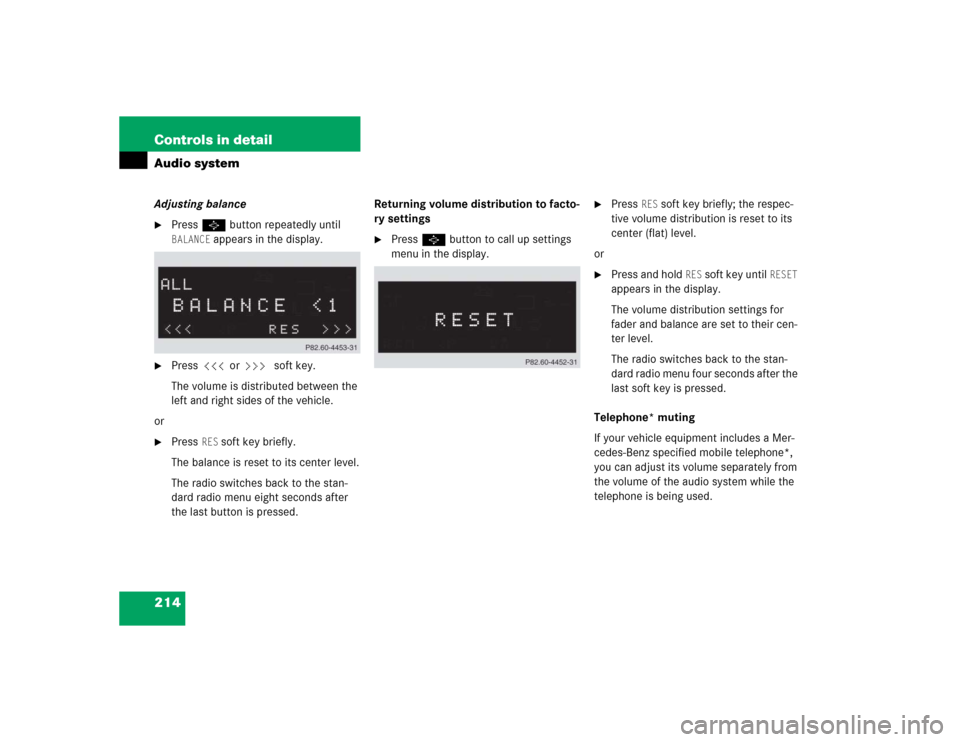
214 Controls in detailAudio systemAdjusting balance�
Press P button repeatedly until BALANCE
appears in the display.
�
Press X or Y soft key.
The volume is distributed between the
left and right sides of the vehicle.
or
�
Press
RES
soft key briefly.
The balance is reset to its center level.
The radio switches back to the stan-
dard radio menu eight seconds after
the last button is pressed.Returning volume distribution to facto-
ry settings
�
Press P button to call up settings
menu in the display.
�
Press
RES
soft key briefly; the respec-
tive volume distribution is reset to its
center (flat) level.
or
�
Press and hold
RES
soft key until
RESET
appears in the display.
The volume distribution settings for
fader and balance are set to their cen-
ter level.
The radio switches back to the stan-
dard radio menu four seconds after the
last soft key is pressed.
Telephone* muting
If your vehicle equipment includes a Mer-
cedes-Benz specified mobile telephone*,
you can adjust its volume separately from
the volume of the audio system while the
telephone is being used.