Page 265 of 498
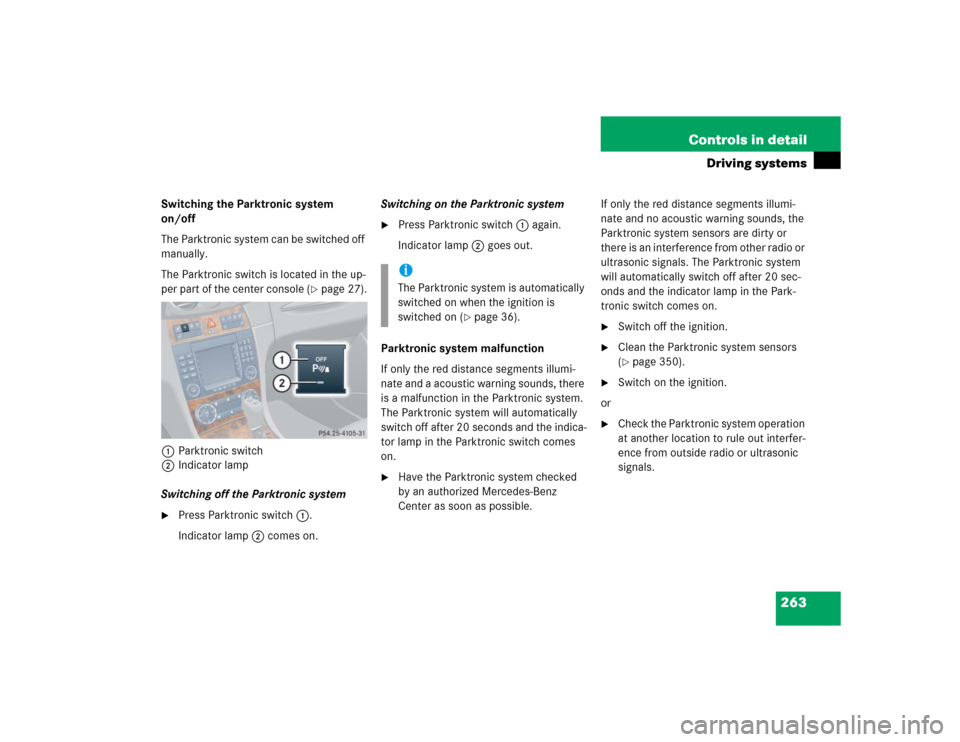
263 Controls in detail
Driving systems
Switching the Parktronic system
on/off
The Parktronic system can be switched off
manually.
The Parktronic switch is located in the up-
per part of the center console (
�page 27).
1Parktronic switch
2Indicator lamp
Switching off the Parktronic system
�
Press Parktronic switch1.
Indicator lamp2 comes on.Switching on the Parktronic system
�
Press Parktronic switch1 again.
Indicator lamp2 goes out.
Parktronic system malfunction
If only the red distance segments illumi-
nate and a acoustic warning sounds, there
is a malfunction in the Parktronic system.
The Parktronic system will automatically
switch off after 20 seconds and the indica-
tor lamp in the Parktronic switch comes
on.
�
Have the Parktronic system checked
by an authorized Mercedes-Benz
Center as soon as possible.If only the red distance segments illumi-
nate and no acoustic warning sounds, the
Parktronic system sensors are dirty or
there is an interference from other radio or
ultrasonic signals. The Parktronic system
will automatically switch off after 20 sec-
onds and the indicator lamp in the Park-
tronic switch comes on.
�
Switch off the ignition.
�
Clean the Parktronic system sensors
(�page 350).
�
Switch on the ignition.
or
�
Check the Parktronic system operation
at another location to rule out interfer-
ence from outside radio or ultrasonic
signals.
iThe Parktronic system is automatically
switched on when the ignition is
switched on (
�page 36).
Page 281 of 498
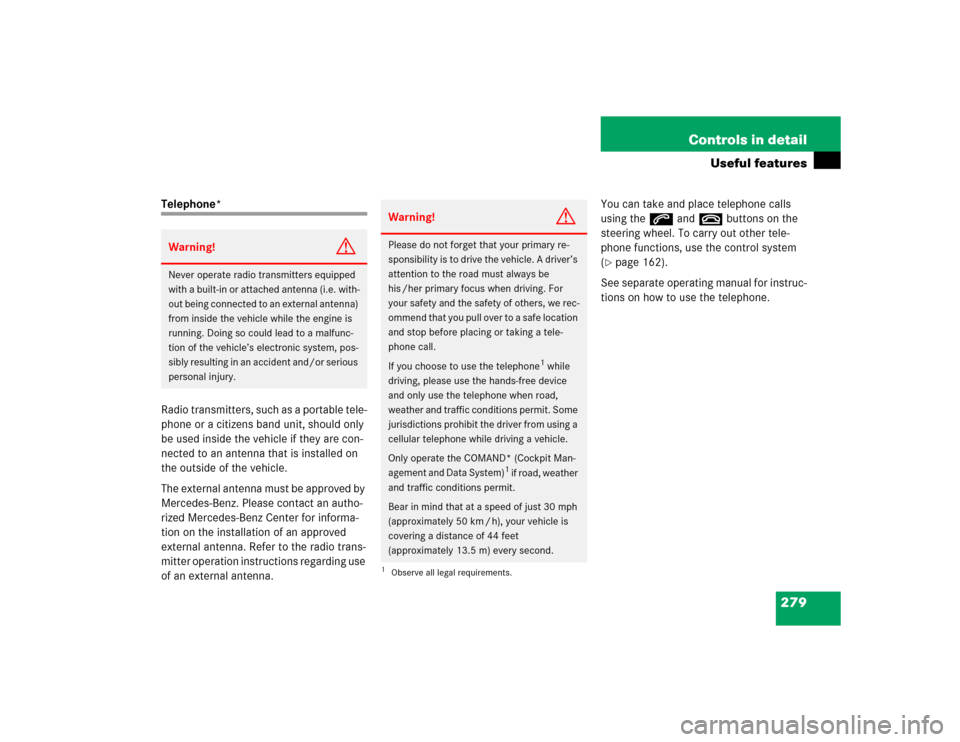
279 Controls in detail
Useful features
Telephone*
Radio transmitters, such as a portable tele-
phone or a citizens band unit, should only
be used inside the vehicle if they are con-
nected to an antenna that is installed on
the outside of the vehicle.
The external antenna must be approved by
Mercedes-Benz. Please contact an autho-
rized Mercedes-Benz Center for informa-
tion on the installation of an approved
external antenna. Refer to the radio trans-
mitter operation instructions regarding use
of an external antenna.You can take and place telephone calls
using thes andt buttons on the
steering wheel. To carry out other tele-
phone functions, use the control system
(
�page 162).
See separate operating manual for instruc-
tions on how to use the telephone.
Warning!
G
Never operate radio transmitters equipped
with a built-in or attached antenna (i.e. with-
out being connected to an external antenna)
from inside the vehicle while the engine is
running. Doing so could lead to a malfunc-
tion of the vehicle’s electronic system, pos-
sibly resulting in an accident and/or serious
personal injury.
Warning!
G
Please do not forget that your primary re-
sponsibility is to drive the vehicle. A driver’s
attention to the road must always be
his /her primary focus when driving. For
your safety and the safety of others, we rec-
ommend that you pull over to a safe location
and stop before placing or taking a tele-
phone call.
If you choose to use the telephone
1 while
driving, please use the hands-free device
and only use the telephone when road,
weather and traffic conditions permit. Some
jurisdictions prohibit the driver from using a
cellular telephone while driving a vehicle.
Only operate the COMAND* (Cockpit Man-
agement and Data System)
1 if road, weather
and traffic conditions permit.
Bear in mind that at a speed of just 30 mph
(approximately 50 km / h), your vehicle is
covering a distance of 44 feet
(approximately 13.5 m) every second.
1Observe all legal requirements.
Page 287 of 498

285 Controls in detail
Useful features
Upgrade signals
An emergency call is possible even if other
services are active.
!If the indicator lamps do not start flash-
ing after pressing one of the buttons or
remain illuminated (in red) at any time,
the Tele Aid system has detected a
malfunction or the service is not
currently active, and may not initiate a
call. Visit an Mercedes-Benz Center
and have the system checked or con-
tact the Response Center at
1-800-756-9018 (in the USA) or
1-888-923-8367 (in Canada) as soon
as possible.
!If the indicator lamp continues to flash
or the system does not reset, contact
the Response Center at
1-800-756-9018 (in the USA), or
1-888-923-8367 (in Canada), or
Mercedes-Benz Customer Assistance
at 1-800-FOR-MERCedes
(1-800-367-6372) in the USA, or
Customer Service at 1-800-387-0100
in Canada.iThe indicator lamp in the respective
button flashes until the call is con-
cluded. Calls can only be terminated by
a Response Center or Customer
Assistance Center representative
except Roadside Assistance and
Information calls, which can also be
terminated by pressing buttonton
the multifunction steering wheel or the
respective button for ending a
telephone call on the audio system or
the COMAND* head unit.
iWhen a Tele Aid call has been initiated,
the audio system or the COMAND*
system audio is muted and the
selected mode (radio or CD) pauses.
The optional cellular phone (if installed)
switches off. If you must use this
phone, the vehicle must be parked.
Disconnect the coiled cord and place
the call. The COMAND* navigation
system (if engaged) will continue to
run. The display in the instrument
cluster is available for use, and spoken
commands are only available by press-
ing the RPT button on the COMAND*
head unit. A pop-up window will appear
in the COMAND* display to indicate
that a Tele Aid call is in progress.
Page 293 of 498
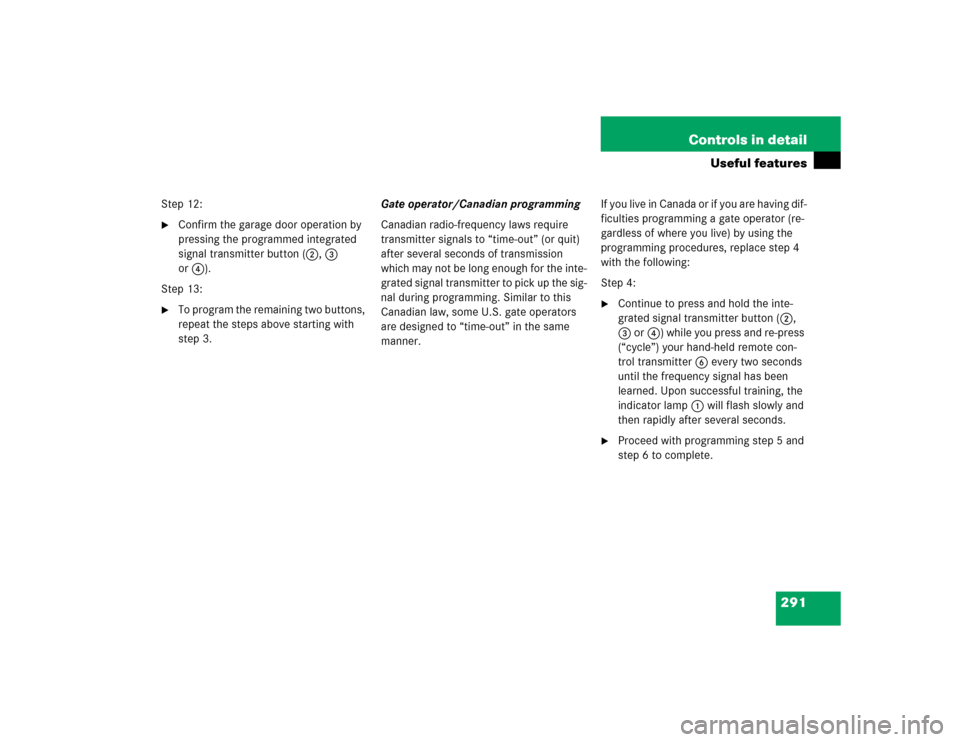
291 Controls in detail
Useful features
Step 12:�
Confirm the garage door operation by
pressing the programmed integrated
signal transmitter button (2, 3
or4).
Step 13:
�
To program the remaining two buttons,
repeat the steps above starting with
step 3.Gate operator/Canadian programming
Canadian radio-frequency laws require
transmitter signals to “time-out” (or quit)
after several seconds of transmission
which may not be long enough for the inte-
grated signal transmitter to pick up the sig-
nal during programming. Similar to this
Canadian law, some U.S. gate operators
are designed to “time-out” in the same
manner. If you live in Canada or if you are having dif-
ficulties programming a gate operator (re-
gardless of where you live) by using the
programming procedures, replace step 4
with the following:
Step 4:
�
Continue to press and hold the inte-
grated signal transmitter button (2,
3 or4) while you press and re-press
(“cycle”) your hand-held remote con-
trol transmitter6 every two seconds
until the frequency signal has been
learned. Upon successful training, the
indicator lamp1 will flash slowly and
then rapidly after several seconds.
�
Proceed with programming step 5 and
step 6 to complete.