Page 66 of 227
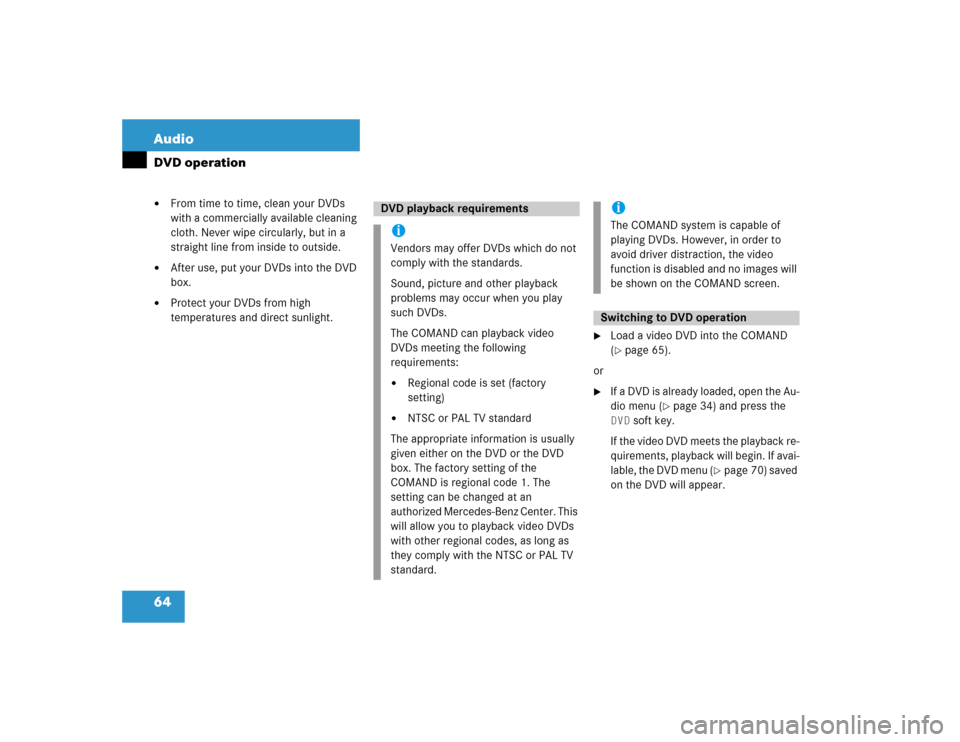
64 AudioDVD operation�
From time to time, clean your DVDs
with a commercially available cleaning
cloth. Never wipe circularly, but in a
straight line from inside to outside.
�
After use, put your DVDs into the DVD
box.
�
Protect your DVDs from high
temperatures and direct sunlight.
�
Load a video DVD into the COMAND
(�page 65).
or
�
If a DVD is already loaded, open the Au-
dio menu (
�page 34) and press the
DVD
soft key.
If the video DVD meets the playback re-
quirements, playback will begin. If avai-
lable, the DVD menu (
�page 70) saved
on the DVD will appear.
DVD playback requirementsiVendors may offer DVDs which do not
comply with the standards.
Sound, picture and other playback
problems may occur when you play
such DVDs.
The COMAND can playback video
DVDs meeting the following
requirements:�
Regional code is set (factory
setting)
�
NTSC or PAL TV standard
The appropriate information is usually
given either on the DVD or the DVD
box. The factory setting of the
COMAND is regional code 1. The
setting can be changed at an
authorized Mercedes-Benz Center. This
will allow you to playback video DVDs
with other regional codes, as long as
they comply with the NTSC or PAL TV
standard.
iThe COMAND system is capable of
playing DVDs. However, in order to
avoid driver distraction, the video
function is disabled and no images will
be shown on the COMAND screen.Switching to DVD operation
Page 67 of 227
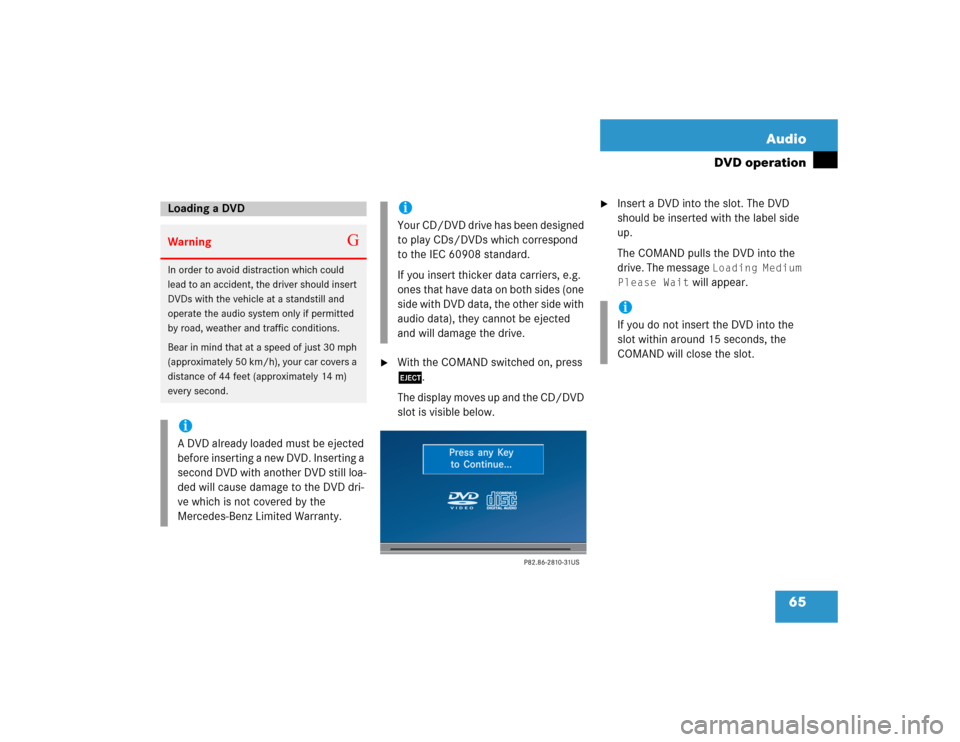
65 Audio
DVD operation
�
With the COMAND switched on, press
l.
The display moves up and the CD/DVD
slot is visible below.
�
Insert a DVD into the slot. The DVD
should be inserted with the label side
up.
The COMAND pulls the DVD into the
drive. The message
Loading Medium
Please Wait
will appear.
Loading a DVD Warning
G
In order to avoid distraction which could
lead to an accident, the driver should insert
DVDs with the vehicle at a standstill and
operate the audio system only if permitted
by road, weather and traffic conditions.
Bear in mind that at a speed of just 30 mph
(approximately 50 km/h), your car covers a
distance of 44 feet (approximately 14 m)
every second.iA DVD already loaded must be ejected
before inserting a new DVD. Inserting a
second DVD with another DVD still loa-
ded will cause damage to the DVD dri-
ve which is not covered by the
Mercedes-Benz Limited Warranty.
iYour CD/DVD drive has been designed
to play CDs/DVDs which correspond
to the IEC 60908 standard.
If you insert thicker data carriers, e.g.
ones that have data on both sides (one
side with DVD data, the other side with
audio data), they cannot be ejected
and will damage the drive.
iIf you do not insert the DVD into the
slot within around 15 seconds, the
COMAND will close the slot.
Page 68 of 227
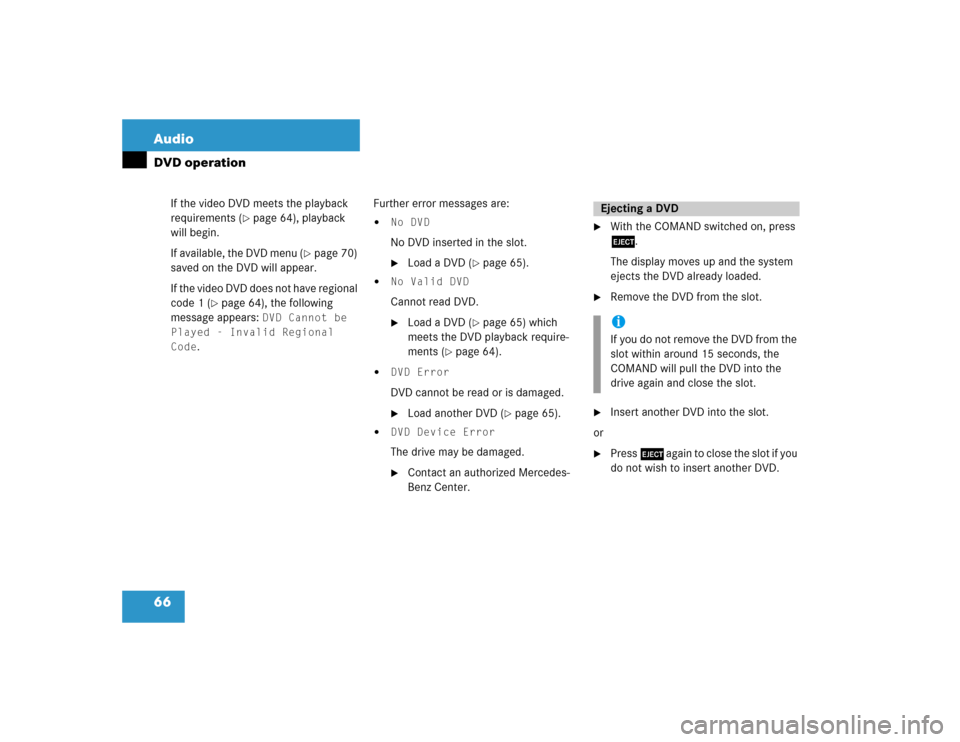
66 AudioDVD operation
If the video DVD meets the playback
requirements (
�page 64), playback
will begin.
If available, the DVD menu (
�page 70)
saved on the DVD will appear.
If the video DVD does not have regional
code 1 (
�page 64), the following
message appears:
DVD Cannot be
Played - Invalid Regional
Code
.Further error messages are:
�
No DVDNo DVD inserted in the slot.�
Load a DVD (
�page 65).
�
No Valid DVDCannot read DVD.�
Load a DVD (
�page 65) which
meets the DVD playback require-
ments (
�page 64).
�
DVD ErrorDVD cannot be read or is damaged.�
Load another DVD (
�page 65).
�
DVD Device ErrorThe drive may be damaged.�
Contact an authorized Mercedes-
Benz Center.
�
With the COMAND switched on, press
l.
The display moves up and the system
ejects the DVD already loaded.
�
Remove the DVD from the slot.
�
Insert another DVD into the slot.
or
�
Press l again to close the slot if you
do not wish to insert another DVD.Ejecting a DVDiIf you do not remove the DVD from the
slot within around 15 seconds, the
COMAND will pull the DVD into the
drive again and close the slot.
Page 69 of 227
67 Audio
DVD operation
When you start DVD playback, the soft key
displays and the status bar are initially
blanked out.
Displaying the soft keys�
In the DVD mode, press any soft key.
The soft keys and the status bar are
displayed.
DVD playback with soft key display and
status barThe DVD information is displayed at the
center of the status bar.E.g.:
�
Ttl. 5
= Track/movie no. 5 is being
played
�
Sce. 1
= Scene/chapter 1 is being
played
�
0:00:47
= DVD playing time elapsed
(47 seconds)
The soft keys and the status bar are auto-
matically blanked out again. You can also
blank out the display manually.
To remove the soft key display
�
Press the
Full Scr.
soft key.
Soft key display and status bar
Page 70 of 227
68 AudioDVD operation�
Pause
or
Play
soft key:
Switches the Pause function on or off
(
�page 68).
�
Stop
soft key:
Stops the DVD playback (
�page 69).
�
Full Scr.
soft key:
The soft key display disappears
(
�page 69).
�
Menu
soft key:
Displays the DVD menu saved on the
DVD, if available (
�page 70).
�
Setting
soft key:
Displays the DVD settings menu
(
�page 71).
�
Sound
soft key:
Brings you to the sound menu, where
you can set:
�
Balance and Fader (
�page 29)
�
Bass and Treble (
�page 30)
�
Sound functions* (
�page 31)
�
Bright.
, Contr.
and
Color
soft
key
s:
Allow you to adjust brightness, cont-
rast and color (
�page 74).Pause function
�
Display the soft keys (
�page 67).
�
Press the
Pause
soft key.
DVD playback is paused. The picture
stands still. The Pause
soft key
changes to
Play
.
�
To resume playback, press the
Play
soft key.
Playback of the DVD will resume.
Soft key functionsiDepending on the DVD, not all func-
tions are available at any time.
Page 71 of 227
69 Audio
DVD operation
Stopping DVD playback�
Display the soft keys (
�page 67).
�
Press the
Stop
soft key.
DVD playback stops.
Restarting DVD playback
�
After playback has stopped, press the Play
soft key again.
The DVD is played from the start.
or
�
Select a movie (
�page 74).Displaying full screen
�
During DVD playback with the soft keys
displayed press the
Full Scr.
soft
key.
The soft keys disappear. The full screen
will appear.Activating DVD menu
�
Display the soft keys (
�page 67).
�
Press the
Menu
soft key.
The highest level of the DVD menu is
displayed, if available (
�page 70).
Activating Settings menu
�
Display the soft keys (
�page 67).
�
Press the
Setting
soft key.
The DVD settings menu will appear
(
�page 71).
iWhile DVD playback is stopped, you
can press the
Menu
soft key.
The DVD menu saved on the DVD is dis-
played, if available (�page 70).
Page 72 of 227
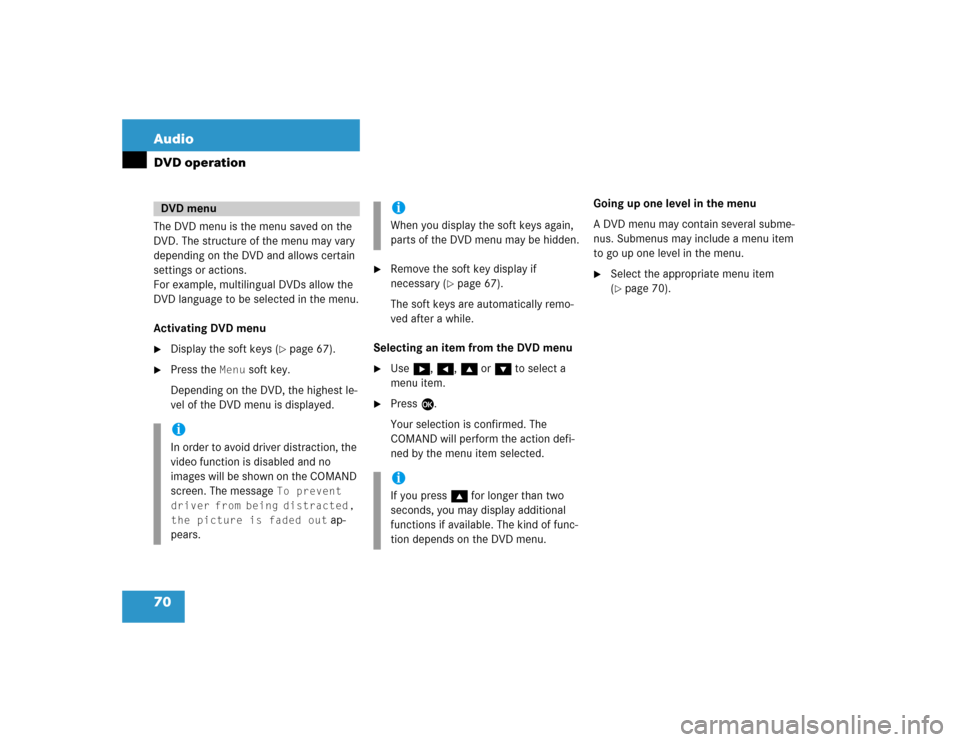
70 AudioDVD operationThe DVD menu is the menu saved on the
DVD. The structure of the menu may vary
depending on the DVD and allows certain
settings or actions.
For example, multilingual DVDs allow the
DVD language to be selected in the menu.
Activating DVD menu �
Display the soft keys (
�page 67).
�
Press the
Menu
soft key.
Depending on the DVD, the highest le-
vel of the DVD menu is displayed.
�
Remove the soft key display if
necessary (
�page 67).
The soft keys are automatically remo-
ved after a while.
Selecting an item from the DVD menu
�
Use h, H, g or G to select a
menu item.
�
Press E.
Your selection is confirmed. The
COMAND will perform the action defi-
ned by the menu item selected.Going up one level in the menu
A DVD menu may contain several subme-
nus. Submenus may include a menu item
to go up one level in the menu.
�
Select the appropriate menu item
(�page 70).
DVD menuiIn order to avoid driver distraction, the
video function is disabled and no
images will be shown on the COMAND
screen. The message
To prevent
driver from being distracted,
the picture is faded out
ap-
pears.
iWhen you display the soft keys again,
parts of the DVD menu may be hidden.iIf you press g for longer than two
seconds, you may display additional
functions if available. The kind of func-
tion depends on the DVD menu.
Page 73 of 227
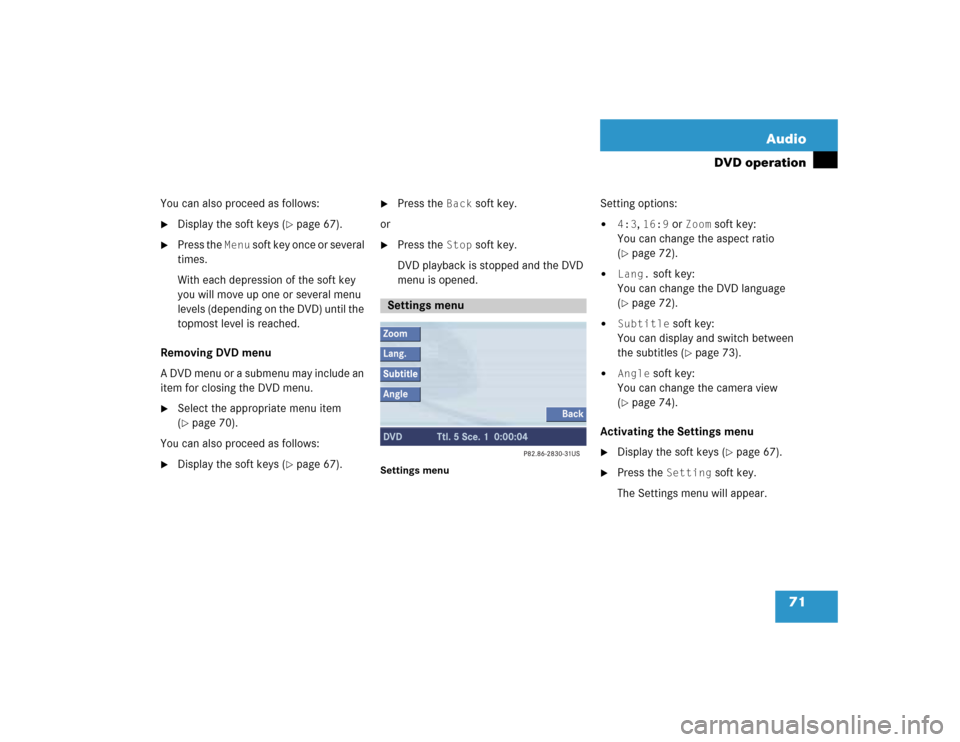
71 Audio
DVD operation
You can also proceed as follows:�
Display the soft keys (
�page 67).
�
Press the
Menu
soft key once or several
times.
With each depression of the soft key
you will move up one or several menu
levels (depending on the DVD) until the
topmost level is reached.
Removing DVD menu
A DVD menu or a submenu may include an
item for closing the DVD menu.
�
Select the appropriate menu item
(�page 70).
You can also proceed as follows:
�
Display the soft keys (
�page 67).
�
Press the
Back
soft key.
or
�
Press the
Stop
soft key.
DVD playback is stopped and the DVD
menu is opened.
Settings menu
Setting options:�
4:3
, 16:9
or
Zoom
soft key:
You can change the aspect ratio
(
�page 72).
�
Lang.
soft key:
You can change the DVD language
(
�page 72).
�
Subtitle
soft key:
You can display and switch between
the subtitles (
�page 73).
�
Angle
soft key:
You can change the camera view
(
�page 74).
Activating the Settings menu
�
Display the soft keys (
�page 67).
�
Press the
Setting
soft key.
The Settings menu will appear.
Settings menu