2005 KIA Sportage ECO mode
[x] Cancel search: ECO modePage 2 of 354
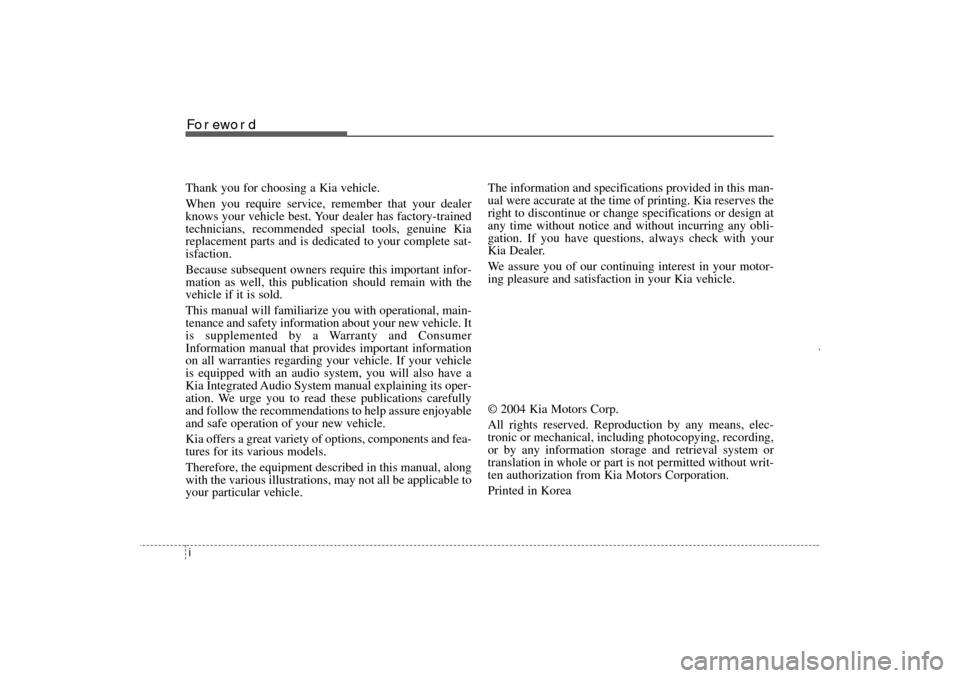
iThank you for choosing a Kia vehicle.
When you require service, remember that your dealer
knows your vehicle best. Your dealer has factory-trained
technicians, recommended special tools, genuine Kia
replacement parts and is dedicated to your complete sat-
isfaction.
Because subsequent owners require this important infor-
mation as well, this publication should remain with the
vehicle if it is sold.
This manual will familiarize you with operational, main-
tenance and safety information about your new vehicle. It
is supplemented by a Warranty and Consumer
Information manual that provides important information
on all warranties regarding your vehicle. If your vehicle
is equipped with an audio system, you will also have a
Kia Integrated Audio System manual explaining its oper-
ation. We urge you to read these publications carefully
and follow the recommendations to help assure enjoyable
and safe operation of your new vehicle.
Kia offers a great variety of options, components and fea-
tures for its various models.
Therefore, the equipment described in this manual, along
with the various illustrations, may not all be applicable to
your particular vehicle. The information and specifications provided in this man-
ual were accurate at the time of printing. Kia reserves the
right to discontinue or change specifications or design at
any time without notice and without incurring any obli-
gation. If you have questions, always check with your
Kia Dealer.
We assure you of our continuing interest in your motor-
ing pleasure and satisfaction in your Kia vehicle.
© 2004 Kia Motors Corp.
All rights reserved. Reproduction by any means, elec-
tronic or mechanical, including photocopying, recording,
or by any information storage and retrieval system or
translation in whole or part is not permitted without writ-
ten authorization from Kia Motors Corporation.
Printed in KoreaForeword
KM CAN (ENG) foreword.qxd 9/13/2004 4:04 PM Page 2
Page 60 of 354
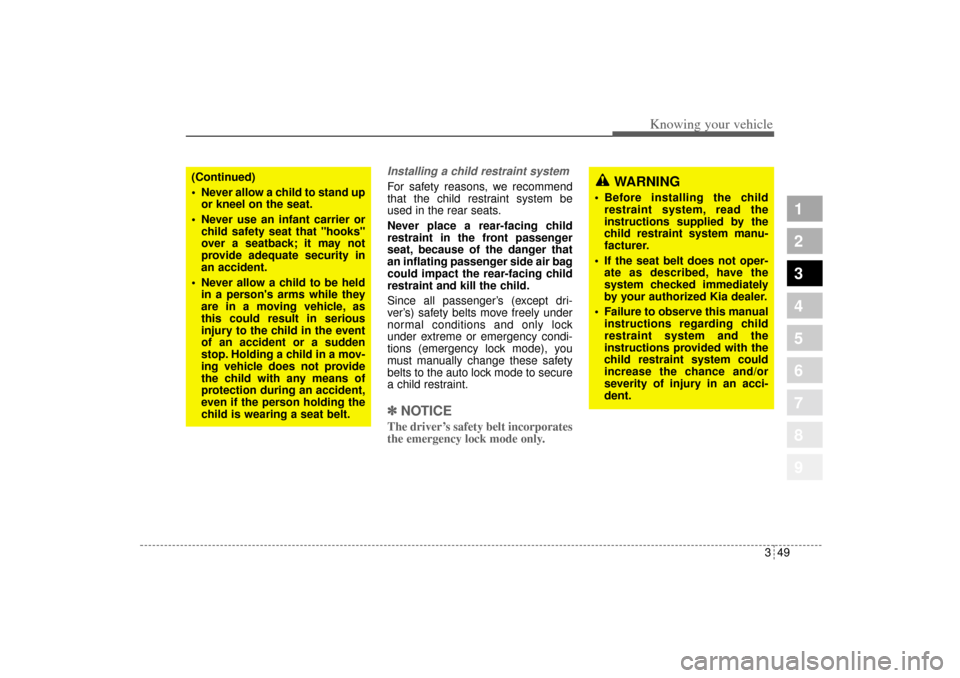
349
Knowing your vehicle
1
2
3
4
5
6
7
8
9
WARNING
Before installing the child
restraint system, read the
instructions supplied by the
child restraint system manu-
facturer.
If the seat belt does not oper-
ate as described, have the
system checked immediately
by your authorized Kia dealer.
Failure to observe this manual
instructions regarding child
restraint system and the
instructions provided with the
child restraint system could
increase the chance and/or
severity of injury in an acci-
dent.
Installing a child restraint system For safety reasons, we recommend
that the child restraint system be
used in the rear seats.
Never place a rear-facing child
restraint in the front passenger
seat, because of the danger that
an inflating passenger side air bag
could impact the rear-facing child
restraint and kill the child.
Since all passenger’s (except dri-
ver’s) safety belts move freely under
normal conditions and only lock
under extreme or emergency condi-
tions (emergency lock mode), you
must manually change these safety
belts to the auto lock mode to secure
a child restraint.✽ ✽
NOTICEThe driver’s safety belt incorporates
the emergency lock mode only.
(Continued)
Never allow a child to stand up
or kneel on the seat.
Never use an infant carrier or
child safety seat that "hooks"
over a seatback; it may not
provide adequate security in
an accident.
Never allow a child to be held
in a person's arms while they
are in a moving vehicle, as
this could result in serious
injury to the child in the event
of an accident or a sudden
stop. Holding a child in a mov-
ing vehicle does not provide
the child with any means of
protection during an accident,
even if the person holding the
child is wearing a seat belt.
KM CAN (ENG) 3 (~57).qxd 9/13/2004 4:49 PM Page 49
Page 72 of 354
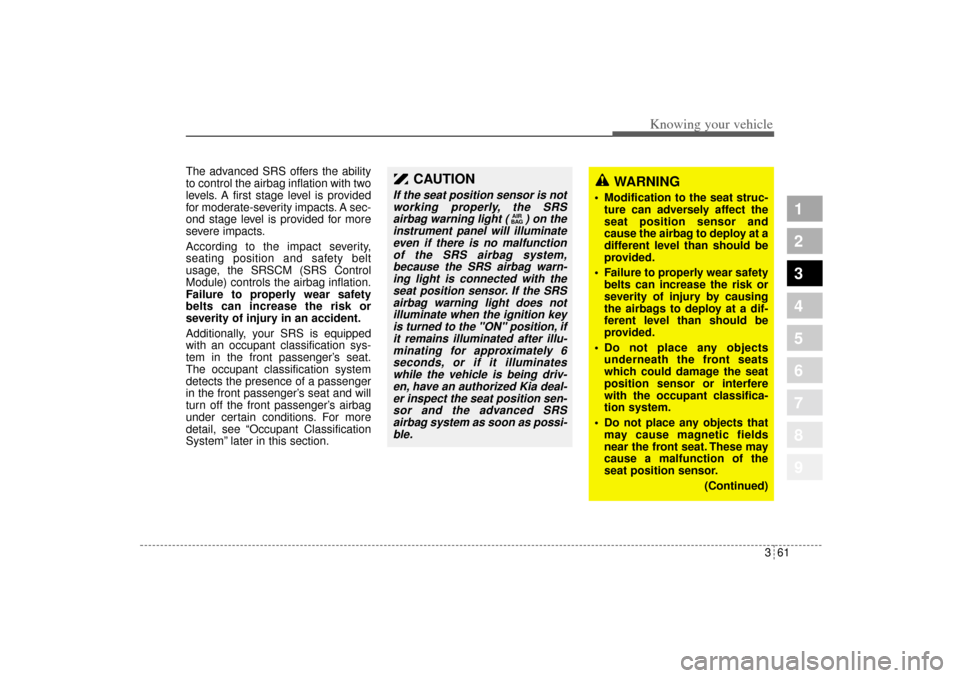
361
1
2
3
4
5
6
7
8
9
Knowing your vehicle
The advanced SRS offers the ability
to control the airbag inflation with two
levels. A first stage level is provided
for moderate-severity impacts. A sec-
ond stage level is provided for more
severe impacts.
According to the impact severity,
seating position and safety belt
usage, the SRSCM (SRS Control
Module) controls the airbag inflation.
Failure to properly wear safety
belts can increase the risk or
severity of injury in an accident.
Additionally, your SRS is equipped
with an occupant classification sys-
tem in the front passenger’s seat.
The occupant classification system
detects the presence of a passenger
in the front passenger’s seat and will
turn off the front passenger’s airbag
under certain conditions. For more
detail, see “Occupant Classification
System” later in this section.
CAUTION
If the seat position sensor is not
working properly, the SRS
airbag warning light ( ) on the
instrument panel will illuminate
even if there is no malfunction
of the SRS airbag system,
because the SRS airbag warn-
ing light is connected with the
seat position sensor. If the SRS
airbag warning light does not
illuminate when the ignition key
is turned to the "ON" position, if
it remains illuminated after illu-
minating for approximately 6
seconds, or if it illuminates
while the vehicle is being driv-
en, have an authorized Kia deal-
er inspect the seat position sen-
sor and the advanced SRS
airbag system as soon as possi-
ble.
AIR
BAG
WARNING
Modification to the seat struc-
ture can adversely affect the
seat position sensor and
cause the airbag to deploy at a
different level than should be
provided.
Failure to properly wear safety
belts can increase the risk or
severity of injury by causing
the airbags to deploy at a dif-
ferent level than should be
provided.
Do not place any objects
underneath the front seats
which could damage the seat
position sensor or interfere
with the occupant classifica-
tion system.
Do not place any objects that
may cause magnetic fields
near the front seat. These may
cause a malfunction of the
seat position sensor.
(Continued)
KM CAN (ENG) 3 (~112).qxd 9/13/2004 4:50 PM Page 61
Page 165 of 354
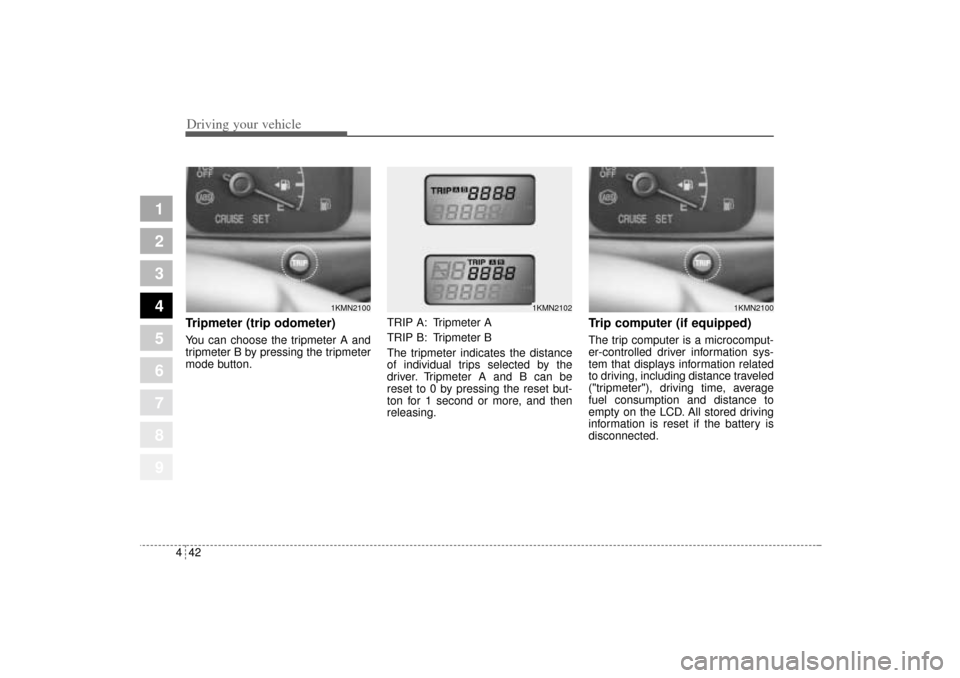
Driving your vehicle42 4
1
2
3
4
5
6
7
8
9
Tripmeter (trip odometer)You can choose the tripmeter A and
tripmeter B by pressing the tripmeter
mode button.TRIP A: Tripmeter A
TRIP B: Tripmeter B
The tripmeter indicates the distance
of individual trips selected by the
driver. Tripmeter A and B can be
reset to 0 by pressing the reset but-
ton for 1 second or more, and then
releasing.
Trip computer (if equipped)The trip computer is a microcomput-
er-controlled driver information sys-
tem that displays information related
to driving, including distance traveled
("tripmeter"), driving time, average
fuel consumption and distance to
empty on the LCD. All stored driving
information is reset if the battery is
disconnected.
1KMN2100
1KMN2102
1KMN2100
KM CAN (ENG) 4.qxd 9/13/2004 4:48 PM Page 42
Page 166 of 354
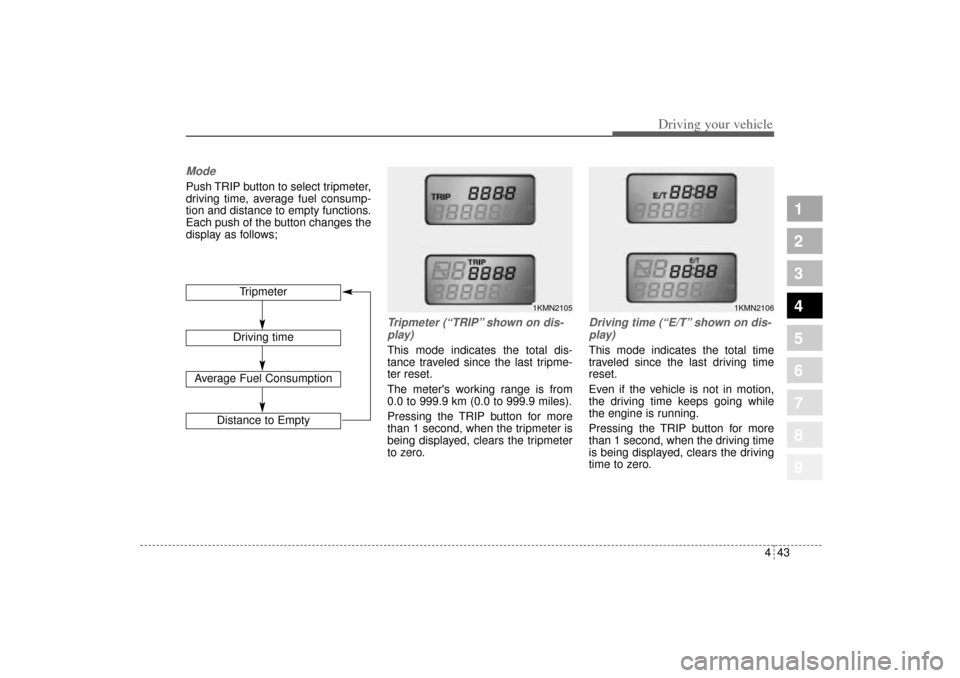
443
Driving your vehicle
1
2
3
4
5
6
7
8
9
ModePush TRIP button to select tripmeter,
driving time, average fuel consump-
tion and distance to empty functions.
Each push of the button changes the
display as follows;
Tripmeter (“TRIP” shown on dis-
play)This mode indicates the total dis-
tance traveled since the last tripme-
ter reset.
The meter's working range is from
0.0 to 999.9 km (0.0 to 999.9 miles).
Pressing the TRIP button for more
than 1 second, when the tripmeter is
being displayed, clears the tripmeter
to zero.
Driving time (“E/T” shown on dis-
play)This mode indicates the total time
traveled since the last driving time
reset.
Even if the vehicle is not in motion,
the driving time keeps going while
the engine is running.
Pressing the TRIP button for more
than 1 second, when the driving time
is being displayed, clears the driving
time to zero. Tripmeter
Driving time
Average Fuel Consumption
Distance to Empty
1KMN2105
1KMN2106
KM CAN (ENG) 4.qxd 9/13/2004 4:48 PM Page 43
Page 174 of 354
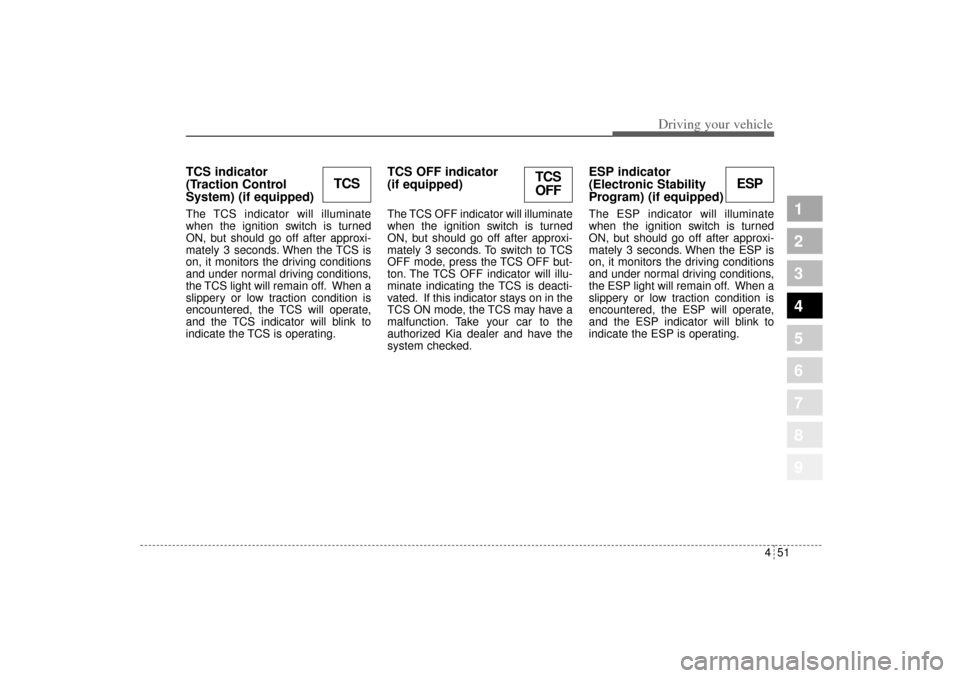
451
Driving your vehicle
1
2
3
4
5
6
7
8
9
TCS indicator
(Traction Control
System) (if equipped) The TCS indicator will illuminate
when the ignition switch is turned
ON, but should go off after approxi-
mately 3 seconds. When the TCS is
on, it monitors the driving conditions
and under normal driving conditions,
the TCS light will remain off. When a
slippery or low traction condition is
encountered, the TCS will operate,
and the TCS indicator will blink to
indicate the TCS is operating.
TCS OFF indicator
(if equipped)The TCS OFF indicator will illuminate
when the ignition switch is turned
ON, but should go off after approxi-
mately 3 seconds. To switch to TCS
OFF mode, press the TCS OFF but-
ton. The TCS OFF indicator will illu-
minate indicating the TCS is deacti-
vated. If this indicator stays on in the
TCS ON mode, the TCS may have a
malfunction. Take your car to the
authorized Kia dealer and have the
system checked.
ESP indicator
(Electronic Stability
Program) (if equipped) The ESP indicator will illuminate
when the ignition switch is turned
ON, but should go off after approxi-
mately 3 seconds. When the ESP is
on, it monitors the driving conditions
and under normal driving conditions,
the ESP light will remain off. When a
slippery or low traction condition is
encountered, the ESP will operate,
and the ESP indicator will blink to
indicate the ESP is operating.
TCS
TCS
OFF
ESP
KM CAN (ENG) 4.qxd 9/13/2004 4:48 PM Page 51
Page 175 of 354
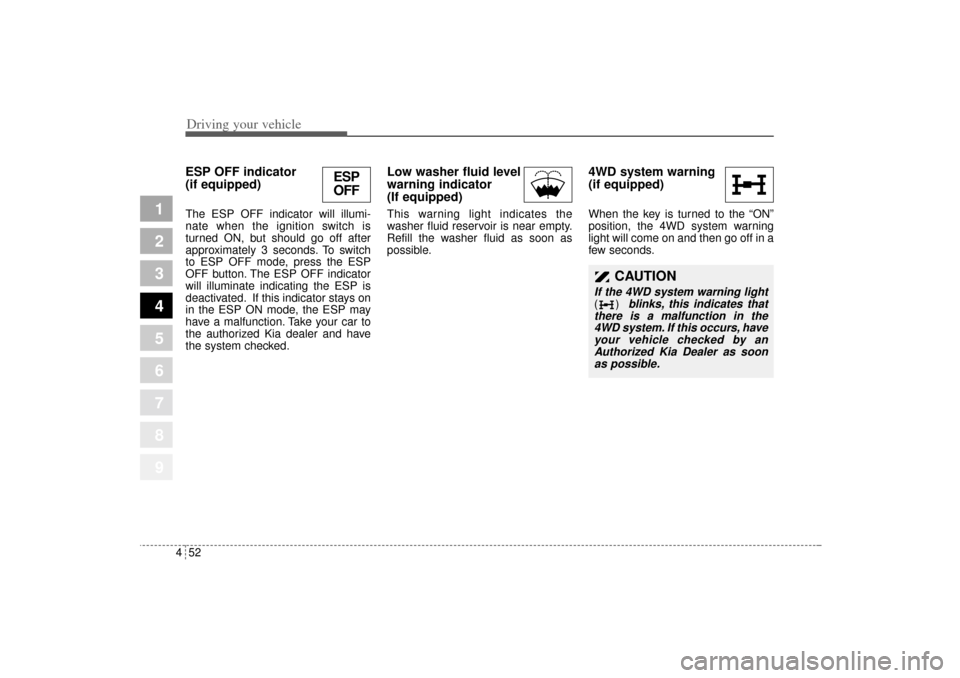
Driving your vehicle52 4
1
2
3
4
5
6
7
8
9
ESP OFF indicator
(if equipped)The ESP OFF indicator will illumi-
nate when the ignition switch is
turned ON, but should go off after
approximately 3 seconds. To switch
to ESP OFF mode, press the ESP
OFF button. The ESP OFF indicator
will illuminate indicating the ESP is
deactivated. If this indicator stays on
in the ESP ON mode, the ESP may
have a malfunction. Take your car to
the authorized Kia dealer and have
the system checked.
Low washer fluid level
warning indicator
(If equipped) This warning light indicates the
washer fluid reservoir is near empty.
Refill the washer fluid as soon as
possible.
4WD system warning
(if equipped) When the key is turned to the “ON”
position, the 4WD system warning
light will come on and then go off in a
few seconds.
ESP
OFF
CAUTION
If the 4WD system warning light ()
blinks, this indicates that
there is a malfunction in the
4WD system. If this occurs, have
your vehicle checked by an
Authorized Kia Dealer as soon
as possible.
KM CAN (ENG) 4.qxd 9/13/2004 4:48 PM Page 52
Page 198 of 354
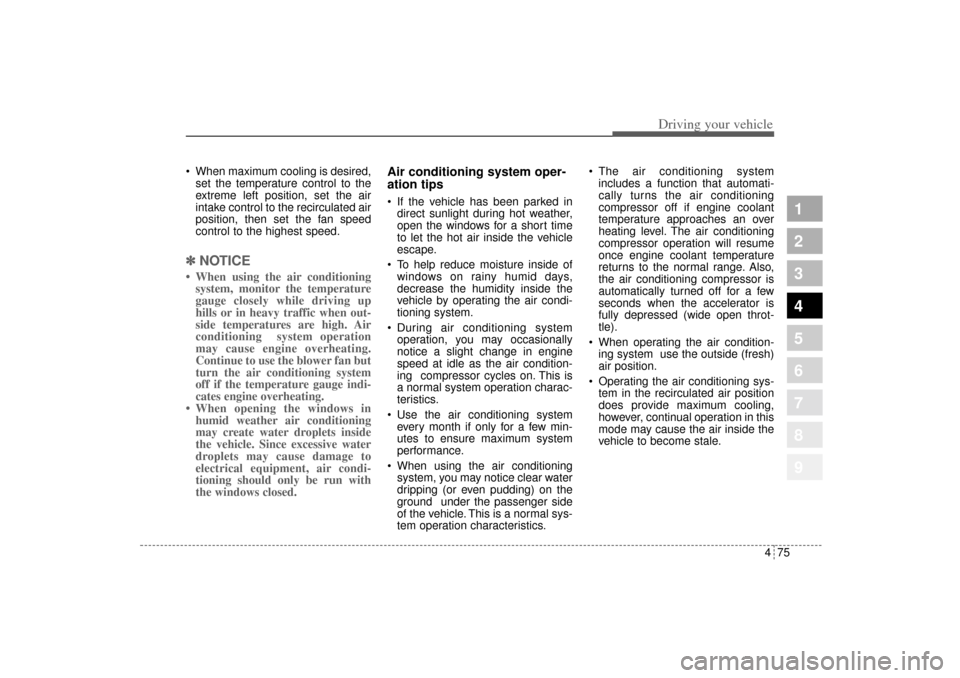
475
Driving your vehicle
1
2
3
4
5
6
7
8
9
When maximum cooling is desired,
set the temperature control to the
extreme left position, set the air
intake control to the recirculated air
position, then set the fan speed
control to the highest speed.✽ ✽
NOTICE• When using the air conditioning
system, monitor the temperature
gauge closely while driving up
hills or in heavy traffic when out-
side temperatures are high. Air
conditioning system operation
may cause engine overheating.
Continue to use the blower fan but
turn the air conditioning system
off if the temperature gauge indi-
cates engine overheating.
• When opening the windows in
humid weather air conditioning
may create water droplets inside
the vehicle. Since excessive water
droplets may cause damage to
electrical equipment, air condi-
tioning should only be run with
the windows closed.
Air conditioning system oper-
ation tips If the vehicle has been parked in
direct sunlight during hot weather,
open the windows for a short time
to let the hot air inside the vehicle
escape.
To help reduce moisture inside of
windows on rainy humid days,
decrease the humidity inside the
vehicle by operating the air condi-
tioning system.
During air conditioning system
operation, you may occasionally
notice a slight change in engine
speed at idle as the air condition-
ing compressor cycles on. This is
a normal system operation charac-
teristics.
Use the air conditioning system
every month if only for a few min-
utes to ensure maximum system
performance.
When using the air conditioning
system, you may notice clear water
dripping (or even pudding) on the
ground under the passenger side
of the vehicle. This is a normal sys-
tem operation characteristics. The air conditioning system
includes a function that automati-
cally turns the air conditioning
compressor off if engine coolant
temperature approaches an over
heating level. The air conditioning
compressor operation will resume
once engine coolant temperature
returns to the normal range. Also,
the air conditioning compressor is
automatically turned off for a few
seconds when the accelerator is
fully depressed (wide open throt-
tle).
When operating the air condition-
ing system use the outside (fresh)
air position.
Operating the air conditioning sys-
tem in the recirculated air position
does provide maximum cooling,
however, continual operation in this
mode may cause the air inside the
vehicle to become stale.
KM CAN (ENG) 4.qxd 9/13/2004 4:49 PM Page 75