Page 132 of 408

NOTE:Clean all four Rear Park Assist Sensors regularly,
taking care not to scratch or damage them. The sensors
must not be covered with ice, snow, slush, mud, dirt or
debris. Failure to do so can result in the system not
working properly. The system might not detect an ob-
stacle behind the fascia or it could provide a false
indication that an obstacle is behind the fascia.
Assure objects are not within 11.8 inches (30 cm) from the
rear fascia while driving the vehicle. Failure to do so can
result in the system misinterpreting a close object as a
sensor problem, causing the�SERVICE PARK ASSIST
SYSTEM�message to be displayed in the instrument
cluster.Ultrasonic noise from airbrakes of nearby trucks, air
powered jackhammers and air powered shop tools, to
name a few, will cause the Rear Park Assist System to be
disabled until the ultrasonic noise is no longer present.
ADJUSTABLE PEDALS — IF EQUIPPED
This feature allows both the brake and accelerator pedals
to move toward the driver to provide improved position
with the steering wheel. The adjustable pedal system is
designed to allow a greater range of driver comfort for
steering wheel tilt and seat position. The position of the
brake and accelerator pedals can be adjusted without
compromising safety or comfort in actuating the pedals.
132 UNDERSTANDING THE FEATURES OF YOUR VEHICLE
Page 134 of 408
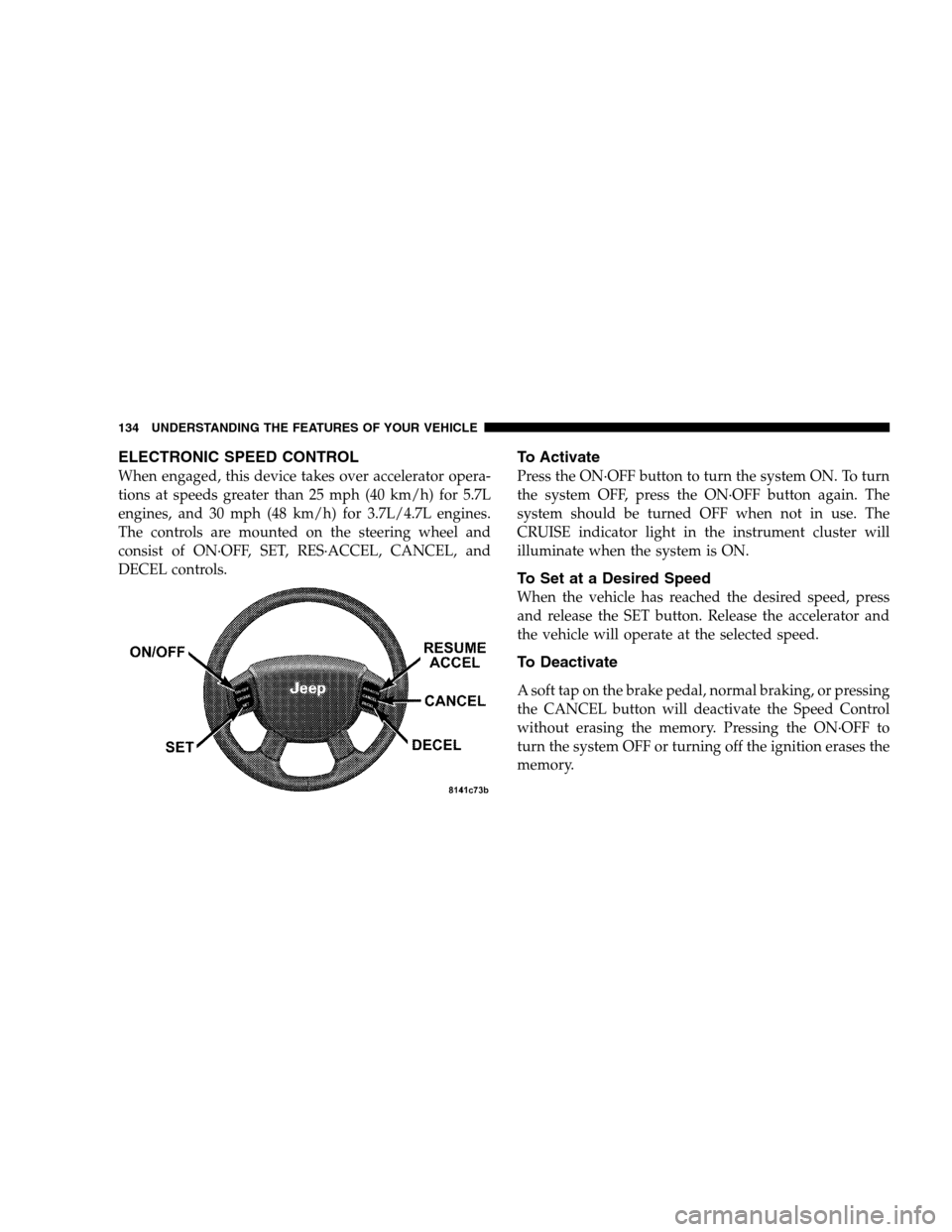
ELECTRONIC SPEED CONTROL
When engaged, this device takes over accelerator opera-
tions at speeds greater than 25 mph (40 km/h) for 5.7L
engines, and 30 mph (48 km/h) for 3.7L/4.7L engines.
The controls are mounted on the steering wheel and
consist of ON·OFF, SET, RES·ACCEL, CANCEL, and
DECEL controls.
To Activate
Press the ON·OFF button to turn the system ON. To turn
the system OFF, press the ON·OFF button again. The
system should be turned OFF when not in use. The
CRUISE indicator light in the instrument cluster will
illuminate when the system is ON.
To Set at a Desired Speed
When the vehicle has reached the desired speed, press
and release the SET button. Release the accelerator and
the vehicle will operate at the selected speed.
To Deactivate
A soft tap on the brake pedal, normal braking, or pressing
the CANCEL button will deactivate the Speed Control
without erasing the memory. Pressing the ON·OFF to
turn the system OFF or turning off the ignition erases the
memory.
134 UNDERSTANDING THE FEATURES OF YOUR VEHICLE
Page 168 of 408

CAUTION!
Driving with a hot engine cooling system could
damage your vehicle. If temperature gauge reads (H),
pull over and stop the vehicle. Idle the vehicle with
the air conditioner turned off until the pointer drops
back into the normal range. If the pointer remains on
the “H”, and you hear continuous chimes, turn the
engine off immediately, and call for service.
WARNING!
A hot engine cooling system is dangerous. You or
others could be badly burned by steam or boiling
coolant. If you decide to look under the hood your-
self, refer to Section 7 of this manual. Follow the
warnings under “Cooling System Pressure Cap.”
14. Electronic Vehicle Information Center Display
When the appropriate conditions exist, this display
shows the Electronic Vehicle Information Center (EVIC)
messages. Refer to “Electronic Vehicle Information Cen-
ter” later in this section. (See page 171 for more informa-
tion.)
15. TOW/HAUL Indicator Light
This light will illuminate when the TOW/
HAUL button has been selected. The TOW/
HAUL button is located in the center of the
instrument panel (below the climate controls).
16. 4WD LOW Mode Indicator Light — If Equipped
This light alerts the driver that the vehicle is in
the 4WD LOW mode. The front and rear drive-
shafts are mechanically locked together forcing
the front and rear wheels to rotate at the same
speed. (See page 239 for more information.)
168 UNDERSTANDING YOUR INSTRUMENT PANEL
Page 185 of 408

Two Types of Signals
There are two basic types of radio signals... AM or
Amplitude Modulation, in which the transmitted sound
causes the amplitude, or height, of the radio waves to
vary... and FM or Frequency Modulation, in which the
frequency of the wave is varied to carry the sound.
Electrical Disturbances
Radio waves may pick up electrical disturbances during
transmission. They mainly affect the wave amplitude,
and thus remain a part of the AM reception. They
interfere very little with the frequency variations that
carry the FM signal.
AM Reception
AM sound is based on wave amplitude, so AM reception
can be disrupted by such things as lightning, power lines
and neon signs.
FM Reception
Because FM transmission is based on frequency varia-
tions, interference that consists of amplitude variations
can be filtered out, leaving the reception relatively clear,
which is the major feature of FM radio.
NOTE:On vehicles so equipped the radio, steering
wheel radio controls and 6 disc CD/DVD changer will
remain active for up to 45 seconds after the ignition
switch has been turned off. Opening a vehicle front door
will cancel this feature.
UNDERSTANDING YOUR INSTRUMENT PANEL 185
4
Page 211 of 408

REMOTE SOUND SYSTEM CONTROLS — IF
EQUIPPED
The remote sound system controls are located on the rear
surface of the steering wheel. Reach behind the wheel to
access the switches.
The right hand control is a rocker type switch with a
push-button in the center and controls the volume and
mode of the sound system. Pressing the top of the rockerswitch will increase the volume and pressing the bottom
of the rocker switch will decrease the volume.
Pressing the center button will make the radio switch
between the various modes available (AM/FM/TAPE/
CD, Etc.).
The left hand control is a rocker type switch with a
push-button in the center. The function of the left hand
control is different depending on which mode you are in.
The following describes the left hand control operation in
each mode.
Radio Operation
Pressing the top of the switch will “Seek” up for the next
listenable station and pressing the bottom of the switch
will “Seek” down for the next listenable station.
The button located in the center of the left hand control
will tune to the next preset station that you have pro-
grammed in the radio preset push-button.
UNDERSTANDING YOUR INSTRUMENT PANEL 211
4
Page 227 of 408
STARTING AND OPERATING
CONTENTS
�Starting Procedures.....................230
▫Normal Starting......................230
▫Extreme Cold Weather (Below –20°F (–29°C) . . 231
▫If Engine Fails To Start.................231
▫After Starting........................232
�Engine Block Heater — If Equipped.........232
�Transmission Shifting....................233
▫5–Speed Automatic Transmission..........233
▫Gear Ranges.........................234▫Rocking The Vehicle...................238
�Four-Wheel Drive Operation...............239
▫Quadra-Trac I�Operating
Instructions/Precautions — If Equipped.....239
▫Quadra-Trac II�Operating
Instructions/Precautions — If Equipped.....240
▫Shift Positions........................241
▫Shifting Procedures....................242
▫Quadra-Drive�System — If Equipped......244
�Parking Brake.........................244
5
Page 235 of 408
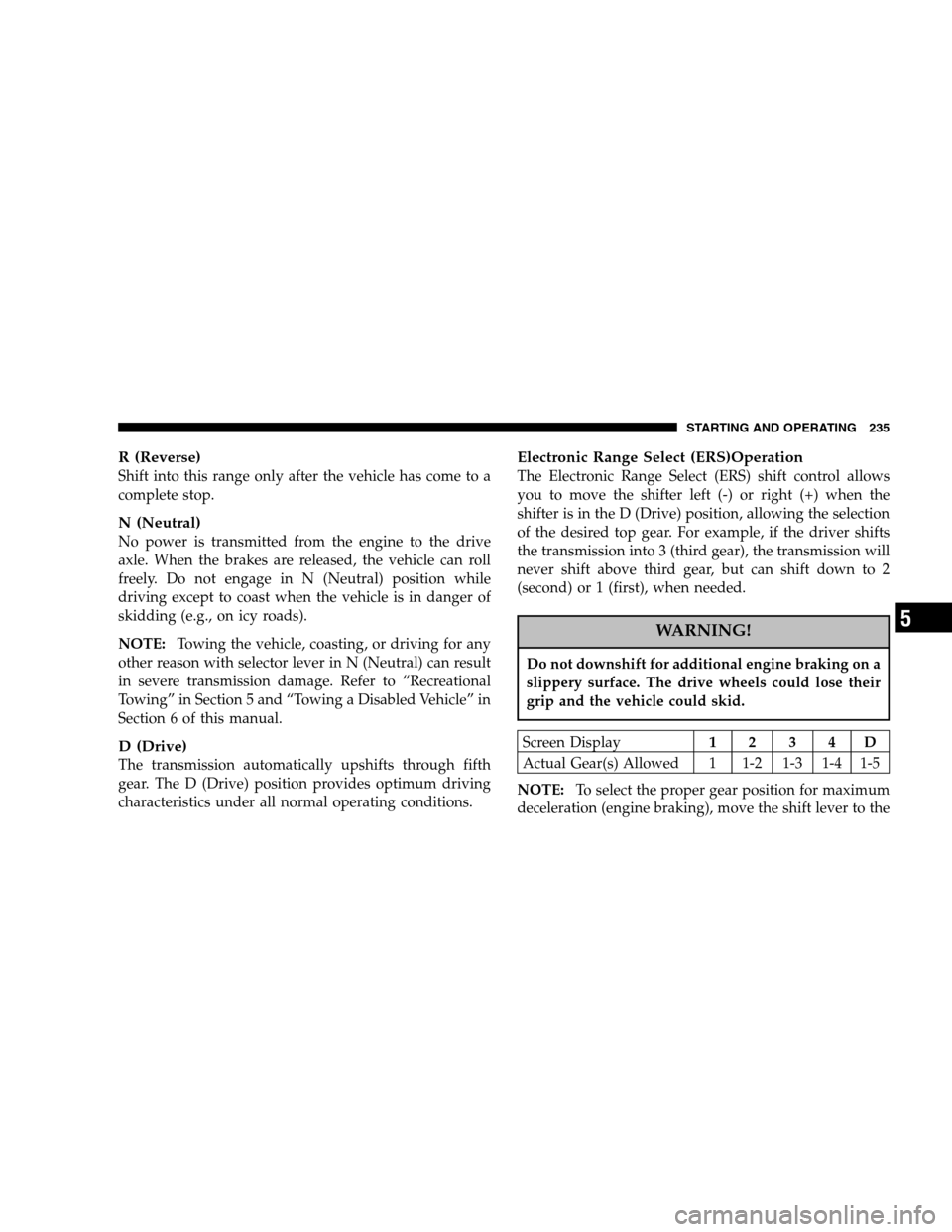
R (Reverse)
Shift into this range only after the vehicle has come to a
complete stop.
N (Neutral)
No power is transmitted from the engine to the drive
axle. When the brakes are released, the vehicle can roll
freely. Do not engage in N (Neutral) position while
driving except to coast when the vehicle is in danger of
skidding (e.g., on icy roads).
NOTE:Towing the vehicle, coasting, or driving for any
other reason with selector lever in N (Neutral) can result
in severe transmission damage. Refer to “Recreational
Towing” in Section 5 and “Towing a Disabled Vehicle” in
Section 6 of this manual.
D (Drive)
The transmission automatically upshifts through fifth
gear. The D (Drive) position provides optimum driving
characteristics under all normal operating conditions.
Electronic Range Select (ERS)Operation
The Electronic Range Select (ERS) shift control allows
you to move the shifter left (-) or right (+) when the
shifter is in the D (Drive) position, allowing the selection
of the desired top gear. For example, if the driver shifts
the transmission into 3 (third gear), the transmission will
never shift above third gear, but can shift down to 2
(second) or 1 (first), when needed.
WARNING!
Do not downshift for additional engine braking on a
slippery surface. The drive wheels could lose their
grip and the vehicle could skid.
Screen Display12 34D
Actual Gear(s) Allowed 1 1-2 1-3 1-4 1-5
NOTE:To select the proper gear position for maximum
deceleration (engine braking), move the shift lever to the
STARTING AND OPERATING 235
5
Page 239 of 408
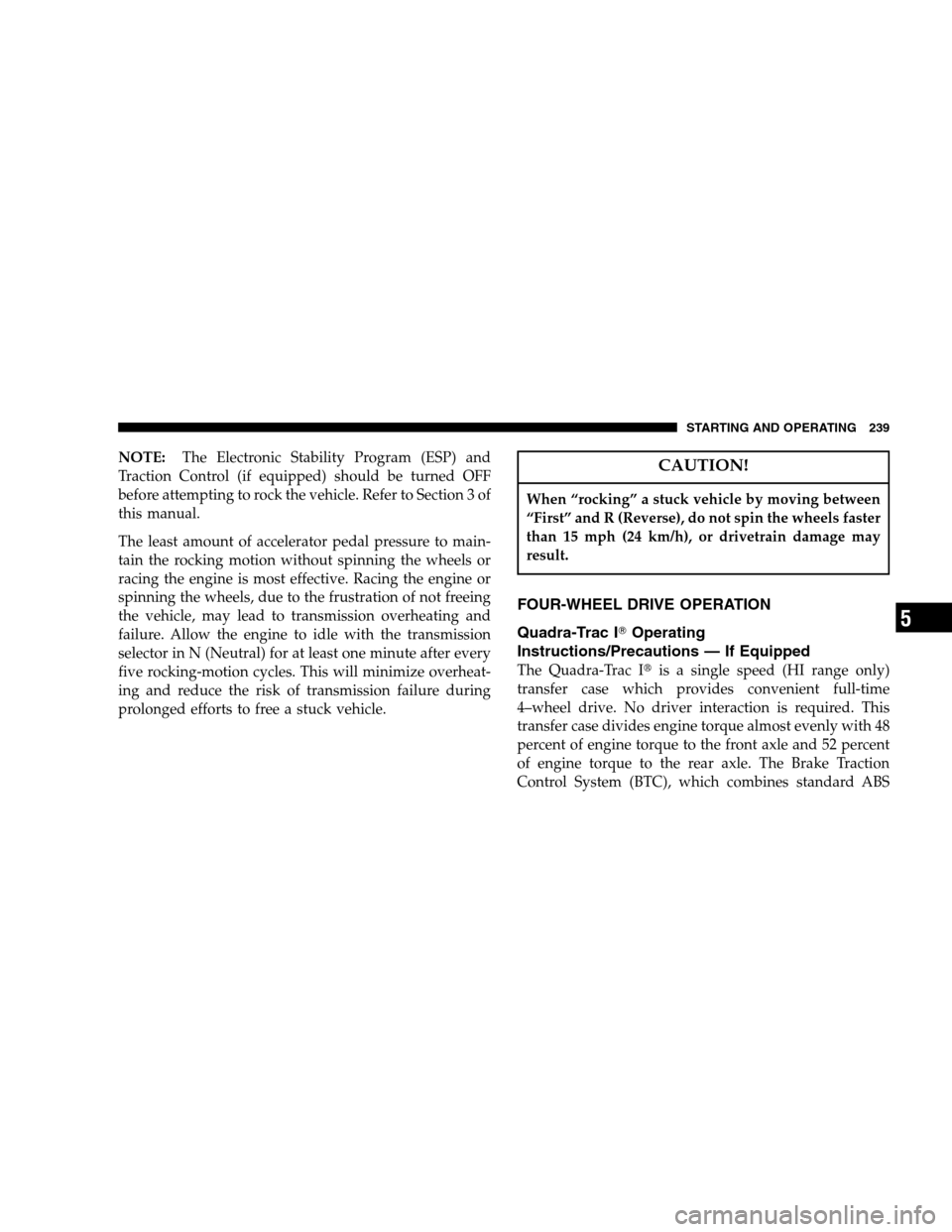
NOTE:The Electronic Stability Program (ESP) and
Traction Control (if equipped) should be turned OFF
before attempting to rock the vehicle. Refer to Section 3 of
this manual.
The least amount of accelerator pedal pressure to main-
tain the rocking motion without spinning the wheels or
racing the engine is most effective. Racing the engine or
spinning the wheels, due to the frustration of not freeing
the vehicle, may lead to transmission overheating and
failure. Allow the engine to idle with the transmission
selector in N (Neutral) for at least one minute after every
five rocking-motion cycles. This will minimize overheat-
ing and reduce the risk of transmission failure during
prolonged efforts to free a stuck vehicle.CAUTION!
When “rocking” a stuck vehicle by moving between
“First” and R (Reverse), do not spin the wheels faster
than 15 mph (24 km/h), or drivetrain damage may
result.
FOUR-WHEEL DRIVE OPERATION
Quadra-Trac I�Operating
Instructions/Precautions — If Equipped
The Quadra-Trac I�is a single speed (HI range only)
transfer case which provides convenient full-time
4–wheel drive. No driver interaction is required. This
transfer case divides engine torque almost evenly with 48
percent of engine torque to the front axle and 52 percent
of engine torque to the rear axle. The Brake Traction
Control System (BTC), which combines standard ABS
STARTING AND OPERATING 239
5