Page 1836 of 3419
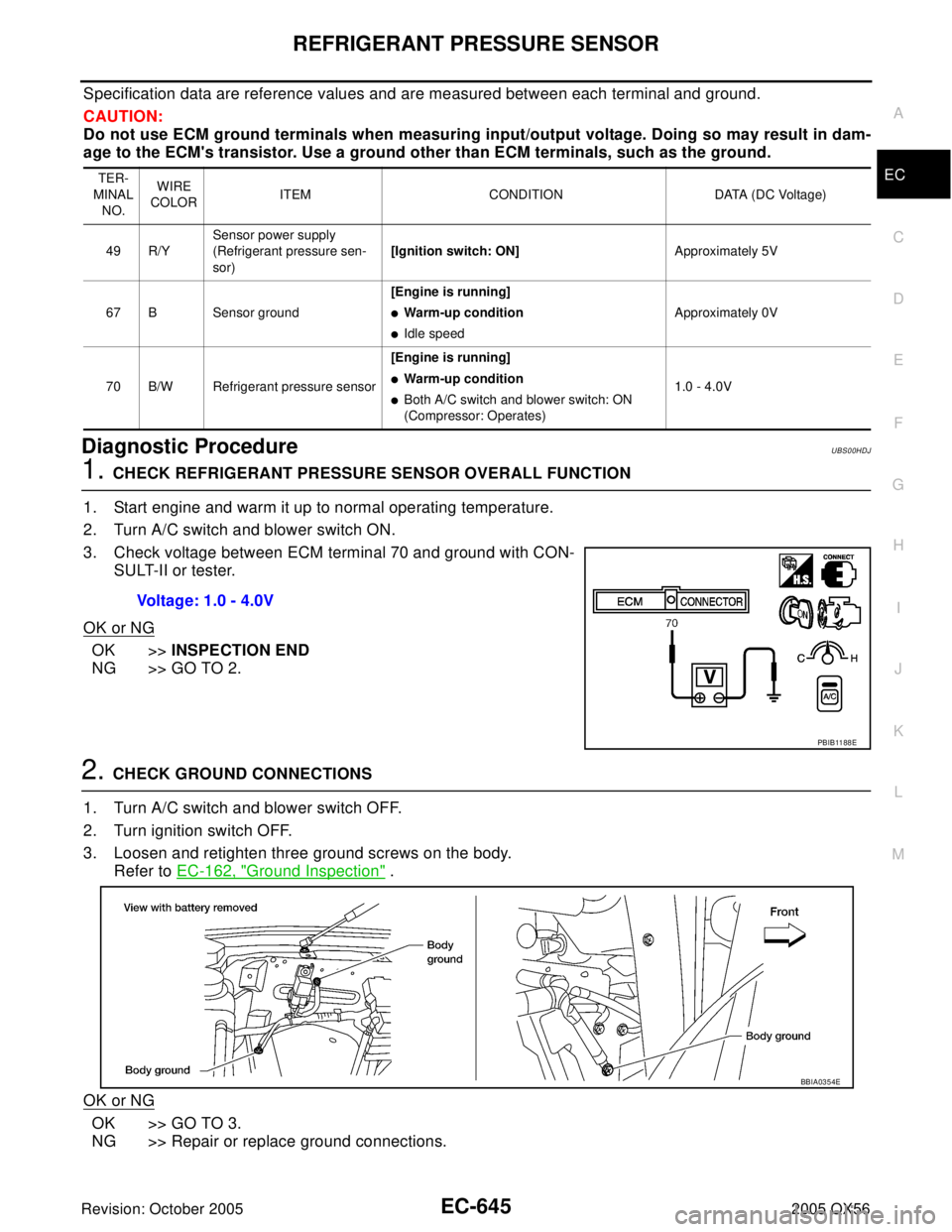
REFRIGERANT PRESSURE SENSOR
EC-645
C
D
E
F
G
H
I
J
K
L
MA
EC
Revision: October 20052005 QX56
Specification data are reference values and are measured between each terminal and ground.
CAUTION:
Do not use ECM ground terminals when measuring input/output voltage. Doing so may result in dam-
age to the ECM's transistor. Use a ground other than ECM terminals, such as the ground.
Diagnostic ProcedureUBS00HDJ
1. CHECK REFRIGERANT PRESSURE SENSOR OVERALL FUNCTION
1. Start engine and warm it up to normal operating temperature.
2. Turn A/C switch and blower switch ON.
3. Check voltage between ECM terminal 70 and ground with CON-
SULT-II or tester.
OK or NG
OK >>INSPECTION END
NG >> GO TO 2.
2. CHECK GROUND CONNECTIONS
1. Turn A/C switch and blower switch OFF.
2. Turn ignition switch OFF.
3. Loosen and retighten three ground screws on the body.
Refer to EC-162, "
Ground Inspection" .
OK or NG
OK >> GO TO 3.
NG >> Repair or replace ground connections.
TER-
MINAL
NO.WIRE
COLORITEM CONDITION DATA (DC Voltage)
49 R/YSensor power supply
(Refrigerant pressure sen-
sor)[Ignition switch: ON]Approximately 5V
67 B Sensor ground[Engine is running]
�Warm-up condition
�Idle speedApproximately 0V
70 B/W Refrigerant pressure sensor[Engine is running]
�Warm-up condition
�Both A/C switch and blower switch: ON
(Compressor: Operates)1.0 - 4.0V
Voltage: 1.0 - 4.0V
PBIB11 88 E
BBIA0354E
Page 1837 of 3419
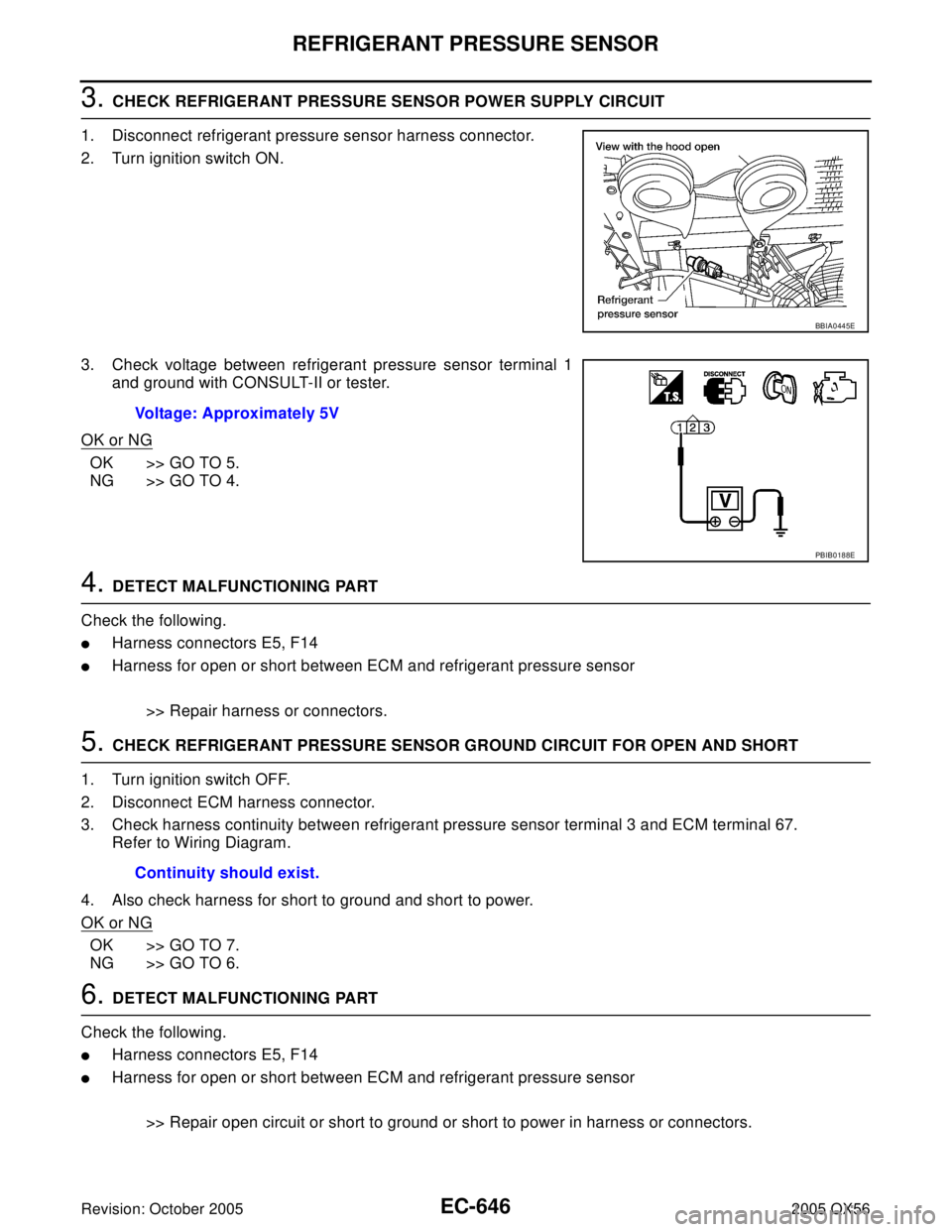
EC-646Revision: October 2005
REFRIGERANT PRESSURE SENSOR
2005 QX56
3. CHECK REFRIGERANT PRESSURE SENSOR POWER SUPPLY CIRCUIT
1. Disconnect refrigerant pressure sensor harness connector.
2. Turn ignition switch ON.
3. Check voltage between refrigerant pressure sensor terminal 1
and ground with CONSULT-II or tester.
OK or NG
OK >> GO TO 5.
NG >> GO TO 4.
4. DETECT MALFUNCTIONING PART
Check the following.
�Harness connectors E5, F14
�Harness for open or short between ECM and refrigerant pressure sensor
>> Repair harness or connectors.
5. CHECK REFRIGERANT PRESSURE SENSOR GROUND CIRCUIT FOR OPEN AND SHORT
1. Turn ignition switch OFF.
2. Disconnect ECM harness connector.
3. Check harness continuity between refrigerant pressure sensor terminal 3 and ECM terminal 67.
Refer to Wiring Diagram.
4. Also check harness for short to ground and short to power.
OK or NG
OK >> GO TO 7.
NG >> GO TO 6.
6. DETECT MALFUNCTIONING PART
Check the following.
�Harness connectors E5, F14
�Harness for open or short between ECM and refrigerant pressure sensor
>> Repair open circuit or short to ground or short to power in harness or connectors.
BBIA0445E
Voltage: Approximately 5V
PBIB0188E
Continuity should exist.
Page 1839 of 3419
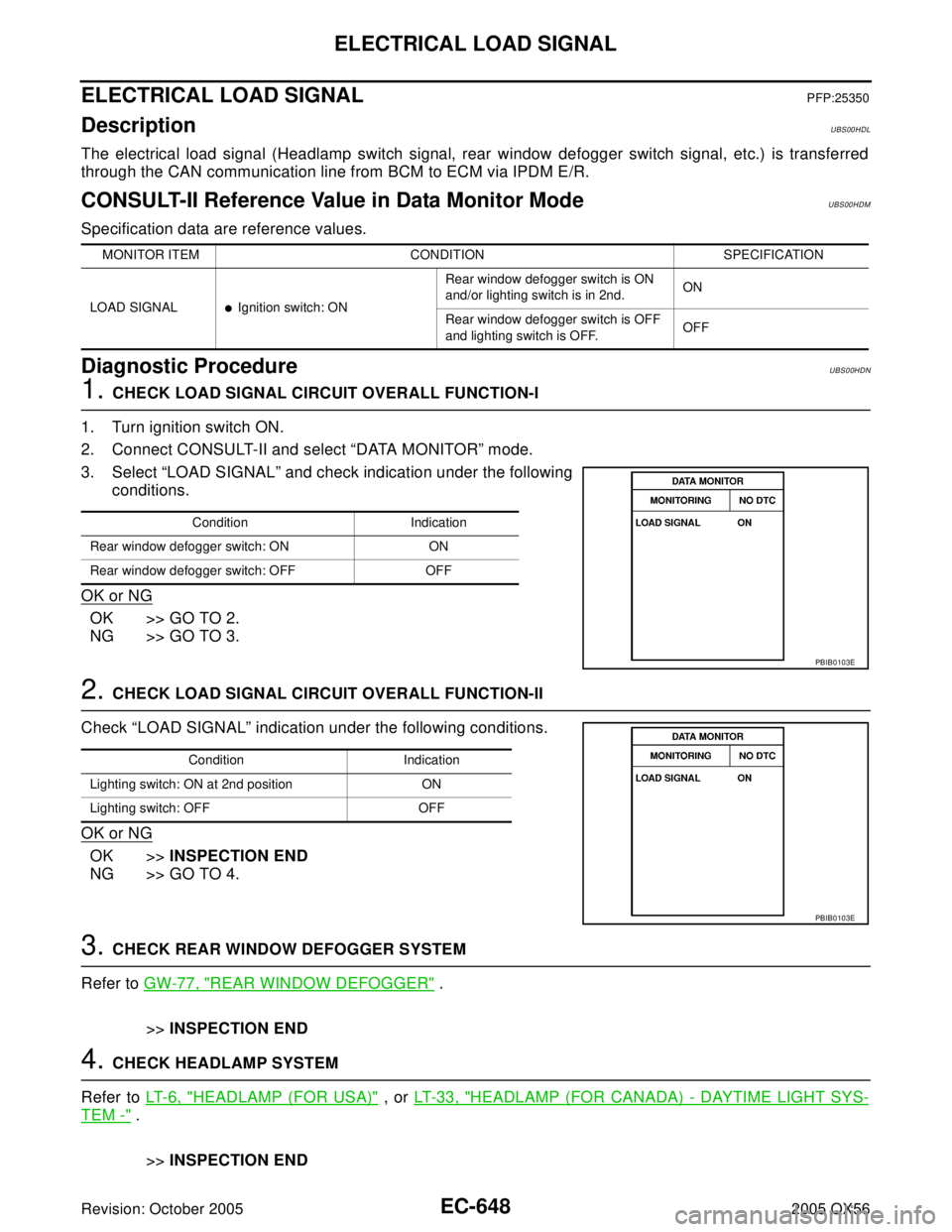
EC-648Revision: October 2005
ELECTRICAL LOAD SIGNAL
2005 QX56
ELECTRICAL LOAD SIGNALPFP:25350
DescriptionUBS00HDL
The electrical load signal (Headlamp switch signal, rear window defogger switch signal, etc.) is transferred
through the CAN communication line from BCM to ECM via IPDM E/R.
CONSULT-II Reference Value in Data Monitor ModeUBS00HDM
Specification data are reference values.
Diagnostic ProcedureUBS00HDN
1. CHECK LOAD SIGNAL CIRCUIT OVERALL FUNCTION-I
1. Turn ignition switch ON.
2. Connect CONSULT-II and select “DATA MONITOR” mode.
3. Select “LOAD SIGNAL” and check indication under the following
conditions.
OK or NG
OK >> GO TO 2.
NG >> GO TO 3.
2. CHECK LOAD SIGNAL CIRCUIT OVERALL FUNCTION-II
Check “LOAD SIGNAL” indication under the following conditions.
OK or NG
OK >>INSPECTION END
NG >> GO TO 4.
3. CHECK REAR WINDOW DEFOGGER SYSTEM
Refer to GW-77, "
REAR WINDOW DEFOGGER" .
>>INSPECTION END
4. CHECK HEADLAMP SYSTEM
Refer to LT- 6 , "
HEADLAMP (FOR USA)" , or LT- 3 3 , "HEADLAMP (FOR CANADA) - DAYTIME LIGHT SYS-
TEM -" .
>>INSPECTION END
MONITOR ITEM CONDITION SPECIFICATION
LOAD SIGNAL
�Ignition switch: ONRear window defogger switch is ON
and/or lighting switch is in 2nd.ON
Rear window defogger switch is OFF
and lighting switch is OFF.OFF
Condition Indication
Rear window defogger switch: ON ON
Rear window defogger switch: OFF OFF
PBIB0103E
Condition Indication
Lighting switch: ON at 2nd position ON
Lighting switch: OFF OFF
PBIB0103E
Page 1840 of 3419
ICC BRAKE SWITCH
EC-649
C
D
E
F
G
H
I
J
K
L
MA
EC
Revision: October 20052005 QX56
ICC BRAKE SWITCHPFP:25320
Component DescriptionUBS00L23
When depress on the brake pedal, ICC brake switch is turned OFF
and stop lamp switch is turned ON. ECM detects the state of the
brake pedal by this input of two kinds (ON/OFF signal)
Refer to ACS-6, "
DESCRIPTION" for the ICC function.
CONSULT-II Reference Value in Data Monitor ModeUBS00L24
Specification data are reference values.
BBIA0470E
MONITOR ITEM CONDITION SPECIFICATION
BRAKE SW 1
(ICC brake switch)
�Ignition switch: ONBrake pedal: Fully released ON
Brake pedal: Slightly depressed OFF
BRAKE SW 2
(Stop lamp switch)
�Ignition switch: ONBrake pedal: Fully released OFF
Brake pedal: Slightly depressed ON
Page 1842 of 3419
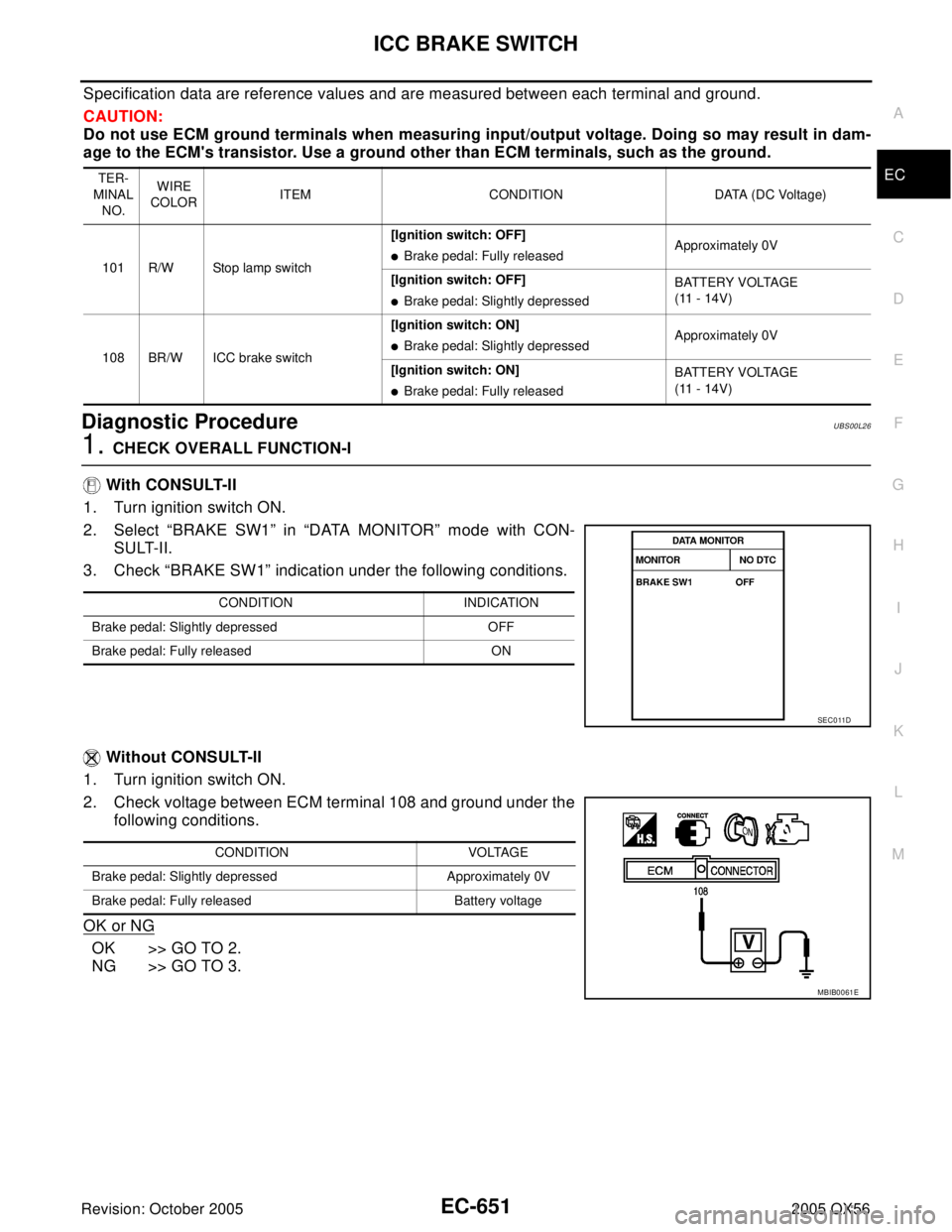
ICC BRAKE SWITCH
EC-651
C
D
E
F
G
H
I
J
K
L
MA
EC
Revision: October 20052005 QX56
Specification data are reference values and are measured between each terminal and ground.
CAUTION:
Do not use ECM ground terminals when measuring input/output voltage. Doing so may result in dam-
age to the ECM's transistor. Use a ground other than ECM terminals, such as the ground.
Diagnostic ProcedureUBS00L26
1. CHECK OVERALL FUNCTION-I
With CONSULT-II
1. Turn ignition switch ON.
2. Select “BRAKE SW1” in “DATA MONITOR” mode with CON-
SULT-II.
3. Check “BRAKE SW1” indication under the following conditions.
Without CONSULT-II
1. Turn ignition switch ON.
2. Check voltage between ECM terminal 108 and ground under the
following conditions.
OK or NG
OK >> GO TO 2.
NG >> GO TO 3.
TER-
MINAL
NO.WIRE
COLORITEM CONDITION DATA (DC Voltage)
101 R/W Stop lamp switch[Ignition switch: OFF]
�Brake pedal: Fully releasedApproximately 0V
[Ignition switch: OFF]
�Brake pedal: Slightly depressedBATTERY VOLTAGE
(11 - 14V)
108 BR/W ICC brake switch[Ignition switch: ON]
�Brake pedal: Slightly depressedApproximately 0V
[Ignition switch: ON]
�Brake pedal: Fully releasedBATTERY VOLTAGE
(11 - 14V)
CONDITION INDICATION
Brake pedal: Slightly depressed OFF
Brake pedal: Fully released ON
SEC0 11D
CONDITION VOLTAGE
Brake pedal: Slightly depressed Approximately 0V
Brake pedal: Fully released Battery voltage
MBIB0061E
Page 1844 of 3419
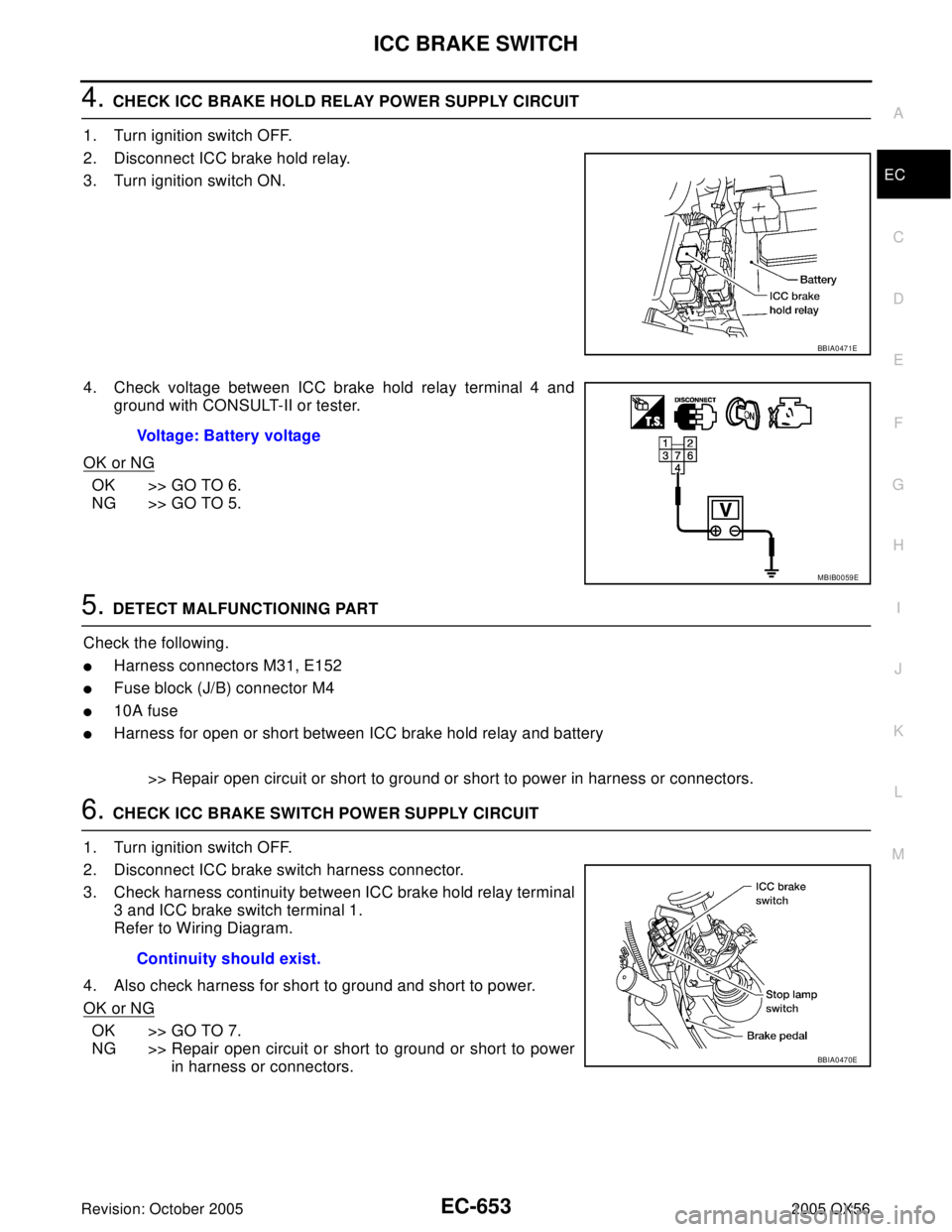
ICC BRAKE SWITCH
EC-653
C
D
E
F
G
H
I
J
K
L
MA
EC
Revision: October 20052005 QX56
4. CHECK ICC BRAKE HOLD RELAY POWER SUPPLY CIRCUIT
1. Turn ignition switch OFF.
2. Disconnect ICC brake hold relay.
3. Turn ignition switch ON.
4. Check voltage between ICC brake hold relay terminal 4 and
ground with CONSULT-II or tester.
OK or NG
OK >> GO TO 6.
NG >> GO TO 5.
5. DETECT MALFUNCTIONING PART
Check the following.
�Harness connectors M31, E152
�Fuse block (J/B) connector M4
�10A fuse
�Harness for open or short between ICC brake hold relay and battery
>> Repair open circuit or short to ground or short to power in harness or connectors.
6. CHECK ICC BRAKE SWITCH POWER SUPPLY CIRCUIT
1. Turn ignition switch OFF.
2. Disconnect ICC brake switch harness connector.
3. Check harness continuity between ICC brake hold relay terminal
3 and ICC brake switch terminal 1.
Refer to Wiring Diagram.
4. Also check harness for short to ground and short to power.
OK or NG
OK >> GO TO 7.
NG >> Repair open circuit or short to ground or short to power
in harness or connectors.
BBIA0471E
Voltage: Battery voltage
MBIB0059E
Continuity should exist.
BBIA0470E
Page 1845 of 3419
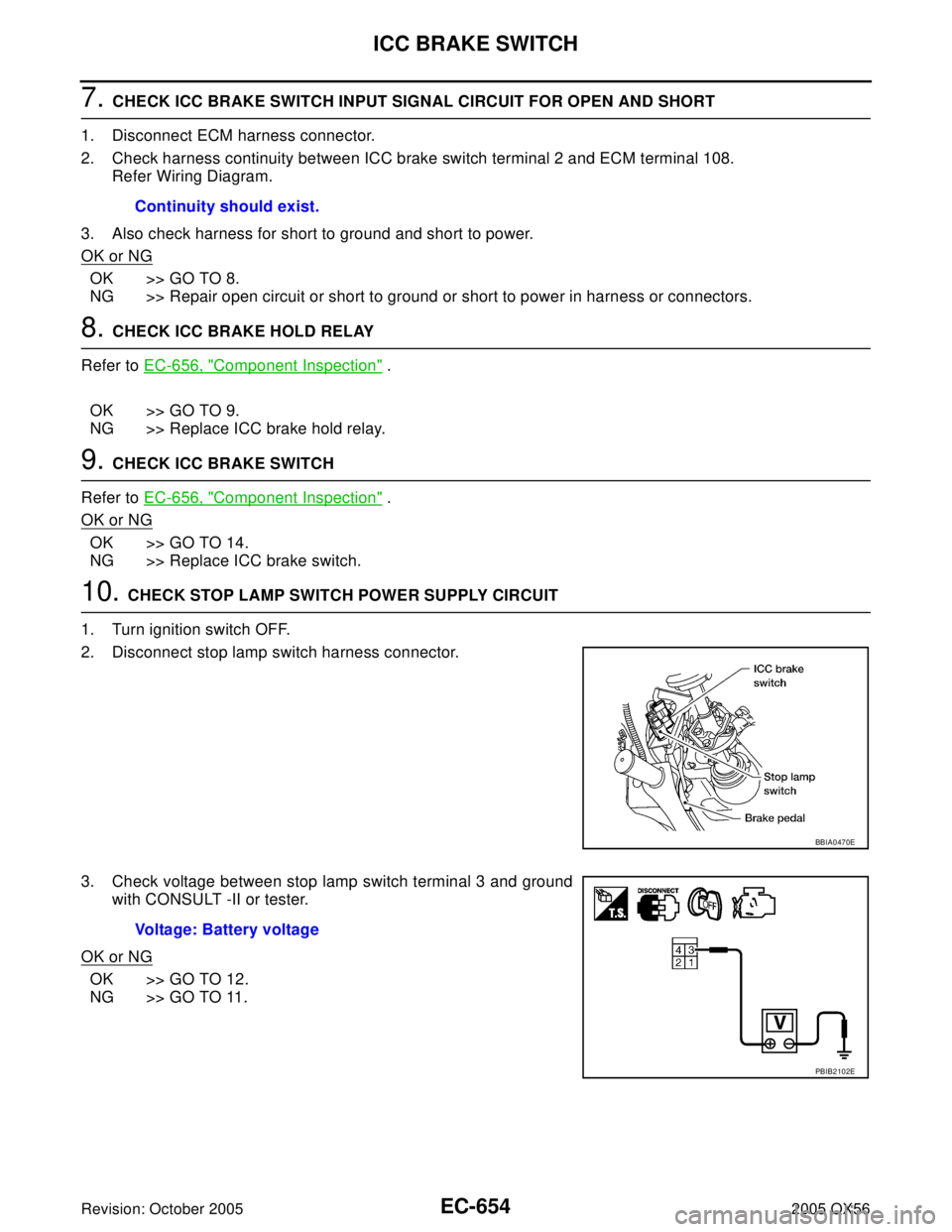
EC-654Revision: October 2005
ICC BRAKE SWITCH
2005 QX56
7. CHECK ICC BRAKE SWITCH INPUT SIGNAL CIRCUIT FOR OPEN AND SHORT
1. Disconnect ECM harness connector.
2. Check harness continuity between ICC brake switch terminal 2 and ECM terminal 108.
Refer Wiring Diagram.
3. Also check harness for short to ground and short to power.
OK or NG
OK >> GO TO 8.
NG >> Repair open circuit or short to ground or short to power in harness or connectors.
8. CHECK ICC BRAKE HOLD RELAY
Refer to EC-656, "
Component Inspection" .
OK >> GO TO 9.
NG >> Replace ICC brake hold relay.
9. CHECK ICC BRAKE SWITCH
Refer to EC-656, "
Component Inspection" .
OK or NG
OK >> GO TO 14.
NG >> Replace ICC brake switch.
10. CHECK STOP LAMP SWITCH POWER SUPPLY CIRCUIT
1. Turn ignition switch OFF.
2. Disconnect stop lamp switch harness connector.
3. Check voltage between stop lamp switch terminal 3 and ground
with CONSULT -II or tester.
OK or NG
OK >> GO TO 12.
NG >> GO TO 11.Continuity should exist.
BBIA0470E
Voltage: Battery voltage
PBIB2102E
Page 1847 of 3419
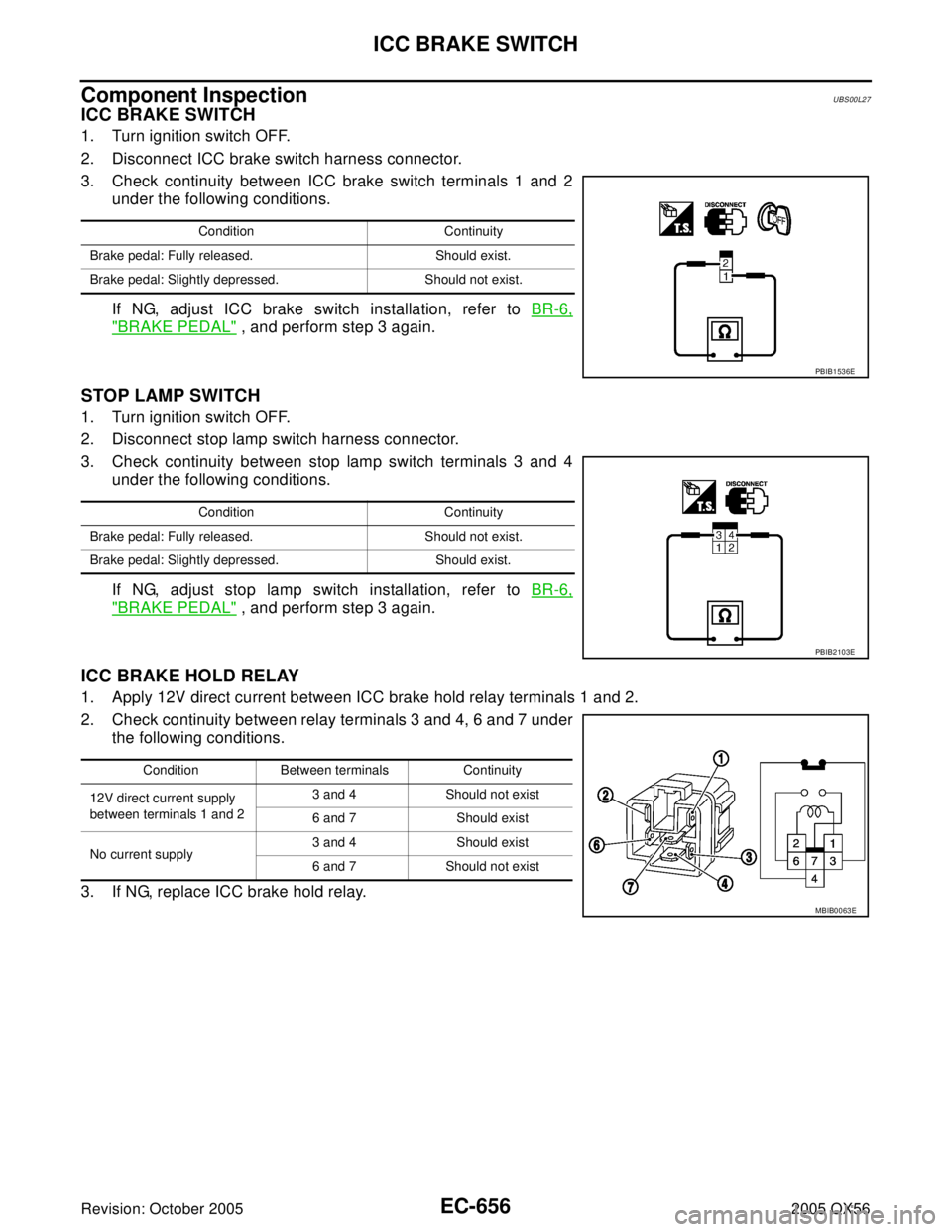
EC-656Revision: October 2005
ICC BRAKE SWITCH
2005 QX56
Component InspectionUBS00L27
ICC BRAKE SWITCH
1. Turn ignition switch OFF.
2. Disconnect ICC brake switch harness connector.
3. Check continuity between ICC brake switch terminals 1 and 2
under the following conditions.
If NG, adjust ICC brake switch installation, refer to BR-6,
"BRAKE PEDAL" , and perform step 3 again.
STOP LAMP SWITCH
1. Turn ignition switch OFF.
2. Disconnect stop lamp switch harness connector.
3. Check continuity between stop lamp switch terminals 3 and 4
under the following conditions.
If NG, adjust stop lamp switch installation, refer to BR-6,
"BRAKE PEDAL" , and perform step 3 again.
ICC BRAKE HOLD RELAY
1. Apply 12V direct current between ICC brake hold relay terminals 1 and 2.
2. Check continuity between relay terminals 3 and 4, 6 and 7 under
the following conditions.
3. If NG, replace ICC brake hold relay.
Condition Continuity
Brake pedal: Fully released. Should exist.
Brake pedal: Slightly depressed. Should not exist.
PBIB1536E
Condition Continuity
Brake pedal: Fully released. Should not exist.
Brake pedal: Slightly depressed. Should exist.
PBIB2103E
Condition Between terminals Continuity
12V direct current supply
between terminals 1 and 23 and 4 Should not exist
6 and 7 Should exist
No current supply3 and 4 Should exist
6 and 7 Should not exist
MBIB0063E