Page 1188 of 3419
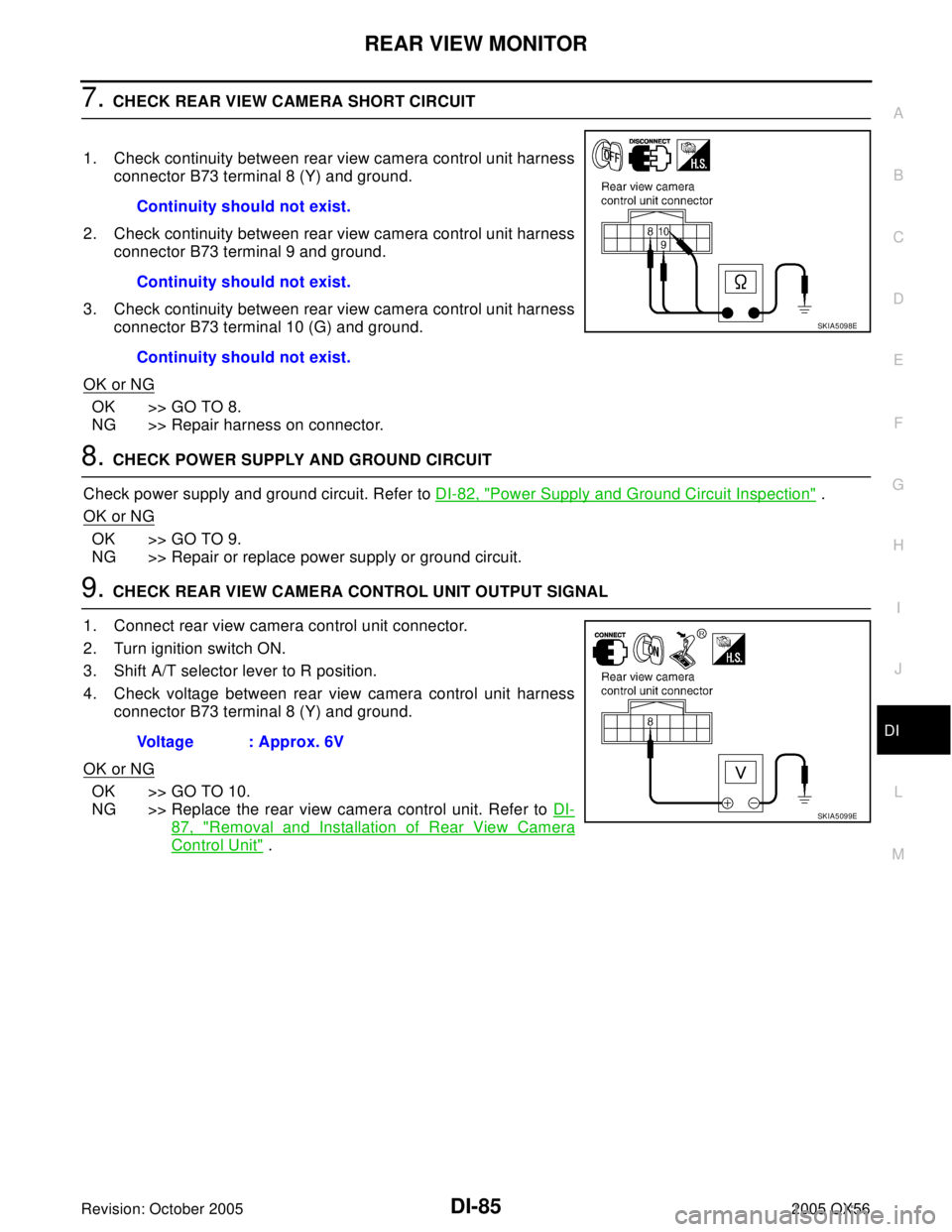
REAR VIEW MONITOR
DI-85
C
D
E
F
G
H
I
J
L
MA
B
DI
Revision: October 20052005 QX56
7. CHECK REAR VIEW CAMERA SHORT CIRCUIT
1. Check continuity between rear view camera control unit harness
connector B73 terminal 8 (Y) and ground.
2. Check continuity between rear view camera control unit harness
connector B73 terminal 9 and ground.
3. Check continuity between rear view camera control unit harness
connector B73 terminal 10 (G) and ground.
OK or NG
OK >> GO TO 8.
NG >> Repair harness on connector.
8. CHECK POWER SUPPLY AND GROUND CIRCUIT
Check power supply and ground circuit. Refer to DI-82, "
Power Supply and Ground Circuit Inspection" .
OK or NG
OK >> GO TO 9.
NG >> Repair or replace power supply or ground circuit.
9. CHECK REAR VIEW CAMERA CONTROL UNIT OUTPUT SIGNAL
1. Connect rear view camera control unit connector.
2. Turn ignition switch ON.
3. Shift A/T selector lever to R position.
4. Check voltage between rear view camera control unit harness
connector B73 terminal 8 (Y) and ground.
OK or NG
OK >> GO TO 10.
NG >> Replace the rear view camera control unit. Refer to DI-
87, "Removal and Installation of Rear View Camera
Control Unit" . Continuity should not exist.
Continuity should not exist.
Continuity should not exist.
SKIA5098E
Voltage : Approx. 6V
SKIA5099E
Page 1189 of 3419
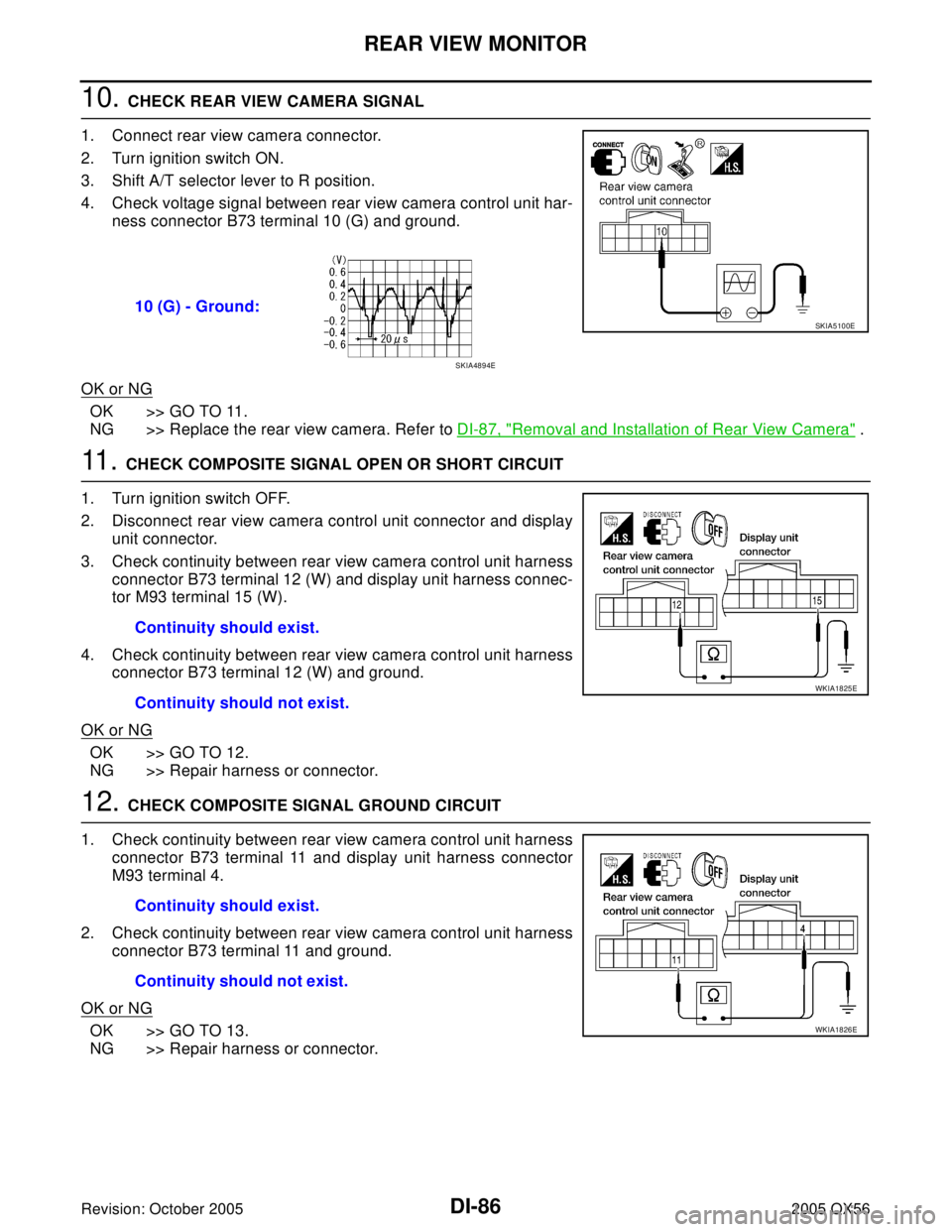
DI-86
REAR VIEW MONITOR
Revision: October 20052005 QX56
10. CHECK REAR VIEW CAMERA SIGNAL
1. Connect rear view camera connector.
2. Turn ignition switch ON.
3. Shift A/T selector lever to R position.
4. Check voltage signal between rear view camera control unit har-
ness connector B73 terminal 10 (G) and ground.
OK or NG
OK >> GO TO 11.
NG >> Replace the rear view camera. Refer to DI-87, "
Removal and Installation of Rear View Camera" .
11 . CHECK COMPOSITE SIGNAL OPEN OR SHORT CIRCUIT
1. Turn ignition switch OFF.
2. Disconnect rear view camera control unit connector and display
unit connector.
3. Check continuity between rear view camera control unit harness
connector B73 terminal 12 (W) and display unit harness connec-
tor M93 terminal 15 (W).
4. Check continuity between rear view camera control unit harness
connector B73 terminal 12 (W) and ground.
OK or NG
OK >> GO TO 12.
NG >> Repair harness or connector.
12. CHECK COMPOSITE SIGNAL GROUND CIRCUIT
1. Check continuity between rear view camera control unit harness
connector B73 terminal 11 and display unit harness connector
M93 terminal 4.
2. Check continuity between rear view camera control unit harness
connector B73 terminal 11 and ground.
OK or NG
OK >> GO TO 13.
NG >> Repair harness or connector.10 (G) - Ground:
SKIA5100E
SKIA4894E
Continuity should exist.
Continuity should not exist.
WKIA1825E
Continuity should exist.
Continuity should not exist.
WKIA1826E
Page 1190 of 3419
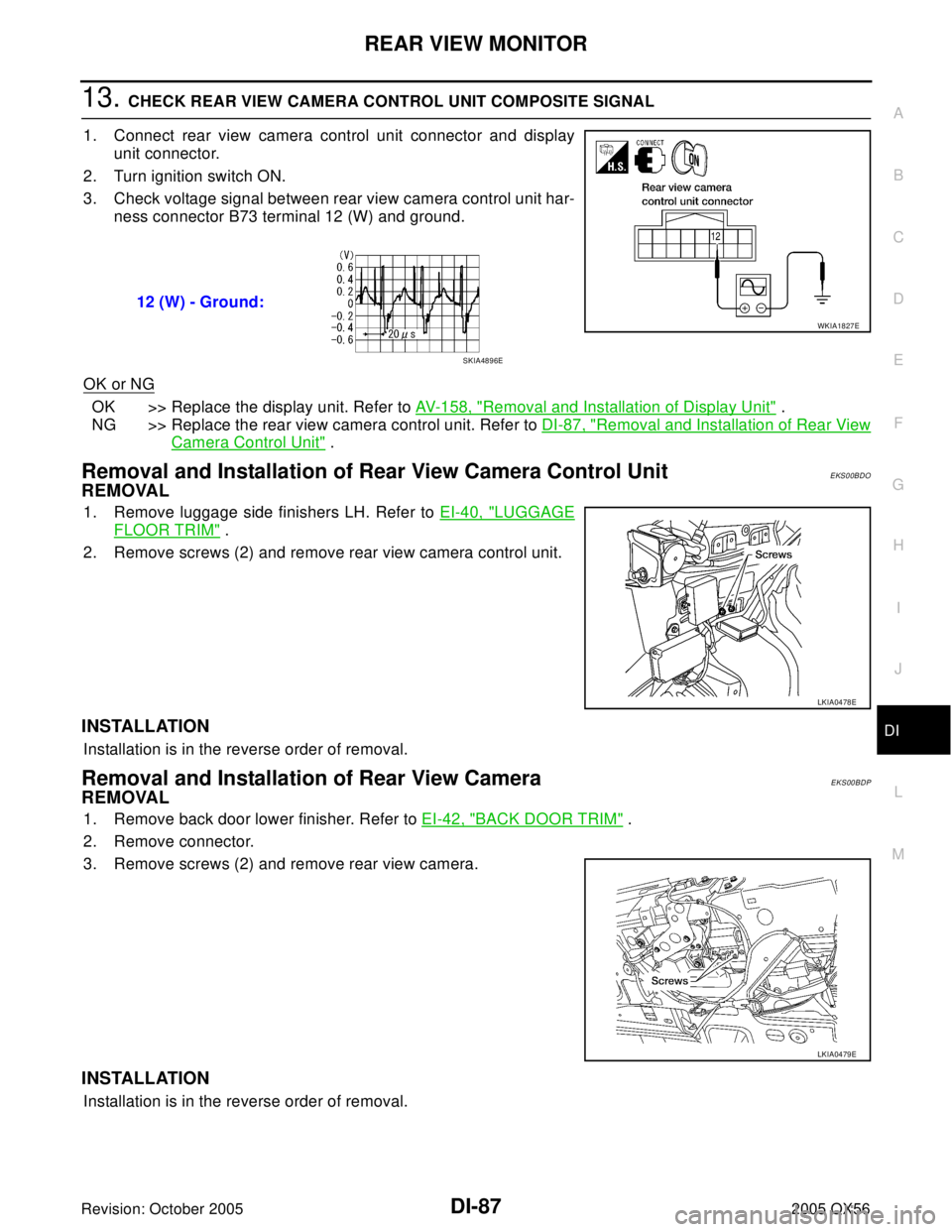
REAR VIEW MONITOR
DI-87
C
D
E
F
G
H
I
J
L
MA
B
DI
Revision: October 20052005 QX56
13. CHECK REAR VIEW CAMERA CONTROL UNIT COMPOSITE SIGNAL
1. Connect rear view camera control unit connector and display
unit connector.
2. Turn ignition switch ON.
3. Check voltage signal between rear view camera control unit har-
ness connector B73 terminal 12 (W) and ground.
OK or NG
OK >> Replace the display unit. Refer to AV-158, "Removal and Installation of Display Unit" .
NG >> Replace the rear view camera control unit. Refer to DI-87, "
Removal and Installation of Rear View
Camera Control Unit" .
Removal and Installation of Rear View Camera Control UnitEKS00BDO
REMOVAL
1. Remove luggage side finishers LH. Refer to EI-40, "LUGGAGE
FLOOR TRIM" .
2. Remove screws (2) and remove rear view camera control unit.
INSTALLATION
Installation is in the reverse order of removal.
Removal and Installation of Rear View CameraEKS00BDP
REMOVAL
1. Remove back door lower finisher. Refer to EI-42, "BACK DOOR TRIM" .
2. Remove connector.
3. Remove screws (2) and remove rear view camera.
INSTALLATION
Installation is in the reverse order of removal.12 (W) - Ground:
WKIA1827E
SKIA4896E
LKIA0478E
LKIA0479E
Page 2138 of 3419
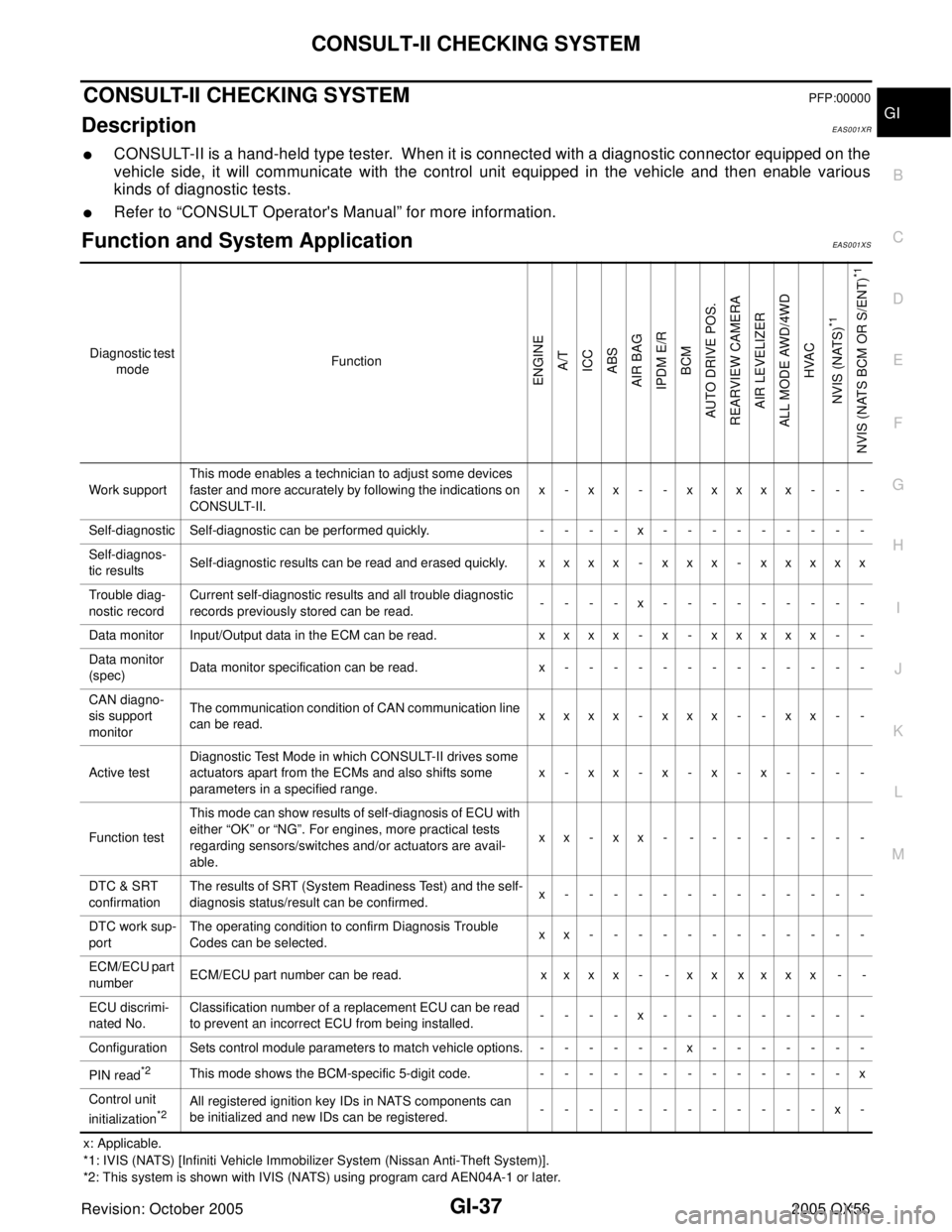
CONSULT-II CHECKING SYSTEM
GI-37
C
D
E
F
G
H
I
J
K
L
MB
GI
Revision: October 20052005 QX56
CONSULT-II CHECKING SYSTEMPFP:00000
DescriptionEAS001XR
�CONSULT-II is a hand-held type tester. When it is connected with a diagnostic connector equipped on the
vehicle side, it will communicate with the control unit equipped in the vehicle and then enable various
kinds of diagnostic tests.
�Refer to “CONSULT Operator's Manual” for more information.
Function and System ApplicationEAS001XS
x: Applicable.
*1: IVIS (NATS) [Infiniti Vehicle Immobilizer System (Nissan Anti-Theft System)].
*2: This system is shown with IVIS (NATS) using program card AEN04A-1 or later.Diagnostic test
modeFunction
ENGINE
A/T
ICC
ABS
AIR BAG
IPDM E/R
BCM
AUTO DRIVE POS.
REARVIEW CAMERA
AIR LEVELIZER
ALL MODE AWD/4WD
HVAC
NVIS (NATS)
*1
NVIS (NATS BCM OR S/ENT)
*1
Work supportThis mode enables a technician to adjust some devices
faster and more accurately by following the indications on
CONSULT-II.x - xx - - xxxxx - - -
Self-diagnosticSelf-diagnostic can be performed quickly. ----x---------
Self-diagnos-
tic resultsSelf-diagnostic results can be read and erased quickly. xxxx - xxx - xxxxx
Trouble diag-
nostic recordCurrent self-diagnostic results and all trouble diagnostic
records previously stored can be read.--- - x---------
Data monitor Input/Output data in the ECM can be read. xxxx - x - xxxxx - -
Data monitor
(spec)Data monitor specification can be read. x-------------
CAN diagno-
sis support
monitorThe communication condition of CAN communication line
can be read.xxxx - xxx - - xx - -
Active testDiagnostic Test Mode in which CONSULT-II drives some
actuators apart from the ECMs and also shifts some
parameters in a specified range.x-xx-x-x-x----
Function testThis mode can show results of self-diagnosis of ECU with
either “OK” or “NG”. For engines, more practical tests
regarding sensors/switches and/or actuators are avail-
able.xx-xx- --- -----
DTC & SRT
confirmationThe results of SRT (System Readiness Test) and the self-
diagnosis status/result can be confirmed.x-------------
DTC work sup-
portThe operating condition to confirm Diagnosis Trouble
Codes can be selected.xx------------
ECM/ECU part
numberECM/ECU part number can be read. x x x x - - x x x x x x - -
ECU discrimi-
nated No.Classification number of a replacement ECU can be read
to prevent an incorrect ECU from being installed.----x---------
Configuration Sets control module parameters to match vehicle options.------x-------
PIN read
*2This mode shows the BCM-specific 5-digit code. -------------x
Control unit
initialization
*2All registered ignition key IDs in NATS components can
be initialized and new IDs can be registered.------------x-