Page 2277 of 3419
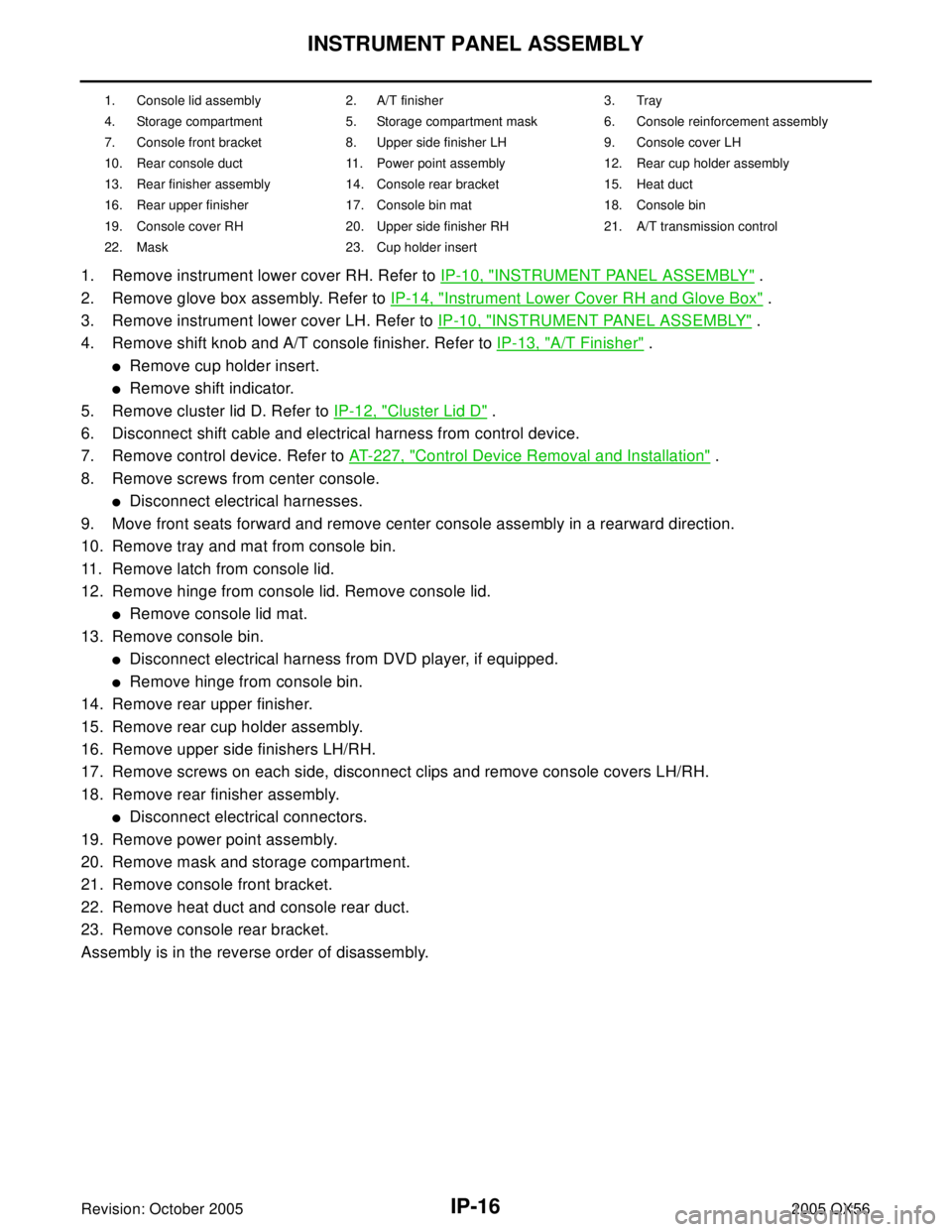
IP-16
INSTRUMENT PANEL ASSEMBLY
Revision: October 20052005 QX56
1. Remove instrument lower cover RH. Refer to IP-10, "INSTRUMENT PANEL ASSEMBLY" .
2. Remove glove box assembly. Refer to IP-14, "
Instrument Lower Cover RH and Glove Box" .
3. Remove instrument lower cover LH. Refer to IP-10, "
INSTRUMENT PANEL ASSEMBLY" .
4. Remove shift knob and A/T console finisher. Refer to IP-13, "
A/T Finisher" .
�Remove cup holder insert.
�Remove shift indicator.
5. Remove cluster lid D. Refer to IP-12, "
Cluster Lid D" .
6. Disconnect shift cable and electrical harness from control device.
7. Remove control device. Refer to AT-227, "
Control Device Removal and Installation" .
8. Remove screws from center console.
�Disconnect electrical harnesses.
9. Move front seats forward and remove center console assembly in a rearward direction.
10. Remove tray and mat from console bin.
11. Remove latch from console lid.
12. Remove hinge from console lid. Remove console lid.
�Remove console lid mat.
13. Remove console bin.
�Disconnect electrical harness from DVD player, if equipped.
�Remove hinge from console bin.
14. Remove rear upper finisher.
15. Remove rear cup holder assembly.
16. Remove upper side finishers LH/RH.
17. Remove screws on each side, disconnect clips and remove console covers LH/RH.
18. Remove rear finisher assembly.
�Disconnect electrical connectors.
19. Remove power point assembly.
20. Remove mask and storage compartment.
21. Remove console front bracket.
22. Remove heat duct and console rear duct.
23. Remove console rear bracket.
Assembly is in the reverse order of disassembly.
1. Console lid assembly 2. A/T finisher 3. Tray
4. Storage compartment 5. Storage compartment mask 6. Console reinforcement assembly
7. Console front bracket 8. Upper side finisher LH 9. Console cover LH
10. Rear console duct 11. Power point assembly 12. Rear cup holder assembly
13. Rear finisher assembly 14. Console rear bracket 15. Heat duct
16. Rear upper finisher 17. Console bin mat 18. Console bin
19. Console cover RH 20. Upper side finisher RH 21. A/T transmission control
22. Mask 23. Cup holder insert
Page 2600 of 3419
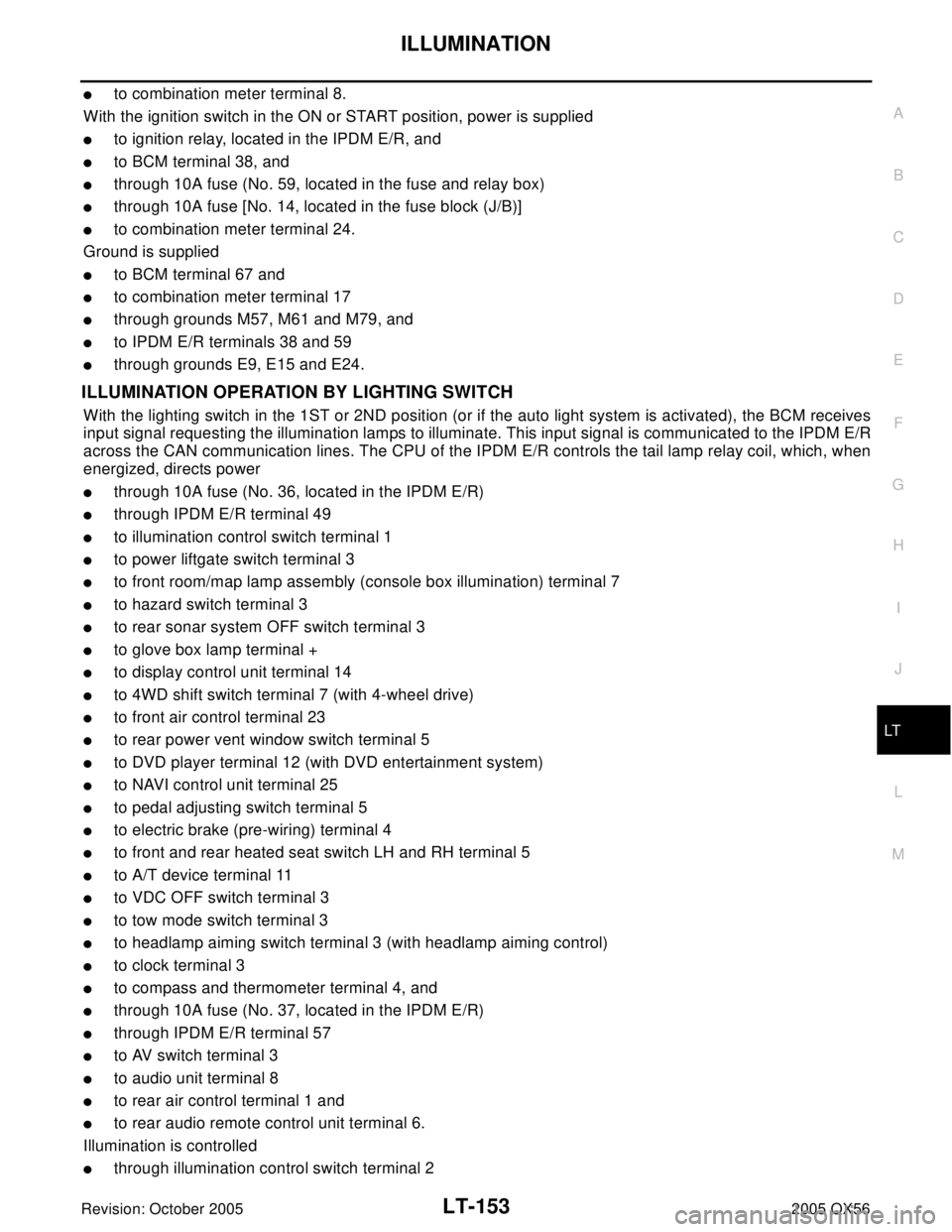
ILLUMINATION
LT-153
C
D
E
F
G
H
I
J
L
MA
B
LT
Revision: October 20052005 QX56
�to combination meter terminal 8.
With the ignition switch in the ON or START position, power is supplied
�to ignition relay, located in the IPDM E/R, and
�to BCM terminal 38, and
�through 10A fuse (No. 59, located in the fuse and relay box)
�through 10A fuse [No. 14, located in the fuse block (J/B)]
�to combination meter terminal 24.
Ground is supplied
�to BCM terminal 67 and
�to combination meter terminal 17
�through grounds M57, M61 and M79, and
�to IPDM E/R terminals 38 and 59
�through grounds E9, E15 and E24.
ILLUMINATION OPERATION BY LIGHTING SWITCH
With the lighting switch in the 1ST or 2ND position (or if the auto light system is activated), the BCM receives
input signal requesting the illumination lamps to illuminate. This input signal is communicated to the IPDM E/R
across the CAN communication lines. The CPU of the IPDM E/R controls the tail lamp relay coil, which, when
energized, directs power
�through 10A fuse (No. 36, located in the IPDM E/R)
�through IPDM E/R terminal 49
�to illumination control switch terminal 1
�to power liftgate switch terminal 3
�to front room/map lamp assembly (console box illumination) terminal 7
�to hazard switch terminal 3
�to rear sonar system OFF switch terminal 3
�to glove box lamp terminal +
�to display control unit terminal 14
�to 4WD shift switch terminal 7 (with 4-wheel drive)
�to front air control terminal 23
�to rear power vent window switch terminal 5
�to DVD player terminal 12 (with DVD entertainment system)
�to NAVI control unit terminal 25
�to pedal adjusting switch terminal 5
�to electric brake (pre-wiring) terminal 4
�to front and rear heated seat switch LH and RH terminal 5
�to A/T device terminal 11
�to VDC OFF switch terminal 3
�to tow mode switch terminal 3
�to headlamp aiming switch terminal 3 (with headlamp aiming control)
�to clock terminal 3
�to compass and thermometer terminal 4, and
�through 10A fuse (No. 37, located in the IPDM E/R)
�through IPDM E/R terminal 57
�to AV switch terminal 3
�to audio unit terminal 8
�to rear air control terminal 1 and
�to rear audio remote control unit terminal 6.
Illumination is controlled
�through illumination control switch terminal 2
Page 2601 of 3419
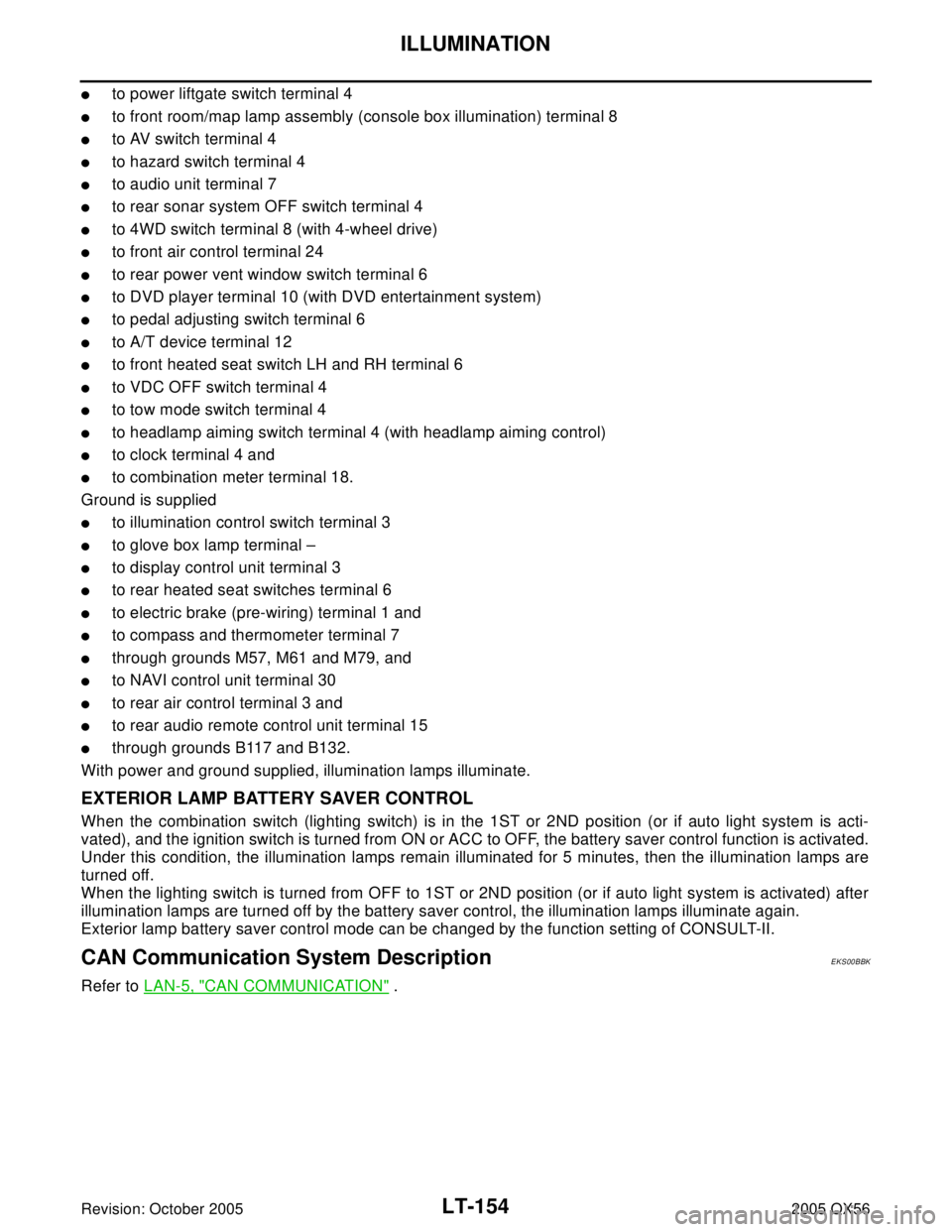
LT-154
ILLUMINATION
Revision: October 20052005 QX56
�to power liftgate switch terminal 4
�to front room/map lamp assembly (console box illumination) terminal 8
�to AV switch terminal 4
�to hazard switch terminal 4
�to audio unit terminal 7
�to rear sonar system OFF switch terminal 4
�to 4WD switch terminal 8 (with 4-wheel drive)
�to front air control terminal 24
�to rear power vent window switch terminal 6
�to DVD player terminal 10 (with DVD entertainment system)
�to pedal adjusting switch terminal 6
�to A/T device terminal 12
�to front heated seat switch LH and RH terminal 6
�to VDC OFF switch terminal 4
�to tow mode switch terminal 4
�to headlamp aiming switch terminal 4 (with headlamp aiming control)
�to clock terminal 4 and
�to combination meter terminal 18.
Ground is supplied
�to illumination control switch terminal 3
�to glove box lamp terminal –
�to display control unit terminal 3
�to rear heated seat switches terminal 6
�to electric brake (pre-wiring) terminal 1 and
�to compass and thermometer terminal 7
�through grounds M57, M61 and M79, and
�to NAVI control unit terminal 30
�to rear air control terminal 3 and
�to rear audio remote control unit terminal 15
�through grounds B117 and B132.
With power and ground supplied, illumination lamps illuminate.
EXTERIOR LAMP BATTERY SAVER CONTROL
When the combination switch (lighting switch) is in the 1ST or 2ND position (or if auto light system is acti-
vated), and the ignition switch is turned from ON or ACC to OFF, the battery saver control function is activated.
Under this condition, the illumination lamps remain illuminated for 5 minutes, then the illumination lamps are
turned off.
When the lighting switch is turned from OFF to 1ST or 2ND position (or if auto light system is activated) after
illumination lamps are turned off by the battery saver control, the illumination lamps illuminate again.
Exterior lamp battery saver control mode can be changed by the function setting of CONSULT-II.
CAN Communication System DescriptionEKS00BBK
Refer to LAN-5, "CAN COMMUNICATION" .