Page 792 of 3419

POWER DOOR LOCK SYSTEM
BL-25
C
D
E
F
G
H
J
K
L
MA
B
BL
Revision: October 20052005 QX56
Terminals and Reference Value for BCMEIS008PI
Work FlowEIS008PJ
1. Check the symptom and customer's requests.
2. Understand the outline of system. Refer to BL-17, "
System Description" .
3. According to the trouble diagnosis chart, repair or replace the cause of the malfunction. Refer to BL-29,
"Trouble Diagnoses Symptom Chart" .
4. Does power door lock system operate normally? OK: GO TO 5, NG: GO TO 3.
5. Inspection End.
TerminalWire
ColorItem ConditionVoltage (V)
(Approx.)
12 R/L Front door switch RH Door open (ON) → Door close (OFF) 0 → Battery voltage
13 GR Rear door switch RH Door open (ON) → Door close (OFF) 0 → Battery voltage
22 W/V BusWhen ignition switch is ON or power
window timer operates
30 Y/BR Glass hatch switchGlass hatch switch released → Glass
hatch switch pressedBattery voltage → 0
37 B/RKey switch and key lock sole-
noid (insert)Key inserted in IGN key cylinder (ON) →
Key removed from IGN key cylinder
(OFF)Battery voltage → 0
39 L CAN-H — —
40 P CAN-L — —
43 R/BBack door latch (door ajar
switch) Door open (ON) → Door close (OFF) 0 → Battery voltage
47 SB Front door switch LH Door open (ON) → Door close (OFF) 0 → Battery voltage
48 R/Y Rear door switch LH Door open (ON) → Door close (OFF) 0 → Battery voltage
53 L/W Glass hatch lock actuatorGlass hatch switch released → Glass
hatch switch pressed0 → Battery voltage for 300 msec.
57 Y/R Battery power supply — Battery voltage
59 GFront door lock assembly LH
(actuator) (unlock)Driver door lock knob
(locked → unlocked)0 → Battery voltage
65 V All door lock actuators (lock) Driver door lock knob (neutral → lock) 0 → Battery voltage
66 G/YFront door lock actuator RH,
rear door lock actuators LH/RH
and back door lock actuator
(unlock)Door lock and unlock switch (locked →
unlocked)0 → Battery voltage
67 B Ground — —
70 W/B Battery power supply — Battery voltage
PIIA2344E
Page 800 of 3419
POWER DOOR LOCK SYSTEM
BL-33
C
D
E
F
G
H
J
K
L
MA
B
BL
Revision: October 20052005 QX56
4. CHECK BACK DOOR SWITCH GROUND
Check continuity between back door latch connector terminal 8 and
ground.
OK or NG
OK >> Back door switch circuit is OK.
NG >> Repair or replace harness.
Key Switch (Insert) CheckEIS008PO
1. CHECK KEY SWITCH INPUT SIGNAL
With CONSULT-II
Check key switch "KEY ON SW" in DATA MONITOR mode with CONSULT–II. Refer to BL-27, "
DATA MONI-
TOR" .
�When key is inserted to ignition key cylinder:
�When key is removed from ignition key cylinder:
Without CONSULT-II
Check voltage between BCM connector M18 terminal 37 and
ground.
OK or NG
OK >> Key switch (insert) circuit is OK.
NG >> GO TO 2.8 - Ground : Continuity should exist.
LIIA0828E
KEY ON SW : ON
KEY ON SW : OFF
LIIA0169E
ConnectorTe r m i n a l s
Condition Voltage (V)
(+) (–)
M18 37 GroundKey is inserted. Battery voltage
Key is removed. 0
LIIA0567E
Page 801 of 3419
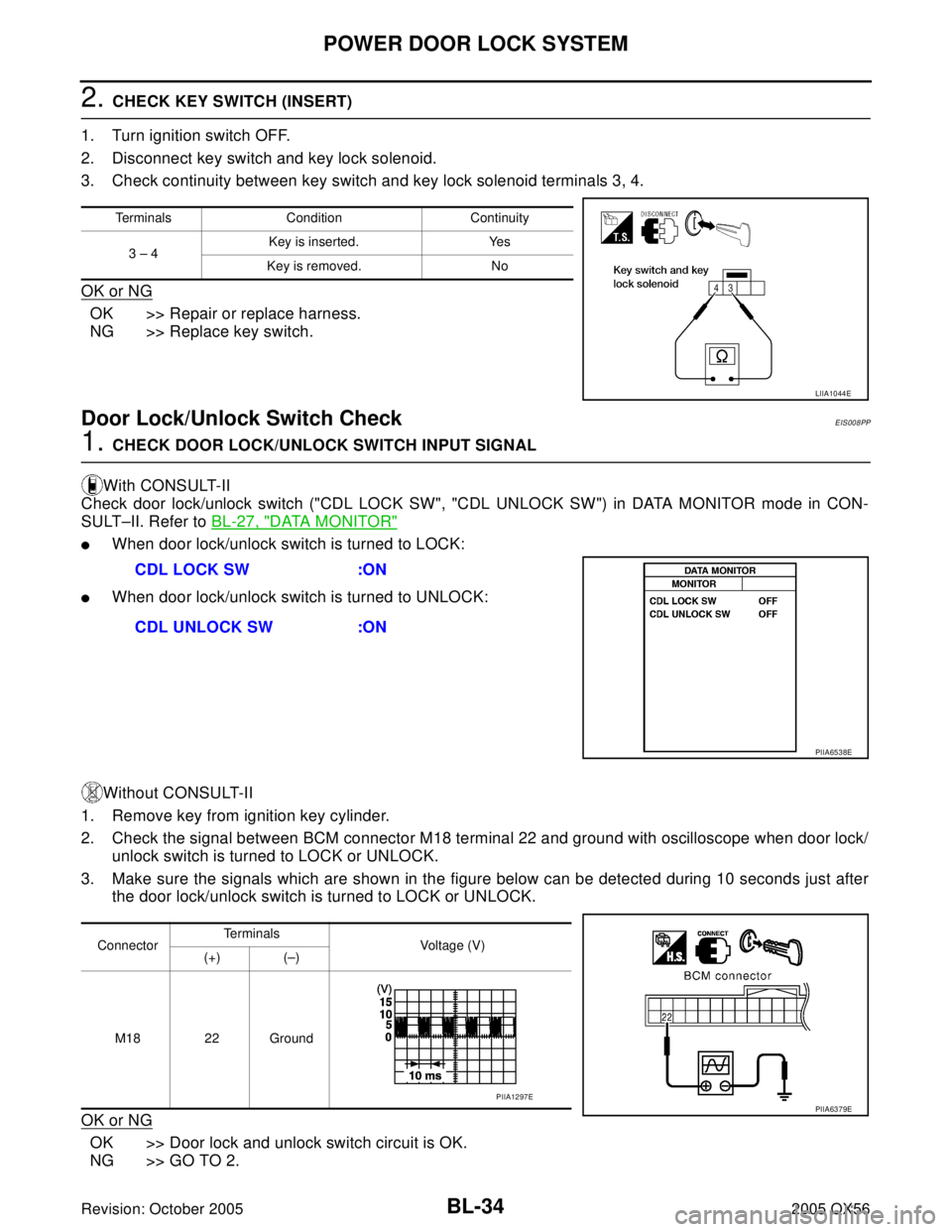
BL-34
POWER DOOR LOCK SYSTEM
Revision: October 20052005 QX56
2. CHECK KEY SWITCH (INSERT)
1. Turn ignition switch OFF.
2. Disconnect key switch and key lock solenoid.
3. Check continuity between key switch and key lock solenoid terminals 3, 4.
OK or NG
OK >> Repair or replace harness.
NG >> Replace key switch.
Door Lock/Unlock Switch CheckEIS008PP
1. CHECK DOOR LOCK/UNLOCK SWITCH INPUT SIGNAL
With CONSULT-II
Check door lock/unlock switch ("CDL LOCK SW", "CDL UNLOCK SW") in DATA MONITOR mode in CON-
SULT–II. Refer to BL-27, "
DATA MONITOR"
�When door lock/unlock switch is turned to LOCK:
�When door lock/unlock switch is turned to UNLOCK:
Without CONSULT-II
1. Remove key from ignition key cylinder.
2. Check the signal between BCM connector M18 terminal 22 and ground with oscilloscope when door lock/
unlock switch is turned to LOCK or UNLOCK.
3. Make sure the signals which are shown in the figure below can be detected during 10 seconds just after
the door lock/unlock switch is turned to LOCK or UNLOCK.
OK or NG
OK >> Door lock and unlock switch circuit is OK.
NG >> GO TO 2.
Terminals Condition Continuity
3 – 4Key is inserted. Yes
Key is removed. No
LIIA1044E
CDL LOCK SW :ON
CDL UNLOCK SW :ON
PIIA6538E
ConnectorTe r m i n a l s
Voltage (V)
(+) (–)
M18 22 Ground
PIIA6379EPIIA1297E
Page 803 of 3419

BL-36
POWER DOOR LOCK SYSTEM
Revision: October 20052005 QX56
4. CHECK POWER WINDOW BUS CIRCUIT FOR SHORT
Check continuity between BCM connector M18 terminal 22 and
ground.
OK or NG
OK >> Replace main power window and door lock/unlock switch or power window and door lock/unlock
switch RH
NG >> Repair or replace harness.
Glass Hatch Switch Circuit InspectionEIS008PQ
1. CHECK GLASS HATCH SWITCH
1. Turn ignition switch OFF.
2. Insure front door lock actuator RH is in the unlock position.
3. Check continuity between glass hatch switch terminal 2 and ground.
OK or NG
OK >> GO TO 2.
NG >> GO TO 3.
2. CHECK HARNESS CONTINUITY
1. Disconnect glass hatch switch.
2. Disconnect BCM.
3. Check continuity between BCM connector M18 (A) terminal 30
and glass hatch switch connector D710 (B) terminal 2.
4. Check continuity between BCM connector M18 (A) terminal 30
and ground.
OK or NG
OK >> Glass hatch switch circuit is OK.
NG >> Repair or replace harness.22 - Ground : Continuity should not exist.
LIIA2359E
Connec-
torTe r m i n a l s
Condition Continuity
(+) (–)
D710 2 GroundWith the glass hatch switch
pressedYe s
With the glass hatch switch
releasedNo
LIIA2399E
30 - 2 : Continuity should exist.
30 - Ground : Continuity should not exist.
LIIA2400E
Page 805 of 3419

BL-38
POWER DOOR LOCK SYSTEM
Revision: October 20052005 QX56
Front Door Lock Assembly LH (Actuator) CheckEIS008PR
1. CHECK DOOR LOCK ACTUATOR SIGNAL
1. Turn ignition switch OFF.
2. Check voltage between BCM connector M20 terminals 59, 65
and ground.
OK or NG
OK >> GO TO 2.
NG >> Replace BCM. Refer to BCS-20, "
Removal and Installation of BCM" .
2. CHECK DOOR LOCK ACTUATOR HARNESS
1. Disconnect BCM and front door lock assembly LH (actuator).
2. Check continuity between BCM connector M20 terminals 59, 65
and front door lock assembly LH (actuator) connector D14 termi-
nals 2, 3.
3. Check continuity between BCM connector M20 terminals 59, 65
and ground.
OK or NG
OK >> Replace front door lock assembly LH (actuator). Refer to BL-131, "FRONT DOOR LOCK" .
NG >> Repair or replace harness.
ConnectorTerminals
ConditionVoltage (V)
(Approx.)
(+) (-)
M2059
GroundDriver door lock/unlock
switch is turned to
UNLOCK0 → Battery voltage
65Driver door lock/unlock
switch is turned to LOCK0 → Battery voltage
LIIA1046E
Connector Terminals Connector Terminals Continuity
M2059
D142Yes
65 3 Yes
Connector Terminals Continuity
M2059
GroundNo
65 No
LIIA1574E
Page 806 of 3419

POWER DOOR LOCK SYSTEM
BL-39
C
D
E
F
G
H
J
K
L
MA
B
BL
Revision: October 20052005 QX56
Front Door Lock Actuator RH CheckEIS008PS
1. CHECK FRONT DOOR LOCK ACTUATOR RH SIGNAL
1. Turn ignition switch OFF.
2. Check voltage between BCM connector M20 terminals 65, 66
and ground.
OK or NG
OK >> GO TO 2.
NG >> Replace BCM. Refer to BCS-20, "
Removal and Installation of BCM" .
2. CHECK FRONT DOOR LOCK ACTUATOR RH HARNESS
1. Disconnect BCM and front door lock actuator RH.
2. Check continuity between BCM connector M20 terminals 65, 66
and front door lock actuator RH D114 terminals 2, 3.
3. Check continuity between BCM connector M20 terminals 65, 66
and ground.
OK or NG
OK >> Replace front door lock actuator RH. Refer to BL-131, "FRONT DOOR LOCK" .
NG >> Repair or replace harness.
ConnectorTe r m i n a l s
ConditionVoltage (V)
(Approx.)
(+) (-)
M2065
GroundDoor lock/unlock switch is
turned to LOCK0 → Battery voltage
for 300 ms
66Door lock/unlock switch is
turned to UNLOCK0 → Battery voltage
for 300 ms
LIIA1048E
Terminals Continuity
65 3 Yes
66 2 Yes
Terminals Continuity
65
GroundNo
66 No
LIIA1479E
Page 807 of 3419

BL-40
POWER DOOR LOCK SYSTEM
Revision: October 20052005 QX56
Rear Door Lock Actuator RH/LH CheckEIS008PT
1. CHECK DOOR LOCK ACTUATOR SIGNAL
1. Turn ignition switch OFF.
2. Check voltage between BCM connector M20 terminals 65, 66
and ground.
OK or NG
OK >> GO TO 2.
NG >> Replace BCM. Refer to BCS-20, "
Removal and Installation of BCM" .
2. CHECK REAR DOOR LOCK ACTUATOR LH OR RH HARNESS
1. Disconnect BCM and each door lock actuator.
2. Check continuity between BCM connector M20 terminals 65, 66
and rear door lock actuator RH/LH connectors terminals 2, 3.
3. Check continuity between BCM connector M20 terminals 65, 66
and ground.
OK or NG
OK >> Replace door lock actuator. Refer to BL-134, "REAR DOOR LOCK" .
NG >> Repair or replace harness.
ConnectorTe r m i n a l s
ConditionVoltage (V)
(Approx.)
(+) (-)
M2065
GroundDoor lock/unlock switch
is turned to LOCK0 → Battery voltage
for 300 ms
66Door lock/unlock switch
is turned to UNLOCK0 → Battery voltage
for 300 ms
LIIA1048E
Terminals Continuity
65 3 Yes
66 2 Yes
Terminals Continuity
65
GroundNo
66 No
LIIA1480E
Page 808 of 3419

POWER DOOR LOCK SYSTEM
BL-41
C
D
E
F
G
H
J
K
L
MA
B
BL
Revision: October 20052005 QX56
Glass Hatch Lock Actuator CheckEIS008PU
1. CHECK GLASS HATCH LOCK ACTUATOR SIGNAL
1. Turn ignition switch OFF.
2. Check voltage between BCM connector M19 terminal 53 and
ground.
OK or NG
OK >> GO TO 2.
NG >> Replace BCM. Refer to BCS-20, "
Removal and Installa-
tion of BCM" .
2. CHECK GLASS HATCH LOCK ACTUATOR HARNESS
1. Disconnect BCM and glass hatch lock actuator.
2. Check continuity between BCM connector M19 terminal 53 and
glass hatch lock actuator connector D711 terminal 3.
3. Check continuity between BCM connector M19 terminals 53 and
ground.
OK or NG
OK >> GO TO 3.
NG >> Repair or replace harness.
3. CHECK GLASS HATCH LOCK ACTUATOR GROUND CIRCUIT
1. Disconnect glass hatch lock actuator.
2. Check continuity between glass hatch lock actuator connector
D711 terminal 1 and ground.
OK or NG
OK >> Replace glass hatch lock actuator. Refer to BL-135,
"BACK DOOR LOCK" .
NG >> Repair or replace harness.
ConnectorTe r m i n a l s
ConditionVoltage (V)
(Approx.)
(+) (-)
M19 53 GroundGlass hatch switch is
turned to depressed0 → Battery voltage
for 300 ms
LIIA1938E
Terminals Continuity
53 3 Yes
Terminals Continuity
53 Ground No
LIIA1939E
Terminals Continuity
1Ground Yes
LIIA1940E