2005 INFINITI FX35 battery
[x] Cancel search: batteryPage 1329 of 4731
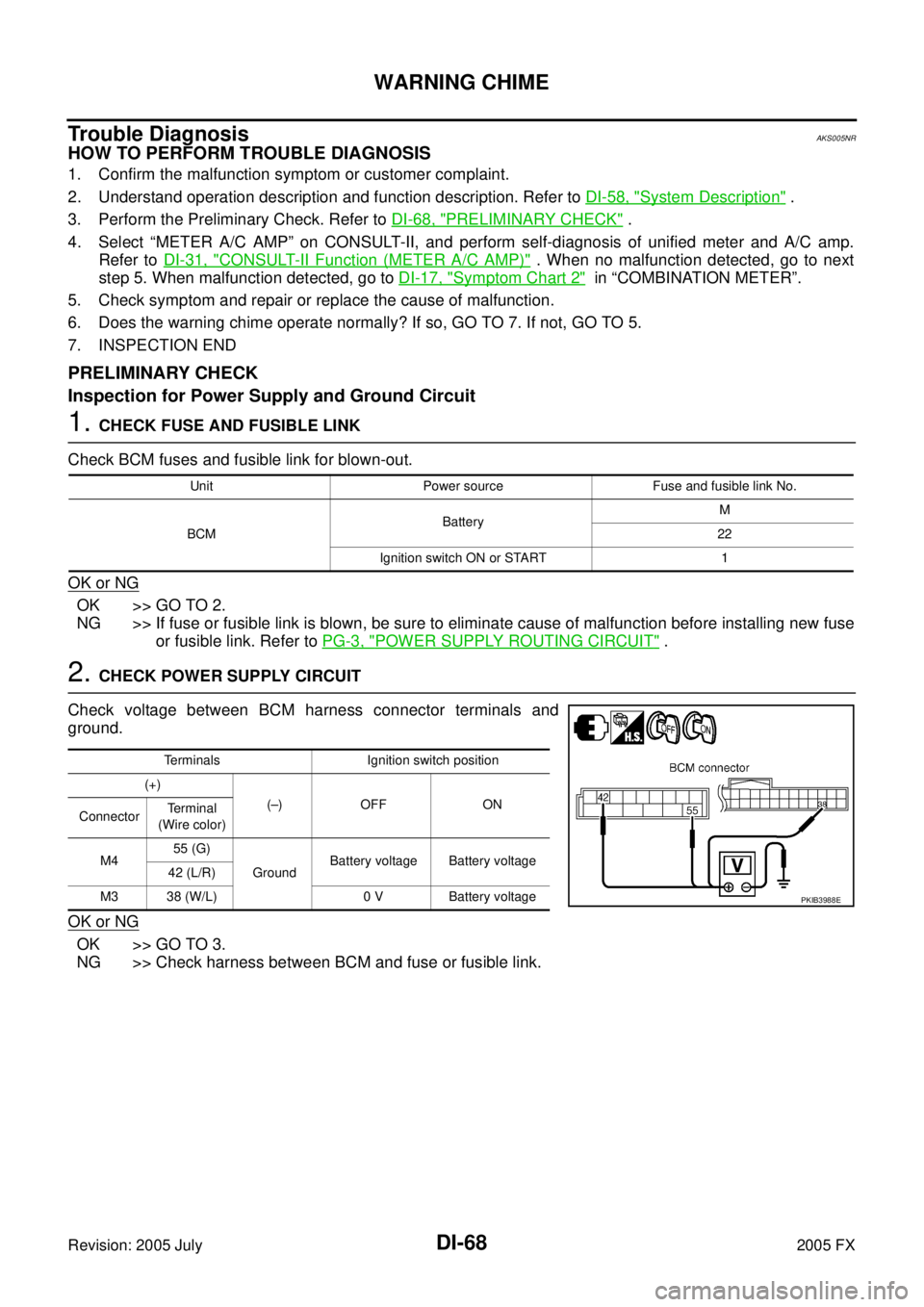
DI-68
WARNING CHIME
Revision: 2005 July 2005 FX
Trouble DiagnosisAKS005NR
HOW TO PERFORM TROUBLE DIAGNOSIS
1. Confirm the malfunction symptom or customer complaint.
2. Understand operation description and function description. Refer to DI-58, "
System Description" .
3. Perform the Preliminary Check. Refer to DI-68, "
PRELIMINARY CHECK" .
4. Select “METER A/C AMP” on CONSULT-II, and perform self-diagnosis of unified meter and A/C amp. Refer to DI-31, "
CONSULT-II Function (METER A/C AMP)" . When no malfunction detected, go to next
step 5. When malfunction detected, go to DI-17, "
Symptom Chart 2" in “COMBINATION METER”.
5. Check symptom and repair or replace the cause of malfunction.
6. Does the warning chime operate normally? If so, GO TO 7. If not, GO TO 5.
7. INSPECTION END
PRELIMINARY CHECK
Inspection for Power Supply and Ground Circuit
1. CHECK FUSE AND FUSIBLE LINK
Check BCM fuses and fusible link for blown-out.
OK or NG
OK >> GO TO 2.
NG >> If fuse or fusible link is blown, be sure to eliminate cause of malfunction before installing new fuse or fusible link. Refer to PG-3, "
POWER SUPPLY ROUTING CIRCUIT" .
2. CHECK POWER SUPPLY CIRCUIT
Check voltage between BCM harness connector terminals and
ground.
OK or NG
OK >> GO TO 3.
NG >> Check harness between BCM and fuse or fusible link.
Unit Power source Fuse and fusible link No.
BCM Battery
M
22
Ignition switch ON or START 1
Terminals Ignition switch position
(+) (–) OFF ON
Connector Terminal
(Wire color)
M4 55 (G)
Ground Battery voltage Battery voltage
42 (L/R)
M3 38 (W/L) 0 V Battery voltage
PKIB3988E
Page 1336 of 4731
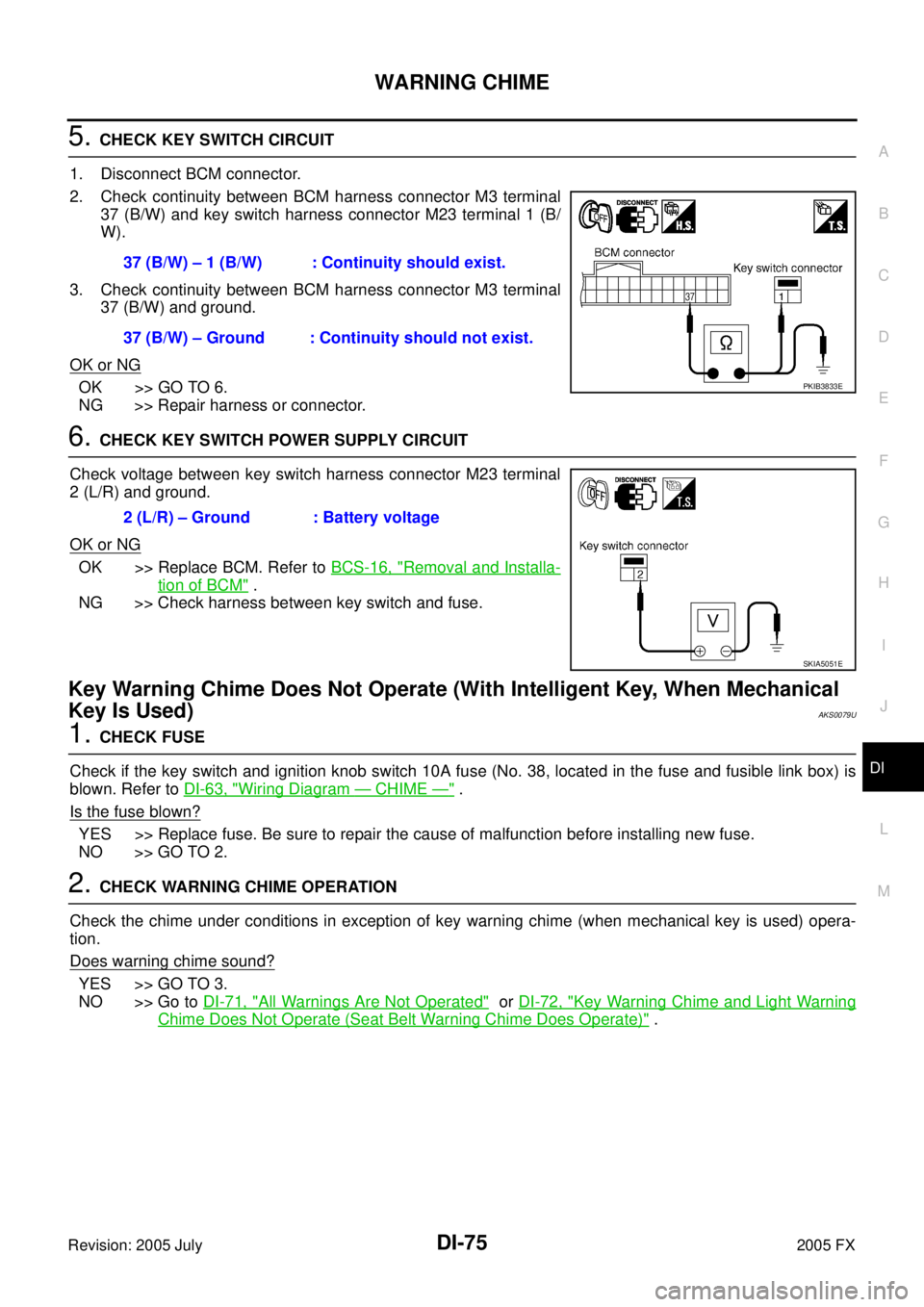
WARNING CHIME DI-75
C
D E
F
G H
I
J
L
M A
B
DI
Revision: 2005 July 2005 FX
5. CHECK KEY SWITCH CIRCUIT
1. Disconnect BCM connector.
2. Check continuity between BCM harness connector M3 terminal 37 (B/W) and key switch harness connector M23 terminal 1 (B/
W).
3. Check continuity between BCM harness connector M3 terminal 37 (B/W) and ground.
OK or NG
OK >> GO TO 6.
NG >> Repair harness or connector.
6. CHECK KEY SWITCH POWER SUPPLY CIRCUIT
Check voltage between key switch harness connector M23 terminal
2 (L/R) and ground.
OK or NG
OK >> Replace BCM. Refer to BCS-16, "Removal and Installa-
tion of BCM" .
NG >> Check harness between key switch and fuse.
Key Warning Chime Does Not Operate (With Intelligent Key, When Mechanical
Key Is Used)
AKS0079U
1. CHECK FUSE
Check if the key switch and ignition knob switch 10A fuse (No. 38, located in the fuse and fusible link box) is
blown. Refer to DI-63, "
Wiring Diagram — CHIME —" .
Is the fuse blown?
YES >> Replace fuse. Be sure to repair the cause of malfunction before installing new fuse.
NO >> GO TO 2.
2. CHECK WARNING CHIME OPERATION
Check the chime under conditions in exception of key warning chime (when mechanical key is used) opera-
tion.
Does warning chime sound?
YES >> GO TO 3.
NO >> Go to DI-71, "
All Warnings Are Not Operated" or DI-72, "Key Warning Chime and Light Warning
Chime Does Not Operate (Seat Belt Warning Chime Does Operate)" .
37 (B/W) – 1 (B/W) : Continuity should exist.
37 (B/W) – Ground : Continuity should not exist.
PKIB3833E
2 (L/R) – Ground : Battery voltage
SKIA5051E
Page 1337 of 4731
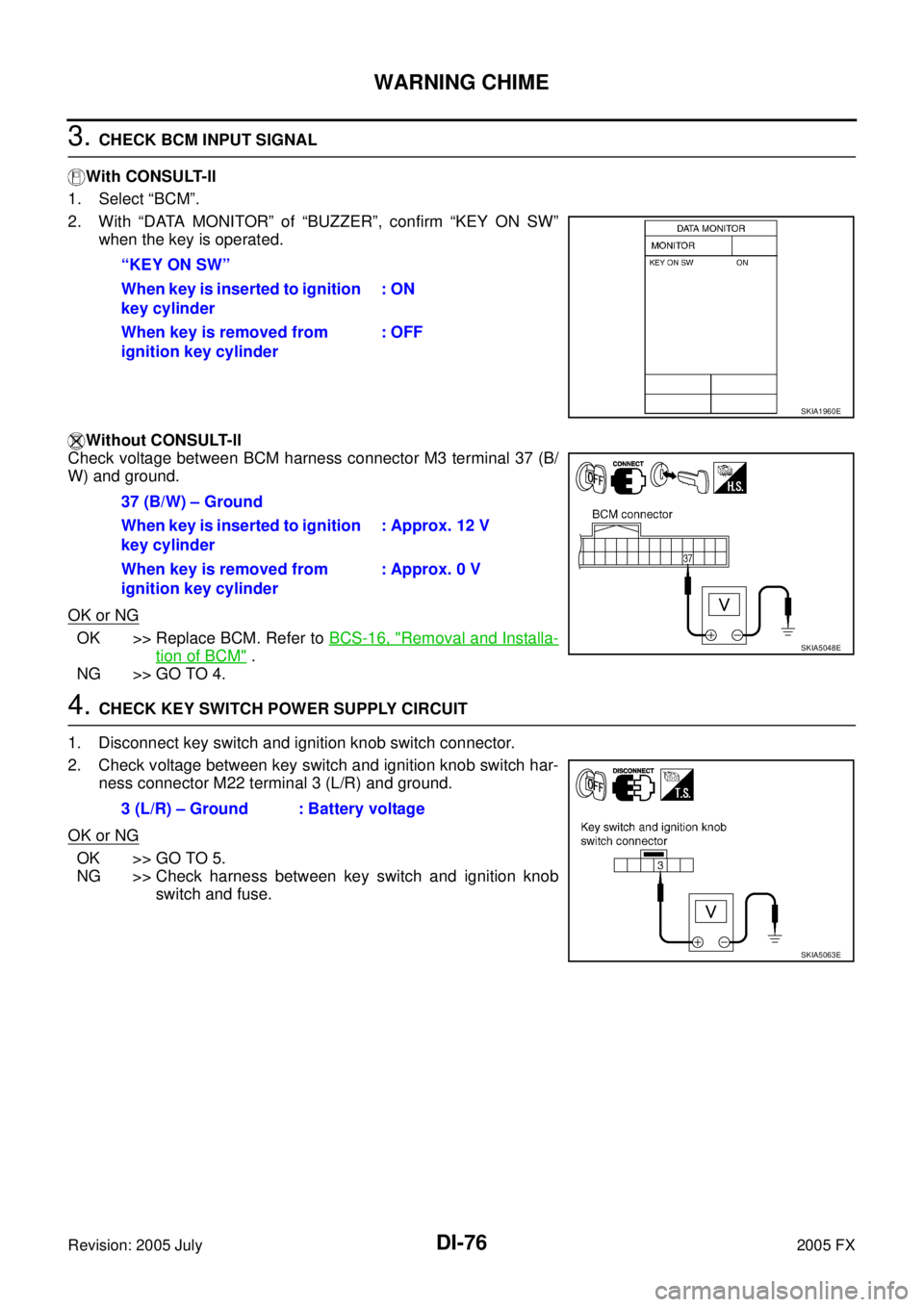
DI-76
WARNING CHIME
Revision: 2005 July 2005 FX
3. CHECK BCM INPUT SIGNAL
With CONSULT-ll
1. Select “BCM”.
2. With “DATA MONITOR” of “BUZZER”, confirm “KEY ON SW” when the key is operated.
Without CONSULT-ll
Check voltage between BCM harness connector M3 terminal 37 (B/
W) and ground.
OK or NG
OK >> Replace BCM. Refer to BCS-16, "Removal and Installa-
tion of BCM" .
NG >> GO TO 4.
4. CHECK KEY SWITCH POWER SUPPLY CIRCUIT
1. Disconnect key switch and ignition knob switch connector.
2. Check voltage between key switch and ignition knob switch har- ness connector M22 terminal 3 (L/R) and ground.
OK or NG
OK >> GO TO 5.
NG >> Check harness between key switch and ignition knob switch and fuse.
“KEY ON SW”
When key is inserted to ignition
key cylinder : ON
When key is removed from
ignition key cylinder : OFF
SKIA1960E
37 (B/W) – Ground
When key is inserted to ignition
key cylinder : Approx. 12 V
When key is removed from
ignition key cylinder : Approx. 0 V
SKIA5048E
3 (L/R) – Ground : Battery voltage
SKIA5063E
Page 1339 of 4731
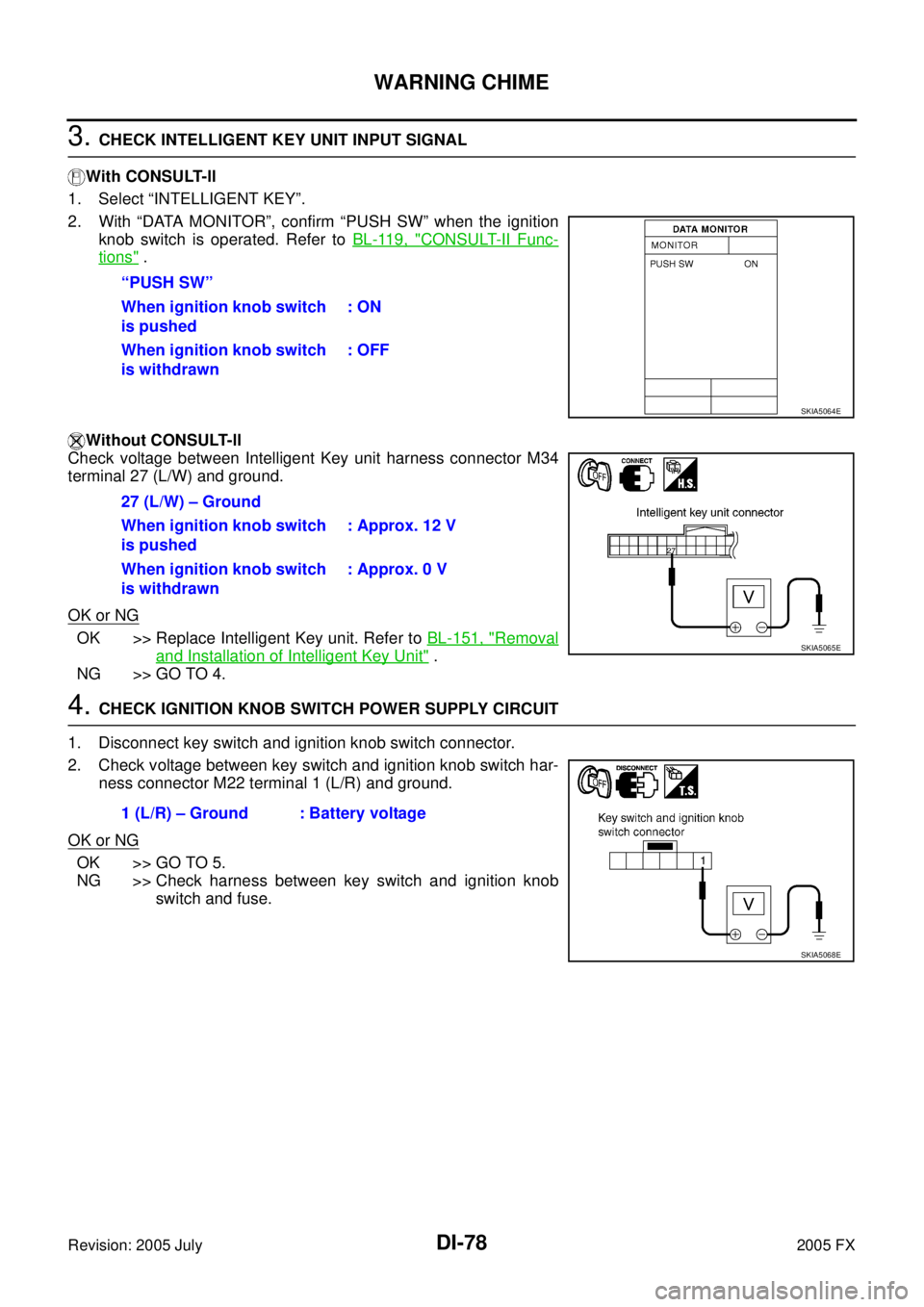
DI-78
WARNING CHIME
Revision: 2005 July 2005 FX
3. CHECK INTELLIGENT KEY UNIT INPUT SIGNAL
With CONSULT-ll
1. Select “INTELLIGENT KEY”.
2. With “DATA MONITOR”, confirm “PUSH SW” when the ignition knob switch is operated. Refer to BL-119, "
CONSULT-II Func-
tions" .
Without CONSULT-ll
Check voltage between Intelligent Key unit harness connector M34
terminal 27 (L/W) and ground.
OK or NG
OK >> Replace Intelligent Key unit. Refer to BL-151, "Removal
and Installation of Intelligent Key Unit" .
NG >> GO TO 4.
4. CHECK IGNITION KNOB SWITCH POWER SUPPLY CIRCUIT
1. Disconnect key switch and ignition knob switch connector.
2. Check voltage between key switch and ignition knob switch har- ness connector M22 terminal 1 (L/R) and ground.
OK or NG
OK >> GO TO 5.
NG >> Check harness between key switch and ignition knob
switch and fuse.
“PUSH SW”
When ignition knob switch
is pushed : ON
When ignition knob switch
is withdrawn : OFF
SKIA5064E
27 (L/W) – Ground
When ignition knob switch
is pushed : Approx. 12 V
When ignition knob switch
is withdrawn : Approx. 0 V
SKIA5065E
1 (L/R) – Ground : Battery voltage
SKIA5068E
Page 1359 of 4731
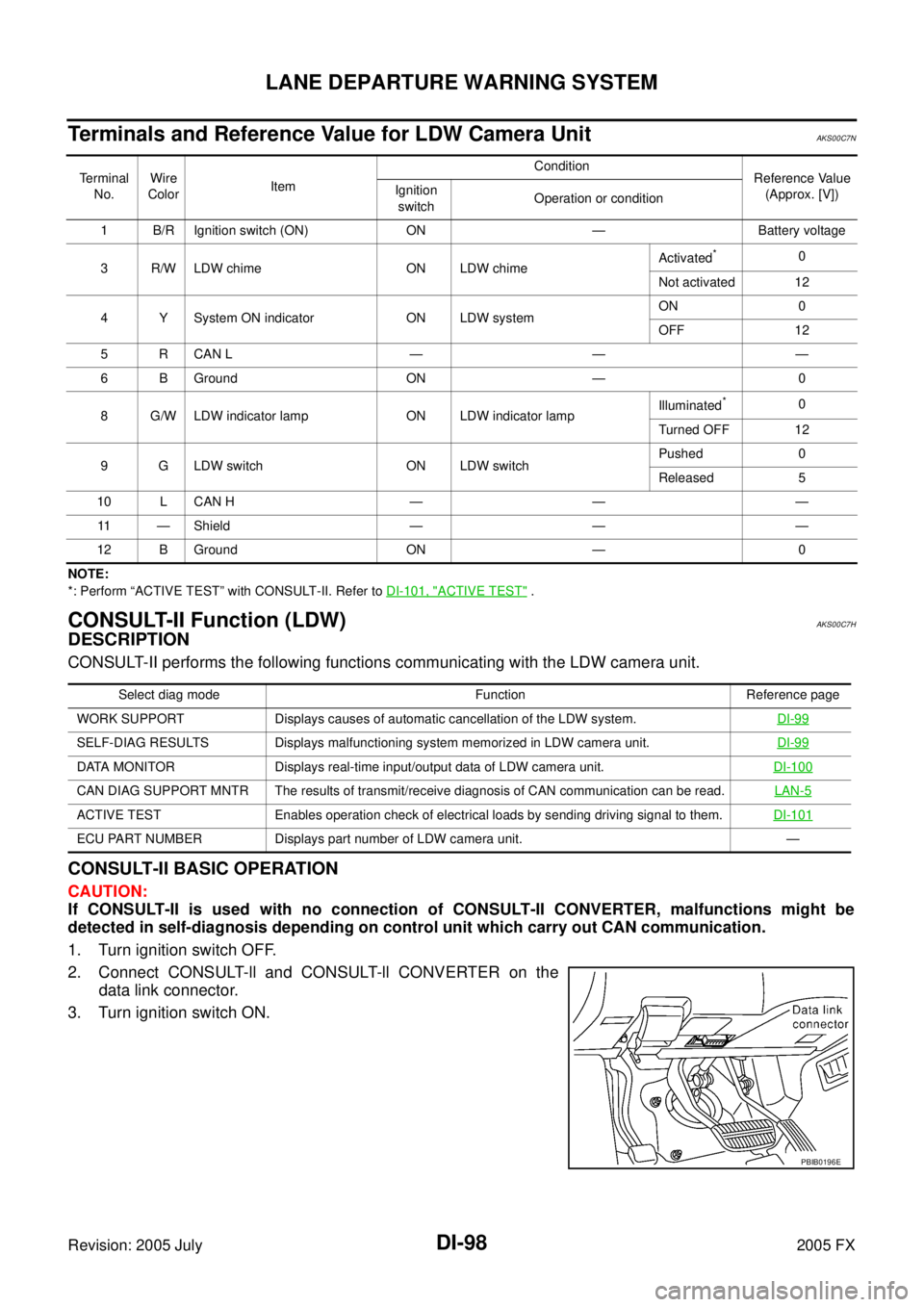
DI-98
LANE DEPARTURE WARNING SYSTEM
Revision: 2005 July 2005 FX
Terminals and Reference Value for LDW Camera UnitAKS00C7N
NOTE:
*: Perform “ACTIVE TEST” with CONSULT-II. Refer to DI-101, "
ACTIVE TEST" .
CONSULT-II Function (LDW)AKS00C7H
DESCRIPTION
CONSULT-II performs the following functions communicating with the LDW camera unit.
CONSULT-II BASIC OPERATION
CAUTION:
If CONSULT-II is used with no connection of CONSULT-II CONVERTER, malfunctions might be
detected in self-diagnosis depending on control unit which carry out CAN communication.
1. Turn ignition switch OFF.
2. Connect CONSULT-ll and CONSULT-ll CONVERTER on the data link connector.
3. Turn ignition switch ON.
Te r m i n a l No. Wire
Color Item Condition
Reference Value
(Approx. [V])
Ignition
switch Operation or condition
1 B/R Ignition switch (ON) ON — Battery voltage
3 R/W LDW chime ON LDW chime Activated
*0
Not activated 12
4 Y System ON indicator ON LDW system ON 0
OFF 12
5 R CAN L — — —
6 B Ground ON — 0
8 G/W LDW indicator lamp ON LDW indicator lamp Illuminated
*0
Turned OFF 12
9 G LDW switch ON LDW switch Pushed 0
Released 5
10 L CAN H — — — 11 — Shield — — —
12 B Ground ON — 0
Select diag mode Function Reference page
WORK SUPPORT Displays causes of automatic cancellation of the LDW system. DI-99
SELF-DIAG RESULTS Displays malfunctioning system memorized in LDW camera unit.DI-99
DATA MONITOR Displays real-time input/output data of LDW camera unit.DI-100
CAN DIAG SUPPORT MNTR The results of transmit/receive diagnosis of CAN communication can be read. LAN-5
ACTIVE TEST Enables operation check of electrical loads by sending driving signal to them.DI-101
ECU PART NUMBER Displays part number of LDW camera unit. —
PBIB0196E
Page 1365 of 4731
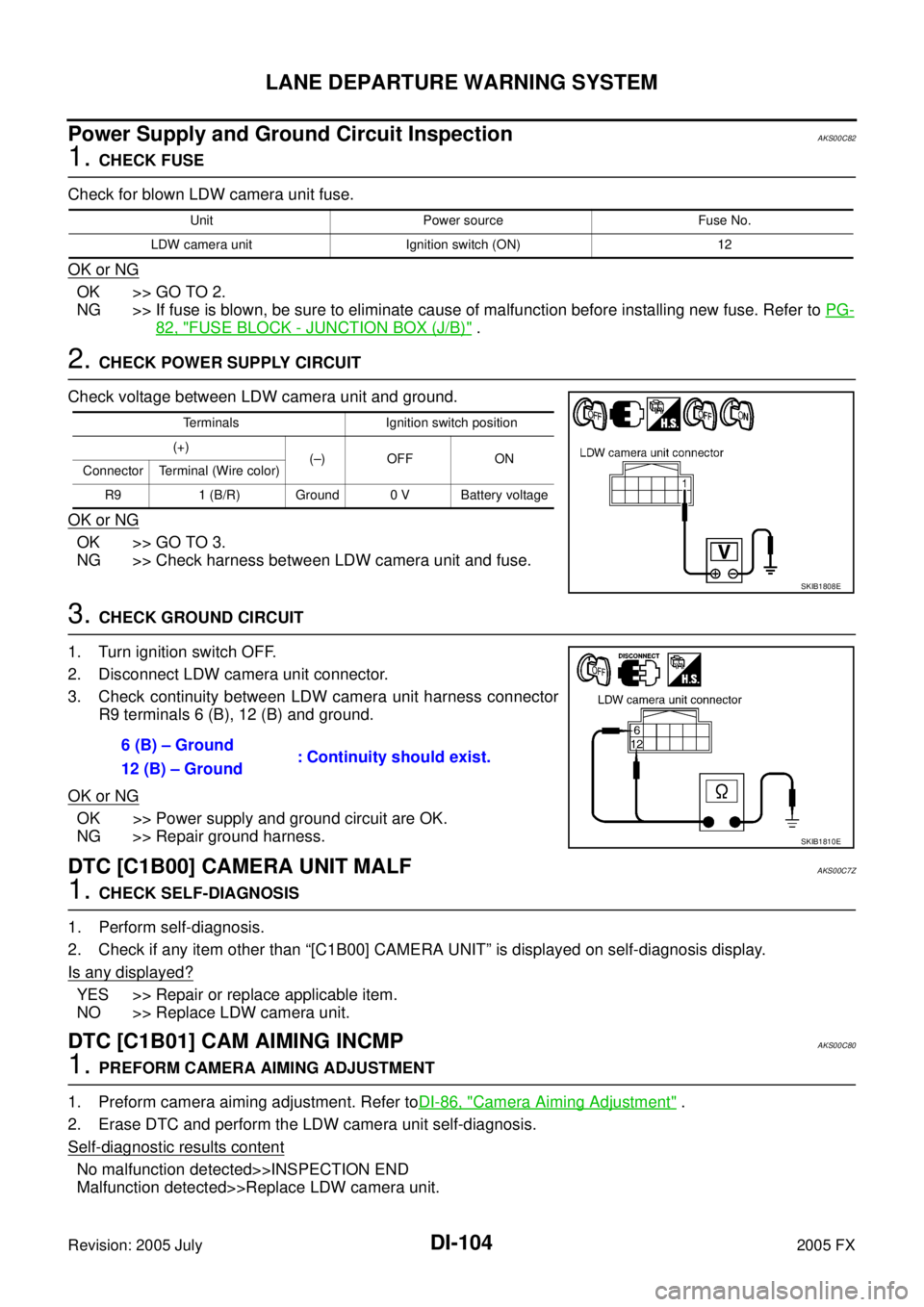
DI-104
LANE DEPARTURE WARNING SYSTEM
Revision: 2005 July 2005 FX
Power Supply and Ground Circuit InspectionAKS00C82
1. CHECK FUSE
Check for blown LDW camera unit fuse.
OK or NG
OK >> GO TO 2.
NG >> If fuse is blown, be sure to eliminate cause of malfunction before installing new fuse. Refer to PG-
82, "FUSE BLOCK - JUNCTION BOX (J/B)" .
2. CHECK POWER SUPPLY CIRCUIT
Check voltage between LDW camera unit and ground.
OK or NG
OK >> GO TO 3.
NG >> Check harness between LDW camera unit and fuse.
3. CHECK GROUND CIRCUIT
1. Turn ignition switch OFF.
2. Disconnect LDW camera unit connector.
3. Check continuity between LDW camera unit harness connector R9 terminals 6 (B), 12 (B) and ground.
OK or NG
OK >> Power supply and ground circuit are OK.
NG >> Repair ground harness.
DTC [C1B00] CAMERA UNIT MALFAKS00C7Z
1. CHECK SELF-DIAGNOSIS
1. Perform self-diagnosis.
2. Check if any item other than “[C1B00] CAMERA UNIT” is displayed on self-diagnosis display.
Is any displayed?
YES >> Repair or replace applicable item.
NO >> Replace LDW camera unit.
DTC [C1B01] CAM AIMING INCMPAKS00C80
1. PREFORM CAMERA AIMING ADJUSTMENT
1. Preform camera aiming adjustment. Refer to DI-86, "
Camera Aiming Adjustment" .
2. Erase DTC and perform the LDW camera unit self-diagnosis.
Self
-diagnostic results content
No malfunction detected>>INSPECTION END
Malfunction detected>>Replace LDW camera unit.
Unit Power source Fuse No.
LDW camera unit Ignition switch (ON) 12
Terminals Ignition switch position
(+) (–) OFF ON
Connector Terminal (Wire color)
R9 1 (B/R) Ground 0 V Battery voltage
SKIB1808E
6 (B) – Ground : Continuity should exist.
12 (B) – Ground
SKIB1810E
Page 1367 of 4731
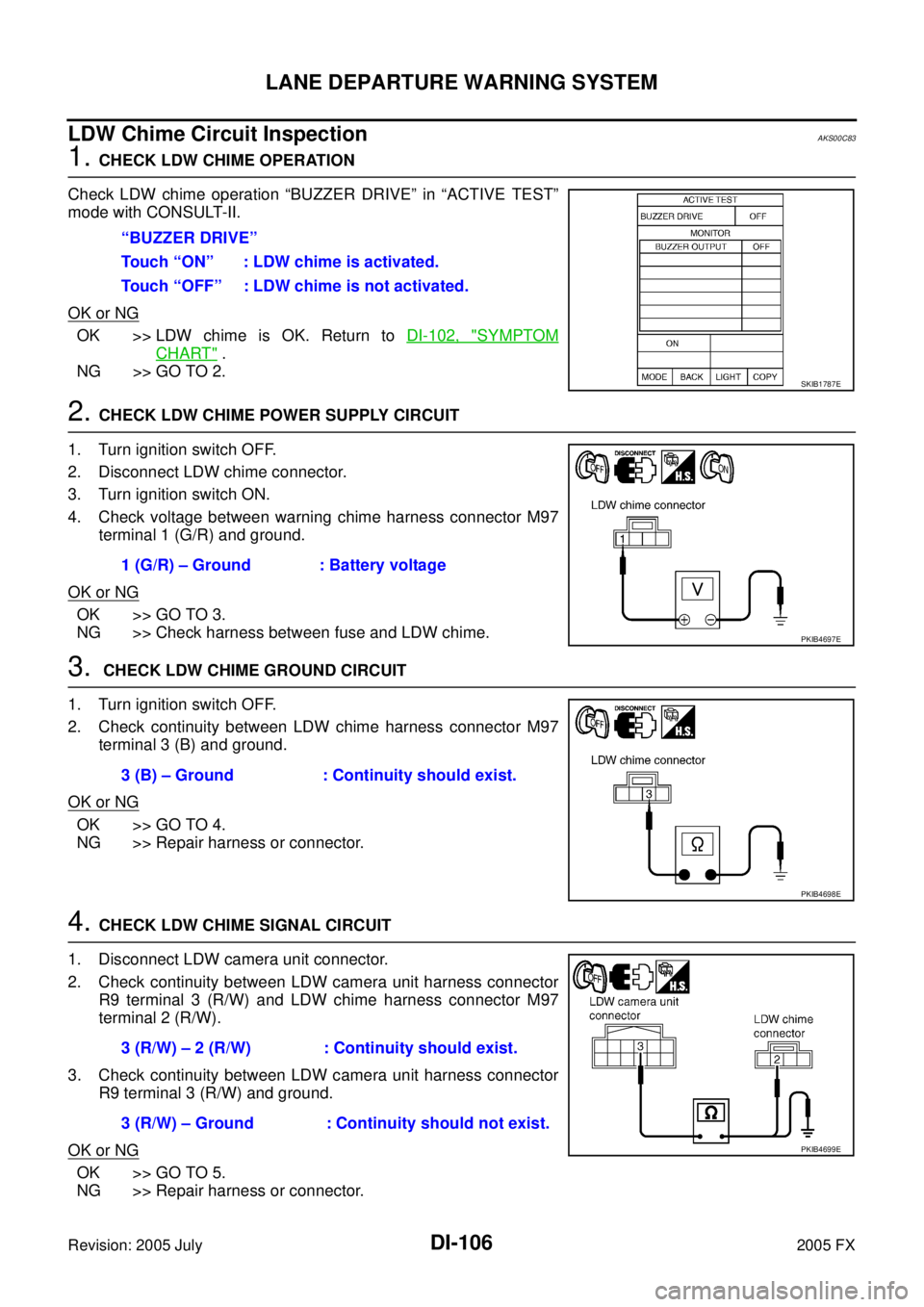
DI-106
LANE DEPARTURE WARNING SYSTEM
Revision: 2005 July 2005 FX
LDW Chime Circuit InspectionAKS00C83
1. CHECK LDW CHIME OPERATION
Check LDW chime operation “BUZZER DRIVE” in “ACTIVE TEST”
mode with CONSULT-II.
OK or NG
OK >> LDW chime is OK. Return to DI-102, "SYMPTOM
CHART" .
NG >> GO TO 2.
2. CHECK LDW CHIME POWER SUPPLY CIRCUIT
1. Turn ignition switch OFF.
2. Disconnect LDW chime connector.
3. Turn ignition switch ON.
4. Check voltage between warning chime harness connector M97 terminal 1 (G/R) and ground.
OK or NG
OK >> GO TO 3.
NG >> Check harness between fuse and LDW chime.
3. CHECK LDW CHIME GROUND CIRCUIT
1. Turn ignition switch OFF.
2. Check continuity between LDW chime harness connector M97 terminal 3 (B) and ground.
OK or NG
OK >> GO TO 4.
NG >> Repair harness or connector.
4. CHECK LDW CHIME SIGNAL CIRCUIT
1. Disconnect LDW camera unit connector.
2. Check continuity between LDW camera unit harness connector R9 terminal 3 (R/W) and LDW chime harness connector M97
terminal 2 (R/W).
3. Check continuity between LDW camera unit harness connector R9 terminal 3 (R/W) and ground.
OK or NG
OK >> GO TO 5.
NG >> Repair harness or connector. “BUZZER DRIVE”
Touch “ON” : LDW chime is activated.
Touch “OFF” : LDW chime is not activated.
SKIB1787E
1 (G/R) – Ground : Battery voltage
PKIB4697E
3 (B) – Ground : Continuity should exist.
PKIB4698E
3 (R/W) – 2 (R/W) : Continuity should exist.
3 (R/W) – Ground : Continuity should not exist.
PKIB4699E
Page 1369 of 4731
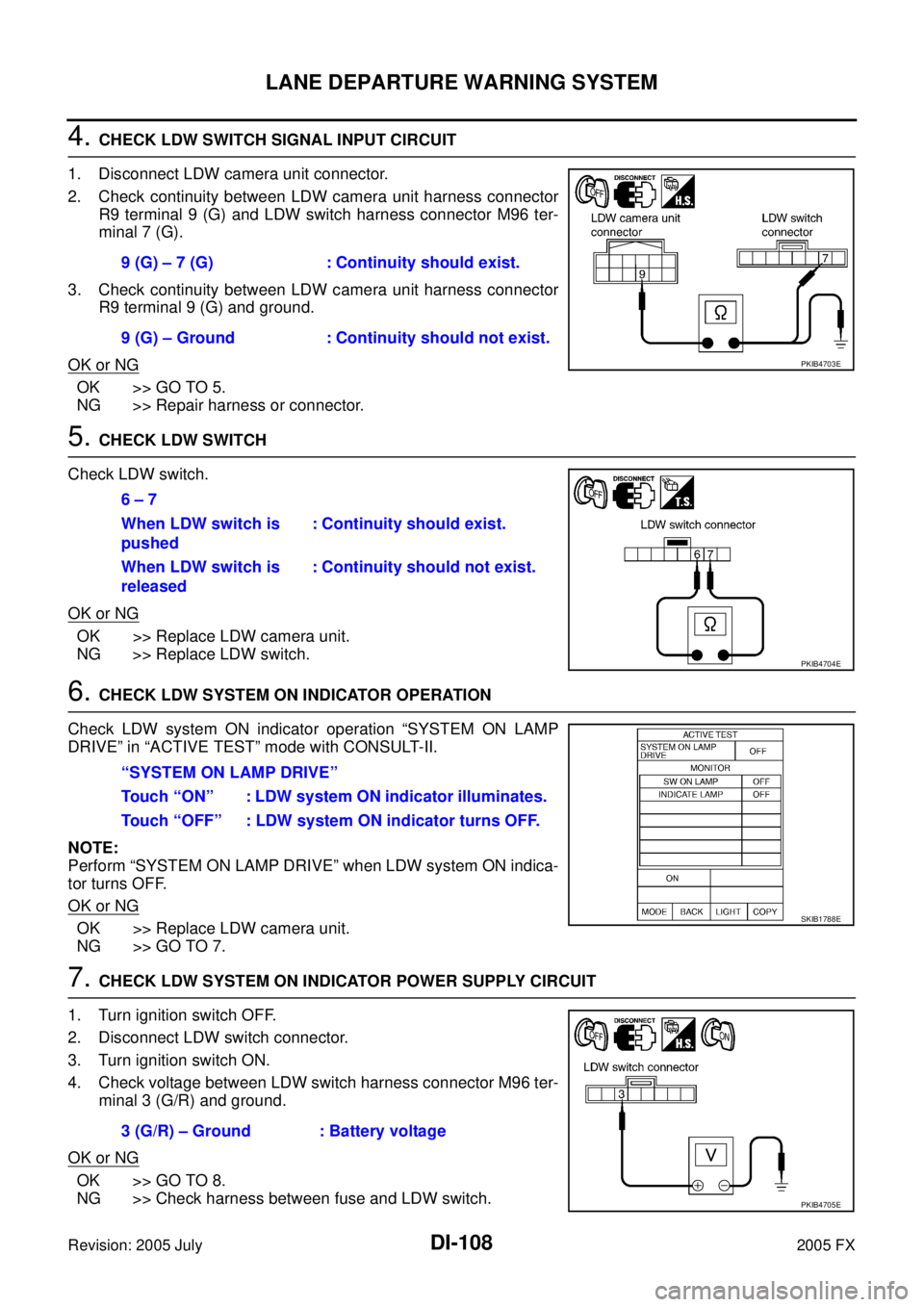
DI-108
LANE DEPARTURE WARNING SYSTEM
Revision: 2005 July 2005 FX
4. CHECK LDW SWITCH SIGNAL INPUT CIRCUIT
1. Disconnect LDW camera unit connector.
2. Check continuity between LDW camera unit harness connector R9 terminal 9 (G) and LDW switch harness connector M96 ter-
minal 7 (G).
3. Check continuity between LDW camera unit harness connector R9 terminal 9 (G) and ground.
OK or NG
OK >> GO TO 5.
NG >> Repair harness or connector.
5. CHECK LDW SWITCH
Check LDW switch.
OK or NG
OK >> Replace LDW camera unit.
NG >> Replace LDW switch.
6. CHECK LDW SYSTEM ON INDICATOR OPERATION
Check LDW system ON indicator operation “SYSTEM ON LAMP
DRIVE” in “ACTIVE TEST” mode with CONSULT-II.
NOTE:
Perform “SYSTEM ON LAMP DRIVE” when LDW system ON indica-
tor turns OFF.
OK or NG
OK >> Replace LDW camera unit.
NG >> GO TO 7.
7. CHECK LDW SYSTEM ON INDICATOR POWER SUPPLY CIRCUIT
1. Turn ignition switch OFF.
2. Disconnect LDW switch connector.
3. Turn ignition switch ON.
4. Check voltage between LDW switch harness connector M96 ter- minal 3 (G/R) and ground.
OK or NG
OK >> GO TO 8.
NG >> Check harness between fuse and LDW switch. 9 (G) – 7 (G) : Continuity should exist.
9 (G) – Ground : Continuity should not exist.
PKIB4703E
6 – 7
When LDW switch is
pushed : Continuity should exist.
When LDW switch is
released : Continuity should not exist.
PKIB4704E
“SYSTEM ON LAMP DRIVE”
Touch “ON” : LDW system ON indicator illuminates.
Touch “OFF” : LDW system ON indicator turns OFF.
SKIB1788E
3 (G/R) – Ground : Battery voltage
PKIB4705E