Page 742 of 4731
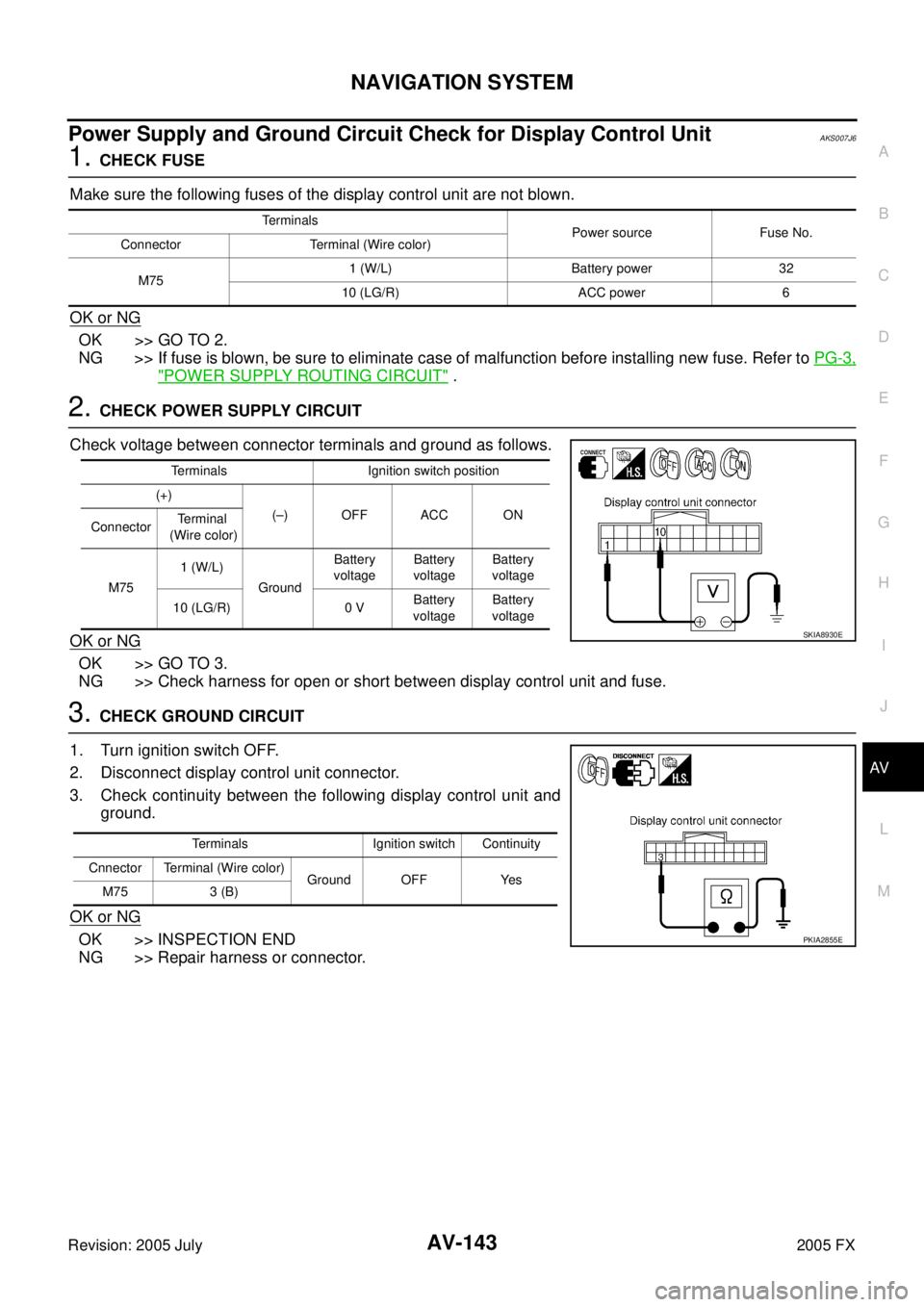
NAVIGATION SYSTEM AV-143
C
D E
F
G H
I
J
L
M A
B
AV
Revision: 2005 July 2005 FX
Power Supply and Ground Circuit Check for Display Control UnitAKS007J6
1. CHECK FUSE
Make sure the following fuses of the display control unit are not blown.
OK or NG
OK >> GO TO 2.
NG >> If fuse is blown, be sure to eliminate case of malfunction before installing new fuse. Refer to PG-3,
"POWER SUPPLY ROUTING CIRCUIT" .
2. CHECK POWER SUPPLY CIRCUIT
Check voltage between connector terminals and ground as follows.
OK or NG
OK >> GO TO 3.
NG >> Check harness for open or short between display control unit and fuse.
3. CHECK GROUND CIRCUIT
1. Turn ignition switch OFF.
2. Disconnect display control unit connector.
3. Check continuity between the following display control unit and ground.
OK or NG
OK >> INSPECTION END
NG >> Repair harness or connector.
Terminals Power source Fuse No.
Connector Terminal (Wire color)
M75 1 (W/L) Battery power 32
10 (LG/R) ACC power 6
Terminals Ignition switch position
(+) (–) OFF ACC ON
Connector Terminal
(Wire color)
M75 1 (W/L)
Ground Battery
voltage Battery
voltage Battery
voltage
10 (LG/R) 0 V Battery
voltage Battery
voltage
SKIA8930E
Terminals Ignition switch Continuity
Cnnector Terminal (Wire color) Ground OFF Yes
M75 3 (B)
PKIA2855E
Page 744 of 4731
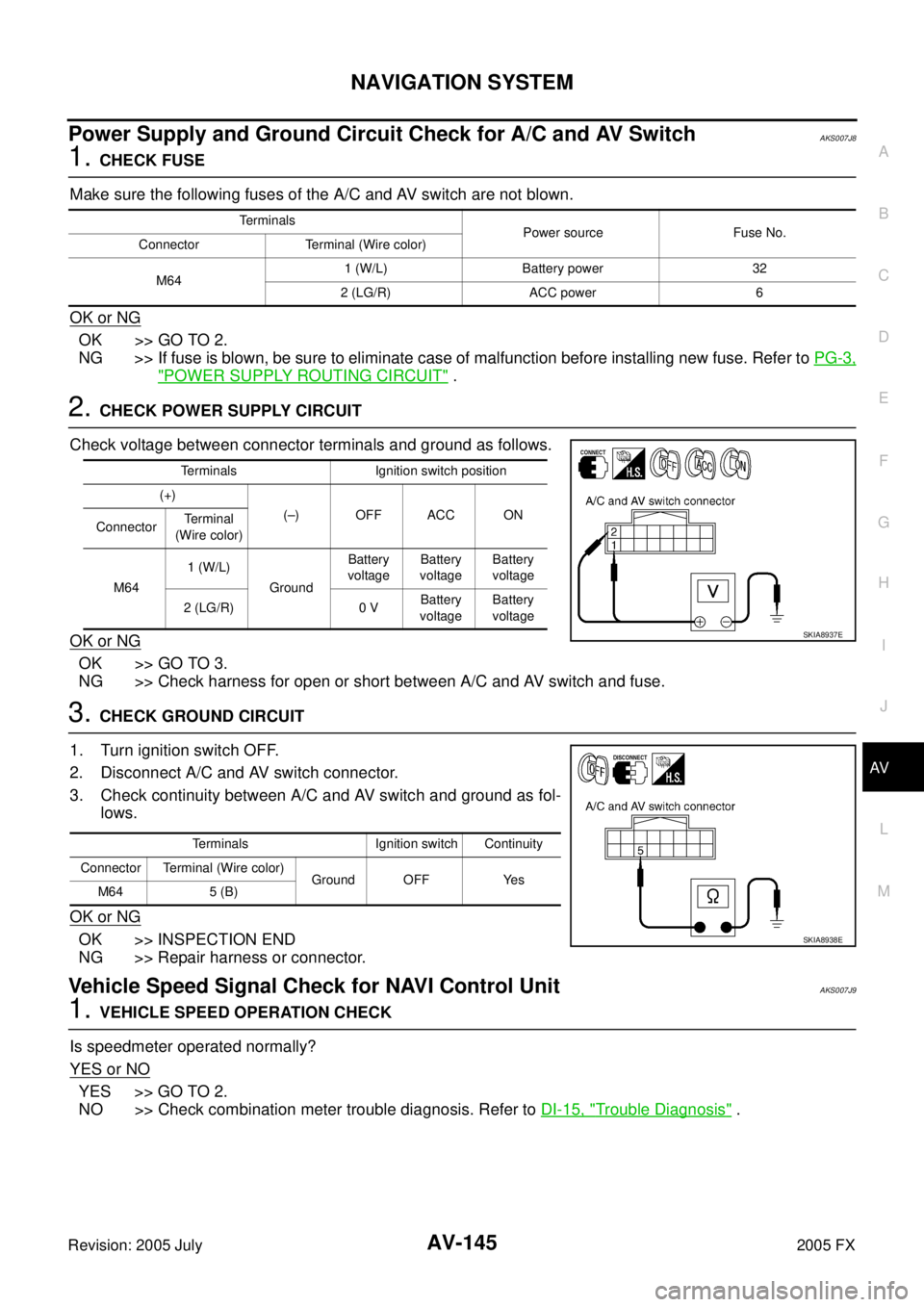
NAVIGATION SYSTEM AV-145
C
D E
F
G H
I
J
L
M A
B
AV
Revision: 2005 July 2005 FX
Power Supply and Ground Circuit Check for A/C and AV SwitchAKS007J8
1. CHECK FUSE
Make sure the following fuses of the A/C and AV switch are not blown.
OK or NG
OK >> GO TO 2.
NG >> If fuse is blown, be sure to eliminate case of malfunction before installing new fuse. Refer to PG-3,
"POWER SUPPLY ROUTING CIRCUIT" .
2. CHECK POWER SUPPLY CIRCUIT
Check voltage between connector terminals and ground as follows.
OK or NG
OK >> GO TO 3.
NG >> Check harness for open or short between A/C and AV switch and fuse.
3. CHECK GROUND CIRCUIT
1. Turn ignition switch OFF.
2. Disconnect A/C and AV switch connector.
3. Check continuity between A/C and AV switch and ground as fol- lows.
OK or NG
OK >> INSPECTION END
NG >> Repair harness or connector.
Vehicle Speed Signal Check for NAVI Control UnitAKS007J9
1. VEHICLE SPEED OPERATION CHECK
Is speedmeter operated normally?
YES or NO
YES >> GO TO 2.
NO >> Check combination meter trouble diagnosis. Refer to DI-15, "
Trouble Diagnosis" .
Terminals
Power source Fuse No.
Connector Terminal (Wire color)
M64 1 (W/L) Battery power 32
2 (LG/R) ACC power 6
Terminals Ignition switch position
(+) (–) OFF ACC ON
Connector Te r m i n a l
(Wire color)
M64 1 (W/L)
Ground Battery
voltage Battery
voltage Battery
voltage
2 (LG/R) 0 V Battery
voltage Battery
voltage
SKIA8937E
Terminals Ignition switch Continuity
Connector Terminal (Wire color) Ground OFF Yes
M64 5 (B)
SKIA8938E
Page 1279 of 4731
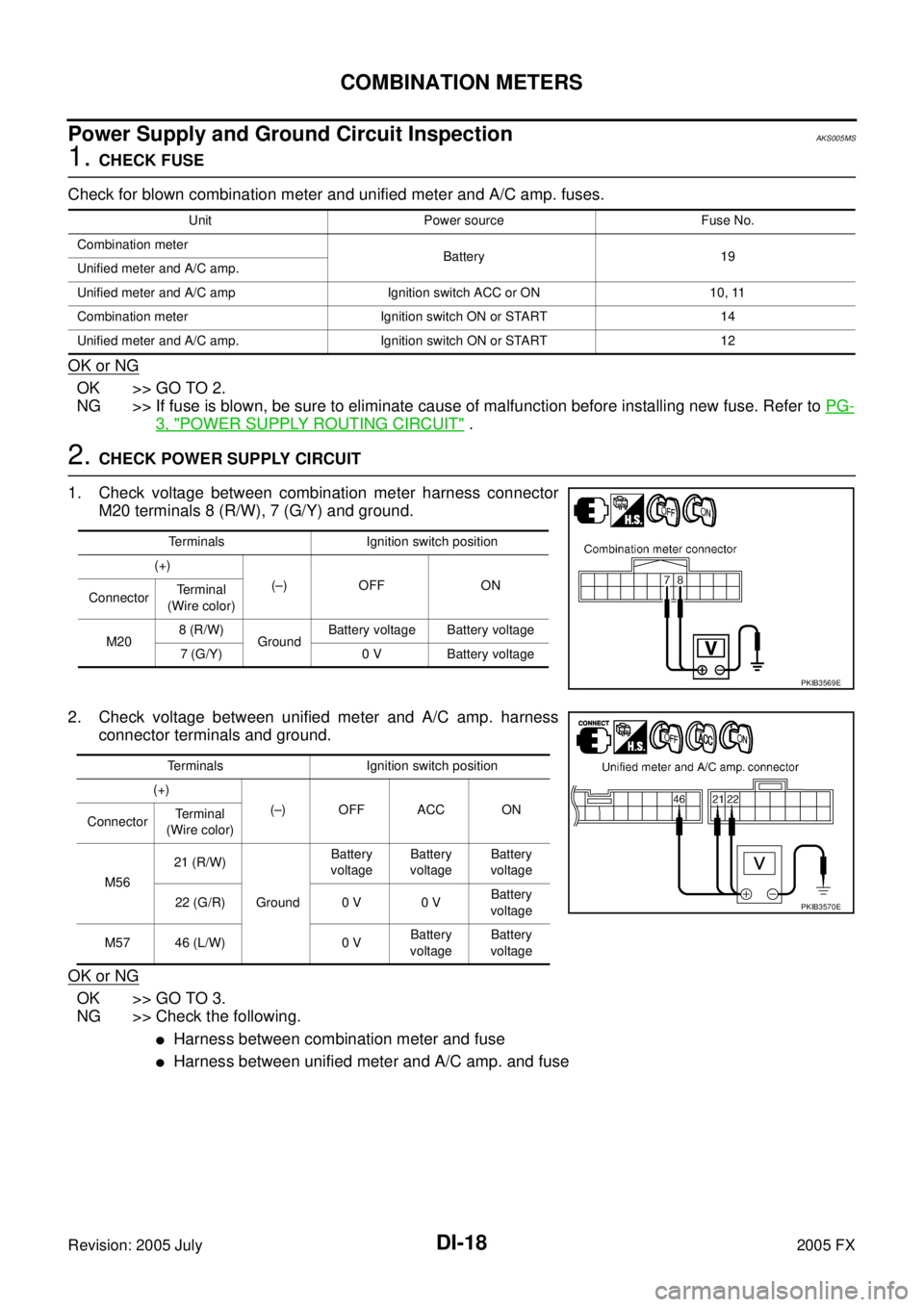
DI-18
COMBINATION METERS
Revision: 2005 July 2005 FX
Power Supply and Ground Circuit InspectionAKS005MS
1. CHECK FUSE
Check for blown combination meter and unified meter and A/C amp. fuses.
OK or NG
OK >> GO TO 2.
NG >> If fuse is blown, be sure to eliminate cause of malfunction before installing new fuse. Refer to PG-
3, "POWER SUPPLY ROUTING CIRCUIT" .
2. CHECK POWER SUPPLY CIRCUIT
1. Check voltage between combination meter harness connector M20 terminals 8 (R/W), 7 (G/Y) and ground.
2. Check voltage between unified meter and A/C amp. harness connector terminals and ground.
OK or NG
OK >> GO TO 3.
NG >> Check the following.
�Harness between combination meter and fuse
�Harness between unified meter and A/C amp. and fuse
Unit Power source Fuse No.
Combination meter Battery 19
Unified meter and A/C amp.
Unified meter and A/C amp Ignition switch ACC or ON 10, 11
Combination meter Ignition switch ON or START 14
Unified meter and A/C amp. Ignition switch ON or START 12
Terminals Ignition switch position
(+) (–) OFF ON
Connector Terminal
(Wire color)
M20 8 (R/W)
Ground Battery voltage Battery voltage
7 (G/Y) 0 V Battery voltage
PKIB3569E
Terminals Ignition switch position
(+) (–) OFF ACC ON
Connector Terminal
(Wire color)
M56 21 (R/W)
Ground Battery
voltage Battery
voltage Battery
voltage
22 (G/R) 0 V 0 V Battery
voltage
M57 46 (L/W) 0 V Battery
voltage Battery
voltage
PKIB3570E
Page 1329 of 4731
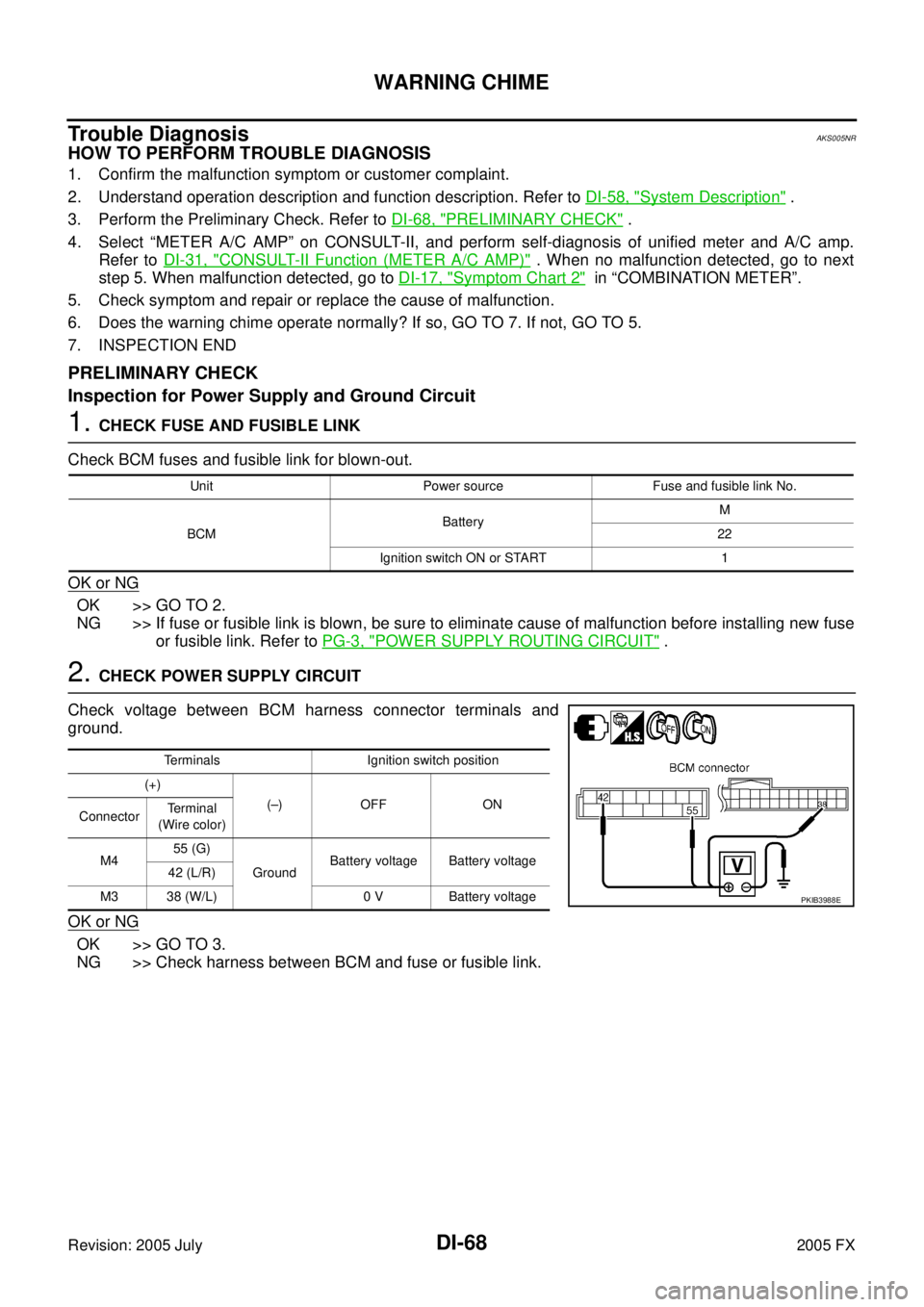
DI-68
WARNING CHIME
Revision: 2005 July 2005 FX
Trouble DiagnosisAKS005NR
HOW TO PERFORM TROUBLE DIAGNOSIS
1. Confirm the malfunction symptom or customer complaint.
2. Understand operation description and function description. Refer to DI-58, "
System Description" .
3. Perform the Preliminary Check. Refer to DI-68, "
PRELIMINARY CHECK" .
4. Select “METER A/C AMP” on CONSULT-II, and perform self-diagnosis of unified meter and A/C amp. Refer to DI-31, "
CONSULT-II Function (METER A/C AMP)" . When no malfunction detected, go to next
step 5. When malfunction detected, go to DI-17, "
Symptom Chart 2" in “COMBINATION METER”.
5. Check symptom and repair or replace the cause of malfunction.
6. Does the warning chime operate normally? If so, GO TO 7. If not, GO TO 5.
7. INSPECTION END
PRELIMINARY CHECK
Inspection for Power Supply and Ground Circuit
1. CHECK FUSE AND FUSIBLE LINK
Check BCM fuses and fusible link for blown-out.
OK or NG
OK >> GO TO 2.
NG >> If fuse or fusible link is blown, be sure to eliminate cause of malfunction before installing new fuse or fusible link. Refer to PG-3, "
POWER SUPPLY ROUTING CIRCUIT" .
2. CHECK POWER SUPPLY CIRCUIT
Check voltage between BCM harness connector terminals and
ground.
OK or NG
OK >> GO TO 3.
NG >> Check harness between BCM and fuse or fusible link.
Unit Power source Fuse and fusible link No.
BCM Battery
M
22
Ignition switch ON or START 1
Terminals Ignition switch position
(+) (–) OFF ON
Connector Terminal
(Wire color)
M4 55 (G)
Ground Battery voltage Battery voltage
42 (L/R)
M3 38 (W/L) 0 V Battery voltage
PKIB3988E
Page 1386 of 4731
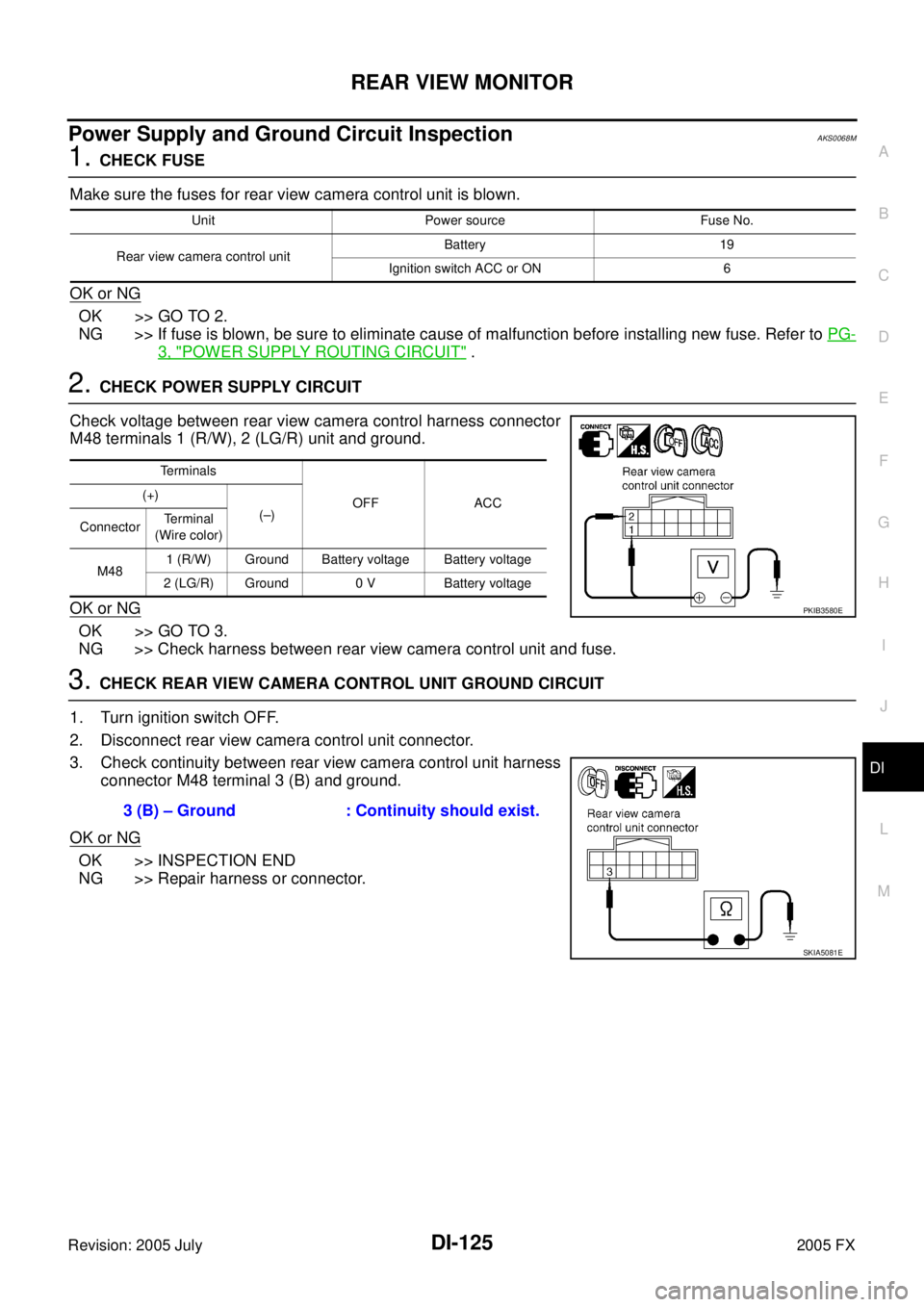
REAR VIEW MONITOR DI-125
C
D E
F
G H
I
J
L
M A
B
DI
Revision: 2005 July 2005 FX
Power Supply and Ground Circuit InspectionAKS0068M
1. CHECK FUSE
Make sure the fuses for rear view camera control unit is blown.
OK or NG
OK >> GO TO 2.
NG >> If fuse is blown, be sure to eliminate cause of malfunction before installing new fuse. Refer to PG-
3, "POWER SUPPLY ROUTING CIRCUIT" .
2. CHECK POWER SUPPLY CIRCUIT
Check voltage between rear view camera control harness connector
M48 terminals 1 (R/W), 2 (LG/R) unit and ground.
OK or NG
OK >> GO TO 3.
NG >> Check harness between rear view camera control unit and fuse.
3. CHECK REAR VIEW CAMERA CONTROL UNIT GROUND CIRCUIT
1. Turn ignition switch OFF.
2. Disconnect rear view camera control unit connector.
3. Check continuity between rear view camera control unit harness connector M48 terminal 3 (B) and ground.
OK or NG
OK >> INSPECTION END
NG >> Repair harness or connector.
Unit Power source Fuse No.
Rear view camera control unit Battery 19
Ignition switch ACC or ON 6
Terminals
OFF ACC
(+)
(–)
Connector Terminal
(Wire color)
M48 1 (R/W) Ground Battery voltage Battery voltage
2 (LG/R) Ground 0 V Battery voltage
PKIB3580E
3 (B) – Ground : Continuity should exist.
SKIA5081E
Page 1478 of 4731
BASIC SERVICE PROCEDURE EC-85
[VQ35DE]
C
D E
F
G H
I
J
K L
M A
EC
Revision: 2005 July 2005 FX
Idle Mixture Ratio AdjustmentABS00E91
PREPARATION
1. Make sure that the following parts are in good order.
�Battery
�Ignition system
�Engine oil and coolant levels
�Fuses
�ECM harness connector
�Va c u u m h o s e s
�Air intake system
(Oil filler cap, oil level gauge, etc.)
�Fuel pressure
�Engine compression
�Throttle valve
�Evaporative emission system
2. On air conditioner equipped models, checks should be carried out while the air conditioner is OFF.
3. On automatic transmission equipped models, when checking idle rpm, ignition timing and mixture ratio, checks should be carried out while selector lever is in P or N position.
4. When measuring CO percentage, insert probe more than 40 cm (15.7 in) into tail pipe.
5. Turn OFF headlamp, heater blower, rear window defogger.
6. Keep front wheels pointed straight ahead.
Page 2168 of 4731
![INFINITI FX35 2005 Service Manual BASIC SERVICE PROCEDURE EC-775
[VK45DE]
C
D E
F
G H
I
J
K L
M A
EC
Revision: 2005 July 2005 FX
2. Connect ignition coil No. 1 and spark plug No. 1 with suitable
high-tension wire as show INFINITI FX35 2005 Service Manual BASIC SERVICE PROCEDURE EC-775
[VK45DE]
C
D E
F
G H
I
J
K L
M A
EC
Revision: 2005 July 2005 FX
2. Connect ignition coil No. 1 and spark plug No. 1 with suitable
high-tension wire as show](/manual-img/42/57020/w960_57020-2167.png)
BASIC SERVICE PROCEDURE EC-775
[VK45DE]
C
D E
F
G H
I
J
K L
M A
EC
Revision: 2005 July 2005 FX
2. Connect ignition coil No. 1 and spark plug No. 1 with suitable
high-tension wire as shown, and attach timing light clamp to this
wire.
3. Check ignition timing.
Idle Mixture Ratio AdjustmentABS00E4E
PREPARATION
1. Make sure that the following parts are in good order.
–Battery
–Ignition system
–Engine oil and coolant levels
–Fuses
–ECM harness connector
–Va c u u m h o s e s
–Air intake system
(Oil filler cap, oil level gauge, etc.)
–Fuel pressure
–Engine compression
–Throttle valve
–Evaporative emission system
2. On air conditioner equipped models, checks should be carried out while the air conditioner is OFF.
3. On automatic transmission equipped models, when checking idle rpm, ignition timing and mixture ratio, checks should be carried out while selector lever is in N position.
4. When measuring CO percentage, insert probe more than 40 cm (15.7 in) into tail pipe.
PBIB1486E
SEF166Y
PBIB1487E
Page 3905 of 4731
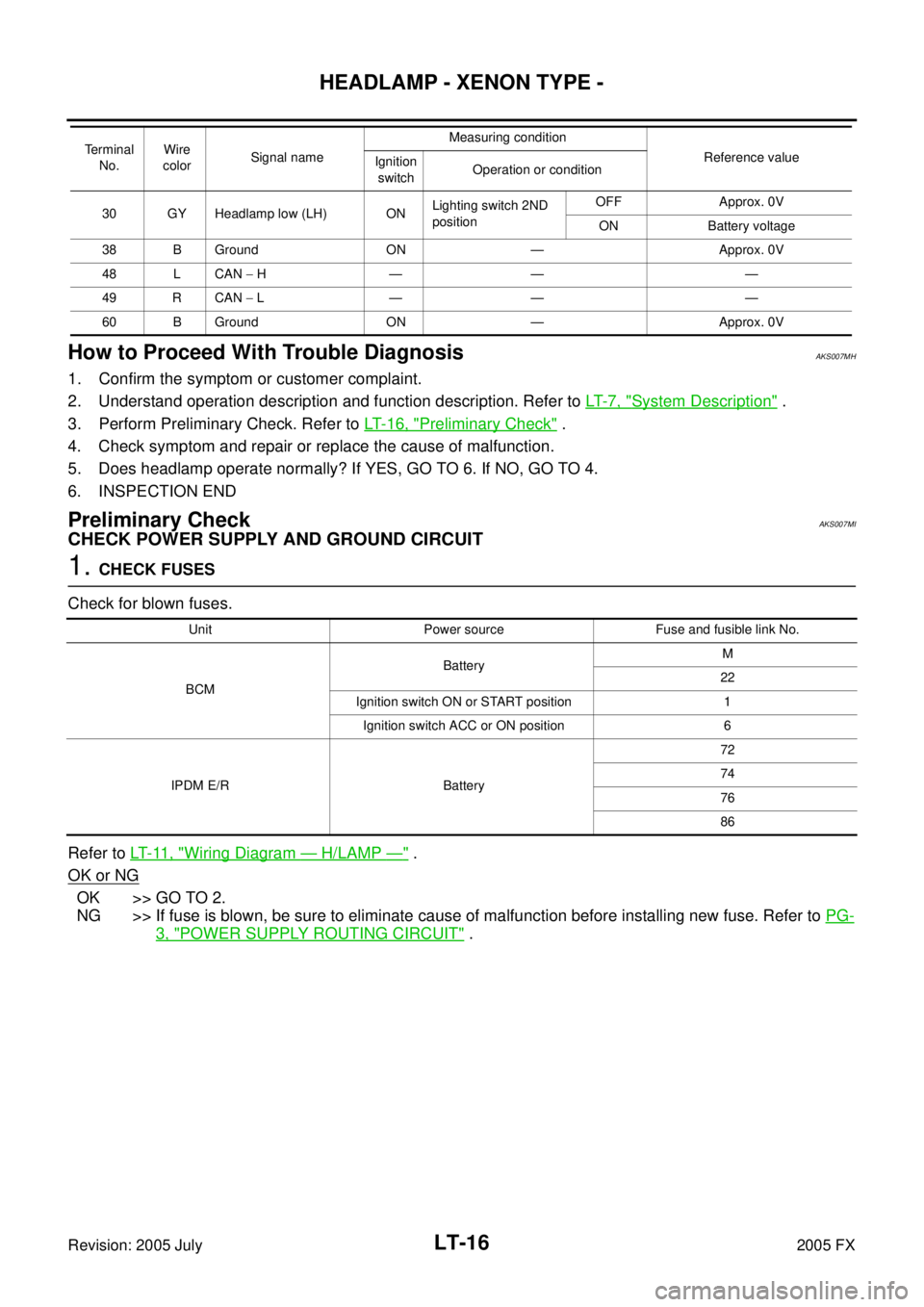
LT-16
HEADLAMP - XENON TYPE -
Revision: 2005 July 2005 FX
How to Proceed With Trouble DiagnosisAKS007MH
1. Confirm the symptom or customer complaint.
2. Understand operation description and function description. Refer to LT- 7 , "
System Description" .
3. Perform Preliminary Check. Refer to LT- 1 6 , "
Preliminary Check" .
4. Check symptom and repair or replace the cause of malfunction.
5. Does headlamp operate normally? If YES, GO TO 6. If NO, GO TO 4.
6. INSPECTION END
Preliminary CheckAKS007MI
CHECK POWER SUPPLY AND GROUND CIRCUIT
1. CHECK FUSES
Check for blown fuses.
Refer to LT- 11 , "
Wiring Diagram — H/LAMP —" .
OK or NG
OK >> GO TO 2.
NG >> If fuse is blown, be sure to eliminate cause of malfunction before installing new fuse. Refer to PG-
3, "POWER SUPPLY ROUTING CIRCUIT" .
30 GY Headlamp low (LH) ON Lighting switch 2ND
position OFF Approx. 0V
ON Battery voltage
38 B Ground ON — Approx. 0V
48 L CAN − H— — —
49 R CAN − L— — —
60 B Ground ON — Approx. 0V
Terminal
No. Wire
color Signal name Measuring condition
Reference value
Ignition
switch Operation or condition
Unit Power source Fuse and fusible link No.
BCM Battery
M
22
Ignition switch ON or START position 1 Ignition switch ACC or ON position 6
IPDM E/R Battery 72
74
76
86