Page 79 of 297

1FEATURES OF YOUR HYUNDAI
62
B260F01A-AAT High Beam Indicator Light
The high beam indicator light comes on whenever the headlights areswitched to the high beam or flash position.
If your vehicle is equipped with the supervision type cluster, the warning text is double informed on the dot ma-trix display. The warning text comes on for about 20 seconds. If you push the RESET button behind the steeringwheel, the warning text will go out.
CAUTION:
If the low oil pressure warning lightstays on while the engine is running, serious engine damage may result. The low oil pressure warning lightcomes on whenever there is insuffi- cient oil pressure. In normal opera- tion, it should come on when the ignition switch is turned on, then go out when the engine is started. If thelow oil pressure warning light stays on while the engine is running, there is a serious malfunction.If this happens, stop the car as soon as it is safe to do so, turn off the engine and check the oil level. If theoil level is low, fill engine oil to the proper level and start the engine again. If the light stays on with theengine running, turn the engine off immediately. In any instance where the oil light stays on when the engineis running, the engine should be checked by an authorized Hyundai dealer before the car is driven again.
!
B260G01TG
WARNING AND INDICATOR LIGHTS
B260D01A-AAT Turn Signal Indicator
Lights
The blinking green arrows on the in- strument panel show the direction indi-cated by the turn signals. If the arrow comes on but does not blink, blinks more rapidly than normal, or does notilluminate at all, a malfunction in the turn signal system is indicated. Your dealer should be consulted for repairs.
B260G01TG-AAT Low Oil Pressure Warn-
ing Light
Page 165 of 297
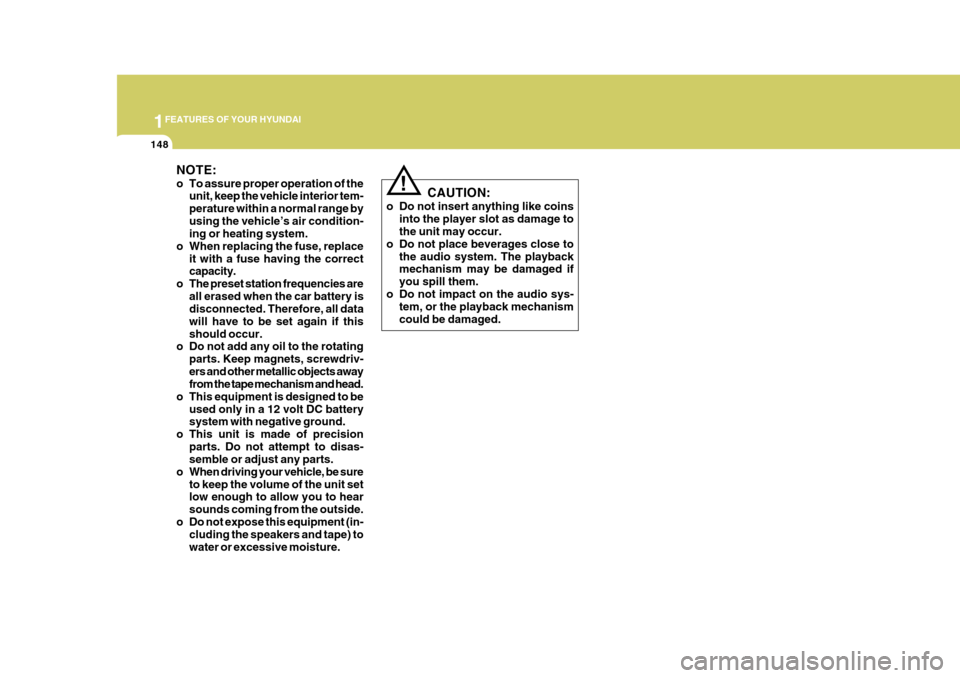
1FEATURES OF YOUR HYUNDAI
148
CAUTION:
o Do not insert anything like coins into the player slot as damage to the unit may occur.
o Do not place beverages close to
the audio system. The playbackmechanism may be damaged if you spill them.
o Do not impact on the audio sys- tem, or the playback mechanismcould be damaged.
NOTE:
o To assure proper operation of the
unit, keep the vehicle interior tem- perature within a normal range byusing the vehicle’s air condition- ing or heating system.
o When replacing the fuse, replace it with a fuse having the correctcapacity.
o The preset station frequencies are all erased when the car battery isdisconnected. Therefore, all data will have to be set again if thisshould occur.
o Do not add any oil to the rotating
parts. Keep magnets, screwdriv-ers and other metallic objects away from the tape mechanism and head.
o This equipment is designed to be used only in a 12 volt DC batterysystem with negative ground.
o This unit is made of precision parts. Do not attempt to disas-semble or adjust any parts.
o When driving your vehicle, be sure to keep the volume of the unit setlow enough to allow you to hear sounds coming from the outside.
o Do not expose this equipment (in- cluding the speakers and tape) towater or excessive moisture.
!
Page 180 of 297

1
FEATURES OF YOUR HYUNDAI
163
NOTE:
o To assure proper operation of the unit, keep the vehicle interior tem- perature within a normal range byusing the vehicle’s air condition- ing or heating system.
o When replacing the fuse, replace it with a fuse having the correctcapacity.
o All stored bookmarks are all erased when the car battery is discon-nected or power to the vehicle is lost. If this occurs, the bookmarkswill have to be reset.
o Do not add any oil to the rotating
parts. Keep magnets, screwdriv-ers and other metallic objects away from the tape mechanism and head. o Do not attempt to grab or pull the
compact disc out while the disc is being pulled into the audio unit by
the self-loading mechanism. Dam- age to the audio unit and compactdisc could occur.
o This equipment is designed to be
used only in a 12 volt DC batterysystem with negative ground.
o This unit is made of precision
parts. Do not attempt to disas-semble or adjust any parts.
o When driving your vehicle, be sure
to keep the volume of the unit setlow enough to allow you to hear sounds coming from the outside.
o Do not expose this equipment (in- cluding the speakers and tape) towater or excessive moisture.
o Avoid using recorded compact discs in your audio unit. Originalcompact discs are recommended.
o The unit is not sure of playing CD- RW (Rewritable).
CAUTION
o Do not insert warped or poor qual- ity discs into the CD player asdamage to the unit may occur.
o Do not insert anything like coins
into the player slot as damage tothe unit may occur.
o Do not place beverages close to the audio system. The playbackmechanism may be damaged if you spill them.
o Do not strike or allow anything to impact the audio system, damageto the system mechanisms couldoccur.
o Off-road or rough surface driving
may cause the com- pact disc to
skip. Do not use the compact disc when driving in such conditions as damage to the compact discface could occur.
!