2005 Hyundai Azera CD player
[x] Cancel search: CD playerPage 168 of 297

1
FEATURES OF YOUR HYUNDAI
151
6. BOOKMARK (MARK) Button When the CD player unit is operating, the desired track on the disc can bebookmarked by using the MARK but- ton.
o Press the MARK button to bookmark the desired track for more than one second. This will display the "
"
symbol on the LCD for five seconds with sequential number. To play the
bookmarked tracks, press the MARK button within a second.
o Press the MARK button to erase the
bookmarked tracks for more than
one second. This will erase the book- mark with beep sound.
7. SCROLL When the CD is playing, you can scroll the long file name more than 16 charac-
ters (including the space and the file
extension) by pressing the DOLBY but-
ton. Press the DOLBY button for onesecond or more, and each16 character
of file name is displayed in English only on the LCD at intervals of 3 seconds. 8. EQUALIZER (EQ) Button Press the EQ button to select the CLAS-
SIC, POPS, ROCK, JAZZ and DE-FEAT MODE for the desired tone qual- ity. Each press of the button changes the display as follows;
o To playback the first 10 seconds of
each track in the selected folder,press the button within one second. If it pressed for more than one sec- ond, it will playback the first secondsof each track in the all folder with beep sound. Press the button again within one second when reached thedesired track, the searching function is released and the track you desired will be played in the selected folder.(MP3 CD only)
11. FILE SEARCH Knob (TUNE Select Knob)
o You can skip the track by turning the FILE SEARCH knob to counterclock- wise or clockwise.
After selecting the desired track, press the FILE SEARCH knob to playback the track. If you do not press the FILE SEARCH knob within 5 seconds, thefile searching function will be released.
CLASSIC
� POPS � ROCK � JAZZ �DE-
FEAT
9. CD EJECT Button When the (
)button is pressed with a
CD loaded, the CD will eject. Forcing to eject : To force to eject a CD, press this button for more than 3 seconds. (Dothis only when a CD is jammed and you can not eject it in the normal way - e.g.) in case that you have inserted 2 CDs bymistake) 10. SCAN
o To playback the first 10 seconds of each track, press the button with the beep sound for more than one sec-ond. Press the button again when reached the desired track.
Page 169 of 297

1FEATURES OF YOUR HYUNDAI
152
!
12. CHANGE DIRECTORY(DIR)
Button
o You can move through the folder by pushing the DIR button to up (
)
and down (
).
After moving the desired folder, press the FILE SEARCH knob to playbackthe first file in the selected folder. If you do not press the FILE SEARCH knob within 5 seconds, the folder search-ing function will be released. It is not operated in single folder. NOTE:
o To assure proper operation of the unit, keep the vehicle interior tem-
perature within a normal range byusing the vehicle’s air condition- ing or heating system.
o When replacing the fuse, replace it with a fuse having the correctcapacity.
o The bookmarks are all erased when the car battery is disconnected orpower off. Therefore, all data will have to be set again if this shouldoccur. o This equipment is designed to be
used only in a 12 volt DC batterysystem with negative ground.
o This unit is made of precision
parts. Do not attempt to disas-semble or adjust any parts.
o When driving your vehicle, be sure
to keep the volume of the unit set
low enough to allow you to hear sounds coming from the outside.
o Do not expose this equipment (in- cluding the speakers and tape) towater or excessive moisture. o Driving on the off-roads or other
vibrations may skip your compact disc. Do not use the audio system on off-roads as the discs could be scratched and damaged.
o Do not grip or pull out the disc with your hand while the disc isbeing pulled into the unit by theself loading mechanism. These can cause disc scratching to oc- cur or trouble in the compact discplayer.
o Avoid using CD-Recordable or CD-
Rewritable as the player could notbe operated in recording way of the CD maker. When using the compact disc player, genuine CDsare recommended.
CAUTION:
o Do not insert warped or poor qual- ity discs into the CD player as damage to the unit may occur.
o Do not insert anything like coins into the player slot as damage tothe unit may occur.
o Do not place beverages close to the audio system. The playbackmechanism may be damaged if you spill them.
o Do not impact on the audio sys- tem, or the playback mechanismcould be damaged.
Page 173 of 297
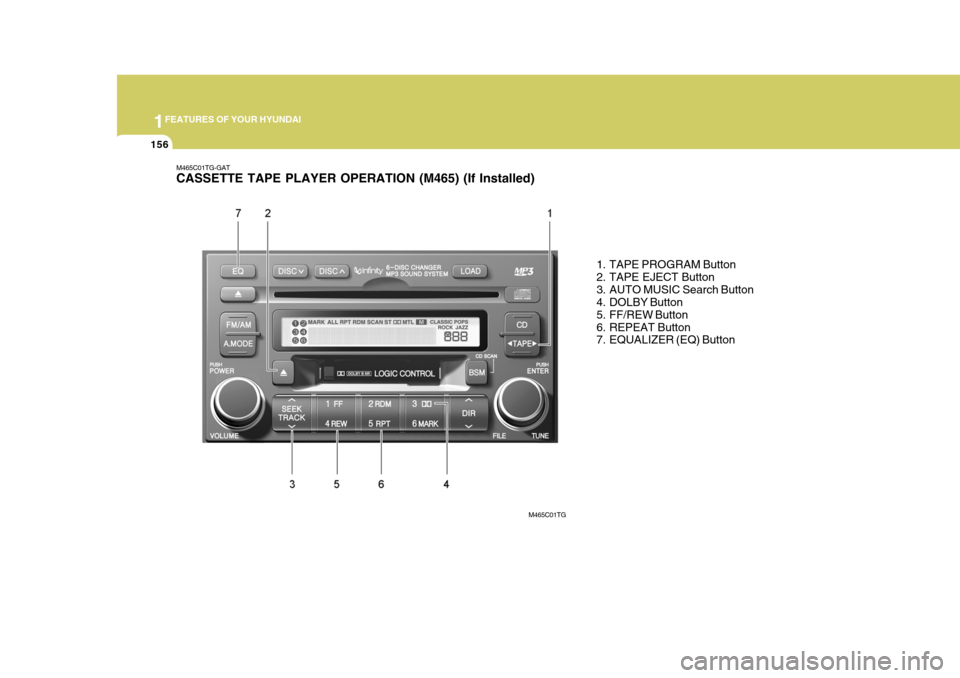
1FEATURES OF YOUR HYUNDAI
156
M465C01TG-GAT CASSETTE TAPE PLAYER OPERATION (M465) (If Installed)
1. TAPE PROGRAM Button
2. TAPE EJECT Button
3. AUTO MUSIC Search Button
4. DOLBY Button
5. FF/REW Button
6. REPEAT Button
7. EQUALIZER (EQ) Button
M465C01TG
Page 175 of 297
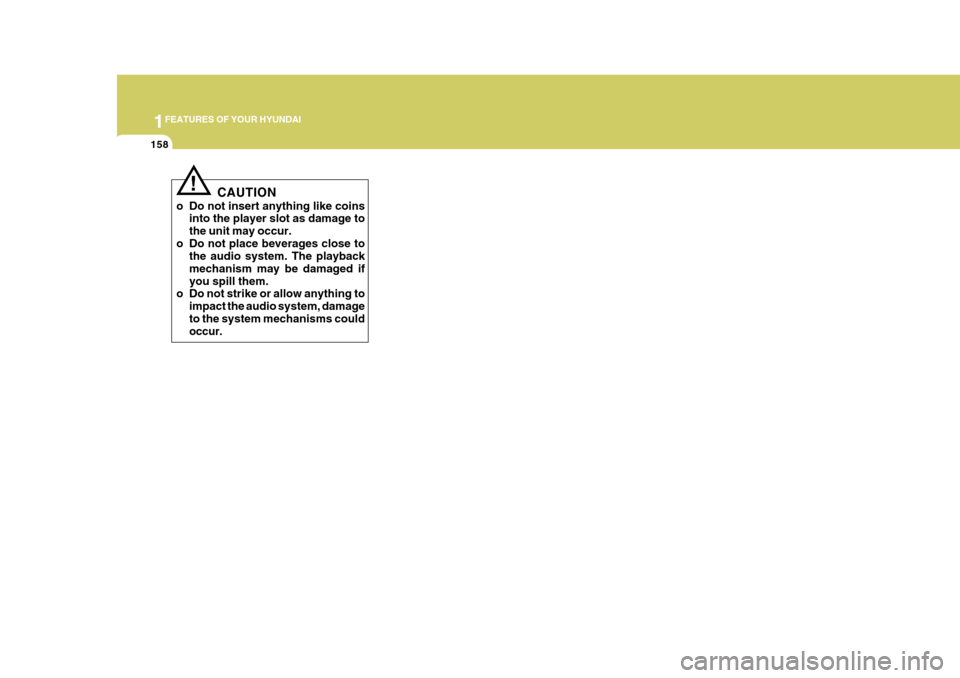
1FEATURES OF YOUR HYUNDAI
158
CAUTION
o Do not insert anything like coins into the player slot as damage to the unit may occur.
o Do not place beverages close to the audio system. The playbackmechanism may be damaged ifyou spill them.
o Do not strike or allow anything to
impact the audio system, damageto the system mechanisms could occur.
!
Page 176 of 297
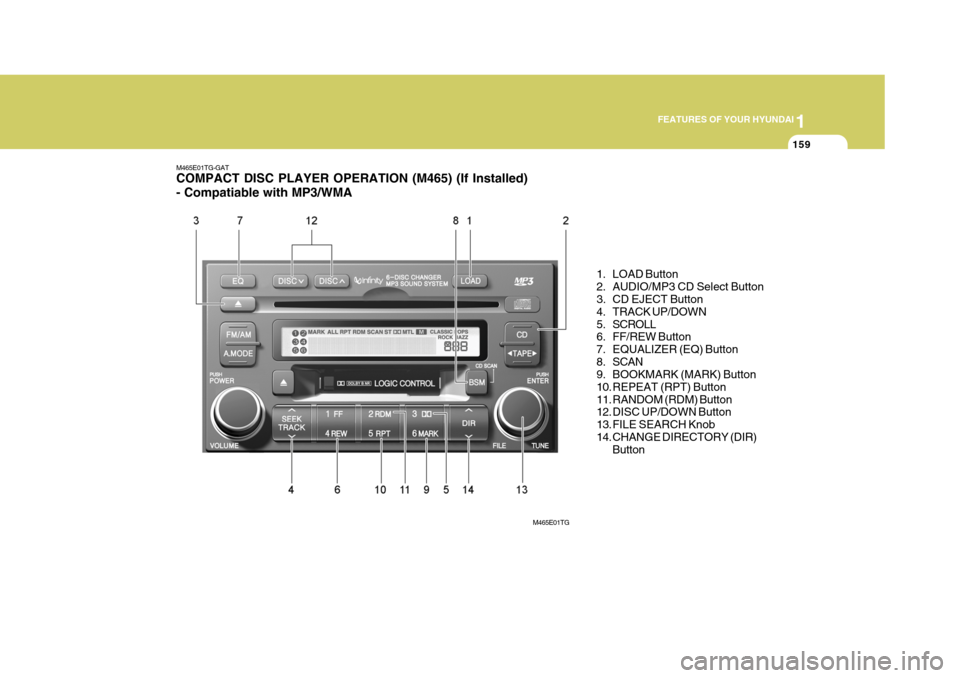
1
FEATURES OF YOUR HYUNDAI
159
M465E01TG-GAT COMPACT DISC PLAYER OPERATION (M465) (If Installed) - Compatiable with MP3/WMA
1. LOAD Button
2. AUDIO/MP3 CD Select Button
3. CD EJECT Button
4. TRACK UP/DOWN
5. SCROLL
6. FF/REW Button
7. EQUALIZER (EQ) Button
8. SCAN
9. BOOKMARK (MARK) Button
10. REPEAT (RPT) Button
11. RANDOM (RDM) Button
12. DISC UP/DOWN Button
13. FILE SEARCH Knob
14. CHANGE DIRECTORY (DIR)Button
M465E01TG
Page 177 of 297
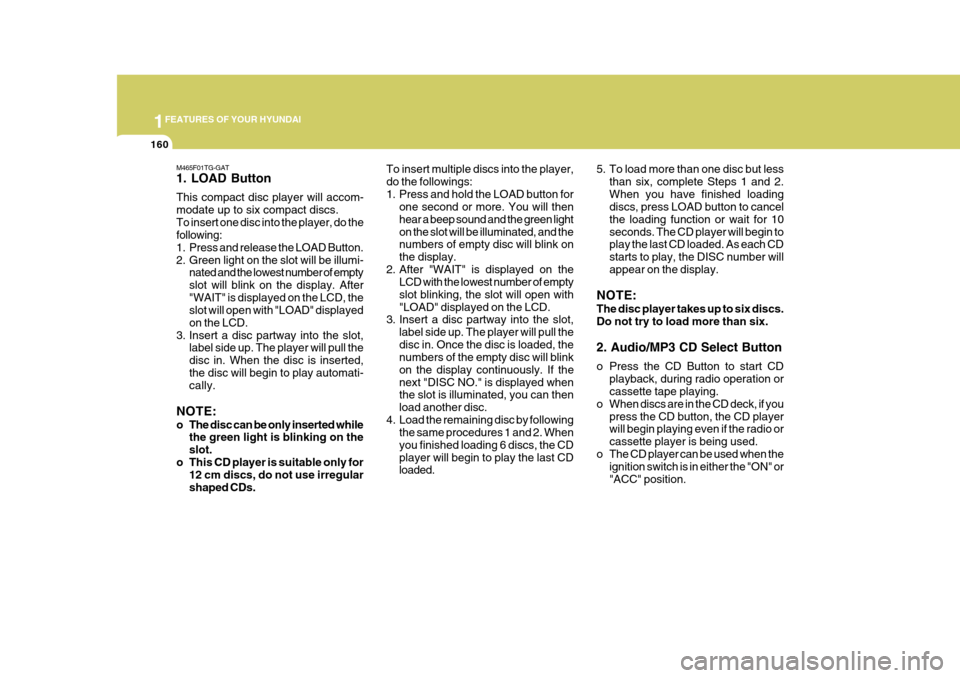
1FEATURES OF YOUR HYUNDAI
160
M465F01TG-GAT 1. LOAD Button This compact disc player will accom- modate up to six compact discs.
To insert one disc into the player, do the following:
1. Press and release the LOAD Button.
2. Green light on the slot will be illumi-nated and the lowest number of emptyslot will blink on the display. After"WAIT" is displayed on the LCD, the slot will open with "LOAD" displayed on the LCD.
3. Insert a disc partway into the slot, label side up. The player will pull the
disc in. When the disc is inserted,the disc will begin to play automati- cally.
NOTE:
o The disc can be only inserted while the green light is blinking on the slot.
o This CD player is suitable only for 12 cm discs, do not use irregularshaped CDs. To insert multiple discs into the player,do the followings:
1. Press and hold the LOAD button for
one second or more. You will thenhear a beep sound and the green lighton the slot will be illuminated, and the numbers of empty disc will blink on the display.
2. After "WAIT" is displayed on the LCD with the lowest number of emptyslot blinking, the slot will open with"LOAD" displayed on the LCD.
3. Insert a disc partway into the slot,
label side up. The player will pull the
disc in. Once the disc is loaded, the numbers of the empty disc will blink
on the display continuously. If thenext "DISC NO." is displayed when the slot is illuminated, you can then load another disc.
4. Load the remaining disc by following the same procedures 1 and 2. Whenyou finished loading 6 discs, the CDplayer will begin to play the last CD loaded. 5. To load more than one disc but less
than six, complete Steps 1 and 2. When you have finished loading discs, press LOAD button to cancel the loading function or wait for 10seconds. The CD player will begin to play the last CD loaded. As each CD starts to play, the DISC number willappear on the display.
NOTE: The disc player takes up to six discs. Do not try to load more than six. 2. Audio/MP3 CD Select Button
o Press the CD Button to start CD playback, during radio operation or cassette tape playing.
o When discs are in the CD deck, if you
press the CD button, the CD playerwill begin playing even if the radio or cassette player is being used.
o The CD player can be used when the ignition switch is in either the "ON" or"ACC" position.
Page 178 of 297

1
FEATURES OF YOUR HYUNDAI
161
3. CD EJECT Button
o When the EJECT button is pressed with a CD loaded, the CD will eject.
o To eject all of the discs, press this button for one second or more.
4. TRACK UP/DOWN
o The desired track on the disc cur- rently being played can be selected using the track number.
o Press ( ) once to skip forward to the
beginning of the next track.
o Press ( ) once to skip back to the beginning of the track.
5. SCROLL Press the button and you can check the file title more than 16 characters on MP3 CD. The button doesn't work onfile title less than 16 characters. 6. FF/REW Button While the disc is playing, if you hold
down the FF button continuously, the selected track is advanced. Holdingdown the REW button continuously moves the selected track back. 7. EQUALIZER (EQ) Button Press the EQ button to select the CLAS- SIC, POPS, JAZZ, ROCK and DE-FEAT MODE for the desired tone qual- ity. Each press of the button changes the display as follows;
9. BOOKMARK (MARK) Button When the CD player unit is operating, the desired track on the disc can bebookmarked by using the MARK but- ton.
o Press the MARK button for more
than one second to bookmark the desired track. "M" will be displayed on the LCD and "MEMORY NO." willdisplay for approximately five sec- onds with beep sound. To play the bookmarked tracks, press the MARKbutton within one second and select the book-marked track to play.
o To erase a bookmarked track, press the MARK button for more than onesecond. This will erase the book- mark with beep sound.
If you want to delete all tracks stored onMark Memory, press CD button in theMark Play mode for more than one second. You will hear a beep sound and all tracks will be deleted from MarkMemory with "MARK DELETE ALL" displayed on the LCD.
8. SCAN
o Press the SCAN button to playback
the first 10 seconds of each track.
o Press the SCAN button again within 10 sec. when you have reached the desired track.
o To playback the first 10 seconds of each track in the selected folder,Press the SCAN button within a sec-ond. (MP3 CD only)
o To playback the first 10 seconds of
each file in the selected DISC (MP3CD only), when press SCAN button for one second or more.
CLASSIC
� POPS � ROCK � JAZZ �DE-
FEAT
Page 180 of 297

1
FEATURES OF YOUR HYUNDAI
163
NOTE:
o To assure proper operation of the unit, keep the vehicle interior tem- perature within a normal range byusing the vehicle’s air condition- ing or heating system.
o When replacing the fuse, replace it with a fuse having the correctcapacity.
o All stored bookmarks are all erased when the car battery is discon-nected or power to the vehicle is lost. If this occurs, the bookmarkswill have to be reset.
o Do not add any oil to the rotating
parts. Keep magnets, screwdriv-ers and other metallic objects away from the tape mechanism and head. o Do not attempt to grab or pull the
compact disc out while the disc is being pulled into the audio unit by
the self-loading mechanism. Dam- age to the audio unit and compactdisc could occur.
o This equipment is designed to be
used only in a 12 volt DC batterysystem with negative ground.
o This unit is made of precision
parts. Do not attempt to disas-semble or adjust any parts.
o When driving your vehicle, be sure
to keep the volume of the unit setlow enough to allow you to hear sounds coming from the outside.
o Do not expose this equipment (in- cluding the speakers and tape) towater or excessive moisture.
o Avoid using recorded compact discs in your audio unit. Originalcompact discs are recommended.
o The unit is not sure of playing CD- RW (Rewritable).
CAUTION
o Do not insert warped or poor qual- ity discs into the CD player asdamage to the unit may occur.
o Do not insert anything like coins
into the player slot as damage tothe unit may occur.
o Do not place beverages close to the audio system. The playbackmechanism may be damaged if you spill them.
o Do not strike or allow anything to impact the audio system, damageto the system mechanisms couldoccur.
o Off-road or rough surface driving
may cause the com- pact disc to
skip. Do not use the compact disc when driving in such conditions as damage to the compact discface could occur.
!