2005 Hyundai Azera radio
[x] Cancel search: radioPage 5 of 297

TWO-WAY RADIO OR CELLULAR TELEPHONE INSTALLATION
Your vehicle is equipped with electronic fuel injection and other electronic compo- nents. It is possible for an improperly installed/adjusted two-way radio or cellular telephone to adversely affect electronic systems. For this reason, we recommendthat you carefully follow the radio manufacturer's instructions or consult your Hyundai dealer for precautionary measures or special instructions if you choose to install one of these devices.
A080A01S-AAT
A070A01A-GAT!
CAUTION: MODIFICATIONS TO YOUR HYUNDAI
Modification of components may void the manufacturer's warranty Your Hyundai should not be modified in any way. Modifications may adversely affect the safety, durability and performance of your Hyundai. Components which aresubjected to modification or are added to the vehicle resulting in consequential damage are not covered by the vehicle manufacturer's warranty.
Page 129 of 297

1FEATURES OF YOUR HYUNDAI
112
2. TAPE mode
o Pressing the SEEK ( ) will play thebeginning of the next music seg- ment.
o Pressing the SEEK ( ) will start
replay at the beginning of the musicjust listened to.
3. CD (Compact Disc)/CDC (Compact Disc Changer) mode
o Press the SEEK ( ) once to skip forward to the beginning of the next track.
o Press the SEEK ( ) once to skip back to the beginning of the track.
MUTE Switch
o Press the MUTE switch to disap- pear the sound.
o Press the MUTE switch again to
reproduce the sound.
VOL ( / ) Switch
o Press the VOL ( ) switch to in- crease volume.
o Press the VOL ( ) switch to de-
cease volume.
RADIO (FM1 � FM2 �AM) � TAPE � CD � CDC
SEEK ( / ) Switch Press the SEEK switch 1 sec. or more.
1. RADIO mode When the SEEK ( ) is pressed, the unit will automatically tune to the next higher frequency and when the SEEK ( ) switch is pressed, it will automati-cally tune to the next lower frequency.
�
NOTE: Do not operate audio remote con- trol switches simultaneously. MODE Switch Press the MODE switch to select Ra- dio, Tape, CD (Compact Disc) andCDC (Compact Disc Changer). Each press of the switch changes the display as follows:
AUDIO REMOTE CONTROL SWITCH
B610A01L-GAT (If Installed) The steering wheel audio remote con- trol switch is installed to promote safe driving. B610A02TG
Without Cruise Control System
B610A03TG
With Cruise Control System
Page 150 of 297
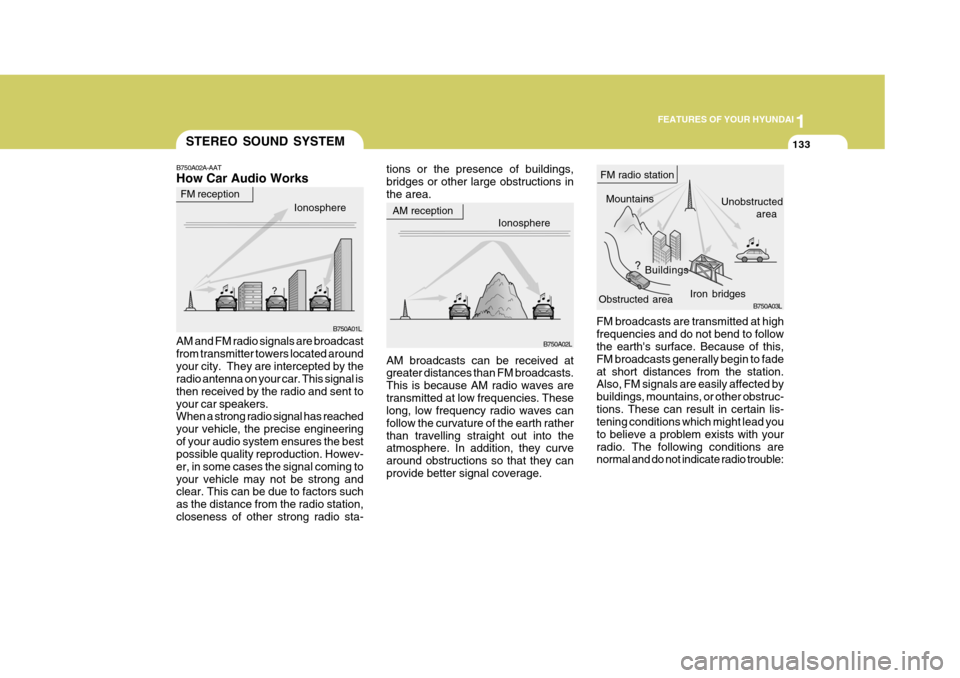
1
FEATURES OF YOUR HYUNDAI
133
Ionosphere
B750A02L
AM reception
Mountains
Buildings Unobstructed
area
FM radio station
B750A03L
Ionosphere
FM reception
B750A01L Obstructed area
Iron bridges
FM broadcasts are transmitted at high frequencies and do not bend to follow the earth's surface. Because of this, FM broadcasts generally begin to fadeat short distances from the station. Also, FM signals are easily affected by buildings, mountains, or other obstruc-tions. These can result in certain lis- tening conditions which might lead you to believe a problem exists with yourradio. The following conditions are normal and do not indicate radio trouble:
AM broadcasts can be received atgreater distances than FM broadcasts. This is because AM radio waves aretransmitted at low frequencies. These long, low frequency radio waves can follow the curvature of the earth ratherthan travelling straight out into the atmosphere. In addition, they curve around obstructions so that they canprovide better signal coverage.
B750A02A-AAT How Car Audio Works
AM and FM radio signals are broadcast from transmitter towers located aroundyour city. They are intercepted by the radio antenna on your car. This signal is then received by the radio and sent toyour car speakers. When a strong radio signal has reached your vehicle, the precise engineeringof your audio system ensures the best possible quality reproduction. Howev- er, in some cases the signal coming toyour vehicle may not be strong and clear. This can be due to factors such as the distance from the radio station,closeness of other strong radio sta- tions or the presence of buildings,bridges or other large obstructions inthe area.
STEREO SOUND SYSTEM
Page 151 of 297
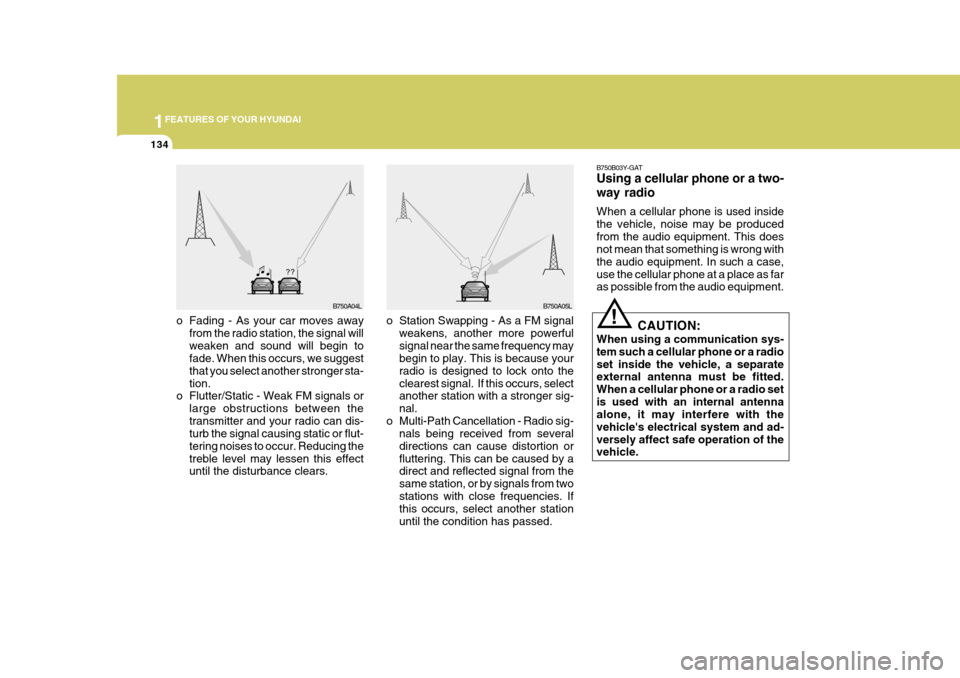
1FEATURES OF YOUR HYUNDAI
134
B750B03Y-GAT Using a cellular phone or a two- way radio When a cellular phone is used inside the vehicle, noise may be producedfrom the audio equipment. This does not mean that something is wrong with the audio equipment. In such a case,use the cellular phone at a place as far as possible from the audio equipment.
CAUTION:
When using a communication sys- tem such a cellular phone or a radioset inside the vehicle, a separate external antenna must be fitted. When a cellular phone or a radio setis used with an internal antenna alone, it may interfere with the vehicle's electrical system and ad-versely affect safe operation of the vehicle.
!
B750A05L
o Station Swapping - As a FM signal weakens, another more powerful signal near the same frequency may begin to play. This is because your radio is designed to lock onto theclearest signal. If this occurs, select another station with a stronger sig- nal.
o Multi-Path Cancellation - Radio sig- nals being received from severaldirections can cause distortion orfluttering. This can be caused by a direct and reflected signal from the same station, or by signals from twostations with close frequencies. If this occurs, select another station until the condition has passed.B750A04L
o Fading - As your car moves away from the radio station, the signal will weaken and sound will begin to fade. When this occurs, we suggest that you select another stronger sta-tion.
o Flutter/Static - Weak FM signals or
large obstructions between thetransmitter and your radio can dis- turb the signal causing static or flut- tering noises to occur. Reducing thetreble level may lessen this effect until the disturbance clears.
Page 153 of 297
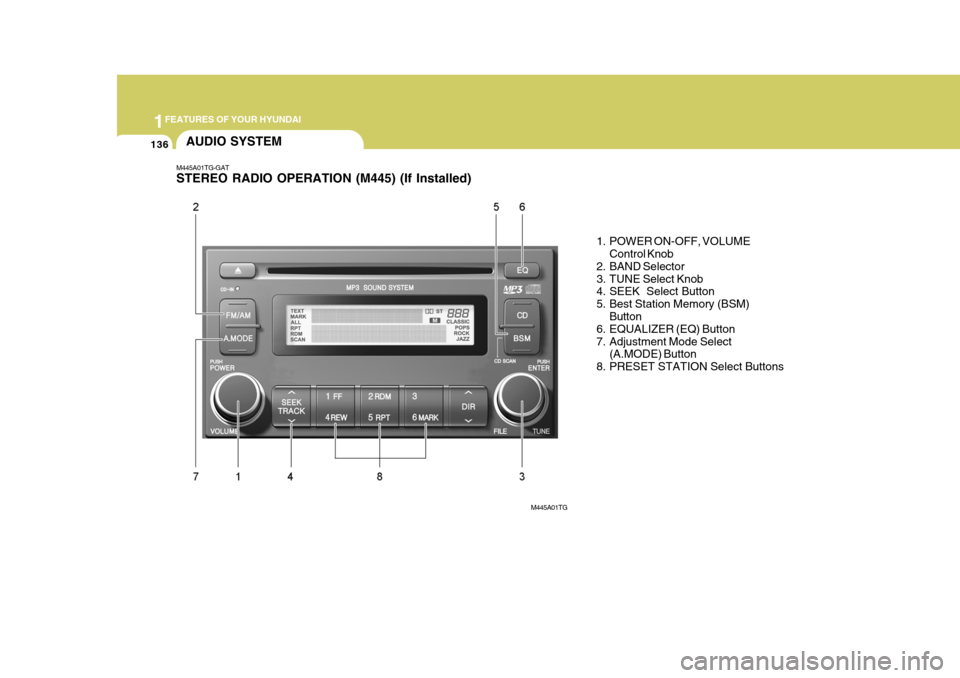
1FEATURES OF YOUR HYUNDAI
136
M445A01TG-GAT STEREO RADIO OPERATION (M445) (If Installed)
1. POWER ON-OFF, VOLUMEControl Knob
2. BAND Selector
3. TUNE Select Knob
4. SEEK Select Button
5. Best Station Memory (BSM)
Button
6. EQUALIZER (EQ) Button
7. Adjustment Mode Select
(A.MODE) Button
8. PRESET STATION Select Buttons
AUDIO SYSTEM
M445A01TG
Page 154 of 297

1
FEATURES OF YOUR HYUNDAI
137
CLASSIC � POPS � ROCK � JAZZ �DEFEAT
M445B01TG-GAT
1. POWER ON-OFF Control Knob
o The radio unit may be operated when
the ignition key is in the "ACC" or "ON" position. Press the knob to switch the power on. The display shows the radio frequency in theradio mode or CD/MP3 track in either the CD/MP3 mode. To switch the power off, press the knob again.
o Push the FM/AM or CD/MP3 to turn on that function without pushingPower ON-OFF control knob.
VOLUME Control Rotate the knob clockwise to increase the volume and turn the knob counter- clockwise to reduce the volume.
2. BAND Selector Pressing the band selector FM/AM changes the AM (MW, LW), FM1 and FM2 bands.The mode selected is shown on the display. 3. TUNE (Manual) Select Knob Rotate the knob clockwise to increase the frequency and turn the knob coun-terclockwise to reduce the frequency.
4. SEEK Select Button (Automatic Channel Selection) Press the SEEK select button. When the (
) side is pressed, the unit will
automatically tune to the next higher frequency and when the (
) side is
pressed, it will automatically tune to the next lower frequency.
5. Best Station Memory (BSM)
Button
When the BSM button is pressed the six channels from the highest field in- tensity are selected next and stored in memory. The stations selected arestored in the sequence frequency from the first preset key. 6. EQ Button Press the EQ button to select the CLAS- SIC, POPS, ROCK, JAZZ and DE-FEAT MODE for the desired tone qual-
ity. Each press of the button changes the display as follows;
7. Adjustment Mode
Select (A.MODE) Button
Pressing the A.MODE button changes the BASS, MIDDLE, TREBLE, FADER
and BALANCE mode. The mode se-
lected is shown on the display. Afterselecting the each mode, rotate the VOLUME control knob clockwise or counterclockwise. BASS Control To increase the bass, rotate the knob clockwise, while to decrease the bass, rotate the knob counterclockwise.
Page 155 of 297

1FEATURES OF YOUR HYUNDAI
138
!
MIDDLE Control To increase the MIDDLE, rotate the knob clockwise, while to decrease the MIDDLE, rotate the knob counterclock- wise. TREBLE Control To increase the TREBLE, rotate the knob clockwise, while to decrease theTREBLE, rotate the knob counterclock- wise. FADER Control Turn the control knob clockwise to emphasize rear speaker sound (front speaker sound will be attenuated).When the control knob is turned coun- terclockwise, front speaker sound will be emphasized (rear speaker sound willbe attenuated). BALANCE Control Rotate the knob clockwise to empha- size right speaker sound (Left speaker sound will be attenuated). When the control knob is turned counter clockwise, left speaker sound will beemphasized (Right speaker sound will be attenuated). 8. PRESET STATION Select But-
tons
Six (6) stations for AM (MW, LW), FM1 and FM2 respectively can be preset in the electronic memory circuit. HOW TO PRESET STATIONS Six AM and twelve FM stations may be programmed into the memory of theradio. Then, by simply pressing the
band select button and/or one of the six station select buttons, you may recallany of these stations instantly. To program the stations, follow these steps:
o Press band selector to set the band for AM (MW, LW), FM1 and FM2.
o Select the desired station to be stored
by seek or manual tuning.
o Determine the preset station select
button you wish to use to access thatstation. o Press the station select button for
more than two seconds. Beep soundwill be heard while depressing the button. You should then release the button, and proceed to program thenext desired station. A total of 24 stations can be programmed by se-
lecting one AM (MW, LW) and twoFM station per button.
o When completed, any preset station
may be recalled by selecting AM,FM1 or FM2 band and the appropri-ate station button.
CAUTION:
o Do not place beverages close to the audio system. The playback mechanism may be damaged if you spill them.
o Do not impact on the audio sys- tem, or the playback mechanism
could be damaged.
Page 157 of 297
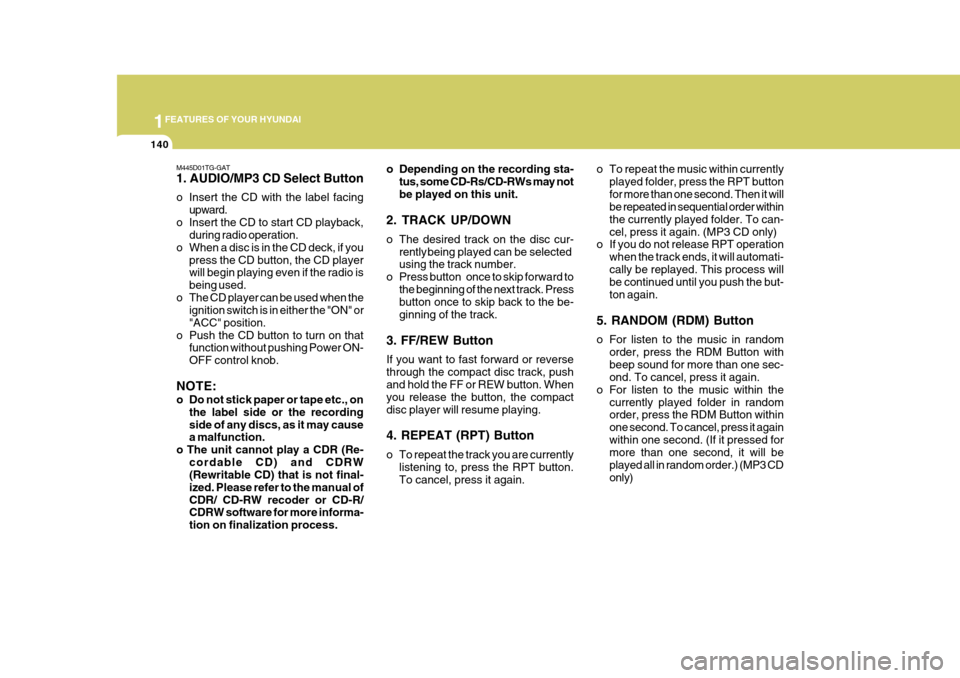
1FEATURES OF YOUR HYUNDAI
140
M445D01TG-GAT 1. AUDIO/MP3 CD Select Button
o Insert the CD with the label facingupward.
o Insert the CD to start CD playback, during radio operation.
o When a disc is in the CD deck, if you press the CD button, the CD player will begin playing even if the radio is being used.
o The CD player can be used when the ignition switch is in either the "ON" or"ACC" position.
o Push the CD button to turn on that function without pushing Power ON-OFF control knob.
NOTE:
o Do not stick paper or tape etc., on the label side or the recording side of any discs, as it may cause a malfunction.
o The unit cannot play a CDR (Re-
cordable CD) and CDRW(Rewritable CD) that is not final- ized. Please refer to the manual ofCDR/ CD-RW recoder or CD-R/
CDRW software for more informa- tion on finalization process. o Depending on the recording sta-
tus, some CD-Rs/CD-RWs may notbe played on this unit.
2. TRACK UP/DOWN
o The desired track on the disc cur- rently bei ng played can be selected
using the track number.
o Press button once to skip forward to the beginning of the next track. Press button once to skip back to the be- ginning of the track.
3. FF/REW Button If you want to fast forward or reverse through the compact disc track, push and hold the FF or REW button. When you release the button, the compactdisc player will resume playing. 4. REPEAT (RPT) Button
o To repeat the track you are currently listening to, press the RPT button. To cancel, press it again. o To repeat the music within currently
played folder, press the RPT button for more than one second. Then it will be repeated in sequential order within the currently played folder. To can-cel, press it again. (MP3 CD only)
o If you do not release RPT operation
when the track ends, it will automati-cally be replayed. This process will be continued until you push the but- ton again.
5. RANDOM (RDM) Button
o For listen to the music in random order, press the RDM Button with beep sound for more than one sec- ond. To cancel, press it again.
o For listen to the music within the currently played folder in randomorder, press the RDM Button within one second. To cancel, press it againwithin one second. (If it pressed for more than one second, it will be played all in random order.) (MP3 CDonly)