Page 157 of 480

Use Factory Settings
If “ Ye s ” is selected, all of the customer programmable
features will be set to the factory default and not dis-
played. If “ No ” is selected you can program the Vehicle
Information Center to your own personal preferences.
Auto Door Locks
When this feature is selected, all doors and the liftgate
lock automatically when the speed of the vehicle reaches
18 mph (29 km/h). Pressing the “ STEP ” button when in
this display will select “ Ye s ” or “ No. ”
Auto Unlock On Exit (Available Only When the
AUTO DOOR LOCKS Feature is Turned On)
When this feature is selected all the vehicle ’ s doors will
unlock whenever any door is opened if the vehicle is
stopped and the transmission is in “ P ” (Park) or “ N ”
(Neutral) position. Pressing the “ STEP ” button when in
this display will select “ Ye s ” or “ No. ” Remote Unlock Driver ’ s Door 1st
When this feature is selected only the driver ’ s door will
unlock on the first press of the remote keyless entry
unlock button and require a second press to unlock the
remaining locked doors and liftgate. When “ REMOTE
UNLOCK ALL DOORS ” is selected all of the doors and
the liftgate will unlock at the first press of the remote
keyless entry unlock button. Pressing the “ STEP ” button
when in this display will select “ DRIVER ’ S DOOR 1ST ”
or “ ALL DOORS ” .
Remote Linked To Memory (Available with
Memory Seat and Pedals Only)
When this feature is selected, pressing the Unlock button
on any Remote Keyless Entry transmitter already linked
to memory will return the driver ’ s seat, driver ’ s outside
mirror, adjustable brake and accelerator pedals, and
radio station presets to their memory set positions. UNDERSTANDING THE FEATURES OF YOUR VEHICLE 157
3
Page 158 of 480

If this feature is not selected, the driver ’ s seat, driver ’ s
mirror, adjustable pedals, and radio settings can only
return to their memory set positions using the memory
recall buttons (1or 2) on the driver ’ s door panel.
Any transmitter linked to memory will remain linked,
but will not recall the memory positions. The transmitter
memory recall function will operate again when this
feature is selected. Refer to Driver Memory System for
more information. Pressing the � STEP � button when in
this mode will select between � Ye s � or � No � .
Sound Horn On Lock
When this feature is selected a short horn sound will
occur when the remote keyless entry “ Lock ” button is
pressed. This feature may be selected with or without the
flash lights on LOCK/UNLOCK feature. Pressing the
“ STEP ” button when in this display will select “ Ye s ” or
“ No. ” Flash Lights On Lock/Unlock?
When this feature is selected, the front and rear turn
signals will flash when the doors are locked or unlocked
using the remote keyless entry transmitter. This feature
may be selected with or without the sound horn on lock
feature selected. Pressing the “ STEP ” button when in this
display will select “ Ye s ” or “ No. ”
Sliding Door Open Flash?
When this feature is selected, and the sliding door(s) are
opened, the left and right exterior hazard lights will flash
for 12 seconds to alert other drivers in the area that
passenger(s) could be entering or exiting the vehicle.
Pressing the � STEP � button when in this display will
select “ Ye s ” or “ No. ”
Headlamp Delay
When this feature is selected the driver can choose, when
exiting the vehicle, to have the headlamps remain on for158 UNDERSTANDING THE FEATURES OF YOUR VEHICLE
Page 164 of 480
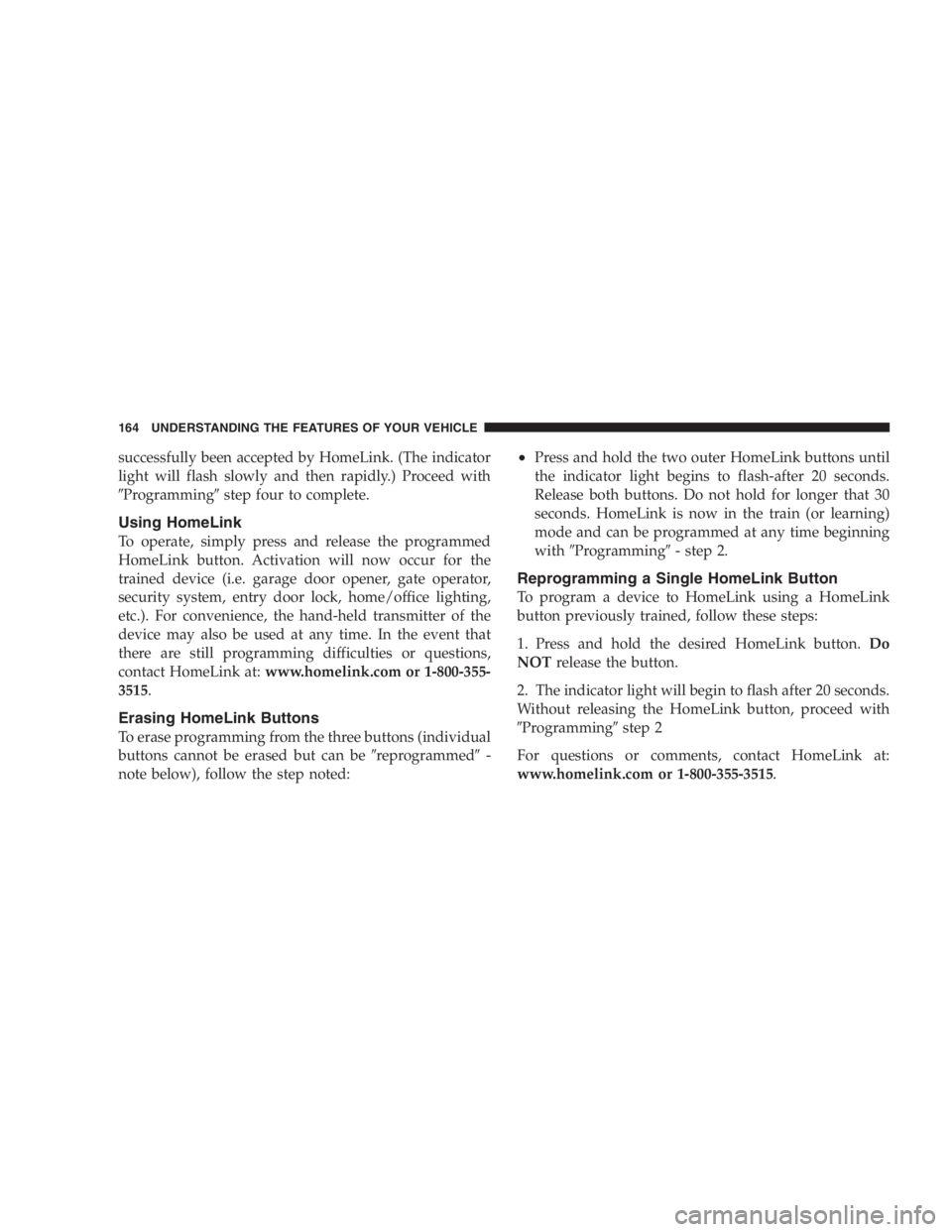
successfully been accepted by HomeLink. (The indicator
light will flash slowly and then rapidly.) Proceed with
� Programming � step four to complete.
Using HomeLink
To operate, simply press and release the programmed
HomeLink button. Activation will now occur for the
trained device (i.e. garage door opener, gate operator,
security system, entry door lock, home/office lighting,
etc.). For convenience, the hand-held transmitter of the
device may also be used at any time. In the event that
there are still programming difficulties or questions,
contact HomeLink at: www.homelink.com or 1-800-355-
3515 .
Erasing HomeLink Buttons
To erase programming from the three buttons (individual
buttons cannot be erased but can be � reprogrammed � -
note below), follow the step noted: • Press and hold the two outer HomeLink buttons until
the indicator light begins to flash-after 20 seconds.
Release both buttons. Do not hold for longer that 30
seconds. HomeLink is now in the train (or learning)
mode and can be programmed at any time beginning
with � Programming � - step 2.
Reprogramming a Single HomeLink Button
To program a device to HomeLink using a HomeLink
button previously trained, follow these steps:
1. Press and hold the desired HomeLink button. Do
NOT release the button.
2. The indicator light will begin to flash after 20 seconds.
Without releasing the HomeLink button, proceed with
� Programming � step 2
For questions or comments, contact HomeLink at:
www.homelink.com or 1-800-355-3515 .164 UNDERSTANDING THE FEATURES OF YOUR VEHICLE
Page 171 of 480
Convenience Tray And Optional Smoker ’ s
Package Kit
Located between the instrument panel cupholders is a
convenience tray that has been designed to hold miscel-
laneous small items.
NOTE: The convenience tray should never be used for
ashes without the optional ash receiver in place. Perma-
nent burn marks may result. With the optional dealer installed Smoker ’ s package, a
removable ash receiver is inserted into the convenience
tray location. To install the ash receiver, slide the forward
edge into the convenience tray opening and push down
to lock it into position. For cleaning of the ash receiver, its
removal is accomplished by inserting the end of a key in
the pry slot that is molded into the rear edge of the ash
receiver and then twisting the key slightly. UNDERSTANDING THE FEATURES OF YOUR VEHICLE 171
3
Page 173 of 480
NOTE:
• The quad seat cupholders will remain upright if the
seat is tilted forward.
• The quad seat cupholders are designed to break away
if stepped on. To return the cupholder to its normal
position, simply push the cupholder up to snap it into
place.
• The floor mat must be in position for optimum cup-
holder operation.
There are also two cupholders and a flat tray on the seat
back of the quad seats. These can be used when the seat
back is folded forward. STORAGE
Front Seat Storage Bin — If Equipped
The storage bin is located under the front passenger ’ s
seat. If equipped with a lock, it can be locked with the
ignition key.
Front Seat Storage BinUNDERSTANDING THE FEATURES OF YOUR VEHICLE 173
3
Page 183 of 480

Distribute cargo weight evenly on the roof rack crossbars.
The roof rack does not increase the total load carrying
capacity of the vehicle. Be sure the total load of cargo
inside the vehicle plus that on the external rack does not
exceed the maximum vehicle load capacity. To move the cross bars, loosen the thumb screws located
at the upper edge of each cross bar approximately six
turns, then move the cross bar to the desired position.
Once the cross bar is in place, retighten the thumb screws
to lock the cross bar into position.
Attempt to move the crossbar again to ensure that it has
properly locked into position.
NOTE: To help control wind noise when installing the
cross bars make sure that the arrows marked on the front
side of the cross bars are facing the front of the vehicle.
Also, when the cross bars are not in use the notch on the
cross bars should be aligned with the arrows on the side
rails. This will help reduce the amount of wind noise
when the crossbars are not in use.
The tie down holes on the cross bar ends should always
be used to tie down the load. Check the straps frequently
to be sure that the load remains securely attached.Roof Rack UNDERSTANDING THE FEATURES OF YOUR VEHICLE 183
3
Page 185 of 480
LOAD LEVELING SYSTEM
The automatic load leveling system will provide a level
riding vehicle under most passenger and cargo loading
conditions.
A hydraulic pump contained within the shock absorbers
raises the rear of the vehicle to the correct height. It takes
approximately 1 mile (1.6 km) of driving for the leveling
to complete depending on road surface conditions.
If the leveled vehicle is not moved for approximately 15
hours, the leveling system will bleed itself down. The
vehicle must be driven to reset the system. WARNING!Do not install the load leveling system on vehicles
that are not equipped with Anti-Lock Brakes. Ve-
hicles without Anti-Lock Brakes (ABS) have a
height-sensing proportioning valve. Installing a lev-
eling system will render this system ineffective,
inappropriately reducing rear brake pressure, result-
ing in increased stopping distances. You could have
an accident. UNDERSTANDING THE FEATURES OF YOUR VEHICLE 185
3
Page 187 of 480
UNDERSTANDING YOUR INSTRUMENT PANELCONTENTS � Instruments And Controls .................193
� Base Instrument Cluster ..................194
� Instrument Cluster With Tach ..............195
� Instrument Cluster Descriptions ............196
� Electronic Digital Clock ..................204
▫ Clock Setting Procedur e.................204
� Radio General Information ................205
▫ Radio Broadcast Signals .................205
▫ Two Types Of Signals ..................205 ▫ Electrical Disturbances ..................205
▫ AM Reception .......................205
▫ FM Reception ........................205
� Sales Code RAZ — AM/ FM Stereo Radio With
Cassette Tape Player, CD Player And CD Changer
Controls .............................206
▫ Operating Instructions — Radio ...........206
▫ Power Switch, Volume Control ............206
▫ Seek Button (Radio Mode) ...............206
▫ Tuning .............................207 4