Page 50 of 480
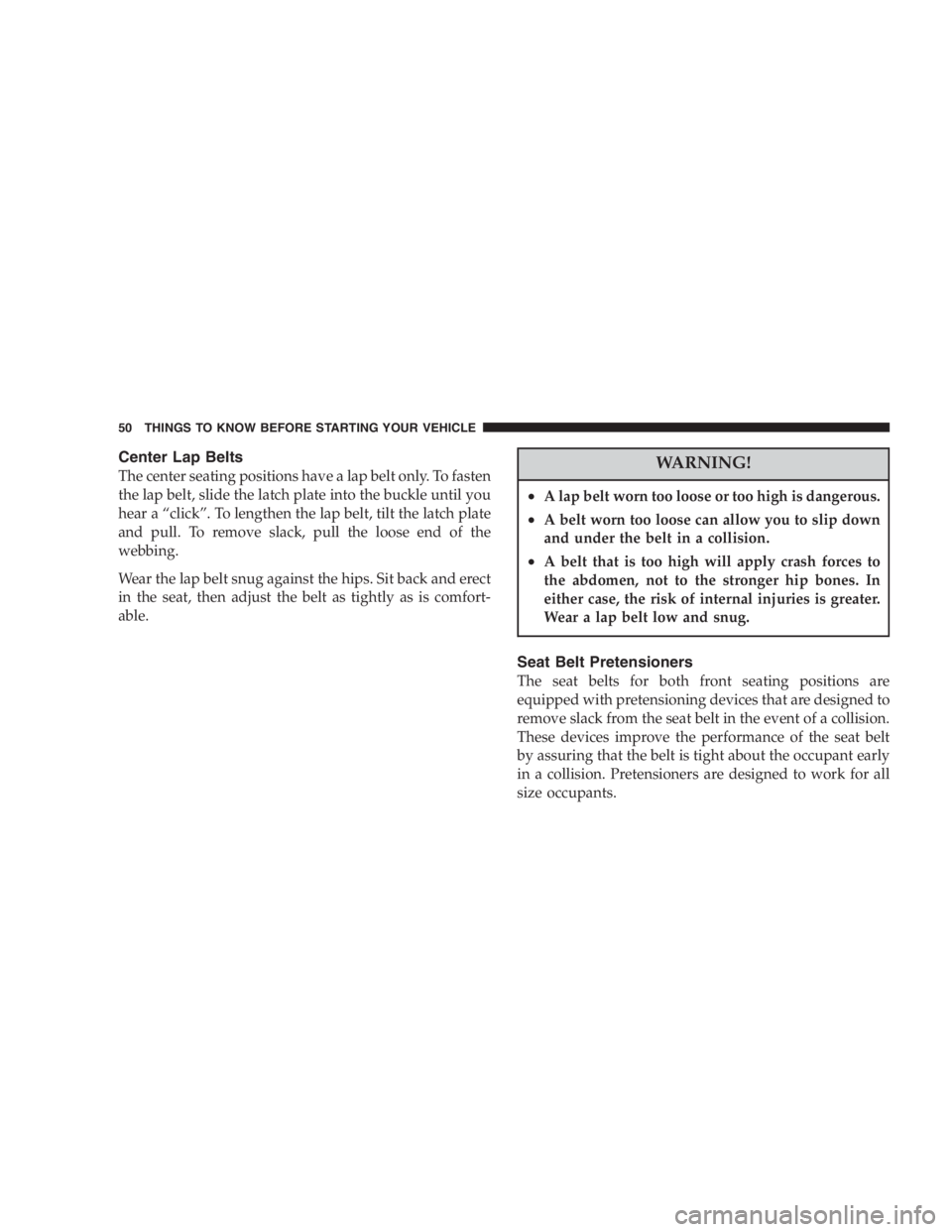
Center Lap Belts
The center seating positions have a lap belt only. To fasten
the lap belt, slide the latch plate into the buckle until you
hear a “ click ” . To lengthen the lap belt, tilt the latch plate
and pull. To remove slack, pull the loose end of the
webbing.
Wear the lap belt snug against the hips. Sit back and erect
in the seat, then adjust the belt as tightly as is comfort-
able. WARNING!• A lap belt worn too loose or too high is dangerous.
• A belt worn too loose can allow you to slip down
and under the belt in a collision.
• A belt that is too high will apply crash forces to
the abdomen, not to the stronger hip bones. In
either case, the risk of internal injuries is greater.
Wear a lap belt low and snug.
Seat Belt Pretensioners
The seat belts for both front seating positions are
equipped with pretensioning devices that are designed to
remove slack from the seat belt in the event of a collision.
These devices improve the performance of the seat belt
by assuring that the belt is tight about the occupant early
in a collision. Pretensioners are designed to work for all
size occupants.50 THINGS TO KNOW BEFORE STARTING YOUR VEHICLE
Page 99 of 480
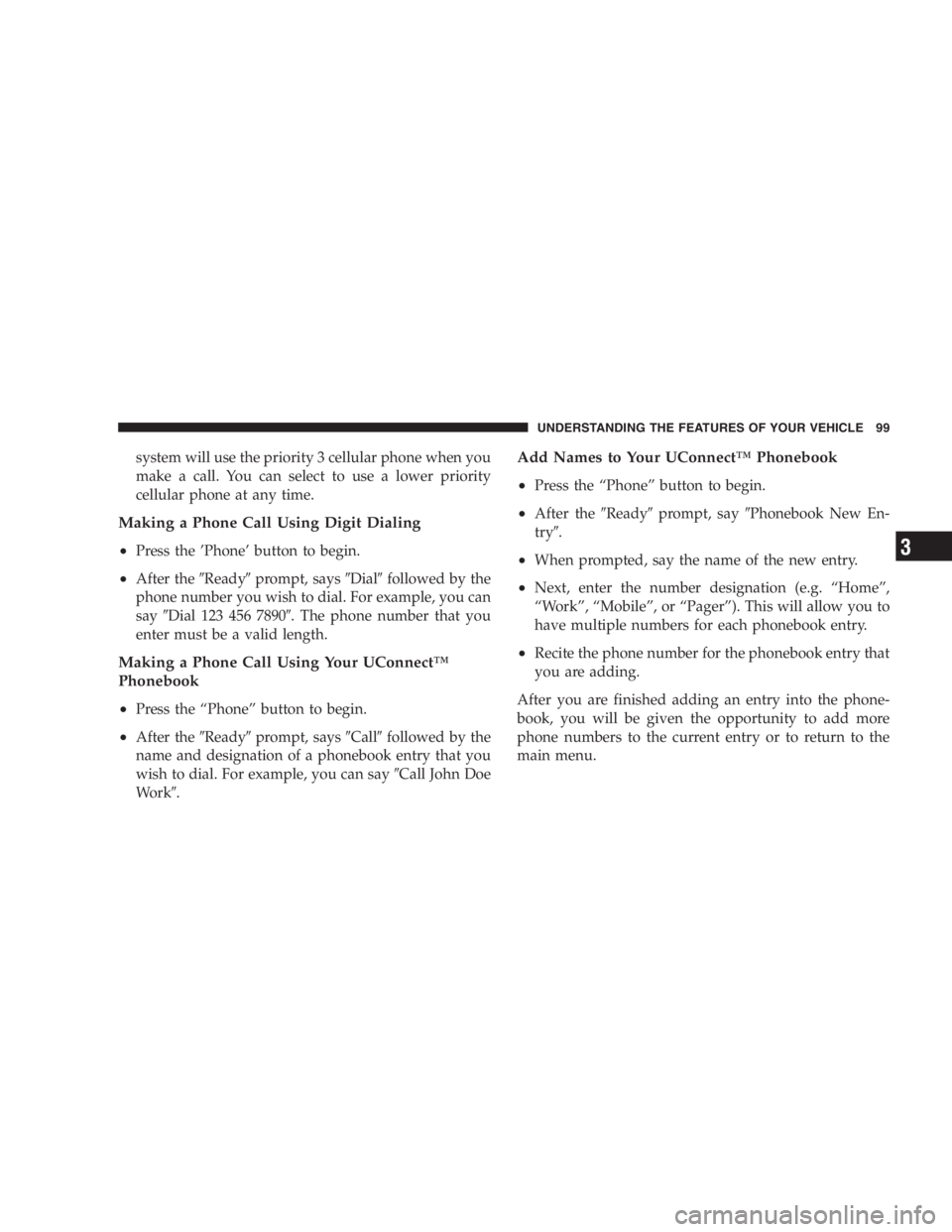
system will use the priority 3 cellular phone when you
make a call. You can select to use a lower priority
cellular phone at any time.
Making a Phone Call Using Digit Dialing
• Press the ’ Phone ’ button to begin.
• After the � Ready � prompt, says � Dial � followed by the
phone number you wish to dial. For example, you can
say � Dial 123 456 7890 � . The phone number that you
enter must be a valid length.
Making a Phone Call Using Your UConnect ™
Phonebook
• Press the “ Phone ” button to begin.
• After the � Ready � prompt, says � Call � followed by the
name and designation of a phonebook entry that you
wish to dial. For example, you can say � Call John Doe
Work � . Add Names to Your UConnect ™ Phonebook
• Press the “ Phone ” button to begin.
• After the � Ready � prompt, say � Phonebook New En-
try � .
• When prompted, say the name of the new entry.
• Next, enter the number designation (e.g. “ Home ” ,
“ Work ” , “ Mobile ” ,or “ Pager ” ). This will allow you to
have multiple numbers for each phonebook entry.
• Recite the phone number for the phonebook entry that
you are adding.
After you are finished adding an entry into the phone-
book, you will be given the opportunity to add more
phone numbers to the current entry or to return to the
main menu. UNDERSTANDING THE FEATURES OF YOUR VEHICLE 99
3
Page 169 of 480

The lower outlet is protected by an automatic reset circuit
breaker. The automatic circuit breaker restores power
when the overload is removed. The circuit breaker also
supplies power to the outlet in the removable floor
console, when in the front position. Refer to section 3
“ Removable Floor Console ” in this manual.
NOTE: If desired, all of the power outlets can be
converted by your authorized dealer to provide power
with the ignition switch in the OFF position. Electrical Outlet Use With Engine Off
CAUTION!• Many accessories that can be plugged in draw power from
the vehicle ’ s battery, even when not in use (i.e. cellular
phones, etc.). Eventually, if plugged in long enough, the
vehicle ’ s battery will discharge sufficiently to degrade
battery life and/or prevent engine starting.
• Accessories that draw higher power (i.e. coolers, vacuum
cleaners, lights, etc.), will degrade the battery even more
quickly. Only use these intermittently and with greater
caution.
• After the use of high power draw accessories, or long
periods of the vehicle not being started (with accessories
still plugged in), the vehicle must be driven a sufficient
length of time to allow the alternator to recharge the
vehicle ’ s battery.
• Power outlets are designed for accessory plugs only. Do not
hang any type of accessory or accessory bracket from the
plug. Improper use of the power outlet can cause damage.UNDERSTANDING THE FEATURES OF YOUR VEHICLE 169
3
Page 181 of 480

CAUTION!• Many accessories that can be plugged in draw
power from the vehicle ’ s battery, even when not
in use (i.e. cellular phones, etc.). Eventually, if
plugged in long enough, the vehicle ’ s battery will
discharge sufficiently to degrade battery life
and/or prevent engine starting.
• Accessories that draw higher power (i.e. coolers,
vacuum cleaners, lights, etc.), will degrade the
battery even more quickly. Only use these inter-
mittently and with greater caution.
• After the use of high power draw accessories, or
long periods of the vehicle not being started (with
accessories still plugged in), the vehicle must be
driven a sufficient length of time to allow the
generator to recharge the vehicle ’ s battery. Rear Compartment Storage Bins
Your vehicle may be equipped with open storage bins
located in each rear trim panel or your vehicle may be
equipped with storage bins located under the armrest in
each rear trim panel.
Cargo/Tub Nets
Two cargo/tub nets are available on vehicles equipped
with Fold-in-Floor Seating. The cargo nets fit in the
second row storage bin and the third row tub. The nets
are supported by hooks located in these areas. Refer to
instructions provided in the net kit.
Cargo Area Storage
The seats in your vehicle are in-line which enables you to
stow long objects, such as lumber or skis, on the floor
without moving the seats.
NOTE: With all rear seat backs folded, a 4x8 foot sheet
of building material may be stored in the long-wheelbase
body style on top of the folded seats with the liftgate UNDERSTANDING THE FEATURES OF YOUR VEHICLE 181
3
Page 207 of 480
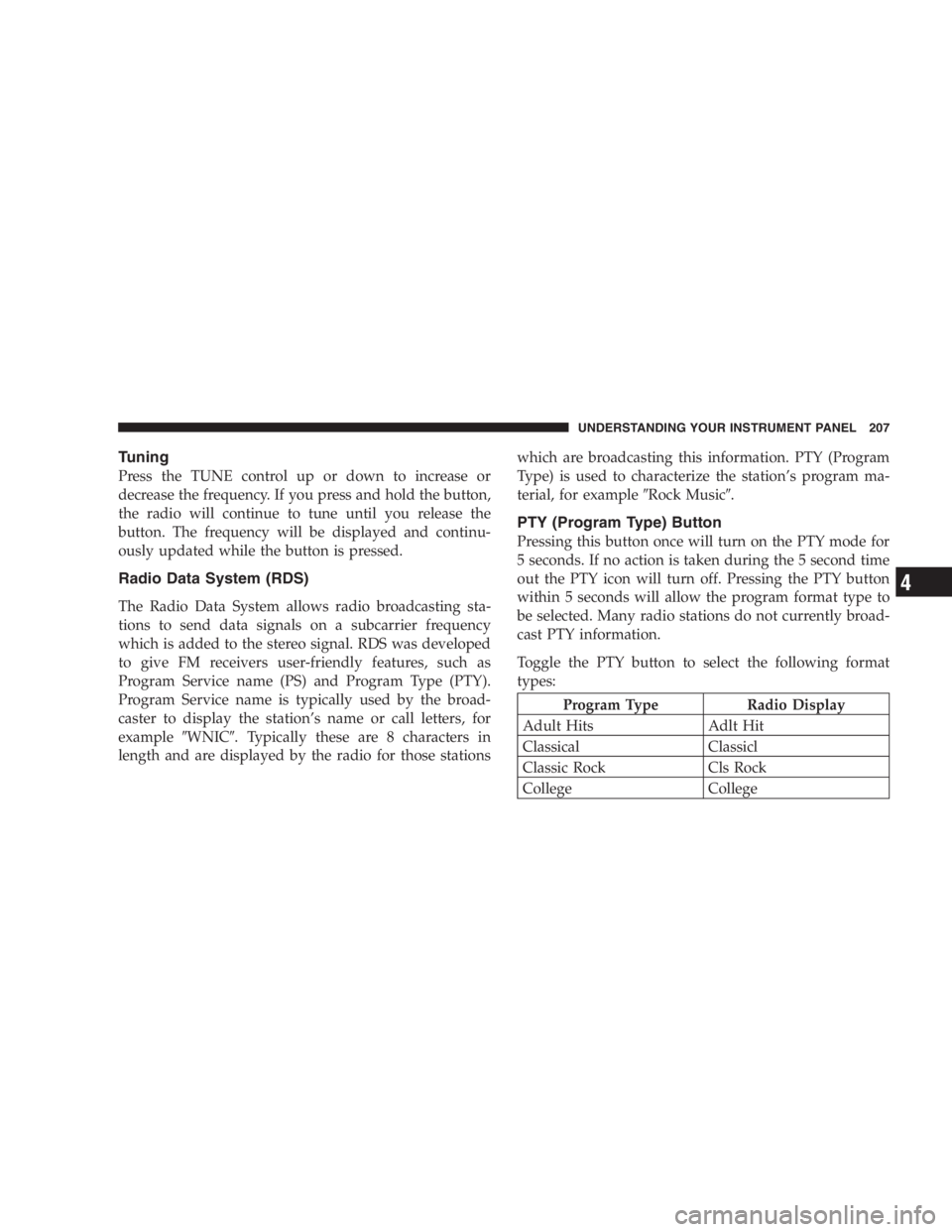
Tuning
Press the TUNE control up or down to increase or
decrease the frequency. If you press and hold the button,
the radio will continue to tune until you release the
button. The frequency will be displayed and continu-
ously updated while the button is pressed.
Radio Data System (RDS)
The Radio Data System allows radio broadcasting sta-
tions to send data signals on a subcarrier frequency
which is added to the stereo signal. RDS was developed
to give FM receivers user-friendly features, such as
Program Service name (PS) and Program Type (PTY).
Program Service name is typically used by the broad-
caster to display the station ’ s name or call letters, for
example � WNIC � . Typically these are 8 characters in
length and are displayed by the radio for those stations which are broadcasting this information. PTY (Program
Type) is used to characterize the station ’ s program ma-
terial, for example � Rock Music � .
PTY (Program Type) Button
Pressing this button once will turn on the PTY mode for
5 seconds. If no action is taken during the 5 second time
out the PTY icon will turn off. Pressing the PTY button
within 5 seconds will allow the program format type to
be selected. Many radio stations do not currently broad-
cast PTY information.
Toggle the PTY button to select the following format
types:
Program Type Radio Display
Adult Hits Adlt Hit
Classical Classicl
Classic Rock Cls Rock
College CollegeUNDERSTANDING YOUR INSTRUMENT PANEL 207
4