2005 CHEVROLET VENTURE mirror
[x] Cancel search: mirrorPage 1 of 470

Seats and Restraint Systems........................... 1-1
Front Seats ............................................... 1-3
Rear Seats ............................................... 1-6
Safety Belts ............................................. 1-28
Child Restraints ....................................... 1-48
Airbag System ......................................... 1-78
Restraint System Check ............................1-88
Features and Controls ..................................... 2-1
Keys ........................................................ 2-3
Doors and Locks ....................................... 2-8
Windows ................................................. 2-22
Theft-Deterrent Systems ............................2-25
Starting and Operating Your Vehicle ...........2-29
Mirrors .................................................... 2-41
OnStar
®System ...................................... 2-42
HomeLink®Transmitter ............................. 2-43
Storage Areas ......................................... 2-47
Vehicle Personalization .............................2-55
Instrument Panel ............................................. 3-1
Instrument Panel Overview .......................... 3-4
Climate Controls ...................................... 3-24
Warning Lights, Gages, and Indicators ........3-32
Message Center ....................................... 3-46
Driver Information Center (DIC) ..................3-53
Audio System(s) ....................................... 3-56Driving Your Vehicle
....................................... 4-1
Your Driving, the Road, and Your Vehicle ........ 4-2
Towing ................................................... 4-34
Service and Appearance Care .......................... 5-1
Service ..................................................... 5-3
Fuel ......................................................... 5-5
Checking Things Under the Hood ...............5-10
Bulb Replacement .................................... 5-45
Windshield Wiper Blade Replacement .........5-52
Tires ...................................................... 5-53
Appearance Care ..................................... 5-83
Vehicle Identi�cation
................................. 5-91
Electrical System ...................................... 5-92
Capacities and Speci�cations .....................5-99
Maintenance Schedule ..................................... 6-1
Maintenance Schedule ................................ 6-2
Customer Assistance and Information .............. 7-1
Customer Assistance and Information ........... 7-2
Reporting Safety Defects ...........................7-10
Index ................................................................ 1
2005 Chevrolet Venture Owner ManualM
Page 97 of 470

Keys...............................................................2-3
Remote Keyless Entry System.........................2-4
Remote Keyless Entry System Operation...........2-5
Doors and Locks.............................................2-8
Door Locks....................................................2-8
Power Door Locks........................................2-10
Last Door Closed Locking..............................2-10
Programmable Automatic Door Locks..............2-11
Lockout Protection........................................2-11
Dual Sliding Doors........................................2-12
Power Sliding Door (PSD)..............................2-15
Liftgate........................................................2-20
Windows........................................................2-22
Manual Windows..........................................2-22
Power Windows............................................2-23
Side Window Latches....................................2-23
Power Rear Quarter Windows........................2-24
Sun Visors...................................................2-24
Theft-Deterrent Systems..................................2-25
Content Theft-Deterrent.................................2-25
PASS-Key
®III ..............................................2-27
PASS-Key®III Operation...............................2-27Starting and Operating Your Vehicle................2-29
New Vehicle Break-In....................................2-29
Ignition Positions..........................................2-30
Retained Accessory Power (RAP)...................2-31
Starting Your Engine.....................................2-31
Engine Coolant Heater..................................2-32
Automatic Transaxle Operation.......................2-33
Parking Brake..............................................2-36
Shifting Into Park (P).....................................2-37
Shifting Out of Park (P).................................2-38
Parking Over Things That Burn.......................2-39
Engine Exhaust............................................2-39
Running Your Engine While You Are Parked.......2-40
Mirrors...........................................................2-41
Manual Rearview Mirror.................................2-41
Outside Power Mirrors...................................2-41
Outside Convex Mirror...................................2-41
Outside Heated Mirrors..................................2-42
OnStar
®System.............................................2-42
HomeLink®Transmitter...................................2-43
Programming the HomeLink®Transmitter.........2-44
Section 2 Features and Controls
2-1
Page 120 of 470
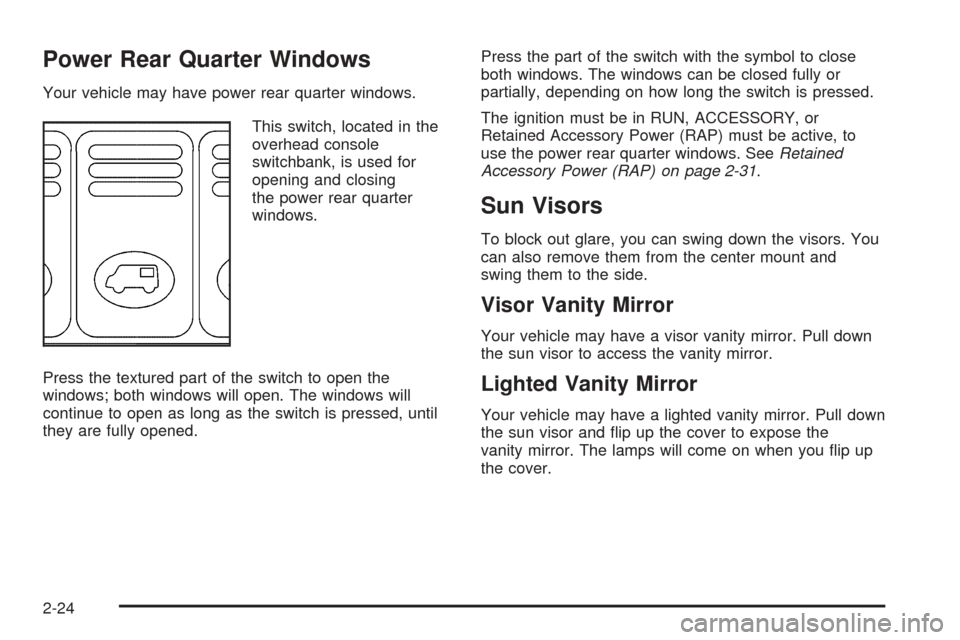
Power Rear Quarter Windows
Your vehicle may have power rear quarter windows.
This switch, located in the
overhead console
switchbank, is used for
opening and closing
the power rear quarter
windows.
Press the textured part of the switch to open the
windows; both windows will open. The windows will
continue to open as long as the switch is pressed, until
they are fully opened.Press the part of the switch with the symbol to close
both windows. The windows can be closed fully or
partially, depending on how long the switch is pressed.
The ignition must be in RUN, ACCESSORY, or
Retained Accessory Power (RAP) must be active, to
use the power rear quarter windows. SeeRetained
Accessory Power (RAP) on page 2-31.
Sun Visors
To block out glare, you can swing down the visors. You
can also remove them from the center mount and
swing them to the side.
Visor Vanity Mirror
Your vehicle may have a visor vanity mirror. Pull down
the sun visor to access the vanity mirror.
Lighted Vanity Mirror
Your vehicle may have a lighted vanity mirror. Pull down
the sun visor and �ip up the cover to expose the
vanity mirror. The lamps will come on when you �ip up
the cover.
2-24
Page 137 of 470
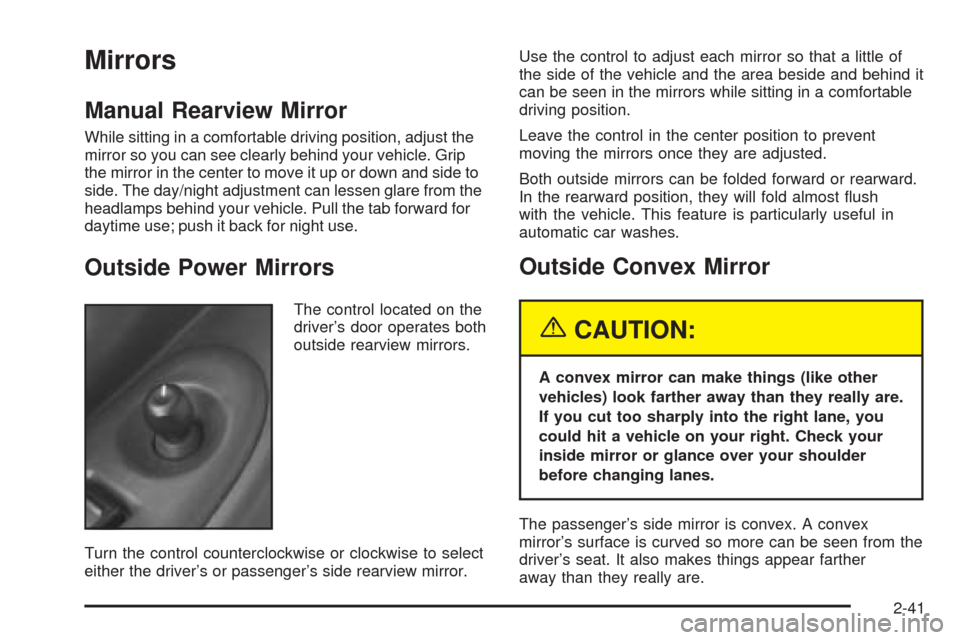
Mirrors
Manual Rearview Mirror
While sitting in a comfortable driving position, adjust the
mirror so you can see clearly behind your vehicle. Grip
the mirror in the center to move it up or down and side to
side. The day/night adjustment can lessen glare from the
headlamps behind your vehicle. Pull the tab forward for
daytime use; push it back for night use.
Outside Power Mirrors
The control located on the
driver’s door operates both
outside rearview mirrors.
Turn the control counterclockwise or clockwise to select
either the driver’s or passenger’s side rearview mirror.Use the control to adjust each mirror so that a little of
the side of the vehicle and the area beside and behind it
can be seen in the mirrors while sitting in a comfortable
driving position.
Leave the control in the center position to prevent
moving the mirrors once they are adjusted.
Both outside mirrors can be folded forward or rearward.
In the rearward position, they will fold almost �ush
with the vehicle. This feature is particularly useful in
automatic car washes.
Outside Convex Mirror
{CAUTION:
A convex mirror can make things (like other
vehicles) look farther away than they really are.
If you cut too sharply into the right lane, you
could hit a vehicle on your right. Check your
inside mirror or glance over your shoulder
before changing lanes.
The passenger’s side mirror is convex. A convex
mirror’s surface is curved so more can be seen from the
driver’s seat. It also makes things appear farther
away than they really are.
2-41
Page 138 of 470

Outside Heated Mirrors
If the vehicle has outside heated rearview mirrors, they
are activated when the rear window defogger is
turned on. See “Rear Window Defogger” inClimate
Control System on page 3-24.
OnStar®System
OnStar®uses global positioning system (GPS) satellite
technology, wireless communications, and call centers
to provide you with a wide range of safety, security,
information, and convenience services.
A complete OnStar
®user’s guide and the terms and
conditions of the OnStar®Subscription Service
Agreement are included in the vehicle’s glove box
literature. For more information, visit www.onstar.com or
www.onstarcanada.com. Contact OnStar
®at
1-888-4-ONSTAR (1-888-466-7827), or press the
OnStar
®button to speak to an OnStar®advisor 24 hours
a day, 7 days a week.
Terms and conditions of the Subscription Service
Agreement can be found at www.onstar.com or
www.onstarcanada.com.
OnStar®Services
For new vehicles equipped with OnStar®, the Safe and
Sound Plan is included for the �rst year. You can
extend this plan beyond the �rst year, or upgrade to the
Directions and Connections Plan to meet your needs.
For more information, press the OnStar
®button to speak
with an advisor.
Safe and Sound Plan
Advanced Automatic Collision Noti�cation
Automatic Noti�cation of Airbag Deployment
Emergency Services
Roadside Assistance
Stolen Vehicle Tracking
AccidentAssist
Remote Door Unlock/Vehicle Alert
Remote Diagnostics
Online Concierge
Directions and Connections Plan
All Safe and Sound Plan Services
Driving Directions
RideAssist
Information and Convenience Services
2-42
Page 295 of 470
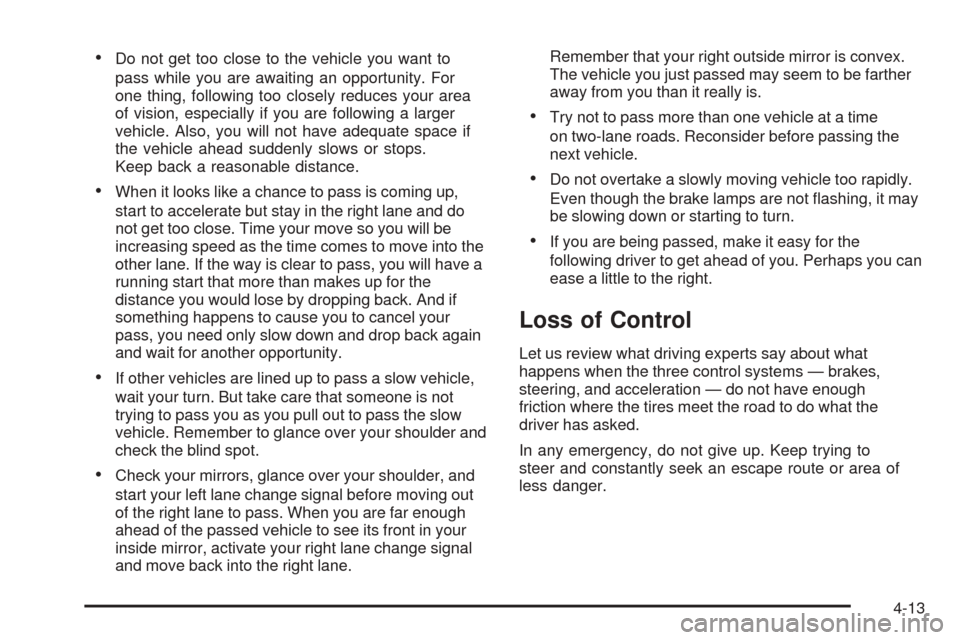
Do not get too close to the vehicle you want to
pass while you are awaiting an opportunity. For
one thing, following too closely reduces your area
of vision, especially if you are following a larger
vehicle. Also, you will not have adequate space if
the vehicle ahead suddenly slows or stops.
Keep back a reasonable distance.
When it looks like a chance to pass is coming up,
start to accelerate but stay in the right lane and do
not get too close. Time your move so you will be
increasing speed as the time comes to move into the
other lane. If the way is clear to pass, you will have a
running start that more than makes up for the
distance you would lose by dropping back. And if
something happens to cause you to cancel your
pass, you need only slow down and drop back again
and wait for another opportunity.
If other vehicles are lined up to pass a slow vehicle,
wait your turn. But take care that someone is not
trying to pass you as you pull out to pass the slow
vehicle. Remember to glance over your shoulder and
check the blind spot.
Check your mirrors, glance over your shoulder, and
start your left lane change signal before moving out
of the right lane to pass. When you are far enough
ahead of the passed vehicle to see its front in your
inside mirror, activate your right lane change signal
and move back into the right lane.Remember that your right outside mirror is convex.
The vehicle you just passed may seem to be farther
away from you than it really is.
Try not to pass more than one vehicle at a time
on two-lane roads. Reconsider before passing the
next vehicle.
Do not overtake a slowly moving vehicle too rapidly.
Even though the brake lamps are not �ashing, it may
be slowing down or starting to turn.
If you are being passed, make it easy for the
following driver to get ahead of you. Perhaps you can
ease a little to the right.
Loss of Control
Let us review what driving experts say about what
happens when the three control systems — brakes,
steering, and acceleration — do not have enough
friction where the tires meet the road to do what the
driver has asked.
In any emergency, do not give up. Keep trying to
steer and constantly seek an escape route or area of
less danger.
4-13
Page 296 of 470
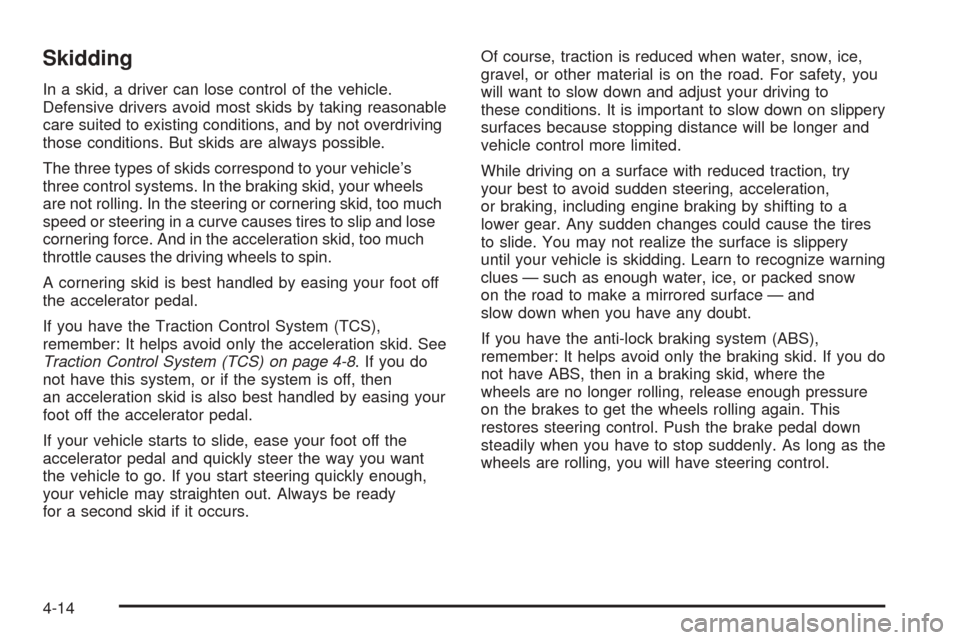
Skidding
In a skid, a driver can lose control of the vehicle.
Defensive drivers avoid most skids by taking reasonable
care suited to existing conditions, and by not overdriving
those conditions. But skids are always possible.
The three types of skids correspond to your vehicle’s
three control systems. In the braking skid, your wheels
are not rolling. In the steering or cornering skid, too much
speed or steering in a curve causes tires to slip and lose
cornering force. And in the acceleration skid, too much
throttle causes the driving wheels to spin.
A cornering skid is best handled by easing your foot off
the accelerator pedal.
If you have the Traction Control System (TCS),
remember: It helps avoid only the acceleration skid. See
Traction Control System (TCS) on page 4-8. If you do
not have this system, or if the system is off, then
an acceleration skid is also best handled by easing your
foot off the accelerator pedal.
If your vehicle starts to slide, ease your foot off the
accelerator pedal and quickly steer the way you want
the vehicle to go. If you start steering quickly enough,
your vehicle may straighten out. Always be ready
for a second skid if it occurs.Of course, traction is reduced when water, snow, ice,
gravel, or other material is on the road. For safety, you
will want to slow down and adjust your driving to
these conditions. It is important to slow down on slippery
surfaces because stopping distance will be longer and
vehicle control more limited.
While driving on a surface with reduced traction, try
your best to avoid sudden steering, acceleration,
or braking, including engine braking by shifting to a
lower gear. Any sudden changes could cause the tires
to slide. You may not realize the surface is slippery
until your vehicle is skidding. Learn to recognize warning
clues — such as enough water, ice, or packed snow
on the road to make a mirrored surface — and
slow down when you have any doubt.
If you have the anti-lock braking system (ABS),
remember: It helps avoid only the braking skid. If you do
not have ABS, then in a braking skid, where the
wheels are no longer rolling, release enough pressure
on the brakes to get the wheels rolling again. This
restores steering control. Push the brake pedal down
steadily when you have to stop suddenly. As long as the
wheels are rolling, you will have steering control.
4-14
Page 297 of 470

Driving at Night
Night driving is more dangerous than day driving.
One reason is that some drivers are likely to be
impaired — by alcohol or drugs, with night vision
problems, or by fatigue.
Here are some tips on night driving.
Drive defensively.
Do not drink and drive.
Adjust your inside rearview mirror to reduce the
glare from headlamps behind you.
Since you cannot see as well, you may need to
slow down and keep more space between you
and other vehicles.
Slow down, especially on higher speed roads. Your
headlamps can light up only so much road ahead.
In remote areas, watch for animals.
If you are tired, pull off the road in a safe place
and rest.
No one can see as well at night as in the daytime. But
as we get older these differences increase. A
50-year-old driver may require at least twice as much
light to see the same thing at night as a 20-year-old.
What you do in the daytime can also affect your
night vision. For example, if you spend the day in bright
sunshine you are wise to wear sunglasses. Your
eyes will have less trouble adjusting to night. But if you
are driving, do not wear sunglasses at night. They
may cut down on glare from headlamps, but they also
make a lot of things invisible.
4-15