2005 CHEVROLET SILVERADO display
[x] Cancel search: displayPage 88 of 580
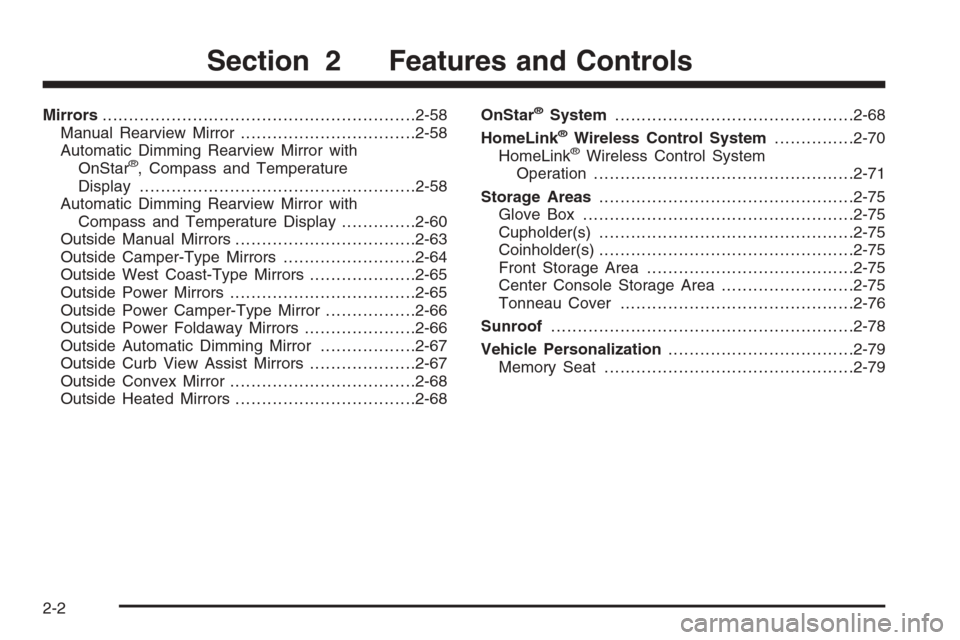
Mirrors...........................................................2-58
Manual Rearview Mirror.................................2-58
Automatic Dimming Rearview Mirror with
OnStar
®, Compass and Temperature
Display....................................................2-58
Automatic Dimming Rearview Mirror with
Compass and Temperature Display..............2-60
Outside Manual Mirrors..................................2-63
Outside Camper-Type Mirrors.........................2-64
Outside West Coast-Type Mirrors....................2-65
Outside Power Mirrors...................................2-65
Outside Power Camper-Type Mirror.................2-66
Outside Power Foldaway Mirrors.....................2-66
Outside Automatic Dimming Mirror..................2-67
Outside Curb View Assist Mirrors....................2-67
Outside Convex Mirror...................................2-68
Outside Heated Mirrors..................................2-68OnStar
®System.............................................2-68
HomeLink®Wireless Control System...............2-70
HomeLink®Wireless Control System
Operation.................................................2-71
Storage Areas................................................2-75
Glove Box...................................................2-75
Cupholder(s)................................................2-75
Coinholder(s)................................................2-75
Front Storage Area.......................................2-75
Center Console Storage Area.........................2-75
Tonneau Cover............................................2-76
Sunroof.........................................................2-78
Vehicle Personalization...................................2-79
Memory Seat...............................................2-79
Section 2 Features and Controls
2-2
Page 112 of 580
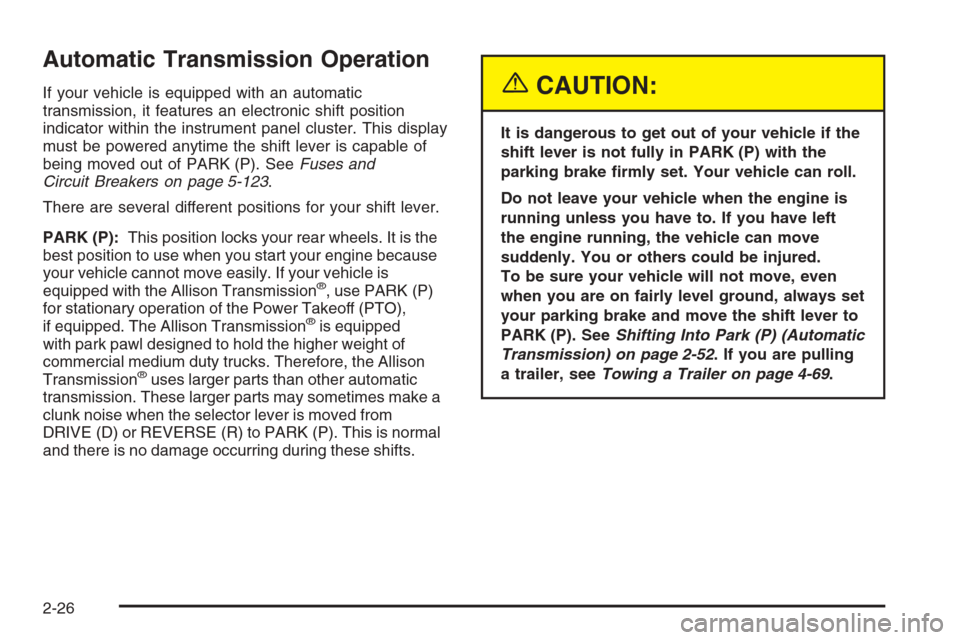
Automatic Transmission Operation
If your vehicle is equipped with an automatic
transmission, it features an electronic shift position
indicator within the instrument panel cluster. This display
must be powered anytime the shift lever is capable of
being moved out of PARK (P). SeeFuses and
Circuit Breakers on page 5-123.
There are several different positions for your shift lever.
PARK (P):This position locks your rear wheels. It is the
best position to use when you start your engine because
your vehicle cannot move easily. If your vehicle is
equipped with the Allison Transmission
®, use PARK (P)
for stationary operation of the Power Takeoff (PTO),
if equipped. The Allison Transmission
®is equipped
with park pawl designed to hold the higher weight of
commercial medium duty trucks. Therefore, the Allison
Transmission
®uses larger parts than other automatic
transmission. These larger parts may sometimes make a
clunk noise when the selector lever is moved from
DRIVE (D) or REVERSE (R) to PARK (P). This is normal
and there is no damage occurring during these shifts.
{CAUTION:
It is dangerous to get out of your vehicle if the
shift lever is not fully in PARK (P) with the
parking brake �rmly set. Your vehicle can roll.
Do not leave your vehicle when the engine is
running unless you have to. If you have left
the engine running, the vehicle can move
suddenly. You or others could be injured.
To be sure your vehicle will not move, even
when you are on fairly level ground, always set
your parking brake and move the shift lever to
PARK (P). SeeShifting Into Park (P) (Automatic
Transmission) on page 2-52. If you are pulling
a trailer, seeTowing a Trailer on page 4-69.
2-26
Page 144 of 580

Mirrors
Manual Rearview Mirror
Pull or push the tab under the mirror to adjust it to the
night or daytime setting. In the nightime setting, the glare
from headlamps behind the vehicle will be less intense.
Automatic Dimming Rearview
Mirror with OnStar
®, Compass and
Temperature Display
Your vehicle may have this feature. When on, an
automatic dimming mirror automatically dims to the
proper level to minimize glare from lights behind
you after dark.
The mirror also includes a dual display in the upper
right corner of the mirror face. The compass reading and
the outside temperature will both appear in the display
at the same time.
P(On/Off):This is the on/off button.
Temperature and Compass Display
Press the on/off button, located to the far left, brie�y to
turn the compass/temperature display on or off.
If the display reads CAL, you will need to calibrate
the compass. For more information on calibration,
see below.
To adjust between Fahrenheit and Celsius do the
following:
1. Press and hold the on/off button for approximately
four seconds until either a �ashing F or C appears.
2. Press the button again to change the display to the
desired unit of measurement. After approximately
four seconds of inactivity, the new unit will be locked
in and the compass/temperature display will return.
If an abnormal temperature reading is displayed for an
extended period of time, please consult your dealer.
Under certain circumstances, a delay in updating
the temperature is normal.
2-58
Page 145 of 580
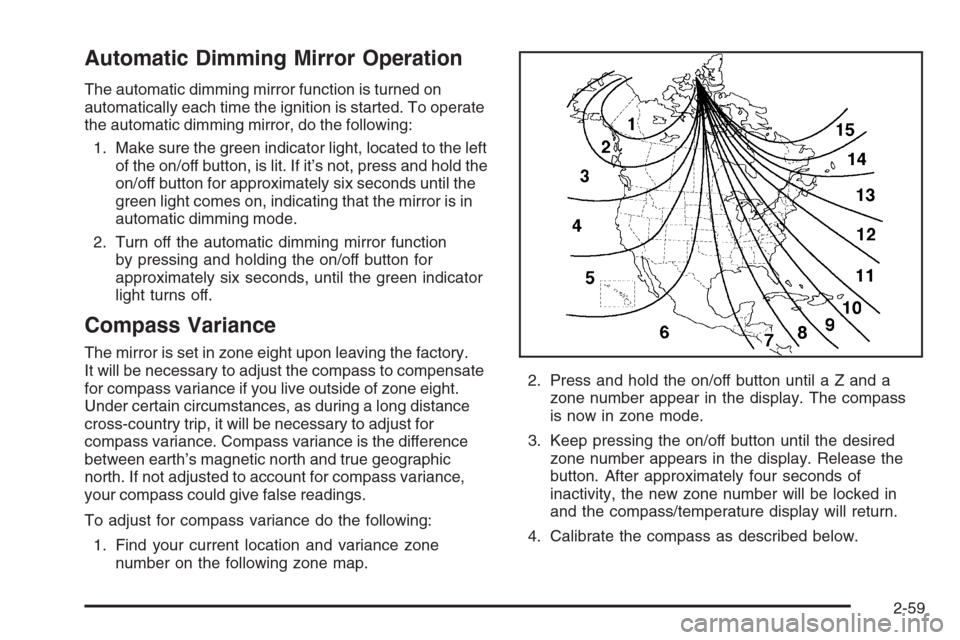
Automatic Dimming Mirror Operation
The automatic dimming mirror function is turned on
automatically each time the ignition is started. To operate
the automatic dimming mirror, do the following:
1. Make sure the green indicator light, located to the left
of the on/off button, is lit. If it’s not, press and hold the
on/off button for approximately six seconds until the
green light comes on, indicating that the mirror is in
automatic dimming mode.
2. Turn off the automatic dimming mirror function
by pressing and holding the on/off button for
approximately six seconds, until the green indicator
light turns off.
Compass Variance
The mirror is set in zone eight upon leaving the factory.
It will be necessary to adjust the compass to compensate
for compass variance if you live outside of zone eight.
Under certain circumstances, as during a long distance
cross-country trip, it will be necessary to adjust for
compass variance. Compass variance is the difference
between earth’s magnetic north and true geographic
north. If not adjusted to account for compass variance,
your compass could give false readings.
To adjust for compass variance do the following:
1. Find your current location and variance zone
number on the following zone map.2. Press and hold the on/off button until a Z and a
zone number appear in the display. The compass
is now in zone mode.
3. Keep pressing the on/off button until the desired
zone number appears in the display. Release the
button. After approximately four seconds of
inactivity, the new zone number will be locked in
and the compass/temperature display will return.
4. Calibrate the compass as described below.
2-59
Page 146 of 580
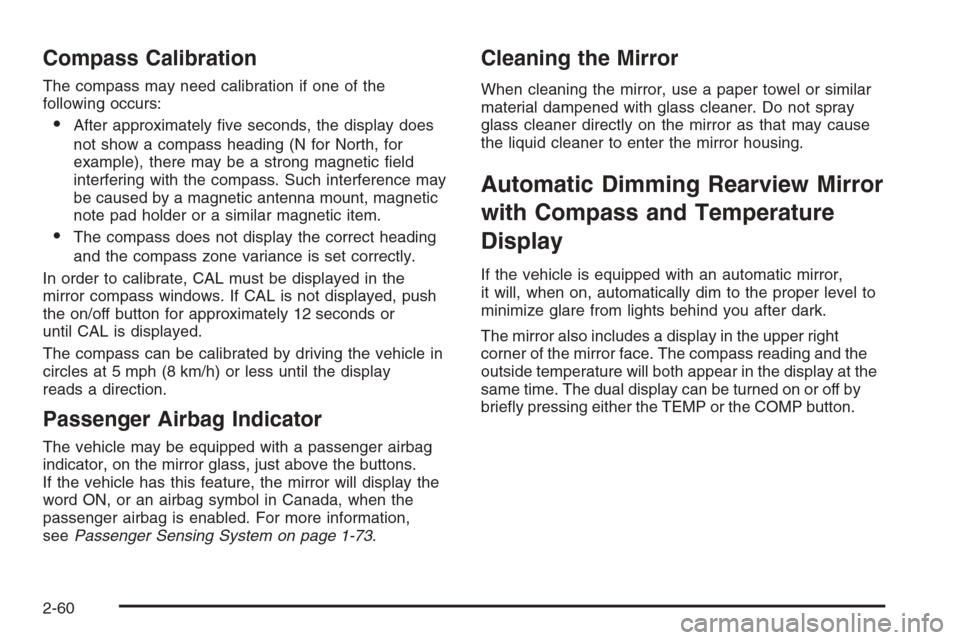
Compass Calibration
The compass may need calibration if one of the
following occurs:
After approximately �ve seconds, the display does
not show a compass heading (N for North, for
example), there may be a strong magnetic �eld
interfering with the compass. Such interference may
be caused by a magnetic antenna mount, magnetic
note pad holder or a similar magnetic item.
The compass does not display the correct heading
and the compass zone variance is set correctly.
In order to calibrate, CAL must be displayed in the
mirror compass windows. If CAL is not displayed, push
the on/off button for approximately 12 seconds or
until CAL is displayed.
The compass can be calibrated by driving the vehicle in
circles at 5 mph (8 km/h) or less until the display
reads a direction.
Passenger Airbag Indicator
The vehicle may be equipped with a passenger airbag
indicator, on the mirror glass, just above the buttons.
If the vehicle has this feature, the mirror will display the
word ON, or an airbag symbol in Canada, when the
passenger airbag is enabled. For more information,
seePassenger Sensing System on page 1-73.
Cleaning the Mirror
When cleaning the mirror, use a paper towel or similar
material dampened with glass cleaner. Do not spray
glass cleaner directly on the mirror as that may cause
the liquid cleaner to enter the mirror housing.
Automatic Dimming Rearview Mirror
with Compass and Temperature
Display
If the vehicle is equipped with an automatic mirror,
it will, when on, automatically dim to the proper level to
minimize glare from lights behind you after dark.
The mirror also includes a display in the upper right
corner of the mirror face. The compass reading and the
outside temperature will both appear in the display at the
same time. The dual display can be turned on or off by
brie�y pressing either the TEMP or the COMP button.
2-60
Page 147 of 580

Temperature Display
The temperature can be displayed by pressing the
TEMP button. Pressing the TEMP button once brie�y,
will toggle the temperature reading on and off.
To alternate the temperature reading between
Fahrenheit and Celsius, press and hold the TEMP
button for approximately four seconds until the display
blinks F and C. Press and release the TEMP button
to toggle between the Fahrenheit and Celsius readings.
After approximately four seconds of inactivity,
the display will stop blinking and display the last
selection made.
If an abnormal reading is displayed, for an extended
period of time, please consult your dealer. Under certain
circumstances, a delay in updating the temperature
is normal.
Automatic Dimming Mirror Operation
The time period you need to press and hold the TEMP
button to turn the automatic dimming feature on or off is
approximately eight seconds. The indicator light to the
left of the TEMP button will still turn on or off to show
you when the automatic dimming feature is activated.
Once the mirror is turned off, it will remain off until it is
turned back on, or until the vehicle is restarted.
Compass Operation
Press the COMP button once brie�y to turn the compass
on or off.
When the ignition and the compass feature are on, the
compass will show two character boxes for approximately
two seconds. After two seconds, the mirror will display
the compass heading.
2-61
Page 148 of 580
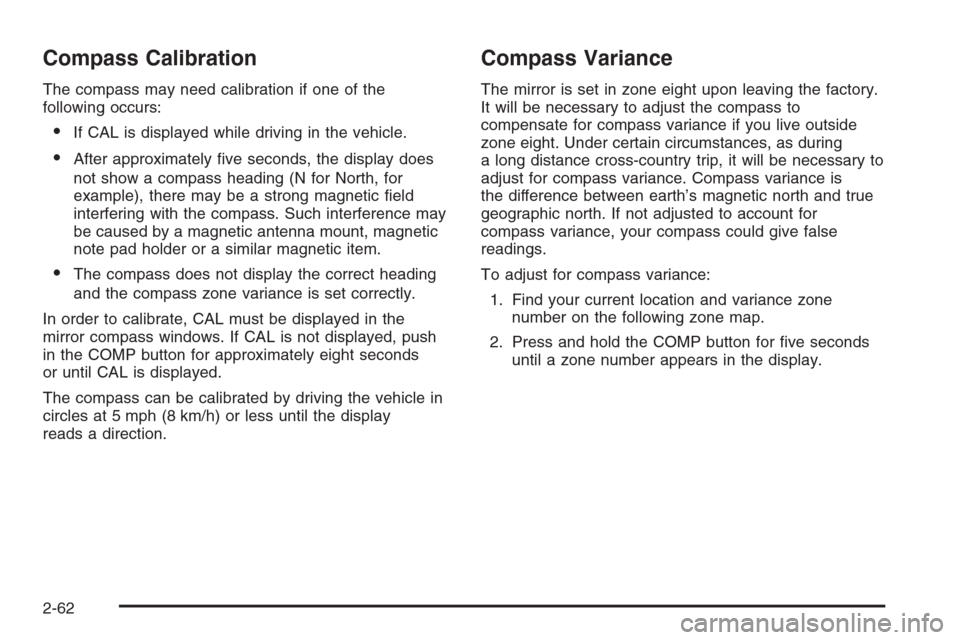
Compass Calibration
The compass may need calibration if one of the
following occurs:
If CAL is displayed while driving in the vehicle.
After approximately �ve seconds, the display does
not show a compass heading (N for North, for
example), there may be a strong magnetic �eld
interfering with the compass. Such interference may
be caused by a magnetic antenna mount, magnetic
note pad holder or a similar magnetic item.
The compass does not display the correct heading
and the compass zone variance is set correctly.
In order to calibrate, CAL must be displayed in the
mirror compass windows. If CAL is not displayed, push
in the COMP button for approximately eight seconds
or until CAL is displayed.
The compass can be calibrated by driving the vehicle in
circles at 5 mph (8 km/h) or less until the display
reads a direction.
Compass Variance
The mirror is set in zone eight upon leaving the factory.
It will be necessary to adjust the compass to
compensate for compass variance if you live outside
zone eight. Under certain circumstances, as during
a long distance cross-country trip, it will be necessary to
adjust for compass variance. Compass variance is
the difference between earth’s magnetic north and true
geographic north. If not adjusted to account for
compass variance, your compass could give false
readings.
To adjust for compass variance:
1. Find your current location and variance zone
number on the following zone map.
2. Press and hold the COMP button for �ve seconds
until a zone number appears in the display.
2-62
Page 149 of 580

3. Press the COMP button on the bottom of the mirror
until the new zone number appears in the display.
After you stop pressing the button, the display
will show a compass direction within a few seconds.
Passenger Airbag Indicator
The mirror may be equipped with a passenger airbag
indicator on the mirror glass, just above the buttons.
If the vehicle has this feature the mirror will display the
word ON, or an airbag symbol in Canada, when the
passenger airbag is enabled. For more information see
Passenger Sensing System on page 1-73
Cleaning the Mirror
When cleaning the mirror, use a paper towel or similar
material dampened with glass cleaner. Do not spray
glass cleaner directly on the mirror as that may cause
the liquid cleaner to enter the mirror housing.
Outside Manual Mirrors
Adjust your outside mirrors so you can just see the side of
your vehicle and have a clear view of objects behind you.
The mirrors can be folded in to enter narrow areas.
The use of hood-mounted air de�ectors and add-on
convex mirror attachments may adversely affect mirror
performance.
2-63