2005 CHEVROLET IMPALA change time
[x] Cancel search: change timePage 110 of 398

TRNKJAMB (Trunk Jamb)
This feature allows the content theft system trunk lock
sensor to be disabled or enabled.
Programmable Modes
Mode 1:TRNK OFF
Mode 2:TRNK ON
Your vehicle was originally programmed to Mode 2.
The mode may have been changed since then.
To determine the current mode, or to change the mode,
do the following:
1. Scroll, using the SEEK/PSCAN up or down arrows,
until TRNKJAMB appears on the display.
2. Press the PREV or NEXT button to enter the
submenu. The current selection will have an
asterisk (*) next to it. If you do not wish to change the
current mode, you can either exit the programming
mode by following the directions later in this section
or program the next feature available on your vehicle.
3. Scroll, using the PREV or NEXT buttons, through
the modes to change the current mode.
4. With your preference displayed, press the
TUNE/DISP button to select. A chime will be heard
to verify the new setting. The new selection will
be displayed with an asterisk (*) for one second.The mode you selected is now set. You can either exit
the programming mode by following the instructions
later in this section or program the next feature available
on your vehicle.
CHIRP (Horn Chirp Timer)
This feature allows you to choose between short or long
horn chirp sounds when the remote keyless entry
transmitter is used.
Programmable Modes
Mode 1:SHORT
Mode 2:LONG
Your vehicle was originally programmed to Mode 1.
The mode may have been changed since then.
To determine the current mode, or to change the mode,
do the following:
1. Scroll, using the SEEK/PSCAN up or down arrows,
until CHIRP appears on the display.
2. Press the PREV or NEXT button to enter the
submenu. The current selection will have an
asterisk (*) next to it. If you do not wish to change the
current mode, you can either exit the programming
mode by following the directions later in this section
or program the next feature available on your vehicle.
3. Scroll, using the PREV or NEXT buttons, through
the modes to change the current mode.
2-44
Page 113 of 398
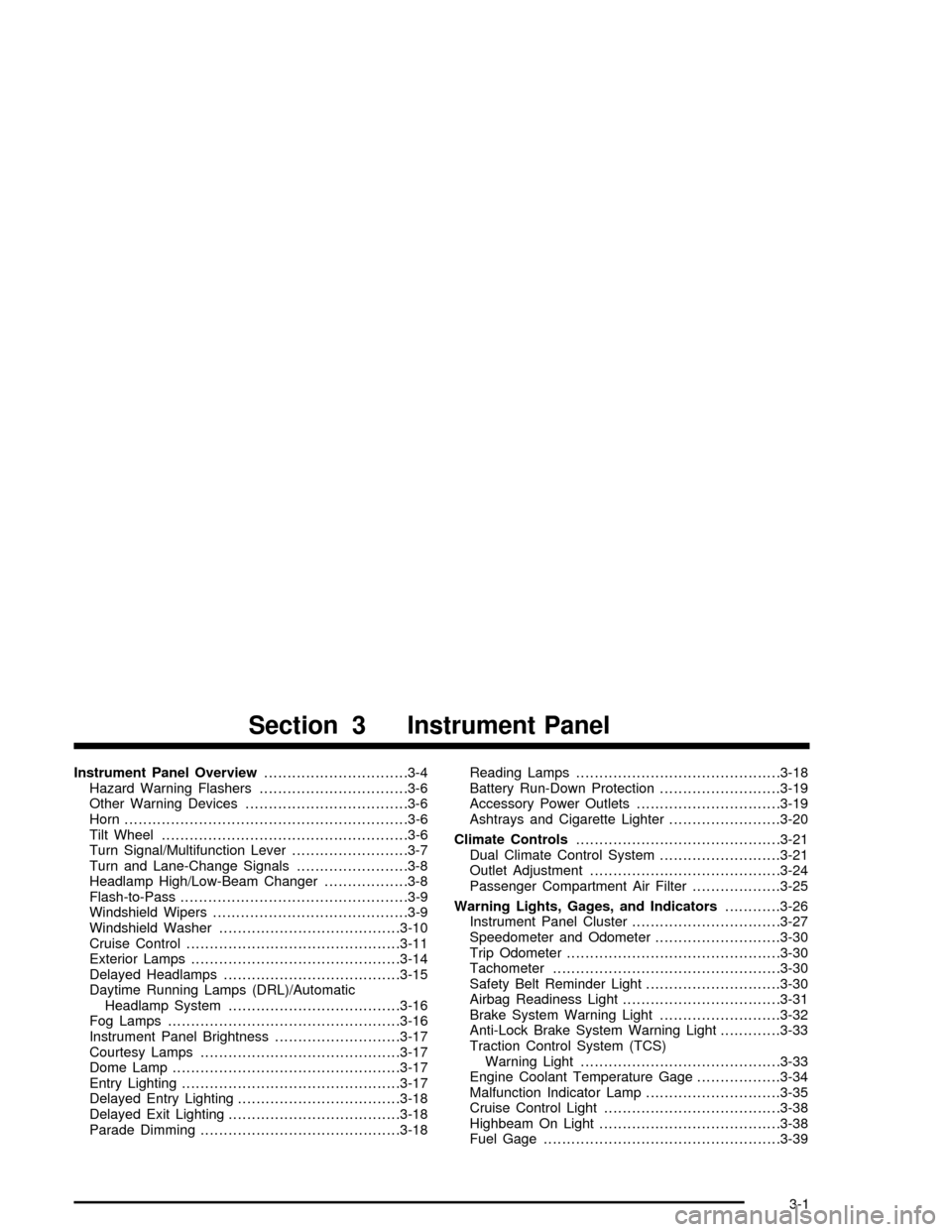
Instrument Panel Overview...............................3-4
Hazard Warning Flashers................................3-6
Other Warning Devices...................................3-6
Horn.............................................................3-6
Tilt Wheel.....................................................3-6
Turn Signal/Multifunction Lever.........................3-7
Turn and Lane-Change Signals........................3-8
Headlamp High/Low-Beam Changer..................3-8
Flash-to-Pass.................................................3-9
Windshield Wipers..........................................3-9
Windshield Washer.......................................3-10
Cruise Control..............................................3-11
Exterior Lamps.............................................3-14
Delayed Headlamps......................................3-15
Daytime Running Lamps (DRL)/Automatic
Headlamp System.....................................3-16
Fog Lamps..................................................3-16
Instrument Panel Brightness...........................3-17
Courtesy Lamps...........................................3-17
Dome Lamp.................................................3-17
Entry Lighting...............................................3-17
Delayed Entry Lighting...................................3-18
Delayed Exit Lighting.....................................3-18
Parade Dimming...........................................3-18Reading Lamps............................................3-18
Battery Run-Down Protection..........................3-19
Accessory Power Outlets...............................3-19
Ashtrays and Cigarette Lighter........................3-20
Climate Controls............................................3-21
Dual Climate Control System..........................3-21
Outlet Adjustment.........................................3-24
Passenger Compartment Air Filter...................3-25
Warning Lights, Gages, and Indicators............3-26
Instrument Panel Cluster................................3-27
Speedometer and Odometer...........................3-30
Trip Odometer..............................................3-30
Tachometer.................................................3-30
Safety Belt Reminder Light.............................3-30
Airbag Readiness Light..................................3-31
Brake System Warning Light..........................3-32
Anti-Lock Brake System Warning Light.............3-33
Traction Control System (TCS)
Warning Light...........................................3-33
Engine Coolant Temperature Gage..................3-34
Malfunction Indicator Lamp.............................3-35
Cruise Control Light......................................3-38
Highbeam On Light.......................................3-38
Fuel Gage...................................................3-39
Section 3 Instrument Panel
3-1
Page 114 of 398
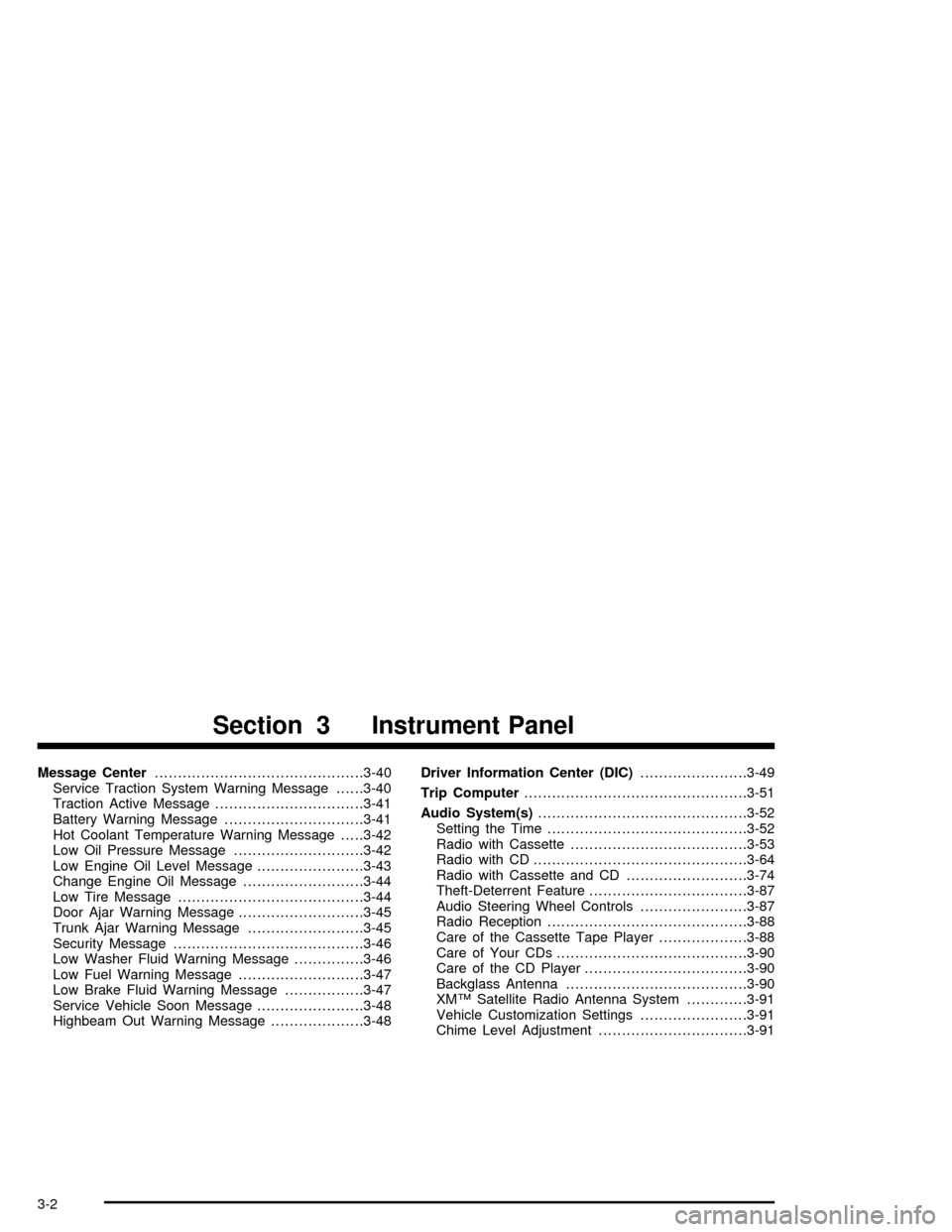
Message Center.............................................3-40
Service Traction System Warning Message......3-40
Traction Active Message................................3-41
Battery Warning Message..............................3-41
Hot Coolant Temperature Warning Message.....3-42
Low Oil Pressure Message............................3-42
Low Engine Oil Level Message.......................3-43
Change Engine Oil Message..........................3-44
Low Tire Message........................................3-44
Door Ajar Warning Message...........................3-45
Trunk Ajar Warning Message.........................3-45
Security Message.........................................3-46
Low Washer Fluid Warning Message...............3-46
Low Fuel Warning Message...........................3-47
Low Brake Fluid Warning Message.................3-47
Service Vehicle Soon Message.......................3-48
Highbeam Out Warning Message....................3-48Driver Information Center (DIC).......................3-49
Trip Computer................................................3-51
Audio System(s).............................................3-52
Setting the Time...........................................3-52
Radio with Cassette......................................3-53
Radio with CD..............................................3-64
Radio with Cassette and CD..........................3-74
Theft-Deterrent Feature..................................3-87
Audio Steering Wheel Controls.......................3-87
Radio Reception...........................................3-88
Care of the Cassette Tape Player...................3-88
Care of Your CDs.........................................3-90
Care of the CD Player...................................3-90
Backglass Antenna.......................................3-90
XM™ Satellite Radio Antenna System.............3-91
Vehicle Customization Settings.......................3-91
Chime Level Adjustment................................3-91
Section 3 Instrument Panel
3-2
Page 127 of 398

The exterior lamps control has three positions:
Off:Push the control all the way in to turn off the
exterior lamps.
Parking Lamps:Pull the control out halfway to turn on
the parking lamps together with the following:
Taillamps
License Plate Lamps
Instrument Panel Lights
Headlamps:Pull the control all the way out to turn on
the headlamps together with the previously listed
lamps and lights. A warning chime will sound if you
open the driver’s door when the ignition switch is off and
the headlamps are on.
Delayed Headlamps
The delayed headlamps feature provides a period of
exterior lighting as you leave the area around your
vehicle. The feature is activated when the headlamps
are on due to the automatic headlamps control
feature described previously in this section, and when
the ignition is turned off. Your headlamps will then
remain on until the exterior lamps control is moved to
the parking lamps position or until either a 30 second or
60 second lighting period has ended.
If you turn off the ignition with the headlamps switch in
the parking lamps or headlamps position, the delayed
headlamps cycle will not occur.
To disable the delayed headlamps feature or change
the time of delay, seeVehicle Customization Settings on
page 3-91.
3-15
Page 129 of 398

To turn the fog lamps on, press the FOG button. A light
will come on in the button to let you know that the
fog lamps are on. Press the FOG button again to turn
the fog lamps off.
The ignition must be ON and the parking lamps must be
on for your fog lamps to work.
The fog lamps will go off while you change to high-beam
headlamps.
Instrument Panel Brightness
The control for the instrument panel lights is located on
the exterior lamps control. Your parking lamps must
be on for this feature to work. Turn the control clockwise
to brighten the lights or counterclockwise to dim them.
Courtesy Lamps
When any door is opened, several lamps come on.
These lamps are courtesy lamps. They make it easy for
you to enter and leave your vehicle. You can also
turn these lamps on by turning the exterior lamps control
all the way clockwise.
Dome Lamp
If your vehicle has this feature, the dome lamp will
come on when you open a door. You can also turn this
lamp on by turning the exterior lamps control clockwise
as far as it will go. Vehicles that have the optional
sunroof do not have a dome lamp.
Entry Lighting
Your vehicle may be equipped with courtesy lamps that
will come on and stay on for a set time whenever
you press UNLOCK on the remote keyless entry
transmitter (if equipped).
If you open a door, the lamps will stay on while it’s open
and then turn off automatically about 25 seconds after
you close it. If you press UNLOCK and don’t open
a door, the lamps will turn off after about 40 seconds.
Entry lighting includes a feature called theater dimming.
With theater dimming, the lamps don’t just turn off at the
end of the delay time. Instead, they slowly dim after the
delay time until they go out. The delay time is canceled if
you turn the ignition key to ON or press the power door
lock switch. The lamps will dim right away.
When the ignition is on, illuminated entry is inactive,
which means the courtesy lamps won’t come on unless
a door is opened.
3-17
Page 136 of 398
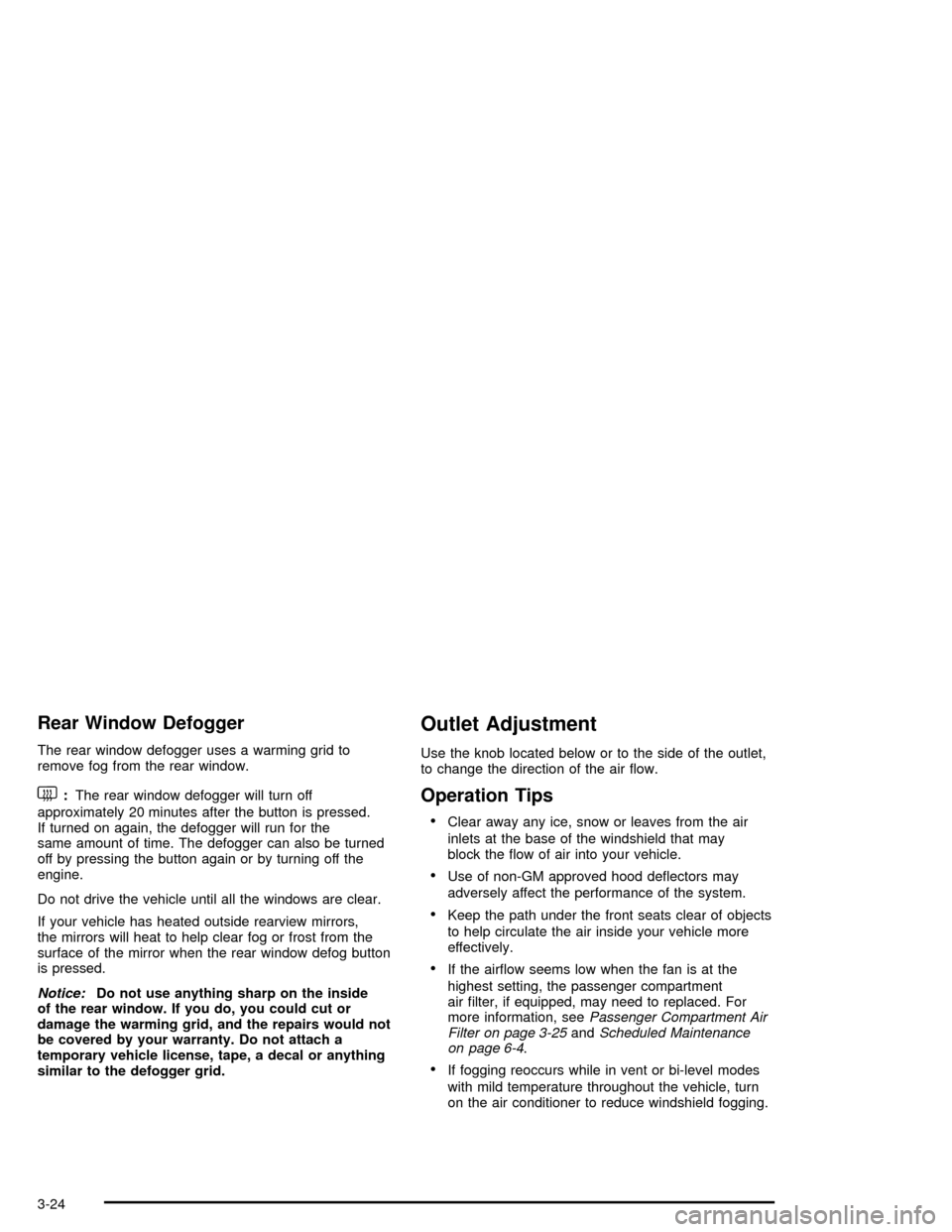
Rear Window Defogger
The rear window defogger uses a warming grid to
remove fog from the rear window.
<:The rear window defogger will turn off
approximately 20 minutes after the button is pressed.
If turned on again, the defogger will run for the
same amount of time. The defogger can also be turned
off by pressing the button again or by turning off the
engine.
Do not drive the vehicle until all the windows are clear.
If your vehicle has heated outside rearview mirrors,
the mirrors will heat to help clear fog or frost from the
surface of the mirror when the rear window defog button
is pressed.
Notice:Do not use anything sharp on the inside
of the rear window. If you do, you could cut or
damage the warming grid, and the repairs would not
be covered by your warranty. Do not attach a
temporary vehicle license, tape, a decal or anything
similar to the defogger grid.
Outlet Adjustment
Use the knob located below or to the side of the outlet,
to change the direction of the air �ow.
Operation Tips
Clear away any ice, snow or leaves from the air
inlets at the base of the windshield that may
block the �ow of air into your vehicle.
Use of non-GM approved hood de�ectors may
adversely affect the performance of the system.
Keep the path under the front seats clear of objects
to help circulate the air inside your vehicle more
effectively.
If the air�ow seems low when the fan is at the
highest setting, the passenger compartment
air �lter, if equipped, may need to replaced. For
more information, seePassenger Compartment Air
Filter on page 3-25andScheduled Maintenance
on page 6-4.
If fogging reoccurs while in vent or bi-level modes
with mild temperature throughout the vehicle, turn
on the air conditioner to reduce windshield fogging.
3-24
Page 156 of 398
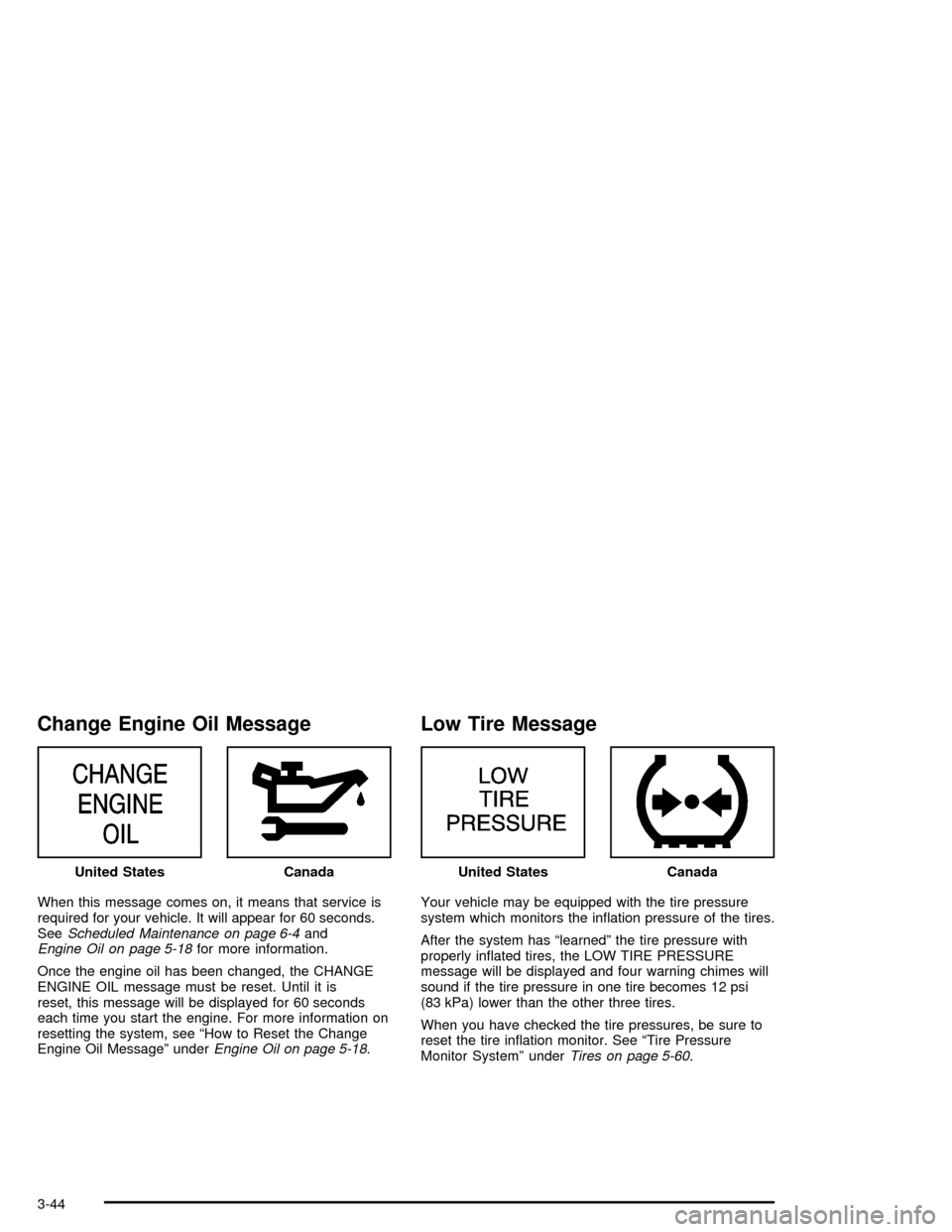
Change Engine Oil Message
When this message comes on, it means that service is
required for your vehicle. It will appear for 60 seconds.
SeeScheduled Maintenance on page 6-4and
Engine Oil on page 5-18for more information.
Once the engine oil has been changed, the CHANGE
ENGINE OIL message must be reset. Until it is
reset, this message will be displayed for 60 seconds
each time you start the engine. For more information on
resetting the system, see “How to Reset the Change
Engine Oil Message” underEngine Oil on page 5-18.
Low Tire Message
Your vehicle may be equipped with the tire pressure
system which monitors the in�ation pressure of the tires.
After the system has “learned” the tire pressure with
properly in�ated tires, the LOW TIRE PRESSURE
message will be displayed and four warning chimes will
sound if the tire pressure in one tire becomes 12 psi
(83 kPa) lower than the other three tires.
When you have checked the tire pressures, be sure to
reset the tire in�ation monitor. See “Tire Pressure
Monitor System” underTires on page 5-60. United States
CanadaUnited StatesCanada
3-44
Page 161 of 398

Driver Information Center (DIC)
If your vehicle is equipped with the DIC, it will show
information about the vehicle and the surroundings. It is
located in the headliner between the sun visors.
RESET:You can reset the AVG ECON, FUEL USED
or AVG SPEED trip computer modes by pressing
and holding this button for three seconds while you are
in the mode you wish to reset. A chime will sound to
con�rm that your requested change has been made and
all the segments of the display will brie�y light up.To change the display to a metric or English reading,
press the RESET and MODE buttons at the same time.
Hold them down for three seconds and the display
will change. A chime will be heard to con�rm the new
selection.
The reset button can also be used to manually calibrate
the compass. See “Manual Compass Calibration”
later in this section.
The reset button can be used to set the compass zone
variation. See “Compass Variance” later in this section.
MODE:Press this button to cycle through three modes
of operation: Off, Compass/Temperature and Trip
Computer mode.
Off:No driver information is displayed in this mode
of operation.
Compass/Temperature Mode:One of eight
compass readings and the outside temperature are
displayed. If the temperature is below 38°F (3°C),
the word ICE is displayed for two minutes.
Trip Computer:Pressing the MODE button cycles
through the �ve displays. Press the MODE button
after the last Trip Computer display to return
the DIC to the OFF mode. Optional Sunroof Version Shown
3-49