2005 CHEVROLET CORVETTE rear view mirror
[x] Cancel search: rear view mirrorPage 1 of 400

Seats and Restraint Systems........................... 1-1
Front Seats
............................................... 1-2
Safety Belts
.............................................. 1-7
Child Restraints
.......................................1-21
Airbag System
.........................................1-40
Restraint System Check
............................1-51
Features and Controls..................................... 2-1
Keys
........................................................ 2-3
Doors and Locks
......................................2-10
Windows
.................................................2-16
Theft-Deterrent Systems
............................2-18
Starting and Operating Your Vehicle
...........2-20
Mirrors
....................................................2-35
OnStar
®System
......................................2-41
HomeLink®Wireless Control System
...........2-42
Storage Areas
.........................................2-46
Roof Panel
..............................................2-52
Convertible Top
.......................................2-57
Vehicle Personalization
.............................2-68
Instrument Panel............................................. 3-1
Instrument Panel Overview
.......................... 3-4
Climate Controls
......................................3-25
Warning Lights, Gages, and Indicators
........3-32Driver Information Center (DIC)
..................3-49
Audio System(s)
.......................................3-78
Driving Your Vehicle....................................... 4-1
Your Driving, the Road, and Your Vehicle
..... 4-2
Towing
...................................................4-36
Service and Appearance Care.......................... 5-1
Service
..................................................... 5-3
Fuel
......................................................... 5-5
Checking Things Under the Hood
...............5-10
Rear Axle
...............................................5-43
Bulb Replacement
....................................5-44
Windshield Replacement
...........................5-48
Windshield Wiper Blade Replacement
.........5-49
Tires
......................................................5-51
Appearance Care
.....................................5-74
Vehicle Identi�cation
.................................5-84
Electrical System
......................................5-85
Capacities and Speci�cations
.....................5-92
Maintenance Schedule..................................... 6-1
Maintenance Schedule
................................ 6-2
Customer Assistance and Information.............. 7-1
Customer Assistance and Information
........... 7-2
Reporting Safety Defects
...........................7-10
Index................................................................ 1
2005 Chevrolet Corvette Owner ManualM
Page 59 of 400

Keys...............................................................2-3
Keyless Access System...................................2-4
Keyless Access System Operation....................2-5
Doors and Locks............................................2-10
Door Locks..................................................2-10
Power Door Locks........................................2-12
Automatic Door Locks...................................2-13
Programmable Automatic Door Unlock.............2-13
Lockout Protection........................................2-13
Hatch/Trunk.................................................2-14
Windows........................................................2-16
Power Windows............................................2-17
Sun Visors...................................................2-18
Theft-Deterrent Systems..................................2-18
Theft-Deterrent System..................................2-18
Starting and Operating Your Vehicle................2-20
New Vehicle Break-In....................................2-20
Front Air Dam..............................................2-20
Ignition Positions..........................................2-21
Retained Accessory Power (RAP)...................2-22
Starting the Engine.......................................2-22
Racing or Other Competitive Driving................2-23Engine Coolant Heater..................................2-24
Automatic Transmission Operation...................2-25
Manual Transmission Operation......................2-27
Parking Brake..............................................2-30
Shifting Into Park (P)
(Automatic Transmission)............................2-30
Shifting Out of Park (P)
(Automatic Transmission)............................2-32
Parking Your Vehicle (Manual Transmission).....2-32
Parking Over Things That Burn.......................2-33
Engine Exhaust............................................2-33
Running the Engine While Parked
(Automatic Transmission)............................2-34
Mirrors...........................................................2-35
Manual Rearview Mirror.................................2-35
Automatic Dimming Rearview Mirror with
OnStar
®and Compass...............................2-35
Automatic Dimming Rearview Mirror
with Compass...........................................2-37
Outside Power Heated Mirrors........................2-40
Outside Automatic Dimming Mirror..................2-40
Outside Convex Mirror...................................2-41
Section 2 Features and Controls
2-1
Page 93 of 400

Mirrors
Manual Rearview Mirror
When you are sitting in a comfortable driving position,
adjust the mirror so you can see clearly behind your
vehicle. Grip the mirror in the center to move it up
or down and side to side. The day/night control, located
at the bottom of the mirror, lessens glare from the
headlamps behind your vehicle when in the night
position. Turn the control to the right for the night
position and to the left for the day position.
Two buttons under the rearview mirror control map
lamps. Push each button to turn each map lamp on
or off.
Automatic Dimming Rearview Mirror
with OnStar
®and Compass
The vehicle may have an automatic dimming rearview
mirror with OnStar®, a compass and map lamps.
Three OnStar®buttons are at the bottom of the mirror.
SeeOnStar®System on page 2-41for more
information the services OnStar®provides.
Mirror Operation
The mirror automatically changes to reduce glare from
headlamps behind you. A time delay feature prevents
rapid changing from the day to night positions while
driving under lights and through traffic.
P(On/Off):The automatic dimming feature is
automatically activated when the vehicle is started. The
automatic dimming feature is turned on or off by
pressing this button located on the lower part of the
mirror. Press and hold the button for up to three seconds
to turn this feature on or off.
T(Indicator Light):This light will turn on when the
automatic dimming feature is active.
Map Lamps
The mirror has map lamps located at the bottom of the
mirror. To manually turn the lamps on or off, press
the button next to each lamp.
2-35
Page 95 of 400

2. Press and hold the left map light button until a zone
number appears on the display.
3. Once the zone number appears on the display,
press the on/off button quickly until you reach
the correct zone number. Stop pressing the button
and the mirror will return to normal operation.
If C appears in the compass window, the compass
may need calibration. See “Compass Calibration”
listed previously.
Cleaning the Mirror
When cleaning the mirror, use a paper towel or similar
material dampened with glass cleaner. Do not spray
glass cleaner directly on the mirror as that may cause
the liquid cleaner to enter the mirror housing.
Automatic Dimming Rearview Mirror
with Compass
If the vehicle has this feature, an automatic dimming
mirror automatically dims to the proper level to minimize
glare at night from lights behind your vehicle.
The mirror also includes a compass display in the upper
right corner of the mirror face.
P(On/Off):This is the on/off button.
Automatic Dimming Mirror Operation
The automatic dimming mirror function is turned on each
time the ignition is started. A light near the on/off
button will come on to indicate the automatic dimming
is on.
Press the on/off button for about six seconds to
manually turn the automatic dimming function on or off.
2-37
Page 117 of 400
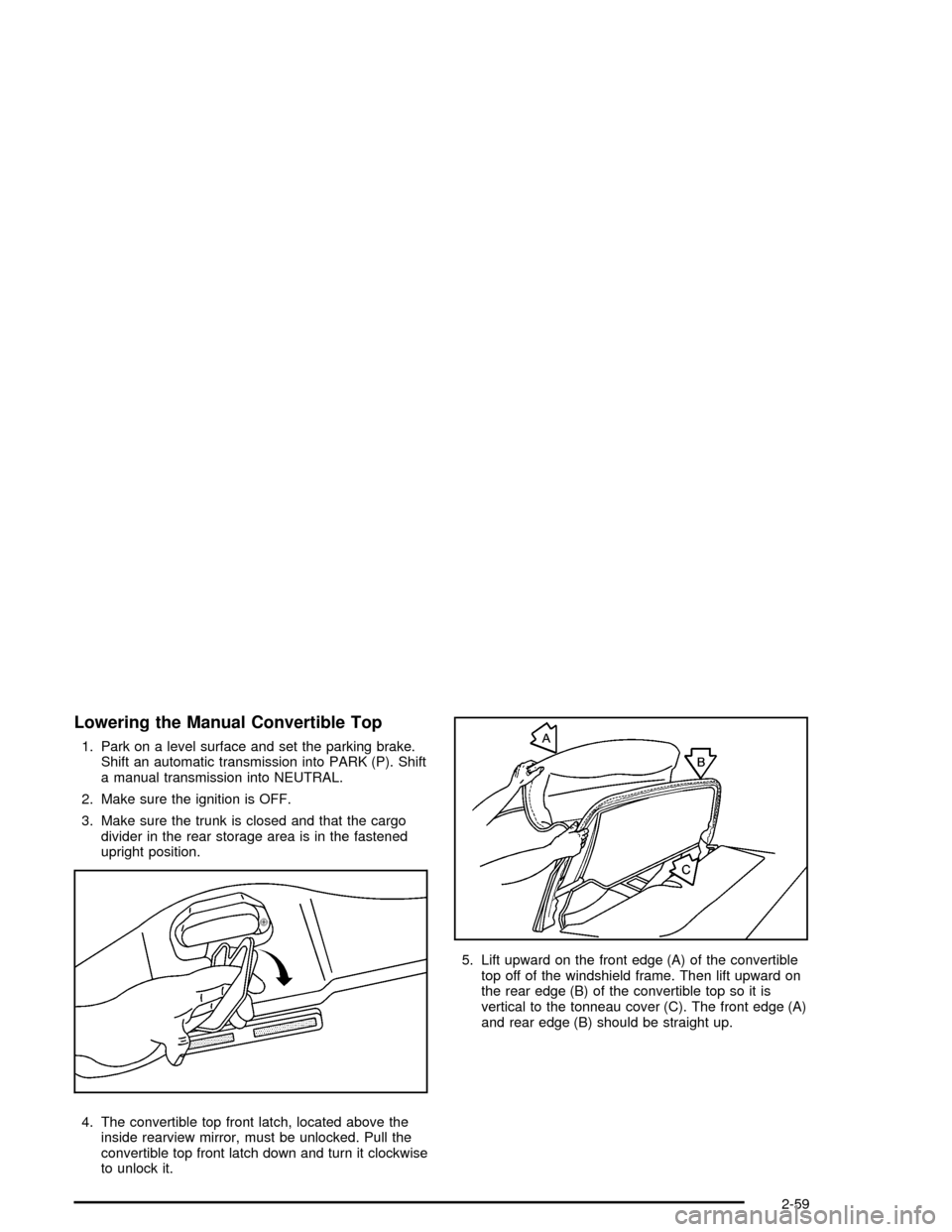
Lowering the Manual Convertible Top
1. Park on a level surface and set the parking brake.
Shift an automatic transmission into PARK (P). Shift
a manual transmission into NEUTRAL.
2. Make sure the ignition is OFF.
3. Make sure the trunk is closed and that the cargo
divider in the rear storage area is in the fastened
upright position.
4. The convertible top front latch, located above the
inside rearview mirror, must be unlocked. Pull the
convertible top front latch down and turn it clockwise
to unlock it.5. Lift upward on the front edge (A) of the convertible
top off of the windshield frame. Then lift upward on
the rear edge (B) of the convertible top so it is
vertical to the tonneau cover (C). The front edge (A)
and rear edge (B) should be straight up.
2-59
Page 123 of 400

Lowering the Power Convertible Top
1. Park on a level surface and set the parking brake.
The vehicle must be running or in ACC. Shift an
automatic transmission into PARK (P). Shift a
manual transmission into NEUTRAL.
2. Make sure the trunk is closed and that the trunk
partition in the rear storage area is in the fastened,
upright position, and that no objects are forward
of the divider.
3. Release the convertible top front latch, located
above the inside rearview mirror, by pulling and
turning it clockwise toward the driver’s door.
The windows will automatically lower.4. Push and hold the
bottom of the power
convertible top button,
located to the left of
the steering wheel, on
the instrument
panel.
The windows will automatically lower and the convertible
top will lower into the rear of the vehicle. A chime will
sound when the convertible top has lowered completely.
If the radio is on the sound may be muted for a brief time.
If the convertible top is operated multiple times, the
engine should be running to prevent drain on the
vehicle’s battery. Under certain conditions, the Driver
Information Center (DIC) may display a message
regarding the power convertible top. SeeDIC Warnings
and Messages on page 3-54for more information.
2-65
Page 147 of 400
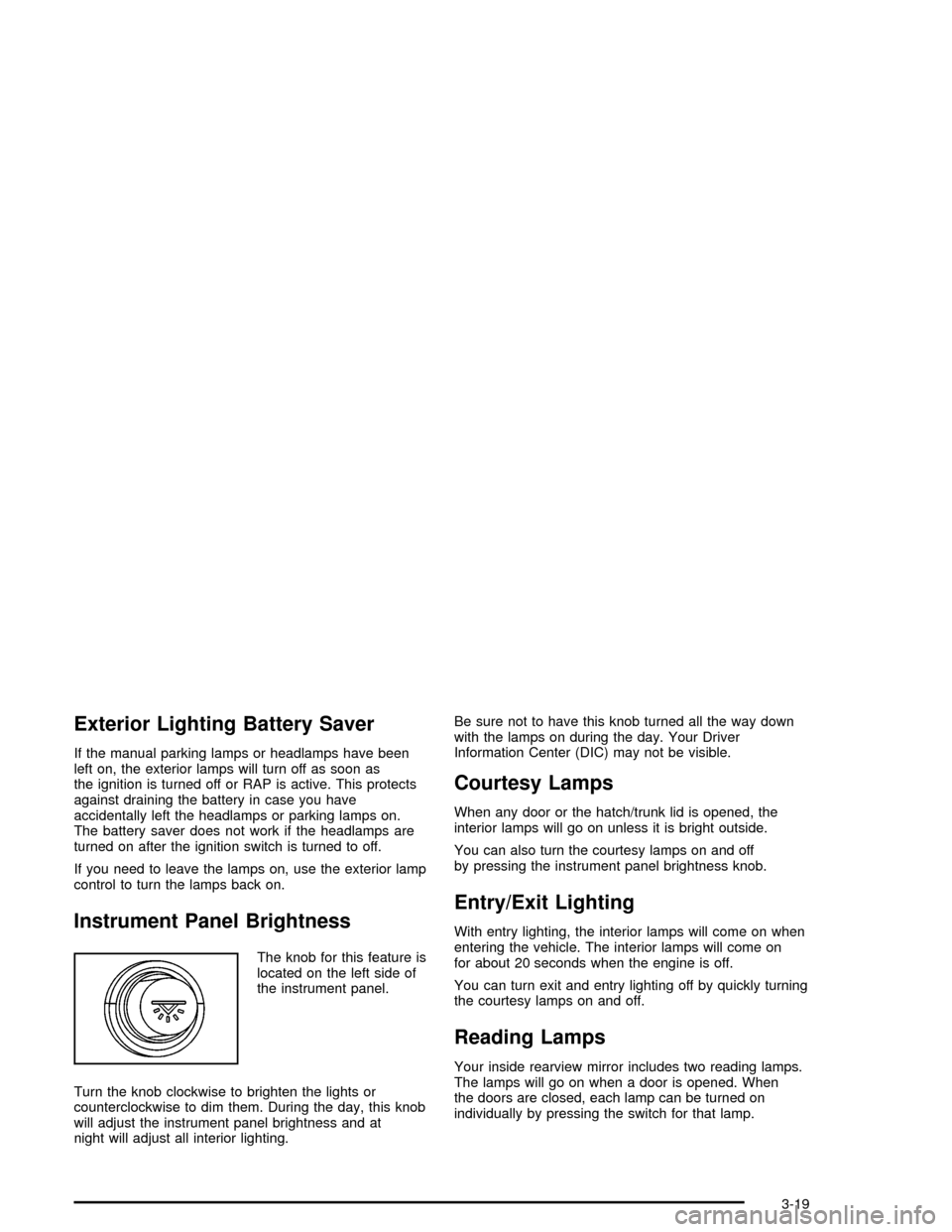
Exterior Lighting Battery Saver
If the manual parking lamps or headlamps have been
left on, the exterior lamps will turn off as soon as
the ignition is turned off or RAP is active. This protects
against draining the battery in case you have
accidentally left the headlamps or parking lamps on.
The battery saver does not work if the headlamps are
turned on after the ignition switch is turned to off.
If you need to leave the lamps on, use the exterior lamp
control to turn the lamps back on.
Instrument Panel Brightness
The knob for this feature is
located on the left side of
the instrument panel.
Turn the knob clockwise to brighten the lights or
counterclockwise to dim them. During the day, this knob
will adjust the instrument panel brightness and at
night will adjust all interior lighting.Be sure not to have this knob turned all the way down
with the lamps on during the day. Your Driver
Information Center (DIC) may not be visible.
Courtesy Lamps
When any door or the hatch/trunk lid is opened, the
interior lamps will go on unless it is bright outside.
You can also turn the courtesy lamps on and off
by pressing the instrument panel brightness knob.
Entry/Exit Lighting
With entry lighting, the interior lamps will come on when
entering the vehicle. The interior lamps will come on
for about 20 seconds when the engine is off.
You can turn exit and entry lighting off by quickly turning
the courtesy lamps on and off.
Reading Lamps
Your inside rearview mirror includes two reading lamps.
The lamps will go on when a door is opened. When
the doors are closed, each lamp can be turned on
individually by pressing the switch for that lamp.
3-19
Page 158 of 400

1(Defrost):Pressing this button directs most of the
air to the windshield, with a small amount directed
to the side window outlets. The light on the button will
come on and the digital display will show the defrost
mode symbol and fan speed when the front defrost
mode is being used. In this mode, the system will
automatically turn off the recirculation and run the
air-conditioning compressor, unless the outside
temperature is at or below freezing. Recirculation
cannot be selected while in the defrost mode. Pressing
this button again will return the system to the last
operating mode.
For severe ice conditions, turn the driver’s temperature
knob to 90°F (32°C) while in defrost mode.
Do not drive the vehicle until all the windows are clear.
Rear Window Defogger
The rear window defogger uses a warming grid to
remove fog or frost from the rear window.
The rear window defogger will only work when the
engine is running.
=(Rear Window Defogger):Press this button to turn
the rear window defogger on. Be sure to clear as
much snow from the rear window as possible. An
indicator light in the button will come on to let you know
that the rear window defogger is activated.
The rear window defogger will turn off about 10 minutes
after the button is pressed when traveling less than
30 mph (48 km/h). If turned on again, the defogger will
only run for about �ve minutes before turning off.
The defogger can also be turned off by pressing the
button again or by turning off the engine.
Your vehicle has heated outside rearview mirrors. The
mirrors will heat to help clear fog or frost from the
surface of the mirrors when the rear window defog
button is pressed.
If your vehicle is equipped with the power convertible
top, the rear window defogger and heated mirrors
are automatically disabled when the power convertible
top is moving or down.
Notice:Do not use anything sharp on the inside of
the rear window. If you do, you could cut or
damage the warming grid, and the repairs would not
be covered by your warranty. Do not attach a
temporary vehicle license, tape, a decal or anything
similar to the defogger grid.
3-30