Page 188 of 400

NO FOBS DETECTED:This message is displayed if
the vehicle does not detect the presence of a keyless
access transmitter when you have attempted to start the
vehicle or a vehicle door has just closed. The following
conditions may cause this message to appear:
Driver-added equipment plugged into the accessory
power outlet on the center console is causing
interference. Examples of these devices are cell
phones and cell phone chargers, two-way radios,
power inverters, or similar items. Try moving the
keyless access transmitter away from these devices
when starting the vehicle. In addition, PDA devices
and remote garage and gate openers may also
generate Electromagnetic Interference (EMI) that
may interfere with the keyless access transmitter. Do
not carry the keyless access transmitter in the same
pocket or bag as these devices.
The vehicle is experiencing Electromagnetic
Interference (EMI). Some locations, such as airports,
automatic toll booths, and some gas stations, have
EMI �elds which may interfere with your keyless
access transmitter. If moving the transmitter to
different locations within the vehicle does not help,
place the transmitter in the glove box transmitter
pocket with the buttons facing to the right and then
press the START button.NO FOB - OFF OR RUN?:This message is displayed
and a chime will sound when you turn off the engine,
but the vehicle does not detect a keyless access
transmitter in the vehicle. The vehicle will remain in
ACCESSORY until OFF or START has been pressed or
�ve minutes has expired. If you select OFF, the
vehicle cannot be started again without a keyless access
transmitter in the vehicle.
OPTIONS UNAVAILABLE:This message is displayed
for a few seconds if a keyless access transmitter
that is not labelled 1 or 2 is used and you try to
personalize the features on your vehicle by pressing the
OPTION button. The personalization system will not
recognize the transmitter and the DIC will not display the
current driver number or the menus used to set
personalizations. The personalization features will then
be set to the default states. SeeDIC Vehicle
Personalization on page 3-69for more information.
PRESS BRAKE TO START ENGINE (Automatic
Transmission Only):This message is displayed if you
try to start the engine by pressing the keyless ignition
start button without having the brake pressed. The brake
needs to be pressed when starting the engine. See
Ignition Positions on page 2-21for more information.
3-60
Page 216 of 400
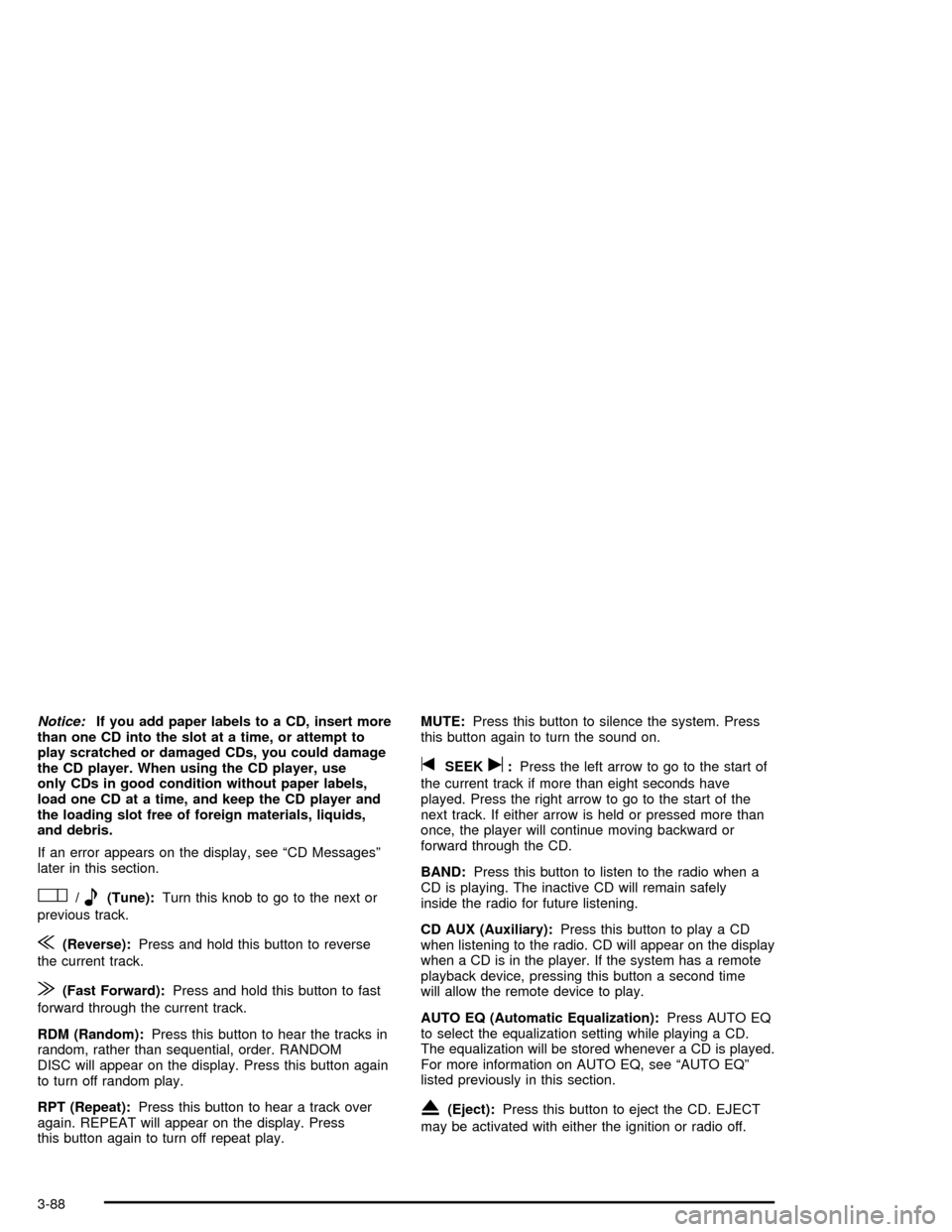
Notice:If you add paper labels to a CD, insert more
than one CD into the slot at a time, or attempt to
play scratched or damaged CDs, you could damage
the CD player. When using the CD player, use
only CDs in good condition without paper labels,
load one CD at a time, and keep the CD player and
the loading slot free of foreign materials, liquids,
and debris.
If an error appears on the display, see “CD Messages”
later in this section.
O/e(Tune):Turn this knob to go to the next or
previous track.
{(Reverse):Press and hold this button to reverse
the current track.
|(Fast Forward):Press and hold this button to fast
forward through the current track.
RDM (Random):Press this button to hear the tracks in
random, rather than sequential, order. RANDOM
DISC will appear on the display. Press this button again
to turn off random play.
RPT (Repeat):Press this button to hear a track over
again. REPEAT will appear on the display. Press
this button again to turn off repeat play.MUTE:Press this button to silence the system. Press
this button again to turn the sound on.
tSEEKu:Press the left arrow to go to the start of
the current track if more than eight seconds have
played. Press the right arrow to go to the start of the
next track. If either arrow is held or pressed more than
once, the player will continue moving backward or
forward through the CD.
BAND:Press this button to listen to the radio when a
CD is playing. The inactive CD will remain safely
inside the radio for future listening.
CD AUX (Auxiliary):Press this button to play a CD
when listening to the radio. CD will appear on the display
when a CD is in the player. If the system has a remote
playback device, pressing this button a second time
will allow the remote device to play.
AUTO EQ (Automatic Equalization):Press AUTO EQ
to select the equalization setting while playing a CD.
The equalization will be stored whenever a CD is played.
For more information on AUTO EQ, see “AUTO EQ”
listed previously in this section.
X(Eject):Press this button to eject the CD. EJECT
may be activated with either the ignition or radio off.
3-88
Page 303 of 400
4. Open the hoods and locate the positive (+) and
negative (−) terminal locations on each vehicle.
Your vehicle has a remote positive (+) terminal (A)
and a remote negative (−) terminal (B), as shown
in the illustration, which should be used to jump start
your vehicle.The remote positive (+) terminal (A) can be
accessed by opening the cover of the engine
compartment fuse block.
The remote negative (−) terminal (B) is located
underneath the engine cover, below the engine oil
�ll cap.
SeeEngine Compartment Overview on page 5-12
for the location of the engine compartment fuse
block and engine oil �ll cap.
You will not need to access the battery for jump
starting. The remote terminals are for that purpose.
{CAUTION:
An electric fan can start up even when the
engine is not running and can injure you. Keep
hands, clothing and tools away from any
underhood electric fan.
5-39
Page 305 of 400
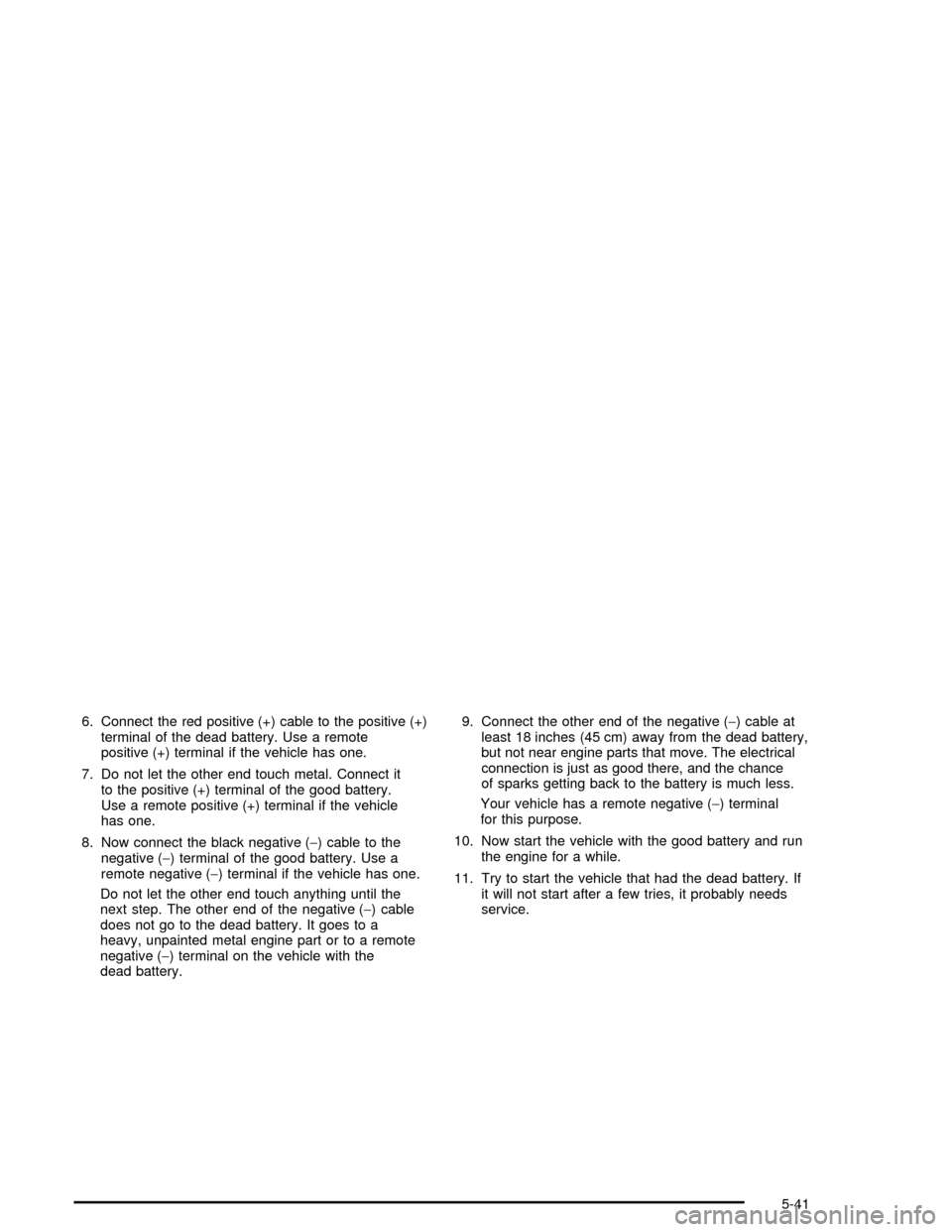
6. Connect the red positive (+) cable to the positive (+)
terminal of the dead battery. Use a remote
positive (+) terminal if the vehicle has one.
7. Do not let the other end touch metal. Connect it
to the positive (+) terminal of the good battery.
Use a remote positive (+) terminal if the vehicle
has one.
8. Now connect the black negative (−) cable to the
negative (−) terminal of the good battery. Use a
remote negative (−) terminal if the vehicle has one.
Do not let the other end touch anything until the
next step. The other end of the negative (−) cable
does not go to the dead battery. It goes to a
heavy, unpainted metal engine part or to a remote
negative (−) terminal on the vehicle with the
dead battery.9. Connect the other end of the negative (−) cable at
least 18 inches (45 cm) away from the dead battery,
but not near engine parts that move. The electrical
connection is just as good there, and the chance
of sparks getting back to the battery is much less.
Your vehicle has a remote negative (−) terminal
for this purpose.
10. Now start the vehicle with the good battery and run
the engine for a while.
11. Try to start the vehicle that had the dead battery. If
it will not start after a few tries, it probably needs
service.
5-41