2005 CHEVROLET CORVETTE service schedule
[x] Cancel search: service schedulePage 1 of 400

Seats and Restraint Systems........................... 1-1
Front Seats
............................................... 1-2
Safety Belts
.............................................. 1-7
Child Restraints
.......................................1-21
Airbag System
.........................................1-40
Restraint System Check
............................1-51
Features and Controls..................................... 2-1
Keys
........................................................ 2-3
Doors and Locks
......................................2-10
Windows
.................................................2-16
Theft-Deterrent Systems
............................2-18
Starting and Operating Your Vehicle
...........2-20
Mirrors
....................................................2-35
OnStar
®System
......................................2-41
HomeLink®Wireless Control System
...........2-42
Storage Areas
.........................................2-46
Roof Panel
..............................................2-52
Convertible Top
.......................................2-57
Vehicle Personalization
.............................2-68
Instrument Panel............................................. 3-1
Instrument Panel Overview
.......................... 3-4
Climate Controls
......................................3-25
Warning Lights, Gages, and Indicators
........3-32Driver Information Center (DIC)
..................3-49
Audio System(s)
.......................................3-78
Driving Your Vehicle....................................... 4-1
Your Driving, the Road, and Your Vehicle
..... 4-2
Towing
...................................................4-36
Service and Appearance Care.......................... 5-1
Service
..................................................... 5-3
Fuel
......................................................... 5-5
Checking Things Under the Hood
...............5-10
Rear Axle
...............................................5-43
Bulb Replacement
....................................5-44
Windshield Replacement
...........................5-48
Windshield Wiper Blade Replacement
.........5-49
Tires
......................................................5-51
Appearance Care
.....................................5-74
Vehicle Identi�cation
.................................5-84
Electrical System
......................................5-85
Capacities and Speci�cations
.....................5-92
Maintenance Schedule..................................... 6-1
Maintenance Schedule
................................ 6-2
Customer Assistance and Information.............. 7-1
Customer Assistance and Information
........... 7-2
Reporting Safety Defects
...........................7-10
Index................................................................ 1
2005 Chevrolet Corvette Owner ManualM
Page 81 of 400

Stopping Your Engine
If your vehicle has an automatic transmission, move the
shift lever to PARK (P) and press the ACC button. If
the shifter is not in PARK (P), the vehicle will go
into accessory mode and the DIC will display SHIFT TO
PARK. Once the shifter is moved to PARK (P), the
vehicle will turn off.
If your vehicle has a manual transmission, move the
shift lever to REVERSE (R) and press the ACC button.
If the shifter is not in REVERSE (R), the vehicle will
go into accessory mode and the DIC will display SHIFT
TO REVERSE. Once the shifter is moved to
REVERSE (R), the vehicle will turn off.
If the keyless access transmitter is not detected while
going to off, the DIC will display NO FOB – OFF
OR RUN?.
SeeDIC Warnings and Messages on page 3-54for
more information.
Notice:If you do not put a manual transmission in
REVERSE (R) before exiting your vehicle, your
vehicle will not be secured, the battery will drain
and could be damaged. Always put a manual
transmission in REVERSE (R) before shutting off the
engine and exiting the vehicle.
Racing or Other Competitive Driving
See your warranty book before using your vehicle for
racing or other competitive driving.
Notice:If you use your vehicle for racing or other
competitive driving, the engine may use more
oil than it would with normal use. Low oil levels can
damage the engine. Be sure to check the oil level
often during racing or other competitive driving and
keep the level at or near 1 quart (1 L) above the
upper mark that shows the proper operating range
on the engine oil dipstick. For information on
how to add oil, seeEngine Oil on page 5-13. After
the competitive driving, remove excess oil so
that the level on the dipstick is not above the upper
mark that shows the proper operating range.
Vehicles with the Z51 performance package have
greaseable outer ends on both of the rear toe-links.
Under normal use, lubrication should be performed as
described in the maintenance schedule. SeeScheduled
Maintenance on page 6-4andRecommended Fluids
and Lubricants on page 6-12. If you use the vehicle for
racing, lubrication should be performed at the end of
each racing day. See your dealer for lubrication
and make sure any needed repairs are made at once.
Proper procedures for performing these services can be
found in the service manual. SeeService Publications
Ordering Information on page 7-11.
2-23
Page 174 of 400
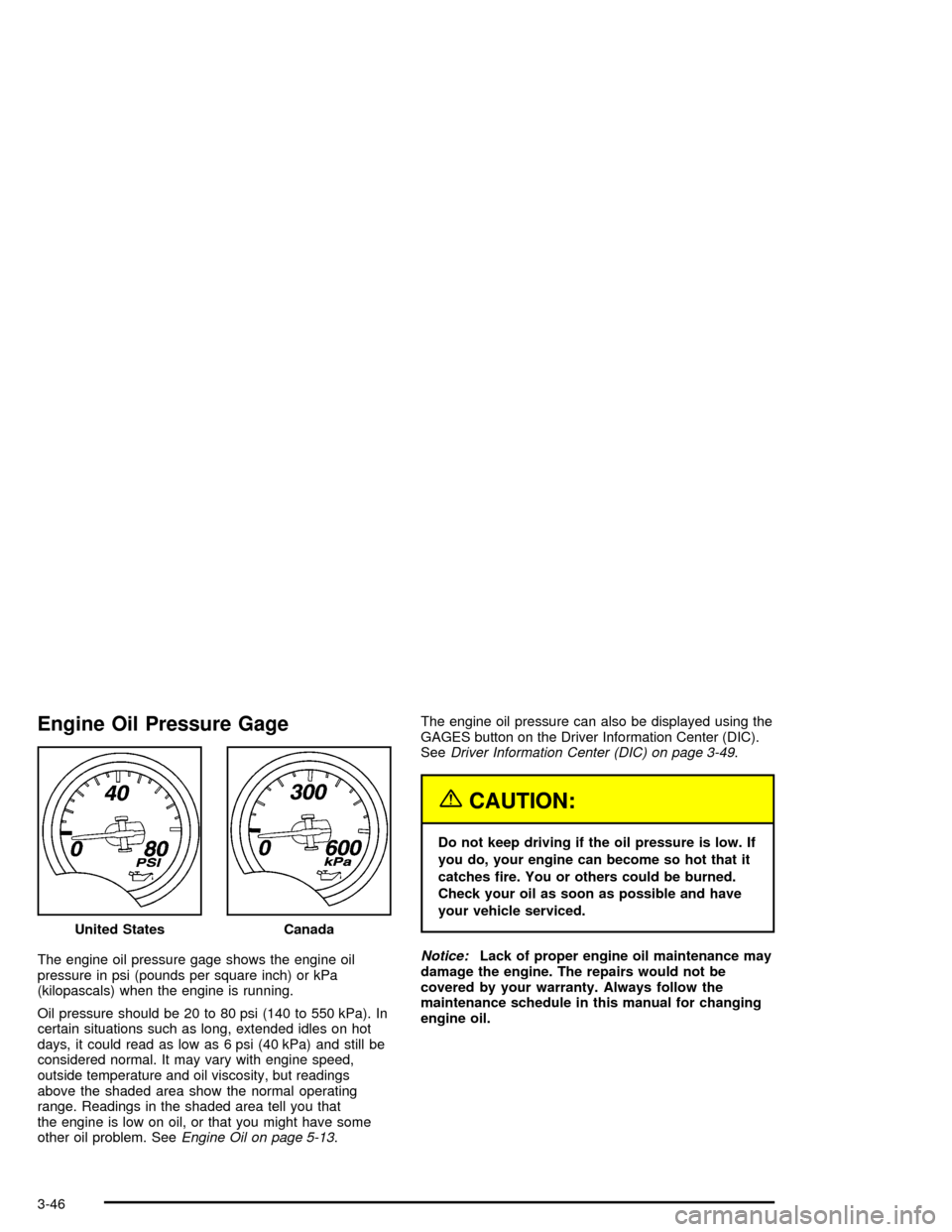
Engine Oil Pressure Gage
The engine oil pressure gage shows the engine oil
pressure in psi (pounds per square inch) or kPa
(kilopascals) when the engine is running.
Oil pressure should be 20 to 80 psi (140 to 550 kPa). In
certain situations such as long, extended idles on hot
days, it could read as low as 6 psi (40 kPa) and still be
considered normal. It may vary with engine speed,
outside temperature and oil viscosity, but readings
above the shaded area show the normal operating
range. Readings in the shaded area tell you that
the engine is low on oil, or that you might have some
other oil problem. SeeEngine Oil on page 5-13.The engine oil pressure can also be displayed using the
GAGES button on the Driver Information Center (DIC).
SeeDriver Information Center (DIC) on page 3-49.
{CAUTION:
Do not keep driving if the oil pressure is low. If
you do, your engine can become so hot that it
catches �re. You or others could be burned.
Check your oil as soon as possible and have
your vehicle serviced.
Notice:Lack of proper engine oil maintenance may
damage the engine. The repairs would not be
covered by your warranty. Always follow the
maintenance schedule in this manual for changing
engine oil. United States
Canada
3-46
Page 184 of 400

BATTERY SAVER ACTIVE:When the vehicle has
detected that the battery voltage is dropping beyond a
reasonable point, the BATTERY SAVER ACTIVE
message will display. The battery saver system will start
reducing certain features of the vehicle that you may
not be able to notice. At the point that features are
disabled, this message is displayed. It means that the
vehicle is trying to save the charge in the battery.
Turn off unnecessary accessories to allow the battery to
recharge.
CHANGE ENGINE OIL:This message will appear
when the life of the engine oil has expired. See
Scheduled Maintenance on page 6-4. After an oil
change, the engine oil life system must be reset. See
“Engine Oil Life” underDIC Controls and Displays
on page 3-49. Also, seeEngine Oil on page 5-13and
Engine Oil Life System on page 5-16for more
information.
CHECK BRAKE FLUID:This message will appear, a
chime will sound and the brake system warning light on
the instrument panel cluster will be on if the ignition is
on to inform the driver that the brake �uid level is
low. SeeBrake System Warning Light on page 3-38.
Have the brake system serviced by your GM dealer as
soon as possible. SeeBrakes on page 5-34.CHECK COOLANT LEVEL:This message will appear
when there is a low level of engine coolant. Have
the cooling system serviced by your GM dealer as soon
as possible. SeeEngine Coolant on page 5-21.
CHECK GAS CAP:If the gas cap has not been fully
tightened, this message will appear. You should
check your gas cap to ensure that it is on properly.
Once tightened, it will take at least one overnight park
to reset or clear this message. If there is a CHECK GAS
CAP message and a malfunction indicator lamp on in
the instrument panel cluster, you may need to see your
GM dealer for service. SeeMalfunction Indicator
Lamp on page 3-42for more information.
CHECK OIL LEVEL:Press the RESET button to
acknowledge that you have read the message and to
remove it from the display. The message will reappear
every 10 minutes until this condition changes. Once
the vehicle senses a change in the engine oil level, the
light will remain off.
You will hear two chimes when this message is
displayed. If this message appears after starting your
engine, your engine oil level may be too low. You
may need to add oil. SeeEngine Overheating on
page 5-24.
3-56
Page 285 of 400

When to Check and What to Use
The hydraulic clutch �uid
reservoir cap has this
symbol on it. SeeEngine
Compartment Overview
on page 5-12for reservoir
location.
Refer to the Maintenance Schedule to determine how
often you should check the �uid level in your clutch
master cylinder reservoir and for the proper �uid to use.
SeeOwner Checks and Services on page 6-8and
Recommended Fluids and Lubricants on page 6-12.
How to Check and Add Fluid
Make sure the �uid level is at the MIN (Minimum) line
on the side of the reservoir. If it is not, remove the
cap and add the proper �uid until the level reaches the
MIN line.
Engine Coolant
The cooling system in your vehicle is �lled with
DEX-COOL®engine coolant. This coolant is designed
to remain in your vehicle for �ve years or 150,000 miles
(240 000 km), whichever occurs �rst, if you add only
DEX-COOL
®extended life coolant.
The following explains your cooling system and how to
add coolant when it is low. If you have a problem
with engine overheating, seeEngine Overheating on
page 5-24.
A 50/50 mixture of clean, drinkable water and
DEX-COOL
®coolant will:
Give freezing protection down to−34°F (−37°C).
Give boiling protection up to 265°F (129°C).
Protect against rust and corrosion.
Help keep the proper engine temperature.
Let the warning lights and gages work as they
should.
Notice:Using coolant other than DEX-COOL
®may
cause premature engine, heater core or radiator
corrosion. In addition, the engine coolant may
require changing sooner, at 30,000 miles (50 000 km)
or 24 months, whichever occurs �rst. Any repairs
would not be covered by your warranty. Always use
DEX-COOL
®(silicate-free) coolant in your vehicle.
5-21
Page 357 of 400
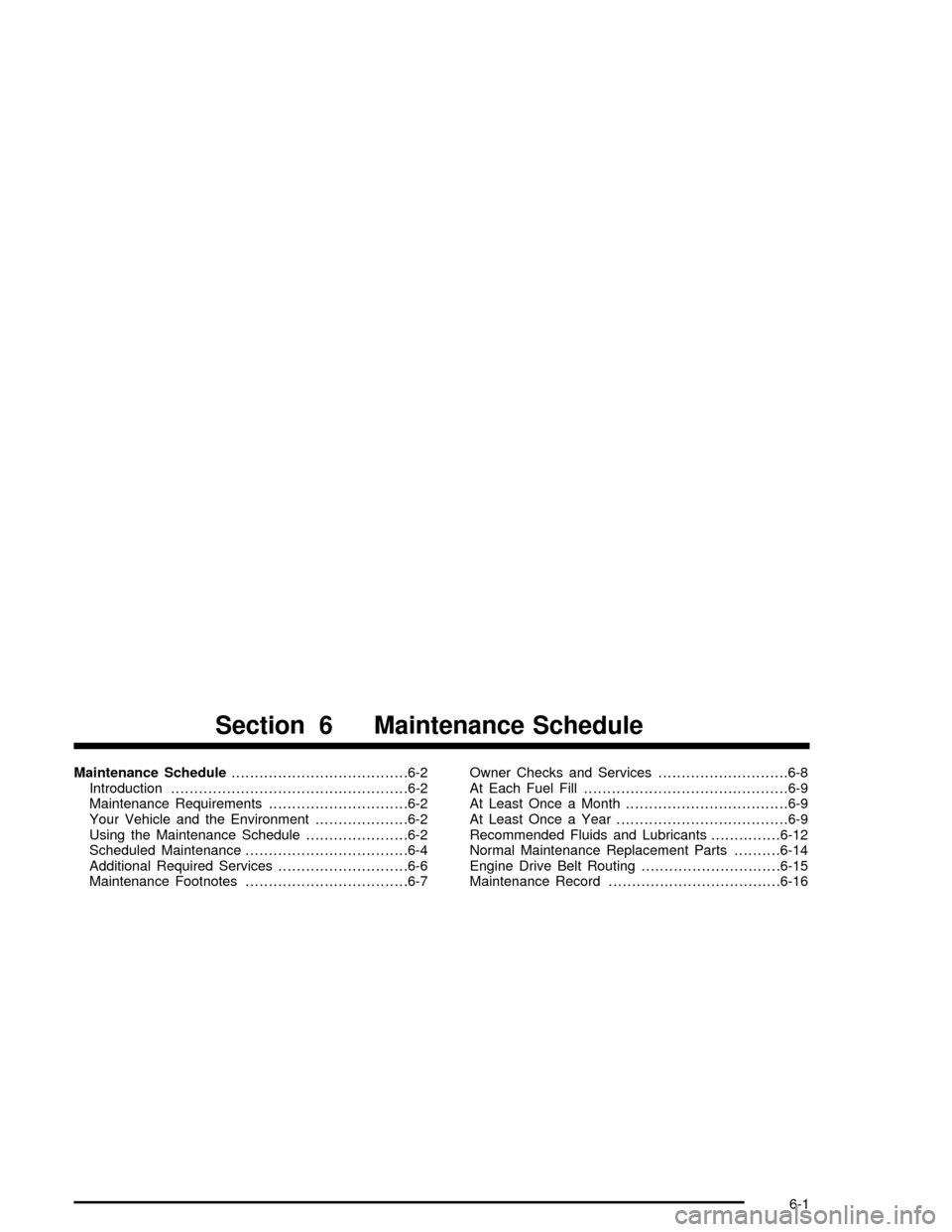
Maintenance Schedule......................................6-2
Introduction...................................................6-2
Maintenance Requirements..............................6-2
Your Vehicle and the Environment....................6-2
Using the Maintenance Schedule......................6-2
Scheduled Maintenance...................................6-4
Additional Required Services............................6-6
Maintenance Footnotes...................................6-7Owner Checks and Services............................6-8
At Each Fuel Fill............................................6-9
At Least Once a Month...................................6-9
At Least Once a Year.....................................6-9
Recommended Fluids and Lubricants...............6-12
Normal Maintenance Replacement Parts..........6-14
Engine Drive Belt Routing..............................6-15
Maintenance Record.....................................6-16
Section 6 Maintenance Schedule
6-1
Page 359 of 400
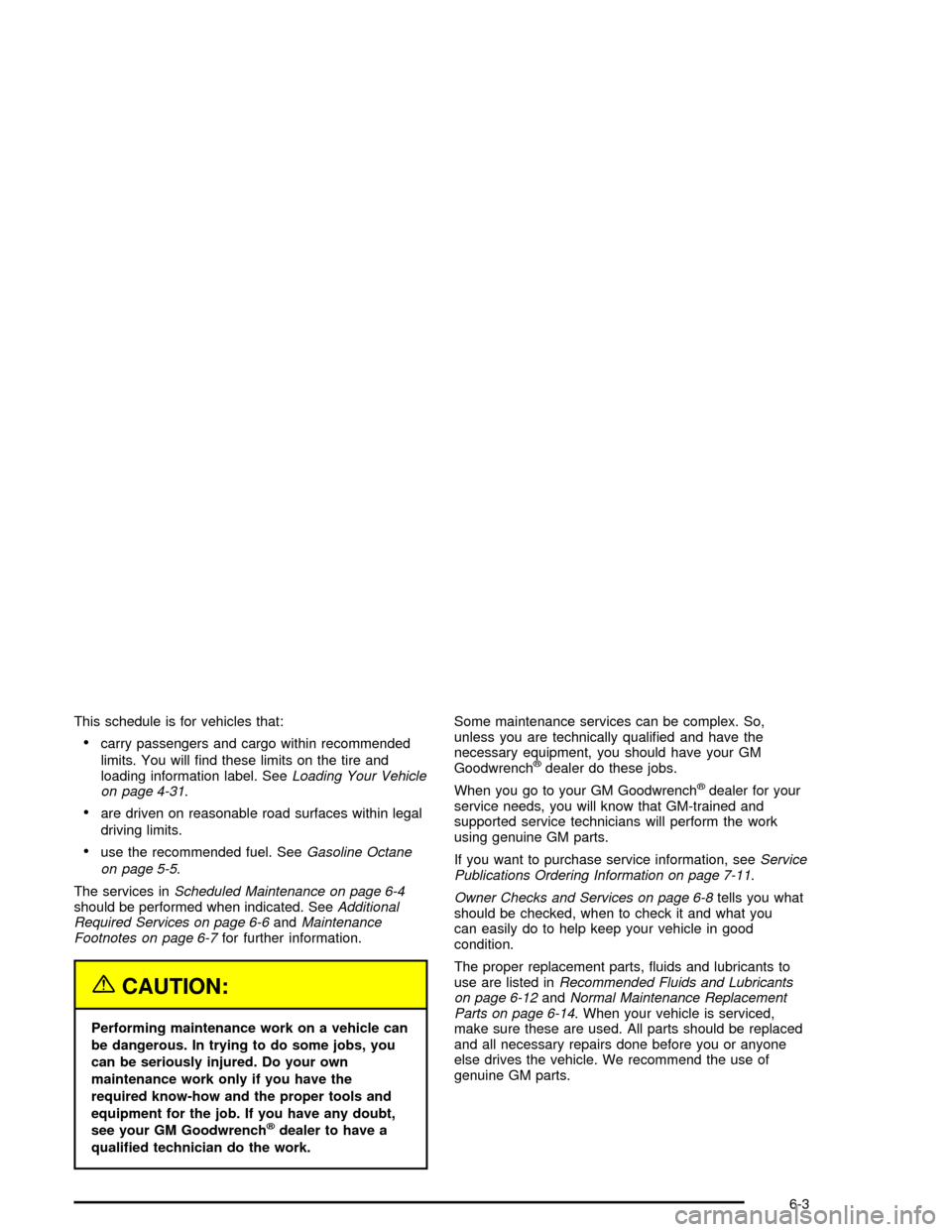
This schedule is for vehicles that:
carry passengers and cargo within recommended
limits. You will �nd these limits on the tire and
loading information label. SeeLoading Your Vehicle
on page 4-31.
are driven on reasonable road surfaces within legal
driving limits.
use the recommended fuel. SeeGasoline Octane
on page 5-5.
The services inScheduled Maintenance on page 6-4
should be performed when indicated. SeeAdditional
Required Services on page 6-6andMaintenance
Footnotes on page 6-7for further information.
{CAUTION:
Performing maintenance work on a vehicle can
be dangerous. In trying to do some jobs, you
can be seriously injured. Do your own
maintenance work only if you have the
required know-how and the proper tools and
equipment for the job. If you have any doubt,
see your GM Goodwrench
®dealer to have a
quali�ed technician do the work.Some maintenance services can be complex. So,
unless you are technically quali�ed and have the
necessary equipment, you should have your GM
Goodwrench
®dealer do these jobs.
When you go to your GM Goodwrench
®dealer for your
service needs, you will know that GM-trained and
supported service technicians will perform the work
using genuine GM parts.
If you want to purchase service information, seeService
Publications Ordering Information on page 7-11.
Owner Checks and Services on page 6-8tells you what
should be checked, when to check it and what you
can easily do to help keep your vehicle in good
condition.
The proper replacement parts, �uids and lubricants to
use are listed inRecommended Fluids and Lubricants
on page 6-12andNormal Maintenance Replacement
Parts on page 6-14. When your vehicle is serviced,
make sure these are used. All parts should be replaced
and all necessary repairs done before you or anyone
else drives the vehicle. We recommend the use of
genuine GM parts.
6-3
Page 360 of 400
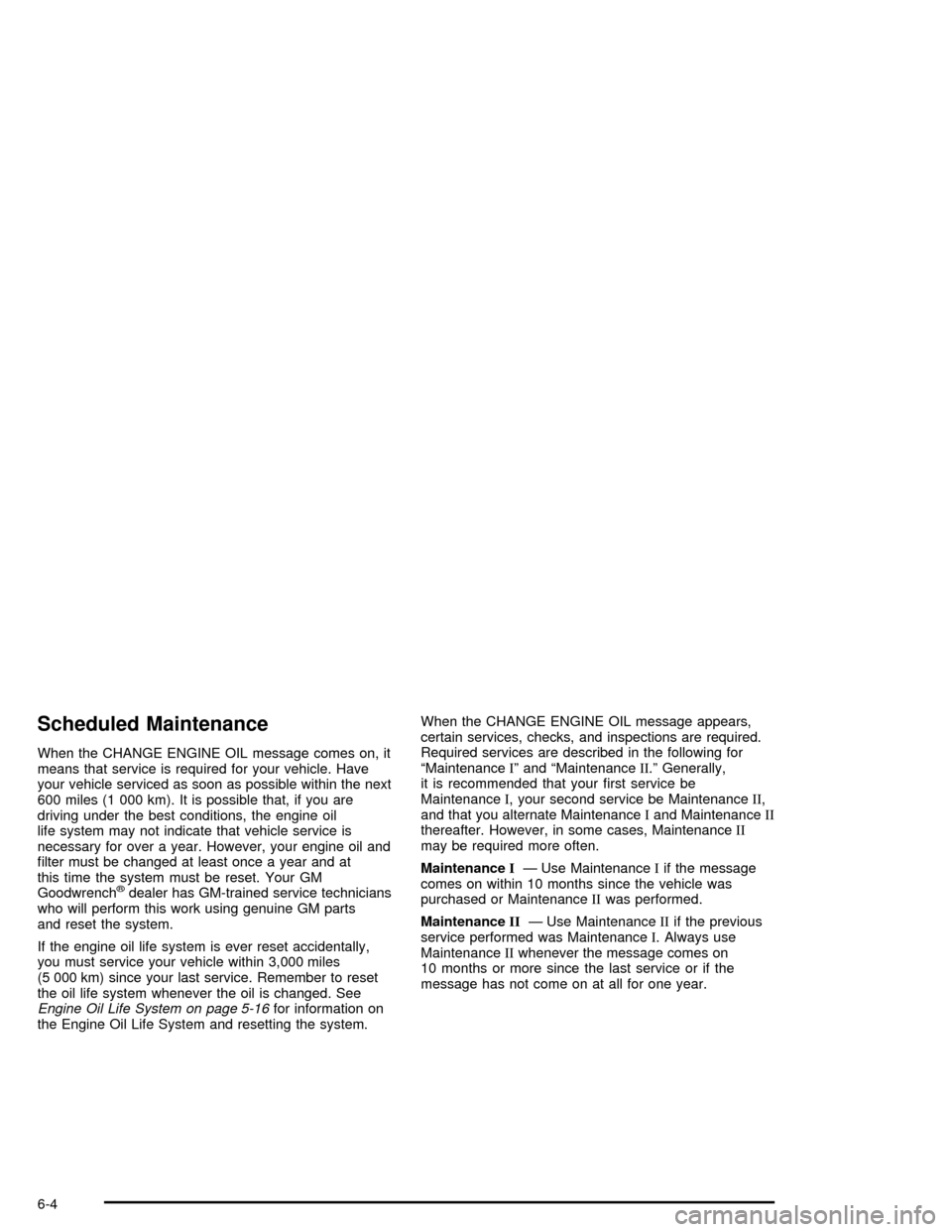
Scheduled Maintenance
When the CHANGE ENGINE OIL message comes on, it
means that service is required for your vehicle. Have
your vehicle serviced as soon as possible within the next
600 miles (1 000 km). It is possible that, if you are
driving under the best conditions, the engine oil
life system may not indicate that vehicle service is
necessary for over a year. However, your engine oil and
�lter must be changed at least once a year and at
this time the system must be reset. Your GM
Goodwrench
®dealer has GM-trained service technicians
who will perform this work using genuine GM parts
and reset the system.
If the engine oil life system is ever reset accidentally,
you must service your vehicle within 3,000 miles
(5 000 km) since your last service. Remember to reset
the oil life system whenever the oil is changed. See
Engine Oil Life System on page 5-16for information on
the Engine Oil Life System and resetting the system.When the CHANGE ENGINE OIL message appears,
certain services, checks, and inspections are required.
Required services are described in the following for
“MaintenanceI” and “MaintenanceII.” Generally,
it is recommended that your �rst service be
MaintenanceI, your second service be MaintenanceII,
and that you alternate MaintenanceIand MaintenanceII
thereafter. However, in some cases, MaintenanceII
may be required more often.
MaintenanceI— Use MaintenanceIif the message
comes on within 10 months since the vehicle was
purchased or MaintenanceIIwas performed.
MaintenanceII— Use MaintenanceIIif the previous
service performed was MaintenanceI. Always use
MaintenanceIIwhenever the message comes on
10 months or more since the last service or if the
message has not come on at all for one year.
6-4