2005 CHEVROLET CORVETTE glove box
[x] Cancel search: glove boxPage 39 of 400
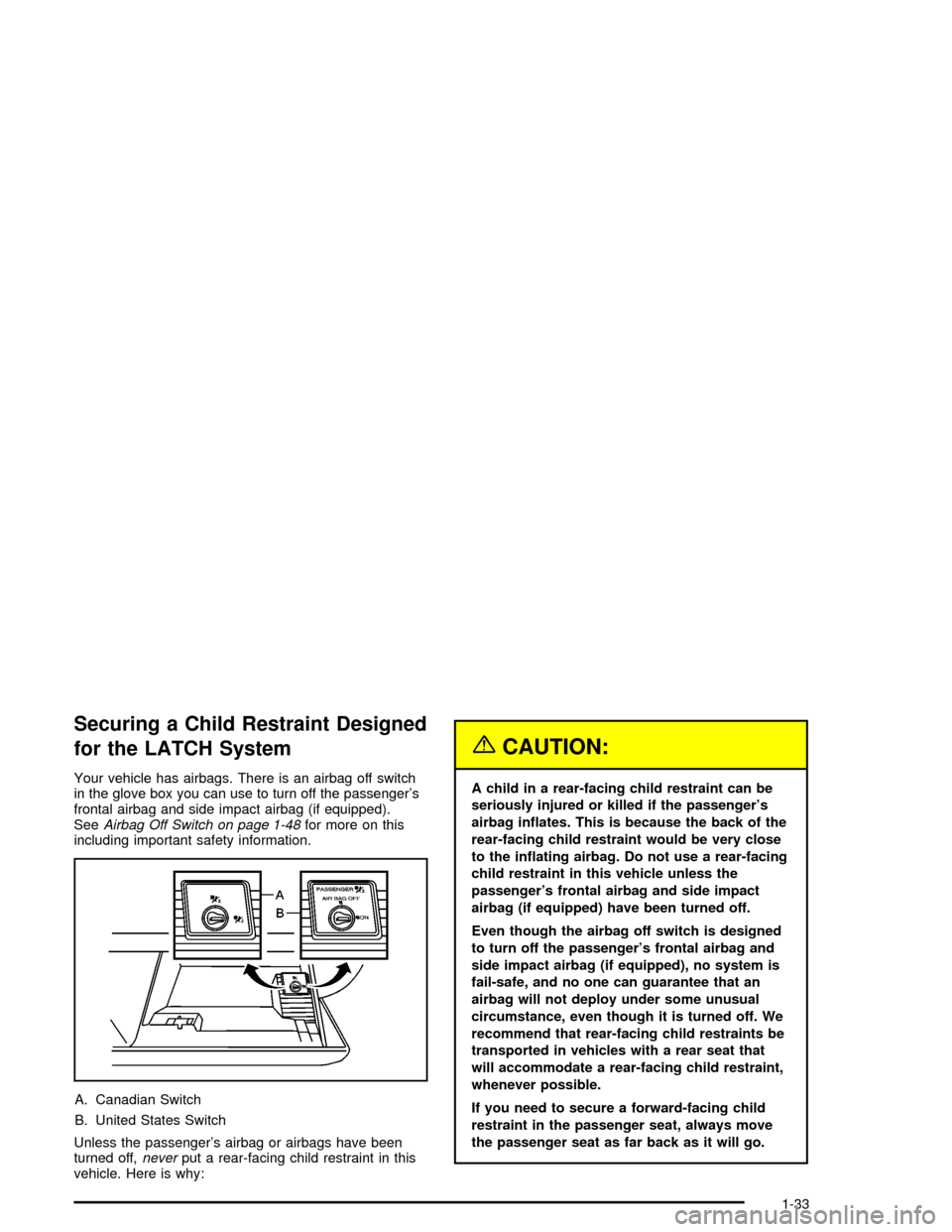
Securing a Child Restraint Designed
for the LATCH System
Your vehicle has airbags. There is an airbag off switch
in the glove box you can use to turn off the passenger’s
frontal airbag and side impact airbag (if equipped).
SeeAirbag Off Switch on page 1-48for more on this
including important safety information.
A. Canadian Switch
B. United States Switch
Unless the passenger’s airbag or airbags have been
turned off,neverput a rear-facing child restraint in this
vehicle. Here is why:
{CAUTION:
A child in a rear-facing child restraint can be
seriously injured or killed if the passenger’s
airbag in�ates. This is because the back of the
rear-facing child restraint would be very close
to the in�ating airbag. Do not use a rear-facing
child restraint in this vehicle unless the
passenger’s frontal airbag and side impact
airbag (if equipped) have been turned off.
Even though the airbag off switch is designed
to turn off the passenger’s frontal airbag and
side impact airbag (if equipped), no system is
fail-safe, and no one can guarantee that an
airbag will not deploy under some unusual
circumstance, even though it is turned off. We
recommend that rear-facing child restraints be
transported in vehicles with a rear seat that
will accommodate a rear-facing child restraint,
whenever possible.
If you need to secure a forward-facing child
restraint in the passenger seat, always move
the passenger seat as far back as it will go.
1-33
Page 41 of 400
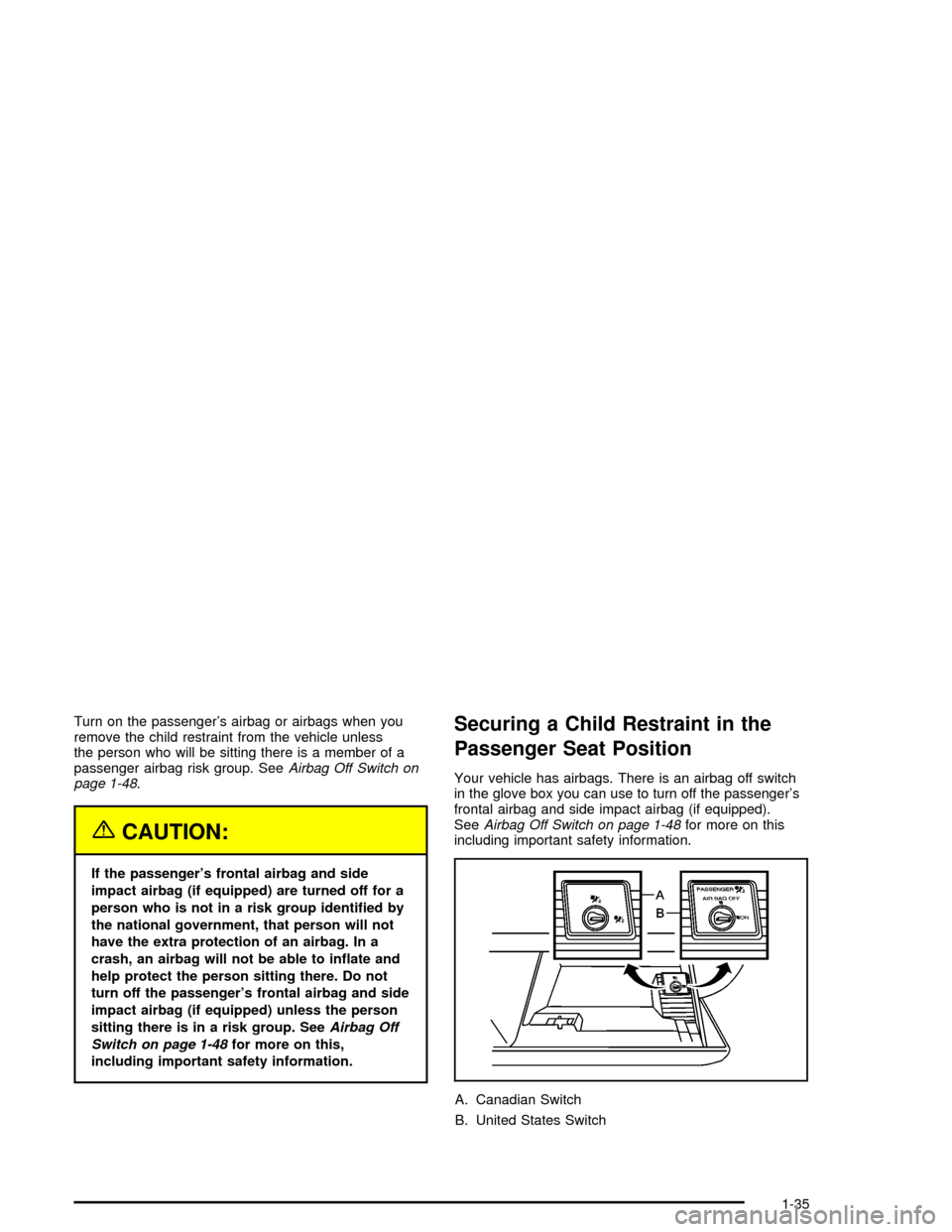
Turn on the passenger’s airbag or airbags when you
remove the child restraint from the vehicle unless
the person who will be sitting there is a member of a
passenger airbag risk group. SeeAirbag Off Switch on
page 1-48.
{CAUTION:
If the passenger’s frontal airbag and side
impact airbag (if equipped) are turned off for a
person who is not in a risk group identi�ed by
the national government, that person will not
have the extra protection of an airbag. In a
crash, an airbag will not be able to in�ate and
help protect the person sitting there. Do not
turn off the passenger’s frontal airbag and side
impact airbag (if equipped) unless the person
sitting there is in a risk group. SeeAirbag Off
Switch on page 1-48for more on this,
including important safety information.
Securing a Child Restraint in the
Passenger Seat Position
Your vehicle has airbags. There is an airbag off switch
in the glove box you can use to turn off the passenger’s
frontal airbag and side impact airbag (if equipped).
SeeAirbag Off Switch on page 1-48for more on this
including important safety information.
A. Canadian Switch
B. United States Switch
1-35
Page 54 of 400
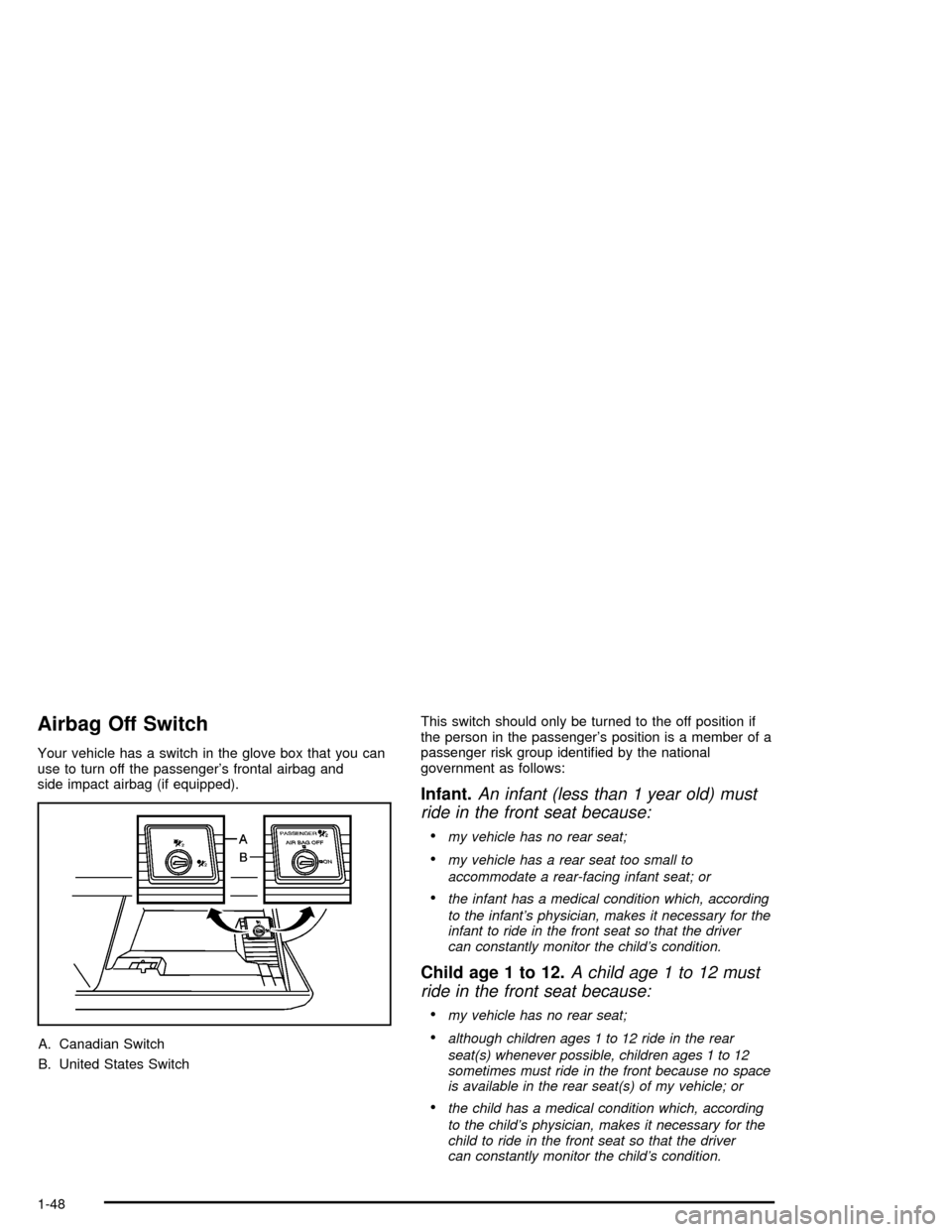
Airbag Off Switch
Your vehicle has a switch in the glove box that you can
use to turn off the passenger’s frontal airbag and
side impact airbag (if equipped).
A. Canadian Switch
B. United States SwitchThis switch should only be turned to the off position if
the person in the passenger’s position is a member of a
passenger risk group identi�ed by the national
government as follows:
Infant.An infant (less than 1 year old) must
ride in the front seat because:
my vehicle has no rear seat;
my vehicle has a rear seat too small to
accommodate a rear-facing infant seat; or
the infant has a medical condition which, according
to the infant’s physician, makes it necessary for the
infant to ride in the front seat so that the driver
can constantly monitor the child’s condition.
Child age 1 to 12.A child age 1 to 12 must
ride in the front seat because:
my vehicle has no rear seat;
although children ages 1 to 12 ride in the rear
seat(s) whenever possible, children ages 1 to 12
sometimes must ride in the front because no space
is available in the rear seat(s) of my vehicle; or
the child has a medical condition which, according
to the child’s physician, makes it necessary for the
child to ride in the front seat so that the driver
can constantly monitor the child’s condition.
1-48
Page 60 of 400
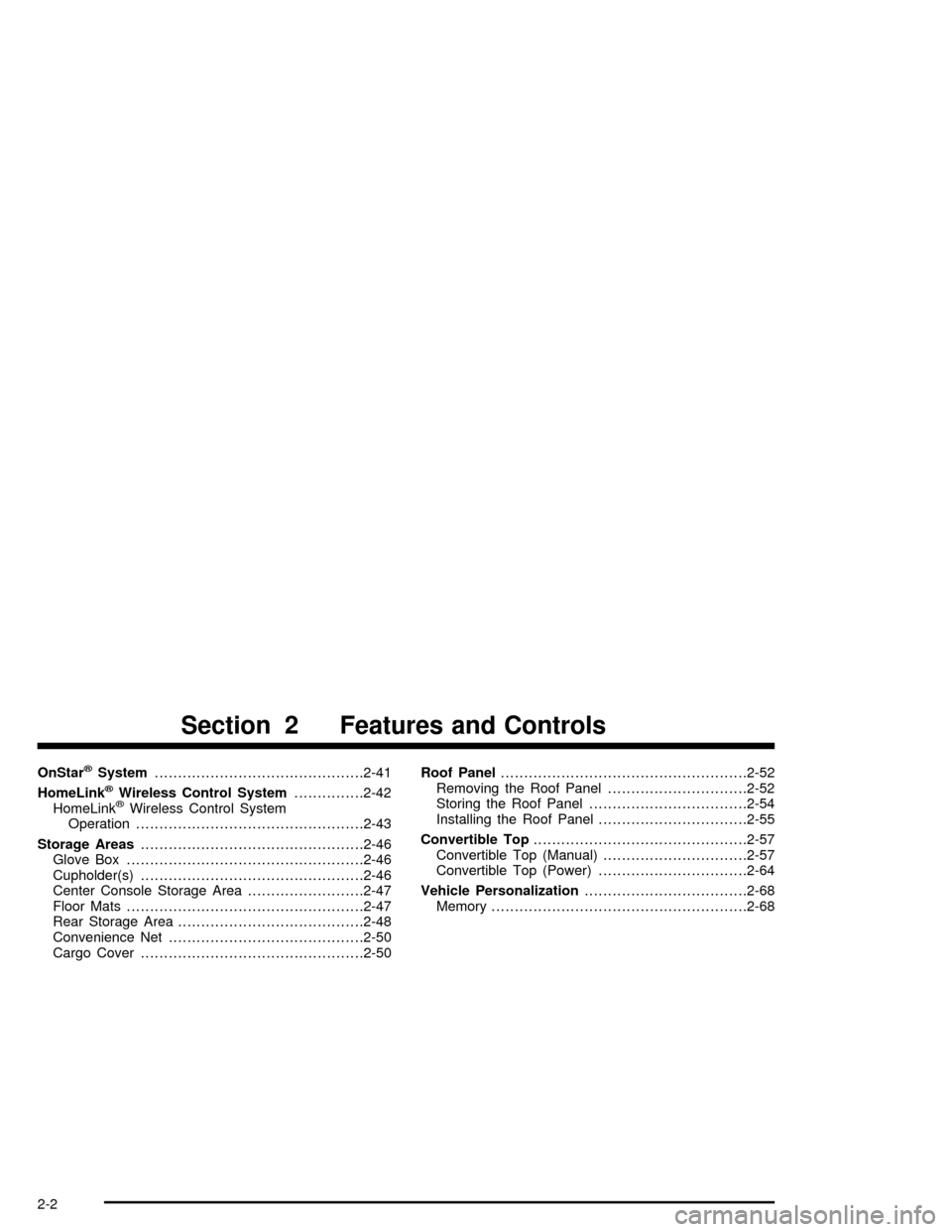
OnStar®System.............................................2-41
HomeLink®Wireless Control System...............2-42
HomeLink®Wireless Control System
Operation.................................................2-43
Storage Areas................................................2-46
Glove Box...................................................2-46
Cupholder(s)................................................2-46
Center Console Storage Area.........................2-47
Floor Mats...................................................2-47
Rear Storage Area........................................2-48
Convenience Net..........................................2-50
Cargo Cover................................................2-50Roof Panel.....................................................2-52
Removing the Roof Panel..............................2-52
Storing the Roof Panel..................................2-54
Installing the Roof Panel................................2-55
Convertible Top..............................................2-57
Convertible Top (Manual)...............................2-57
Convertible Top (Power)................................2-64
Vehicle Personalization...................................2-68
Memory.......................................................2-68
Section 2 Features and Controls
2-2
Page 62 of 400
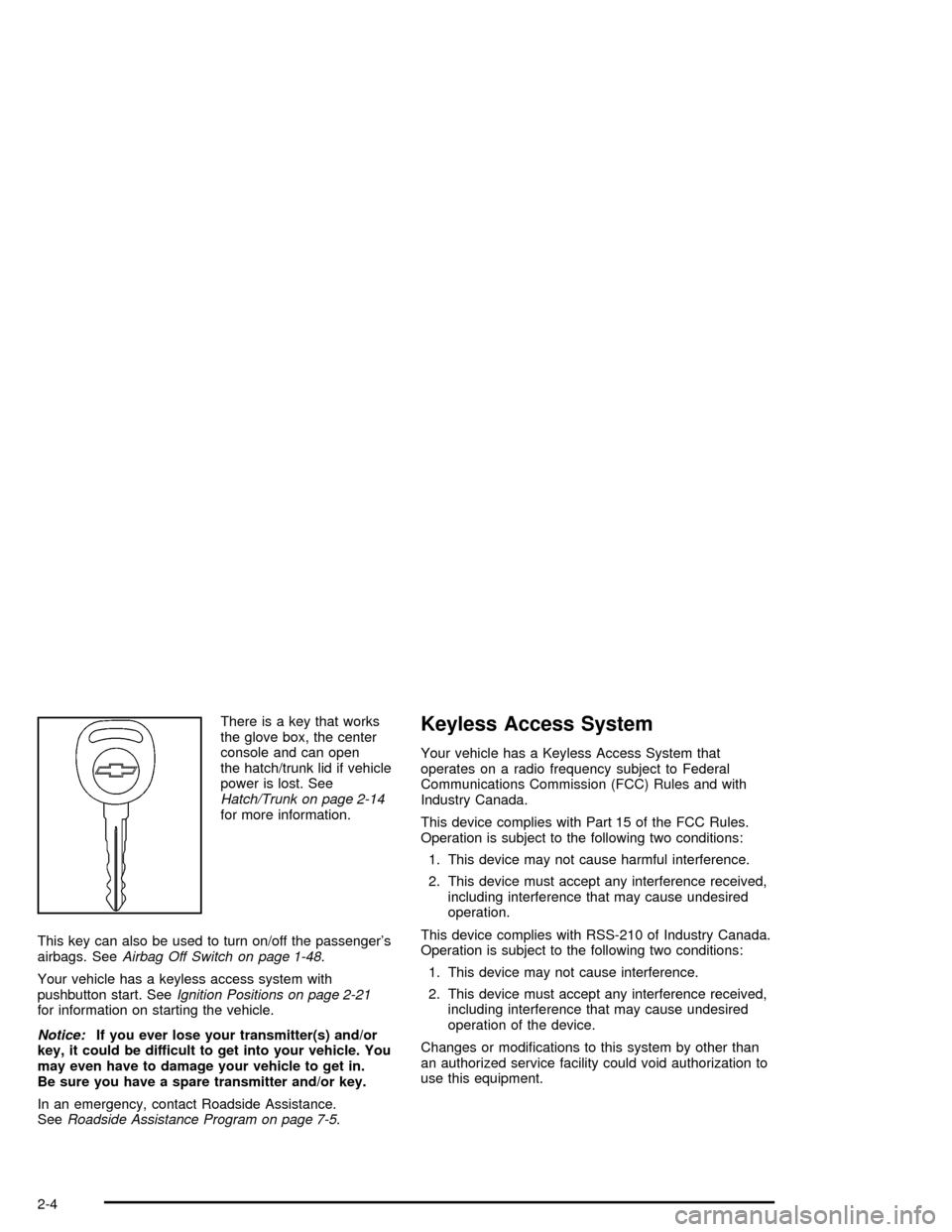
There is a key that works
the glove box, the center
console and can open
the hatch/trunk lid if vehicle
power is lost. See
Hatch/Trunk on page 2-14
for more information.
This key can also be used to turn on/off the passenger’s
airbags. SeeAirbag Off Switch on page 1-48.
Your vehicle has a keyless access system with
pushbutton start. SeeIgnition Positions on page 2-21
for information on starting the vehicle.
Notice:If you ever lose your transmitter(s) and/or
key, it could be difficult to get into your vehicle. You
may even have to damage your vehicle to get in.
Be sure you have a spare transmitter and/or key.
In an emergency, contact Roadside Assistance.
SeeRoadside Assistance Program on page 7-5.Keyless Access System
Your vehicle has a Keyless Access System that
operates on a radio frequency subject to Federal
Communications Commission (FCC) Rules and with
Industry Canada.
This device complies with Part 15 of the FCC Rules.
Operation is subject to the following two conditions:
1. This device may not cause harmful interference.
2. This device must accept any interference received,
including interference that may cause undesired
operation.
This device complies with RSS-210 of Industry Canada.
Operation is subject to the following two conditions:
1. This device may not cause interference.
2. This device must accept any interference received,
including interference that may cause undesired
operation of the device.
Changes or modi�cations to this system by other than
an authorized service facility could void authorization to
use this equipment.
2-4
Page 65 of 400

7. Place the new, unrecognized transmitter in the
glove box transmitter pocket with the buttons
facing towards the passenger’s side.
8. Once the transmitter is programmed, a beep will
sound. The DIC will display READY FOR #X,
where X can be 3 or 4, or MAX # FOBS LEARNED.
9. Press the ACC button (ignition switch).
The Canadian immobilizer standard requires Canadian
owners to see their GM dealer for matching new
transmitters when a recognized transmitter is not
available. United States owners are permitted to match
a new transmitter to their vehicle when a recognizedtransmitter is not available. The procedure will require
three ten minutes cycles to complete the matching
process. Do the following:
1. The vehicle must be off.
2. Place the new, unrecognized transmitter in the
glove box transmitter pocket with the buttons
facing towards the passenger’s side.
3. Go to the rear of the vehicle and insert the vehicle
key into the key cylinder located above the license
plate. SeeHatch/Trunk on page 2-14for more
information on the key cylinder.
4. Open the trunk.
2-7
Page 67 of 400

Battery Replacement
Under normal use, the battery in your keyless access
transmitter should last about three years.
You can tell the battery is weak if the transmitter will not
work at the normal range in any location. If you have
to get close to your vehicle before the transmitter works,
it is probably time to change the battery.
A weak battery may also cause the DIC to display NO
FOBS DETECTED when you try to start the vehicle.
If this happens, place the transmitter in the glove
box transmitter pocket with the buttons facing towards
the passenger’s side. Then, with the vehicle in PARK (P)
for an automatic transmission press the break pedal
and the START button, or if your vehicle has a manual
transmission, press the clutch and the START button.
Although this will start the vehicle, it is recommended
that you replace the transmitter battery as soon as
possible. The DIC may display FOB BATTERY LOW.
Notice:When replacing the battery, use care not to
touch any of the circuitry. Static from your body
transferred to these surfaces may damage the
transmitter.1. Insert a coin or similar object into the slot on the
back of the transmitter and gently pry apart the
front and back.
2. Gently pull the battery out of the transmitter.
3. Put the new battery in the transmitter, positive (+)
side down. Use a battery, type CR2032, or
equivalent.
4. Reassemble the transmitter. Make sure to put it
together so water will not get in.
5. Test the transmitter.
2-9
Page 99 of 400
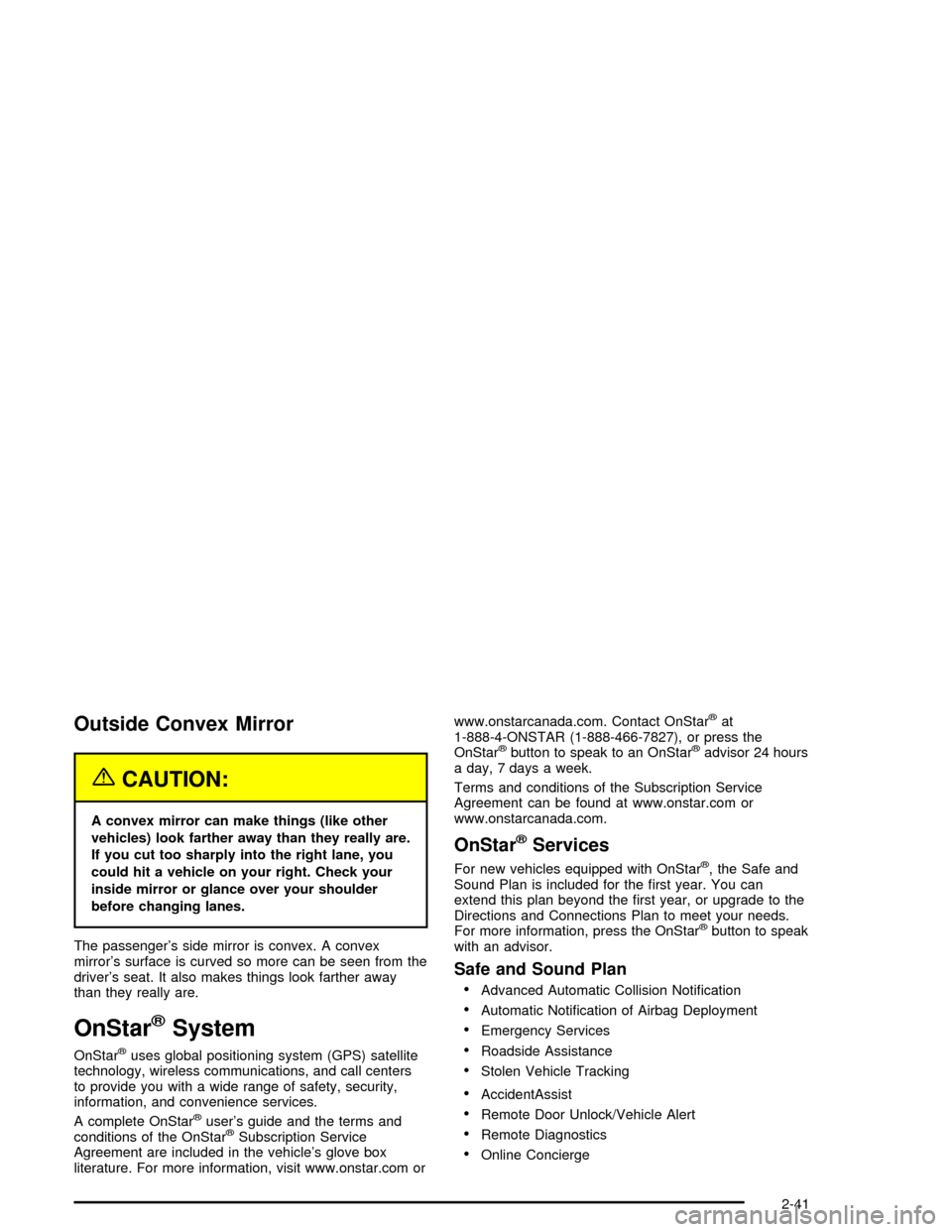
Outside Convex Mirror
{CAUTION:
A convex mirror can make things (like other
vehicles) look farther away than they really are.
If you cut too sharply into the right lane, you
could hit a vehicle on your right. Check your
inside mirror or glance over your shoulder
before changing lanes.
The passenger’s side mirror is convex. A convex
mirror’s surface is curved so more can be seen from the
driver’s seat. It also makes things look farther away
than they really are.
OnStar®System
OnStar®uses global positioning system (GPS) satellite
technology, wireless communications, and call centers
to provide you with a wide range of safety, security,
information, and convenience services.
A complete OnStar
®user’s guide and the terms and
conditions of the OnStar®Subscription Service
Agreement are included in the vehicle’s glove box
literature. For more information, visit www.onstar.com orwww.onstarcanada.com. Contact OnStar
®at
1-888-4-ONSTAR (1-888-466-7827), or press the
OnStar
®button to speak to an OnStar®advisor 24 hours
a day, 7 days a week.
Terms and conditions of the Subscription Service
Agreement can be found at www.onstar.com or
www.onstarcanada.com.
OnStar®Services
For new vehicles equipped with OnStar®, the Safe and
Sound Plan is included for the �rst year. You can
extend this plan beyond the �rst year, or upgrade to the
Directions and Connections Plan to meet your needs.
For more information, press the OnStar
®button to speak
with an advisor.
Safe and Sound Plan
Advanced Automatic Collision Noti�cation
Automatic Noti�cation of Airbag Deployment
Emergency Services
Roadside Assistance
Stolen Vehicle Tracking
AccidentAssist
Remote Door Unlock/Vehicle Alert
Remote Diagnostics
Online Concierge
2-41