2005 CADILLAC STS sensor
[x] Cancel search: sensorPage 223 of 446

SERVICE THEFT SYSTEM
This message will display when there is a problem with
the hood open and closed switches. The switches
may need to be replaced. When this message is
displayed, the theft-deterrent system will still be
protecting the interior of the vehicle, however, the hood
area will not be protected at this time. Also, the
remote start function will not work when this message
appears. See your GM dealer for service.
SERVICE TRANSMISSION
This message will display when there is a problem with
the transmission of your vehicle. Have your vehicle
serviced by your GM dealer.
SERVICE VEHICLE SOON
This message will display when a non-emissions related
malfunction occurs. Have your vehicle serviced by
your GM dealer as soon as possible.
SPEED LIMITED TO XXX
This message will display when your vehicle speed is
limited to XXX (mph in English mode and km/h in Metric
mode) because the vehicle detects a problem in the
suspension system. Have your vehicle serviced by your
GM dealer.
STABILITY SYS (System) ACTIVE
The STABILITY SYS ACTIVE message will display
any time StabiliTrak®is actively assisting you with
directional control of the vehicle. Slippery road
conditions may exist when this message is displayed,
so adjust your driving accordingly. This message
may stay on for a few seconds after StabiliTrak
®stops
assisting you with directional control of the vehicle.
SeeStabiliTrak
®System on page 4-10for more
information.
STABILITY SYS (System) NOT READY
The STABILITY SYS NOT READY message will
display if StabiliTrak®is not ready. Two conditions may
cause this message to display.
The �rst condition may be that the vehicle needs to be
driven in a straight line for approximately 30-40 ft
(9-12 m) until the sensors are centered. Once the
sensors are centered, the StabiliTrak
®system will be
ready and the STABILITY SYS READY message
will display.
The second condition that may cause this message to
display is when you �rst start your vehicle and drive
away during cold winter weather. This is normal.
The system needs to warm up. You can acknowledge
this message by pressing the reset button.
3-89
Page 261 of 446

The traction control system automatically comes on
whenever you start your vehicle. To limit wheel
spin, especially in slippery road conditions, you should
always leave the system on. But you can turn the
traction control system off if you ever need to.
Notice:Do not repeatedly brake or accelerate
heavily when the TCS is off. You could damage your
vehicle’s driveline.
When the TCS is switched off on AWD vehicles, you
may still feel the system working. This is normal
and necessary with the AWD hardware on your vehicle.
You should turn the system off if your vehicle ever
gets stuck in sand, mud or snow and rocking the vehicle
is required. SeeRocking Your Vehicle to Get It Out
on page 4-30andIf Your Vehicle is Stuck in Sand, Mud,
Ice or Snow on page 4-29for more information. See
alsoWinter Driving on page 4-25for information
on using TCS when driving in snowy or icy conditions.
To turn the system off,
press the TC (traction
control) button located
near the shift lever.If you press the TC button once, the traction control
system will turn off and the traction control system
warning light will come on. Press the TC button again to
turn the system back on. If you press and hold the
TC button for �ve seconds, the StabiliTrak
®system and
the traction control system will turn off. Press the
TC button again to turn StabiliTrak
®back on. For more
information, seeStabiliTrak®System on page 4-10.
Magnetic Ride Control
Your vehicle may have Magnetic Ride Control that
automatically adjusts the ride of your vehicle. Automatic
ride control is achieved through a computer used to
control and monitor the suspension system. The
controller receives input from various sensors to
determine the proper system response. If the controller
detects a problem within the system, the DIC will
display a Service Suspension System message. See
DIC Warnings and Messages on page 3-78for
more information. See your dealer for service.
Limited-Slip Rear Axle
Your limited-slip rear axle can give you additional traction
on snow, mud, ice, sand or gravel. It works like a
standard axle most of the time, but when one of the rear
wheels has no traction and the other does, this feature
will allow the wheel with traction to move the vehicle.
4-9
Page 358 of 446
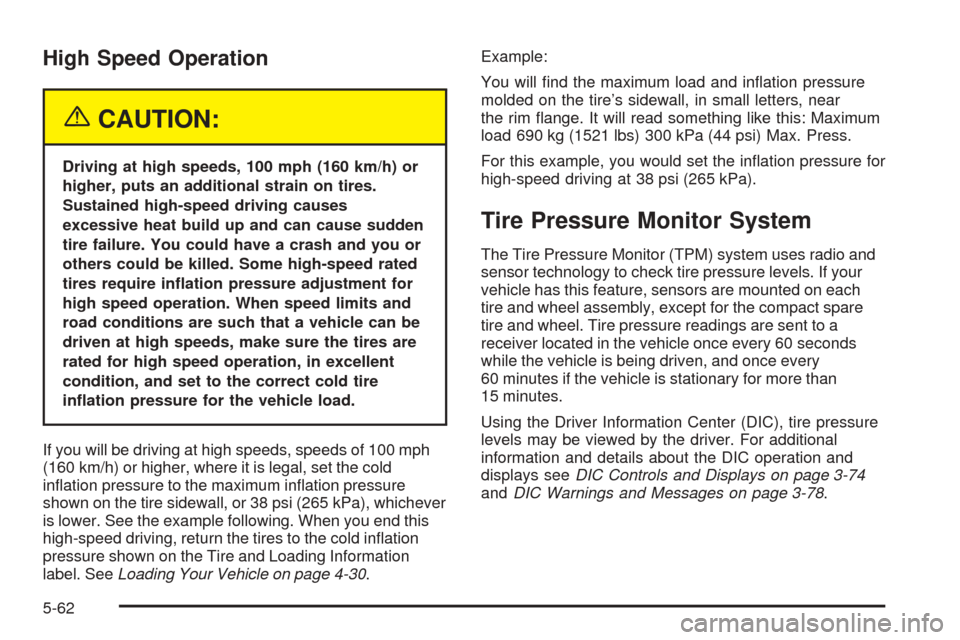
High Speed Operation
{CAUTION:
Driving at high speeds, 100 mph (160 km/h) or
higher, puts an additional strain on tires.
Sustained high-speed driving causes
excessive heat build up and can cause sudden
tire failure. You could have a crash and you or
others could be killed. Some high-speed rated
tires require in�ation pressure adjustment for
high speed operation. When speed limits and
road conditions are such that a vehicle can be
driven at high speeds, make sure the tires are
rated for high speed operation, in excellent
condition, and set to the correct cold tire
in�ation pressure for the vehicle load.
If you will be driving at high speeds, speeds of 100 mph
(160 km/h) or higher, where it is legal, set the cold
in�ation pressure to the maximum in�ation pressure
shown on the tire sidewall, or 38 psi (265 kPa), whichever
is lower. See the example following. When you end this
high-speed driving, return the tires to the cold in�ation
pressure shown on the Tire and Loading Information
label. SeeLoading Your Vehicle on page 4-30.Example:
You will �nd the maximum load and in�ation pressure
molded on the tire’s sidewall, in small letters, near
the rim �ange. It will read something like this: Maximum
load 690 kg (1521 lbs) 300 kPa (44 psi) Max. Press.
For this example, you would set the in�ation pressure for
high-speed driving at 38 psi (265 kPa).
Tire Pressure Monitor System
The Tire Pressure Monitor (TPM) system uses radio and
sensor technology to check tire pressure levels. If your
vehicle has this feature, sensors are mounted on each
tire and wheel assembly, except for the compact spare
tire and wheel. Tire pressure readings are sent to a
receiver located in the vehicle once every 60 seconds
while the vehicle is being driven, and once every
60 minutes if the vehicle is stationary for more than
15 minutes.
Using the Driver Information Center (DIC), tire pressure
levels may be viewed by the driver. For additional
information and details about the DIC operation and
displays seeDIC Controls and Displays on page 3-74
andDIC Warnings and Messages on page 3-78.
5-62
Page 359 of 446

If a low tire pressure condition is detected, the TPM
system will display the CHECK TIRE PRESSURE
warning message on the Driver Information Center (DIC)
and, at the same time, illuminate the low tire pressure
warning symbol, on the instrument panel cluster.
When the tire pressure
monitoring system warning
light is lit, one or more
of your tires is signi�cantly
under-in�ated.
You should stop and check your tires as soon as
possible, and in�ate them to the proper pressure as
indicated on the vehicle’s tire information placard.
Driving on a signi�cantly under-in�ated tire causes the
tire to overheat and can lead to tire failure.
Under-in�ation also reduces fuel efficiency and tire tread
life, and may affect the vehicle’s handling and stopping
ability. Each tire, including the spare, should be
checked monthly when cold and set to the
recommended in�ation pressure as speci�ed in the
vehicle placard and owner’s manual.The Tire and Loading Information Label (your vehicle’s
tire information placard) shows the size of your vehicle’s
original tires and the recommended cold in�ation
pressure for your vehicle’s tire. SeeIn�ation - Tire
Pressure on page 5-60. For the location of the tire and
loading information label, seeLoading Your Vehicle on
page 4-30.
Your vehicle’s TPM system can alert you about a low
tire pressure condition but it does not replace normal tire
maintenance. SeeTire Inspection and Rotation on
page 5-65andTires on page 5-53.
Notice:Do not use a tire sealant if your vehicle is
equipped with Tire Pressure Monitors. The liquid
sealant can damage the tire pressure monitor
sensors.
5-63
Page 360 of 446

TPM Sensor Identi�cation Codes
Each TPM sensor has a unique identi�cation code. Any
time you replace one or more of the TPM sensors or
rotate your vehicle’s tires, the identi�cation codes
will need to be matched to the new tire/wheel position.
The sensors are matched, to the tire/wheel positions,
in the following order: left front (LF), right front (RF), right
rear (RR), and left rear (LR) using a TPM diagnostic
tool. See your GM dealer for service.
The TPM sensors may also be matched to each
tire/wheel position by increasing or decreasing the tire’s
air pressure. If using this method to match TPM
sensors, the complete procedure outlined below must
be performed after the vehicle has been driven at
least 20 mph (32 km/h), for at least 10 seconds, and
within 15 minutes from when the vehicle is stationary.
You will have one minute to match the �rst tire/wheel
position, and �ve minutes overall, to match all four
tire/wheel positions. If it takes longer than one minute,
to match the �rst tire and wheel, or more than �ve
minutes to match all four tire/wheel positions the
matching process stops and you will need to start over.
The TPM matching process is outlined below:
1. Set the parking brake.
2. Press the push-button ignition switch to OFF/ACC.
3. Using the Keyless Access transmitter, lock and
unlock the vehicle’s doors.4. Press the lock and unlock buttons, at the same
time, on the Keyless Access transmitter. A single
horn chirp will sound, indicating that the TPM
system is ready, and the sensor matching process
can begin.
5. Start with the left (driver’s side) front tire.
6. Remove the valve cap from the valve stem.
Activate the TPM sensor by increasing or
decreasing the tire’s air pressure for �ve seconds,
or until a horn chirp sounds. The horn chirp,
which may take up to 30 seconds, con�rms that the
sensor identi�cation code has been matched to
this tire position. To decrease the tire’s air-pressure
use the pointed end of the valve cap, a pencil-style
air pressure gauge, or a key.
7. Proceed to the right (passenger’s side) front tire,
and repeat the procedure in Step 6.
8. Proceed to the right (passenger’s side) rear tire,
and repeat the procedure in Step 6.
9. Proceed to the left (driver’s side) rear tire, and
repeat the procedure in Step 6.
10. After hearing the con�rming double horn chirp, for
the left rear tire, exit the matching process by
pressing the push-button ignition switch to
OFF/ACC.
5-64
Page 361 of 446

11. Set all four tires to the recommended air pressure
level as indicated on the tire and loading information
label.
12. Put the valve caps back on the valve stems.
The spare tire does not have a TPM sensor. If you
replace one of the road tires with the spare, the
SERVICE TIRE MONITOR message will be displayed
on the DIC screen. This message should go off
once you re-install the road tire containing the TPM
sensor. The SERVICE TIRE MONITOR message is also
displayed when the TPM system is malfunctioning.
One or more missing or inoperable TPM sensors will
cause the SERVICE TIRE MONITOR message to
be displayed. See your GM dealer for service.
This device complies with Part 15 of the FCC Rules.
Operation is subject to the following two conditions:
1. This device may not cause interference.
2. This device must accept any interference received,
including interference that may cause undesired
operation.This device complies with RSS-210 of Industry Canada.
Operation is subject to the following two conditions:
1. This device may not cause interference.
2. This device must accept any interference received,
including interference that may cause undesired
operation of the device.
Changes or modi�cations to this system by other than
an authorized service facility could void authorization to
use this equipment.
Tire Inspection and Rotation
Tire rotation is not recommended if your vehicle has the
following performance tire combinations:
P235/50R17 size tires on the front wheels and
P255/45R17 size tires on the rear wheels.
P235/50R18 size tires on the front wheels and
P255/45R18 size tires on the rear wheels.
Different tire sizes front to rear should not be rotated.
Each tire and wheel should be used only in the position
it is in.
Tire rotation is recommended if your vehicle is equipped
with P235/50R17 size tires on all four wheel positions
or 255/45ZR18 size tires on all four wheel positions.
These tires should be rotated every 5,000 to 8,000 miles
(8 000 to 13 000 km)
5-65
Page 362 of 446

Any time you notice unusual wear, rotate your tires as
soon as possible and check wheel alignment. Also
check for damaged tires or wheels. SeeWhen It Is Time
for New Tires on page 5-67andWheel Replacement
on page 5-71for more information.
The purpose of regular rotation is to achieve more
uniform wear for all tires on the vehicle. The �rst rotation
is the most important. SeeScheduled Maintenance
on page 6-4.
When rotating P235/50R17 or 255/45ZR18 size tires,
always use the correct rotation pattern shown here.Do not include the compact spare tire in your tire
rotation.
After the tires have been rotated, adjust the front and
rear in�ation pressures as shown on the Tire and
Loading Information label.
Vehicles equipped with the Tire Pressure Monitor (TPM)
system will need to have the sensors reset after a tire
rotation, seeTire Pressure Monitor System on
page 5-62.
Make certain that all wheel nuts are properly tightened.
See “Wheel Nut Torque” underCapacities and
Speci�cations on page 5-106.
5-66
Page 393 of 446

The underhood fuse block is located in the front of the
engine compartment on the passenger’s side of the
vehicle. SeeEngine Compartment Overview on
page 5-12for more information on location, and removal
procedure for the front compartment underhood sights
shields.
To access the fuses, push in the tabs located on each
side of the fuse block cover. Then, lift the cover off.
Fuses Usage
BLOWER Blower Motor
R REAR Passenger’s Side Rear Fuse Block
I/P OUTLET Front Auxiliary Outlet
CCP Climate Control, Headlamp Leveling
PRE 02/CAM Oxygen Sensor, CAM Phasers
ENG W/H Engine W/H
R REAR Passenger’s Side Rear Fuse Block
WPR SW Wiper/Washer Switch
BODY W/H Body W/H
FOG LAMP Fog Lamps
OUTLET Rear Auxiliary Outlet
EVEN COILSEven Ignition Coils, Even Fuel
Injectors
L REAR Left Rear Fuse Block
WPR MOD Wiper Module
POST 02 Oxygen Sensor
Fuses Usage
COMP CLTCH Air Conditioner Compressor Clutch
STARTER Starter Solenoid
ABS Anti-Lock Brake Pump
L REAR Driver’s Side Rear Fuse Block
BODY W/H Body W/H
RAIN SSRRain Sensor, Headlamp Washer,
Tire Pressure Monitor
CCP Climate Control
SMT BM-OPT Smart Beam Relay (Option)
EXT LIGHTSLow Beam Relay, High Beam Relay,
Park Lamp Relay
VOLT CHECK Instrument Panel Module
ECM/TCMEngine Control Module,
Transmission Control Module,
Easy Key Module, Instrument
Panel Cluster
SPARE Spare
SPARE Spare
LT PARK Left Park Lamp, Left Taillamp
LIC DIMMINGLicense Plate, Instrument Panel
Dimming
IPM ALDLInstrument Panel Module Assembly
Line Data Link Connector
HUDHeads-Up Display, Column Lock
Module
5-97