2005 CADILLAC STS wiper blades
[x] Cancel search: wiper bladesPage 148 of 446

x(Delay Adjustment):Use this band to set the
length of the delay between wipes when using the delay
feature. The closer you move the band toward mist,
the longer the delay. The windshield wiper lever must be
in delay for this feature to work.
6(Low Speed):Put the lever in this position for
slow, steady wiping cycles.
1(High Speed):Put the lever in this position for
rapid wiping cycles.
If the windshield wipers are in use for about six seconds
while you are driving, the exterior lamps will come on
automatically if the exterior lamp control is in AUTO.
SeeWiper Activated Headlamps on page 3-37for more
information.
Be sure to clear ice and snow from the wiper blades
before using them. If they’re frozen to the windshield,
gently loosen or thaw them. If the blades do become
damaged, install new blades. For more information, see
Windshield Wiper Blade Replacement on page 5-51.
Heavy snow or ice can overload the wiper motor.
A circuit breaker will stop the motor until it cools down.
Clear away snow or ice to prevent an overload.
Rainsense™ II Wipers
If your vehicle has this feature, the moisture sensor is
mounted on the interior side of the windshield behind the
rearview mirror. It is used to automatically operate the
wipers by monitoring the amount of moisture build-up on
the windshield. Wipes occur as needed to clear the
windshield depending on driving conditions and
the sensitivity setting. In light rain or snow, fewer wipes
will occur. In heavy rain or snow, wipes will occur
more frequently. The Rainsense™ wipers operate in a
delay mode as well as a continuous low or high
speed as needed. If the system is left on for long periods
of time, occasional wipes may occur without any
moisture on the windshield. This is normal and indicates
that the Rainsense™ system is activated.
To activate the Rainsense™ system, turn the wiper
band to delay mode and select one of the four sensitivity
levels indicated on the wiper stalk. The position
closest to off is the lowest sensitivity setting, level one.
This allows more rain or snow to collect on the
windshield between wipes. Turning the wiper band away
from you to higher sensitivity levels increases the
sensitivity of the system and frequency of wipes. The
highest sensitivity setting, level four is closest to low.
3-14
Page 270 of 446

The heavier the rain, the harder it is to see. Even if
your windshield wiper blades are in good shape, a heavy
rain can make it harder to see road signs and traffic
signals, pavement markings, the edge of the road, and
even people walking.
It is wise to keep your windshield wiping equipment in
good shape and keep your windshield washer tank
�lled with washer �uid. Replace your windshield wiper
inserts when they show signs of streaking or missing
areas on the windshield, or when strips of rubber start
to separate from the inserts.
Driving too fast through large water puddles or even
going through some car washes can cause problems,
too. The water may affect your brakes. Try to avoid
puddles. But if you cannot, try to slow down before
you hit them.
{CAUTION:
Wet brakes can cause accidents. They will not
work as well in a quick stop and may cause
pulling to one side. You could lose control of
the vehicle.
After driving through a large puddle of water
or a car wash, apply your brake pedal lightly
until your brakes work normally.
Hydroplaning
Hydroplaning is dangerous. So much water can build
up under your tires that they can actually ride on
the water. This can happen if the road is wet enough
and you are going fast enough. When your vehicle
is hydroplaning, it has little or no contact with the road.
Hydroplaning does not happen often. But it can if your
tires do not have much tread or if the pressure in one or
more is low. It can happen if a lot of water is standing on
the road. If you can see re�ections from trees, telephone
poles, or other vehicles, and raindrops dimple the water’s
surface, there could be hydroplaning.
4-18
Page 274 of 446

Once you are moving on the freeway, make certain you
allow a reasonable following distance.
Expect to move slightly slower at night.
When you want to leave the freeway, move to the
proper lane well in advance. If you miss your exit, do
not, under any circumstances, stop and back up. Drive
on to the next exit.
The exit ramp can be curved, sometimes quite sharply.
The exit speed is usually posted. Reduce your speed
according to your speedometer, not to your sense
of motion. After driving for any distance at higher
speeds, you may tend to think you are going slower
than you actually are.
Before Leaving on a Long Trip
Make sure you are ready. Try to be well rested. If you
must start when you are not fresh — such as after
a day’s work — do not plan to make too many miles that
�rst part of the journey. Wear comfortable clothing
and shoes you can easily drive in.Is your vehicle ready for a long trip? If you keep it
serviced and maintained, it is ready to go. If it needs
service, have it done before starting out. Of course, you
will �nd experienced and able service experts in GM
dealerships all across North America. They will be ready
and willing to help if you need it.
Here are some things you can check before a trip:
Windshield Washer Fluid:Is the reservoir full?
Are all windows clean inside and outside?
Wiper Blades:Are they in good shape?
Fuel, Engine Oil, Other Fluids:Have you checked
all levels?
Lamps:Are they all working? Are the lenses clean?
Tires:They are vitally important to a safe,
trouble-free trip. Is the tread good enough for
long-distance driving? Are the tires all in�ated to the
recommended pressure?
Weather Forecasts:What is the weather outlook
along your route? Should you delay your trip a
short time to avoid a major storm system?
Maps:Do you have up-to-date maps?
4-22
Page 298 of 446

Tire Inspection and Rotation...........................5-65
When It Is Time for New Tires.......................5-67
Buying New Tires.........................................5-68
Uniform Tire Quality Grading..........................5-70
Wheel Alignment and Tire Balance..................5-71
Wheel Replacement......................................5-71
Tire Chains..................................................5-73
If a Tire Goes Flat........................................5-74
Changing a Flat Tire.....................................5-74
Removing the Spare Tire and Tools................5-76
Removing the Flat Tire and Installing
the Spare Tire..........................................5-77
Storing a Flat or Spare Tire and Tools............5-83
Compact Spare Tire......................................5-84
Appearance Care............................................5-85
Cleaning the Inside of Your Vehicle.................5-85
Fabric/Carpet...............................................5-87
Leather.......................................................5-87
Instrument Panel, Vinyl, and Other
Plastic Surfaces........................................5-88
Wood Panels...............................................5-88
Speaker Covers............................................5-88
Care of Safety Belts......................................5-88
Weatherstrips...............................................5-88Washing Your Vehicle...................................5-89
Cleaning Exterior Lamps/Lenses.....................5-89
Finish Care..................................................5-89
Windshield and Wiper Blades.........................5-90
Aluminum or Chrome-Plated Wheels................5-91
Tires...........................................................5-91
Sheet Metal Damage.....................................5-92
Finish Damage.............................................5-92
Underbody Maintenance................................5-92
Chemical Paint Spotting.................................5-92
Vehicle Care/Appearance Materials..................5-93
Vehicle Identi�cation......................................5-94
Vehicle Identi�cation Number (VIN).................5-94
Service Parts Identi�cation Label.....................5-94
Electrical System............................................5-95
Add-On Electrical Equipment..........................5-95
Headlamp Wiring..........................................5-95
Windshield Wiper Fuses................................5-95
Power Windows and Other Power Options.......5-95
Fuses and Circuit Breakers............................5-95
Underhood Fuse Block..................................5-96
Rear Underseat Fuse Block...........................5-99
Capacities and Speci�cations........................5-106
Section 5 Service and Appearance Care
5-2
Page 347 of 446

Replacement Bulbs
Exterior Lamps Bulb Number
Back-up 3157K
Front Turn Signal 3757KA
Rear Sidemarker W3W
For replacement bulbs not listed here, contact your
dealer.
Windshield Replacement
Keep in mind that your windshield is part of the Head-Up
Display (HUD) system. If you ever have to get your
windshield replaced, be sure to get one that is designed
for HUD or your HUD image may look blurred or out
of focus.
Windshield Wiper Blade
Replacement
Windshield wiper blades should be inspected for wear
or cracking. SeeScheduled Maintenance on page 6-4.
It’s a good idea to clean or replace the wiper blade
assembly on a regular basis or when worn. For proper
windshield wiper blade length and type, seeNormal
Maintenance Replacement Parts on page 6-14.
To replace the wiper blade assembly, do the following:
1. Turn the ignition to OFF/ACC, with the engine off.
2. Turn on the windshield wipers and turn them off
again when the wipers are in the out-wipe
position. The driver’s side blade will be straight up
and down on the windshield.
3. Pull the windshield wiper assembly away from the
windshield.
5-51
Page 386 of 446
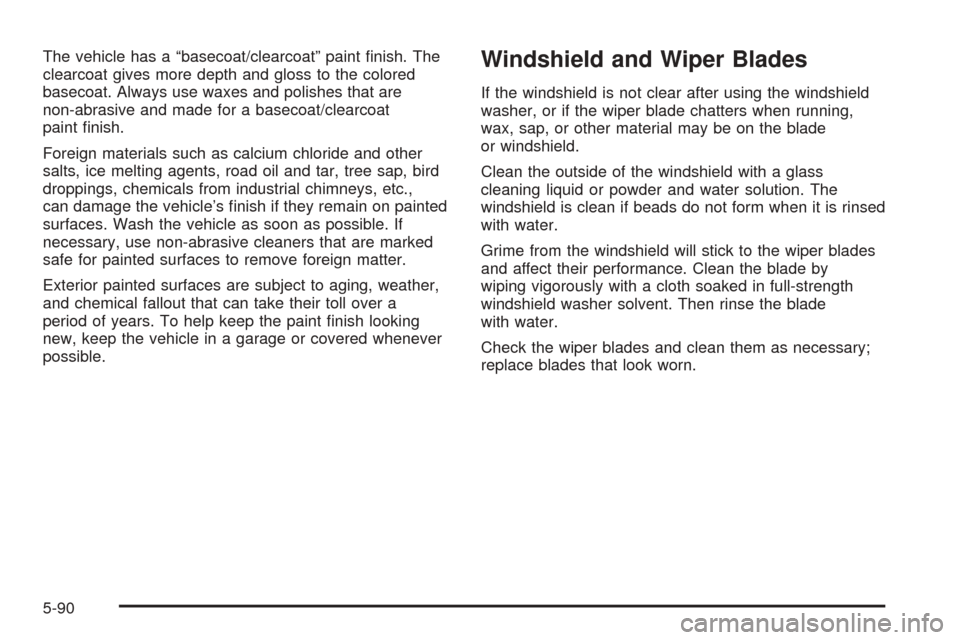
The vehicle has a “basecoat/clearcoat” paint �nish. The
clearcoat gives more depth and gloss to the colored
basecoat. Always use waxes and polishes that are
non-abrasive and made for a basecoat/clearcoat
paint �nish.
Foreign materials such as calcium chloride and other
salts, ice melting agents, road oil and tar, tree sap, bird
droppings, chemicals from industrial chimneys, etc.,
can damage the vehicle’s �nish if they remain on painted
surfaces. Wash the vehicle as soon as possible. If
necessary, use non-abrasive cleaners that are marked
safe for painted surfaces to remove foreign matter.
Exterior painted surfaces are subject to aging, weather,
and chemical fallout that can take their toll over a
period of years. To help keep the paint �nish looking
new, keep the vehicle in a garage or covered whenever
possible.Windshield and Wiper Blades
If the windshield is not clear after using the windshield
washer, or if the wiper blade chatters when running,
wax, sap, or other material may be on the blade
or windshield.
Clean the outside of the windshield with a glass
cleaning liquid or powder and water solution. The
windshield is clean if beads do not form when it is rinsed
with water.
Grime from the windshield will stick to the wiper blades
and affect their performance. Clean the blade by
wiping vigorously with a cloth soaked in full-strength
windshield washer solvent. Then rinse the blade
with water.
Check the wiper blades and clean them as necessary;
replace blades that look worn.
5-90
Page 407 of 446

Scheduled Maintenance
Service MaintenanceIMaintenanceII
Change engine oil and �lter. SeeEngine Oil on page 5-15. Reset oil life system.
SeeEngine Oil Life System on page 5-18.An Emission Control Service.••
Visually check for any leaks or damage.See footnote (k).••
Inspect engine air cleaner �lter. If necessary, replace �lter. SeeEngine Air
Cleaner/Filter on page 5-20.See footnote (m).•
Check tires for in�ation pressures and wear. SeeTires on page 5-53. If tire
rotation is recommended for your vehicle, rotate tires. SeeTire Inspection and
Rotation on page 5-65and “Tire Wear Inspection” inAt Least Once a Month
on page 6-9.••
Inspect brake system.See footnote (a).••
Check engine coolant and windshield washer �uid levels and add �uid as
needed.••
Perform any needed additional services. See “Additional Required Services”
in this section.••
Inspect suspension and steering components.See footnote (b).•
Inspect engine cooling system.See footnote (c).•
Inspect wiper blades.See footnote (d).•
Inspect restraint system components.See footnote (e).•
Lubricate body components.See footnote (f).•
Check transmission �uid level and add �uid as needed.•
Replace passenger compartment air �lter.See footnote (g).•
6-5
Page 410 of 446

(d)Visually inspect wiper blades for wear or cracking.
Replace blade inserts that appear worn or damaged
or that streak or miss areas of the windshield.
(e)Make sure the safety belt reminder light and all your
belts, buckles, latch plates, retractors, and anchorages
are working properly. Look for any other loose or
damaged safety belt system parts. If you see anything
that might keep a safety belt system from doing its
job, have it repaired. Have any torn or frayed safety belts
replaced. Also look for any opened or broken airbag
coverings, and have them repaired or replaced.
The airbag system does not need regular maintenance.
(f)Lubricate all key lock cylinders. Lubricate all
hinges and latches, including those for the hood, rear
compartment, glove box door, and console door.
More frequent lubrication may be required when
exposed to a corrosive environment. Applying silicone
grease on weatherstrips with a clean cloth will make
them last longer, seal better, and not stick or squeak.
(g)If you drive regularly under dusty conditions, the �lter
may require replacement more often.(h)Change automatic transmission �uid and �lter if the
vehicle is mainly driven under one or more of these
conditions:
�In heavy city traffic where the outside temperature
regularly reaches 90°F (32°C) or higher.
�In hilly or mountainous terrain.
�When doing frequent trailer towing.
�Uses such as limousine service.
�Uses such as high performance operation.
If you do not use your vehicle under any of these
conditions, the �uid and �lter do not require change.
(j)Drain, �ush, and re�ll cooling system. This service
can be complex; you should have your dealer perform
this service. See Engine Coolant on page 5-22 for
what to use. Inspect hoses. Clean radiator, condenser,
pressure cap, and �ller neck. Pressure test the
cooling system and pressure cap.
(k)A �uid loss in any vehicle system could indicate a
problem. Have the system inspected and repaired
and the �uid level checked. Add �uid if needed.
(l)Inspect throttle body bore and valve plates for
deposits. Open the throttle valve and inspect all
surfaces. Clean as required.
(m)If you drive regularly under dusty conditions, inspect
the �lter at each engine oil change.
6-8