2005 CADILLAC STS remote start
[x] Cancel search: remote startPage 68 of 446

If you ever notice a decrease in the keyless access
transmitter range, try doing one of the following:
Check the distance. You may be too far from your
vehicle. You may need to stand closer during
rainy or snowy weather.
Check the location. Other vehicles or objects may
be blocking the signal. Take a few steps to the
left or right, hold the transmitter higher, and
try again.
Check to determine if battery replacement is
necessary. See “Battery Replacement” under
Keyless Access System Operation on page 2-4.
Check to make sure that an electronic device such
as a cellular phone or lap top computer is not
causing interference.
If you are still having trouble, see your dealer or a
quali�ed technician for service.
Keyless Access System Operation
Your vehicle has a Keyless Access System that lets you
lock and unlock your vehicle’s doors, open the trunk
lid, remotely start the engine, and locate your vehicle, or
sound your vehicle’s alarm from a distance as much
as much as 30 feet (10 m) away.
The Keyless Access System also lets you lock and
unlock the vehicle’s doors and access the trunk without
removing the remote transmitter from your pocket,
purse, briefcase, etc. The system operates when the
transmitter is located within 3 feet (1 m) of the door or
trunk of your vehicle. See “Keyless Doors Unlock”
and “Keyless Ft (Front) Door Unlock” underVehicle
Personalization on page 2-47.
Your vehicle comes with
two transmitters.
2-4
Page 69 of 446

Q(Lock):Press this button to lock the doors. The
lock status light on the front doors will turn on for
�ve seconds and the turn signal indicators will �ash.
If this button is pressed twice, the doors will lock,
the status light on the door will turn on for �ve seconds,
the turn signal indicators will �ash twice, and the
horn will sound once.
You can program your vehicle so the turn signal
indicators will not �ash and the horn will not sound
when pressing the lock button on the keyless access
transmitter. For more information see “Lights Flash
at Lock” and “Horn Chirps at Lock” underVehicle
Personalization on page 2-47.
/(Remote Start):Pressing this button operates the
remote start feature. See “Remote Vehicle Start” at
the end of this section for more detailed information.
K(Unlock):Press this button once to unlock the
driver’s door. The turn signal indicators will �ash twice.
Press the unlock button twice within �ve seconds to
unlock all the doors. If it is dark enough outside, your
interior lamps will come on.You can program your vehicle so the turn signal
indicators will not �ash and the fog lamps and reverse
lamps remain on steady for approximately 20 seconds
when the keyless access transmitter is used to
unlock the vehicle. See “Lights Flash at Lock” and
“Ext. (Exterior) Lights at Unlock” underVehicle
Personalization on page 2-47.
If your vehicle has the memory feature you can program
and recall memory settings when you press the unlock
button on the keyless access transmitter. SeeMemory
Seat, Mirrors and Steering Wheel on page 2-65for
more information.
G(Trunk):Press this button to open the trunk
while the engine is turned off or the shift lever is
in PARK (P).
L(Vehicle Locator/Panic Alarm):Press and release
this button to locate your vehicle. The horn will chirp
three times and the turn signal lamps will �ash
three times. Press and hold the button for three seconds
to sound the panic alarm. The horn will chirp and the
turn signal lamps will �ash for 30 seconds. Press
and release the button again to cancel the panic alarm.
2-5
Page 73 of 446
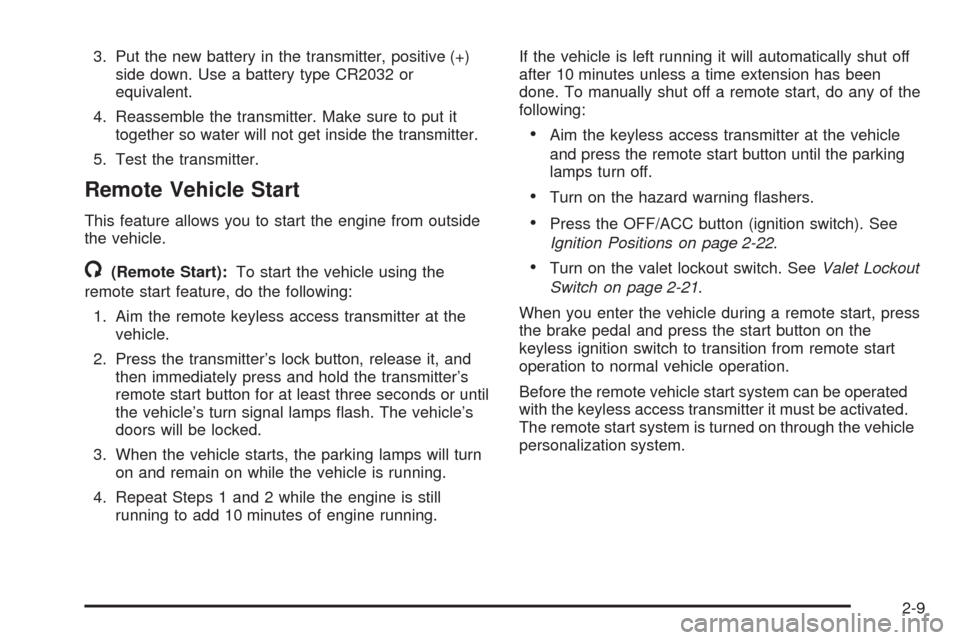
3. Put the new battery in the transmitter, positive (+)
side down. Use a battery type CR2032 or
equivalent.
4. Reassemble the transmitter. Make sure to put it
together so water will not get inside the transmitter.
5. Test the transmitter.
Remote Vehicle Start
This feature allows you to start the engine from outside
the vehicle.
/(Remote Start):To start the vehicle using the
remote start feature, do the following:
1. Aim the remote keyless access transmitter at the
vehicle.
2. Press the transmitter’s lock button, release it, and
then immediately press and hold the transmitter’s
remote start button for at least three seconds or until
the vehicle’s turn signal lamps �ash. The vehicle’s
doors will be locked.
3. When the vehicle starts, the parking lamps will turn
on and remain on while the vehicle is running.
4. Repeat Steps 1 and 2 while the engine is still
running to add 10 minutes of engine running.If the vehicle is left running it will automatically shut off
after 10 minutes unless a time extension has been
done. To manually shut off a remote start, do any of the
following:
Aim the keyless access transmitter at the vehicle
and press the remote start button until the parking
lamps turn off.
Turn on the hazard warning �ashers.
Press the OFF/ACC button (ignition switch). See
Ignition Positions on page 2-22.
Turn on the valet lockout switch. SeeValet Lockout
Switch on page 2-21.
When you enter the vehicle during a remote start, press
the brake pedal and press the start button on the
keyless ignition switch to transition from remote start
operation to normal vehicle operation.
Before the remote vehicle start system can be operated
with the keyless access transmitter it must be activated.
The remote start system is turned on through the vehicle
personalization system.
2-9
Page 74 of 446

You can also program the remote vehicle start system
to start up the vehicle’s automatic climate control
system. If this feature is turned on, the system monitors
the outside temperature and turns on the rear window
defogger, front window defogger, and heated or
ventilated seats, if equipped. See “Personal Settings
Menu” underVehicle Personalization on page 2-47.
Laws in some local communities may restrict the use of
remote starters, for example, requiring a person
using remote start to have the vehicle in view when
doing so. Check local regulations for any requirements
on remote starting of vehicles.
Do not use the remote start feature if your vehicle is low
on fuel. Your vehicle may run out of fuel.
The remote start feature provides two separate starts,
each with 10 minutes of engine running. If you press the
remote start button on the keyless access transmitter
again before the �rst 10 minutes of engine running time
has expired, 10 minutes is added to the remaining
minutes. For example, if the remote start button
is pressed again after �ve minutes of the engine run
time, 10 minutes is added and you now have 15 minutes
with the engine running. Once two remote starts or
20 minutes of the engine running have been provided,
the vehicle must be started using the keyless access
with pushbutton start feature, if the engine needs to be
restarted. SeeStarting the Engine on page 2-24for
more information regarding the keyless ignition.The remote start feature will not operate if any of the
following occur:
The check engine light is displayed.
The valet lockout switch is on.
The keyless access transmitter is in the vehicle.
The vehicle’s hood is open.
The vehicle personalization feature is not enabled.
An unauthorized vehicle entry or a vehicle theft
was attempted.
Your keyless access transmitter, with the remote start
button, provides an increased range of operation.
However, the range may be less while the vehicle is
running. As a result, you may need to be closer to your
vehicle to turn it off than you were to turn it on.
There are other conditions which can affect the
performance of the transmitter, seeKeyless Access
System on page 2-3.
2-10
Page 85 of 446

Valet Lockout Switch
The valet lockout switch
is located inside the
glove box.
9(Off):Press the left side of the valet lockout switch
to turn the lockout feature off. When the lockout
feature is off, you can open the trunk using either the
keyless access transmitter or the trunk release
button located on the driver’s door.
R(On):Press the right side of the valet lockout switch
to turn the lockout feature on. When the lockout
feature is turned on, the trunk cannot be unlocked with
the keyless access transmitter or the trunk release
button located on the driver’s door. If the valet lockout
feature is on it will also disable the remote start
feature and the HomeLink
®transmitter, if equipped.
Locking the glove box with your key will also help
to secure your vehicle.
SeeKeyless Access System Operation on page 2-4and
Trunk on page 2-14for additional information.
2-21
Page 114 of 446

KEY FOB REMINDER
This feature chirps the horn three times when the
driver’s door is closed and there is a keyless access
transmitter left inside of the vehicle. This will only occur
when the vehicle is off.
Programmable Modes
Mode 1:ON
Mode 2:OFF
Before your vehicle was shipped from the factory, it was
programmed to Mode 1. The mode to which the
vehicle was programmed may have been changed since
it left the factory.
To program the vehicle to a different mode, use the
following procedure:
1. Enter the PERSONAL SETTINGS MENU by
following the instructions listed previously under
“Entering the Personal Settings Menu.”
2. Turn the tune/select knob until KEY FOB
REMINDER is highlighted.
3. Press the tune/select knob to switch back and forth
between on and off.
When the mode is turned on, a check mark will
appear next to the feature name.The mode you selected is now set. You can either exit
the programming mode by following the instructions
later in this section or program the next feature available
on your vehicle.
REMOTE START
This feature (if equipped) allows you to choose the
features you would like to have activated when
you engage the remote start on your vehicle. These
features include the climate control system, the
rear defogger and the seat temperature (if equipped).
Activating these features helps provide a more
comfortable vehicle upon entry. See “Remote Vehicle
Start” underKeyless Access System Operation on
page 2-4for more information.
Mode 1:ON
Mode 2:OFF
Before your vehicle was shipped from the factory, it
was programmed to Mode 1. The mode to which
the vehicle was programmed may have been changed
since it left the factory.
2-50
Page 115 of 446
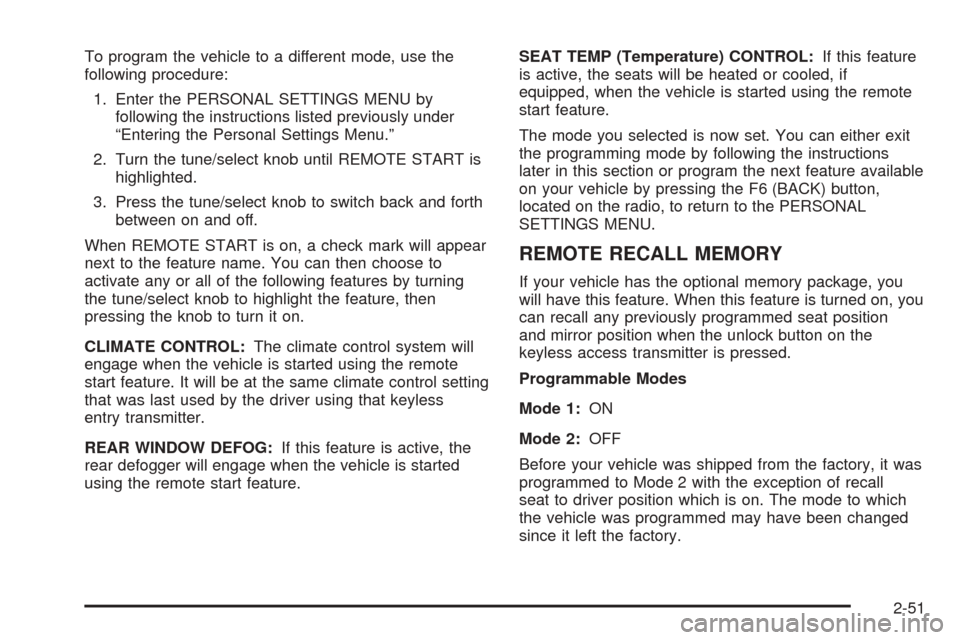
To program the vehicle to a different mode, use the
following procedure:
1. Enter the PERSONAL SETTINGS MENU by
following the instructions listed previously under
“Entering the Personal Settings Menu.”
2. Turn the tune/select knob until REMOTE START is
highlighted.
3. Press the tune/select knob to switch back and forth
between on and off.
When REMOTE START is on, a check mark will appear
next to the feature name. You can then choose to
activate any or all of the following features by turning
the tune/select knob to highlight the feature, then
pressing the knob to turn it on.
CLIMATE CONTROL:The climate control system will
engage when the vehicle is started using the remote
start feature. It will be at the same climate control setting
that was last used by the driver using that keyless
entry transmitter.
REAR WINDOW DEFOG:If this feature is active, the
rear defogger will engage when the vehicle is started
using the remote start feature.SEAT TEMP (Temperature) CONTROL:If this feature
is active, the seats will be heated or cooled, if
equipped, when the vehicle is started using the remote
start feature.
The mode you selected is now set. You can either exit
the programming mode by following the instructions
later in this section or program the next feature available
on your vehicle by pressing the F6 (BACK) button,
located on the radio, to return to the PERSONAL
SETTINGS MENU.
REMOTE RECALL MEMORY
If your vehicle has the optional memory package, you
will have this feature. When this feature is turned on, you
can recall any previously programmed seat position
and mirror position when the unlock button on the
keyless access transmitter is pressed.
Programmable Modes
Mode 1:ON
Mode 2:OFF
Before your vehicle was shipped from the factory, it was
programmed to Mode 2 with the exception of recall
seat to driver position which is on. The mode to which
the vehicle was programmed may have been changed
since it left the factory.
2-51
Page 116 of 446

To program the vehicle to a different mode, use the
following procedure:
1. Enter the PERSONAL SETTINGS MENU by
following the instructions listed previously under
“Entering the Personal Settings Menu.”
2. Turn the tune/select knob until REMOTE RECALL
MEMORY is highlighted.
3. Press the tune/select knob to switch back and forth
between on and off.
When the mode is turned on, a check mark will
appear next to the feature name.
The mode you selected is now set. You can either exit
the programming mode by following the instructions
later in this section or program the next feature available
on your vehicle.
START BUTTON RECALL
If your vehicle has the optional memory package, you
will have this feature. When this feature is turned on, you
can recall any previously programmed seat, mirror
and steering column position when the start button on
the ignition is pressed.Programmable Modes
Mode 1:ON
Mode 2:OFF
Before your vehicle was shipped from the factory, it was
programmed to Mode 2. The mode to which the
vehicle was programmed may have been changed since
it left the factory.
To program the vehicle to a different mode, use the
following procedure:
1. Enter the PERSONAL SETTINGS MENU by
following the instructions listed previously under
“Entering the Personal Settings Menu.”
2. Turn the tune/select knob until START BUTTON
RECALL is highlighted.
3. Press the tune/select knob to switch back and forth
between on and off.
When the mode is turned on, a check mark will
appear next to the feature name.
The mode you selected is now set. You can either exit
the programming mode by following the instructions
later in this section or program the next feature available
on your vehicle.
2-52