2005 BMW 645CI COUPE&CONVERTIBLE service
[x] Cancel search: servicePage 151 of 217
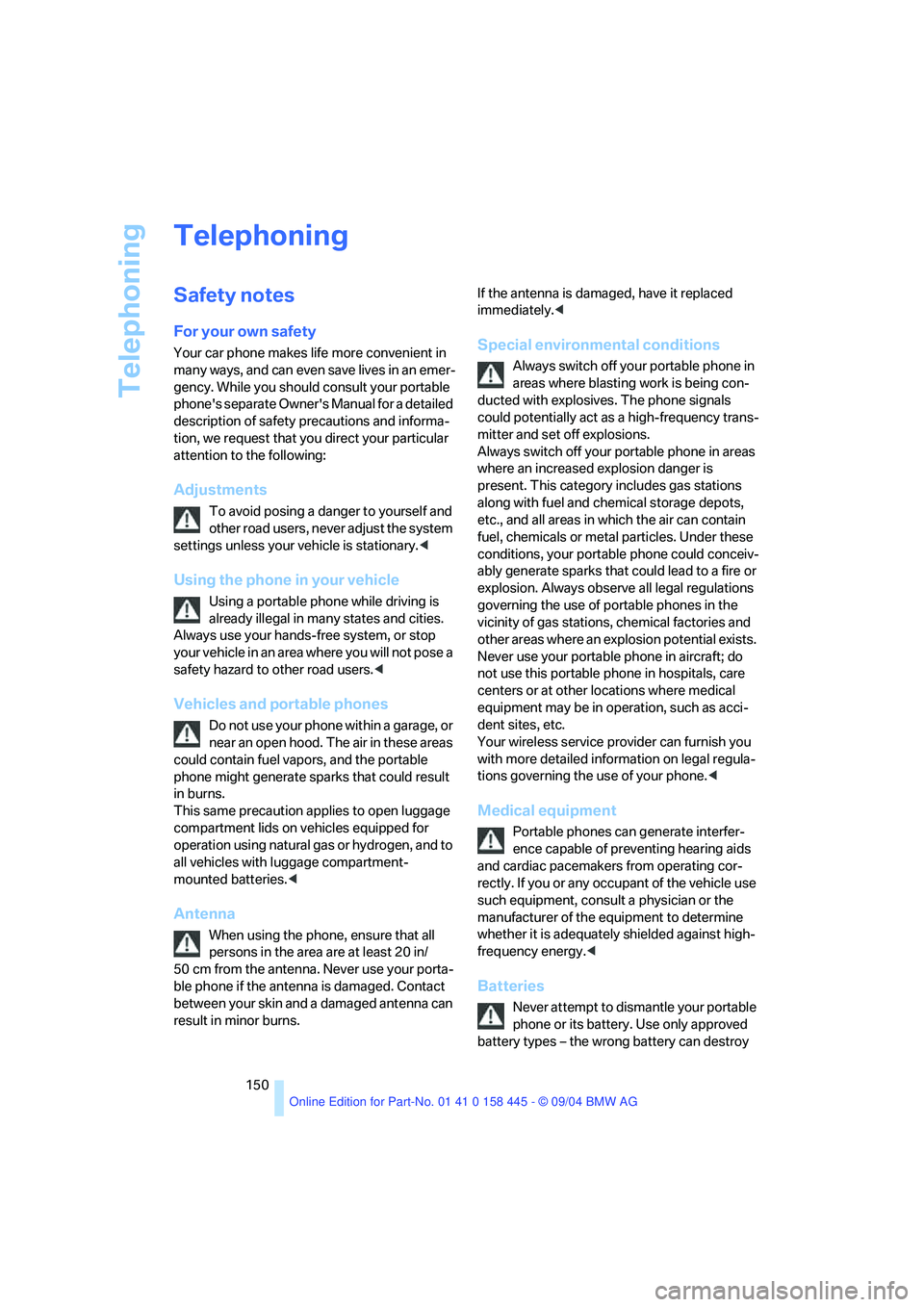
Telephoning
150
Telephoning
Safety notes
For your own safety
Your car phone makes life more convenient in
many ways, and can even save lives in an emer-
gency. While you should consult your portable
phone's separate Owner's Manual for a detailed
description of safety precautions and informa-
tion, we request that you direct your particular
attention to the following:
Adjustments
To avoid posing a danger to yourself and
other road users, never adjust the system
settings unless your vehicle is stationary.<
Using the phone in your vehicle
Using a portable phone while driving is
already illegal in many states and cities.
Always use your hands-free system, or stop
your vehicle in an area where you will not pose a
safety hazard to other road users.<
Vehicles and portable phones
Do not use your phone within a garage, or
near an open hood. The air in these areas
could contain fuel vapors, and the portable
phone might generate sparks that could result
in burns.
This same precaution applies to open luggage
compartment lids on vehicles equipped for
operation using natural gas or hydrogen, and to
all vehicles with luggage compartment-
mounted batteries.<
Antenna
When using the phone, ensure that all
persons in the area are at least 20 in/
50 cm from the antenna. Never use your porta-
ble phone if the antenna is damaged. Contact
between your skin and a damaged antenna can
result in minor burns.If the antenna is damaged, have it replaced
immediately.<
Special environmental conditions
Always switch off your portable phone in
areas where blasting work is being con-
ducted with explosives. The phone signals
could potentially act as a high-frequency trans-
mitter and set off explosions.
Always switch off your portable phone in areas
where an increased explosion danger is
present. This category includes gas stations
along with fuel and chemical storage depots,
etc., and all areas in which the air can contain
fuel, chemicals or metal particles. Under these
conditions, your portable phone could conceiv-
ably generate sparks that could lead to a fire or
explosion. Always observe all legal regulations
governing the use of portable phones in the
vicinity of gas stations, chemical factories and
other areas where an explosion potential exists.
Never use your portable phone in aircraft; do
not use this portable phone in hospitals, care
centers or at other locations where medical
equipment may be in operation, such as acci-
dent sites, etc.
Your wireless service provider can furnish you
with more detailed information on legal regula-
tions governing the use of your phone.<
Medical equipment
Portable phones can generate interfer-
ence capable of preventing hearing aids
and cardiac pacemakers from operating cor-
rectly. If you or any occupant of the vehicle use
such equipment, consult a physician or the
manufacturer of the equipment to determine
whether it is adequately shielded against high-
frequency energy.<
Batteries
Never attempt to dismantle your portable
phone or its battery. Use only approved
battery types – the wrong battery can destroy
Page 156 of 217
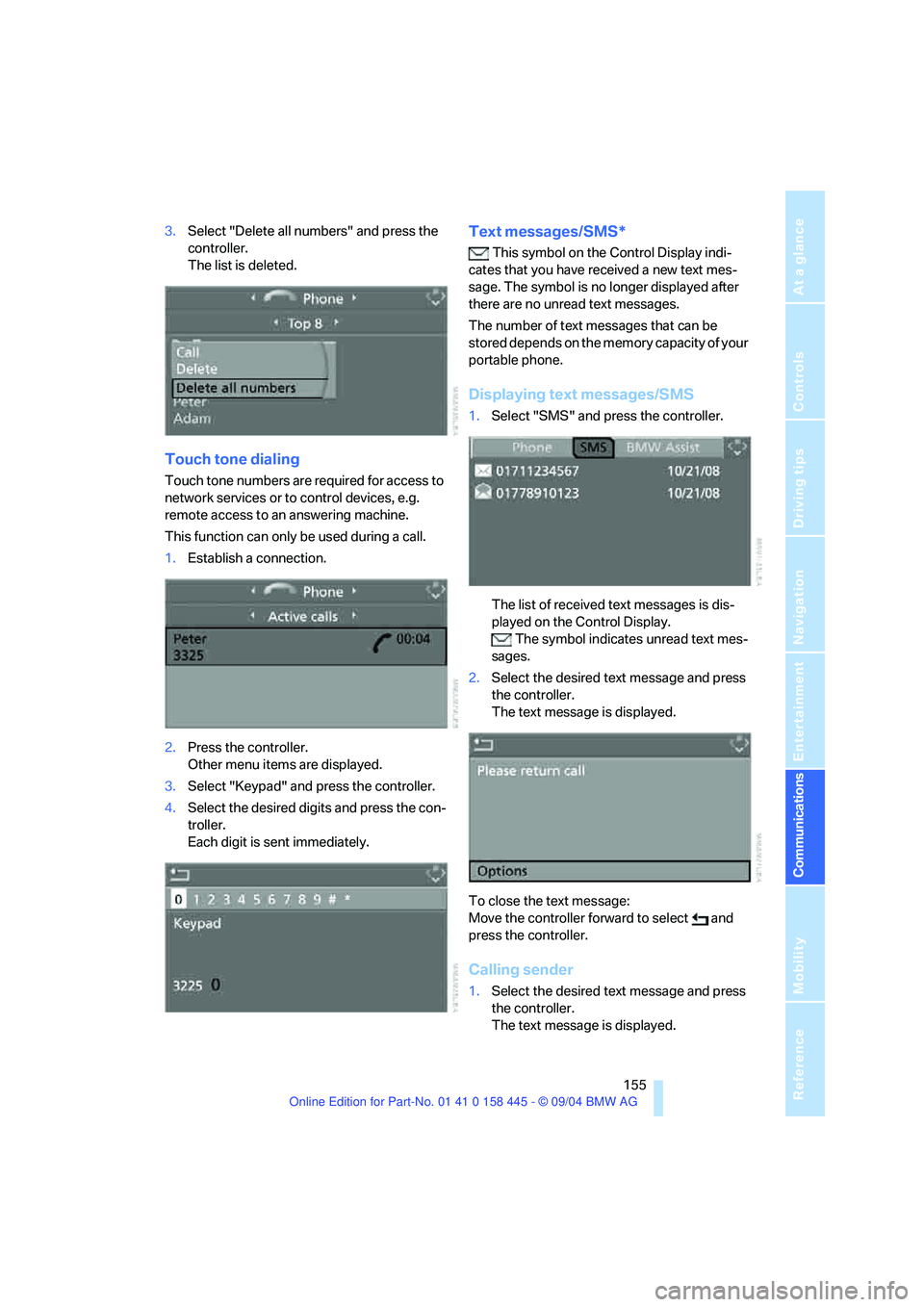
155
Entertainment
Reference
At a glance
Controls
Driving tips Communications
Navigation
Mobility
3.Select "Delete all numbers" and press the
controller.
The list is deleted.
Touch tone dialing
Touch tone numbers are required for access to
network services or to control devices, e.g.
remote access to an answering machine.
This function can only be used during a call.
1.Establish a connection.
2.Press the controller.
Other menu items are displayed.
3.Select "Keypad" and press the controller.
4.Select the desired digits and press the con-
troller.
Each digit is sent immediately.
Text messages/SMS*
This symbol on the Control Display indi-
cates that you have received a new text mes-
sage. The symbol is no longer displayed after
there are no unread text messages.
The number of text messages that can be
stored depends on the memory capacity of your
portable phone.
Displaying text messages/SMS
1.Select "SMS" and press the controller.
The list of received text messages is dis-
played on the Control Display.
The symbol indicates unread text mes-
sages.
2.Select the desired text message and press
the controller.
The text message is displayed.
To close the text message:
Move the controller forward to select and
press the controller.
Calling sender
1.Select the desired text message and press
the controller.
The text message is displayed.
Page 160 of 217
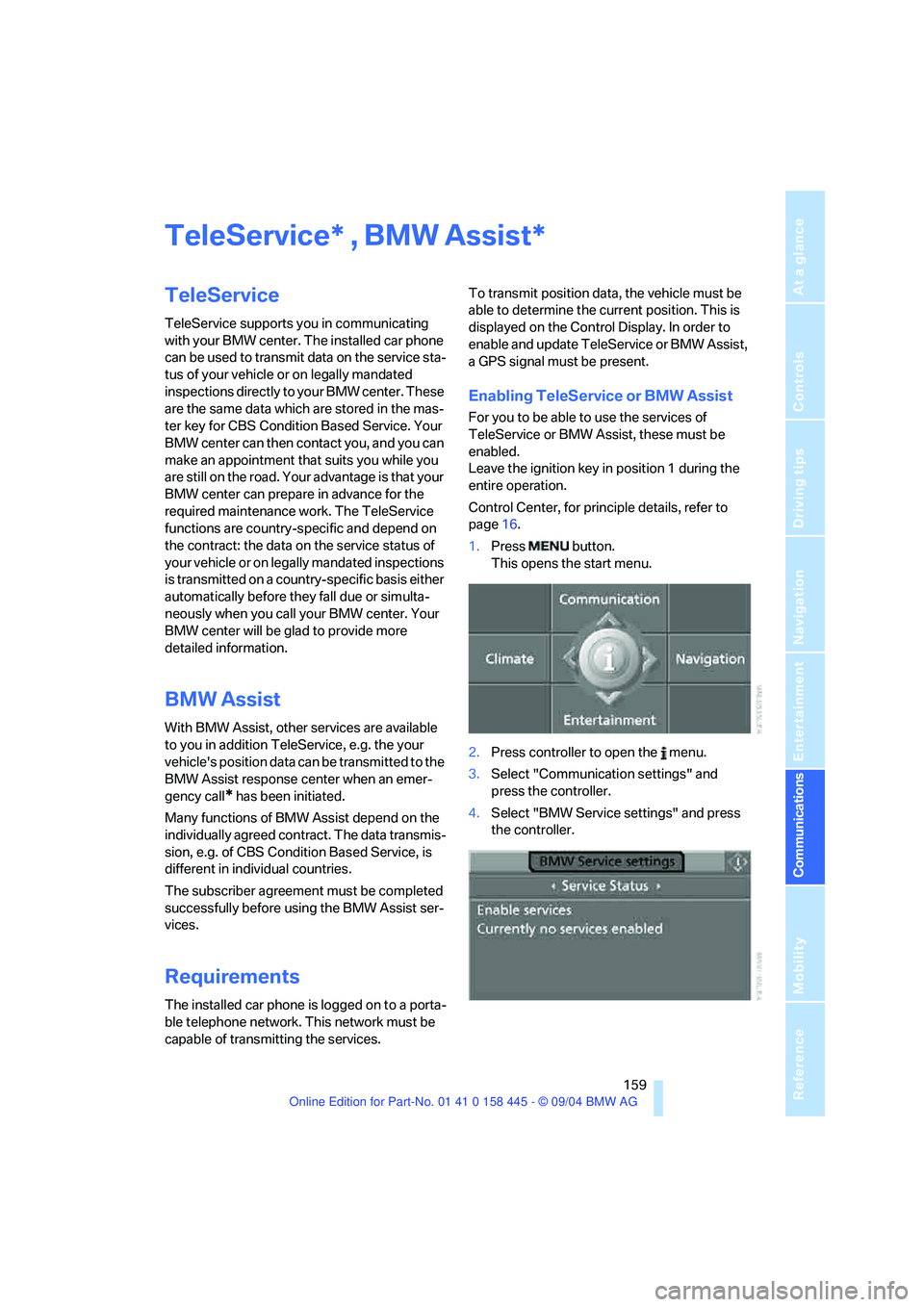
159
Entertainment
Reference
At a glance
Controls
Driving tips Communications
Navigation
Mobility
TeleService , BMW Assist
TeleService
TeleService supports you in communicating
with your BMW center. The installed car phone
can be used to transmit data on the service sta-
tus of your vehicle or on legally mandated
inspections directly to your BMW center. These
are the same data which are stored in the mas-
ter key for CBS Condition Based Service. Your
BMW center can then contact you, and you can
make an appointment that suits you while you
are still on the road. Your advantage is that your
BMW center can prepare in advance for the
required maintenance work. The TeleService
functions are country-specific and depend on
the contract: the data on the service status of
your vehicle or on legally mandated inspections
is transmitted on a country-specific basis either
automatically before they fall due or simulta-
neously when you call your BMW center. Your
BMW center will be glad to provide more
detailed information.
BMW Assist
With BMW Assist, other services are available
to you in addition TeleService, e.g. the your
vehicle's position data can be transmitted to the
BMW Assist response center when an emer-
gency call
* has been initiated.
Many functions of BMW Assist depend on the
individually agreed contract. The data transmis-
sion, e.g. of CBS Condition Based Service, is
different in individual countries.
The subscriber agreement must be completed
successfully before using the BMW Assist ser-
vices.
Requirements
The installed car phone is logged on to a porta-
ble telephone network. This network must be
capable of transmitting the services.To transmit position data, the vehicle must be
able to determine the current position. This is
displayed on the Control Display. In order to
enable and update TeleService or BMW Assist,
a GPS signal must be present.
Enabling TeleService or BMW Assist
For you to be able to use the services of
TeleService or BMW Assist, these must be
enabled.
Leave the ignition key in position 1 during the
entire operation.
Control Center, for principle details, refer to
page16.
1.Press button.
This opens the start menu.
2.Press controller to open the menu.
3.Select "Communication settings" and
press the controller.
4.Select "BMW Service settings" and press
the controller.
**
Page 161 of 217
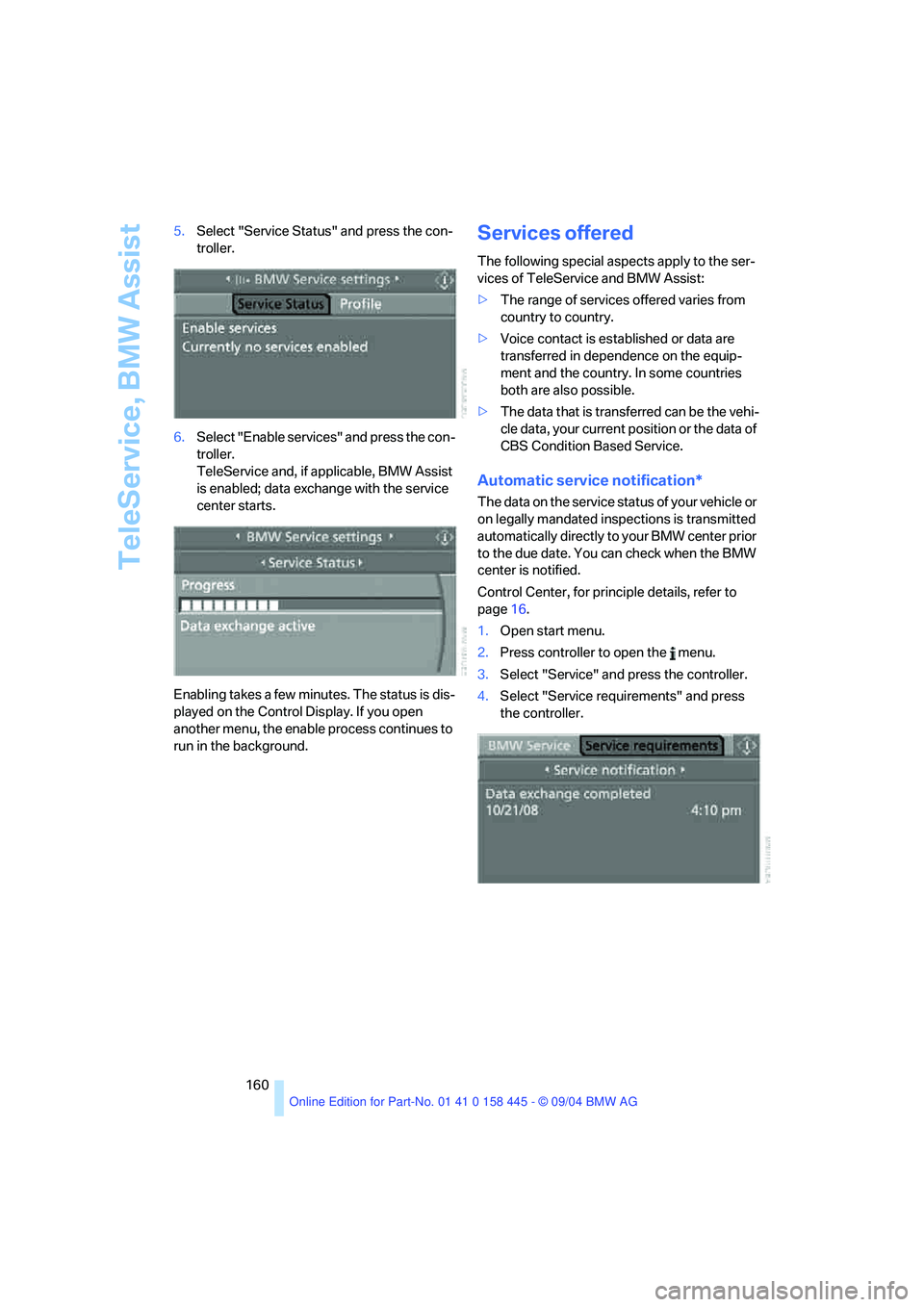
TeleService, BMW Assist
160 5.Select "Service Status" and press the con-
troller.
6.Select "Enable services" and press the con-
troller.
TeleService and, if applicable, BMW Assist
is enabled; data exchange with the service
center starts.
Enabling takes a few minutes. The status is dis-
played on the Control Display. If you open
another menu, the enable process continues to
run in the background.
Services offered
The following special aspects apply to the ser-
vices of TeleService and BMW Assist:
>The range of services offered varies from
country to country.
>Voice contact is established or data are
transferred in dependence on the equip-
ment and the country. In some countries
both are also possible.
>The data that is transferred can be the vehi-
cle data, your current position or the data of
CBS Condition Based Service.
Automatic service notification*
The data on the service status of your vehicle or
on legally mandated inspections is transmitted
automatically directly to your BMW center prior
to the due date. You can check when the BMW
center is notified.
Control Center, for principle details, refer to
page16.
1.Open start menu.
2.Press controller to open the menu.
3.Select "Service" and press the controller.
4.Select "Service requirements" and press
the controller.
Page 162 of 217
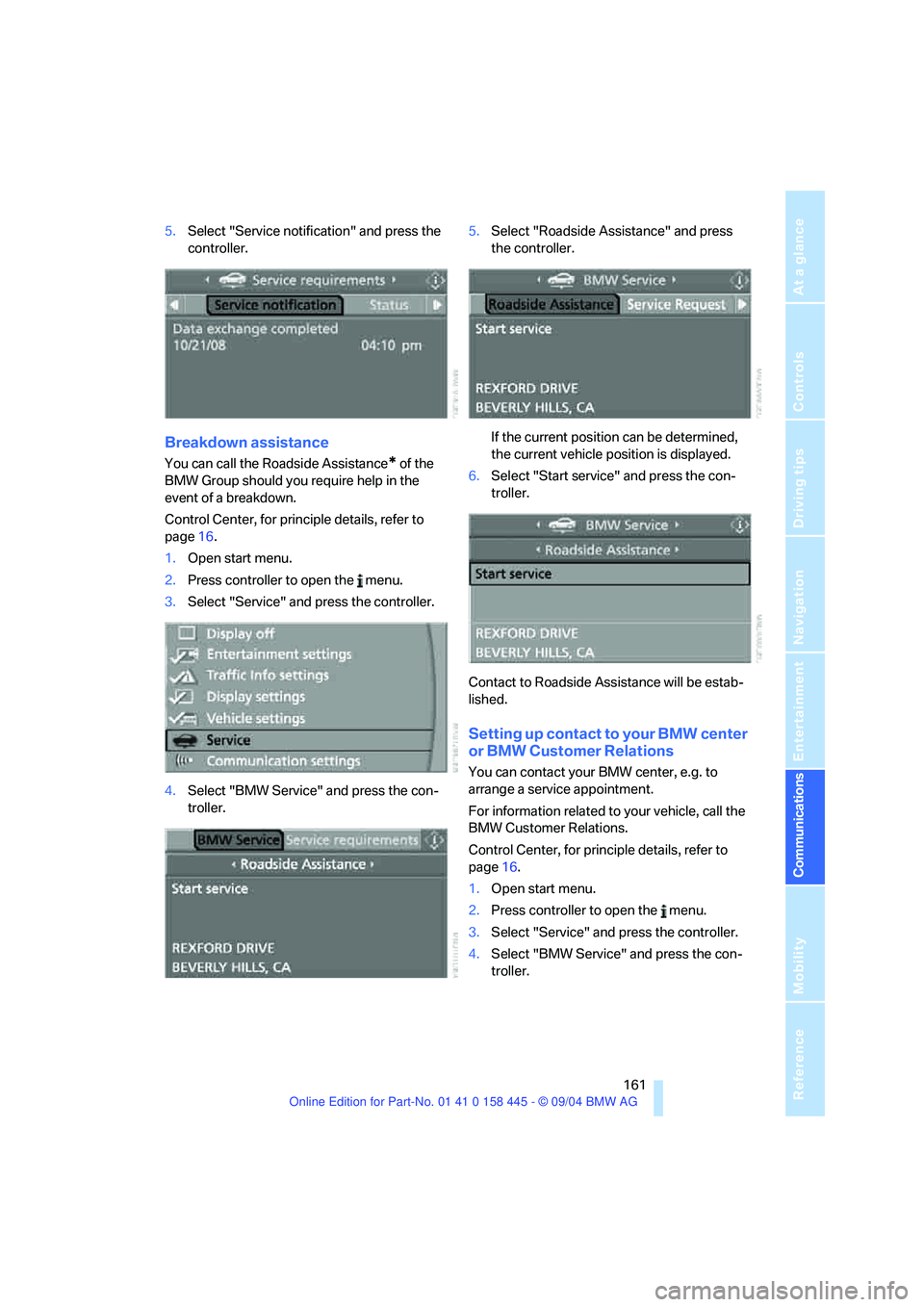
161
Entertainment
Reference
At a glance
Controls
Driving tips Communications
Navigation
Mobility
5.Select "Service notification" and press the
controller.
Breakdown assistance
You can call the Roadside Assistance* of the
BMW Group should you require help in the
event of a breakdown.
Control Center, for principle details, refer to
page16.
1.Open start menu.
2.Press controller to open the menu.
3.Select "Service" and press the controller.
4.Select "BMW Service" and press the con-
troller.5.Select "Roadside Assistance" and press
the controller.
If the current position can be determined,
the current vehicle position is displayed.
6.Select "Start service" and press the con-
troller.
Contact to Roadside Assistance will be estab-
lished.
Setting up contact to your BMW center
or BMW Customer Relations
You can contact your BMW center, e.g. to
arrange a service appointment.
For information related to your vehicle, call the
BMW Customer Relations.
Control Center, for principle details, refer to
page16.
1.Open start menu.
2.Press controller to open the menu.
3.Select "Service" and press the controller.
4.Select "BMW Service" and press the con-
troller.
Page 163 of 217
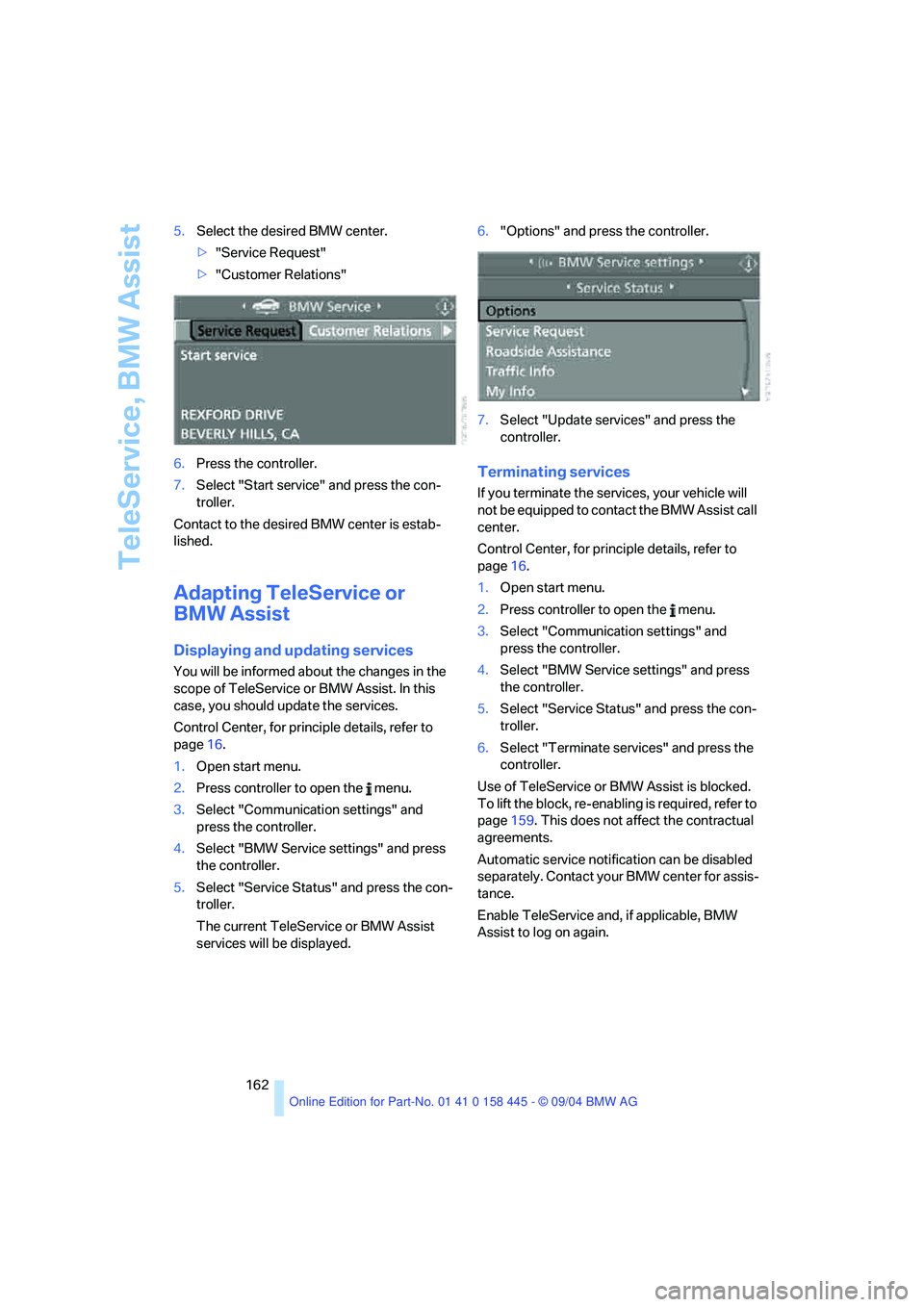
TeleService, BMW Assist
162 5.Select the desired BMW center.
>"Service Request"
>"Customer Relations"
6.Press the controller.
7.Select "Start service" and press the con-
troller.
Contact to the desired BMW center is estab-
lished.
Adapting TeleService or
BMW Assist
Displaying and updating services
You will be informed about the changes in the
scope of TeleService or BMW Assist. In this
case, you should update the services.
Control Center, for principle details, refer to
page16.
1.Open start menu.
2.Press controller to open the menu.
3.Select "Communication settings" and
press the controller.
4.Select "BMW Service settings" and press
the controller.
5.Select "Service Status" and press the con-
troller.
The current TeleService or BMW Assist
services will be displayed.6."Options" and press the controller.
7.Select "Update services" and press the
controller.
Terminating services
If you terminate the services, your vehicle will
not be equipped to contact the BMW Assist call
center.
Control Center, for principle details, refer to
page16.
1.Open start menu.
2.Press controller to open the menu.
3.Select "Communication settings" and
press the controller.
4.Select "BMW Service settings" and press
the controller.
5.Select "Service Status" and press the con-
troller.
6.Select "Terminate services" and press the
controller.
Use of TeleService or BMW Assist is blocked.
To lift the block, re-enabling is required, refer to
page159. This does not affect the contractual
agreements.
Automatic service notification can be disabled
separately. Contact your BMW center for assis-
tance.
Enable TeleService and, if applicable, BMW
Assist to log on again.
Page 164 of 217
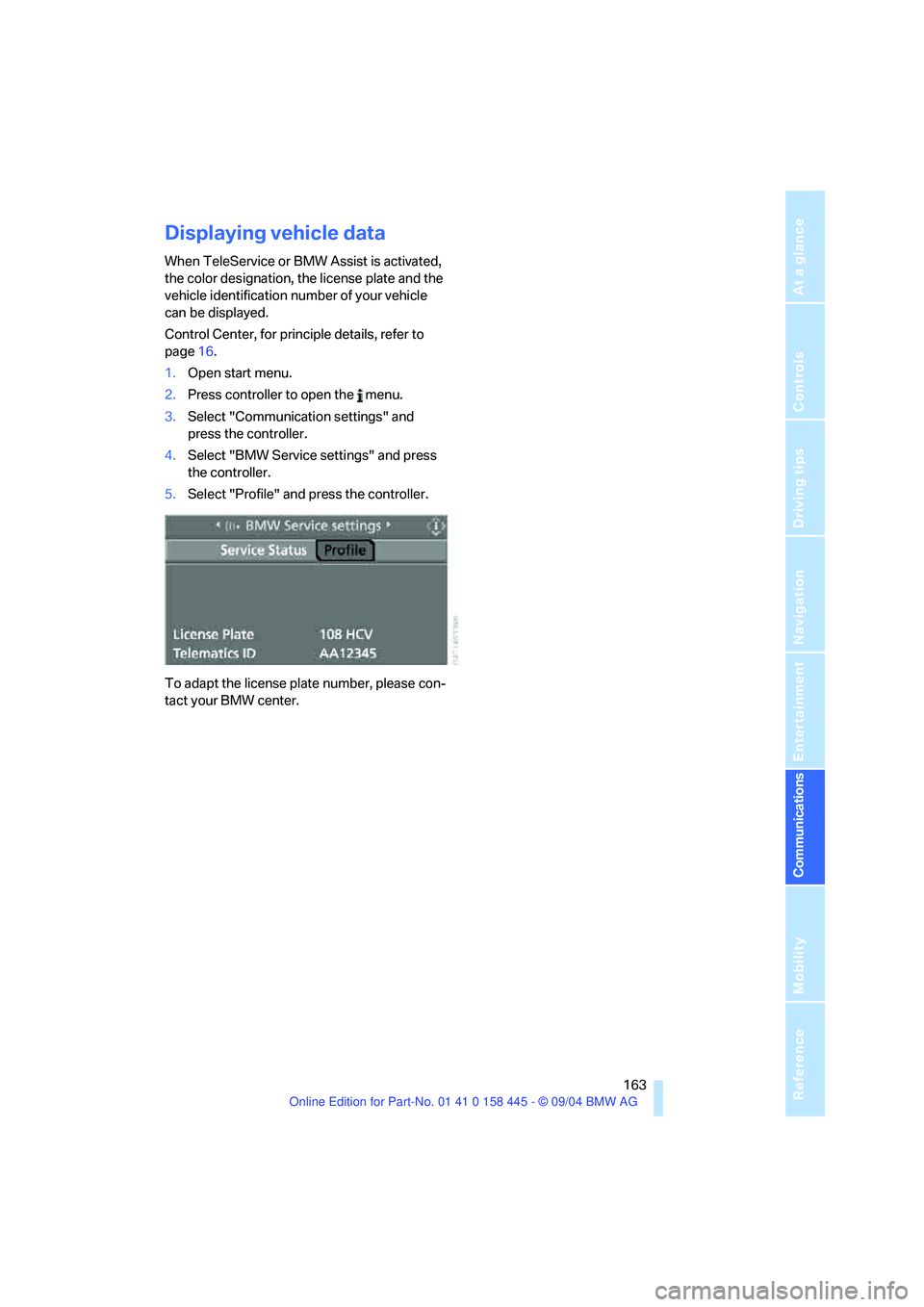
163
Entertainment
Reference
At a glance
Controls
Driving tips Communications
Navigation
Mobility
Displaying vehicle data
When TeleService or BMW Assist is activated,
the color designation, the license plate and the
vehicle identification number of your vehicle
can be displayed.
Control Center, for principle details, refer to
page16.
1.Open start menu.
2.Press controller to open the menu.
3.Select "Communication settings" and
press the controller.
4.Select "BMW Service settings" and press
the controller.
5.Select "Profile" and press the controller.
To adapt the license plate number, please con-
tact your BMW center.
Page 166 of 217
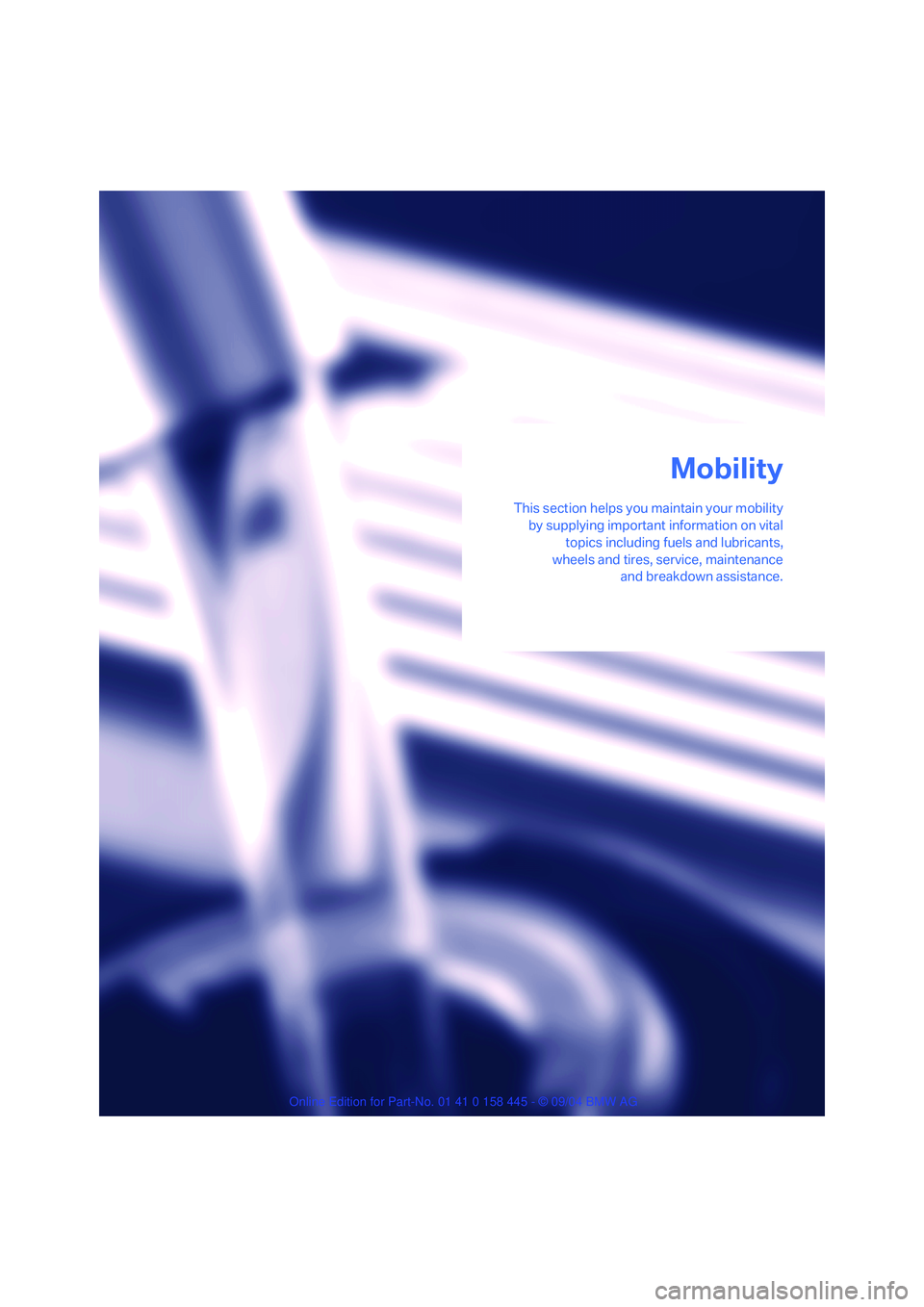
Mobility
This section helps you maintain your mobility
by supplying important information on vital
topics including fuels and lubricants,
wheels and tires, service, maintenance
and breakdown assistance.
Mobility