Page 13 of 217
Cockpit
12
Instrument cluster
1Indicator lamps for turn signals13
2Speedometer
3Indicator and warning lamps13
4Display for active cruise control
*64
5Tachometer69
and Engine oil thermometer70
6Display for
>Time/date69
>Outside temperature69
>Indicator and warning lamps71
>Speed for cruise control62
>Desired speed for active cruise
control
*647Display for
>Odometer and trip odometer69
>Computer74
>Date and remaining distance to be
driven for service requirement70
>Automatic transmission
with Steptronic
*58
>SMG Sequential manual
transmission
*57
>Dynamic Driving Control59
> Check Control message present71
8Fuel gage70
9Resetting the trip odometer to zero69
Page 140 of 217
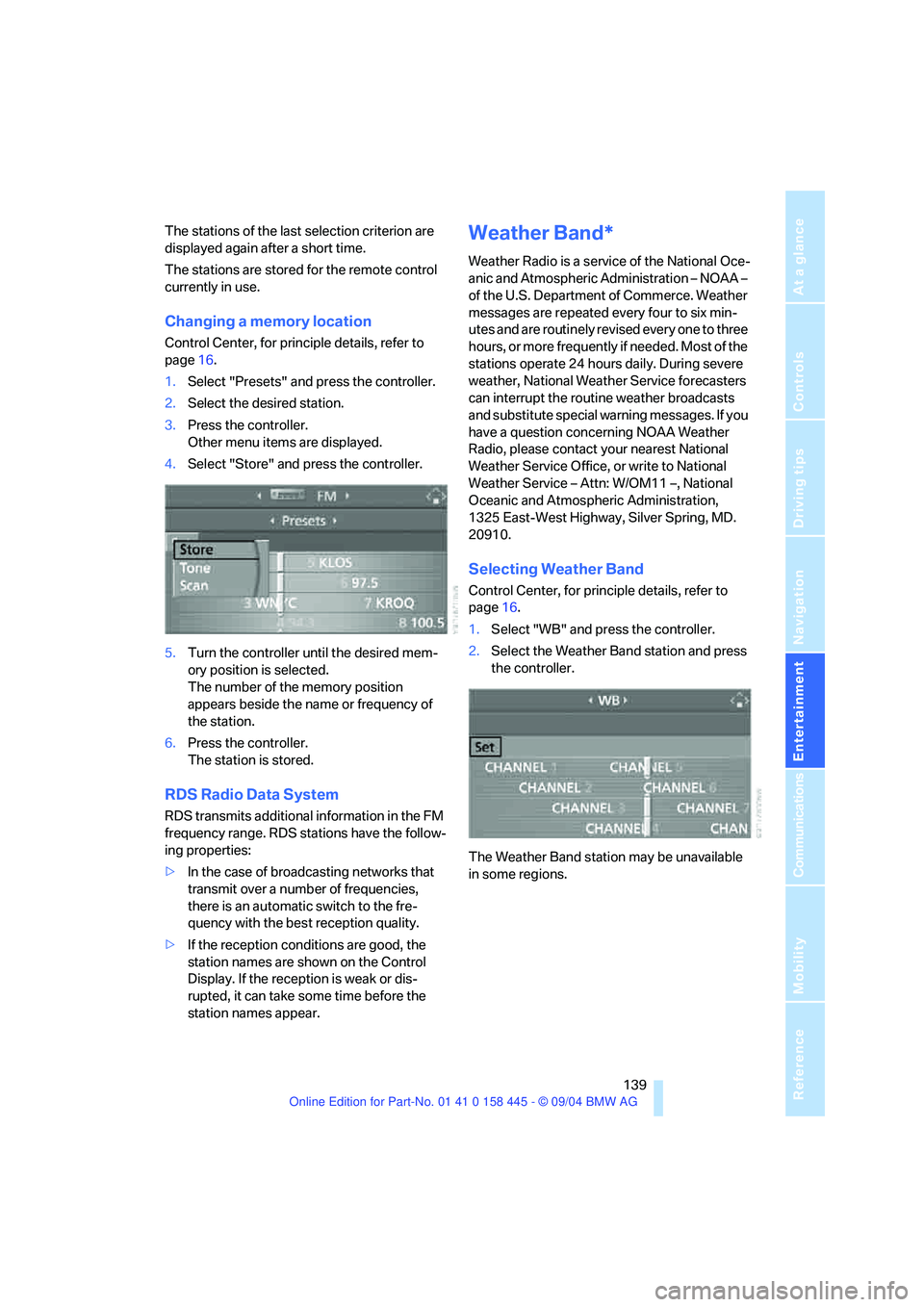
Navigation
Entertainment
Driving tips
139Reference
At a glance
Controls
Communications
Mobility
The stations of the last selection criterion are
displayed again after a short time.
The stations are stored for the remote control
currently in use.
Changing a memory location
Control Center, for principle details, refer to
page16.
1.Select "Presets" and press the controller.
2.Select the desired station.
3.Press the controller.
Other menu items are displayed.
4.Select "Store" and press the controller.
5.Turn the controller until the desired mem-
ory position is selected.
The number of the memory position
appears beside the name or frequency of
the station.
6.Press the controller.
The station is stored.
RDS Radio Data System
RDS transmits additional information in the FM
frequency range. RDS stations have the follow-
ing properties:
>In the case of broadcasting networks that
transmit over a number of frequencies,
there is an automatic switch to the fre-
quency with the best reception quality.
>If the reception conditions are good, the
station names are shown on the Control
Display. If the reception is weak or dis-
rupted, it can take some time before the
station names appear.
Weather Band*
Weather Radio is a service of the National Oce-
anic and Atmospheric Administration – NOAA –
of the U.S. Department of Commerce. Weather
messages are repeated every four to six min-
utes and are routinely revised every one to three
hours, or more frequently if needed. Most of the
stations operate 24 hours daily. During severe
weather, National Weather Service forecasters
can interrupt the routine weather broadcasts
and substitute special warning messages. If you
have a question concerning NOAA Weather
Radio, please contact your nearest National
Weather Service Office, or write to National
Weather Service – Attn: W/OM11 –, National
Oceanic and Atmospheric Administration,
1325 East-West Highway, Silver Spring, MD.
20910.
Selecting Weather Band
Control Center, for principle details, refer to
page16.
1.Select "WB" and press the controller.
2.Select the Weather Band station and press
the controller.
The Weather Band station may be unavailable
in some regions.
Page 143 of 217
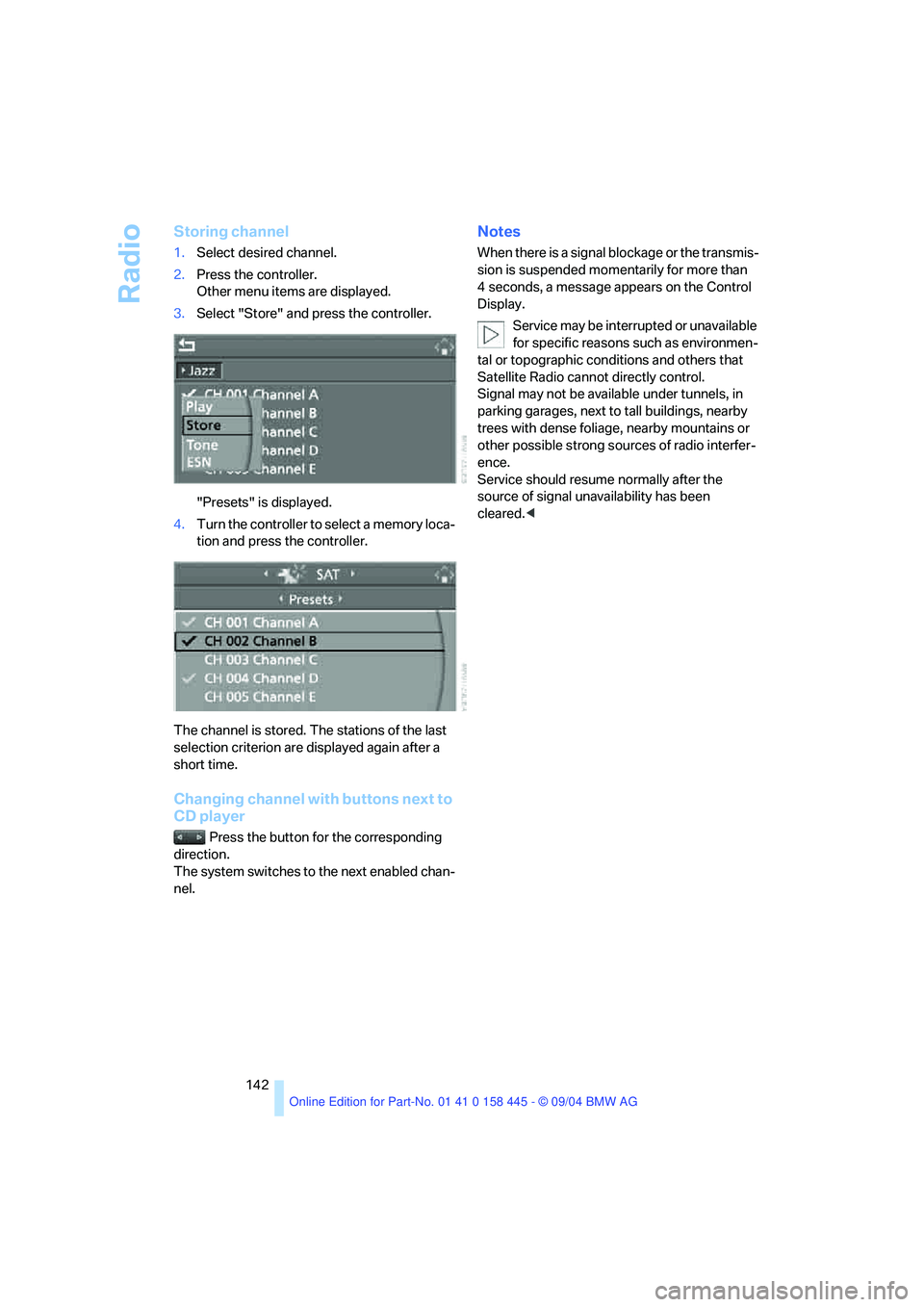
Radio
142
Storing channel
1.Select desired channel.
2.Press the controller.
Other menu items are displayed.
3.Select "Store" and press the controller.
"Presets" is displayed.
4.Turn the controller to select a memory loca-
tion and press the controller.
The channel is stored. The stations of the last
selection criterion are displayed again after a
short time.
Changing channel with buttons next to
CD player
Press the button for the corresponding
direction.
The system switches to the next enabled chan-
nel.
Notes
When there is a signal blockage or the transmis-
sion is suspended momentarily for more than
4 seconds, a message appears on the Control
Display.
Service may be interrupted or unavailable
for specific reasons such as environmen-
tal or topographic conditions and others that
Satellite Radio cannot directly control.
Signal may not be available under tunnels, in
parking garages, next to tall buildings, nearby
trees with dense foliage, nearby mountains or
other possible strong sources of radio interfer-
ence.
Service should resume normally after the
source of signal unavailability has been
cleared.<
Page 209 of 217
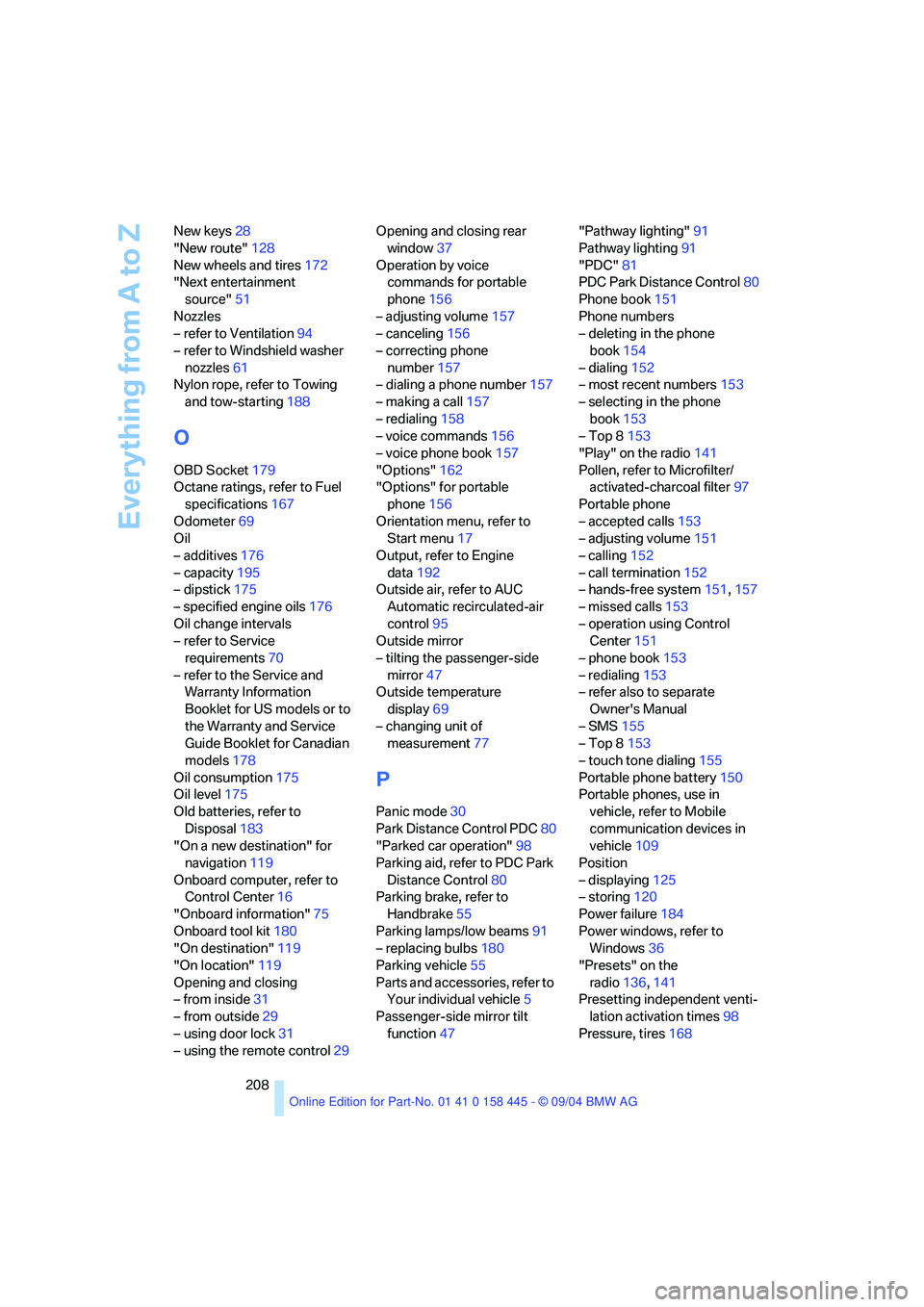
Everything from A to Z
208 New keys28
"New route"128
New wheels and tires172
"Next entertainment
source"51
Nozzles
– refer to Ventilation94
– refer to Windshield washer
nozzles61
Nylon rope, refer to Towing
and tow-starting188
O
OBD Socket179
Octane ratings, refer to Fuel
specifications167
Odometer69
Oil
– additives176
– capacity195
– dipstick175
– specified engine oils176
Oil change intervals
– refer to Service
requirements70
– refer to the Service and
Warranty Information
Booklet for US models or to
the Warranty and Service
Guide Booklet for Canadian
models178
Oil consumption175
Oil level175
Old batteries, refer to
Disposal183
"On a new destination" for
navigation119
Onboard computer, refer to
Control Center16
"Onboard information"75
Onboard tool kit180
"On destination"119
"On location"119
Opening and closing
– from inside31
– from outside29
– using door lock31
– using the remote control29Opening and closing rear
window37
Operation by voice
commands for portable
phone156
– adjusting volume157
– canceling156
– correcting phone
number157
– dialing a phone number157
– making a call157
– redialing158
– voice commands156
– voice phone book157
"Options"162
"Options" for portable
phone156
Orientation menu, refer to
Start menu17
Output, refer to Engine
data192
Outside air, refer to AUC
Automatic recirculated-air
control95
Outside mirror
– tilting the passenger-side
mirror47
Outside temperature
display69
– changing unit of
measurement77
P
Panic mode30
Park Distance Control PDC80
"Parked car operation"98
Parking aid, refer to PDC Park
Distance Control80
Parking brake, refer to
Handbrake55
Parking lamps/low beams91
– replacing bulbs180
Parking vehicle55
Parts and accessories, refer to
Your individual vehicle5
Passenger-side mirror tilt
function47"Pathway lighting"91
Pathway lighting91
"PDC"81
PDC Park Distance Control80
Phone book151
Phone numbers
– deleting in the phone
book154
– dialing152
– most recent numbers153
– selecting in the phone
book153
– Top 8153
"Play" on the radio141
Pollen, refer to Microfilter/
activated-charcoal filter97
Portable phone
– accepted calls153
– adjusting volume151
– calling152
– call termination152
– hands-free system151,157
– missed calls153
– operation using Control
Center151
– phone book153
– redialing153
– refer also to separate
Owner's Manual
– SMS155
– Top 8153
– touch tone dialing155
Portable phone battery150
Portable phones, use in
vehicle, refer to Mobile
communication devices in
vehicle109
Position
– displaying125
– storing120
Power failure184
Power windows, refer to
Windows36
"Presets" on the
radio136,141
Presetting independent venti-
lation activation times98
Pressure, tires168